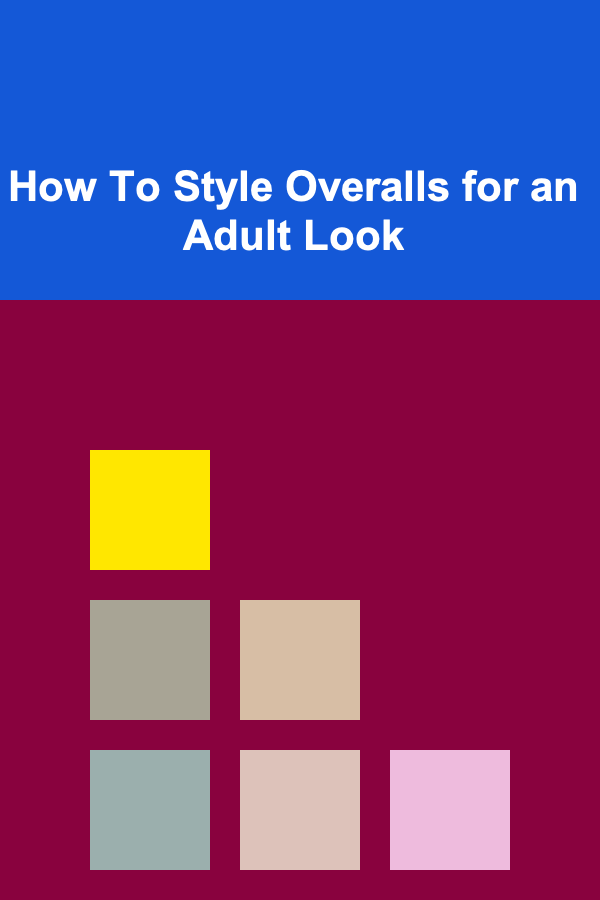How To Safely Use Smart TVs and Streaming Devices
ebook include PDF & Audio bundle (Micro Guide)
$12.99$6.99
Limited Time Offer! Order within the next:

In the digital age, entertainment has evolved dramatically, with the rise of smart TVs and streaming devices revolutionizing the way we consume media. However, with this convenience and connectivity comes an array of potential risks, particularly in terms of security and privacy. While these devices offer an exceptional user experience, ensuring their safe usage is paramount. This article will explore how to safely use smart TVs and streaming devices, focusing on both physical safety and cybersecurity measures to safeguard personal data and enhance overall security.
The Rise of Smart TVs and Streaming Devices
Smart TVs and streaming devices, such as Amazon Fire TV Stick, Roku, and Apple TV, have become staples in modern households. These devices allow users to stream content from services like Netflix, Hulu, Disney+, YouTube, and many others. In addition to streaming, smart TVs also provide internet browsing, gaming, and various other features that make them highly versatile.
While these devices are incredibly convenient, they also introduce potential vulnerabilities. The more connected a device is, the more opportunities there are for hackers to exploit weaknesses. Smart TVs, for example, are essentially computers that run on operating systems and are constantly connected to the internet. Similarly, streaming devices may contain sensitive personal data, such as login information and payment details.
With this in mind, it's essential to adopt best practices for securing these devices and minimizing the risks associated with their use.
Securing Your Smart TV and Streaming Devices
Change Default Passwords
One of the most common mistakes people make when setting up a new device is leaving the default password unchanged. Smart TVs and streaming devices often come with factory-set passwords that are easy for hackers to guess, especially when these devices are connected to the internet.
Action Steps:
- Always change the default password of your device when you first set it up.
- Create a strong password that includes a mix of letters (upper and lower case), numbers, and special characters. Avoid using easily guessable passwords like "admin" or "1234."
- If the device allows it, enable two-factor authentication (2FA) for added security.
Enable Automatic Software Updates
Just like smartphones and computers, smart TVs and streaming devices receive regular software updates that fix bugs and patch security vulnerabilities. However, many users fail to enable automatic updates, leaving their devices susceptible to attacks.
Action Steps:
- Check your device settings to ensure that automatic updates are enabled.
- Set a reminder to manually check for updates every month if automatic updates are not available.
- Always install the latest software updates as soon as they are available.
Disable Unnecessary Features and Apps
Smart TVs and streaming devices often come with a range of pre-installed apps and features that may not be necessary for your usage. Some of these features may be prone to security vulnerabilities and could be exploited by hackers.
Action Steps:
- Disable or uninstall any apps or features that you do not use.
- Turn off features like voice recognition or video recording if you don't need them.
- Disable remote management features that could potentially allow hackers to control your device.
Protecting Your Personal Data
Smart TVs and streaming devices are capable of storing a wealth of personal data, from your watch history and preferences to your payment information and login credentials. If your device is compromised, this data could be exposed to malicious third parties.
Use a Secure Network
One of the most important steps in safeguarding your smart TV and streaming device is ensuring that your home network is secure. If your device is connected to an unsecured network, hackers can intercept your data or even gain control of your device.
Action Steps:
- Always connect your smart TV or streaming device to a secured Wi-Fi network. Use WPA3 encryption for your Wi-Fi network if possible.
- Change your Wi-Fi password regularly to prevent unauthorized access.
- Consider using a virtual private network (VPN) to protect your internet traffic from potential eavesdropping.
Use Strong Passwords for Streaming Accounts
Your streaming accounts contain sensitive data, including payment information and viewing history. Using weak or reused passwords puts your accounts at risk of being hacked.
Action Steps:
- Always use strong, unique passwords for each of your streaming services.
- Enable two-factor authentication (2FA) on your streaming accounts when available.
- Avoid using the same password across multiple accounts to reduce the risk of widespread compromise in the event of a data breach.
Log Out of Accounts After Use
It's easy to forget to log out of your streaming accounts, especially if you use shared devices. However, leaving your accounts logged in can expose your personal data to others, especially in shared or public environments.
Action Steps:
- Always log out of your streaming accounts after use, particularly if others may have access to the device.
- Use the "auto-login" feature sparingly and only on trusted devices.
Protecting Your Physical Security
Smart TVs and streaming devices are often connected to the internet, which makes them potential entry points for cybercriminals. However, physical security is just as important as cybersecurity. It's essential to ensure that your device cannot be accessed or tampered with by unauthorized individuals.
Place the Device in a Secure Location
One simple but effective step in safeguarding your device is placing it in a secure, well-locked area. This is especially important for streaming devices like Amazon Fire TV Stick or Roku, which are small and portable.
Action Steps:
- Ensure that your streaming device is placed in an area that is not easily accessible to others.
- For additional security, consider using a lockbox or hidden compartment if your device is in a public or shared space.
Use a Screen Privacy Filter
When using your smart TV in a public or semi-public setting, it's possible for others to glance at your screen and view private information or media. To mitigate this risk, you can use a privacy filter on your TV screen to limit the angle of visibility.
Action Steps:
- Apply a privacy screen filter to your smart TV to block unauthorized viewers from peeking at your screen.
- Limit your usage of sensitive services (like online banking or shopping) on your TV.
Be Cautious with Voice Assistants
Many smart TVs come with integrated voice assistants, like Amazon Alexa, Google Assistant, or Samsung Bixby, which can be activated using voice commands. While these features are convenient, they can also pose a security risk if malicious actors exploit them.
Action Steps:
- Turn off voice assistants when not in use.
- Disable voice recognition features in the TV settings if you are concerned about privacy or unauthorized access.
- Regularly review the permissions granted to voice assistants and adjust them to limit unnecessary access.
Recognizing and Avoiding Common Threats
Smart TVs and streaming devices are not immune to cyber threats. From malware to phishing attacks, it's essential to remain vigilant and protect your devices from common threats.
Avoid Phishing Scams
Phishing attacks are a common method for hackers to steal personal information. Smart TV and streaming service providers may be impersonated in phishing emails or messages, tricking users into providing sensitive information.
Action Steps:
- Be cautious of unsolicited emails or messages that ask for personal information or payment details.
- Do not click on suspicious links or download attachments from unknown sources.
- Verify the legitimacy of any communication you receive from streaming providers by contacting them directly through official channels.
Beware of Malicious Apps
Some third-party apps or services may offer content for free but can be a source of malware or data theft. These apps may be installed on your smart TV or streaming device and can compromise your security.
Action Steps:
- Only install apps from reputable sources, such as official app stores like Google Play, Apple App Store, or Amazon Appstore.
- Avoid downloading apps from unverified websites or third-party sources.
- Regularly review the apps installed on your device and remove any that you no longer need or trust.
Monitor Device Usage
Smart TVs and streaming devices often have features that allow users to monitor usage, control parental settings, or set time limits. These tools can also help you detect unusual activity or potential security breaches.
Action Steps:
- Regularly check the usage history of your device for any suspicious or unauthorized activity.
- Enable parental controls and privacy settings to restrict access to certain content or apps.
- Set up alerts or notifications to be informed of any changes to your device's settings or connected accounts.
Conclusion
Smart TVs and streaming devices offer an incredibly convenient and entertaining way to access content, but their connectivity and reliance on the internet introduce significant security risks. To safely use these devices, it is essential to implement a variety of security measures, ranging from simple password changes to more advanced steps such as using a VPN or disabling unnecessary features.
By staying vigilant and following the recommended safety practices outlined in this article, you can enjoy the benefits of smart TVs and streaming devices without compromising your security or privacy. As technology continues to evolve, so too will the security threats, making it crucial to stay informed and proactive in protecting your devices and personal information.

How to Create a Checklist for Employee Self-Assessment
Read More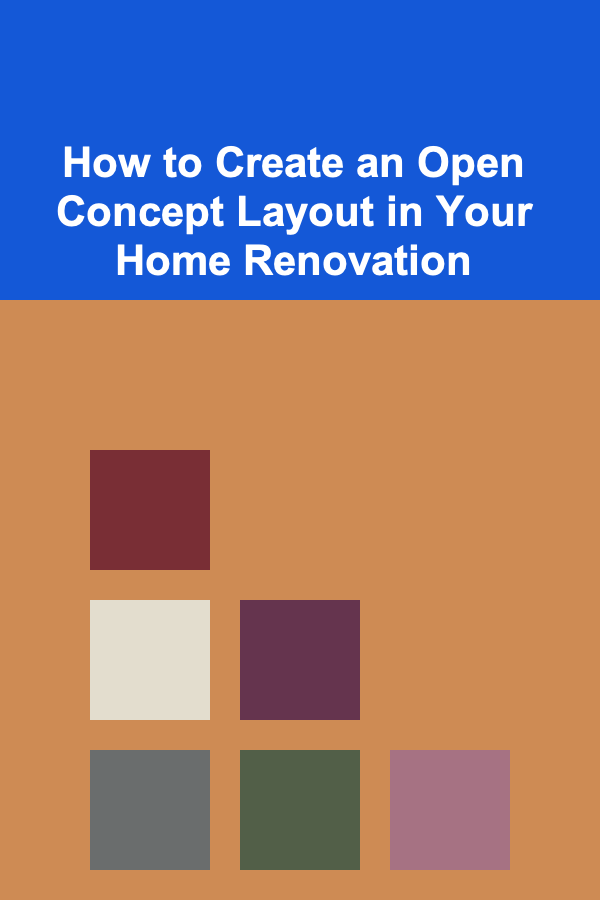
How to Create an Open Concept Layout in Your Home Renovation
Read More
How to Install Soundproofing Materials in Your Home
Read More
How to Organize Your Closet While Cleaning
Read More
How to Plan an Outdoor Movie Night with the Perfect Setup
Read More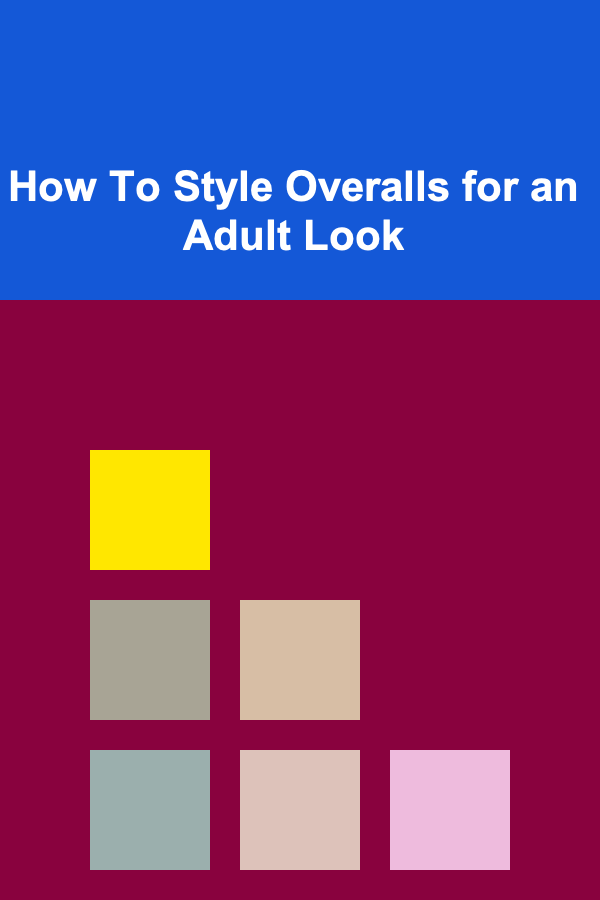
How To Style Overalls for an Adult Look
Read MoreOther Products

How to Create a Checklist for Employee Self-Assessment
Read More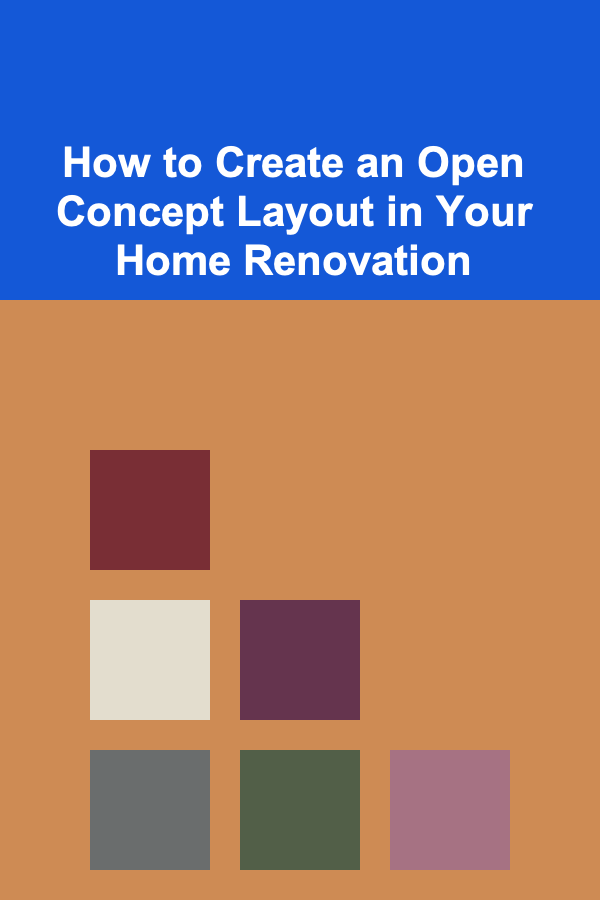
How to Create an Open Concept Layout in Your Home Renovation
Read More
How to Install Soundproofing Materials in Your Home
Read More
How to Organize Your Closet While Cleaning
Read More
How to Plan an Outdoor Movie Night with the Perfect Setup
Read More