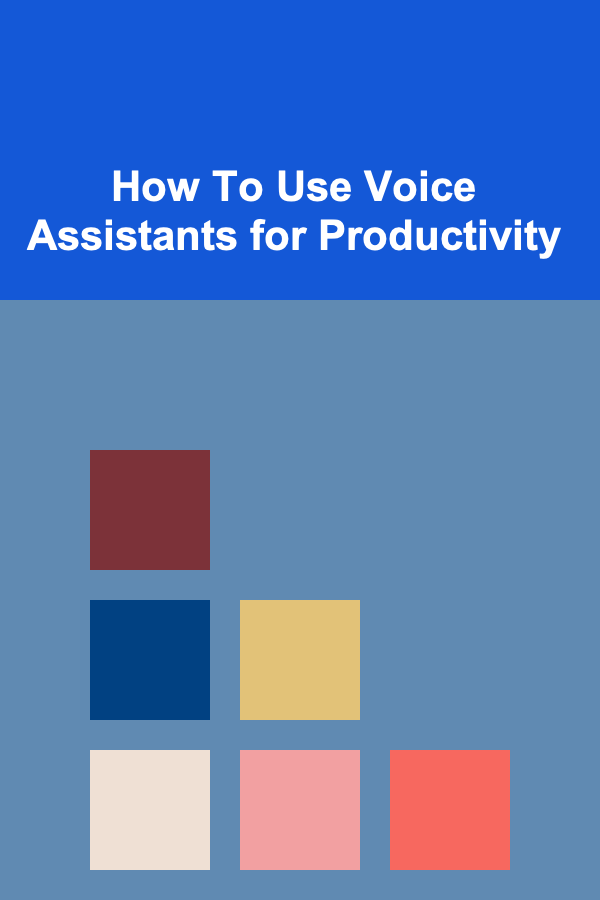
How To Use Voice Assistants for Productivity
ebook include PDF & Audio bundle (Micro Guide)
$12.99$11.99
Limited Time Offer! Order within the next:
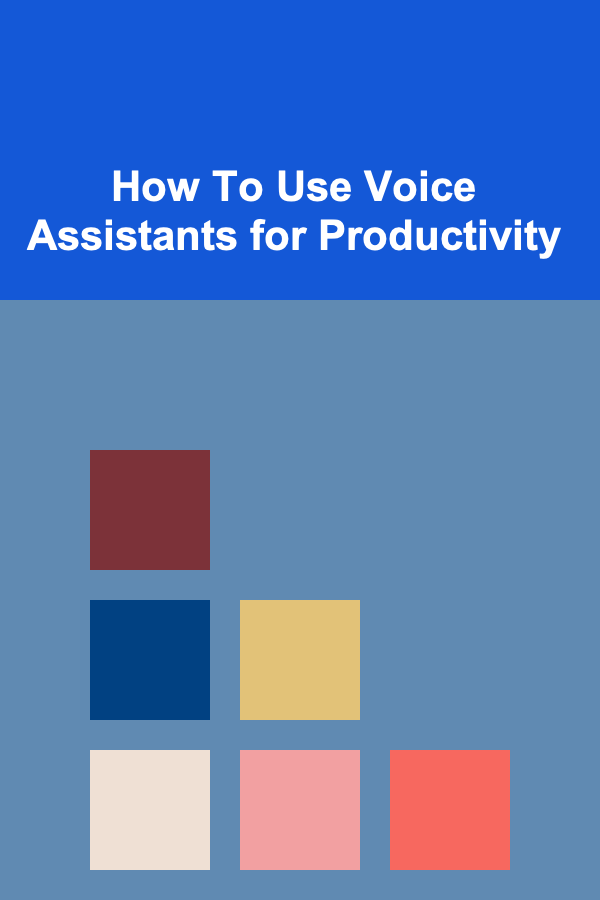
Voice assistants have evolved from simple tools for making phone calls or setting reminders into powerful productivity-enhancing tools. With voice assistants like Amazon's Alexa, Google Assistant, Apple's Siri, and Microsoft's Cortana, users can perform a wide range of tasks hands-free. This technological shift has made voice assistants indispensable in many people's daily lives, particularly for those aiming to increase their productivity.
In this article, we'll explore how voice assistants can be leveraged to streamline tasks, enhance organization, and increase efficiency in both personal and professional environments. Whether you're a busy professional, a student, or someone looking to optimize your daily routine, this article will guide you on how to integrate voice assistants into your productivity system effectively.
What Are Voice Assistants?
Voice assistants are AI-powered tools that interpret voice commands to perform tasks, retrieve information, or provide assistance. They use natural language processing (NLP) and machine learning to understand the context of the request and respond accordingly. These assistants are integrated into various devices such as smartphones, smart speakers, wearables, and home automation systems.
Voice assistants can handle a multitude of tasks, such as:
- Setting alarms and reminders
- Answering questions and providing recommendations
- Sending texts or making calls
- Providing weather, traffic, and news updates
- Managing smart home devices
- Navigating apps and settings
- Taking notes and creating to-do lists
By making tasks hands-free and effortless, voice assistants can become a valuable tool for increasing efficiency and productivity.
Using Voice Assistants for Time Management
One of the most direct ways voice assistants can boost productivity is by helping with time management. Efficiently managing your time is essential in today's fast-paced world, and voice assistants provide several tools to help you stay on top of your schedule.
a. Setting Reminders and Alarms
Voice assistants make it easy to set reminders and alarms. For instance, you can say, "Hey Siri, remind me to call John at 3 PM" or "Okay Google, set an alarm for 7 AM tomorrow." These reminders are extremely helpful for staying on track with meetings, deadlines, and personal tasks.
b. Calendar Management
Voice assistants can also integrate with your calendar, allowing you to manage appointments hands-free. For example, you can say, "Alexa, add a meeting to my calendar for 10 AM on Thursday" or "Google, schedule a Zoom meeting for next Tuesday." You can also ask about upcoming events, "Siri, what's on my calendar today?" This feature can save valuable time compared to manually adding or searching for appointments.
c. Time Blocking
For professionals who utilize time-blocking strategies to allocate specific time slots for different tasks, voice assistants can be a great aid. With a simple command, you can create time blocks for focused work. For instance, "Hey Google, block 9 AM to 11 AM for deep work on the project." Over time, this habit can lead to a more structured and effective workday.
Improving Task Management and Organization
Effective task management and organization are key to productivity. With voice assistants, you can create, manage, and track tasks without interrupting your workflow.
a. Creating To-Do Lists
Voice assistants allow users to create to-do lists with ease. For instance, saying, "Alexa, add 'write blog post' to my to-do list" is quick and convenient. You can also ask, "Hey Siri, what's on my to-do list for today?" to review your tasks. This hands-free task tracking ensures that you don't forget important tasks while keeping your focus on your work.
b. Managing Project and Workflow
Many voice assistants can integrate with project management apps like Trello, Asana, and Todoist. You can link these services to your assistant, allowing you to create tasks and set deadlines directly via voice. "Google, create a new task in Todoist for reviewing the client proposal by Friday." This level of integration helps keep everything streamlined and reduces the time spent switching between apps and platforms.
c. Setting Priorities
Prioritizing tasks is vital to maintaining productivity. Voice assistants can help you rank tasks by importance and urgency. You can ask, "Siri, what's the most important task on my list today?" or "Alexa, mark this task as high priority." This ability to prioritize tasks on the go ensures that you focus on what matters most, without getting bogged down by less critical tasks.
Streamlining Communication
Communication is a fundamental aspect of productivity, and voice assistants can enhance it in several ways.
a. Hands-Free Calling and Texting
Voice assistants can facilitate communication without requiring you to touch your phone. This is particularly helpful when you're on the go, driving, or in situations where your hands are busy. Commands like "Hey Siri, call Mom," or "Alexa, send a text message to Mark saying I'm running late" allow you to stay connected while focusing on other tasks.
b. Sending Emails and Messages
Voice assistants can also help you compose and send emails or messages without the need for typing. For example, "Google, send an email to Sarah about the meeting" or "Hey Siri, send a message to my colleague with the status update." This is especially useful when you're multitasking or when typing isn't convenient, such as when you're cooking or working out.
c. Managing Virtual Meetings
Virtual meetings have become increasingly common, and voice assistants can help manage them as well. "Alexa, schedule a Zoom meeting for 3 PM today" or "Google, start a Google Meet call." Voice assistants can quickly handle meeting logistics, allowing you to focus on preparing and attending the meeting.
Enhancing Research and Information Retrieval
Voice assistants can also act as powerful research tools, helping you retrieve information quickly without the need to type out specific queries.
a. Quick Answers
If you need quick information, such as the definition of a term, the weather forecast, or general knowledge, you can ask your voice assistant directly. For example, "Hey Siri, what's the capital of Canada?" or "Alexa, what's the weather like today?" This can save you from having to stop what you're doing to perform manual searches.
b. Industry Updates and News
Voice assistants can keep you informed about the latest news in your industry. You can program them to read out daily news summaries or provide notifications about specific topics. For instance, "Google, what's the latest news in tech today?" or "Alexa, give me an update on the stock market." This integration can save you time by consolidating information in one place.
c. Managing Research Materials
For students or researchers, voice assistants can also be used to organize research materials and documents. By creating voice memos or notes, you can easily access and review information later. "Hey Siri, take a note: 'Remember to check the last chapter of the book for relevant data'." Voice assistants can help you capture fleeting thoughts and insights, ensuring you don't lose valuable information.
Automating Routine Tasks
Voice assistants can automate various aspects of your daily life, from managing your home environment to controlling the devices you use, which ultimately frees up more time for productive activities.
a. Smart Home Control
Voice assistants are commonly integrated with smart home devices. Whether it's adjusting your thermostat, turning off lights, or controlling your security system, voice assistants can handle these tasks. For example, "Alexa, turn off the living room lights" or "Google, set the thermostat to 72 degrees." By automating these mundane tasks, you can eliminate distractions and focus on your work.
b. Task Reminders Based on Location
Some voice assistants, like Google Assistant, can trigger reminders based on your location. This can be incredibly useful for remembering tasks when you're at specific locations, such as picking up groceries or sending an email from the office. "Hey Siri, remind me to pick up the dry cleaning when I'm near Main Street." These location-based reminders help ensure you never forget tasks, making them more efficient.
c. Personalization and Routines
Voice assistants can help you create customized routines, automating multiple actions with a single command. For instance, you can create a "morning routine" with a series of actions like checking the weather, playing the news, and adjusting the thermostat. You can activate this routine by saying, "Hey Google, start my morning routine." This automation frees you from having to perform multiple tasks manually and gets your day started on the right foot.
Improving Focus and Reducing Distractions
Productivity isn't just about completing tasks; it's also about managing your focus and reducing distractions. Voice assistants can help in this area too.
a. Focused Work Sessions
Some voice assistants are integrated with focus tools like Pomodoro timers or white noise generators. You can say, "Alexa, start a 25-minute Pomodoro timer," or "Hey Siri, play white noise." This helps you maintain focus on work by eliminating external distractions and providing a structured work environment.
b. Managing Social Media and Notifications
Voice assistants can also help you manage distractions from social media or unnecessary notifications. For instance, you can set up a routine where your assistant silences notifications during focused work periods. "Google, silence all notifications for the next two hours." This ensures that you're not interrupted by non-urgent notifications while working.
c. Encouraging Breaks and Self-Care
Voice assistants can help you stay on track with self-care routines and encourage breaks. By setting reminders to take short breaks, stretch, or drink water, you can maintain a healthy balance between work and rest, preventing burnout and maintaining long-term productivity.
Conclusion
Voice assistants are transforming the way we approach productivity. By automating routine tasks, helping with time and task management, facilitating communication, and improving focus, voice assistants enable users to save time, reduce distractions, and optimize their workflows. As these technologies continue to improve, the potential for even greater productivity enhancements will only increase.
Incorporating voice assistants into your daily routine can be a game-changer for boosting efficiency, allowing you to focus on higher-priority tasks while automating or simplifying mundane ones. Whether you're a professional trying to streamline your workday or a student managing assignments, voice assistants provide a versatile and invaluable tool for enhancing productivity.

Cost-Effective Ways for Saving Money on Home Internet Security Services
Read More
How to Save Money on Utilities and Other Monthly Bills
Read More
How To Use Social Media for Recruitment
Read More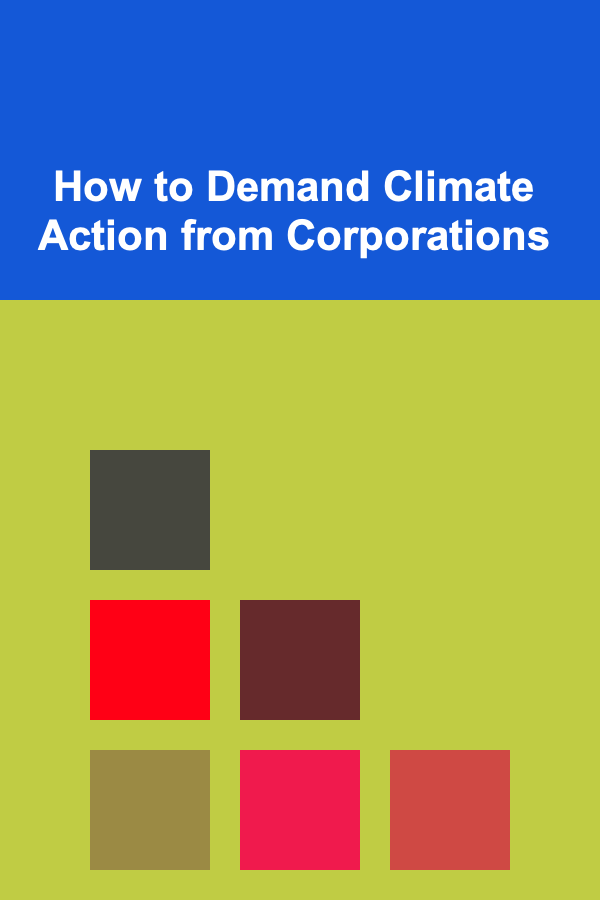
How to Demand Climate Action from Corporations
Read More
How to Master the Perfect Blowout at Home
Read More
How to Ace Your First Semester as a Professor
Read MoreOther Products

Cost-Effective Ways for Saving Money on Home Internet Security Services
Read More
How to Save Money on Utilities and Other Monthly Bills
Read More
How To Use Social Media for Recruitment
Read More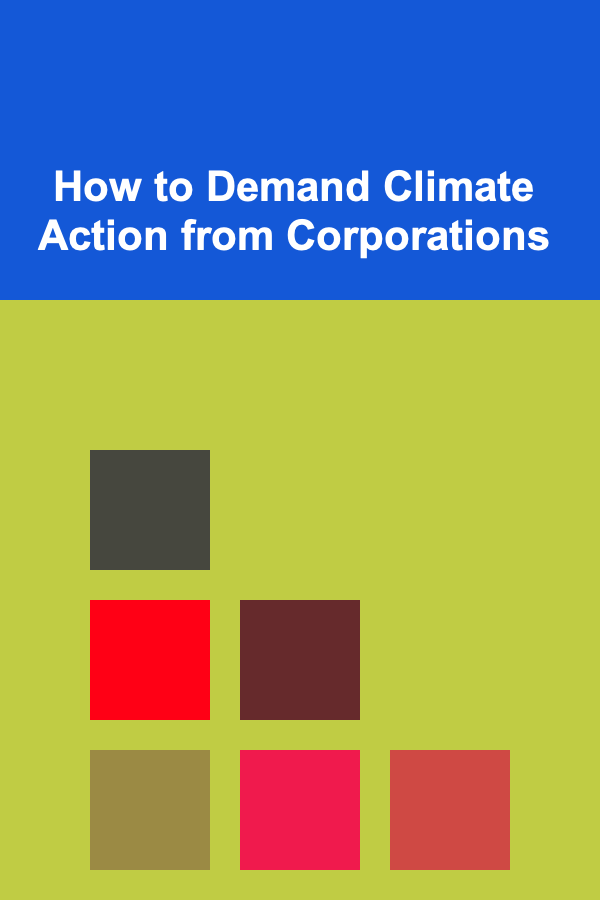
How to Demand Climate Action from Corporations
Read More
How to Master the Perfect Blowout at Home
Read More