
Cost-Effective Ways for Saving Money on Home Internet Security Services
ebook include PDF & Audio bundle (Micro Guide)
$12.99$8.99
Limited Time Offer! Order within the next:

In today's digital age, ensuring the security of your home network is more important than ever. With the rise of smart devices, online banking, and remote work, a breach of your home internet security can lead to significant financial loss, privacy violations, and even identity theft. However, many homeowners worry that achieving robust internet security requires expensive subscriptions to multiple services and products. The truth is, there are plenty of ways to secure your home network without breaking the bank. This guide outlines actionable strategies that can help you save money on home internet security services while maintaining a high level of protection.
Evaluate Your Needs Before Buying Security Services
The first step in saving money on home internet security is evaluating your specific needs. Not all households require the same level of protection, and understanding your security priorities will help you choose the most cost-effective solution.
Assess Your Threat Level
- General Internet Usage: If you're mostly browsing the web, checking emails, and using social media, your risk level might be relatively low. Basic security software could be sufficient.
- Online Shopping or Banking: If you frequently make online purchases or manage bank accounts from home, your risk level is higher, and you might need more advanced protection.
- Smart Home Devices: If you have a range of IoT (Internet of Things) devices like smart cameras, thermostats, and voice assistants, these devices are potential entry points for cyberattacks, so a more robust network-level security system will be necessary.
- Children or Guests on Your Network: If your household includes children or frequent visitors, consider parental controls and guest network management to prevent unauthorized access.
By identifying your specific needs, you can avoid paying for unnecessary features while ensuring adequate protection for your home network.
Use Free Security Software
While many people think they need to invest in expensive security services, numerous free security software options are available that provide substantial protection without the price tag.
Free Antivirus and Anti-Malware Software
Several reputable companies offer free versions of their antivirus and anti-malware software that can protect your devices from the most common threats. Some of the best free options include:
- Avast Free Antivirus: Provides robust protection against viruses, malware, and spyware. It includes real-time protection and automatic updates.
- AVG AntiVirus Free: Another reliable option that offers protection against viruses and malware without slowing down your device.
- Bitdefender Antivirus Free: A minimalistic yet effective antivirus program that offers excellent protection against a variety of online threats.
Free VPN Services
A Virtual Private Network (VPN) helps protect your privacy when browsing the internet by masking your IP address and encrypting your data. While premium VPN services offer better speeds and additional features, free VPN services can still offer basic protection for casual browsing.
Some notable free VPN services include:
- ProtonVPN: A well-regarded free VPN option that offers unlimited data usage but may have slower speeds compared to premium services.
- Windscribe: Provides 10GB of free data per month, along with strong security features.
- TunnelBear: Another free VPN provider that offers a limited amount of data each month but is easy to use and provides solid encryption.
Although free services may not have the same comprehensive protection as paid options, they can still serve as an essential first line of defense.
Use Built-In Security Features of Your Devices
Most modern devices, including routers, smartphones, and operating systems, come with built-in security features. Taking full advantage of these features can help protect your home network without needing third-party security services.
Router Security Settings
Your home router is the gateway to your internet connection, and configuring its security settings is crucial to keeping your network safe. Many routers come with built-in firewalls, WPA3 encryption, and other features designed to protect your network. Here are some cost-free steps you can take:
- Change Default Router Password: Routers often come with default admin passwords, which can be easily guessed by hackers. Change this password immediately to something strong and unique.
- Enable WPA3 Encryption: If your router supports WPA3 (Wi-Fi Protected Access 3), enable it to ensure the strongest possible encryption for your wireless network.
- Disable Remote Management: Disable features like remote access to the router settings unless you absolutely need them. This reduces the risk of external attacks.
- Update Router Firmware Regularly: Check for firmware updates regularly, as manufacturers often release updates to fix vulnerabilities in the system.
Device-Specific Security Features
- Windows Defender: If you're using a Windows PC, the built-in Windows Defender offers solid antivirus and anti-malware protection. It's free and regularly updated with the latest security patches.
- macOS Gatekeeper and XProtect: macOS devices come with a number of built-in security features that help protect against malware and other online threats. These features, such as Gatekeeper (which ensures that only trusted apps are installed) and XProtect (which helps block known malware), are automatically enabled.
- Smartphone Security: Both Android and iOS devices come with their own set of built-in security features, such as app scanning, device encryption, and automatic software updates. Enabling these features and regularly updating your apps can significantly reduce security risks.
By leveraging the security features already present on your devices, you can avoid paying for third-party software that may duplicate functionality.
Consider Bundling Services
While it might seem like paying for separate security services is the only option, many companies offer bundled internet security packages that combine antivirus, VPN, firewall, and even identity theft protection services at a discounted rate. Bundling services from one provider can help you save money while ensuring comprehensive coverage.
Look for Multi-Service Discounts
Many internet service providers (ISPs) offer bundled internet security services at a discounted price. These packages often include antivirus software, firewalls, and network monitoring tools. Check if your ISP provides any security offerings that are included in your internet plan or available at a reduced rate.
- Pro Tip: Compare the bundled services with stand-alone options to see if they offer enough value to justify the cost. If the bundled security features are too basic for your needs, it might still be cheaper to purchase individual services.
Consider Free or Low-Cost Alternatives for Specialized Protection
Some specialized protection services, such as identity theft protection or advanced malware scanners, can be expensive. However, you can often find low-cost alternatives that offer adequate protection.
- Identity Theft Protection: While services like LifeLock are expensive, some banks and credit card companies offer free identity theft protection as part of their services. Additionally, free credit report monitoring services can help you stay on top of suspicious activity.
- Advanced Malware Protection: If you need protection against more advanced malware, consider affordable services like Malwarebytes, which offers a free version that detects and removes malware from your devices. You can also try using the built-in Microsoft Defender Offline tool to scan and remove malware from your PC.
Adopt Safe Online Practices
While security software and services are essential, they are most effective when combined with safe online practices. Educating yourself and your family members about internet security can significantly reduce the likelihood of a breach.
Practice Strong Password Hygiene
- Use unique, complex passwords for each account.
- Enable two-factor authentication (2FA) wherever possible.
- Consider using a free password manager to keep track of your passwords securely.
Regular Software Updates
Keep your operating system, browsers, and apps up to date to ensure you're protected against the latest security vulnerabilities.
Be Cautious with Public Wi-Fi
Avoid using public Wi-Fi for sensitive activities like online shopping or banking. If you must use it, make sure to connect to a VPN to encrypt your internet traffic.
Monitor and Optimize Your Security Regularly
Finally, security is an ongoing process. Regularly review and update your internet security measures to ensure you're always prepared for new threats.
- Review Your Router's Security Settings: Periodically check your router settings to ensure no unauthorized devices are connected and that security protocols are up to date.
- Run Regular Security Scans: Make it a habit to run scans on your devices every month to ensure that no malware or viruses have slipped through.
- Stay Informed About New Threats: Follow cybersecurity blogs and news outlets to stay informed about new vulnerabilities or threats that could affect your home network.
Conclusion
Securing your home network doesn't have to come with a hefty price tag. By carefully evaluating your needs, using free security services, taking advantage of built-in security features, considering bundling options, and practicing safe online habits, you can significantly reduce the cost of home internet security while still maintaining a high level of protection. Remember that security is an ongoing process, so stay vigilant and proactive in keeping your home network safe.

How to Create a Family Book Club and Choose the Best Books
Read More
How to Evaluate Your Toy Organization Strategy Regularly
Read More
How to Make Money Online as a Customer Support Engineer: 10 Actionable Ideas
Read More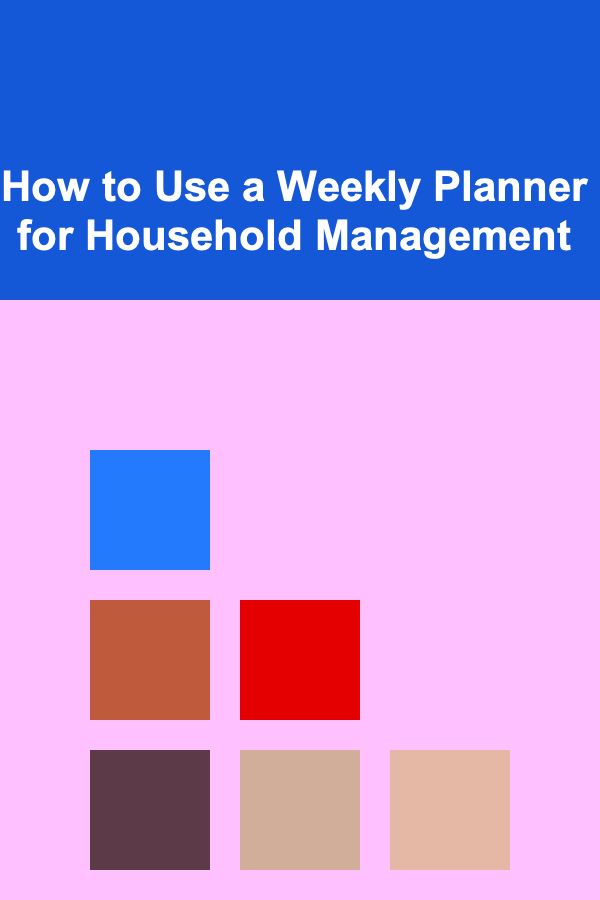
How to Use a Weekly Planner for Household Management
Read More
How to Use Technology to Improve Your Financial Management
Read More
The Top Ways to Generate Passive Income Using Deep Learning
Read MoreOther Products

How to Create a Family Book Club and Choose the Best Books
Read More
How to Evaluate Your Toy Organization Strategy Regularly
Read More
How to Make Money Online as a Customer Support Engineer: 10 Actionable Ideas
Read More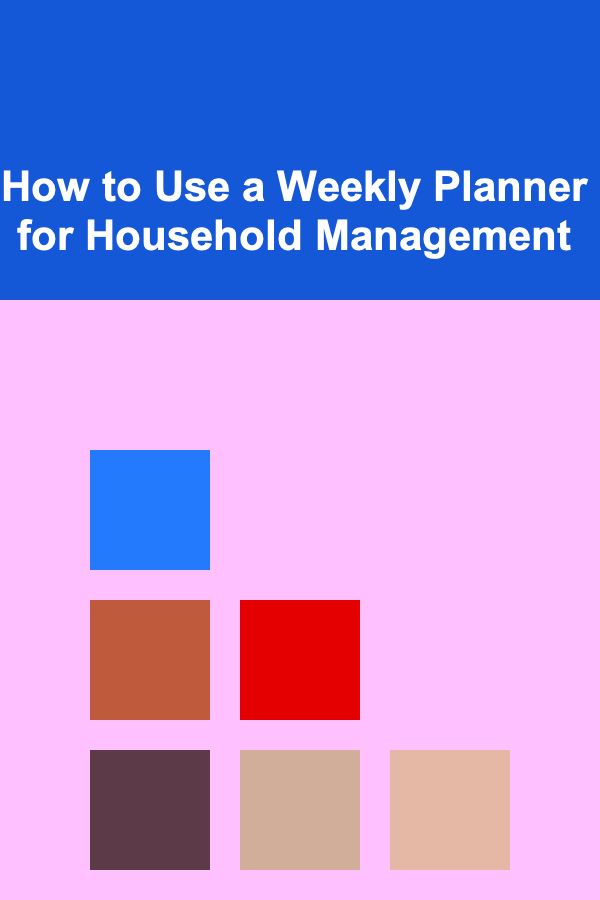
How to Use a Weekly Planner for Household Management
Read More
How to Use Technology to Improve Your Financial Management
Read More