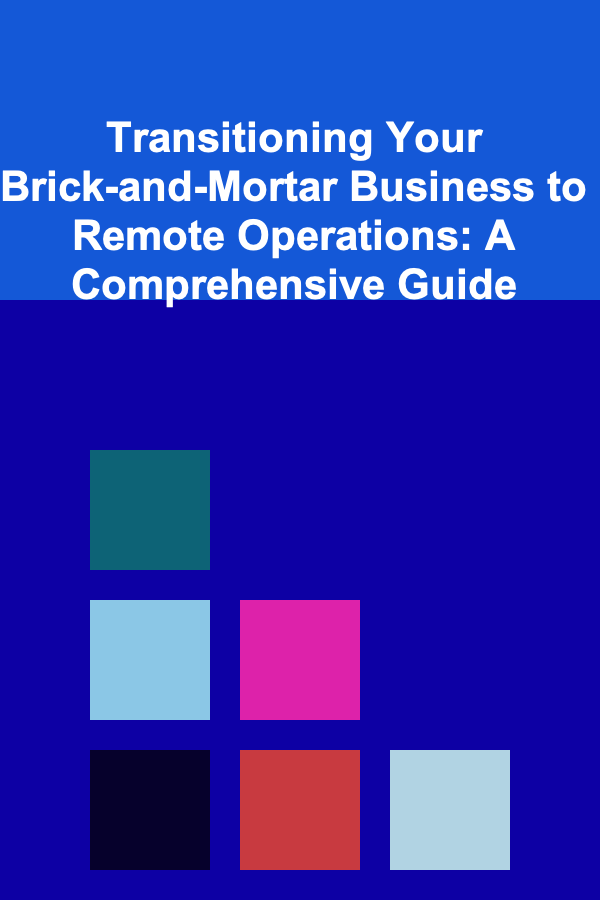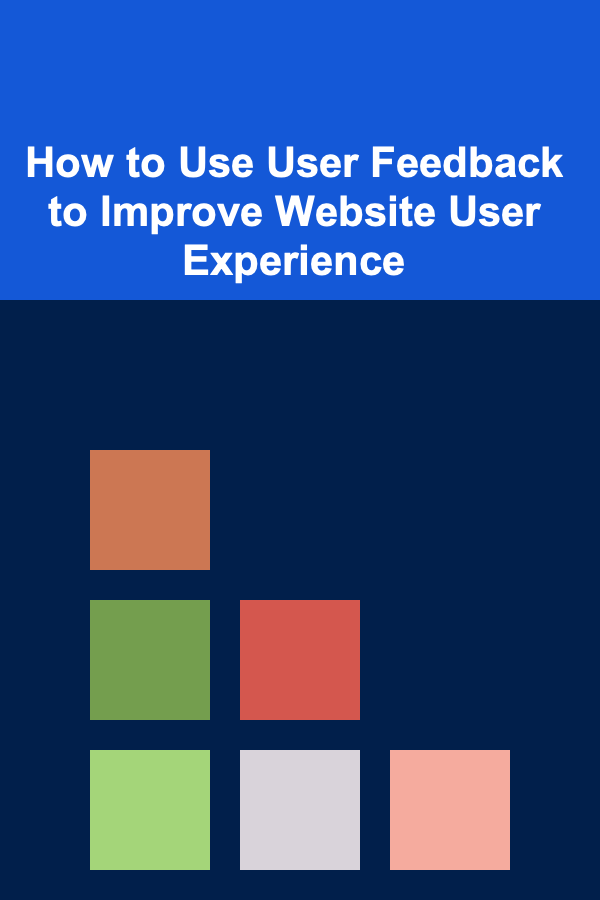
How to Use User Feedback to Improve Website User Experience
ebook include PDF & Audio bundle (Micro Guide)
$12.99$5.99
Limited Time Offer! Order within the next:
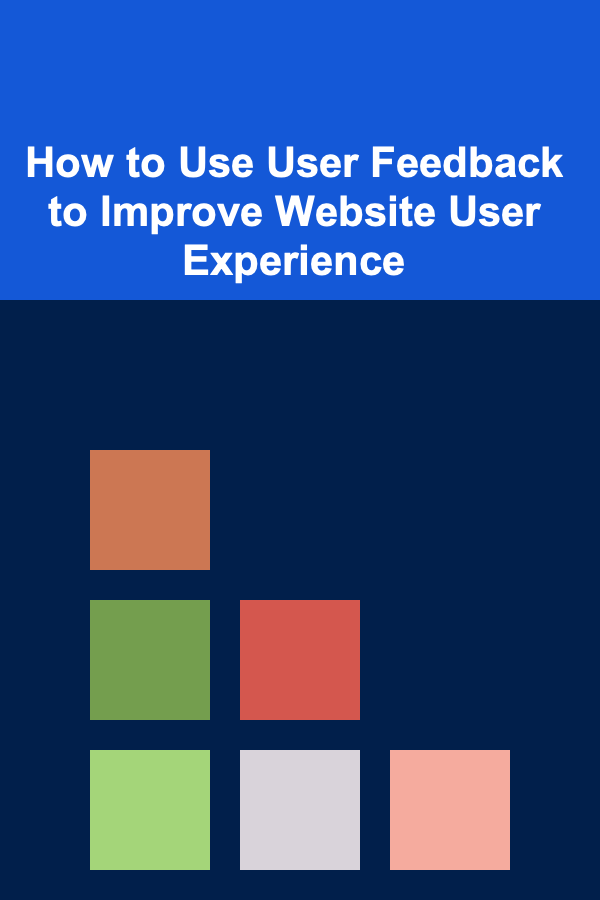
In the competitive world of website design and digital marketing, user experience (UX) plays a crucial role in determining the success of a website. A website that is easy to navigate, intuitive, and tailored to user needs can greatly enhance engagement and conversion rates. One of the most powerful ways to improve website UX is through gathering and implementing user feedback. User feedback provides direct insights into how visitors perceive your site, what they like, what frustrates them, and where there's room for improvement.
In this actionable guide, we'll walk you through the steps of collecting, analyzing, and using user feedback to make data-driven decisions that enhance your website's UX.
Understand the Importance of User Feedback
Before diving into the methods of collecting feedback, it's important to understand why user feedback is invaluable.
Why User Feedback Matters:
- User-Centric Improvements: Feedback helps you make decisions based on actual user experiences rather than assumptions.
- Identifying Pain Points: Direct feedback uncovers areas where users struggle, enabling you to address usability issues.
- Boosting User Satisfaction: A website that evolves according to user needs leads to greater user satisfaction, retention, and ultimately, conversions.
- Preventing Churn: By understanding and addressing user complaints or issues early, you can prevent users from leaving your site for a competitor.
Gathering user feedback allows you to make informed choices on how to optimize and fine-tune your website, enhancing the overall user experience.
Methods for Collecting User Feedback
There are many ways to gather valuable feedback from users. The method you choose will depend on your website's goals, the type of feedback you're looking for, and the resources you have available.
a. Surveys and Polls
Surveys are one of the most common methods for collecting feedback. They can be embedded on your website, sent through emails, or triggered at strategic moments during a user's visit.
Best Practices:
- Keep it Short: Don't overwhelm users with long questionnaires. Focus on 5-10 key questions that are easy to answer.
- Timing is Key: Consider triggering surveys at moments when users are most likely to give thoughtful responses (e.g., after completing a transaction or browsing for a few minutes).
- Ask Clear and Specific Questions: Use clear, straightforward language to avoid confusion. Include open-ended questions for users to provide detailed responses, alongside rating questions for quantitative data.
Example questions:
- "How easy was it to navigate our site?"
- "What would make our website easier to use?"
- "Is there anything on our site that confused you?"
b. On-Site Feedback Widgets
On-site feedback widgets allow users to provide feedback without leaving the page. These widgets are often designed as small pop-up boxes or forms that users can fill out when they feel like sharing their opinion.
Best Practices:
- Minimize Disruption: Make sure the widget does not disrupt the user's experience, especially on mobile.
- Use Simple Forms: Allow users to quickly submit feedback, such as through a thumbs-up/thumbs-down system or a single-question prompt.
- Offer Incentives: Consider offering small incentives, such as discounts or entry into a giveaway, to encourage users to share feedback.
c. Usability Testing
Usability testing involves observing real users as they interact with your website to identify problems and frustrations. This method offers rich, qualitative insights into how users engage with your site in real-time.
Best Practices:
- Define Specific Tasks: Create tasks for users to complete, such as "find a product" or "fill out the contact form."
- Record Sessions: Tools like Hotjar or Lookback can record user sessions, allowing you to analyze exactly where users struggle.
- Ask for Think-Aloud Feedback: While testing, ask participants to verbalize their thought process so you can better understand their actions and decisions.
d. User Interviews
User interviews provide in-depth qualitative feedback. These can be done in person, over the phone, or via video call.
Best Practices:
- Prepare Key Questions: Develop a list of open-ended questions that allow users to express their experiences in detail.
- Focus on Pain Points: Ask users about specific pain points or obstacles they encountered while using the website.
- Keep it Conversational: Make users feel comfortable sharing by maintaining a friendly and conversational tone.
e. Analytics and Heatmaps
Although not a direct form of user feedback, tools like Google Analytics, Hotjar, or Crazy Egg can help you gather indirect feedback by tracking how users interact with your website.
Best Practices:
- Monitor User Behavior: Heatmaps can show where users click, scroll, or hover most frequently, giving insight into what catches their attention.
- Track Exit Points: Find out where users are leaving your site. A high exit rate on a particular page might indicate a problem.
- Analyze Conversion Funnels: Look at the steps users take before completing a conversion and identify any friction points that may cause drop-offs.
f. Social Media and Forums
Social media platforms, online forums, and communities provide valuable insights into what users are saying about your website or brand.
Best Practices:
- Monitor Social Media Mentions: Use tools like Mention or Brandwatch to track conversations and feedback on social platforms.
- Engage with Your Audience: Respond to user comments or complaints, showing that you value their feedback.
- Review Forums: Check forums such as Reddit or niche industry communities to see if users are discussing your website.
Analyzing User Feedback
Collecting feedback is just the beginning; the real value comes from analyzing and interpreting it. Proper analysis will help you identify trends, pain points, and areas for improvement.
a. Categorize Feedback
Organize feedback into categories such as:
- Usability Issues: Problems related to navigation, broken links, or confusing elements.
- Content Feedback: Comments on your content's relevance, clarity, or structure.
- Design and Aesthetics: Opinions about your website's look and feel.
- Performance Issues: Feedback related to load times or technical glitches.
b. Look for Patterns
Once feedback is categorized, look for common themes. For example, if several users complain about the difficulty of finding the checkout page, this could indicate a design flaw or poor navigation structure.
c. Prioritize Issues
Not all feedback is equally urgent or impactful. Prioritize issues based on their frequency, severity, and the impact they have on user experience. Some issues will be quick wins (easy to fix with minor changes), while others may require a more significant redesign.
Using Feedback to Improve Your Website
Now that you have analyzed the feedback, it's time to take action. Implementing changes based on user feedback can greatly enhance your website's usability and overall user experience.
a. Redesign Problematic Features
If feedback indicates that certain features or pages are confusing or difficult to use, consider redesigning them. For example:
- Navigation: If users are having trouble finding important pages, restructure your navigation or add more prominent calls to action.
- Forms: If users find your forms too long or confusing, streamline them and reduce the number of fields.
- Mobile Optimization: If mobile users are struggling with your site, make it responsive and test for usability on different devices.
b. Improve Performance
User feedback often highlights performance issues such as slow loading times, broken links, or technical glitches. To address these:
- Optimize Images and Code: Compress images and streamline code to improve load speeds.
- Fix Technical Errors: Use tools like Google Search Console to identify and fix broken links or crawl errors.
- Test on Multiple Devices: Ensure that your website works properly across various browsers and devices, particularly mobile.
c. Enhance Content
User feedback may reveal that your content isn't addressing the needs of your audience. To improve:
- Update Outdated Information: Regularly refresh your content to keep it accurate and relevant.
- Clarify Messaging: If users are confused by your website's messaging, make sure your value proposition is clear.
- Improve Readability: Break up text into smaller paragraphs, use subheadings, and optimize for scan-ability.
d. Continuously Monitor Feedback
User feedback is not a one-time exercise. Keep collecting feedback regularly to ensure your website remains user-friendly as you make updates and improvements.
Communicating Changes to Users
Once you've made improvements, let your users know that you've listened to their feedback and acted upon it. This helps build trust and encourages more feedback in the future.
Best Practices:
- Announce Updates: Use blog posts, newsletters, or social media to share the changes you've made in response to user feedback.
- Show Appreciation: Thank users for their valuable feedback and encourage them to continue sharing their thoughts.
- Encourage Ongoing Feedback: Let users know that their opinions matter and that you'll continue improving based on their input.
Conclusion
Using user feedback to improve website user experience is an ongoing process that requires a commitment to listening, analyzing, and acting upon user input. By regularly collecting feedback, analyzing trends, and implementing changes, you can ensure that your website stays user-centered and meets the evolving needs of your audience. This iterative approach will not only improve the usability of your website but also foster stronger relationships with your users, driving long-term success for your business.

How to Build a Soundproof Studio in Your Home
Read More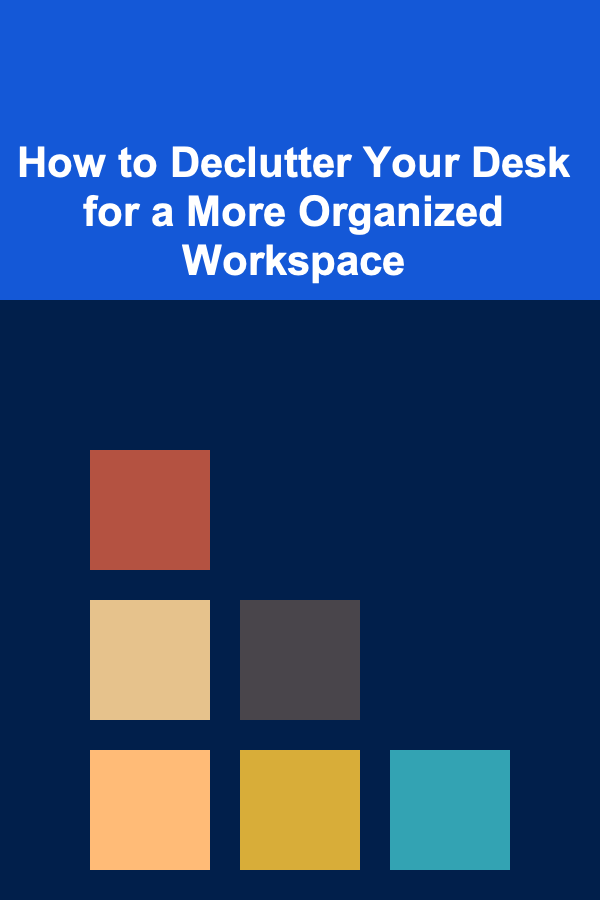
How to Declutter Your Desk for a More Organized Workspace
Read More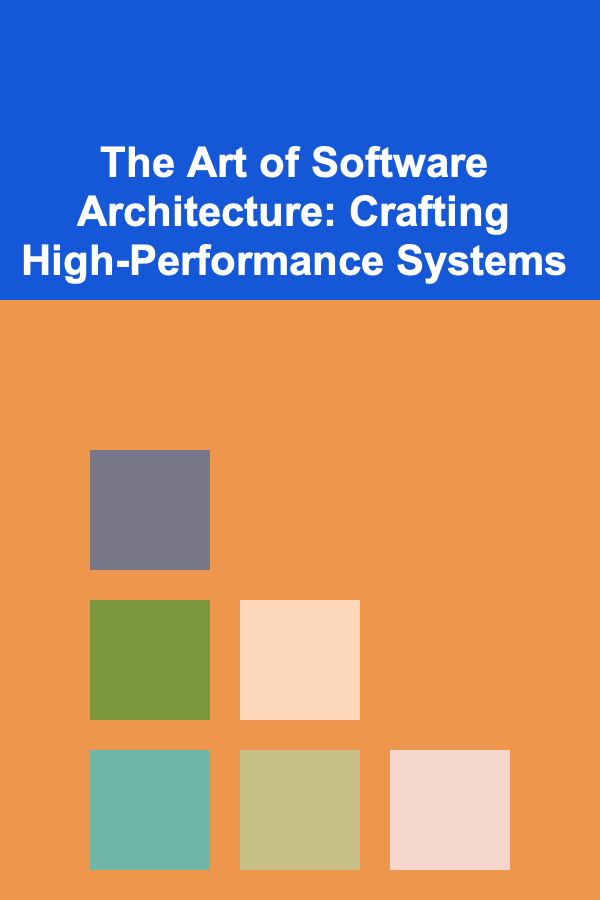
The Art of Software Architecture: Crafting High-Performance Systems
Read More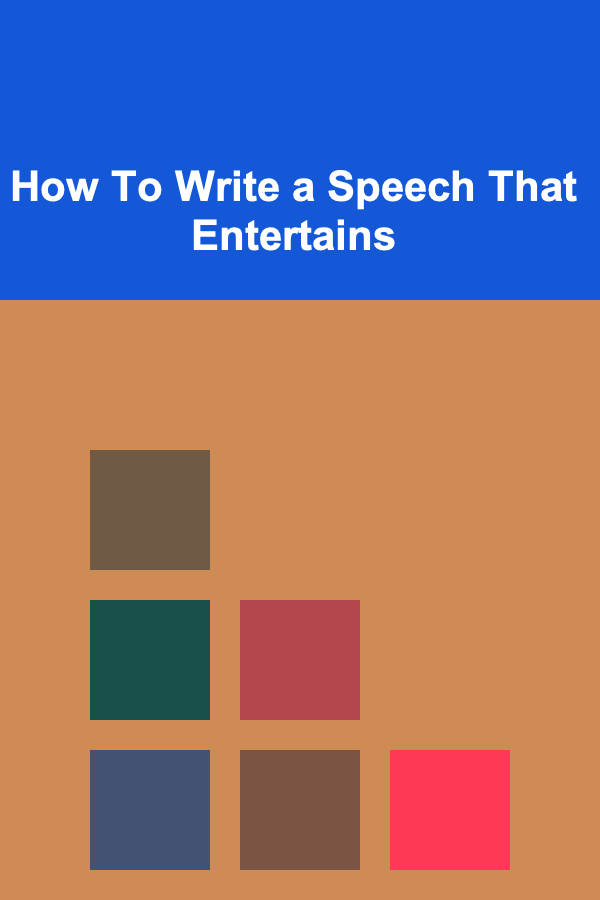
How To Write a Speech That Entertains
Read More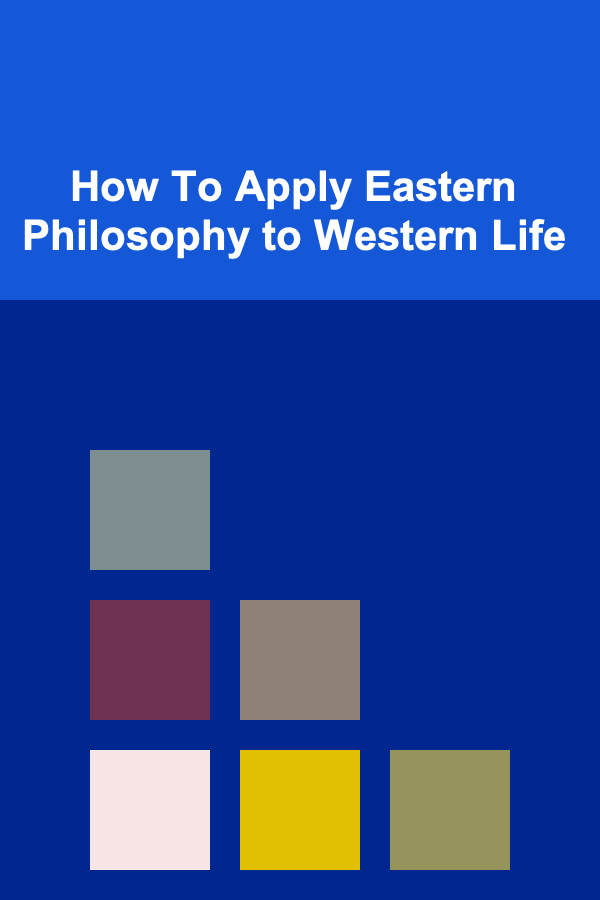
How To Apply Eastern Philosophy to Western Life
Read More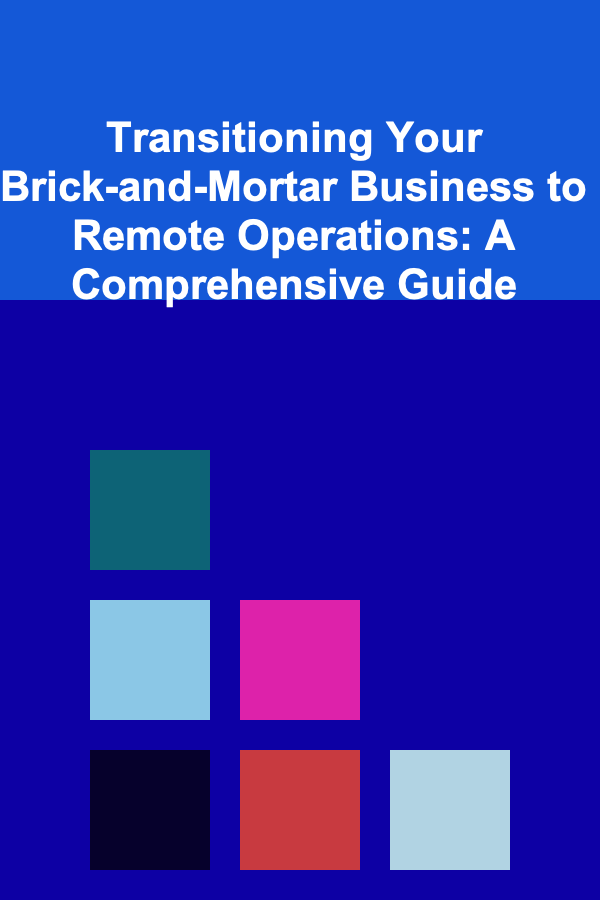
Transitioning Your Brick-and-Mortar Business to Remote Operations: A Comprehensive Guide
Read MoreOther Products

How to Build a Soundproof Studio in Your Home
Read More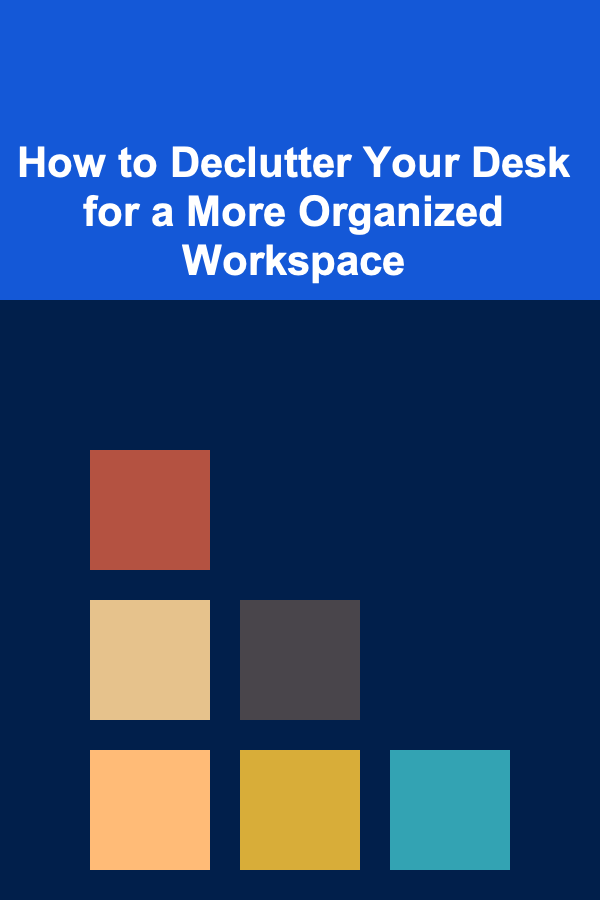
How to Declutter Your Desk for a More Organized Workspace
Read More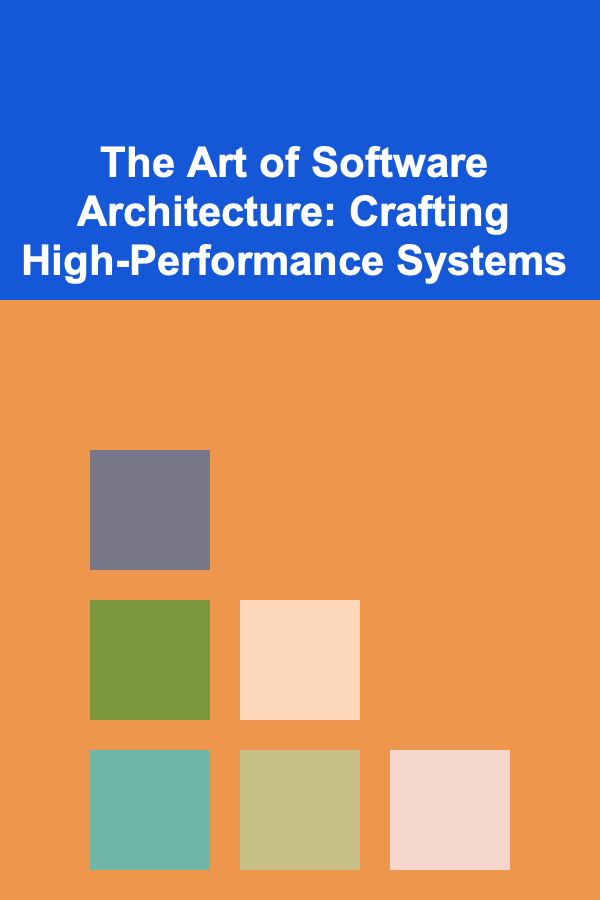
The Art of Software Architecture: Crafting High-Performance Systems
Read More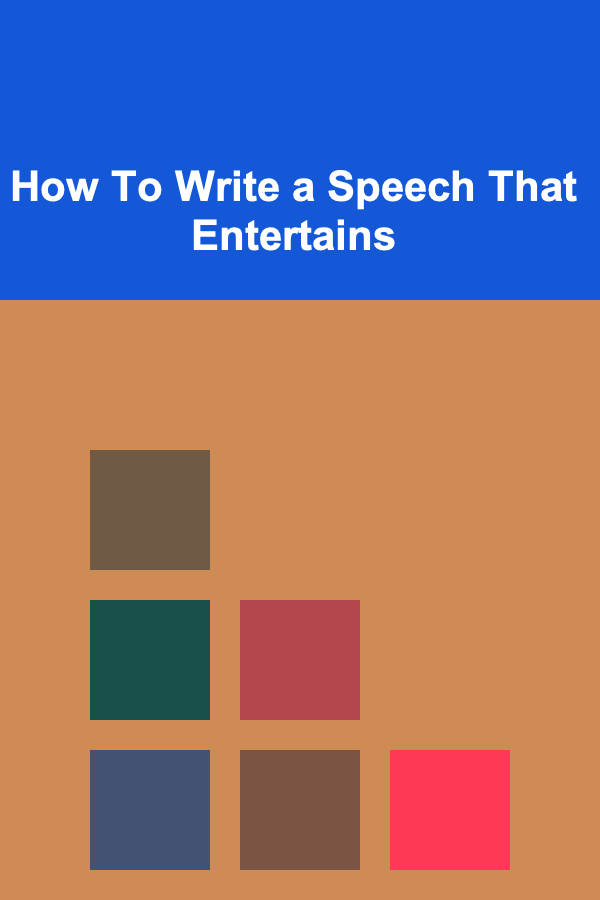
How To Write a Speech That Entertains
Read More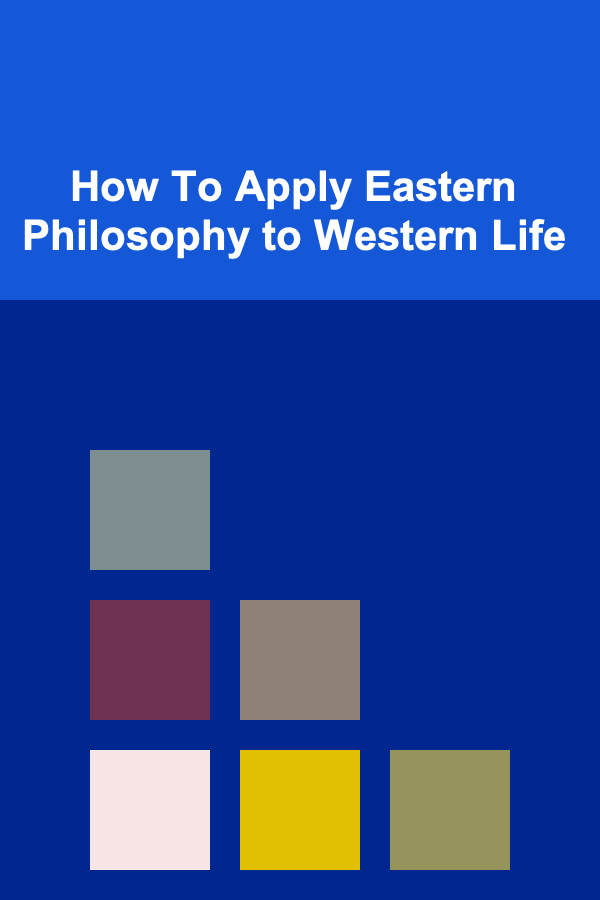
How To Apply Eastern Philosophy to Western Life
Read More