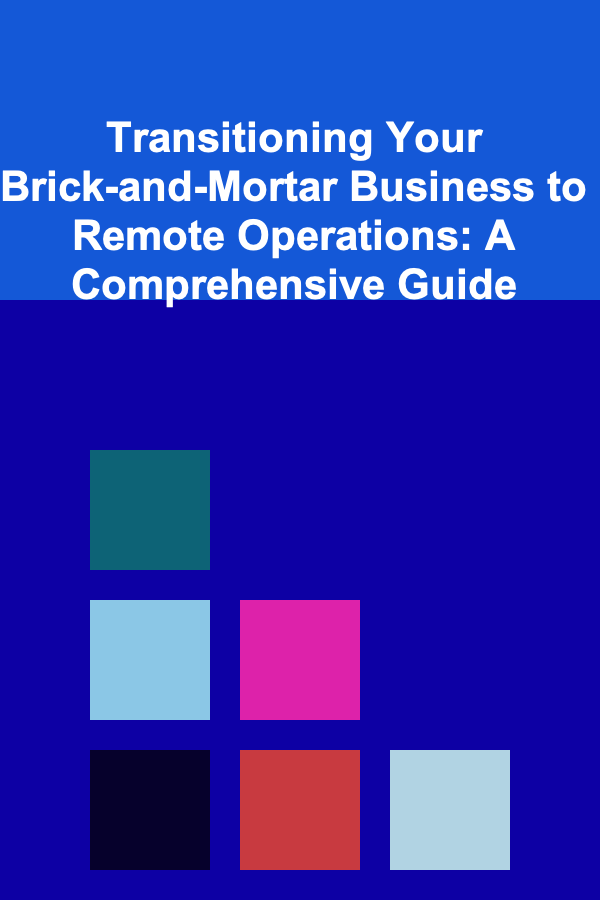
Transitioning Your Brick-and-Mortar Business to Remote Operations: A Comprehensive Guide
ebook include PDF & Audio bundle (Micro Guide)
$12.99$5.99
Limited Time Offer! Order within the next:
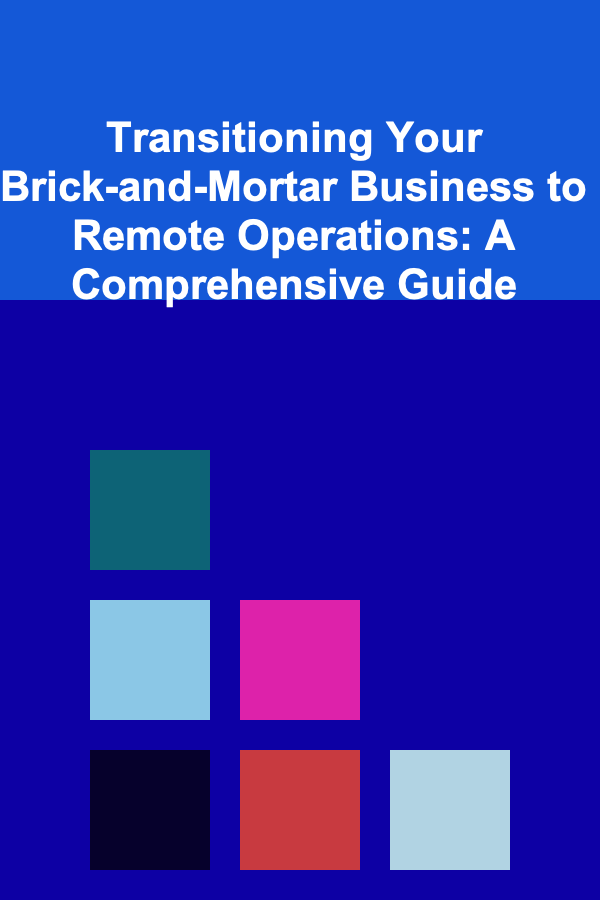
The modern business landscape is evolving at an unprecedented pace. While a physical storefront once symbolized stability and success, the increasing prevalence of digital tools and changing consumer expectations are driving a fundamental shift towards remote operations. This guide provides a comprehensive roadmap for brick-and-mortar businesses looking to transition, fully or partially, to a remote working model. We will explore the critical considerations, challenges, and strategies involved in making this transformation a success.
Phase 1: Assessment and Strategic Planning
Before diving headfirst into remote operations, a thorough assessment of your current business model is crucial. This involves analyzing your existing infrastructure, identifying key processes, and understanding the roles and responsibilities of your team members.
1.1: Evaluating Business Viability for Remote Operations
Not all brick-and-mortar businesses are equally suited for remote work. Certain industries, such as retail with heavy reliance on in-person sales, may face greater challenges than others, like consulting or software development. The first step is to realistically assess the degree to which your business can be effectively conducted remotely.
Consider these questions:
- What percentage of our current business activities can be performed remotely? Identify tasks that are inherently tied to a physical location and those that can be adapted for a remote setting.
- What are the potential cost savings associated with remote operations (e.g., rent, utilities)? Conduct a thorough cost-benefit analysis.
- What are the potential risks and challenges (e.g., security concerns, communication barriers)? Proactively identify potential roadblocks and develop mitigation strategies.
- How will customer service be impacted? Ensure that the transition to remote operations does not negatively affect customer satisfaction.
- What are the technological requirements for successful remote operations? Consider hardware, software, and internet connectivity needs.
1.2: Defining Clear Objectives and Goals
What do you hope to achieve by transitioning to remote operations? Having clear, measurable, achievable, relevant, and time-bound (SMART) goals is essential for guiding your efforts and tracking progress. Examples of SMART goals include:
- Reduce office rent by 50% within six months.
- Increase employee productivity by 15% within three months.
- Improve customer satisfaction scores by 10% within one year.
- Expand our market reach to new geographic regions within two years.
1.3: Developing a Comprehensive Transition Plan
A well-defined transition plan serves as your roadmap for moving to remote operations. This plan should outline the specific steps involved, timelines, responsibilities, and resource allocation.
Key components of the transition plan include:
- Communication Strategy: How will you communicate with employees, customers, and stakeholders throughout the transition process?
- Technology Implementation Plan: What software and hardware will be required, and how will they be implemented and supported?
- Training and Development Plan: What training will be provided to employees to equip them with the skills and knowledge needed to work remotely effectively?
- Security Protocol: How will you ensure the security of sensitive data and prevent cybersecurity threats in a remote environment?
- Performance Monitoring and Evaluation: How will you track employee performance and measure the success of the remote operations initiative?
- Contingency Planning: What will you do if things don't go as planned? Having a backup plan is crucial.
Phase 2: Technology Infrastructure and Tooling
Technology is the backbone of remote operations. Selecting and implementing the right tools is critical for enabling communication, collaboration, and productivity in a distributed work environment.
2.1: Communication and Collaboration Platforms
Effective communication is paramount for successful remote work. Consider the following tools:
- Video Conferencing: Zoom, Microsoft Teams, Google Meet, and Cisco Webex are popular options for virtual meetings and team collaboration. Evaluate factors such as meeting capacity, features (e.g., screen sharing, recording), and integration with other tools.
- Instant Messaging: Slack, Microsoft Teams, and Discord facilitate real-time communication and collaboration. Choose a platform that allows for organized channels, file sharing, and integrations with other business applications.
- Project Management Software: Asana, Trello, Monday.com, and Jira help teams manage tasks, track progress, and collaborate on projects. Select a tool that aligns with your project management methodology (e.g., Agile, Waterfall).
- Email Management: Ensure employees have access to secure and reliable email services, such as Gmail or Microsoft Outlook. Implement email etiquette guidelines to promote clear and professional communication.
2.2: Secure Remote Access and Data Management
Protecting sensitive data is paramount in a remote work environment. Implement robust security measures to prevent unauthorized access and data breaches.
- Virtual Private Network (VPN): A VPN encrypts internet traffic and provides a secure connection to your company network, protecting sensitive data from eavesdropping.
- Cloud Storage: Google Drive, Dropbox, and OneDrive offer secure and scalable cloud storage solutions for sharing and accessing files remotely. Implement access controls to restrict access to sensitive data to authorized personnel.
- Multi-Factor Authentication (MFA): MFA adds an extra layer of security by requiring users to provide multiple forms of verification (e.g., password and code sent to their mobile phone) to access company resources.
- Endpoint Security: Install antivirus software, firewalls, and intrusion detection systems on all employee devices to protect against malware and cyber threats.
- Data Loss Prevention (DLP): Implement DLP solutions to prevent sensitive data from leaving the company network.
- Regular Data Backups: Automate data backups to ensure that you can recover quickly from data loss due to hardware failure, cyberattacks, or other unforeseen events.
2.3: Hardware and Infrastructure Considerations
Ensure that employees have the necessary hardware and infrastructure to work effectively from home.
- Laptops and Desktops: Provide employees with reliable computers that meet the technical requirements of their job functions.
- Headsets and Webcams: Invest in high-quality headsets and webcams for clear audio and video communication during virtual meetings.
- Internet Connectivity: Consider providing employees with stipends to cover the cost of high-speed internet access. Ensure that employees have a stable and reliable internet connection.
- Ergonomic Workstations: Encourage employees to set up ergonomic workstations at home to prevent injuries and improve comfort. Consider providing stipends for ergonomic chairs, desks, and other accessories.
- Mobile Device Management (MDM): If employees use company-owned mobile devices, implement MDM solutions to manage and secure those devices remotely.
Phase 3: Establishing Remote Work Policies and Procedures
Clear policies and procedures are essential for creating a productive and compliant remote work environment.
3.1: Remote Work Agreement
A remote work agreement outlines the expectations and responsibilities of both the employer and the employee. Key elements of the agreement should include:
- Work Hours: Specify the employee's work hours and availability.
- Communication Expectations: Define communication channels and response times.
- Performance Metrics: Establish clear performance goals and metrics.
- Data Security and Confidentiality: Outline the employee's responsibilities for protecting company data and maintaining confidentiality.
- Expense Reimbursement: Specify which expenses, if any, will be reimbursed by the company.
- Equipment and Software: Clarify who is responsible for providing and maintaining equipment and software.
- Termination Clause: Outline the conditions under which the remote work agreement can be terminated.
- Legal Compliance: Ensure the agreement complies with all applicable labor laws and regulations. Consult with legal counsel to ensure compliance.
3.2: Communication Guidelines
Establish clear guidelines for communication to ensure effective collaboration and prevent misunderstandings.
- Preferred Communication Channels: Specify which communication channels should be used for different types of communication (e.g., email for formal communication, instant messaging for quick questions, video conferencing for team meetings).
- Response Time Expectations: Set clear expectations for response times to emails and instant messages.
- Meeting Etiquette: Establish guidelines for virtual meetings, such as muting microphones when not speaking, using video cameras when appropriate, and actively participating in discussions.
- Conflict Resolution: Outline procedures for resolving conflicts that may arise in a remote work environment.
3.3: Performance Management and Accountability
Develop a system for tracking employee performance and ensuring accountability in a remote work environment.
- Establish Clear Performance Goals: Set specific, measurable, achievable, relevant, and time-bound (SMART) goals for each employee.
- Track Progress Regularly: Use project management software or other tools to track employee progress on tasks and projects.
- Provide Regular Feedback: Conduct regular performance reviews and provide employees with constructive feedback.
- Recognize and Reward Success: Acknowledge and reward employees for their achievements.
- Address Performance Issues Promptly: Address performance issues promptly and fairly, providing employees with opportunities to improve.
3.4: Security Policies and Procedures
Enforce strict security policies and procedures to protect sensitive data and prevent cyber threats.
- Password Management: Require employees to use strong, unique passwords and to change them regularly. Consider using a password manager to help employees manage their passwords securely.
- Data Encryption: Encrypt sensitive data both in transit and at rest.
- Software Updates: Ensure that all software is kept up to date with the latest security patches.
- Phishing Awareness Training: Provide employees with training on how to recognize and avoid phishing attacks.
- Incident Response Plan: Develop a plan for responding to security incidents, such as data breaches or malware infections.
Phase 4: Training and Development
Investing in training and development is crucial for equipping employees with the skills and knowledge needed to thrive in a remote work environment. This is not simply about technology; it's about adapting work styles and communication methods.
4.1: Technology Training
Provide employees with comprehensive training on the technology tools they will be using, including:
- Video Conferencing Platforms: Train employees on how to use the features of the video conferencing platform, such as screen sharing, breakout rooms, and polling.
- Collaboration Tools: Provide training on how to use collaboration tools, such as project management software and document sharing platforms.
- Security Software: Train employees on how to use security software, such as antivirus programs and VPNs.
4.2: Communication Skills Training
Remote communication requires a different set of skills than in-person communication. Provide employees with training on:
- Virtual Communication Etiquette: Teach employees the etiquette of virtual meetings, such as muting microphones when not speaking, using video cameras when appropriate, and actively participating in discussions.
- Written Communication Skills: Improve employees' written communication skills, including email etiquette, instant messaging best practices, and report writing.
- Active Listening Skills: Develop employees' active listening skills to ensure effective communication in virtual meetings and online discussions.
4.3: Time Management and Productivity Training
Remote employees often face challenges with time management and productivity. Provide training on:
- Time Management Techniques: Teach employees time management techniques, such as the Pomodoro Technique and time blocking.
- Goal Setting and Prioritization: Help employees set realistic goals and prioritize tasks effectively.
- Distraction Management: Provide employees with strategies for managing distractions and staying focused while working from home.
4.4: Cybersecurity Awareness Training
Regular cybersecurity awareness training is essential for preventing cyber threats and protecting sensitive data.
- Phishing Awareness: Train employees on how to recognize and avoid phishing attacks.
- Password Security: Educate employees on the importance of using strong, unique passwords and changing them regularly.
- Data Security Best Practices: Teach employees data security best practices, such as encrypting sensitive data and avoiding the use of public Wi-Fi networks.
Phase 5: Fostering a Remote-First Culture
Creating a strong remote-first culture is essential for building a cohesive and engaged team in a distributed work environment. This goes beyond simply allowing remote work; it requires a fundamental shift in mindset and approach.
5.1: Building Trust and Transparency
Trust is the foundation of any successful remote team. Foster a culture of trust by:
- Open Communication: Encourage open and honest communication between team members.
- Transparency in Decision-Making: Share information about company decisions and involve employees in the decision-making process.
- Regular Check-Ins: Conduct regular check-ins with employees to provide feedback and address any concerns.
- Empowerment: Empower employees to make decisions and take ownership of their work.
5.2: Promoting Social Connection
Remote work can be isolating. Implement strategies to promote social connection and build team camaraderie:
- Virtual Social Events: Organize virtual social events, such as online games, virtual coffee breaks, and happy hours.
- Team-Building Activities: Conduct virtual team-building activities to foster collaboration and communication.
- Virtual Water Cooler: Create a virtual water cooler channel on your instant messaging platform where employees can chat and share personal updates.
- Encourage In-Person Meetups: If possible, organize occasional in-person meetups for team members to connect and build relationships.
5.3: Creating a Sense of Belonging
Make remote employees feel like they are part of the team by:
- Inclusive Communication: Ensure that all communication is inclusive and respectful of different cultures and backgrounds.
- Recognition and Appreciation: Acknowledge and appreciate employees' contributions.
- Opportunities for Growth and Development: Provide remote employees with opportunities for professional growth and development.
- Equal Treatment: Treat remote employees the same way as in-office employees in terms of compensation, benefits, and opportunities.
5.4: Leadership and Role Modeling
Leadership plays a crucial role in fostering a remote-first culture. Leaders should:
- Lead by Example: Demonstrate the behaviors and values that you want to see in your team.
- Communicate Effectively: Communicate clearly and consistently with your team.
- Provide Support and Guidance: Offer support and guidance to your team members.
- Be Accessible and Approachable: Make yourself accessible and approachable to your team members.
- Embrace Remote Work: Fully embrace the remote work model and advocate for its benefits.
Phase 6: Ongoing Monitoring, Evaluation, and Optimization
The transition to remote operations is not a one-time event, but an ongoing process of monitoring, evaluation, and optimization.
6.1: Key Performance Indicators (KPIs)
Track key performance indicators (KPIs) to measure the success of your remote operations initiative. Examples of KPIs include:
- Employee Productivity: Measure employee productivity using metrics such as tasks completed, projects delivered, and sales generated.
- Employee Engagement: Measure employee engagement using surveys, feedback sessions, and performance reviews.
- Customer Satisfaction: Track customer satisfaction scores and feedback to ensure that the transition to remote operations has not negatively impacted customer service.
- Cost Savings: Monitor cost savings related to reduced office rent, utilities, and travel expenses.
- Security Incidents: Track the number of security incidents to assess the effectiveness of your security measures.
6.2: Employee Feedback
Solicit regular feedback from employees to identify areas for improvement. Use surveys, feedback sessions, and one-on-one meetings to gather feedback.
6.3: Process Optimization
Continuously review and optimize your remote work processes to improve efficiency and effectiveness. Identify bottlenecks and areas where automation or other technologies can be used to streamline workflows.
6.4: Technology Updates
Stay up-to-date with the latest technology trends and consider implementing new tools and technologies to improve remote operations. Evaluate new software and hardware solutions regularly and implement updates as needed.
6.5: Adaptability and Flexibility
The remote work landscape is constantly evolving. Be prepared to adapt your strategies and policies as needed to meet changing business needs and employee expectations. Flexibility is key to long-term success in a remote work environment.
By following these guidelines, brick-and-mortar businesses can successfully transition to remote operations, unlocking new opportunities for growth, efficiency, and employee satisfaction. The key is careful planning, effective communication, and a commitment to fostering a strong remote-first culture.

Earning Passive Income by Automating Processes with Deep Learning
Read More
How to Create a Stunning Holiday Centerpiece for Your Dining Table
Read More
How to Install and Use a Home Security System with Professional Monitoring
Read More
How to Make Money Online as a Language Teacher: 10 Actionable Ideas
Read More
Preparing for a Multi-Day Backpacking Trip: A Comprehensive Guide
Read More
How to Tackle Yard Work with Limited Time: A Prioritized List
Read MoreOther Products

Earning Passive Income by Automating Processes with Deep Learning
Read More
How to Create a Stunning Holiday Centerpiece for Your Dining Table
Read More
How to Install and Use a Home Security System with Professional Monitoring
Read More
How to Make Money Online as a Language Teacher: 10 Actionable Ideas
Read More
Preparing for a Multi-Day Backpacking Trip: A Comprehensive Guide
Read More