
How to Use Spreadsheets to Track Child Support and Alimony
ebook include PDF & Audio bundle (Micro Guide)
$12.99$6.99
Limited Time Offer! Order within the next:
Not available at this time

When managing child support and alimony payments, it's crucial to stay organized and ensure timely and accurate tracking. A spreadsheet can be an incredibly useful tool to help manage these financial obligations, as it provides a simple yet effective way to keep everything in order. Whether you're the payer or the recipient, using a spreadsheet can help you stay on top of payments, due dates, and other important details. In this article, we will guide you through the process of creating a spreadsheet to track child support and alimony payments, including some tips and tricks for maximizing its usefulness.
Why Use a Spreadsheet for Tracking Child Support and Alimony?
Managing child support and alimony can become complicated over time, especially if payments are irregular or there are multiple parties involved. A spreadsheet helps you organize and monitor the payments and ensures that no important details are overlooked. Here are some of the key reasons why using a spreadsheet is beneficial:
- Organization: A spreadsheet allows you to store and manage all the relevant information in one place, reducing the risk of forgetting payments or important dates.
- Accuracy: By using formulas, you can calculate the amounts owed or received automatically, ensuring greater accuracy in your financial tracking.
- Transparency: Both parties involved in the child support or alimony arrangement can refer to the same document to confirm the status of payments.
- Record-Keeping: Spreadsheets provide a permanent, easily accessible record of all transactions, which can be invaluable in case of disputes or legal matters.
- Ease of Use: With the right layout, a spreadsheet can be easy to navigate, making it simple to update and track payments on an ongoing basis.
Setting Up Your Spreadsheet: Basic Structure
The first step in setting up your spreadsheet is determining what information you need to track. A well-organized spreadsheet should have clearly defined columns and rows to make tracking easy. Here's an outline of the basic structure you'll need:
2.1. Create Basic Columns
For a typical child support or alimony spreadsheet, the following columns should be included:
- Date of Payment: The date on which the payment was made or is due.
- Amount Due: The total amount that is owed for that specific period.
- Amount Paid: The amount that has actually been paid.
- Remaining Balance: The balance of the amount still owed after each payment.
- Payment Method: This column can track whether the payment was made by check, bank transfer, or another method.
- Notes: Any additional notes, such as payment discrepancies or special circumstances.
2.2. Set Up Rows for Each Payment
Each row will represent a single payment. This will allow you to record the details of every payment, making it easy to track both past and future obligations. For example:
| Date of Payment | Amount Due | Amount Paid | Remaining Balance | Payment Method | Notes | |-----------------|------------|-------------|-------------------|----------------|--------------| | 01/01/2025 | $500 | $500 | $0 | Bank Transfer | | | 02/01/2025 | $500 | $0 | $500 | | Late Payment | | 03/01/2025 | $500 | $500 | $0 | Check | |
This simple layout will help you easily identify any overdue or pending payments and ensure that you don't miss any deadlines.
Adding Formulas for Calculations
One of the greatest advantages of using a spreadsheet is the ability to automate calculations with formulas. You can set up formulas to calculate the remaining balance, track cumulative payments, and even calculate late fees if applicable.
3.1. Calculating the Remaining Balance
To calculate the remaining balance automatically, you can use a formula like this:
In Excel or Google Sheets, the formula would look like this in cell D2 (assuming row 2 is the first row of data):
This formula subtracts the amount paid (Column C) from the amount due (Column B) and displays the result in the "Remaining Balance" column (Column D).
3.2. Track Cumulative Payments
To calculate the cumulative payments over time, use a running total formula. In Excel or Google Sheets, you can use the SUM function to add the amounts paid in each row. For example, if you have payment amounts in Column C, the formula in cell C2 might look like this:
This formula will sum all of the payments made up to the current row.
3.3. Late Fees (If Applicable)
In some cases, late fees may be added to child support or alimony payments if they are not paid on time. You can set up a simple formula to calculate late fees based on the number of days the payment is overdue. For example:
- Late Fee Rate: $10 per day overdue
- Formula to calculate the late fee:
=IF(Days Overdue > 0, Days Overdue * 10, 0)
This formula would calculate the late fee based on how many days the payment is overdue.
Tracking Payment History and Status
It's essential to maintain a clear record of both historical and current payments. Your spreadsheet should allow you to easily track which payments have been made, which are overdue, and which are upcoming. To accomplish this, you can use conditional formatting, color-coding, and filters.
4.1. Use Conditional Formatting for Overdue Payments
To highlight overdue payments, you can use conditional formatting. For example, you can set the cell color to red if the payment is past due. In Excel or Google Sheets:
- Select the column where the "Remaining Balance" is calculated (e.g., Column D).
- Apply conditional formatting by setting the rule to highlight cells where the "Remaining Balance" is greater than zero (indicating that the payment is overdue).
4.2. Filtering by Payment Status
You can also use filters to quickly find overdue payments, upcoming payments, or paid payments. This can help you focus on specific areas of your spreadsheet and prevent overlooking important details.
Tracking Child Support and Alimony Across Multiple Periods
Child support and alimony payments are usually recurring, so it's essential to track them over time. One way to make this easier is by creating separate sheets for each year or month, allowing you to have a clear record for each period. Additionally, you can set up a calendar with due dates for each payment.
5.1. Separate Sheets for Each Year or Month
In your spreadsheet program, you can create different tabs (sheets) for each year or month, depending on the frequency of payments. For example, you could have tabs like:
- January 2025
- February 2025
- March 2025
Each sheet can include the same columns as the main sheet (Date of Payment, Amount Due, Amount Paid, etc.) but with data specific to that time period.
5.2. Setting Up a Payment Calendar
Creating a calendar within your spreadsheet can help you visualize payment due dates and keep track of future obligations. You can create a simple calendar with columns for each month and rows for each due date.
Sharing and Updating the Spreadsheet
Once your spreadsheet is set up, it's easy to share and update it. Cloud-based spreadsheet programs like Google Sheets allow for real-time updates and sharing with others, such as the other party involved in the child support or alimony arrangement. This feature ensures transparency and minimizes the chances of misunderstandings.
6.1. Sharing with the Other Party
You can share your spreadsheet with the other party (payer or recipient) so they can track payments as well. This allows both parties to have access to the same data and avoid any potential disputes.
6.2. Regular Updates
Ensure that you update the spreadsheet regularly. After each payment, record the date, amount, and method of payment. Additionally, update any balances or other relevant information immediately to keep the record accurate.
Protecting Your Spreadsheet
Since the spreadsheet contains sensitive financial information, it's important to keep it secure. Here are some tips for protecting your data:
- Use Password Protection: Password protect the file to prevent unauthorized access.
- Enable Two-Factor Authentication: If using a cloud-based platform like Google Sheets, enable two-factor authentication for extra security.
- Backup Your Data: Regularly back up your spreadsheet to ensure that no data is lost.
Conclusion
Using a spreadsheet to track child support and alimony payments is a practical and efficient way to stay organized. By creating a clear structure, using formulas for calculations, and regularly updating the spreadsheet, you can ensure that all payments are accounted for and that nothing falls through the cracks. Additionally, the transparency and accuracy provided by the spreadsheet can help resolve any disputes or misunderstandings that may arise. With the right setup, a spreadsheet can be a powerful tool to manage child support and alimony payments over time.

How to Conduct a Comprehensive SEO Audit for Your Website
Read More
How to Discover Advances in Neuroscience for Mental Health
Read More
How to Install DIY Home Security Measures Without Professional Help
Read More
How to Plan for Major Life Events: Weddings, Home Purchases, and More
Read More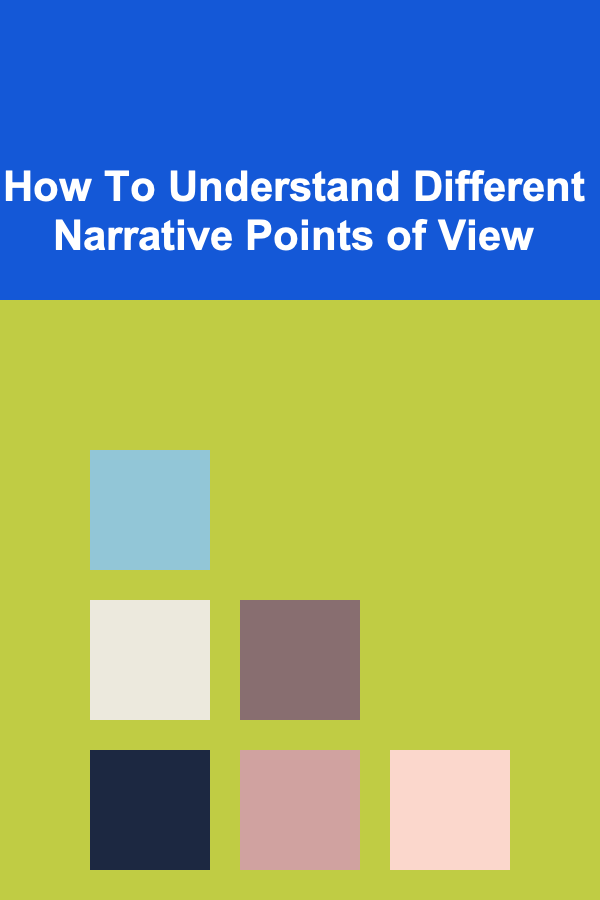
How To Understand Different Narrative Points of View
Read More
How To Cultivate Mental Toughness Through Stoic Training
Read MoreOther Products

How to Conduct a Comprehensive SEO Audit for Your Website
Read More
How to Discover Advances in Neuroscience for Mental Health
Read More
How to Install DIY Home Security Measures Without Professional Help
Read More
How to Plan for Major Life Events: Weddings, Home Purchases, and More
Read More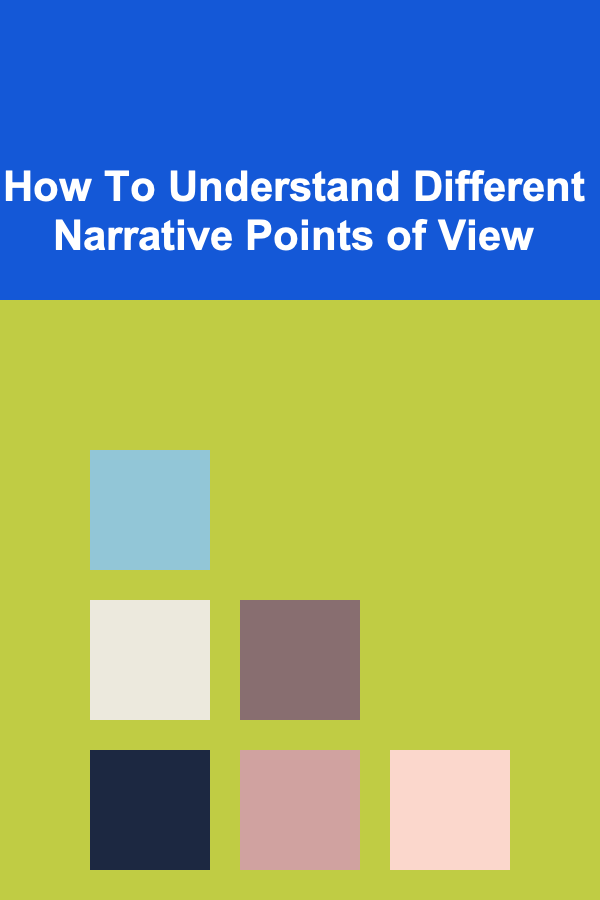
How To Understand Different Narrative Points of View
Read More