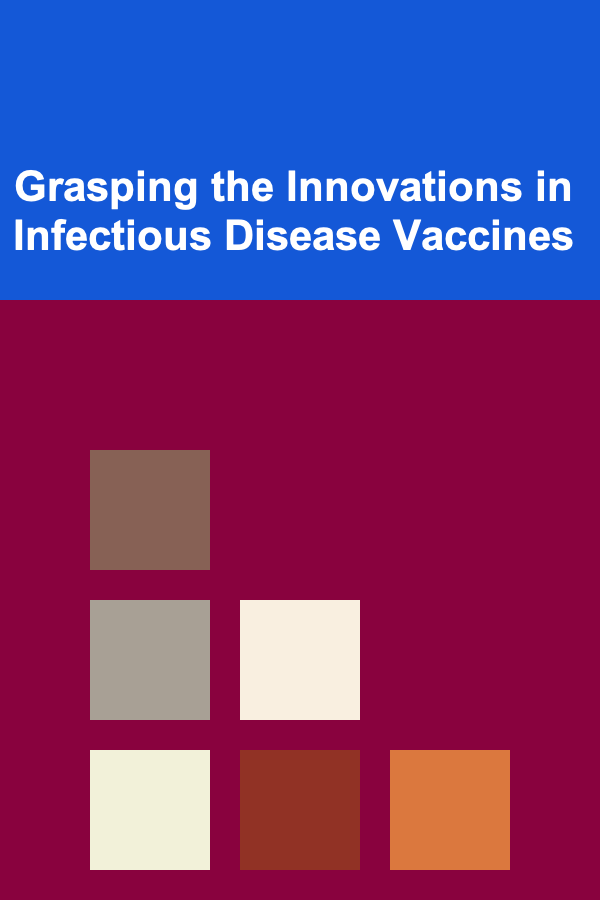How to Conduct a Comprehensive SEO Audit for Your Website
ebook include PDF & Audio bundle (Micro Guide)
$12.99$10.99
Limited Time Offer! Order within the next:

Search Engine Optimization (SEO) is a vital aspect of any website's success. It determines how easily users can find your site via search engines, impacting everything from traffic to conversions. However, SEO is not a one-time effort; it requires regular audits to ensure your website is optimized and aligned with the latest search engine algorithms.
Conducting a comprehensive SEO audit for your website is essential for identifying strengths, weaknesses, and areas for improvement. This process involves a thorough examination of all aspects of your site's SEO performance, from technical factors to content quality. The following guide will walk you through each step of conducting an effective SEO audit, so you can improve your website's visibility and overall user experience.
Crawl Your Website to Identify Issues
The first step in an SEO audit is to crawl your website to identify any technical issues that may impact your search rankings. Crawling allows you to simulate how search engines index your site and detect any barriers to crawling or indexing.
Tools You Can Use:
- Google Search Console: Provides valuable insights into how Googlebot crawls and indexes your site, including crawl errors and indexing issues.
- Screaming Frog SEO Spider: A desktop program that crawls websites and provides detailed reports on issues like broken links, redirects, and page metadata.
- Ahrefs or SEMrush: These tools can provide a site audit feature that identifies common SEO issues and provides actionable insights.
What to Look For:
- Crawl Errors: Check for pages that return 404 (not found) errors or other crawl issues.
- Redirect Chains and Loops: Ensure that redirects are set up properly and are not causing an endless loop or chain of redirects.
- Blocked Resources: Verify that important resources (such as JavaScript, CSS, or images) are not being blocked by your robots.txt file, as this can hinder search engines from properly indexing your pages.
Analyze Website Structure and URL Optimization
Website structure is key to both user experience and SEO. A well-organized site structure helps search engines understand your content better, which can improve rankings.
Things to Check:
- URL Structure: Ensure your URLs are clean, descriptive, and easy to read. Ideally, URLs should be short and contain relevant keywords. Avoid long, complicated URLs with unnecessary parameters.
- Breadcrumbs: Breadcrumb navigation helps both users and search engines understand the structure of your website. Ensure that breadcrumbs are correctly implemented and reflect your site's hierarchy.
- Internal Linking: A strong internal linking structure helps search engines discover and index more pages. Check that all pages are properly linked internally and that important pages are accessible within a few clicks from the homepage.
- Mobile-Friendly Design: A mobile-friendly website is a crucial ranking factor. Ensure your website uses responsive design and that all content is accessible and functional on mobile devices.
Perform an On-Page SEO Analysis
On-page SEO refers to the optimization of individual web pages to rank higher in search results. This involves everything from keyword usage to content quality.
Key Areas to Review:
- Title Tags: Your title tags should be clear, concise, and contain your primary keyword. Ensure that each page on your website has a unique and descriptive title.
- Meta Descriptions: While meta descriptions do not directly impact rankings, they influence click-through rates. Write compelling, informative descriptions that encourage users to click on your results.
- Header Tags (H1, H2, H3, etc.): Use header tags to structure your content logically. Ensure that your main heading (H1) contains your primary keyword, and use H2 and H3 for subheadings to break up content.
- Keyword Optimization: Review the content to ensure keywords are naturally incorporated. Avoid keyword stuffing, and focus on providing value to users by optimizing for intent-based queries.
- Alt Text for Images: Every image should have descriptive alt text to improve accessibility and give search engines context about the image.
- Content Quality: Ensure your content is high-quality, informative, and relevant. Search engines prioritize content that answers user queries and provides value.
Evaluate Website Speed and Performance
Page speed is a critical ranking factor. Slow-loading pages can lead to high bounce rates, which negatively affect SEO. Optimizing site performance not only improves rankings but also enhances user experience.
How to Check Website Speed:
- Google PageSpeed Insights: This tool provides an in-depth analysis of your site's performance on both mobile and desktop devices. It gives specific recommendations for improving load times.
- GTMetrix: Another great tool for analyzing site speed. It offers actionable insights, including recommendations for optimizing images, JavaScript, and server response time.
Factors Affecting Speed:
- Image Optimization: Large, unoptimized images are a common cause of slow page loads. Compress images without losing quality using tools like TinyPNG or ImageOptim.
- JavaScript and CSS Minification: Minifying your site's JavaScript and CSS files reduces their size and can improve page load times.
- Server Response Time: A slow server can impact site performance. If your server's response time is slow, consider switching to a faster hosting provider or optimizing your server.
Check Mobile-Friendliness
With the majority of internet users browsing on mobile devices, mobile optimization is a must for modern SEO. Google's mobile-first indexing means that Google predominantly uses the mobile version of your site for ranking and indexing.
Things to Check:
- Responsive Design: Ensure that your website uses responsive design to adapt to different screen sizes. Test your website on various mobile devices to ensure a smooth user experience.
- Mobile Usability Issues: Google Search Console provides a mobile usability report that highlights any issues, such as clickable elements that are too close together or content that is wider than the screen.
- Touchscreen Readiness: Make sure your site's buttons and links are easy to tap on mobile devices. Avoid tiny clickable areas that are hard to use on touchscreens.
Examine Backlinks and Link Profile
Backlinks, or external links pointing to your website, are one of the most important ranking factors in SEO. A strong, high-quality backlink profile signals to search engines that your site is authoritative and trustworthy.
What to Analyze:
- Backlink Quality: Use tools like Ahrefs or Moz to evaluate the quality and relevance of your backlinks. Focus on obtaining links from authoritative, relevant websites in your industry.
- Toxic Links: Identify and disavow any toxic or spammy backlinks that could harm your site's reputation.
- Anchor Text Distribution: Ensure that your backlinks use a natural variety of anchor texts. Over-optimization of anchor text can lead to penalties.
- Internal Linking: Review your internal linking structure to ensure important pages are properly linked and that there is a balance in link distribution.
Review User Experience (UX) and Engagement Metrics
User experience plays a key role in SEO. A site with a poor UX can lead to high bounce rates and low engagement, which can negatively impact rankings.
Metrics to Monitor:
- Bounce Rate: A high bounce rate indicates that users are leaving your site quickly, which may signal poor user experience or irrelevant content. Use Google Analytics to monitor this metric and identify potential problem pages.
- Average Session Duration: The longer users stay on your site, the more likely it is that your content is engaging and valuable. A short average session duration may suggest that your content is not meeting user expectations.
- Click-Through Rate (CTR): Check your CTR for different pages using Google Search Console. A low CTR might indicate that your title tags and meta descriptions are not compelling enough.
Monitor and Improve Content Strategy
Content is king in SEO. Quality, relevant content helps attract traffic and engage visitors. A well-executed content strategy ensures that your site addresses user queries and ranks well in search engines.
What to Assess:
- Content Gaps: Identify topics and keywords that are missing from your content. Use keyword research tools like Ahrefs or SEMrush to discover what your competitors are ranking for and uncover content gaps.
- Content Freshness: Keep your content up-to-date by regularly reviewing and updating older articles. Search engines prioritize fresh, relevant content.
- User Intent: Ensure your content aligns with user intent by providing answers to specific queries and solving problems that your target audience faces.
Conclusion
A comprehensive SEO audit is an essential tool for improving your website's performance and ensuring it ranks well in search engines. By systematically analyzing every aspect of your site---from technical issues to on-page SEO, backlinks, user experience, and content---you can uncover opportunities for improvement and implement effective strategies for growth.
SEO is a continuous process, and regularly conducting audits ensures that your website stays ahead of the curve. By following the steps outlined in this guide, you can enhance your website's visibility, drive more traffic, and ultimately achieve better results.

How to Create Elegant Lighting in Your Home for Entertaining
Read More
How to Optimize Your Living Room Layout for More Space
Read More
How to Use Folding Furniture to Save Space
Read More
The IT Director's Toolkit: Proven Methods for Leading Digital Transformation
Read More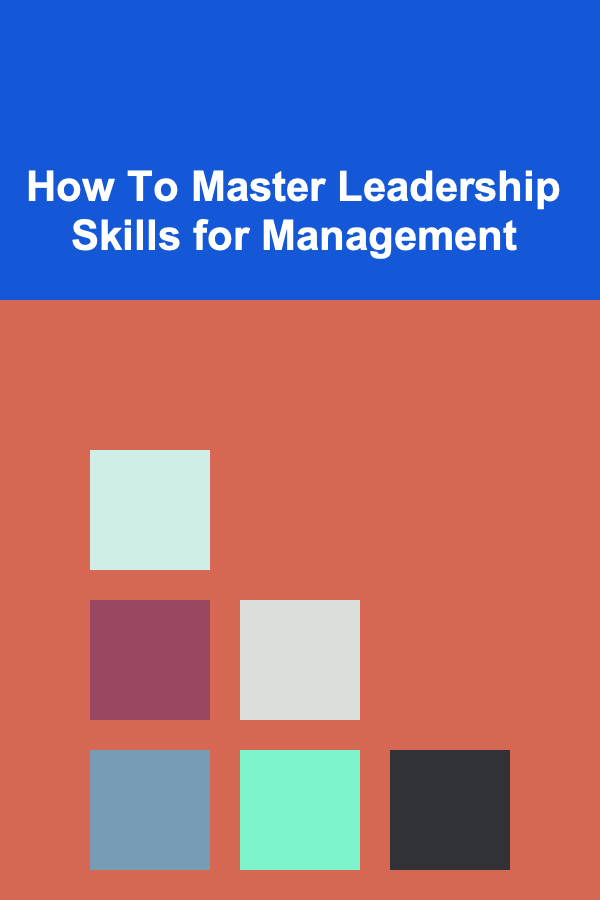
How To Master Leadership Skills for Management
Read More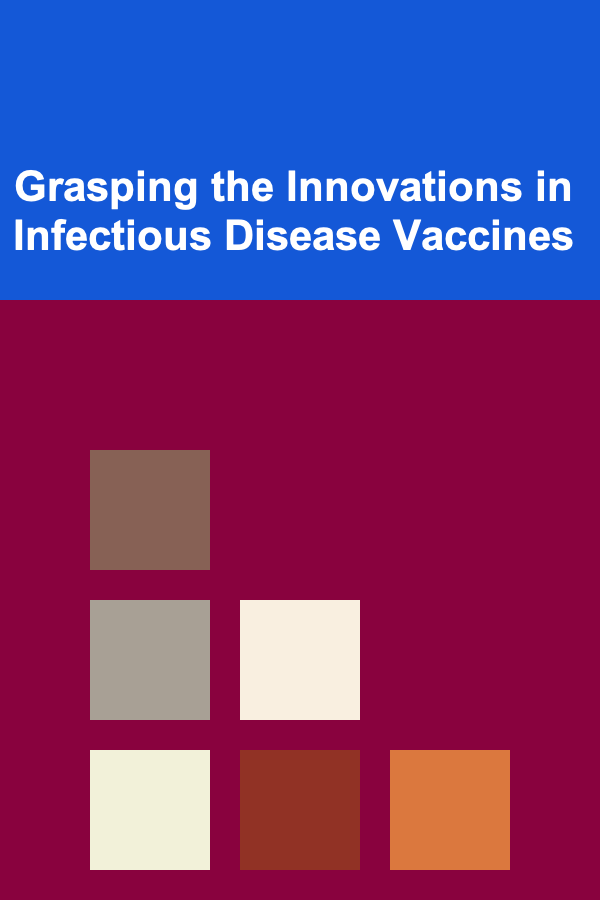
Grasping the Innovations in Infectious Disease Vaccines
Read MoreOther Products

How to Create Elegant Lighting in Your Home for Entertaining
Read More
How to Optimize Your Living Room Layout for More Space
Read More
How to Use Folding Furniture to Save Space
Read More
The IT Director's Toolkit: Proven Methods for Leading Digital Transformation
Read More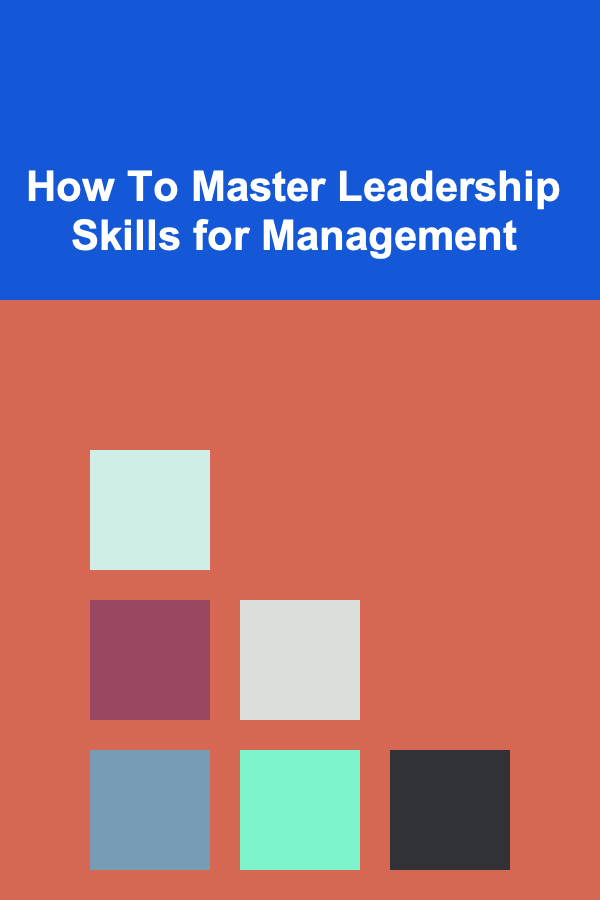
How To Master Leadership Skills for Management
Read More