
How to Use Data Entry Tools to Streamline Your Work
ebook include PDF & Audio bundle (Micro Guide)
$12.99$9.99
Limited Time Offer! Order within the next:

In today's fast-paced world, efficiency is key. Data entry is a crucial part of many industries, from finance to healthcare to e-commerce. Yet, it's also one of the most time-consuming tasks. If you're still manually entering data, you're likely wasting valuable time that could be better spent on higher-priority tasks. Fortunately, modern data entry tools can help you automate this process, saving you time, reducing human error, and improving accuracy.
In this guide, we'll explore how to use data entry tools to streamline your work. We'll cover the types of data entry tools available, how to integrate them into your workflow, and the best practices for using them effectively.
Understand the Types of Data Entry Tools
The first step to streamlining your work with data entry tools is understanding the different types available. The right tool for you will depend on the nature of your work, your budget, and the scale at which you need to operate.
a. Spreadsheet Software (Excel, Google Sheets)
One of the most basic tools for data entry is spreadsheet software like Microsoft Excel or Google Sheets. These tools are powerful because they allow you to input, manipulate, and analyze data with ease. They also come with features like formulas, pivot tables, and filters to automate repetitive tasks.
How it Helps:
- Automates calculations and data sorting.
- Built-in templates for managing common datasets (e.g., budgets, inventories).
- Cloud-based options (like Google Sheets) for real-time collaboration.
b. Optical Character Recognition (OCR) Tools
OCR tools scan documents, such as invoices or forms, and convert them into machine-readable text. This eliminates the need to manually type out information from physical documents.
How it Helps:
- Extracts data from scanned or photographed documents.
- Saves time when digitizing paper records.
- Reduces manual errors in data transcription.
c. Data Capture Tools
These tools allow you to gather data from multiple sources and input it into a system, often automatically. For example, if you're managing an online store, tools like web scraping software can pull data from websites, or CRM tools can automatically input customer data.
How it Helps:
- Automates data collection from different sources.
- Integrates with other software to centralize data management.
- Reduces the need for manual data entry from external sources.
d. RPA (Robotic Process Automation)
RPA tools use "bots" to automate repetitive tasks. These bots can extract, input, and manipulate data across different applications, often without the need for human intervention.
How it Helps:
- Automates routine tasks across multiple platforms.
- Frees up time for more complex work.
- Ensures consistency and reduces errors in data entry.
Choose the Right Data Entry Tool for Your Needs
Choosing the right tool for your specific needs is crucial. Consider the following factors when selecting a data entry tool:
- Nature of Your Work: Are you managing customer data, working with invoices, or entering sales data? Different tools specialize in different areas.
- Volume of Data: If you're working with large volumes of data, you may need more advanced tools like RPA or OCR.
- Integration Capabilities: Will the tool integrate with your current software systems, such as your CRM, accounting software, or email marketing platforms?
- Cost: While some tools are free (like Google Sheets), others, like RPA software, can come with significant costs. Make sure to evaluate your budget.
- Ease of Use: The tool should be easy to use and require minimal training. Look for software with intuitive interfaces and good customer support.
Automate Repetitive Tasks with Data Entry Tools
One of the primary advantages of using data entry tools is the ability to automate repetitive tasks. Here's how you can leverage automation to speed up your workflow:
a. Use Formulas and Macros
Spreadsheet tools like Excel or Google Sheets can automate simple calculations, sorting, and data entry tasks with formulas and macros.
Example:
- Use a formula to calculate totals or percentages automatically as new data is entered.
- Create macros to perform repetitive tasks (like formatting data or copying information from one sheet to another).
b. Integrate Your Tools with APIs
Many modern data entry tools allow you to connect with other systems via APIs (Application Programming Interfaces). This means that data entered into one platform can automatically be transferred to another without manual input.
Example:
- Automatically sync customer data from your e-commerce platform into a CRM system.
- Use API integrations to pull product data from your inventory management system into your order processing system.
c. Schedule Data Entry Tasks
Some tools allow you to schedule tasks to run at specific times or intervals. This can be particularly useful for recurring data entry tasks, like importing daily sales data or processing weekly reports.
Example:
- Set up a task to automatically pull data from your emails or online forms every night, so you don't have to do it manually each time.
d. Use Data Scraping for Web-Based Data
For those working in e-commerce or market research, web scraping tools can extract relevant data from websites and enter it into your database automatically. This is particularly helpful for gathering competitor pricing or product information without having to manually visit multiple websites.
Example:
- Use a web scraping tool to pull product listings, pricing, or reviews from competitor websites and automatically input them into your tracking system.
Manage Data Efficiently with Data Entry Tools
Streamlining your data entry process doesn't just mean automating it; it also involves managing your data efficiently to make it easier to access, analyze, and use.
a. Centralize Your Data
Centralizing your data means having all relevant information stored in one place, which makes it easier to access and manipulate. Many data entry tools integrate with other software to centralize your workflow.
Example:
- Use a CRM to automatically store and manage customer data.
- Set up cloud-based systems that sync with your devices, allowing team members to access data from anywhere.
b. Data Validation
One of the biggest challenges of manual data entry is ensuring accuracy. Many data entry tools allow you to implement validation rules to ensure that the data being entered is correct and in the correct format.
Example:
- Use data validation in spreadsheets to limit the type of data that can be entered into specific fields (e.g., ensuring that a phone number contains only digits).
- Use OCR with built-in verification features to ensure that scanned data is accurately recognized.
c. Back Up Your Data
While not strictly a "data entry" feature, ensuring that your data is backed up is an essential part of managing it effectively. Make sure you have cloud storage or backup systems in place to safeguard against data loss.
Example:
- Use automatic cloud backups for important documents or spreadsheets.
- Set up regular backups for your database to ensure that you can recover lost data quickly.
Best Practices for Using Data Entry Tools
To maximize the effectiveness of your data entry tools, follow these best practices:
a. Regularly Update Your Software
Ensure that your data entry tools are up to date with the latest features and security patches. Outdated software can slow down your workflow or expose you to security vulnerabilities.
b. Train Your Team
Even though data entry tools are designed to simplify tasks, it's important to train your team members on how to use them effectively. This includes understanding how to input data, troubleshoot common issues, and integrate the tool with other systems.
c. Monitor Data Quality
Automation and data entry tools can help you process data faster, but it's essential to regularly monitor the quality of your data. Check for errors, inconsistencies, or incomplete data, especially after switching to automated processes.
d. Test Your Workflow
Before fully committing to a new tool or automation system, test it on smaller batches of data to ensure that everything works as expected. Monitor the results and make adjustments if necessary to optimize your workflow.
Conclusion
Using data entry tools to streamline your work can drastically improve productivity and reduce the risk of errors. By automating repetitive tasks, managing your data more efficiently, and integrating tools into your existing workflow, you can free up valuable time and focus on more important tasks. Remember to choose the right tools for your needs, implement automation where possible, and regularly monitor your data's quality. With the right approach, data entry tools can be a powerful asset in boosting your productivity and enhancing your work processes.

How to Maintain and Clean Your Home's Kitchen Appliances
Read More
How to Minimize Impulse Spending and Save More Each Month
Read More
How to Profit from Deep Learning by Offering AI Solutions
Read More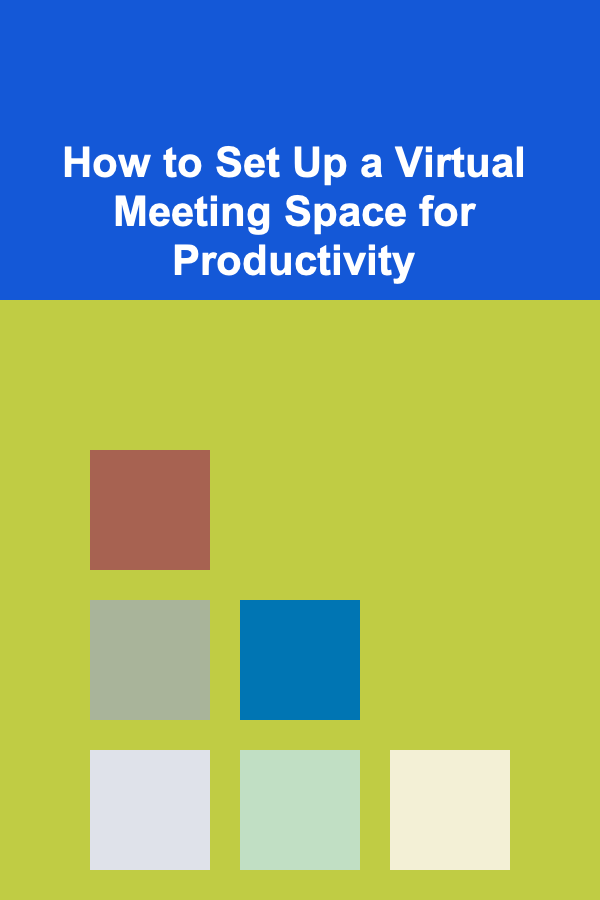
How to Set Up a Virtual Meeting Space for Productivity
Read More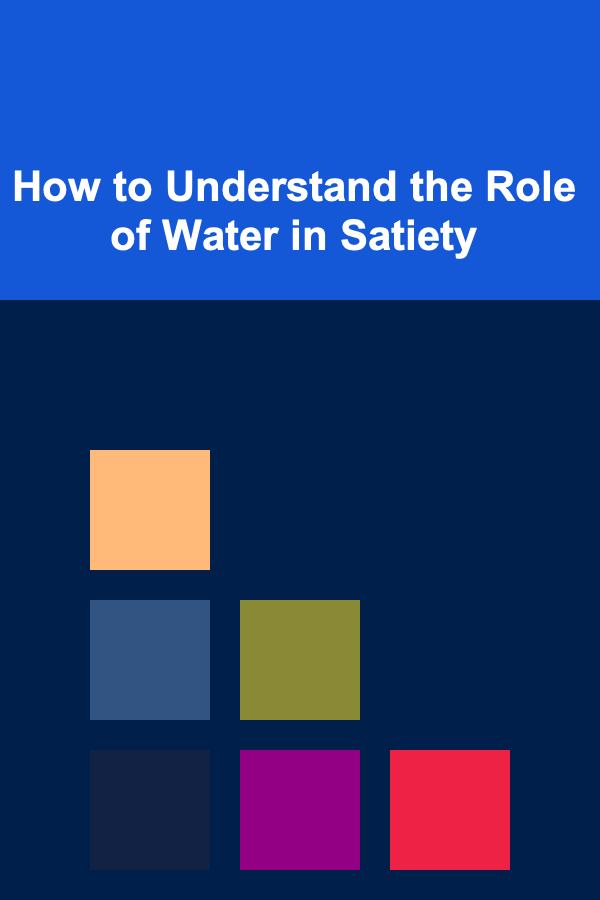
How to Understand the Role of Water in Satiety
Read More
Visualizing Market Data: Tools and Techniques for Effective Market Research Reporting
Read MoreOther Products

How to Maintain and Clean Your Home's Kitchen Appliances
Read More
How to Minimize Impulse Spending and Save More Each Month
Read More
How to Profit from Deep Learning by Offering AI Solutions
Read More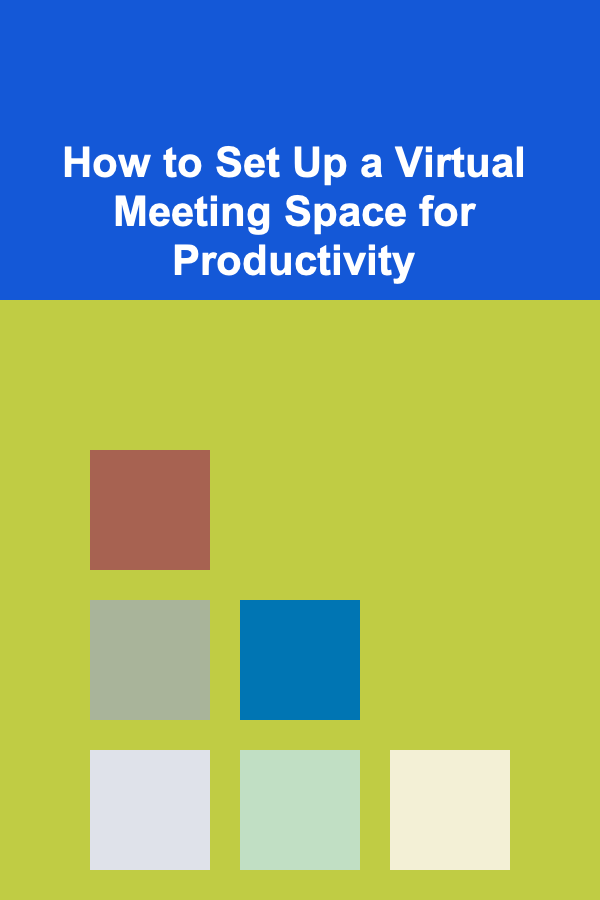
How to Set Up a Virtual Meeting Space for Productivity
Read More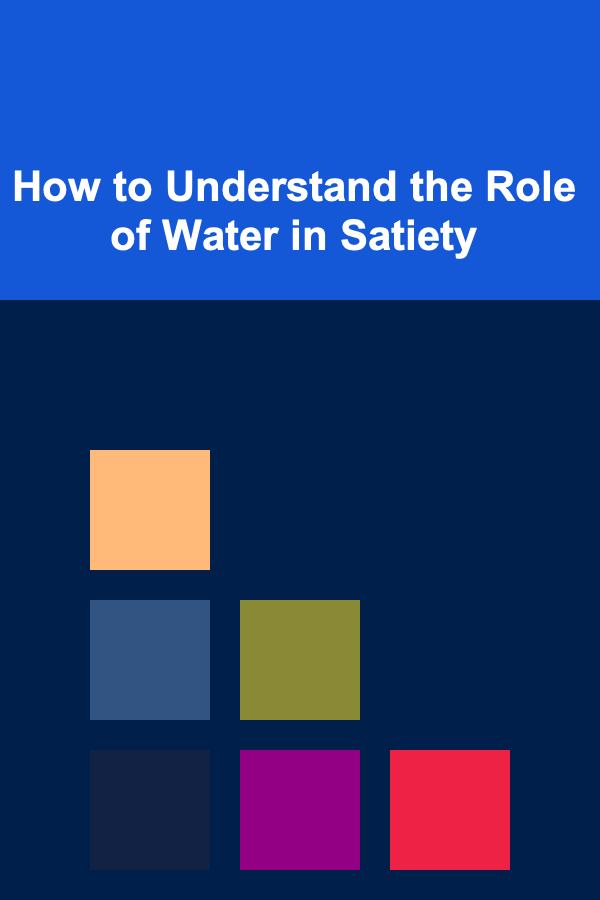
How to Understand the Role of Water in Satiety
Read More