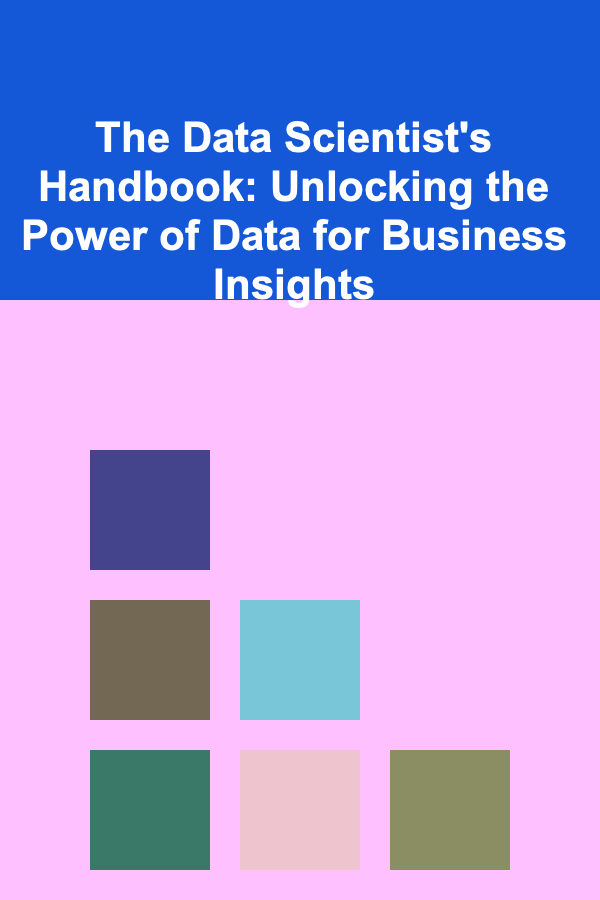Visualizing Market Data: Tools and Techniques for Effective Market Research Reporting
ebook include PDF & Audio bundle (Micro Guide)
$12.99$7.99
Limited Time Offer! Order within the next:

Market research is vital in helping businesses understand consumer behavior, market trends, and industry dynamics. However, one of the greatest challenges market researchers face is communicating complex data in a way that is easily digestible and actionable for decision-makers. Visualization plays a critical role in this process. It can transform raw data into insights that are not only easier to understand but also more impactful for business strategy.
In this article, we will explore the various tools and techniques available for visualizing market data, and provide actionable guidance for creating effective market research reports.
The Importance of Data Visualization in Market Research
Data visualization is more than just an aesthetic choice; it is a powerful tool that can enhance comprehension, decision-making, and communication in market research. By representing data visually, researchers can:
- Simplify Complex Data: Large datasets or complex statistical analyses can overwhelm readers. Visualizations help distill this complexity into digestible formats, enabling stakeholders to grasp key insights quickly.
- Highlight Trends and Patterns: Visual representations like line graphs, bar charts, and scatter plots make it easier to identify patterns, trends, and outliers that might not be immediately obvious in raw data.
- Tell a Story: Well-crafted visualizations can help tell a compelling narrative about the data, making it easier for the audience to understand the implications of the research.
- Increase Engagement: Visualizations are often more engaging than numbers alone, improving the likelihood that the findings will capture the audience's attention and drive action.
For these reasons, data visualization is an essential part of market research reporting. However, choosing the right tools and techniques can be daunting, especially when dealing with large volumes of data.
Tools for Visualizing Market Data
To effectively communicate market research findings, using the right tools is crucial. These tools can range from simple charting software to more sophisticated data visualization platforms. Below are some of the most popular and useful tools for visualizing market data:
1. Microsoft Excel / Google Sheets
For many researchers, Microsoft Excel or Google Sheets are the starting points for data analysis and visualization. These tools offer a wide variety of built-in charting options such as bar charts, line graphs, pie charts, and scatter plots, which are ideal for basic market data visualization.
-
Pros:
- Widely accessible and familiar to most users.
- Supports a wide range of chart types.
- Allows easy data manipulation and analysis.
- Compatible with other reporting tools like PowerPoint and Word.
-
Cons:
- Limited customization options for more complex visualizations.
- Difficult to manage very large datasets.
- Limited interactivity for presentations.
Despite these limitations, Excel and Google Sheets are excellent for quickly creating simple visualizations that can be included in reports and presentations.
2. Tableau
Tableau is a powerful data visualization tool that allows users to create highly interactive and dynamic visualizations. It is designed for users who want to create more sophisticated dashboards and visual reports from large datasets.
-
Pros:
- Highly customizable, with a vast array of charts, maps, and dashboards.
- Supports large datasets and real-time data connections.
- Allows for interactive visualizations that enable users to drill down into the data.
-
Cons:
- Requires a steeper learning curve compared to Excel or Google Sheets.
- Costly for smaller businesses or independent researchers.
Tableau is an excellent tool for market researchers who need to produce professional-grade, interactive dashboards for executive-level reporting and analysis.
3. Power BI
Similar to Tableau, Microsoft Power BI is a robust business analytics tool that allows users to visualize and share insights from their data. It integrates seamlessly with other Microsoft tools, making it ideal for organizations that rely heavily on the Microsoft ecosystem.
-
Pros:
- Seamless integration with other Microsoft products like Excel and SharePoint.
- Allows for interactive dashboards and visual reports.
- Supports both desktop and cloud-based access.
- More affordable than Tableau for small to mid-sized businesses.
-
Cons:
- While user-friendly, advanced features require more technical expertise.
- Customization options are somewhat limited compared to Tableau.
Power BI is an excellent choice for businesses looking for a cost-effective solution that can scale as their reporting needs grow.
4. Google Data Studio
Google Data Studio is a free, cloud-based data visualization tool that allows users to create and share reports. It integrates well with other Google services such as Google Analytics and Google Ads, making it especially useful for digital marketing research.
-
Pros:
- Completely free to use.
- Excellent integration with Google's suite of analytics tools.
- User-friendly interface that is great for beginners.
-
Cons:
- Limited customization options compared to Tableau or Power BI.
- Not ideal for managing very large datasets.
- Limited data connectors for non-Google data sources.
Google Data Studio is an excellent tool for digital marketers and smaller research teams who need to quickly visualize data and share interactive reports.
5. D3.js (JavaScript Library)
For researchers with a programming background, D3.js is a powerful JavaScript library that allows for the creation of highly customizable and interactive visualizations directly in the web browser. It is widely used by data scientists and developers to create bespoke data visualizations.
-
Pros:
- Extremely flexible, allowing for highly customized visualizations.
- Can handle complex and large datasets.
- Supports real-time interactivity and animations.
-
Cons:
- Requires a solid understanding of JavaScript and web development.
- Not as user-friendly as other tools.
D3.js is ideal for users who want to create tailored, interactive visualizations that go beyond the capabilities of traditional data visualization tools.
Techniques for Effective Market Data Visualization
Once the right tool has been selected, it is essential to apply the correct visualization techniques to maximize the impact of the data. Below are some of the most effective techniques for visualizing market data:
1. Use the Right Chart Type for Your Data
Choosing the appropriate chart type is critical for conveying your message clearly. Different types of data are best represented by specific kinds of charts:
- Bar Charts: Best for comparing quantities across different categories, such as sales data by region or product.
- Line Graphs: Ideal for showing trends over time, such as market growth or seasonal sales variations.
- Pie Charts: Useful for representing proportions or percentages of a whole, such as market share distribution.
- Scatter Plots: Great for visualizing relationships between two variables, such as price versus demand.
- Heat Maps: Effective for visualizing complex data like regional sales patterns or customer behavior analysis.
It's essential to pick the chart that best fits your data type, as the wrong visualization can mislead the audience or obscure the data's message.
2. Simplify the Visualizations
Clarity is key in data visualization. Avoid overcomplicating the visual elements by focusing on simplicity and minimalism. Here are some tips:
- Limit the use of colors: Use a consistent and minimal color palette to avoid overwhelming the viewer.
- Avoid clutter: Remove unnecessary grid lines, labels, and legends. Focus on what truly adds value.
- Use labels effectively: Ensure that all axes, data points, and legends are clearly labeled for easy interpretation.
A clean, simple design ensures that the visualization is both aesthetically pleasing and functional.
3. Ensure Consistency Across Visuals
If you are creating a series of charts or a dashboard, it is important to maintain consistency in how the data is presented. This includes:
- Uniform color schemes: Use the same color palette across all charts to ensure consistency and coherence.
- Aligned axes and scales: Make sure that the axes across multiple charts are consistent so that comparisons can be easily made.
- Similar chart types: When displaying related data, use similar chart types to maintain a logical flow and make comparisons intuitive.
Consistency helps make the entire report feel cohesive and professional.
4. Incorporate Interactivity
Interactivity can significantly enhance the value of your visualizations, especially for stakeholders who want to explore the data more deeply. Interactive features might include:
- Drill-down capabilities: Allow users to click on a chart element (such as a region or time period) to explore more granular data.
- Filters: Enable users to filter data by various dimensions (e.g., region, age group, product category).
- Hover-over details: Provide additional information when users hover over data points to give more context.
Interactivity not only increases user engagement but also empowers users to extract insights relevant to their needs.
5. Tell a Story with the Data
Good visualizations do more than just present data---they tell a story. Craft your visualizations to highlight the key insights and trends, and consider the narrative you want to convey. Start by framing your research question, and build your visuals to support the storyline you want to share.
For example, if you are analyzing market growth, begin with a visualization that highlights the current state, then use a line graph to show how the market has evolved over time, and conclude with a bar chart to show predictions for the future. This structured approach helps guide your audience through the data and makes the insights more compelling.
Conclusion
Effective market data visualization is an essential skill for market researchers. By selecting the right tools and applying best practices, you can turn complex datasets into clear, actionable insights that drive decision-making. The combination of powerful visualization tools, careful chart selection, and a thoughtful approach to design will ensure that your market research reports are not only informative but also impactful. Whether you're working with small datasets in Excel or creating interactive dashboards in Tableau, the key is to make your data easy to understand, engaging, and actionable for your audience.

How to Make a Family Vision Board for the Year Ahead
Read More
How to Make Money Online as a Shopify Developer: 10 Actionable Ideas
Read More
How to Plan for a Multi-Stage Home Renovation Project
Read More
How to Prevent Pet Hair from Spreading in Your Home
Read More
Passive Income with Deep Learning: Tips for Beginners
Read More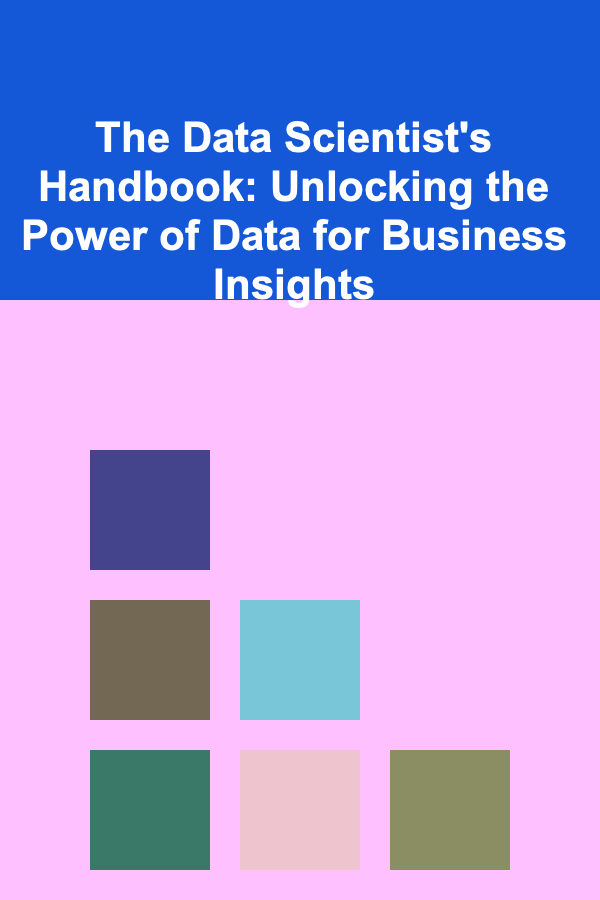
The Data Scientist's Handbook: Unlocking the Power of Data for Business Insights
Read MoreOther Products

How to Make a Family Vision Board for the Year Ahead
Read More
How to Make Money Online as a Shopify Developer: 10 Actionable Ideas
Read More
How to Plan for a Multi-Stage Home Renovation Project
Read More
How to Prevent Pet Hair from Spreading in Your Home
Read More
Passive Income with Deep Learning: Tips for Beginners
Read More