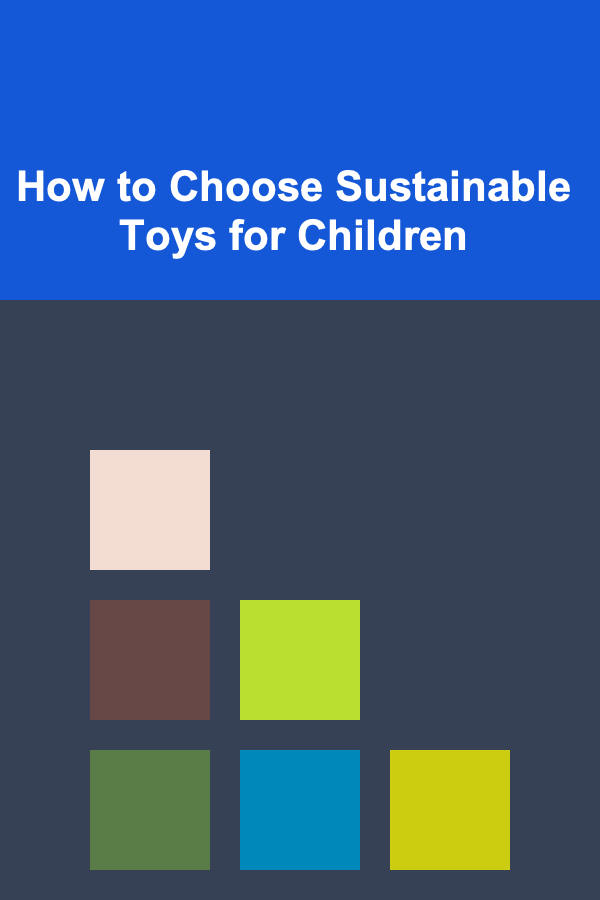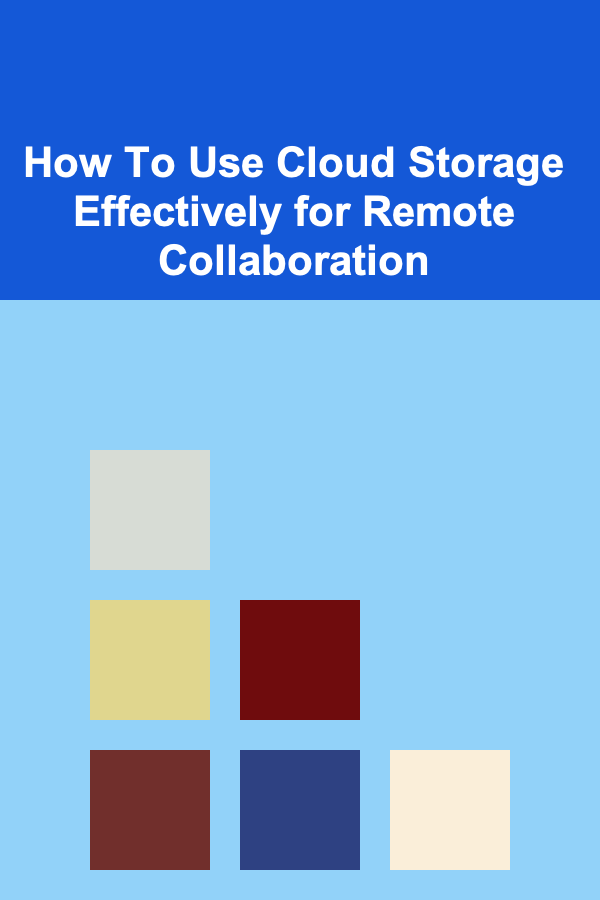
How To Use Cloud Storage Effectively for Remote Collaboration
ebook include PDF & Audio bundle (Micro Guide)
$12.99$10.99
Limited Time Offer! Order within the next:
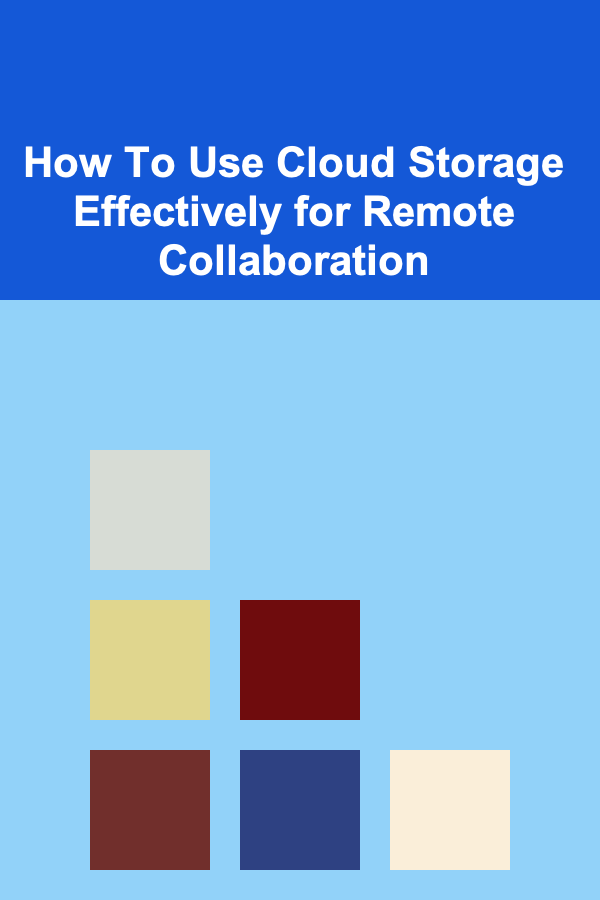
The rapid evolution of technology has significantly transformed the way we work, collaborate, and communicate. Among these advancements, cloud storage stands out as a key innovation that has revolutionized the workplace, especially in the context of remote collaboration. Cloud storage enables individuals and teams to store, share, and access files from any location, promoting flexibility, efficiency, and seamless communication.
As remote work becomes more prevalent, understanding how to use cloud storage effectively for collaboration has become a crucial skill. In this article, we will explore the features, benefits, and strategies for leveraging cloud storage in remote collaboration, helping teams maximize productivity and streamline their workflows.
What is Cloud Storage?
Cloud storage is a service that allows users to store data on remote servers rather than on physical hard drives or local storage devices. This data is stored in data centers maintained by cloud service providers, and users can access it through the internet. The major advantage of cloud storage lies in its accessibility, as it enables users to retrieve files from any device, anywhere, as long as they have an internet connection.
Some of the most popular cloud storage services include Google Drive, Dropbox, Microsoft OneDrive, iCloud, and Amazon S3. These platforms offer various features such as file synchronization, sharing, backup, and collaboration tools.
Benefits of Cloud Storage for Remote Collaboration
Cloud storage provides numerous benefits that are particularly valuable for teams working remotely. These benefits include:
1. Accessibility and Flexibility
One of the most significant advantages of cloud storage is the ability to access files from any device with an internet connection. This flexibility is crucial for remote teams, as it allows them to collaborate in real-time, regardless of their location or device.
Team members can upload, edit, and share documents instantly, whether they are working from home, a coffee shop, or on a business trip. This ensures that work continues seamlessly, even if people are spread across different time zones or continents.
2. Enhanced Collaboration
Cloud storage platforms often include features that foster real-time collaboration. For example, Google Drive allows multiple people to edit a document at the same time, with changes automatically synchronized across all users' devices. These features eliminate the need for version control issues and ensure that everyone is working on the most up-to-date file.
In addition to document editing, cloud storage services also provide tools for communication, such as comments, chat functions, and notifications. This makes it easier for team members to provide feedback, ask questions, and share insights without leaving the platform.
3. Centralized Storage and Organization
With cloud storage, all files are stored in a central location, eliminating the need to store documents on individual devices or email attachments. This centralization helps streamline file management, making it easier for teams to organize, search, and access important documents quickly.
Additionally, most cloud storage platforms offer robust organization tools, such as folders, tags, and search functionalities, allowing users to categorize and retrieve files based on keywords, dates, or file types.
4. Automatic Backups and Version Control
Cloud storage services often include automatic backups, meaning that files are regularly saved to the cloud without the need for manual intervention. This reduces the risk of data loss in case of hardware failure or accidental deletions.
Furthermore, many cloud platforms offer version control, allowing users to track changes made to files over time. If a mistake is made or an earlier version of a document is needed, users can revert to previous versions easily.
5. Cost-Efficiency
For small businesses and startups, cloud storage offers a cost-effective alternative to traditional file storage methods. Rather than investing in expensive hardware, companies can pay for only the storage they need, scaling up or down as their requirements change.
Cloud storage providers often offer flexible pricing plans based on storage capacity, making it accessible for teams of all sizes. Free versions with limited storage are available, while premium plans offer more features, such as advanced collaboration tools, security, and greater storage space.
Best Practices for Using Cloud Storage in Remote Collaboration
While cloud storage offers significant benefits, its effectiveness depends on how it is used. To get the most out of cloud storage for remote collaboration, teams should implement best practices that optimize file sharing, security, and workflow efficiency.
1. Choose the Right Cloud Storage Platform
The first step in using cloud storage effectively for remote collaboration is selecting the right platform. The best platform for your team will depend on several factors, including:
- File size and storage capacity: Some platforms offer more storage space than others. Evaluate the needs of your team and choose a plan that suits your requirements.
- Collaboration tools: Consider whether the platform includes tools that facilitate teamwork, such as document editing, task management, and communication features.
- Security features: If you're handling sensitive information, make sure the platform offers robust security measures, such as encryption, multi-factor authentication, and user access controls.
- Integration with other tools: Ensure that the cloud storage platform integrates well with other tools your team uses, such as project management software, email, and communication platforms.
Popular cloud storage platforms for remote collaboration include:
- Google Drive: Ideal for teams that need real-time document editing and collaboration. Google Drive integrates well with Google Workspace (Docs, Sheets, Slides).
- Dropbox: Known for its file synchronization capabilities and user-friendly interface, Dropbox is popular for teams that need to share large files easily.
- OneDrive: A great choice for teams using Microsoft 365, as it integrates seamlessly with Word, Excel, and other Microsoft Office tools.
- Box: Offers advanced security features and enterprise-level solutions for businesses that require strict data protection.
2. Organize Files and Folders Effectively
To avoid confusion and ensure that files are easily accessible, it's essential to organize your cloud storage effectively. Here are some strategies for organizing your files:
- Create a consistent folder structure: Design a folder hierarchy that reflects the nature of your projects and team workflows. For example, create separate folders for each project, department, or team member.
- Use descriptive file names: Ensure that file names are clear, descriptive, and consistent. This makes it easier to search for files and identify their contents at a glance.
- Leverage tags and metadata: Many cloud storage platforms allow you to tag files with keywords or metadata. Use these features to categorize files by topic, project, or status, helping you find relevant documents more quickly.
3. Implement Clear Access Controls
One of the risks of cloud storage is that sensitive data can be exposed to unauthorized users. To mitigate this, establish clear access controls for your cloud storage system:
- Set permission levels: Assign different permission levels to team members based on their roles. For example, some users may only need read-only access, while others may need editing or administrative privileges.
- Use folder sharing settings: Cloud storage platforms allow you to control who has access to specific folders or files. Only share folders with people who need them, and be mindful of the permissions you grant.
- Enable two-factor authentication: Adding an extra layer of security, two-factor authentication (2FA) helps prevent unauthorized access to your files.
4. Ensure Real-Time Collaboration
To fully benefit from cloud storage, teams should leverage real-time collaboration features that allow them to work together on documents simultaneously. Platforms like Google Drive and Microsoft OneDrive allow multiple users to edit a document at the same time, with changes automatically synced for all participants.
To make the most of these features, follow these tips:
- Communicate clearly: Use comments and suggestions to provide feedback on documents. This helps avoid confusion and ensures that everyone is on the same page.
- Track changes: Enable version history to track the changes made to documents over time. This is particularly useful if multiple team members are editing the same file.
- Set expectations for collaboration: Establish guidelines for how your team should collaborate on shared files. For example, agree on naming conventions, timelines, and responsibilities to avoid confusion.
5. Backup Your Files Regularly
While cloud storage is generally reliable, it's still important to back up your files regularly. Set up automatic backups or periodically download your files to external drives as an additional safeguard against data loss.
Most cloud storage platforms allow users to set up scheduled backups or sync specific folders to multiple devices. Ensure that your team members are also backing up important files regularly to avoid losing critical work.
6. Maintain a Strong Security Posture
Security is a top priority when using cloud storage for remote collaboration, especially when sensitive or confidential data is involved. In addition to using strong passwords and enabling two-factor authentication, consider the following security best practices:
- Encrypt sensitive files: For highly sensitive documents, use encryption software to encrypt files before uploading them to the cloud.
- Monitor file access: Keep track of who is accessing your files and when. Some platforms offer activity logs that show who viewed, edited, or shared a file.
- Educate your team: Make sure that all team members understand the importance of security and follow best practices for password management, file sharing, and data protection.
Conclusion
Cloud storage has become an essential tool for remote collaboration, enabling teams to work efficiently, communicate seamlessly, and access files from anywhere. By selecting the right cloud storage platform, organizing your files effectively, and implementing best practices for collaboration and security, you can maximize the benefits of cloud storage and enhance your team's productivity.
In the modern remote work environment, cloud storage isn't just a tool---it's a fundamental part of how teams collaborate, share knowledge, and stay connected. By embracing cloud storage and its collaborative features, teams can stay agile, secure, and successful in an increasingly digital and distributed world.

How to Balance Saving and Spending for Your Lifestyle
Read More
How to Incorporate Natural Lighting into Your Home Design
Read More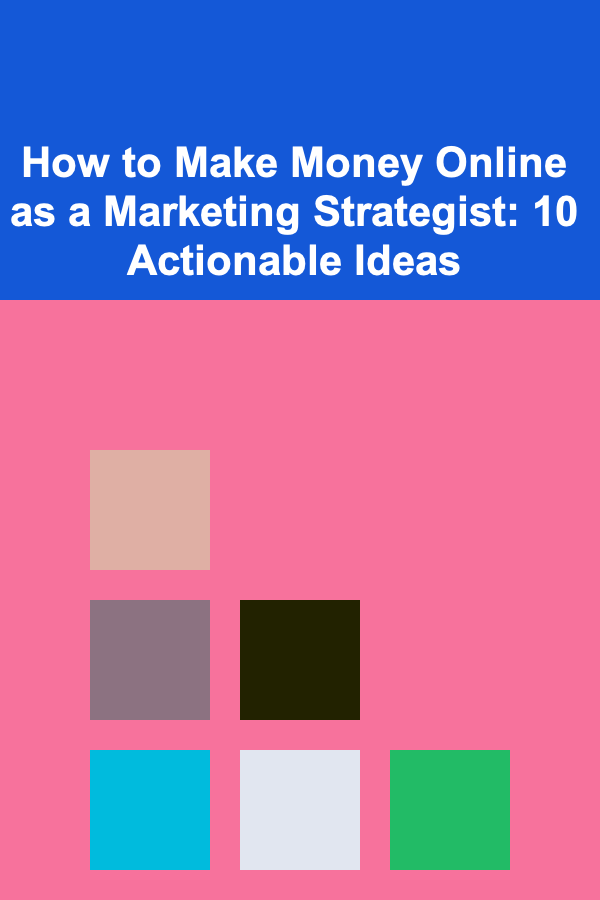
How to Make Money Online as a Marketing Strategist: 10 Actionable Ideas
Read More
How to Tackle Cluttered Spaces in Your Home
Read More
Smart Strategies for Utilizing Public Wi-Fi for Internet Access Without Compromising Privacy
Read More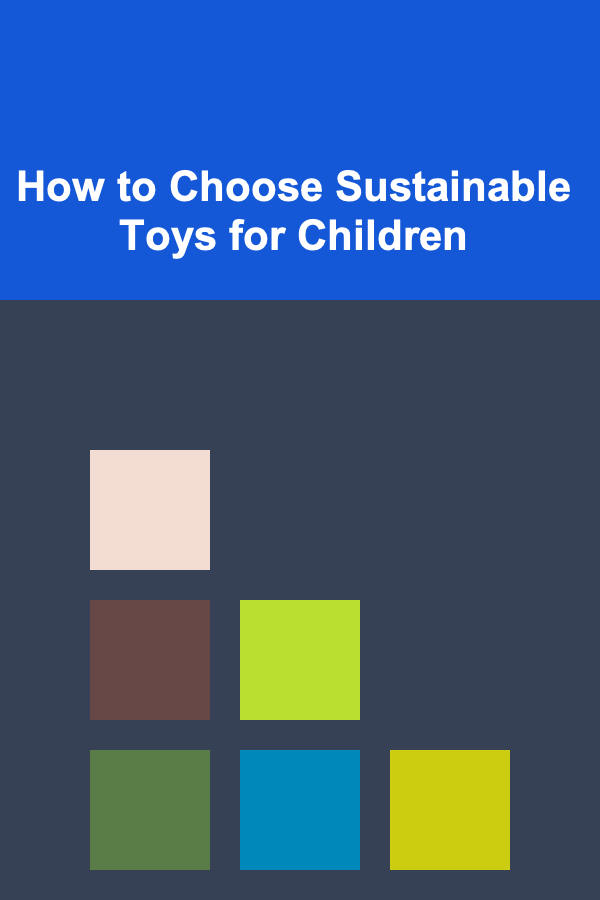
How to Choose Sustainable Toys for Children
Read MoreOther Products

How to Balance Saving and Spending for Your Lifestyle
Read More
How to Incorporate Natural Lighting into Your Home Design
Read More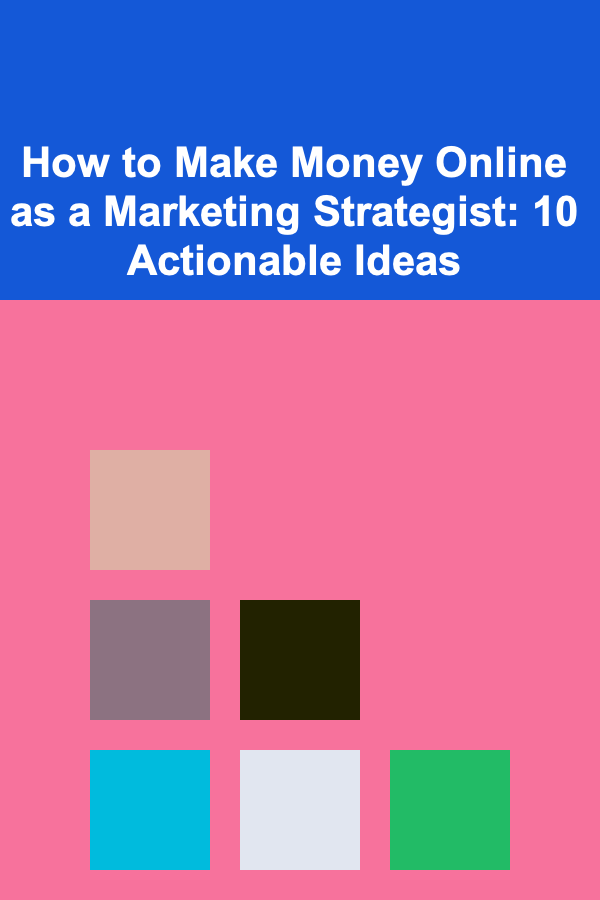
How to Make Money Online as a Marketing Strategist: 10 Actionable Ideas
Read More
How to Tackle Cluttered Spaces in Your Home
Read More
Smart Strategies for Utilizing Public Wi-Fi for Internet Access Without Compromising Privacy
Read More