
How to Use CAD Software for Biomedical Device Design
ebook include PDF & Audio bundle (Micro Guide)
$12.99$11.99
Limited Time Offer! Order within the next:
Not available at this time

Biomedical device design is a critical and complex field that requires precision, innovation, and technical expertise. In recent years, Computer-Aided Design (CAD) software has become an indispensable tool in the design, development, and testing of biomedical devices. CAD software allows designers to create detailed 3D models, simulate real-world conditions, and optimize the design for both functionality and manufacturability. In this article, we will explore how to effectively use CAD software for biomedical device design, focusing on the key features and benefits it offers to engineers and designers in this specialized field.
Introduction to Biomedical Device Design
Biomedical devices are instruments, machines, or implants used in healthcare to diagnose, monitor, or treat medical conditions. These devices can range from simple instruments, like thermometers, to highly complex systems, such as pacemakers, prosthetics, and diagnostic equipment. The design of such devices is regulated by strict industry standards to ensure patient safety and device efficacy.
Given the high stakes in the biomedical field, CAD software plays a pivotal role in helping designers and engineers create devices that meet safety standards, optimize performance, and facilitate manufacturing. CAD provides an integrated environment for designing components, testing prototypes, and simulating device functionality under various conditions, which is crucial in biomedical device development.
Choosing the Right CAD Software
The first step in using CAD for biomedical device design is selecting the right software. Different CAD tools offer varying levels of functionality, and it is important to choose a software that fits the specific needs of biomedical device design. Here are some of the most popular CAD programs used in this field:
SolidWorks
SolidWorks is one of the most widely used CAD software in the biomedical industry. It is known for its powerful 3D modeling capabilities and user-friendly interface. SolidWorks is particularly useful for creating detailed models of biomedical devices, as it offers specialized tools for simulating mechanical, fluid, and thermal conditions, which are often essential in device development.
AutoCAD
AutoCAD is another popular CAD tool, especially for designing 2D and 3D layouts of biomedical devices. While it lacks the more advanced simulation features of SolidWorks, AutoCAD is useful for creating basic designs and drawings, especially in the initial phases of product development.
CATIA
CATIA, developed by Dassault Systèmes, is an advanced CAD software suite that is widely used in aerospace and automotive industries but has also found applications in the biomedical field. It offers robust parametric design tools, and its ability to handle large and complex assemblies makes it suitable for designing intricate biomedical devices, such as implants or surgical instruments.
PTC Creo
PTC Creo is a flexible CAD solution that integrates advanced design, simulation, and manufacturing capabilities. It allows engineers to create parametric models and use advanced tools like generative design, which can be particularly useful when developing patient-specific implants and devices.
Fusion 360
Fusion 360, developed by Autodesk, is a cloud-based CAD software that combines CAD, CAM, and CAE capabilities. This software is gaining traction in the biomedical industry due to its collaborative features and integrated design and manufacturing environment. It is particularly useful for small to medium-sized teams working on a biomedical device project.
Key Features of CAD Software for Biomedical Device Design
When selecting and using CAD software for biomedical device design, it is important to understand the key features that make CAD tools especially useful for this field. These features include:
3.1. 3D Modeling Capabilities
CAD software allows biomedical engineers to create highly detailed 3D models of devices, which is essential for visualizing how the device will function in the real world. Whether designing an implant, prosthetic, or diagnostic tool, the ability to build and modify accurate 3D representations of components is crucial for both design and prototyping.
3.2. Simulation and Analysis
In biomedical device design, simulation and analysis are vital for understanding how a device will perform under different conditions. CAD software typically includes features for simulating mechanical, thermal, and fluid dynamics, allowing designers to test the performance of devices without needing to physically build prototypes.
For example, in the design of an orthopedic implant, a CAD tool can simulate how the implant will interact with bone tissue under different loading conditions. This helps designers optimize the device's shape and material selection to ensure the implant will function effectively and safely within the human body.
3.3. Parametric Design
Parametric design allows designers to create models that are driven by parameters or variables. For example, an implant can be designed to automatically adjust its size based on a patient's specific measurements. This is particularly useful for custom biomedical devices, such as prosthetics, that need to be tailored to the individual patient's anatomy.
CAD software enables designers to create parametric models that can be easily modified by adjusting parameters, ensuring that the design can be adapted quickly to meet patient-specific requirements.
3.4. Design for Manufacturability
One of the primary benefits of using CAD software is that it allows designers to optimize their devices for manufacturability. By simulating the manufacturing process and testing different materials and fabrication methods, CAD tools help engineers identify potential issues early in the design process.
This is particularly important in the biomedical field, where manufacturing processes must meet strict regulatory standards. CAD software can assist in designing devices that are not only functional but also manufacturable with the required precision and efficiency.
3.5. Collaboration and Version Control
Biomedical device design often involves cross-functional teams working together to develop a product. CAD software facilitates collaboration by allowing multiple users to work on the same design and providing tools for version control. Cloud-based platforms, such as Fusion 360, make it easier for teams to collaborate in real time, regardless of their location.
Collaboration tools also help ensure that all stakeholders---designers, engineers, quality control specialists, and regulatory experts---can review and provide feedback on the design, which is essential for ensuring that the device meets regulatory requirements.
The Design Process Using CAD for Biomedical Devices
The design process for biomedical devices typically follows a structured series of steps, and CAD software plays a critical role in each stage.
4.1. Conceptual Design
In the initial stages of biomedical device development, designers use CAD software to create conceptual models of the device. This involves sketching out basic ideas, understanding the device's function, and considering the materials that will be used.
CAD software allows designers to quickly create multiple iterations of a concept, test different design alternatives, and visualize the form and function of the device. The early-stage designs can be refined and optimized based on feedback and analysis.
4.2. Detailed Design
Once the conceptual design is refined, the detailed design phase begins. During this stage, designers use CAD tools to develop precise 3D models of the device's components. Detailed design includes specifying dimensions, tolerances, and material choices, as well as adding features such as fasteners, joints, and other mechanical elements.
CAD software also allows designers to integrate various components into assemblies, ensuring that all parts fit together properly and work as intended. At this stage, the design is analyzed for manufacturability, and any potential issues are addressed.
4.3. Prototyping and Testing
Before a biomedical device can be brought to market, it must undergo rigorous testing to ensure its safety and efficacy. CAD software plays a key role in this stage by enabling virtual prototyping and simulation.
Using simulation tools, designers can test how the device will behave under different conditions, such as mechanical stress, temperature changes, and fluid flow. Virtual prototypes can be iterated quickly, allowing for rapid testing and modification of the design.
In some cases, CAD models are used to create physical prototypes using additive manufacturing (3D printing) or traditional manufacturing methods. This allows designers to test the device in real-world conditions before moving forward with production.
4.4. Regulatory Compliance and Documentation
Biomedical devices must comply with strict regulatory standards, such as those set by the FDA (Food and Drug Administration) or ISO (International Organization for Standardization). CAD software aids in ensuring that designs meet these standards by providing tools for documentation and traceability.
The software can generate detailed technical drawings, material specifications, and compliance reports, which are essential for regulatory submissions. Additionally, CAD models can be stored and archived, ensuring that all design decisions and changes are properly documented.
4.5. Manufacturing and Production
Once the design is finalized and approved, the device is ready for manufacturing. CAD software provides tools to generate the necessary files for manufacturing, such as CNC machining instructions or 3D printing files.
CAD models can also be used to simulate the entire manufacturing process, allowing designers to identify any potential issues in production. For example, they can test how the device will be assembled, what materials will be used, and how the final product will be packaged.
Challenges in Using CAD for Biomedical Device Design
While CAD software offers numerous advantages, there are some challenges when using it for biomedical device design:
5.1. Complexity of Human Anatomy
Designing biomedical devices that interact with the human body presents unique challenges. Accurately modeling human anatomy, understanding the biomechanics of how the device will function, and ensuring compatibility with biological tissue can be difficult.
5.2. Regulatory and Safety Considerations
Biomedical devices are subject to strict regulatory standards. Ensuring that a CAD design complies with these regulations requires a deep understanding of both the design requirements and the regulatory landscape.
5.3. Material Selection
Selecting the right materials for a biomedical device is a critical aspect of the design process. CAD software can help simulate material properties, but real-world testing is often required to ensure the chosen material will perform as expected.
Conclusion
CAD software is an essential tool for biomedical device design, offering powerful capabilities for 3D modeling, simulation, prototyping, and documentation. By using CAD software, designers can create precise and functional biomedical devices while ensuring they meet the stringent requirements of the healthcare industry.
From conceptual design to manufacturing, CAD software facilitates collaboration, accelerates the development process, and helps ensure that biomedical devices are safe, effective, and manufacturable. As the biomedical industry continues to advance, CAD software will remain a critical tool for innovation in medical device design.
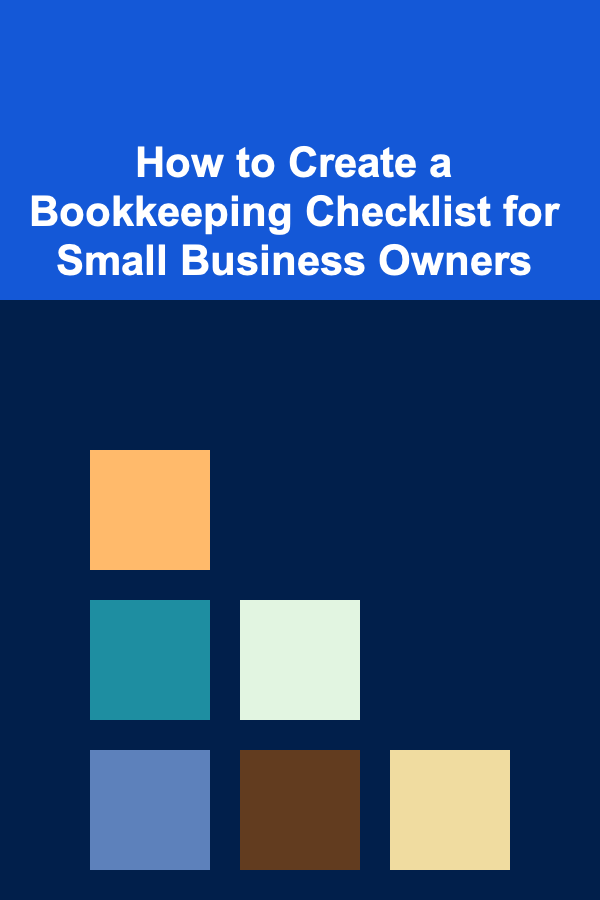
How to Create a Bookkeeping Checklist for Small Business Owners
Read More
How to Grow a Lush Garden with These Thrifty Gardening Tips
Read More
How to Improve Website Navigation for Better User Experience
Read More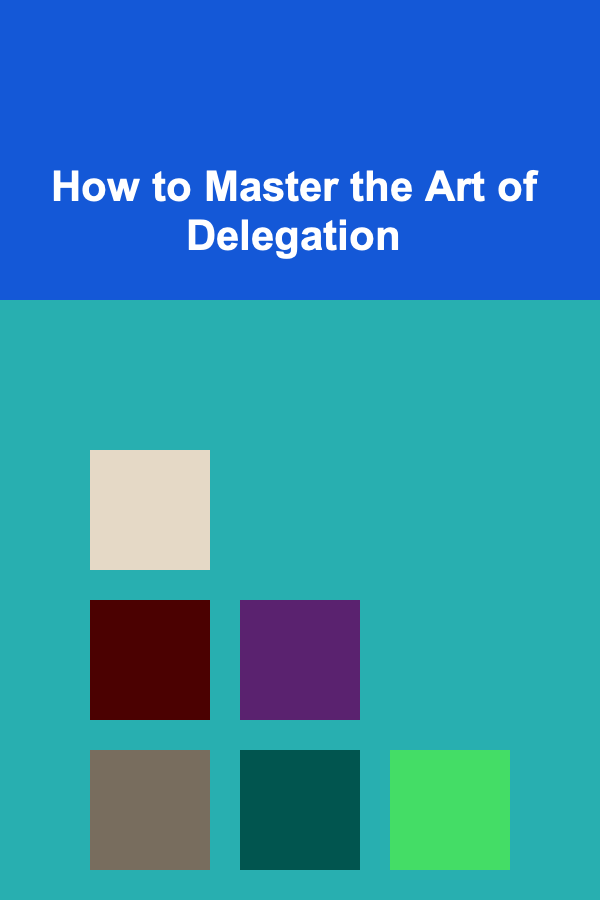
How to Master the Art of Delegation
Read More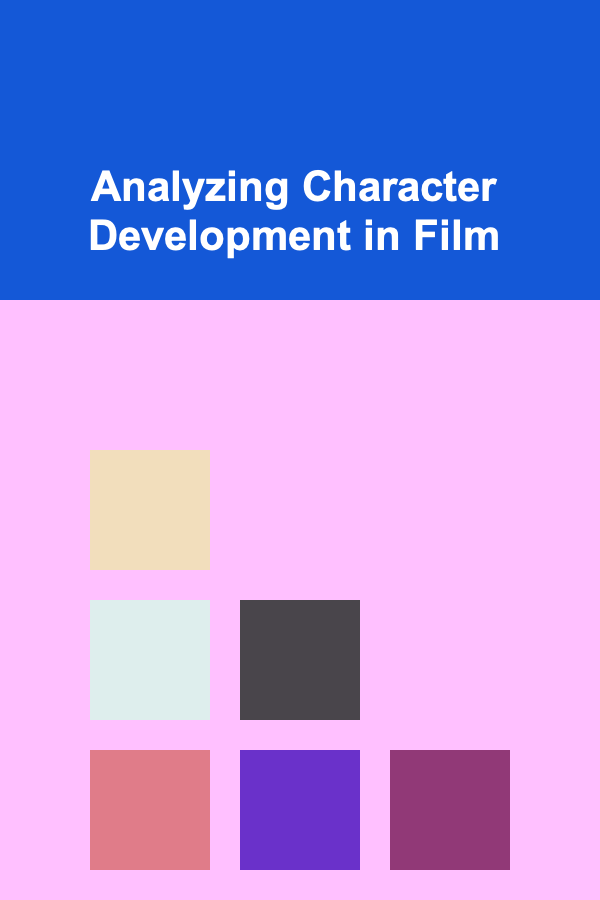
Analyzing Character Development in Film
Read More
How to Organize Your Acting Calendar & Schedule
Read MoreOther Products
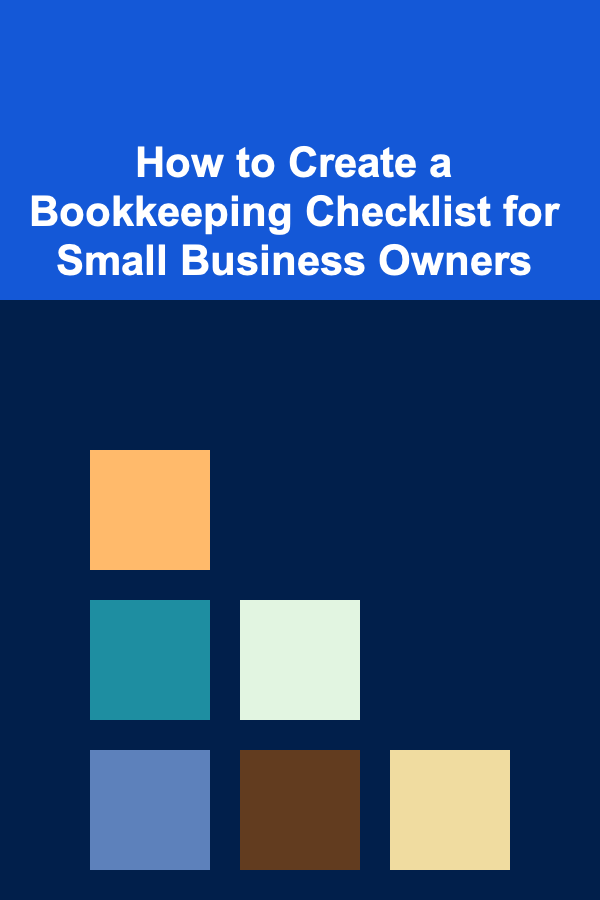
How to Create a Bookkeeping Checklist for Small Business Owners
Read More
How to Grow a Lush Garden with These Thrifty Gardening Tips
Read More
How to Improve Website Navigation for Better User Experience
Read More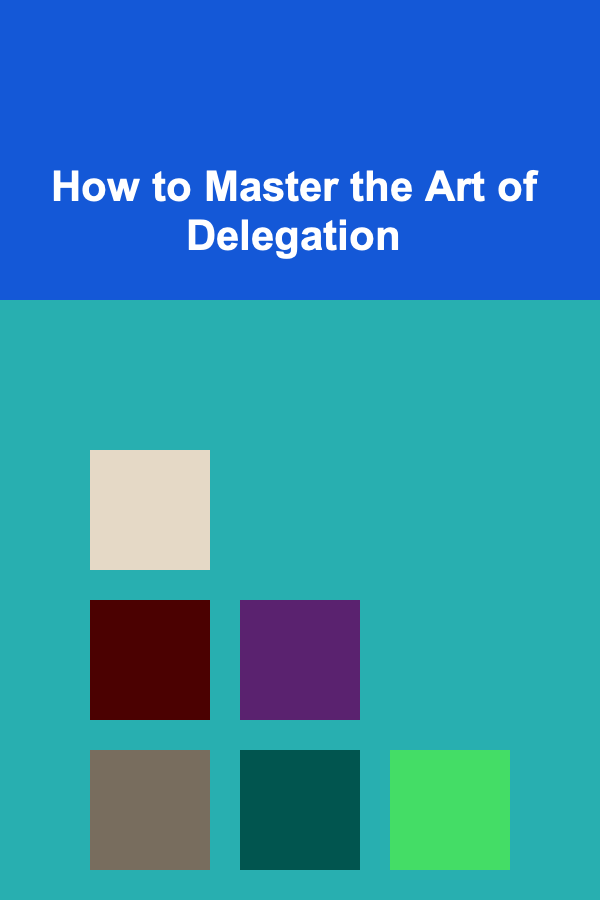
How to Master the Art of Delegation
Read More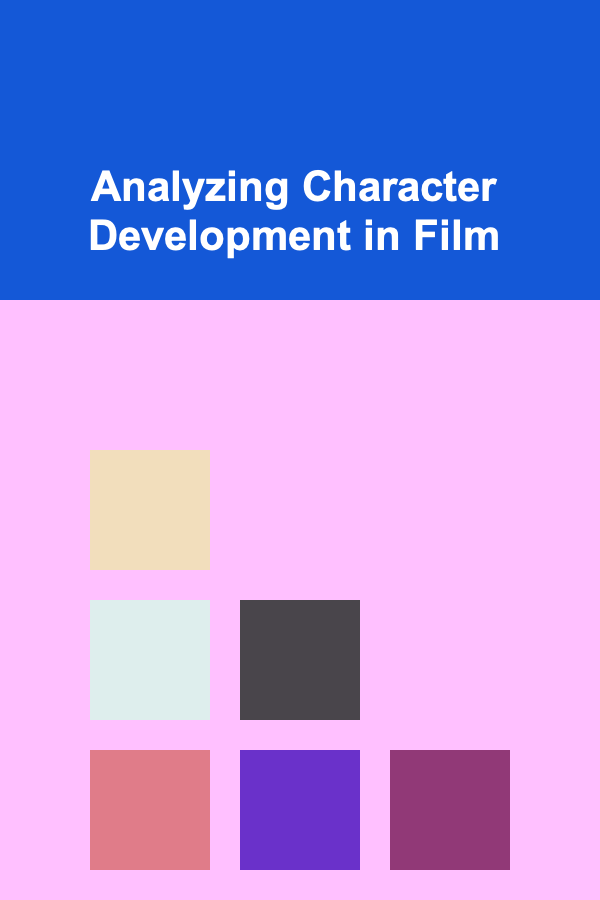
Analyzing Character Development in Film
Read More