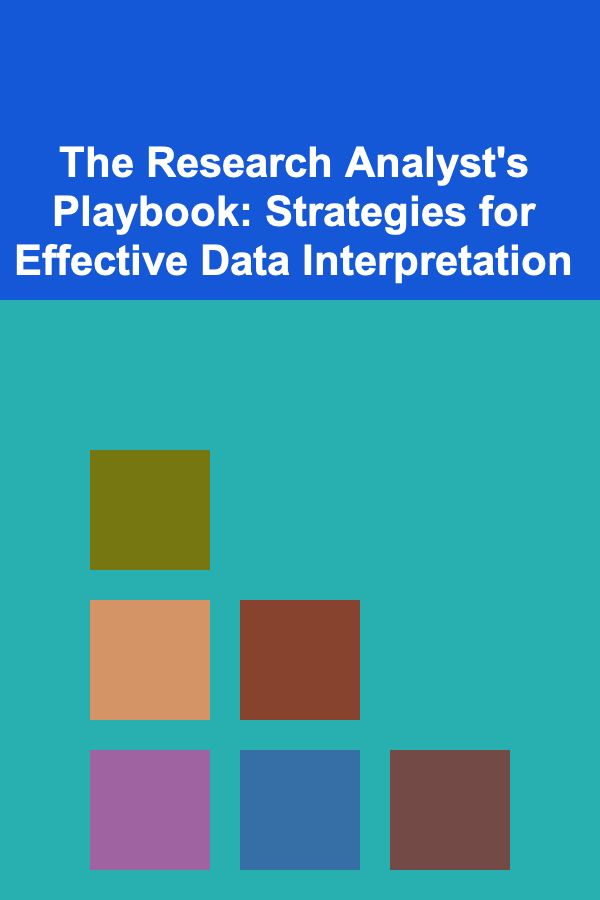How to Improve Website Navigation for Better User Experience
ebook include PDF & Audio bundle (Micro Guide)
$12.99$8.99
Limited Time Offer! Order within the next:

Website navigation plays a pivotal role in delivering a positive user experience (UX). It serves as the roadmap, guiding users through the website, helping them find the information they need with ease and efficiency. When designed correctly, it enhances usability, reduces bounce rates, and increases conversions. Poor navigation, on the other hand, can lead to frustration, confusion, and users leaving the site without engaging.
In this actionable guide, we will explore several ways to improve website navigation to enhance the user experience. From simple design adjustments to advanced usability strategies, these tips will help you create a navigation system that is intuitive, accessible, and optimized for your audience.
Simplify Your Navigation Structure
A complex or overloaded navigation menu can confuse users, causing them to become lost or frustrated. Simplicity is key. Aim to create a streamlined navigation structure that only includes essential categories and subcategories.
Actionable Steps:
- Limit the Number of Menu Items: Too many items in the main navigation can overwhelm visitors. Limit it to a few essential categories and subcategories (typically 5-7 items).
- Use Descriptive Labels: Each navigation link should clearly communicate what the user will find when they click. For instance, instead of a vague "Services," use "Web Design Services" or "SEO Optimization."
- Prioritize Key Pages: Organize your navigation menu to prioritize the most important pages, whether it's product pages, blog posts, or contact forms. Consider user flow and what actions you want visitors to take.
Example:
For an e-commerce website, the main menu might include items like:
- Home
- Shop (with subcategories such as Men's Clothing, Women's Clothing, etc.)
- Sale
- Blog
- Contact
Ensure Mobile-Responsiveness
In today's mobile-first world, ensuring your website navigation is optimized for smartphones and tablets is crucial. Mobile users expect fast, simple navigation that fits their smaller screens without compromising the experience.
Actionable Steps:
- Use a Mobile-Friendly Menu: Use a hamburger menu (three horizontal lines) or a collapsible dropdown menu on mobile devices. This keeps the interface clean while offering all necessary navigation options.
- Optimize Touch Targets: Links and buttons should be large enough to be easily tapped on touchscreens. Make sure they are well-spaced to avoid accidental clicks.
- Test on Multiple Devices: Regularly test your site on various mobile devices and browsers to ensure the navigation is responsive and functional across platforms.
Example:
When viewed on mobile, an e-commerce site might show a hamburger icon that, when tapped, reveals the main navigation options like Shop, Cart, and Profile.
Create Clear Visual Hierarchy
Effective website navigation should allow users to understand where they are and where they can go next. Using a clear visual hierarchy enables users to intuitively understand which links are more important.
Actionable Steps:
- Use Size and Color to Highlight Important Links: Make primary actions or popular pages stand out by using bold text, larger fonts, or contrasting colors.
- Group Related Links Together: Organize your navigation into logical groups (e.g., a "Resources" section for blog, guides, and case studies).
- Use Icons: Small icons next to text links can help users quickly identify key sections (e.g., a shopping cart icon next to the "Cart" link).
Example:
In the header, "Home" might be in bold, while other sections like "Shop" and "About" are in a regular font weight. This draws attention to the most important section immediately.
Implement a Search Functionality
When users are unable to find what they're looking for through navigation alone, they often resort to searching. Adding an intuitive search function can help users find specific content or products quickly.
Actionable Steps:
- Place the Search Bar in a Prominent Location: Ensure the search bar is easy to find, typically in the header at the top of the page, where users instinctively look.
- Use Predictive Search: Implement an autocomplete or predictive search function that displays relevant results as users type. This saves time and improves the overall search experience.
- Refine Search Results: Allow users to filter results by category, date, or other criteria. This is especially helpful for e-commerce or content-heavy websites.
Example:
An online store can have a search bar that offers suggested products as the user types, reducing the amount of effort required to find specific items.
Add Breadcrumb Navigation
Breadcrumb navigation provides users with a secondary navigation aid that shows the path they've taken to arrive at a particular page. It's particularly useful for websites with multiple levels of content, like e-commerce stores or blogs.
Actionable Steps:
- Display Breadcrumbs Prominently: Place breadcrumb links near the top of the page, just below the main navigation bar or the title.
- Link All Levels: Each breadcrumb should link back to the corresponding page so that users can easily navigate backward through the site.
- Use a Clear Format: Typically, breadcrumbs are displayed as "Home > Category > Subcategory > Product," but this can be adjusted depending on your site's structure.
Example:
For an e-commerce website selling shoes, breadcrumbs might look like: Home > Men's Shoes > Running Shoes > Nike Air Max
Ensure Fast Load Times
Navigation is not just about how users interact with the menu, but also how quickly they can navigate from page to page. Slow-loading pages can frustrate users, leading them to abandon the site entirely.
Actionable Steps:
- Optimize Images: Compress large images to reduce page load time without sacrificing quality.
- Minimize HTTP Requests: Reduce the number of files your website needs to load by combining CSS and JavaScript files.
- Use Caching: Implement browser caching to ensure that returning visitors don't need to reload all assets from scratch.
Example:
By optimizing images and minimizing JavaScript, you can make sure that when a user clicks on a product link, the page loads swiftly, keeping them engaged.
Make Navigation Accessible
A website's navigation should be accessible to all users, including those with disabilities. Improving accessibility not only helps your audience but also benefits SEO and complies with legal requirements in some jurisdictions.
Actionable Steps:
- Ensure Keyboard Accessibility: Users should be able to navigate through your site using just a keyboard. Test tab functionality to ensure users can navigate from one menu item to the next without the mouse.
- Provide Text Alternatives for Images: Add descriptive alt text for any images or icons in the navigation to help screen readers interpret the content.
- Use High Contrast Colors: Ensure that text has sufficient contrast against the background to make it readable for users with visual impairments.
Example:
A high-contrast color scheme might involve dark text on a light background or vice versa. Ensure that your navigation links are clearly distinguishable, even for users with color blindness.
Use Sticky or Fixed Navigation Bars
Sticky or fixed navigation bars remain visible as users scroll down the page, which helps them quickly navigate to other sections without needing to scroll back up. This is especially useful for long pages or complex sites.
Actionable Steps:
- Limit the Height of the Navigation Bar: Ensure the sticky navigation bar doesn't take up too much screen space, particularly on mobile devices.
- Test for Performance: Test how your sticky navigation performs on both desktop and mobile devices, ensuring that it doesn't cause any lag or display issues.
- Provide Clear Visual Cues: When users scroll, use a slight color change or shadow effect to indicate that the navigation bar is fixed.
Example:
On a blog, a sticky navigation bar might allow users to jump between different categories or filter posts by date, even as they scroll down long articles.
Conduct User Testing and Iterate
No matter how much you research, the best way to improve your website navigation is by testing it with real users. Observing how users interact with your site and gathering feedback can uncover usability issues that you might not have considered.
Actionable Steps:
- Use Heatmaps: Tools like Hotjar can show where users click, scroll, and hover on your site. This data can help you understand how your navigation performs.
- Conduct Usability Testing: Regularly test your site with a small group of users. Ask them to complete specific tasks and observe how easily they navigate through the site.
- Iterate Based on Feedback: Use the data from testing to make informed improvements. Continuously refine your navigation to align with evolving user expectations.
Example:
If user testing shows that visitors frequently miss the search bar, consider moving it to a more prominent position or adding a magnifying glass icon to draw attention.
Conclusion
Effective website navigation is the backbone of a positive user experience. It goes beyond just the design of menus and buttons---it's about how visitors interact with your site, find what they need, and engage with your content or products. By simplifying your navigation structure, optimizing it for mobile, creating a clear visual hierarchy, and regularly testing and iterating, you can ensure your website is user-friendly and delivers a seamless experience that keeps visitors engaged.
With the actionable strategies outlined in this guide, you'll be well on your way to creating a navigation system that enhances both the usability and effectiveness of your website.

How to Decorate Your Bedroom for the Holidays for a Cozy Retreat
Read More
How to Optimize Your Bedroom for Better Storage
Read More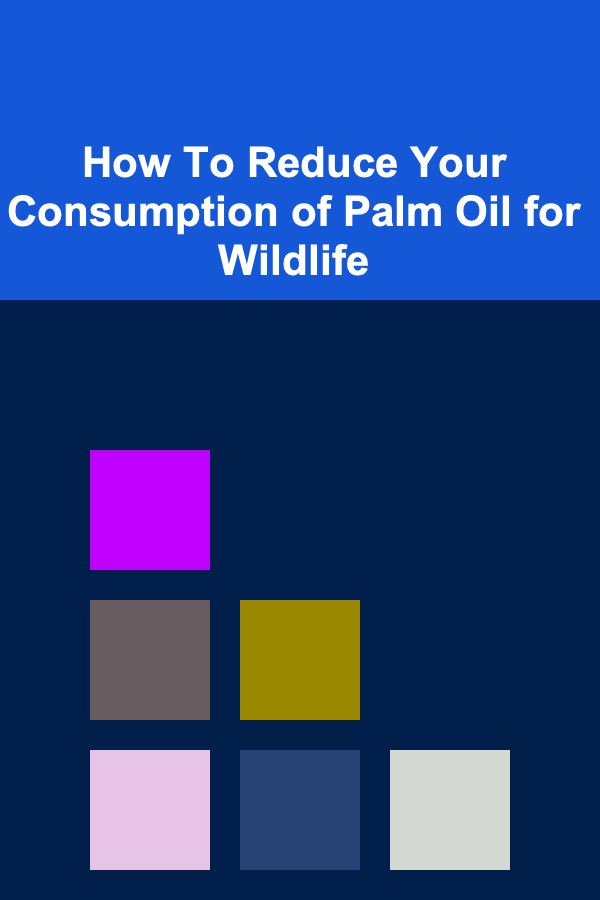
How To Reduce Your Consumption of Palm Oil for Wildlife
Read More
How to Save Money on Utilities and Lower Your Bills
Read More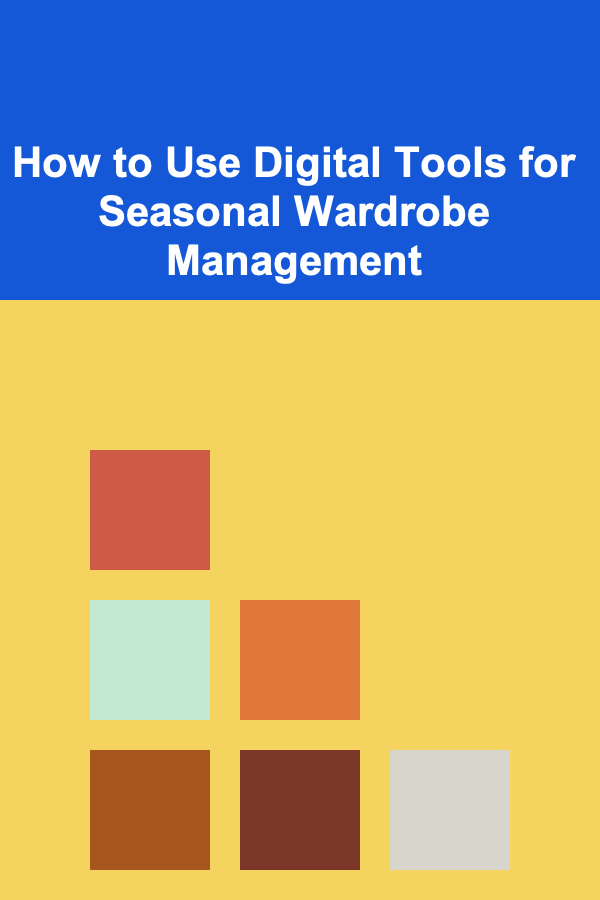
How to Use Digital Tools for Seasonal Wardrobe Management
Read More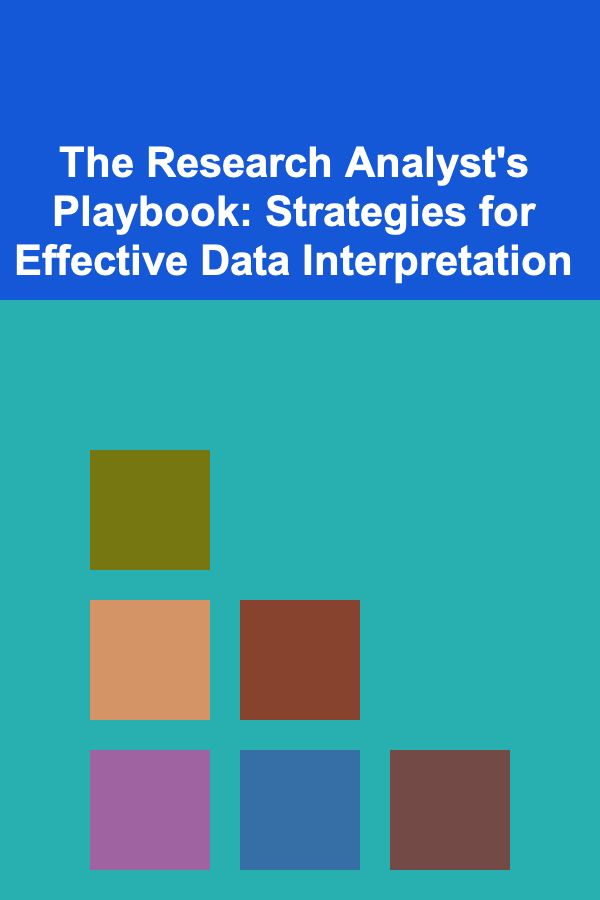
The Research Analyst's Playbook: Strategies for Effective Data Interpretation
Read MoreOther Products

How to Decorate Your Bedroom for the Holidays for a Cozy Retreat
Read More
How to Optimize Your Bedroom for Better Storage
Read More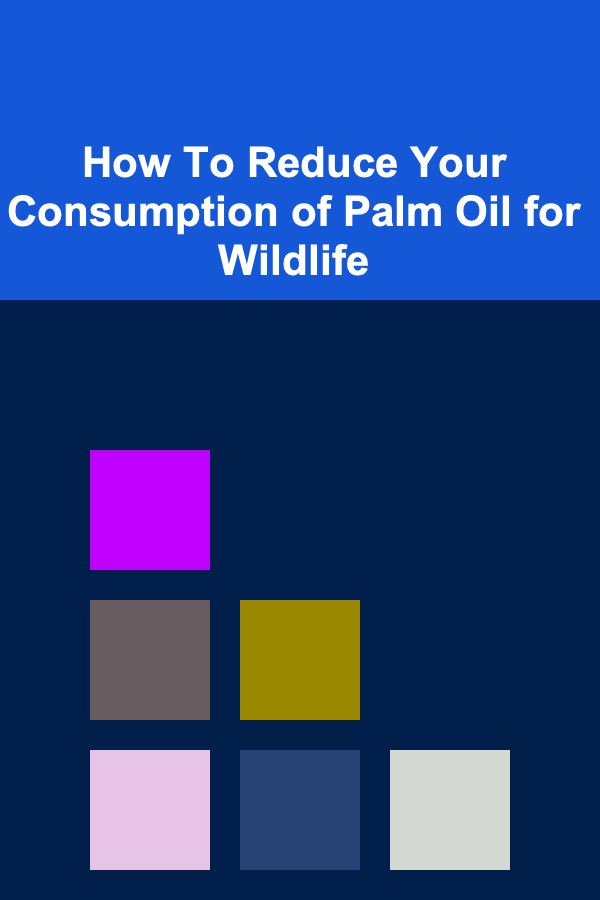
How To Reduce Your Consumption of Palm Oil for Wildlife
Read More
How to Save Money on Utilities and Lower Your Bills
Read More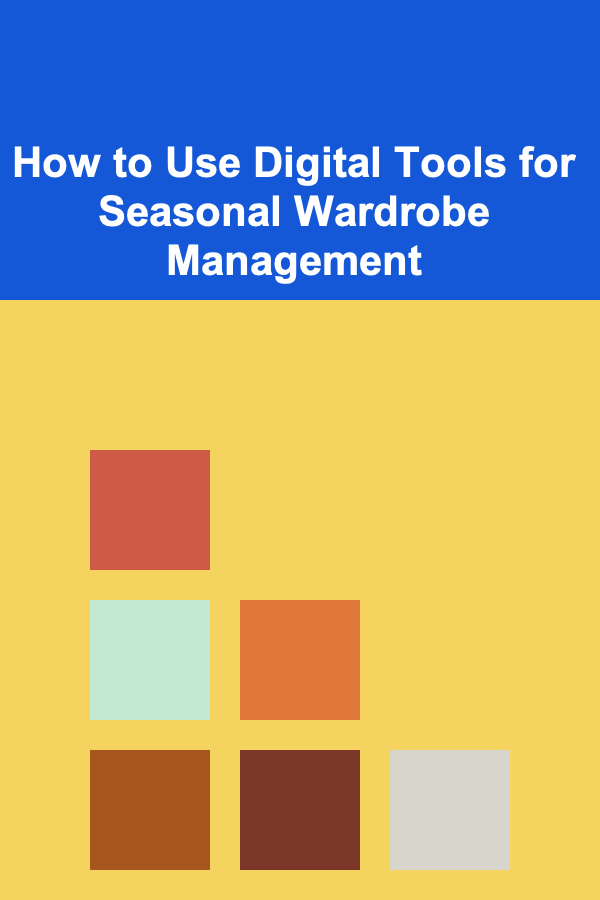
How to Use Digital Tools for Seasonal Wardrobe Management
Read More