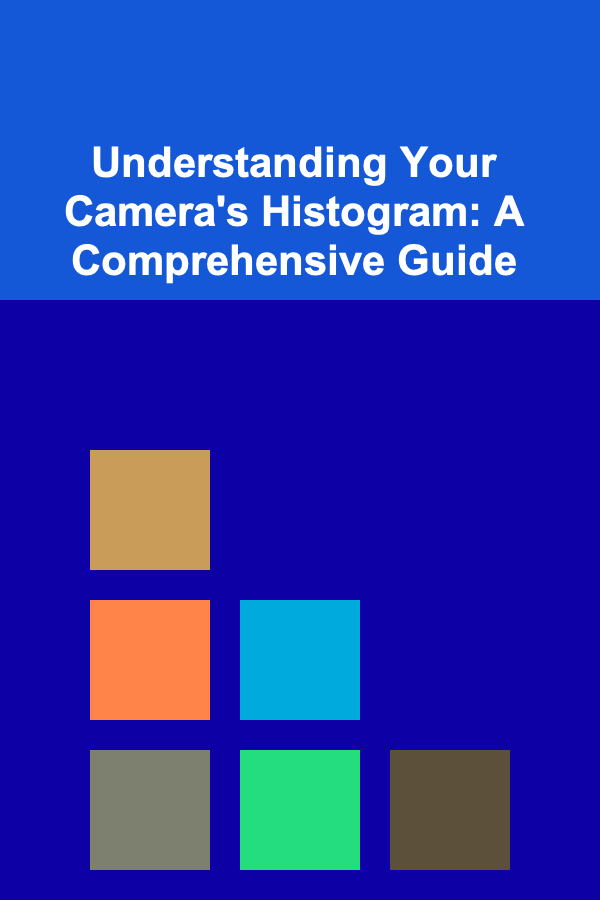How to Use a Spreadsheet to Track Retirement Savings Contributions
ebook include PDF & Audio bundle (Micro Guide)
$12.99$5.99
Limited Time Offer! Order within the next:
Not available at this time

Retirement savings are crucial for securing financial stability in later years, and understanding how to effectively track and manage those savings can make a significant difference in the long run. A spreadsheet is one of the best tools available for monitoring retirement contributions. By creating a personalized tracking system, you can stay organized, ensure you're meeting your financial goals, and adjust your contributions as needed.
In this article, we'll explore how to use a spreadsheet to track retirement savings contributions effectively. We will cover the steps for setting up the spreadsheet, the key formulas you need, and best practices for managing your retirement savings.
Why Track Retirement Savings Contributions?
Before diving into how to track your retirement savings, it's essential to understand why doing so is important.
- Ensure Consistency: Regular contributions to retirement savings are vital for building wealth over time. Tracking ensures that you stay on top of your contributions and remain consistent with your savings goals.
- Monitor Growth: Contributions alone aren't enough. Your investments need to grow over time, and tracking allows you to see how well your savings are performing and whether adjustments are needed.
- Tax Benefits: Many retirement accounts, such as IRAs and 401(k)s, come with tax advantages. Tracking your contributions helps ensure that you are contributing enough to maximize these benefits.
- Goal Setting: Using a spreadsheet helps you establish concrete financial goals for retirement and lets you measure your progress. If you're not reaching your target, it's easier to adjust your contribution rate.
Setting Up Your Spreadsheet
Creating a spreadsheet to track retirement savings contributions is relatively simple. Here's a step-by-step guide to setting it up:
1. Choose Your Spreadsheet Tool
You can use tools like Microsoft Excel, Google Sheets, or another spreadsheet application to set up your retirement tracker. Google Sheets has the added benefit of being cloud-based, allowing you to access it from anywhere.
2. Create Key Columns
Your spreadsheet should have columns that will allow you to easily input and track the necessary data. Here's an example of what your columns might look like:
| Date | Contribution Amount | Account Type | Contribution Type | Total Contributions | Investment Growth | Ending Balance | |------------|---------------------|--------------|-------------------|---------------------|-------------------|----------------| | 01/01/2025 | $500 | 401(k) | Pre-Tax | $500 | $10 | $510 | | 02/01/2025 | $500 | 401(k) | Pre-Tax | $1,000 | $20 | $1,020 |
- Date: The date you made the contribution.
- Contribution Amount: The amount you contributed to your retirement savings that month.
- Account Type: The type of retirement account, such as 401(k), IRA, Roth IRA, etc.
- Contribution Type: The type of contribution, such as pre-tax or post-tax.
- Total Contributions: The cumulative amount of all contributions up to that point.
- Investment Growth: The growth of your investment during that time period. This could be based on a rate of return or actual investment growth, depending on your situation.
- Ending Balance: The final balance of the account after the contribution and growth are factored in.
3. Add Additional Tabs
As your retirement savings grow, you might want to break down the data by individual accounts, investment types, or specific goals. Adding extra tabs in the spreadsheet will allow for easier categorization and clearer reporting.
For example:
- Tab 1: 401(k) Contributions
- Tab 2: IRA Contributions
- Tab 3: Roth IRA Contributions
Each tab can mirror the main tracking format and allow for detailed tracking of each account.
Key Formulas for Retirement Tracking
To make your tracking more efficient, you can use formulas in your spreadsheet to automatically calculate key figures like total contributions, growth, and ending balances. Here are a few formulas to get you started:
1. Total Contributions
To calculate the total contributions up to the current point, you can use the SUM formula. This will add up all the contribution amounts in the column.
This formula will sum up all values from cell B2 to B100.
2. Investment Growth
If you want to estimate investment growth based on a fixed annual return rate, you can use the formula for compound interest. Here's an example of how you might calculate growth with an annual return rate of 7%:
To apply this formula dynamically, you could set up a column that calculates growth for each period based on the total contributions and the compound growth rate.
For example:
- Starting Balance: $1,000
- Annual Rate of Return: 7%
- Time Period: 1 year
This would give you the ending balance after one year.
3. Ending Balance
The ending balance is the result of your contribution plus the growth. You can calculate this by using the following formula:
For example, if your previous ending balance was $1,000, you contributed $500, and your investments grew by $50, the ending balance would be:
Best Practices for Tracking Retirement Savings Contributions
Once your spreadsheet is set up and the formulas are in place, here are some best practices to help you manage and optimize your retirement savings tracking:
1. Update Regularly
Make sure to update your spreadsheet regularly, ideally monthly or quarterly, to track new contributions and any changes in account balances. This will help you stay on top of your progress and make necessary adjustments.
2. Set Clear Goals
Establish clear retirement savings goals, such as a target retirement age or a specific dollar amount you want to accumulate. This will give your spreadsheet purpose and will help you measure progress over time.
3. Track Investment Performance
Don't just track contributions---also track how your investments are performing. If your returns are not as high as expected, you may want to adjust your investment strategy or contribution amounts to meet your long-term goals.
4. Review Tax Implications
Different retirement accounts come with different tax implications, such as tax deductions for 401(k) contributions or tax-free growth for Roth IRAs. Keep an eye on the tax impact of your contributions and ensure you're taking advantage of available tax benefits.
5. Adjust Contributions as Needed
Your income and financial goals may change over time, and your retirement contributions should reflect that. Use your spreadsheet to analyze how increasing or decreasing your contributions will affect your retirement timeline and goals.
6. Consider Inflation
Inflation erodes the purchasing power of your savings, so it's important to factor in the potential impact of inflation when setting long-term retirement goals. Your spreadsheet can be adjusted to reflect expected inflation rates and help you stay on track.
Conclusion
Tracking retirement savings contributions in a spreadsheet is a powerful and flexible way to stay organized and on top of your financial future. By setting up the right system, using helpful formulas, and adhering to best practices, you can ensure that your retirement savings are growing steadily and that you are consistently contributing to your financial goals.
Remember, the key to successful retirement planning is consistency, clarity, and periodic review. With a well-maintained spreadsheet, you'll have a clear picture of your progress and the ability to make adjustments to stay on track for a comfortable and secure retirement.

How to Manage Pet Separation Anxiety When You Leave Home
Read More
How to Organize Your Bookmark Collection Online
Read More
How to Start Investing in ETFs (Exchange-Traded Funds)
Read More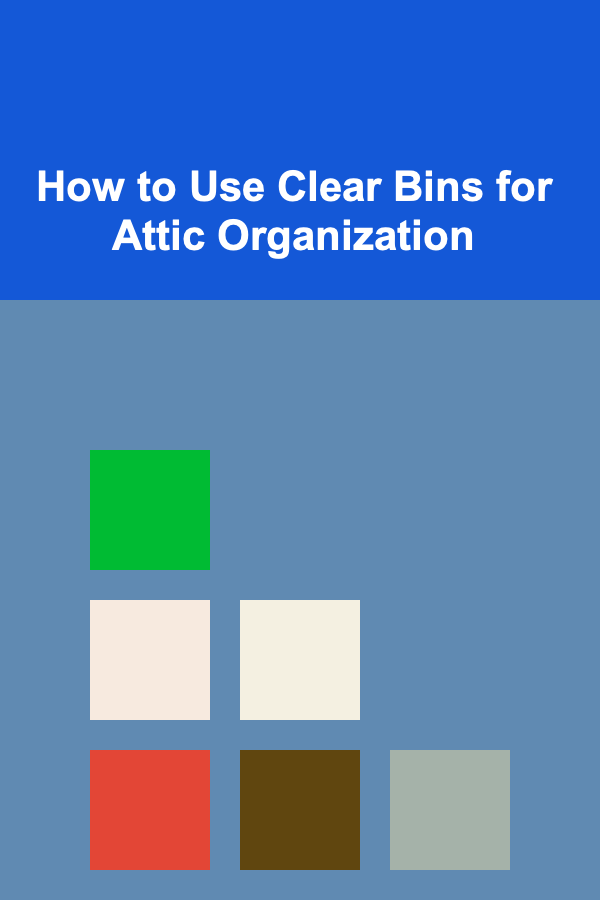
How to Use Clear Bins for Attic Organization
Read More
How to Use Plastic Containers for Long-Term Storage of Supplies
Read More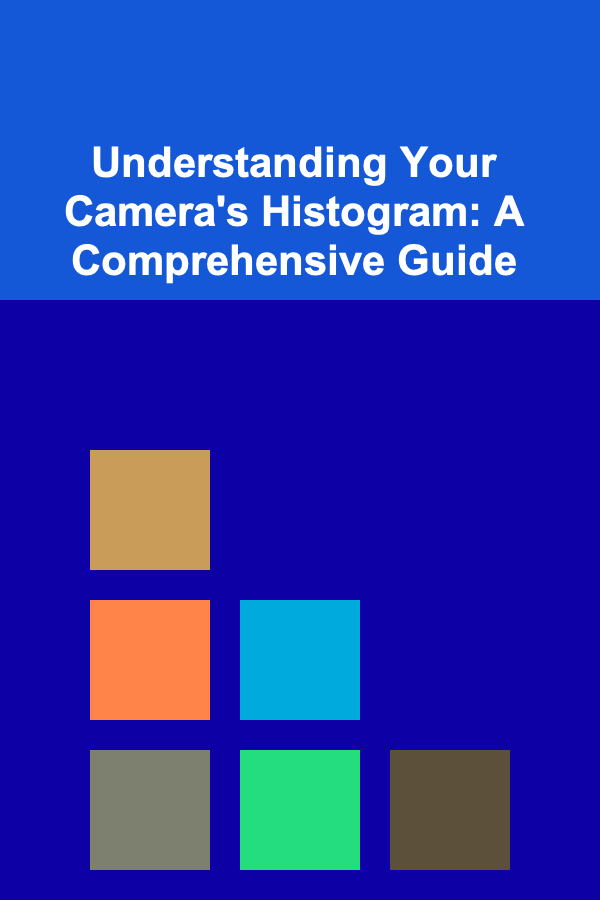
Understanding Your Camera's Histogram: A Comprehensive Guide
Read MoreOther Products

How to Manage Pet Separation Anxiety When You Leave Home
Read More
How to Organize Your Bookmark Collection Online
Read More
How to Start Investing in ETFs (Exchange-Traded Funds)
Read More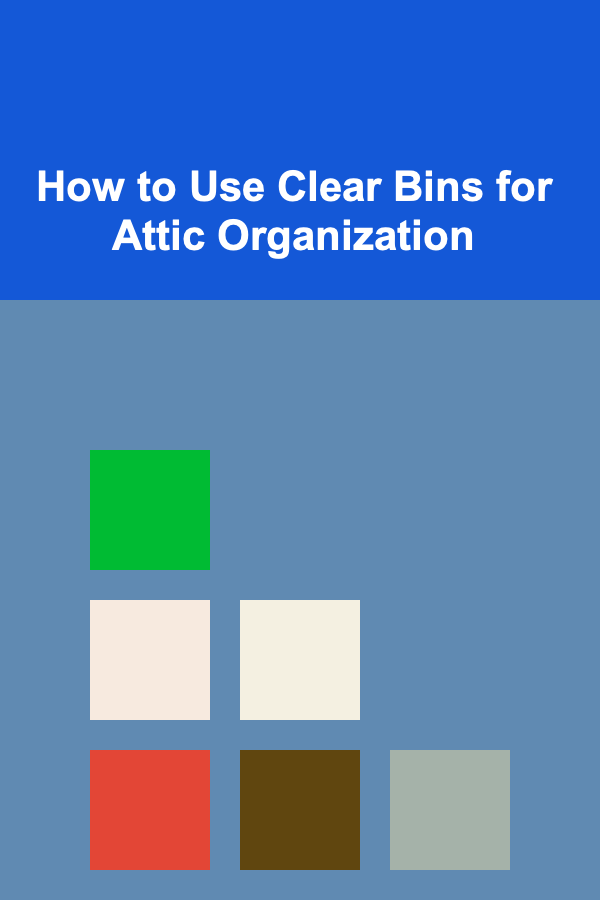
How to Use Clear Bins for Attic Organization
Read More
How to Use Plastic Containers for Long-Term Storage of Supplies
Read More