How to Use a Homework Tracker to Improve Time Management Skills
ebook include PDF & Audio bundle (Micro Guide)
$12.99$7.99
Limited Time Offer! Order within the next:
Not available at this time
Time management is one of the most crucial skills that students must master for academic success. In a world filled with distractions, the ability to prioritize tasks and manage time effectively is essential for balancing academic workloads, extracurricular activities, and personal time. One powerful tool that can help students achieve this is a homework tracker.
A homework tracker is not just a simple list of assignments; it is a tool designed to help students organize their time, prioritize tasks, and develop better study habits. By effectively using a homework tracker, students can enhance their time management skills, reduce procrastination, and improve their overall academic performance.
In this article, we will explore how to use a homework tracker to improve time management skills, the benefits of doing so, and practical tips on how to get the most out of a homework tracker.
Understanding the Importance of Time Management in Academics
Before delving into the specifics of how to use a homework tracker, it is important to understand the connection between time management and academic success. Time management involves planning and organizing how much time you spend on various tasks throughout the day, and it plays a significant role in how efficiently you can complete your work.
Why Time Management Matters for Students:
- Increased Productivity: Effective time management allows students to accomplish more in less time, leading to higher productivity and better results.
- Reduced Stress: By staying on top of assignments and deadlines, students can avoid the stress of last-minute cramming or rushing to finish work at the last moment.
- Better Quality of Work: When students manage their time well, they can allocate sufficient time to study, research, and complete assignments to the best of their abilities.
- Improved Focus and Avoidance of Procrastination: Students who manage their time effectively are less likely to procrastinate and are more focused on completing their tasks.
Time management is not just about getting tasks done; it's about ensuring that tasks are done efficiently and effectively. And this is where a homework tracker becomes a game-changer.
What Is a Homework Tracker?
A homework tracker is a tool that allows students to keep track of assignments, deadlines, and progress. It is designed to help students organize their homework tasks, set priorities, and ensure that all work is completed on time.
A homework tracker can come in many forms, including:
- Digital Tools: Apps and software like Google Keep, Todoist, and Notion can help students track their homework digitally.
- Paper Planners: Physical planners or journals where students write down assignments and due dates.
- Spreadsheets: Customizable trackers created in programs like Microsoft Excel or Google Sheets, offering flexibility in tracking multiple tasks.
The purpose of a homework tracker is simple: it helps students organize their assignments and manage their time more effectively by making tasks more visible and structured.
How a Homework Tracker Helps in Time Management
Setting Priorities
One of the key features of a homework tracker is its ability to help students set priorities. With a list of all the homework assignments, students can quickly identify which tasks need immediate attention and which can wait.
Effective time management isn't just about doing tasks; it's about doing the right tasks at the right time. With a homework tracker, students can:
- Identify urgent assignments: If an assignment is due soon, it will be highlighted on the tracker, helping students allocate time to complete it promptly.
- Prioritize tasks based on difficulty: By identifying harder tasks, students can allocate more time to these assignments and avoid procrastination.
- Use the Eisenhower Matrix: A useful technique to improve decision-making and prioritize tasks is the Eisenhower Matrix, which divides tasks into four categories: urgent and important, important but not urgent, urgent but not important, and neither urgent nor important. A homework tracker can help students apply this method.
Breaking Tasks into Manageable Chunks
A common reason students struggle with time management is that they view large assignments as overwhelming tasks that are hard to tackle. A homework tracker can break these tasks down into smaller, more manageable chunks, making them easier to complete.
For example, instead of writing "Finish Math Homework," a student can break it into smaller tasks such as:
- Review chapter notes
- Complete practice problems on pages 25-30
- Write up solutions to problems 1-10
- Review and submit the homework
This method not only helps reduce procrastination but also provides a sense of accomplishment as each small task is completed.
Allocating Time for Each Task
A homework tracker can also help students allocate a specific amount of time to each task. This is one of the most effective ways to ensure that no task is neglected and that students don't spend too much time on a single task, which could lead to other assignments being left unfinished.
When using a homework tracker, students can:
- Set time blocks: For each task or chunk, assign a specific time limit (e.g., 30 minutes for reviewing notes, 45 minutes for completing problems).
- Avoid over-scheduling: Ensure that time slots are realistic and account for breaks or unexpected delays.
- Build buffer time: Set aside extra time for tasks that may take longer than expected, especially for challenging assignments.
By assigning time blocks to tasks, students become more aware of how they are spending their time and can ensure that they are using it efficiently.
Tracking Progress and Staying Accountable
The power of a homework tracker lies in its ability to keep students accountable. When students track their progress, they are more likely to stay on track and avoid procrastination. A tracker allows students to:
- Check off completed tasks: This simple action provides a sense of accomplishment and motivates students to continue working.
- Monitor overdue assignments: If a task is overdue or behind schedule, it becomes immediately visible on the tracker, prompting students to take action.
- Track cumulative progress: Over time, students can look back and see how much work they've accomplished, providing a sense of achievement and reinforcing the importance of sticking to deadlines.
Regular progress tracking fosters a sense of responsibility and self-discipline.
Avoiding Procrastination
Procrastination is a common challenge that affects students' ability to manage their time effectively. A homework tracker can help break this cycle by making tasks more visible and by holding students accountable.
- Clear deadlines and reminders: By listing all assignments and their deadlines, students have a visual representation of their workload, making it harder to ignore tasks.
- Daily check-ins: Setting up a habit of reviewing the tracker at the start and end of each day helps students stay organized and avoid leaving assignments until the last minute.
The more students engage with their homework tracker, the more likely they are to make time for their work and avoid procrastination.
Practical Tips for Using a Homework Tracker Effectively
To get the most out of a homework tracker, students must use it strategically. Here are some practical tips for maximizing the effectiveness of a homework tracker:
1. Set Specific Goals
Before starting with your homework tracker, define clear academic goals for yourself. Do you want to improve your grades, reduce stress, or finish assignments ahead of time? Having clear goals will help you prioritize tasks effectively and use your tracker to stay focused on what matters most.
2. Use Color-Coding and Categorization
A great way to make your homework tracker visually appealing and easy to navigate is through color-coding. For example:
- Use red for urgent assignments
- Use green for completed tasks
- Use yellow for tasks in progress
- Use blue for long-term projects
Categorizing tasks by subject or type (e.g., math, history, essays) can also help you stay organized and see where you need to focus your efforts.
3. Set Regular Check-in Times
Set aside specific times each day or week to update and review your tracker. For example:
- Daily: At the end of each day, review your progress and check off completed tasks.
- Weekly: On Sundays, plan out the week ahead, prioritize assignments, and set time blocks for each task.
This ensures that your tracker stays updated and that you don't overlook any important deadlines.
4. Keep It Simple and Flexible
While it's important to keep track of tasks, don't let your tracker become too complicated or rigid. The goal is to make time management easier, not more stressful. Keep the layout simple, and allow for flexibility in how you organize your tasks. Some assignments may require more time than expected, while others may be completed quicker than anticipated.
5. Use Digital Tools for Efficiency
If you prefer using digital tools, take advantage of the features that apps offer, such as:
- Automatic reminders and notifications: Set up alerts for upcoming due dates.
- Synchronization: Sync your homework tracker with your phone, laptop, or calendar to access it from anywhere.
- Collaboration: Some apps allow students to share homework tasks with study groups, making group work and collaboration easier.
6. Review and Reflect
At the end of each week or month, reflect on your progress. Look at what worked well and what didn't. Did you manage your time effectively? Did you complete tasks on time, or were there any delays? By reviewing your tracker regularly, you can identify patterns and make improvements to your time management strategies.
Conclusion
A homework tracker is a powerful tool that can help students improve their time management skills and stay organized. By setting priorities, breaking tasks into manageable chunks, allocating time effectively, and tracking progress, students can maximize their productivity and reduce stress. The key is to make the tracker work for you---whether through a digital tool or a paper planner---so that it supports your academic goals.
By integrating a homework tracker into your daily routine, you not only improve your ability to manage time but also set yourself up for long-term academic success.

How to Use Network Administration to Make Money
Read More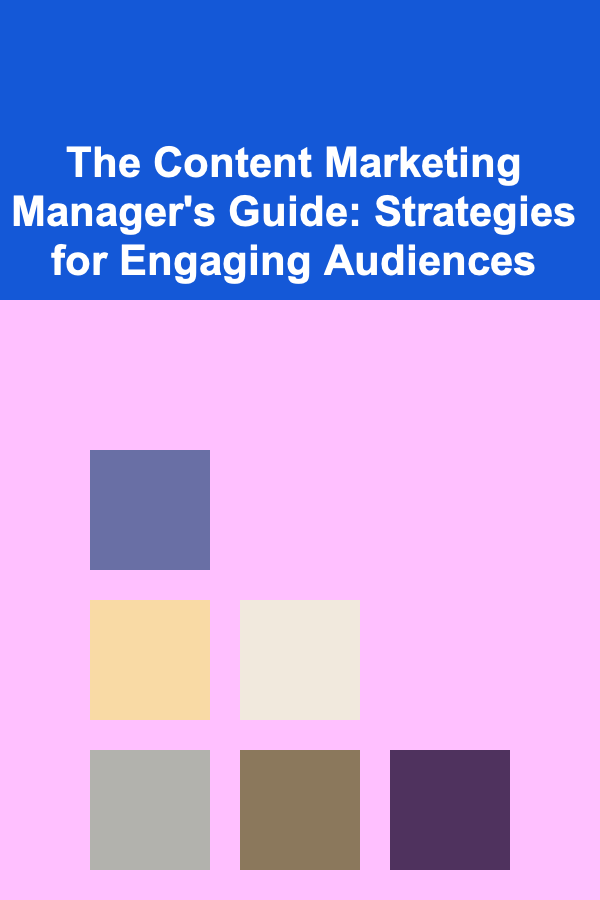
The Content Marketing Manager's Guide: Strategies for Engaging Audiences
Read More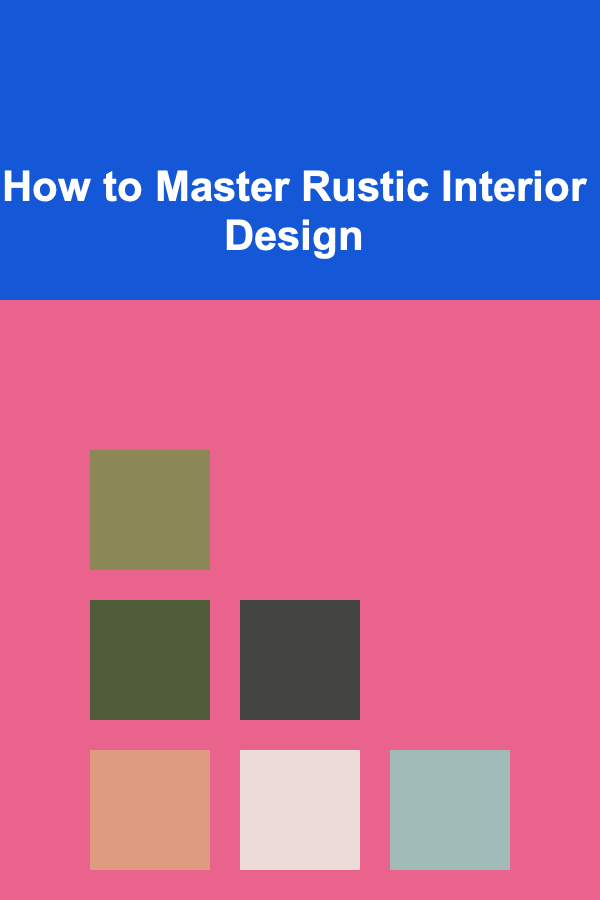
How to Master Rustic Interior Design
Read More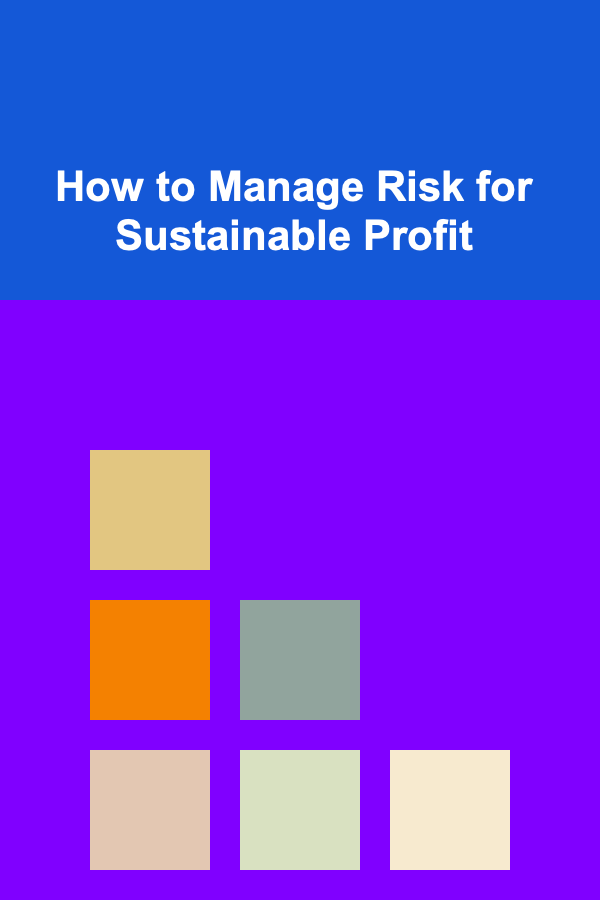
How to Manage Risk for Sustainable Profit
Read More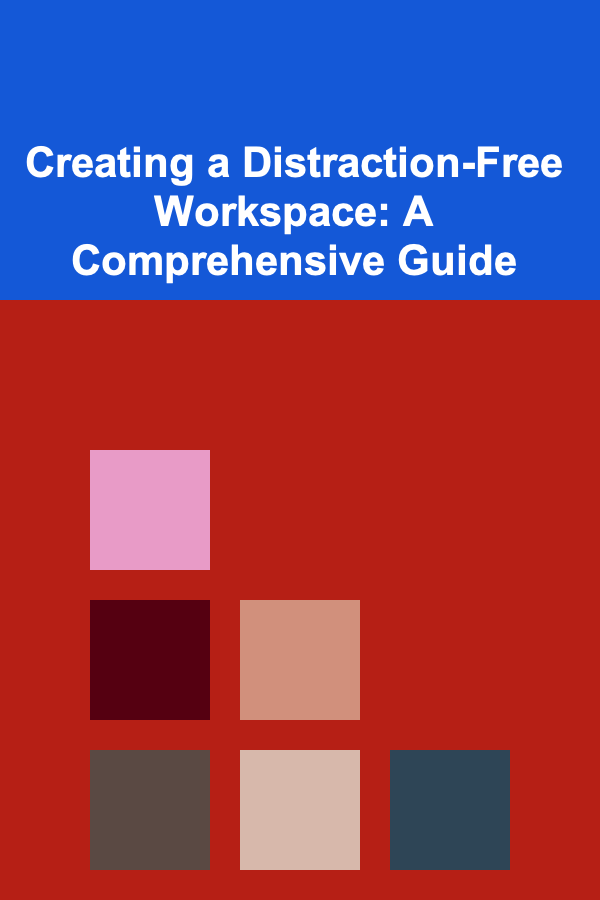
Creating a Distraction-Free Workspace: A Comprehensive Guide
Read More
How to Design a Cleaning Schedule Planner for Small Apartments
Read MoreOther Products

How to Use Network Administration to Make Money
Read More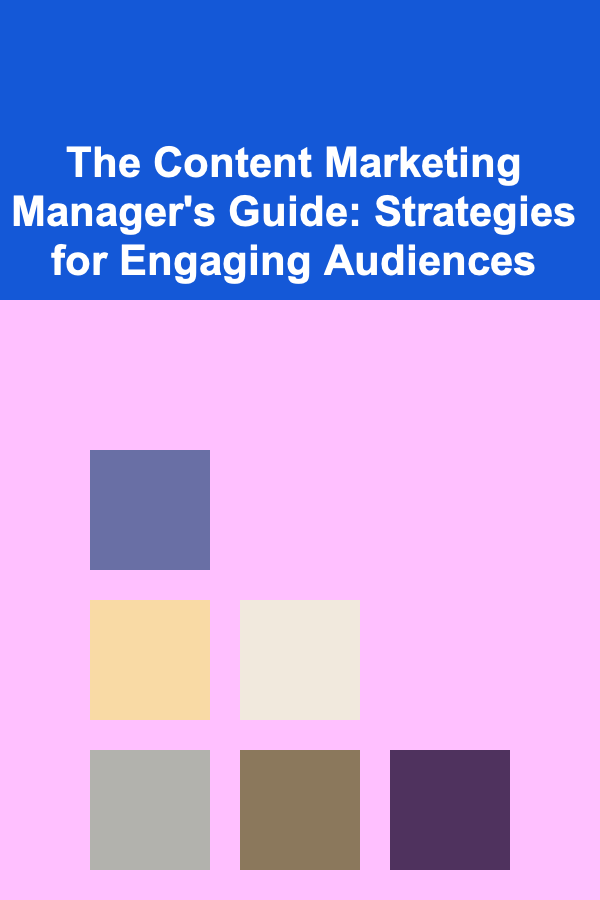
The Content Marketing Manager's Guide: Strategies for Engaging Audiences
Read More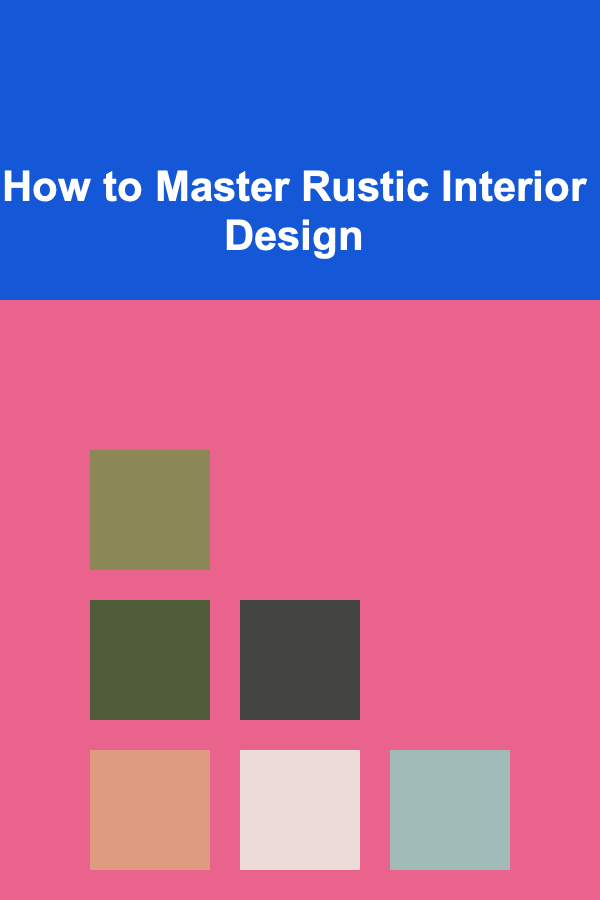
How to Master Rustic Interior Design
Read More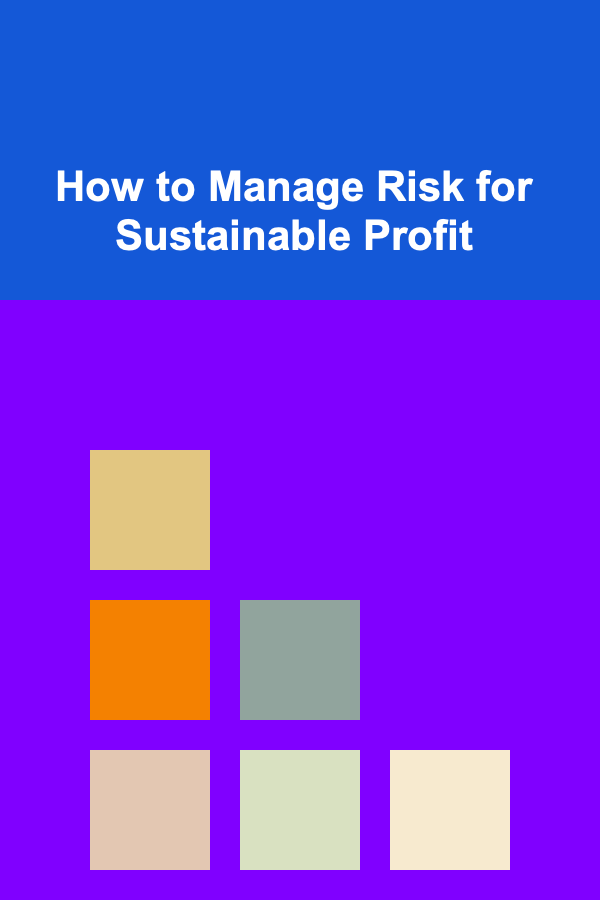
How to Manage Risk for Sustainable Profit
Read More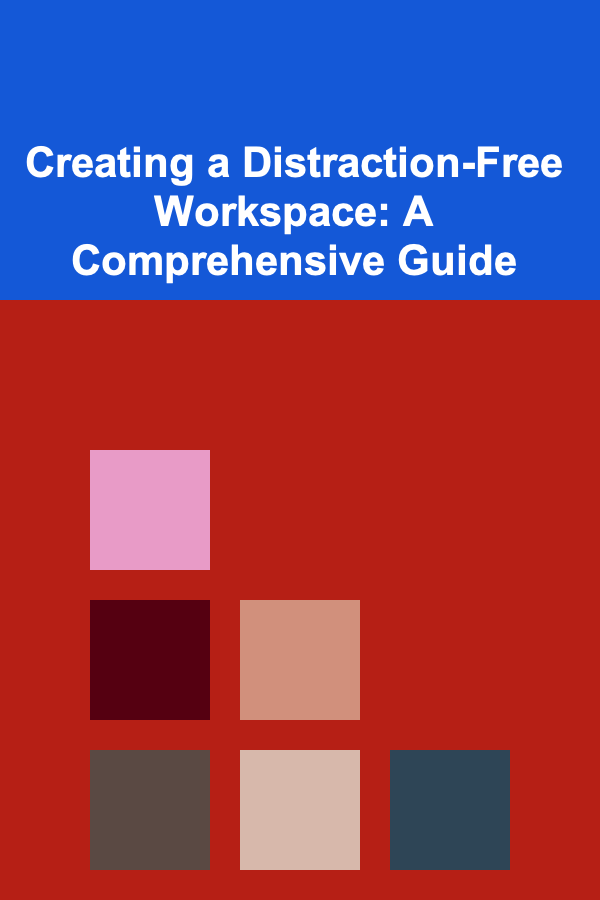
Creating a Distraction-Free Workspace: A Comprehensive Guide
Read More