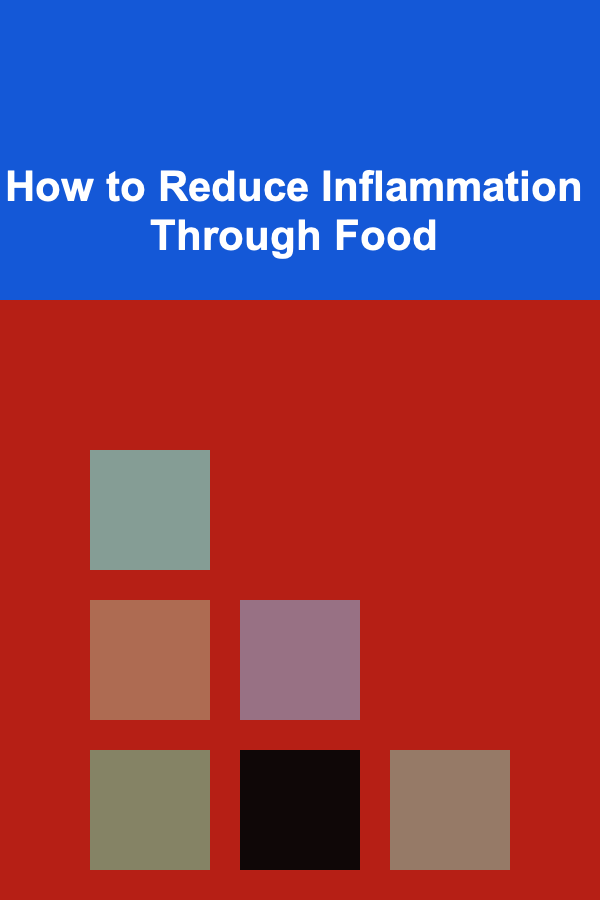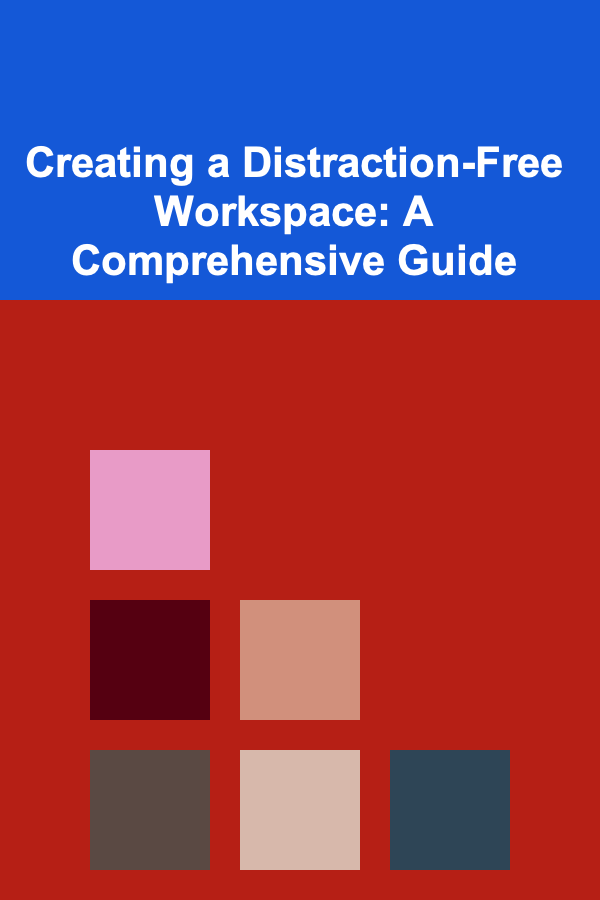
Creating a Distraction-Free Workspace: A Comprehensive Guide
ebook include PDF & Audio bundle (Micro Guide)
$12.99$10.99
Limited Time Offer! Order within the next:
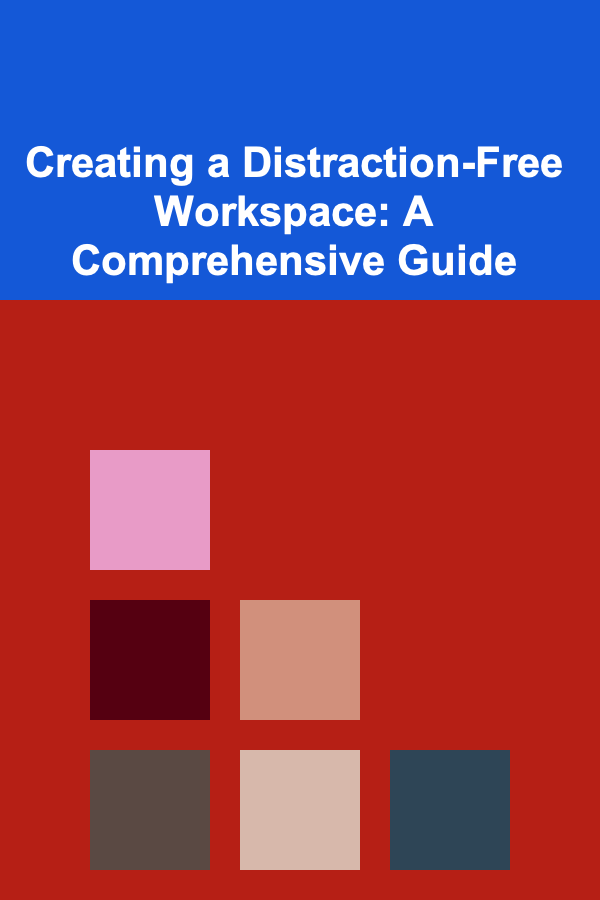
In today's hyper-connected world, the ability to focus and concentrate is a precious commodity. We are constantly bombarded with notifications, emails, social media updates, and the incessant hum of the digital realm. Creating a distraction-free workspace is not merely a matter of tidying up your desk; it's a deliberate strategy to optimize your environment, manage your technology, and cultivate your mental state to foster deep work and enhanced productivity. This guide will explore the multifaceted aspects of building a workspace that promotes focus, reduces interruptions, and allows you to achieve your goals with greater efficiency.
I. Understanding Distractions: The Enemy of Focus
Before embarking on the journey to create a distraction-free workspace, it's crucial to understand the nature of distractions themselves. Distractions can be broadly categorized into two main types: external and internal.
A. External Distractions: The Noise of the World
External distractions originate from the environment around you. They are the tangible and sensory stimuli that pull your attention away from the task at hand. Common examples include:
- Noise: Loud conversations, traffic sounds, construction work, music, or even a constantly ticking clock can disrupt concentration.
- Visual Clutter: A messy desk, overflowing inboxes, or a visually stimulating background can constantly vie for your attention.
- Interruptions: Colleagues dropping by for a chat, phone calls, impromptu meetings, or family members seeking attention are all forms of interruptions.
- Temperature and Lighting: A workspace that is too hot or too cold, or that has inadequate lighting, can lead to discomfort and reduced focus.
- Uncomfortable Ergonomics: A poorly designed chair, a monitor positioned at the wrong height, or a keyboard that strains your wrists can lead to physical discomfort and decreased concentration.
B. Internal Distractions: The Voices Within
Internal distractions originate from within your own mind. They are the thoughts, emotions, and urges that compete for your attention and pull you away from your work. These can be more insidious than external distractions because they are harder to control. Common examples include:
- Worry and Anxiety: Dwelling on personal problems, anxieties about deadlines, or fears of failure can significantly impair your ability to focus.
- Daydreaming and Mind-Wandering: Letting your thoughts drift off to unrelated topics, fantasizing about future events, or replaying past conversations can disrupt your concentration.
- Hunger and Thirst: Physical needs like hunger, thirst, or the need to use the restroom can become overwhelming distractions if not addressed.
- Boredom and Fatigue: A lack of engagement with the task at hand, coupled with physical or mental fatigue, can make it difficult to maintain focus.
- Urge to Procrastinate: The temptation to avoid difficult or unpleasant tasks by engaging in less demanding activities, such as checking social media or browsing the internet.
Recognizing and understanding the specific distractions that affect you is the first step towards creating a more focused and productive workspace. Different people are susceptible to different types of distractions, so it's important to identify your personal vulnerabilities.
II. Optimizing Your Physical Workspace: Creating an Environment for Focus
The physical environment plays a crucial role in your ability to concentrate. A well-designed workspace can minimize external distractions and create a calming and productive atmosphere.
A. Location, Location, Location: Choosing the Right Space
The ideal location for your workspace depends on your individual circumstances and preferences. Consider the following factors when selecting a location:
- Quiet and Privacy: Choose a location that is relatively free from noise and interruptions. A spare room, a corner of a living room, or even a dedicated space in a larger room can work, as long as it provides a degree of privacy and quiet.
- Proximity to Distractions: Avoid locations that are near common sources of distractions, such as the television, the kitchen, or high-traffic areas.
- Natural Light: Natural light is beneficial for both physical and mental well-being. If possible, choose a location with access to natural light, but be mindful of glare on your computer screen.
- Accessibility: Make sure the location is easily accessible and convenient to use. A workspace that is difficult to reach or requires extensive setup will be less likely to be used consistently.
B. Declutter and Organize: A Tidy Desk, a Tidy Mind
A cluttered workspace can be a major source of visual distraction. Taking the time to declutter and organize your desk can significantly improve your focus and productivity. Follow these steps:
- Remove Unnecessary Items: Get rid of anything that you don't need for your current task. This includes old papers, unused pens, and decorative items that are not inspiring.
- Organize Your Supplies: Keep frequently used items within easy reach and store less frequently used items in drawers or cabinets. Use organizers, trays, and containers to keep your supplies neatly arranged.
- Digital Decluttering: Don't forget to declutter your digital workspace as well. Organize your files, delete unnecessary emails, and close unused browser tabs.
- Implement a Filing System: Establish a clear and consistent filing system for both physical and digital documents. This will save you time and frustration when you need to find something.
C. Ergonomics: Comfort and Support for Long Hours
Ergonomics is the science of designing workspaces and equipment to fit the human body. A well-designed ergonomic setup can prevent physical discomfort and improve your ability to focus for extended periods of time. Consider the following:
- Chair: Choose a chair that provides adequate lumbar support and is adjustable in height. Ensure that your feet are flat on the floor or supported by a footrest.
- Monitor: Position your monitor at arm's length and at eye level. This will help prevent neck and eye strain.
- Keyboard and Mouse: Place your keyboard and mouse close to your body to minimize reaching and strain. Use a wrist rest if necessary.
- Lighting: Ensure adequate lighting to prevent eye strain. Use a combination of natural light and artificial light, and adjust the brightness of your monitor to match the ambient light.
- Breaks: Take regular breaks to stretch and move around. Even a few minutes of stretching can help relieve muscle tension and improve circulation.
D. Noise Control: Creating a Zone of Silence
Noise can be a major distraction, especially if you are trying to concentrate on a complex task. There are several strategies you can use to minimize noise in your workspace:
- Noise-Canceling Headphones: Noise-canceling headphones can effectively block out external noise and create a zone of silence. Choose headphones that are comfortable to wear for extended periods of time.
- White Noise Machines: White noise machines generate a consistent, ambient sound that can mask distracting noises. Examples of white noise include rain, static, or ocean waves.
- Earplugs: Earplugs are a simple and inexpensive way to block out noise. Choose earplugs that are comfortable and fit snugly in your ears.
- Soundproofing: If you are serious about noise control, you can invest in soundproofing materials for your workspace. This may include acoustic panels, curtains, or even a soundproof booth.
E. Personalization: Making It Your Own
While minimalism is important, a completely sterile workspace can be demotivating. Personalize your space with items that inspire you and make you feel comfortable. This could include plants, artwork, photos, or small objects that bring you joy. However, be mindful of clutter and avoid adding too many distracting items.
III. Managing Technology: Taming the Digital Beast
Technology can be a powerful tool for productivity, but it can also be a major source of distraction. Learning to manage your technology effectively is essential for creating a distraction-free workspace.
A. Notification Management: Controlling the Information Flow
Notifications are one of the biggest culprits in the modern distraction economy. They constantly interrupt your workflow and pull your attention away from your tasks. Take control of your notifications by following these steps:
- Disable Unnecessary Notifications: Turn off notifications for apps and websites that are not essential for your work. This includes social media notifications, game notifications, and news alerts.
- Batch Process Notifications: Instead of responding to notifications as they arrive, set aside specific times of the day to check and respond to them.
- Use Focus Modes: Many operating systems and apps have built-in focus modes that can block notifications and limit access to distracting websites. Utilize these features to create dedicated work sessions.
- Communicate Your Availability: Let your colleagues and family members know when you are unavailable and when you will be checking your messages.
B. Website Blocking: Avoiding the Internet Rabbit Hole
The internet is a vast and tempting source of distraction. It's easy to get lost in social media, news websites, or online shopping. Use website blocking tools to limit your access to distracting websites during work hours.
- Website Blocking Software: There are many website blocking software programs available that can block access to specific websites or categories of websites. Some popular options include Freedom, Cold Turkey Blocker, and Focus@Will.
- Browser Extensions: Browser extensions like StayFocusd and WasteNoTime can help you limit your time on distracting websites.
- Router-Level Blocking: For a more comprehensive approach, you can block websites at the router level. This will block access to the websites on all devices connected to your network.
C. Email Management: Conquering the Inbox Monster
Email can be a time-consuming and distracting activity. Learning to manage your email effectively is essential for maintaining focus and productivity.
- Set Aside Specific Times for Email: Avoid checking your email constantly throughout the day. Instead, set aside specific times to check and respond to emails.
- Use Filters and Labels: Use email filters and labels to organize your inbox and prioritize important messages.
- Unsubscribe from Unnecessary Emails: Unsubscribe from newsletters, promotional emails, and other emails that you don't need to read.
- Use Email Templates: Create email templates for common responses to save time and effort.
- The Two-Minute Rule: If an email takes less than two minutes to respond to, do it immediately. Otherwise, schedule time to deal with it later.
D. Software and App Optimization: Streamlining Your Tools
The software and apps you use can also contribute to distractions. Optimize your tools to minimize distractions and maximize productivity.
- Close Unnecessary Programs: Close any programs that you are not actively using. This will free up computer resources and reduce the likelihood of distractions.
- Customize Your Settings: Customize the settings of your software and apps to reduce distractions. For example, you can disable animations, sounds, and other visual effects.
- Use Keyboard Shortcuts: Learn keyboard shortcuts to perform common tasks quickly and efficiently. This will save you time and reduce the need to use your mouse.
- Explore Automation: Use tools like IFTTT or Zapier to automate repetitive tasks, freeing up your time and mental energy.
IV. Cultivating Mental Focus: The Inner Game
Creating a distraction-free workspace is not just about optimizing your physical environment and managing your technology; it's also about cultivating your mental focus. Developing mental discipline and mindfulness can significantly improve your ability to concentrate and resist distractions.
A. Mindfulness Meditation: Training Your Attention
Mindfulness meditation is a practice that involves focusing your attention on the present moment without judgment. Regular mindfulness meditation can help you improve your attention span, reduce stress, and increase your awareness of distractions.
- Find a Quiet Place: Find a quiet place where you can sit or lie down comfortably.
- Focus on Your Breath: Close your eyes and focus on your breath. Notice the sensation of your breath entering and leaving your body.
- Acknowledge Distractions: When your mind wanders, gently acknowledge the distraction and redirect your attention back to your breath.
- Practice Regularly: Aim to practice mindfulness meditation for at least 10-15 minutes each day.
B. Time Management Techniques: Structuring Your Day for Focus
Effective time management techniques can help you structure your day in a way that promotes focus and reduces distractions. Some popular time management techniques include:
- The Pomodoro Technique: Work in focused bursts of 25 minutes, followed by a 5-minute break. After four Pomodoros, take a longer break of 20-30 minutes.
- Time Blocking: Schedule specific blocks of time for different tasks. This will help you prioritize your work and avoid distractions.
- The Eisenhower Matrix (Urgent/Important): Prioritize tasks based on their urgency and importance. Focus on important tasks that are not urgent to proactively manage your workload.
- The Getting Things Done (GTD) Method: A comprehensive system for managing your tasks and projects. GTD emphasizes capturing all your tasks and ideas, organizing them into actionable lists, and reviewing them regularly.
C. Prioritization: Focusing on What Matters Most
Learning to prioritize your tasks is essential for maintaining focus and productivity. Focus on the tasks that are most important and impactful, and delegate or eliminate less important tasks.
- Identify Your Priorities: Determine what is most important to you and your goals.
- Use a To-Do List: Create a to-do list of all your tasks.
- Prioritize Your Tasks: Rank your tasks in order of importance.
- Focus on One Task at a Time: Avoid multitasking. Focus on one task at a time until it is completed.
D. Healthy Habits: Fueling Your Brain for Focus
Your physical and mental health play a crucial role in your ability to focus. Adopting healthy habits can significantly improve your concentration and productivity.
- Get Enough Sleep: Aim for 7-8 hours of sleep each night.
- Eat a Healthy Diet: Eat a diet rich in fruits, vegetables, and whole grains.
- Exercise Regularly: Exercise regularly to improve your physical and mental health.
- Stay Hydrated: Drink plenty of water throughout the day.
- Limit Caffeine and Alcohol: Limit your intake of caffeine and alcohol, as they can interfere with your sleep and concentration.
E. Embrace Boredom: The Antidote to Constant Stimulation
In a world of constant stimulation, boredom can feel uncomfortable. However, embracing moments of boredom can actually be beneficial for creativity and focus. Allow yourself to be present with your thoughts without constantly seeking external stimulation. This can help you develop a greater capacity for sustained attention.
V. Maintaining a Distraction-Free Workspace: Consistency is Key
Creating a distraction-free workspace is an ongoing process, not a one-time fix. It requires consistent effort and vigilance to maintain a focused and productive environment.
A. Regular Review and Adjustment: Adapting to Change
Regularly review your workspace and make adjustments as needed. As your needs and priorities change, your workspace may need to be reconfigured. Don't be afraid to experiment with different strategies and techniques to find what works best for you.
B. Set Boundaries: Protecting Your Time and Space
Establish clear boundaries with your colleagues, family members, and yourself. Let them know when you are unavailable and when you need to focus. Avoid checking your email or social media during work hours. Be firm in protecting your time and space.
C. Self-Compassion: Be Kind to Yourself
It's inevitable that you will occasionally get distracted. Don't beat yourself up about it. Acknowledge the distraction, gently redirect your attention back to your task, and move on. Be kind to yourself and remember that progress, not perfection, is the goal.
D. The Power of Habit: Automating Focus
The more you consistently practice the techniques outlined above, the more they will become ingrained as habits. Habitual routines create structure and predictability, making it easier to stay focused and avoid distractions. Building these habits requires conscious effort and repetition, but the long-term benefits are well worth the investment.
E. Celebrate Small Wins: Reinforcing Positive Behavior
Acknowledge and celebrate your successes, no matter how small. This will help you stay motivated and reinforce positive behavior. Treat yourself to a small reward when you achieve a goal, such as taking a break to read a book or listen to music.
VI. Conclusion: A Path to Deeper Work and Greater Fulfillment
Creating a distraction-free workspace is a journey, not a destination. It's a continuous process of experimentation, adjustment, and refinement. By understanding the nature of distractions, optimizing your physical environment, managing your technology, cultivating your mental focus, and maintaining consistency, you can create a workspace that promotes deep work, enhances productivity, and allows you to achieve your goals with greater efficiency and fulfillment. Embrace the challenge, be patient with yourself, and enjoy the rewards of a more focused and productive life.

Becoming a Successful Warehouse Manager: Essential Skills for Streamlining Warehouse Operations
Read More
How to Make a Checklist for Addressing Security Concerns During Customer Onboarding
Read More
How to Plan a Sustainable Conference: A Checklist for Eco-friendly Events
Read More
How to Soundproof Your Home's Exterior for Peaceful Living
Read More
How to Use Automation Tools to Simplify Your Workflow
Read More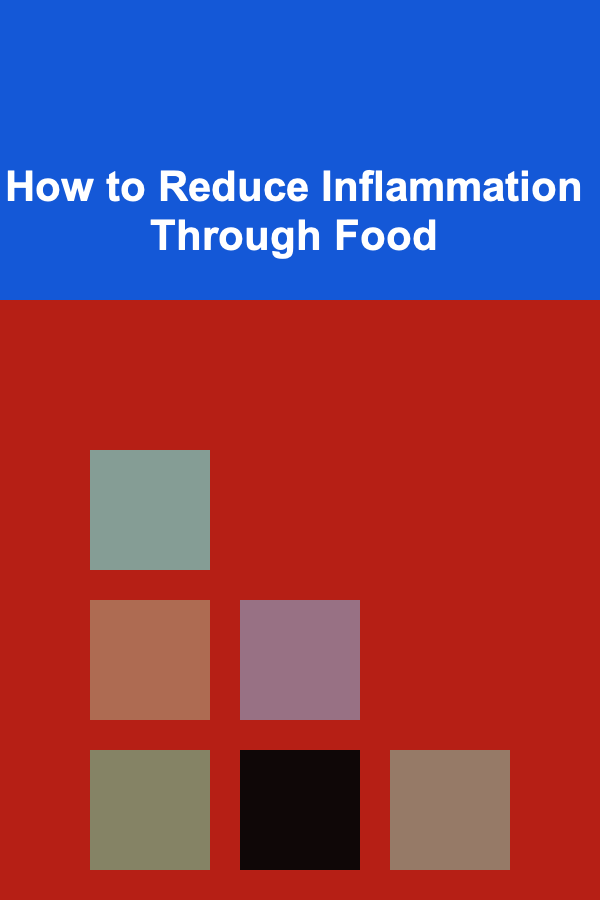
How to Reduce Inflammation Through Food
Read MoreOther Products

Becoming a Successful Warehouse Manager: Essential Skills for Streamlining Warehouse Operations
Read More
How to Make a Checklist for Addressing Security Concerns During Customer Onboarding
Read More
How to Plan a Sustainable Conference: A Checklist for Eco-friendly Events
Read More
How to Soundproof Your Home's Exterior for Peaceful Living
Read More
How to Use Automation Tools to Simplify Your Workflow
Read More