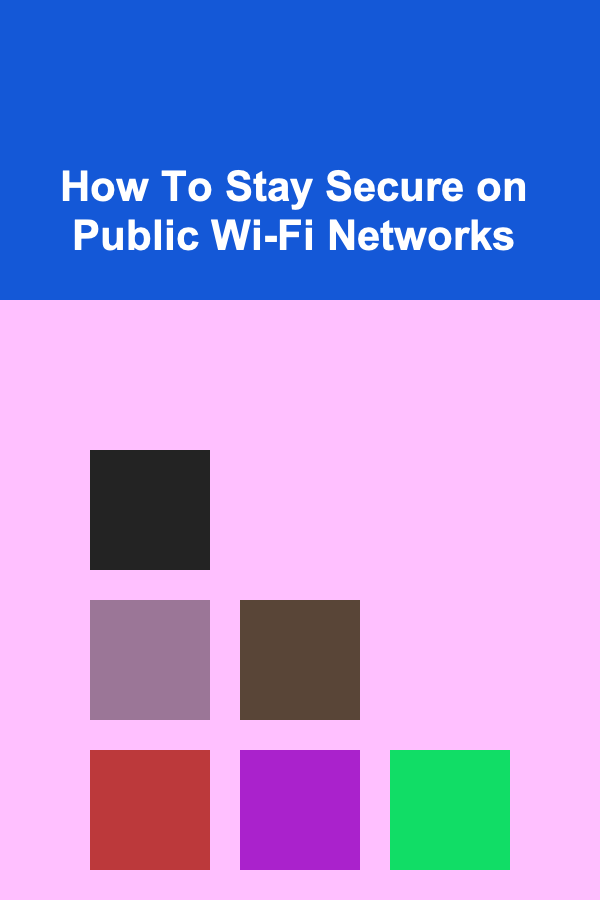
How To Stay Secure on Public Wi-Fi Networks
ebook include PDF & Audio bundle (Micro Guide)
$12.99$6.99
Limited Time Offer! Order within the next:
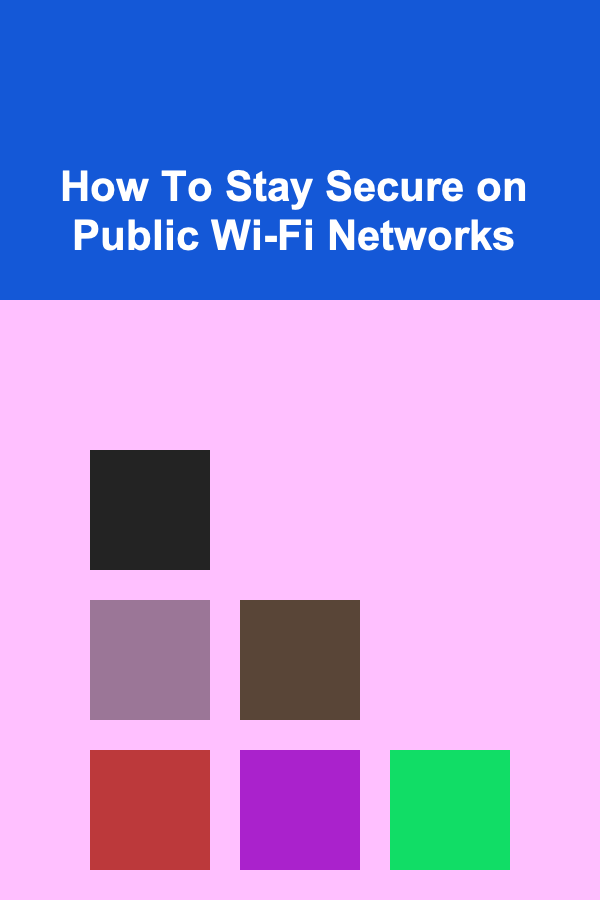
Public Wi-Fi networks are a convenient way to stay connected while on the go. Whether you're at a coffee shop, airport, hotel, or any other public place, Wi-Fi is often free and accessible. However, this convenience comes with risks. Public Wi-Fi networks are inherently insecure, making them a prime target for cybercriminals and hackers. They can exploit these networks to intercept your data, infect your device with malware, or carry out other malicious activities.
In this article, we'll explore why public Wi-Fi networks are risky, how cybercriminals can exploit these networks, and most importantly, how you can stay secure while using them.
Why Public Wi-Fi is Dangerous
Public Wi-Fi networks are often unsecured, meaning they do not require a password to connect. This lack of encryption is what makes them so vulnerable to attack. When you connect to an unsecured Wi-Fi network, the data transmitted between your device and the router is sent in plain text, which can be intercepted by anyone else on the same network.
The risks associated with public Wi-Fi include:
1. Man-in-the-Middle Attacks (MITM)
In a Man-in-the-Middle (MITM) attack, an attacker secretly intercepts and relays communication between two parties. When you're using public Wi-Fi, hackers can place themselves between you and the website you're trying to visit. This means they can capture sensitive data like usernames, passwords, credit card numbers, and even private messages, all without you being aware.
2. Evil Twin Attacks
An "Evil Twin" attack occurs when a hacker sets up a rogue Wi-Fi network that mimics a legitimate public network. For instance, a hacker might create a Wi-Fi network called "Starbucks Wi-Fi" in a Starbucks café, hoping that unsuspecting users will connect to it. Once connected, the hacker can monitor all the traffic coming from your device and potentially steal sensitive information.
3. Packet Sniffing
Packet sniffing involves capturing and inspecting data packets sent over the network. Attackers can use packet-sniffing tools to intercept data transmitted over public Wi-Fi, especially if the data is not encrypted. This can lead to the theft of personal information, such as login credentials, email contents, and browsing history.
4. Malware Distribution
Public Wi-Fi networks can also be used to distribute malware. Cybercriminals may attempt to exploit vulnerabilities in devices connected to the network to install malware or spyware. This malicious software could steal data, track your movements, or even lock you out of your device through ransomware.
5. Session Hijacking
Session hijacking occurs when a hacker steals your session token and impersonates you on websites where you are logged in. For example, if you're logged into your bank account, a hacker could hijack your session and gain access to your financial data. This can happen on unsecured networks where communication isn't properly encrypted.
How to Stay Secure on Public Wi-Fi
While public Wi-Fi networks come with their risks, there are several steps you can take to protect your privacy and security. By following these best practices, you can mitigate the threats and enjoy the convenience of public Wi-Fi with less risk.
1. Use a VPN (Virtual Private Network)
A VPN is one of the most effective ways to protect your data when using public Wi-Fi. A VPN encrypts all the data transmitted between your device and the internet, making it nearly impossible for attackers to intercept. By routing your internet traffic through a secure server, a VPN also masks your IP address, ensuring that your online activities remain private.
When selecting a VPN, choose a reputable provider with strong encryption protocols (like AES-256) and a no-logs policy. There are many VPN services available, both free and paid, but paid services tend to offer more robust security and faster speeds.
2. Enable HTTPS Everywhere
Always ensure that the websites you visit are using HTTPS (Hypertext Transfer Protocol Secure). HTTPS encrypts the data transmitted between your browser and the website, which prevents eavesdropping. If a website only uses HTTP, your data is sent in plain text, which can easily be intercepted.
A simple way to enforce HTTPS is by using a browser extension called "HTTPS Everywhere," which automatically redirects you to the HTTPS version of a website when available. This tool is available for browsers like Chrome and Firefox and ensures that your communication with websites remains encrypted.
3. Turn Off Sharing Settings
When you're on a public Wi-Fi network, it's a good idea to disable file and printer sharing. This prevents other users on the same network from accessing your files or devices. On Windows, you can do this by turning off "Network Discovery" and "File and Printer Sharing" in the "Network and Sharing Center." On macOS, you can disable file sharing from the "System Preferences" menu.
Additionally, ensure that your device is set to "public" or "private" mode when connecting to Wi-Fi, which can further restrict who has access to your device.
4. Use Two-Factor Authentication (2FA)
Even when using a secure connection, it's still important to use strong authentication methods to protect your accounts. Enabling Two-Factor Authentication (2FA) adds an extra layer of security to your online accounts by requiring you to provide a second form of identification, such as a one-time code sent to your phone, in addition to your password.
Many online services, such as Google, Facebook, and banking apps, support 2FA. Enabling 2FA ensures that even if your password is compromised, your account remains secure.
5. Avoid Accessing Sensitive Information
While on public Wi-Fi, it's best to avoid logging into accounts that contain sensitive information, such as online banking or email. If you must access sensitive data, make sure you're using a secure connection (like a VPN or HTTPS) and have implemented additional security measures like 2FA.
If you can't avoid accessing sensitive information, consider using a mobile data connection instead of Wi-Fi. Mobile networks are generally more secure than public Wi-Fi.
6. Disable Auto-Connect and Forget Networks After Use
Many devices automatically connect to known networks when they are in range. This can be dangerous on public Wi-Fi, as your device may connect to an unsecured network without your knowledge. To prevent this, disable the "auto-connect" feature in your device's Wi-Fi settings.
After you've finished using a public Wi-Fi network, be sure to "forget" the network. This will prevent your device from automatically connecting to it the next time you're in range, which can help protect against potential attacks.
7. Use Antivirus and Anti-Malware Software
Antivirus and anti-malware software are essential for protecting your device from malicious software. These programs can detect and block malware that might be delivered via public Wi-Fi networks. It's important to keep your security software up to date to ensure it can protect you against the latest threats.
In addition, regularly run scans on your device to ensure that no malware or spyware has been installed without your knowledge.
8. Use a Personal Hotspot Instead of Public Wi-Fi
If you want the highest level of security, consider using your phone's personal hotspot instead of connecting to public Wi-Fi. Your mobile data connection is typically more secure than public Wi-Fi, as it is encrypted and not shared with other users. While this option may incur additional data charges, it offers peace of mind when it comes to security.
If you're traveling, consider purchasing a mobile hotspot device that connects to 4G or 5G networks. This allows you to access the internet securely wherever you are, without relying on potentially dangerous public Wi-Fi networks.
9. Monitor Your Network Activity
Be vigilant about what's happening on your device when connected to public Wi-Fi. You can use apps or built-in tools to monitor network activity and detect unusual behavior. For example, on a Windows device, you can use the Task Manager or Resource Monitor to check for suspicious processes or connections.
If you notice anything unusual, such as strange programs running or a slow internet connection, it could be a sign that your device is compromised. Disconnect from the Wi-Fi network immediately and run a security scan.
10. Educate Yourself on Social Engineering
Hackers often use social engineering techniques to trick people into revealing sensitive information. On public Wi-Fi networks, this might involve fake pop-up notifications asking you to log into a network or website. Be cautious of any requests that seem out of the ordinary or are asking for personal information. If in doubt, verify the request through a trusted channel.
Conclusion
While public Wi-Fi networks provide a convenient way to stay connected, they come with significant security risks. By following the steps outlined above---such as using a VPN, enabling HTTPS, disabling sharing settings, and avoiding accessing sensitive information---you can protect your privacy and stay secure when using public Wi-Fi.
Remember, security is about layers, so don't rely on a single method to protect yourself. Implementing multiple security measures will help ensure that you can enjoy the convenience of public Wi-Fi without exposing yourself to unnecessary risks.

How to Stage a Home for the Winter Market
Read More
How To Understand Craft Beer Quality Control
Read More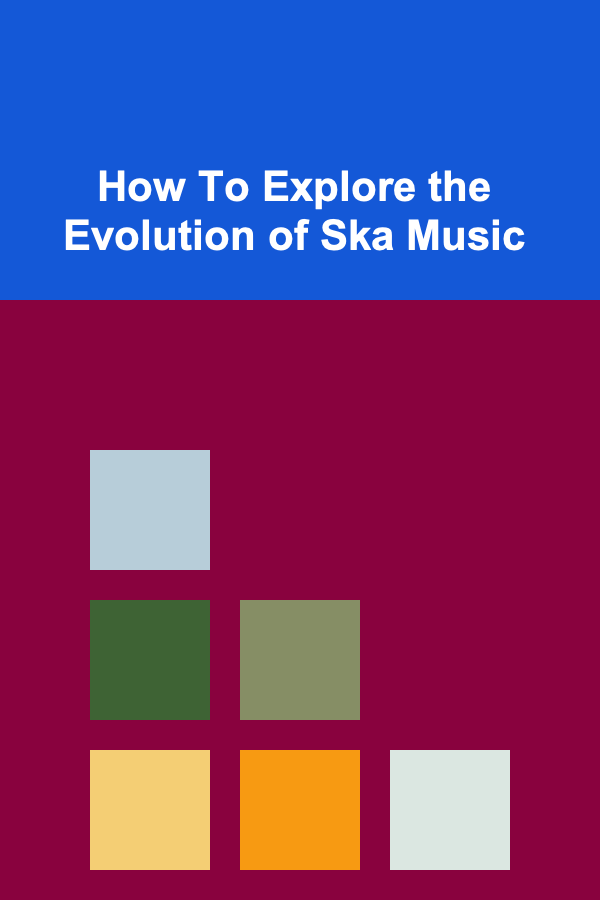
How To Explore the Evolution of Ska Music
Read More
How to Cook Healthy Low-Carb Meals
Read More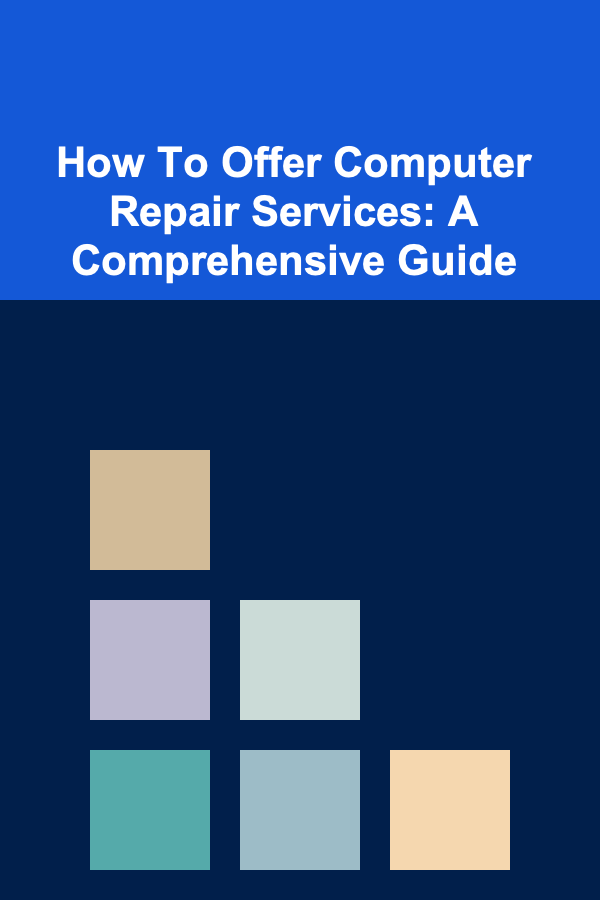
How To Offer Computer Repair Services: A Comprehensive Guide
Read More
10 Tips for Chess Players to Overcome Tilt
Read MoreOther Products

How to Stage a Home for the Winter Market
Read More
How To Understand Craft Beer Quality Control
Read More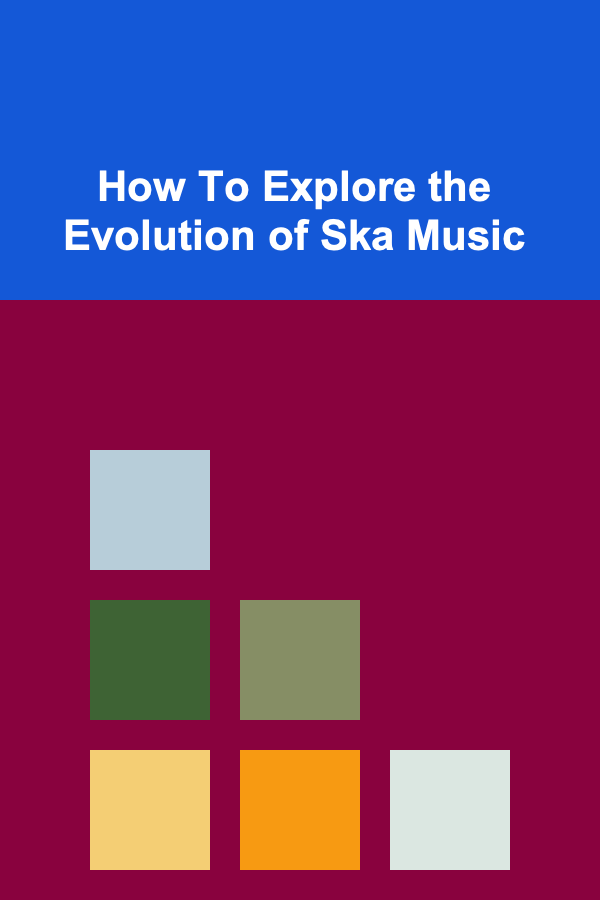
How To Explore the Evolution of Ska Music
Read More
How to Cook Healthy Low-Carb Meals
Read More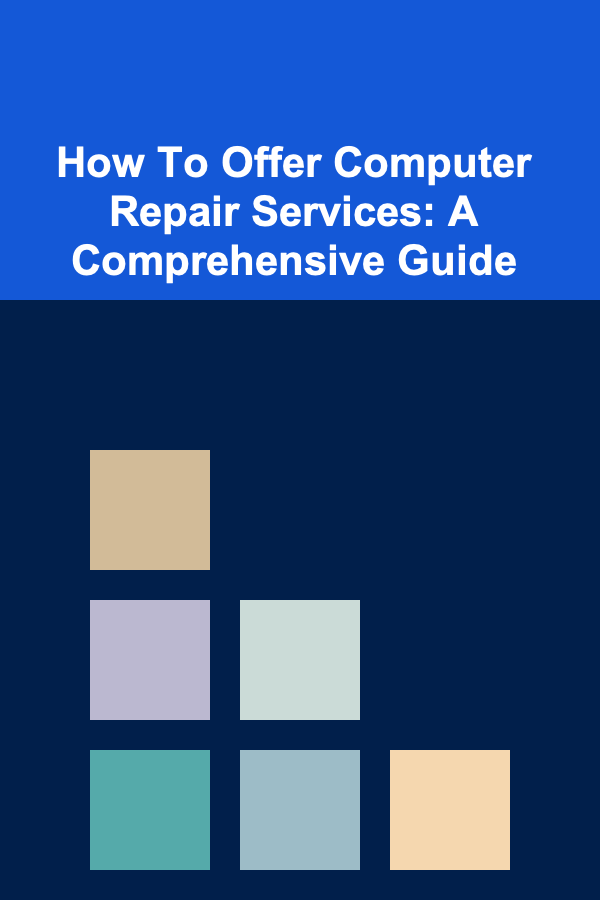
How To Offer Computer Repair Services: A Comprehensive Guide
Read More