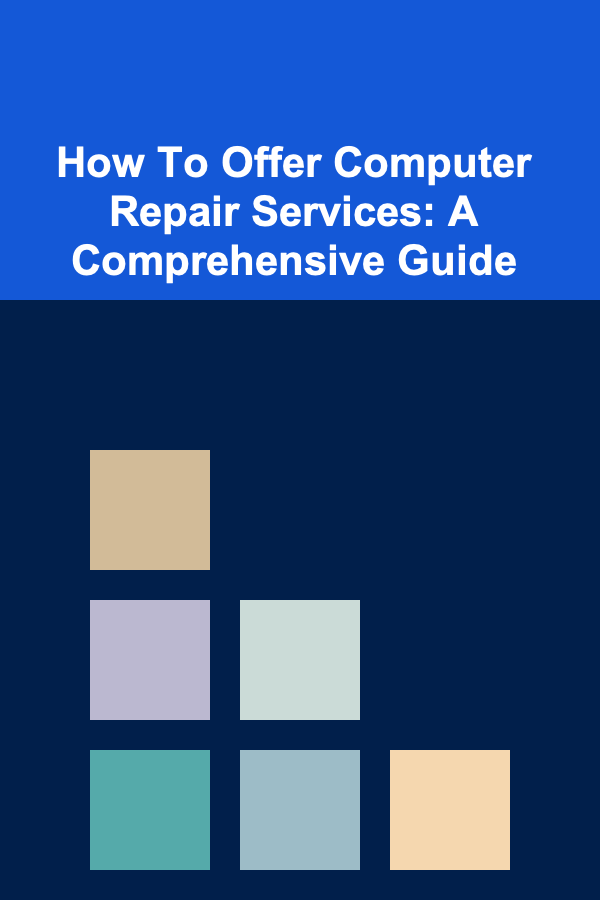
How To Offer Computer Repair Services: A Comprehensive Guide
ebook include PDF & Audio bundle (Micro Guide)
$12.99$11.99
Limited Time Offer! Order within the next:
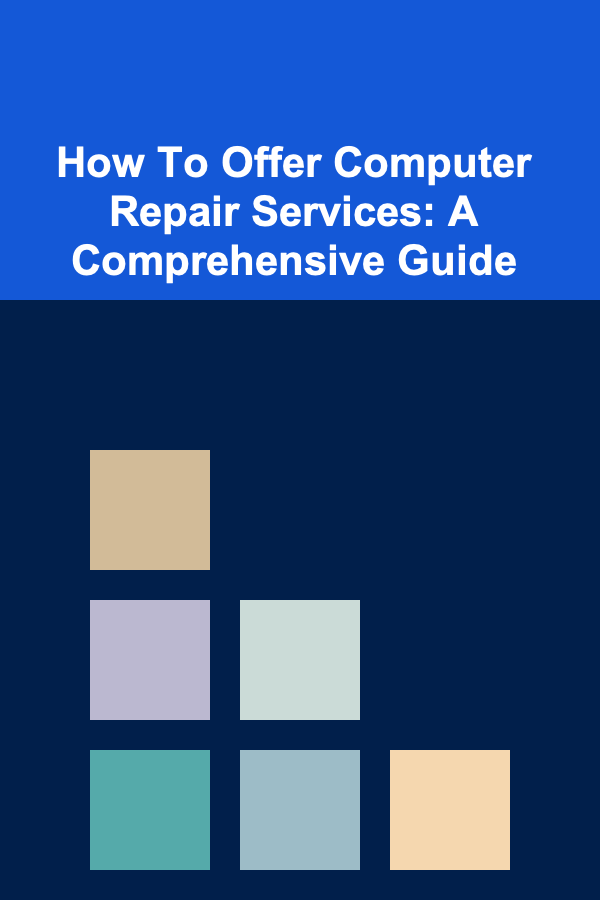
In today's digitally driven world, computers are indispensable tools for both personal and professional endeavors. Consequently, the demand for computer repair services is consistently high. Launching a computer repair business, whether as a side hustle or a full-time venture, can be a lucrative and fulfilling endeavor. However, success requires more than just technical expertise. It demands a comprehensive understanding of business operations, marketing strategies, customer service, and ongoing adaptation to the ever-evolving technological landscape. This guide provides a detailed roadmap for individuals seeking to establish and thrive in the computer repair industry.
I. Laying the Foundation: Essential Preparations
A. Hone Your Technical Skills
The cornerstone of any successful computer repair business is possessing a robust understanding of computer hardware, software, and networking. This entails:
- Hardware Troubleshooting and Repair: Expertise in diagnosing and repairing common hardware issues, including component failures (e.g., hard drives, RAM, power supplies, motherboards), screen replacements, and peripheral repairs. Understanding different motherboard architectures, CPU types, and GPU configurations is crucial.
- Software Troubleshooting and Repair: Proficiently resolving software-related problems, such as operating system errors, driver conflicts, software installation issues, and malware removal. Familiarity with Windows, macOS, and Linux operating systems is highly advantageous.
- Networking Fundamentals: Understanding TCP/IP, DNS, DHCP, routing, and wireless networking protocols. This includes troubleshooting network connectivity issues, configuring routers and firewalls, and setting up small office networks.
- Data Recovery: Possessing the skills and tools to recover data from damaged or failing storage devices. This often involves specialized software and hardware techniques.
- Staying Current: Continuously updating your knowledge with the latest technological advancements, new software releases, and emerging security threats. This requires dedicated time for research, attending industry webinars, and participating in online forums.
Consider obtaining relevant certifications such as:
- CompTIA A+: A widely recognized certification that validates fundamental computer hardware and software skills.
- CompTIA Network+: Demonstrates competency in networking concepts and technologies.
- Microsoft Certified Professional (MCP): Validates expertise in Microsoft operating systems and software.
- Apple Certified Mac Technician (ACMT): Demonstrates proficiency in repairing Apple Macintosh computers.
B. Define Your Niche and Target Audience
The computer repair market is broad. Identifying a specific niche can help you differentiate your business and attract a loyal customer base. Consider specializing in:
- Home Users: Providing basic computer repair and maintenance services to individuals in their homes. This might include virus removal, software installation, and hardware upgrades.
- Small Businesses: Offering comprehensive IT support services to small businesses, including network setup and maintenance, server management, and data backup solutions.
- Gaming PCs: Specializing in the repair and optimization of gaming PCs, including custom builds, overclocking, and liquid cooling solutions.
- Apple Products: Focusing exclusively on the repair of Apple Macintosh computers, iPhones, and iPads. This requires specialized knowledge and tools.
- Data Recovery: Offering advanced data recovery services for businesses and individuals who have experienced data loss.
Defining your target audience will influence your marketing strategies, pricing, and service offerings. For example, if you target small businesses, you might offer proactive maintenance plans and remote support services.
C. Develop a Business Plan
A well-structured business plan is essential for outlining your business goals, strategies, and financial projections. It should include:
- Executive Summary: A brief overview of your business, its mission, and its goals.
- Company Description: Detailed information about your business, including its structure, ownership, and legal formation (e.g., sole proprietorship, LLC).
- Market Analysis: Research on your target market, including the size of the market, the competition, and the potential for growth. Identify your competitors, their strengths and weaknesses, and how you plan to differentiate yourself.
- Service Offerings: A comprehensive list of the computer repair services you will provide, along with pricing information.
- Marketing and Sales Strategy: A plan for how you will attract and retain customers. This should include online marketing, offline marketing, and customer relationship management strategies.
- Management Team: Information about the individuals who will be managing the business, including their experience and qualifications.
- Financial Projections: Projected income statements, balance sheets, and cash flow statements for the next 3-5 years. Include startup costs, operating expenses, and revenue forecasts. Consider factors like equipment costs, marketing expenses, rent (if applicable), and salary (if applicable).
- Funding Request (if applicable): If you are seeking funding from investors or lenders, include a detailed funding request.
D. Secure Necessary Resources
Starting a computer repair business requires an investment in equipment, tools, and software. Key resources include:
- Repair Tools: A comprehensive set of screwdrivers, pliers, soldering iron, multimeter, antistatic wrist strap, and other essential tools.
- Diagnostic Software: Software for diagnosing hardware and software problems, such as Memtest86+ (for memory testing), CrystalDiskInfo (for hard drive health), and Malwarebytes (for malware removal).
- Operating Systems and Software Licenses: Legitimate licenses for the operating systems and software you will be installing and repairing.
- Spare Parts Inventory: A basic inventory of common replacement parts, such as hard drives, RAM, power supplies, and screen replacements. Consider establishing relationships with reliable suppliers for parts.
- Workspace: A dedicated workspace for performing repairs. This could be a home office, a garage, or a rented office space.
- Transportation: Reliable transportation for traveling to customer locations (if you offer on-site services).
- Insurance: Business liability insurance to protect yourself from potential lawsuits.
- Accounting Software: Software for managing your finances, tracking expenses, and invoicing customers (e.g., QuickBooks, Xero).
II. Setting Up Your Business: Operational Considerations
A. Choose a Business Structure
Selecting the appropriate business structure is crucial for legal and tax purposes. Common options include:
- Sole Proprietorship: The simplest business structure, where the business is owned and run by one person. The owner is personally liable for all business debts and obligations.
- Limited Liability Company (LLC): A business structure that protects the owner's personal assets from business debts and lawsuits. LLCs offer more flexibility than corporations.
- Corporation: A more complex business structure that is legally separate from its owners. Corporations offer the greatest protection from liability but require more administrative overhead.
Consult with an attorney or accountant to determine the best business structure for your specific circumstances.
B. Obtain Necessary Licenses and Permits
Depending on your location, you may need to obtain licenses and permits to operate a computer repair business. This could include:
- Business License: A general license to operate a business in your city or county.
- Sales Tax Permit: A permit to collect sales tax on taxable goods and services.
- Home Occupation Permit: If you are operating your business from your home, you may need a home occupation permit.
Check with your local and state government agencies to determine the specific requirements in your area.
C. Establish a Pricing Strategy
Your pricing strategy should be competitive yet profitable. Consider factors such as:
- Hourly Rate: Charge an hourly rate for your time. Research the average hourly rates for computer repair services in your area.
- Flat Rate: Offer flat rates for common services, such as virus removal, operating system installation, and screen replacement.
- Parts Markup: Charge a markup on the cost of parts.
- Travel Fees: Charge a travel fee for on-site services.
- Value-Based Pricing: Price your services based on the perceived value to the customer. For example, data recovery services might command a higher price due to the importance of the data.
Clearly communicate your pricing to customers upfront to avoid misunderstandings.
D. Develop Standard Operating Procedures (SOPs)
SOPs ensure consistency and efficiency in your business operations. Develop written procedures for:
- Customer Intake: How to greet customers, gather information about their computer problems, and provide estimates.
- Diagnostic Process: Step-by-step procedures for diagnosing common computer problems.
- Repair Process: Detailed instructions for performing common repairs, such as hard drive replacement, RAM upgrades, and virus removal.
- Data Backup and Security: Protocols for backing up customer data before performing repairs and ensuring the security of customer data.
- Quality Control: Procedures for testing and verifying repairs before returning the computer to the customer.
- Customer Communication: Guidelines for communicating with customers about the progress of their repairs and any potential delays.
- Invoice Generation and Payment Processing: Procedures for generating invoices and processing payments.
III. Marketing Your Business: Reaching Your Target Audience
A. Build a Professional Website
Your website is your online storefront and should be professional, informative, and easy to navigate. It should include:
- Homepage: A clear and concise overview of your services, target audience, and unique selling propositions.
- Services Page: Detailed descriptions of the computer repair services you offer, along with pricing information.
- About Us Page: Information about your business, your experience, and your qualifications.
- Testimonials Page: Positive reviews from satisfied customers.
- Contact Page: Your phone number, email address, and a contact form.
- Blog (Optional): Regularly updated blog posts about computer repair tips, security advice, and industry news. This can help improve your website's search engine ranking.
Ensure your website is mobile-friendly and optimized for search engines (SEO).
B. Leverage Online Marketing Channels
Utilize online marketing channels to reach a wider audience:
- Search Engine Optimization (SEO): Optimize your website and content to rank higher in search engine results pages (SERPs) for relevant keywords (e.g., "computer repair [city name]", "laptop repair services"). This involves keyword research, on-page optimization, and off-page optimization (link building).
- Pay-Per-Click (PPC) Advertising: Run targeted ads on search engines (e.g., Google Ads) to drive traffic to your website.
- Social Media Marketing: Create profiles on relevant social media platforms (e.g., Facebook, Twitter, LinkedIn) and share valuable content, engage with your audience, and run targeted ads.
- Online Directories: List your business in online directories such as Yelp, Google My Business, and Angie's List. Encourage satisfied customers to leave reviews.
- Email Marketing: Build an email list and send out newsletters, promotions, and special offers.
C. Embrace Offline Marketing Strategies
Don't overlook the power of offline marketing:
- Business Cards and Flyers: Distribute business cards and flyers in your local community.
- Local Advertising: Advertise in local newspapers, magazines, and community newsletters.
- Networking: Attend local business events and network with other business owners.
- Partnerships: Partner with complementary businesses, such as computer retailers or software companies.
- Referral Program: Offer incentives to customers who refer new business to you.
D. Emphasize Customer Service
Exceptional customer service is crucial for building a loyal customer base. Focus on:
- Prompt and Professional Communication: Respond to customer inquiries quickly and professionally.
- Clear and Honest Explanations: Explain computer problems and repair options in clear and easy-to-understand terms.
- Accurate Estimates: Provide accurate and transparent estimates for repair costs.
- Timely Repairs: Complete repairs in a timely manner and keep customers informed of the progress.
- Going the Extra Mile: Providing extra value to customers, such as free software installation or data backup.
- Soliciting Feedback: Actively solicit feedback from customers and use it to improve your services.
IV. Maintaining and Growing Your Business: Long-Term Success
A. Stay Updated with Technology Trends
The computer industry is constantly evolving. Stay current with the latest technologies and trends by:
- Reading Industry Publications: Subscribe to industry publications and online news sources.
- Attending Conferences and Trade Shows: Attend industry conferences and trade shows to learn about new products and technologies.
- Participating in Online Forums and Communities: Engage in online forums and communities to exchange knowledge and learn from other professionals.
- Continuous Learning: Invest in ongoing training and certifications to enhance your skills.
B. Manage Your Finances Effectively
Proper financial management is essential for the long-term sustainability of your business. Track your income and expenses carefully, and:
- Create a Budget: Develop a budget to track your income and expenses and ensure that you are operating within your financial means.
- Manage Cash Flow: Monitor your cash flow to ensure that you have enough cash on hand to meet your obligations.
- Track Key Performance Indicators (KPIs): Track KPIs such as revenue, profit margins, customer acquisition cost, and customer retention rate.
- Seek Professional Advice: Consult with an accountant or financial advisor for guidance on financial planning and tax preparation.
C. Build a Strong Team (if applicable)
As your business grows, you may need to hire employees. Focus on:
- Hiring Qualified Technicians: Recruit skilled and experienced computer technicians who share your commitment to customer service.
- Providing Training and Development: Invest in training and development programs to enhance the skills of your employees.
- Creating a Positive Work Environment: Foster a positive and supportive work environment to attract and retain talented employees.
- Delegating Tasks Effectively: Delegate tasks effectively to free up your time to focus on strategic planning and business development.
D. Adapt to Changing Market Conditions
The computer repair industry is dynamic and subject to changing market conditions. Be prepared to adapt to new technologies, changing customer needs, and increased competition. This may involve:
- Expanding Your Service Offerings: Adding new services to meet changing customer needs. For example, you might offer cloud computing services or cybersecurity solutions.
- Adjusting Your Pricing Strategy: Adjusting your pricing to remain competitive in the market.
- Improving Your Marketing Efforts: Adapting your marketing strategies to reach new customers and stay ahead of the competition.
- Investing in New Technologies: Investing in new tools and technologies to improve your efficiency and effectiveness.
By following these steps, you can significantly increase your chances of building a successful and sustainable computer repair business. Remember that dedication, continuous learning, and a customer-centric approach are key ingredients for long-term success.

Essential Tips for Growing Your Own Fruits and Vegetables in Small Spaces
Read More
How to Design an Entryway That Is Easy to Maintain
Read More
How to Find Legitimate Online Typing Jobs for Beginners
Read More
How to Plan a Family Spa Day Without Leaving the House
Read More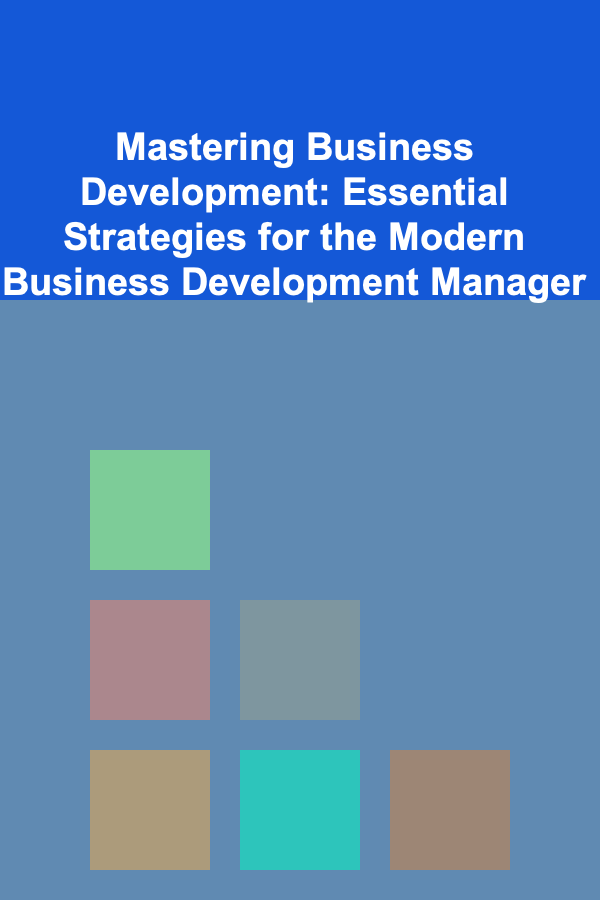
Mastering Business Development: Essential Strategies for the Modern Business Development Manager
Read More
10 Tips for Planning a Budget-Friendly Ski Vacation
Read MoreOther Products

Essential Tips for Growing Your Own Fruits and Vegetables in Small Spaces
Read More
How to Design an Entryway That Is Easy to Maintain
Read More
How to Find Legitimate Online Typing Jobs for Beginners
Read More
How to Plan a Family Spa Day Without Leaving the House
Read More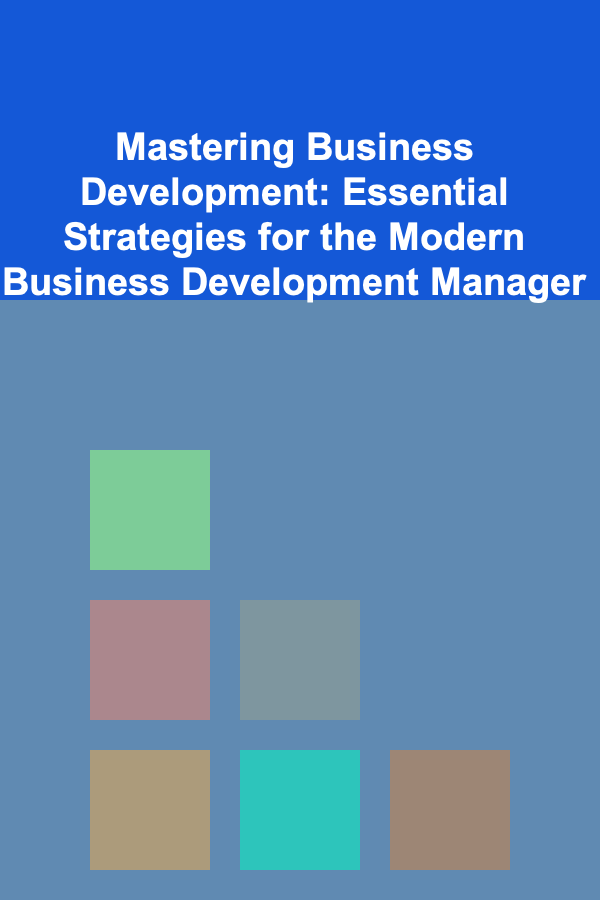
Mastering Business Development: Essential Strategies for the Modern Business Development Manager
Read More