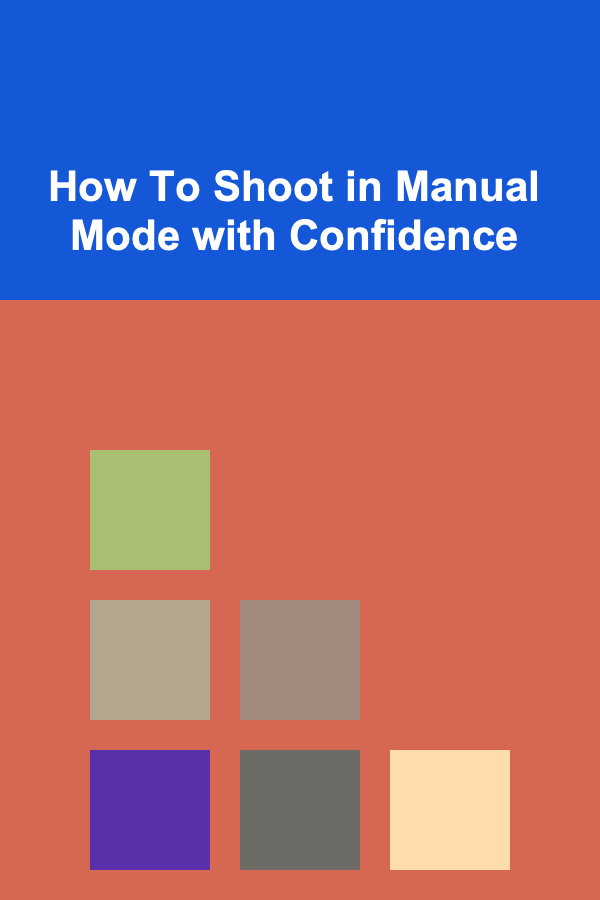
How To Shoot in Manual Mode with Confidence
ebook include PDF & Audio bundle (Micro Guide)
$12.99$8.99
Limited Time Offer! Order within the next:
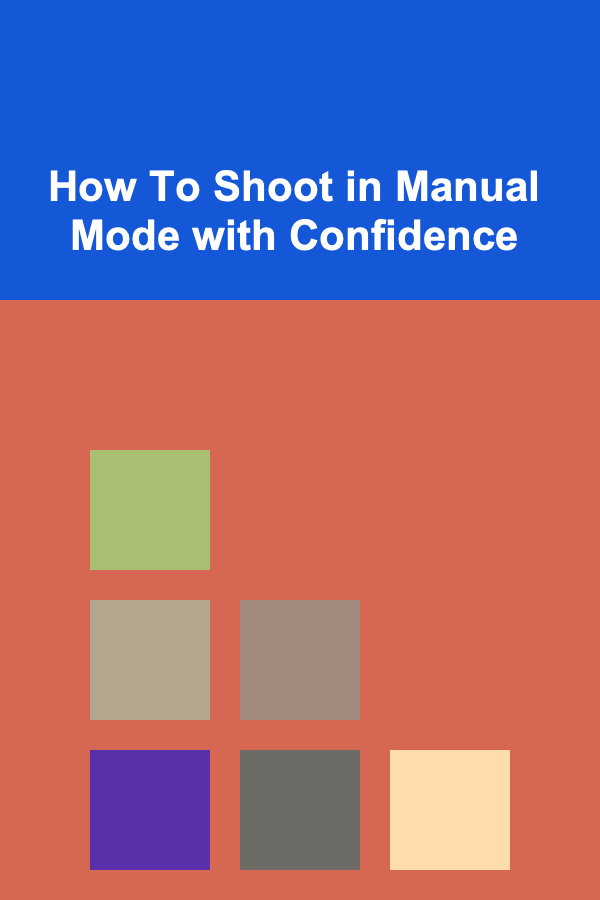
Photography is an art that empowers individuals to capture the world through their unique perspective. While digital cameras often provide several automatic modes to help beginners, mastering the manual mode allows you to have complete control over the settings, producing images that reflect your creative intent. Shooting in manual mode can seem intimidating at first, but with a systematic approach and a solid understanding of key concepts, you can master it with confidence. This article will guide you through the essential elements of shooting in manual mode, helping you take your photography to the next level.
Understanding Exposure: The Foundation of Manual Photography
Exposure refers to how much light is allowed to hit the camera's sensor or film, and it is controlled by three essential elements: aperture , shutter speed , and ISO. These three settings work together to create an image that is neither too bright nor too dark. Understanding how they interact will give you the confidence to create well-exposed photos under various lighting conditions.
1. Aperture
Aperture is the opening in the lens through which light passes into the camera. The size of the aperture is measured in f-stops (e.g., f/2.8, f/5.6, f/11), and it directly affects both the exposure and depth of field in your photos.
- Wide Aperture (e.g., f/2.8): Allows more light to enter the camera, resulting in a brighter image. This also produces a shallow depth of field, which blurs the background and makes the subject stand out. This is often used in portrait photography to isolate the subject from the background.
- Narrow Aperture (e.g., f/16): Allows less light to enter the camera, producing a darker image. However, it increases the depth of field, keeping more of the image in focus. This is often used in landscape photography to keep both the foreground and background sharp.
2. Shutter Speed
Shutter speed refers to how long the camera's shutter remains open to allow light to hit the sensor. It is measured in seconds or fractions of a second (e.g., 1/500s, 1/30s, 1s). Shutter speed impacts both exposure and motion in your photos.
- Fast Shutter Speed (e.g., 1/1000s): Freezes fast-moving subjects, preventing motion blur. This is ideal for sports or wildlife photography, where capturing fast action is essential.
- Slow Shutter Speed (e.g., 1/30s or slower): Allows more time for light to hit the sensor, creating a brighter image. However, slow shutter speeds can introduce motion blur, which can be used creatively for effects like smooth water or light trails. Use a tripod to avoid camera shake when using slow shutter speeds.
3. ISO
ISO controls the sensitivity of the camera's sensor to light. A higher ISO setting makes the sensor more sensitive to light, allowing you to shoot in low-light conditions without a flash. However, increasing the ISO can also introduce noise (graininess) into your images.
- Low ISO (e.g., 100 or 200): Produces cleaner images with less noise. Ideal for bright conditions or when shooting with a tripod.
- High ISO (e.g., 1600 or 3200): Increases sensitivity to light, allowing you to shoot in low-light situations, but can result in more noise. Use high ISO settings sparingly to avoid compromising image quality.
The Exposure Triangle
The relationship between aperture, shutter speed, and ISO is often referred to as the Exposure Triangle. These three settings are interconnected, meaning changing one will affect the others. For instance, if you choose a wide aperture (e.g., f/2.8) to achieve a shallow depth of field, you may need to adjust the shutter speed or ISO to maintain proper exposure. Balancing the Exposure Triangle is the key to achieving well-exposed images.
To start shooting in manual mode, you must understand how to balance these three settings effectively. Here are a few tips:
- In bright daylight, you can afford to use a low ISO (e.g., 100), a fast shutter speed (e.g., 1/500s), and a moderate aperture (e.g., f/8).
- In low-light conditions, you may need to increase your ISO, slow your shutter speed, or use a wide aperture to allow more light in.
Metering Modes: Measuring Light
Most modern cameras come with built-in light meters that help determine the exposure settings based on the available light. When shooting in manual mode, you will need to use the camera's meter to gauge the exposure and adjust your settings accordingly. There are different metering modes available on most cameras:
1. Evaluative/Matrix Metering
Evaluative or Matrix metering measures the light across the entire frame and tries to calculate an overall exposure that suits the scene. This mode is great for most situations as it provides a balanced exposure, making it a good starting point for beginners.
2. Center-weighted Metering
Center-weighted metering prioritizes the light in the center of the frame. This mode is useful when you want to expose for the subject in the middle of the image, such as when shooting portraits or a subject that occupies a significant portion of the frame.
3. Spot Metering
Spot metering measures light only from a small area in the center of the frame. This is ideal for scenes with high contrast, where you want to ensure a specific subject or area is exposed correctly while ignoring the rest of the scene.
Understanding Exposure Compensation
While shooting in manual mode, you can use the camera's built-in metering system to guide your exposure settings. However, sometimes the camera's meter may suggest an exposure that doesn't reflect your creative intent. In such cases, you can use exposure compensation to adjust the exposure. This is typically indicated in stops, such as +1 or -1, to make the image brighter or darker.
- +1 Stop: Increases the exposure, making the image brighter.
- -1 Stop: Decreases the exposure, making the image darker.
By becoming familiar with exposure compensation, you can fine-tune your exposure and achieve the look you want without relying solely on the camera's meter.
Focusing in Manual Mode
In manual mode, focusing is often done manually, especially when shooting with lenses that do not have autofocus motors. Properly focusing on your subject is crucial to ensure sharp images. Here are a few tips for focusing in manual mode:
- Use the Focus Ring: Most lenses have a focus ring that allows you to adjust the focus manually. Turn the ring until the subject appears sharp in the viewfinder or LCD screen.
- Use Live View or Focus Peaking: Many cameras offer live view mode or focus peaking, which highlights the areas in focus, helping you make precise adjustments.
- Use a Tripod: When shooting in manual mode, especially in low light, using a tripod can help ensure that you get sharp focus without the risk of camera shake.
White Balance: Achieving Accurate Color
White balance is a setting that adjusts the color temperature of your image to ensure that colors appear natural. Different light sources (e.g., sunlight, tungsten bulbs, fluorescent lights) emit different color temperatures, which can affect how your photos look. Adjusting the white balance ensures that your photos have accurate colors.
Most cameras have several white balance presets for different lighting conditions, including:
- Daylight (for natural sunlight)
- Cloudy (for overcast conditions)
- Tungsten (for indoor lighting with incandescent bulbs)
- Fluorescent (for indoor lighting with fluorescent lights)
Alternatively, you can set the white balance manually by using the Kelvin scale, which allows you to dial in a specific color temperature. If you want a cooler (bluer) image, you can use a higher Kelvin value (e.g., 7000K). For a warmer (yellower) image, use a lower Kelvin value (e.g., 3000K).
Practicing Manual Mode: Building Confidence
Now that you understand the key concepts of manual mode, the next step is to practice. Here are some practical steps you can take to build confidence and improve your skills:
- Start with Basic Settings: Begin by setting your camera to manual mode and adjusting just one setting at a time. For instance, choose a moderate aperture (e.g., f/5.6), a balanced shutter speed (e.g., 1/250s), and a low ISO (e.g., 100). Take a shot and evaluate the exposure. Gradually adjust one setting at a time to understand how each change affects the image.
- Use the Histogram: The histogram is a graphical representation of the exposure in your image. The left side of the histogram represents shadows, while the right side represents highlights. A well-balanced exposure typically has a histogram that is evenly distributed, without clipping on either side. Use the histogram to help you fine-tune your exposure.
- Shoot in Different Lighting Conditions: Practice shooting in various lighting conditions, such as bright sunlight, overcast skies, or low-light environments. This will help you learn how to adjust your settings based on the available light.
- Experiment with Creative Effects: Once you're comfortable with the basics, experiment with different aperture and shutter speed settings to create creative effects. For example, use a wide aperture (e.g., f/1.8) for shallow depth of field or a slow shutter speed (e.g., 1/30s) for motion blur.
Conclusion
Shooting in manual mode is a rewarding skill that allows you to take full creative control of your photography. By understanding the relationship between aperture, shutter speed, and ISO, and practicing how to balance these settings effectively, you will gain the confidence to shoot in any situation. Remember, photography is an art, and with the right tools and knowledge, you can create images that truly reflect your unique perspective.

How to Build a Checklist for Writing a Clear and Concise Resume Objective
Read More
How to Set the Right Atmosphere for a Cozy Home Gathering
Read More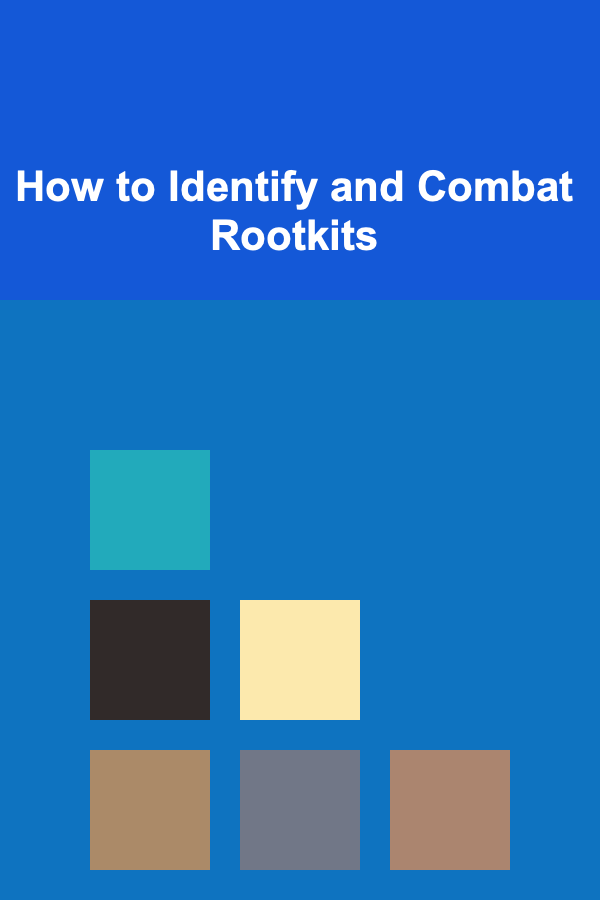
How to Identify and Combat Rootkits
Read More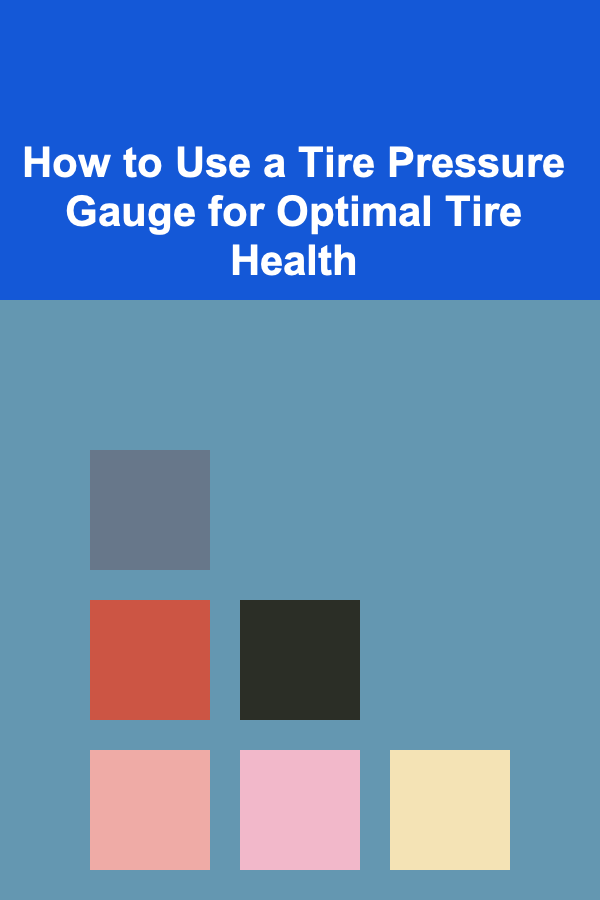
How to Use a Tire Pressure Gauge for Optimal Tire Health
Read More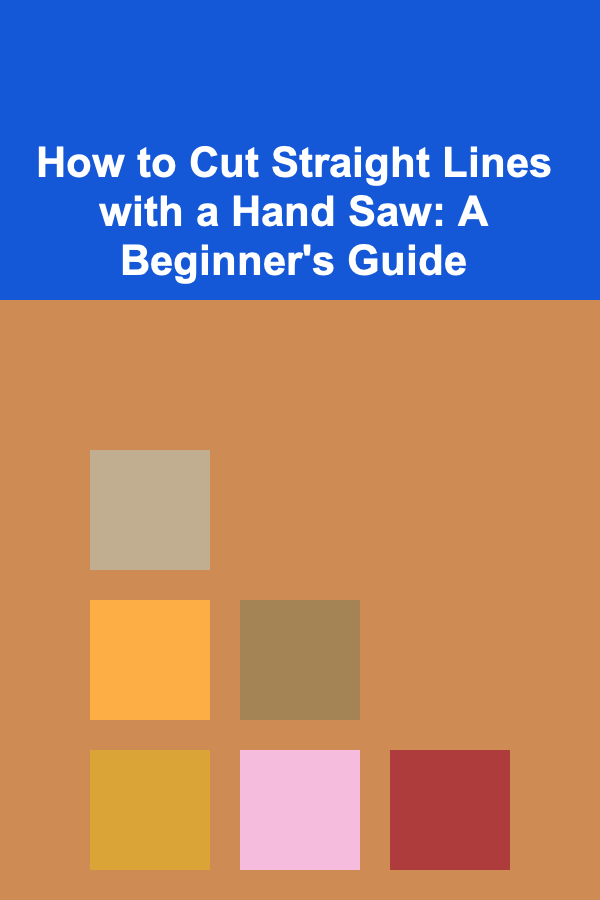
How to Cut Straight Lines with a Hand Saw: A Beginner's Guide
Read More
How to Journal Through Relationship Challenges: Healing & Growth
Read MoreOther Products

How to Build a Checklist for Writing a Clear and Concise Resume Objective
Read More
How to Set the Right Atmosphere for a Cozy Home Gathering
Read More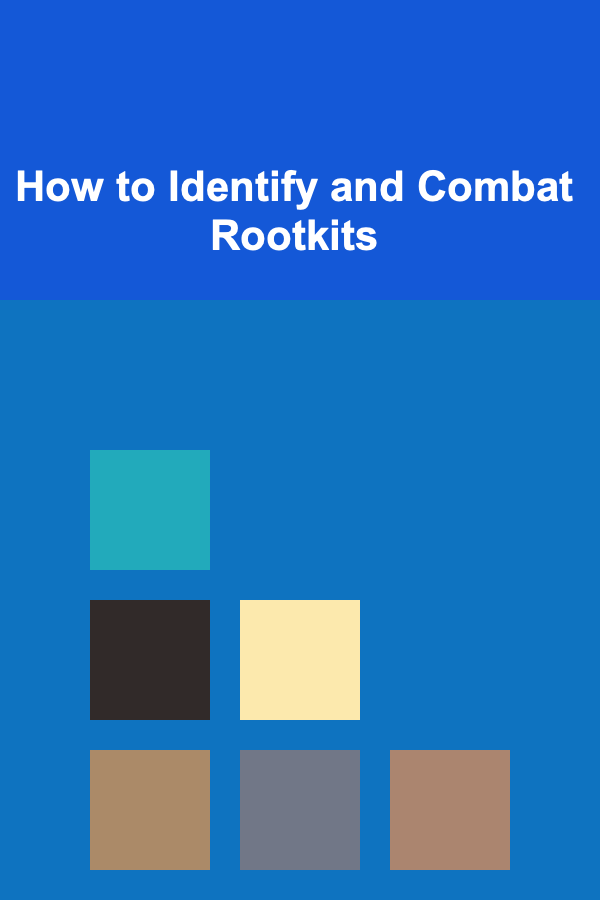
How to Identify and Combat Rootkits
Read More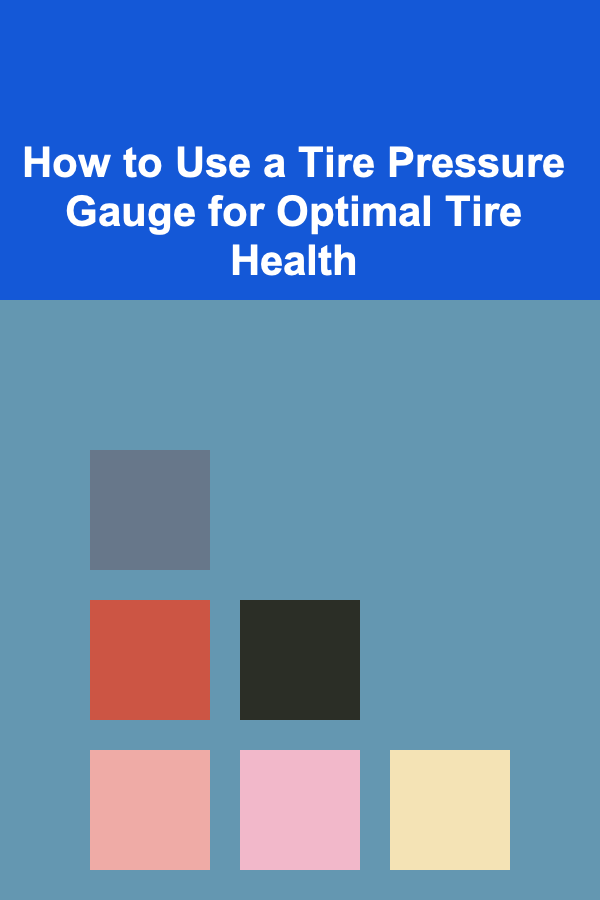
How to Use a Tire Pressure Gauge for Optimal Tire Health
Read More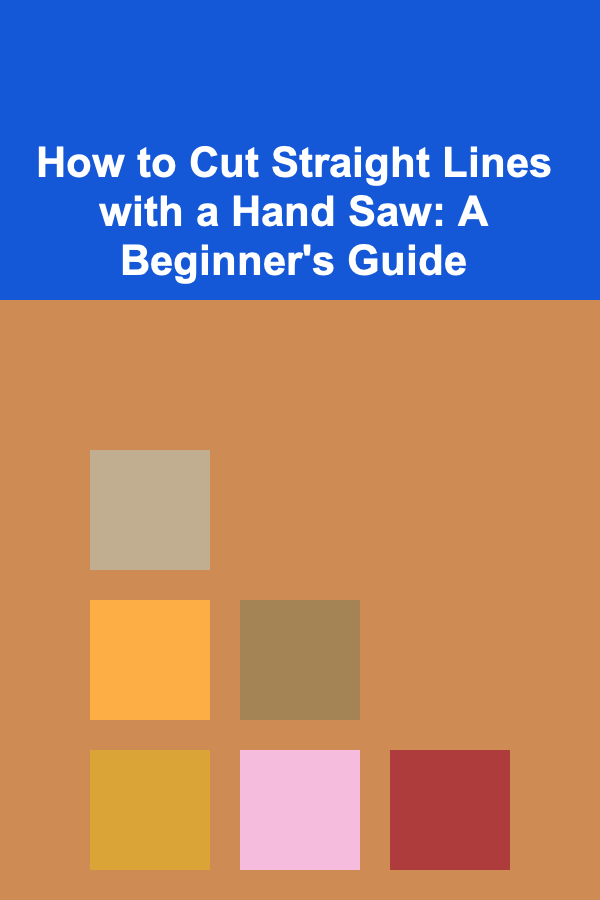
How to Cut Straight Lines with a Hand Saw: A Beginner's Guide
Read More