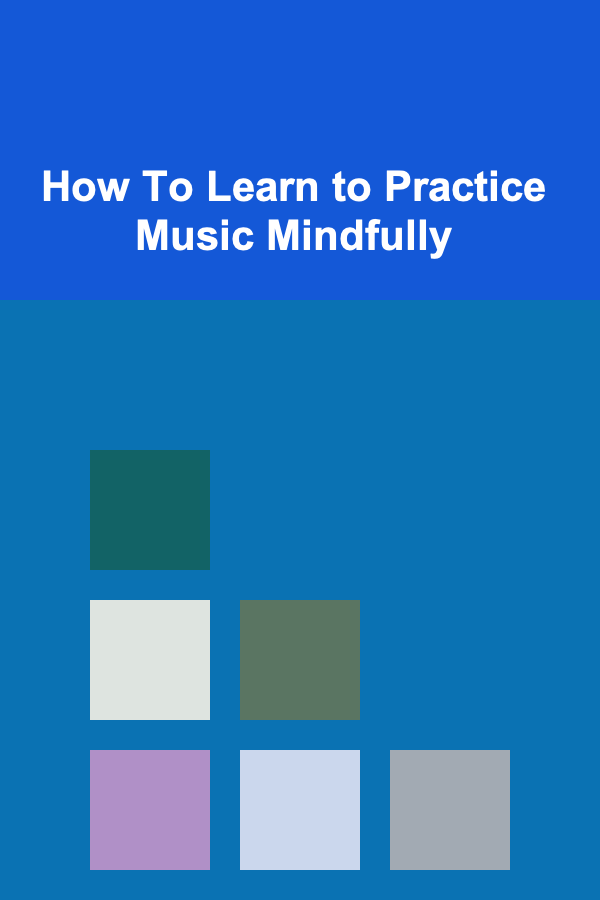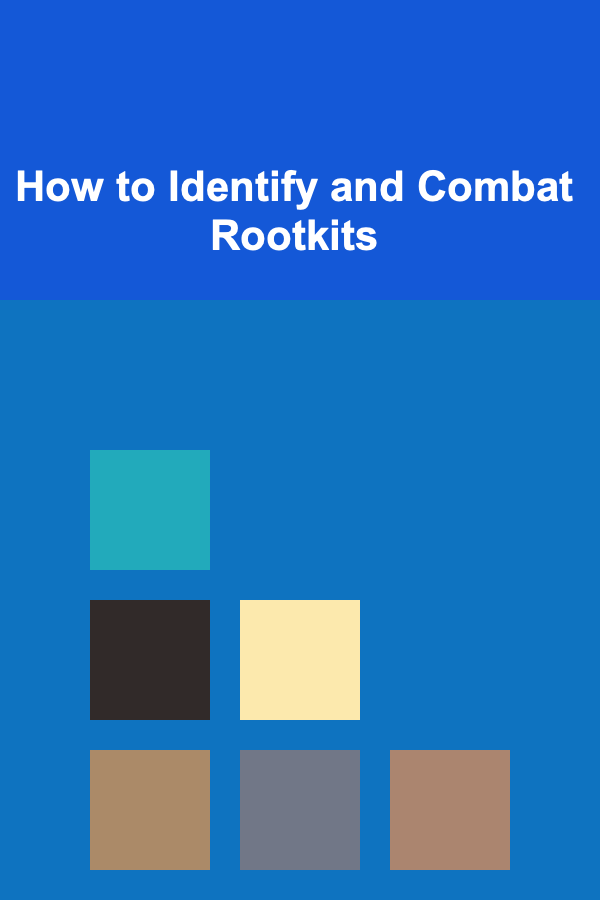
How to Identify and Combat Rootkits
ebook include PDF & Audio bundle (Micro Guide)
$12.99$9.99
Limited Time Offer! Order within the next:
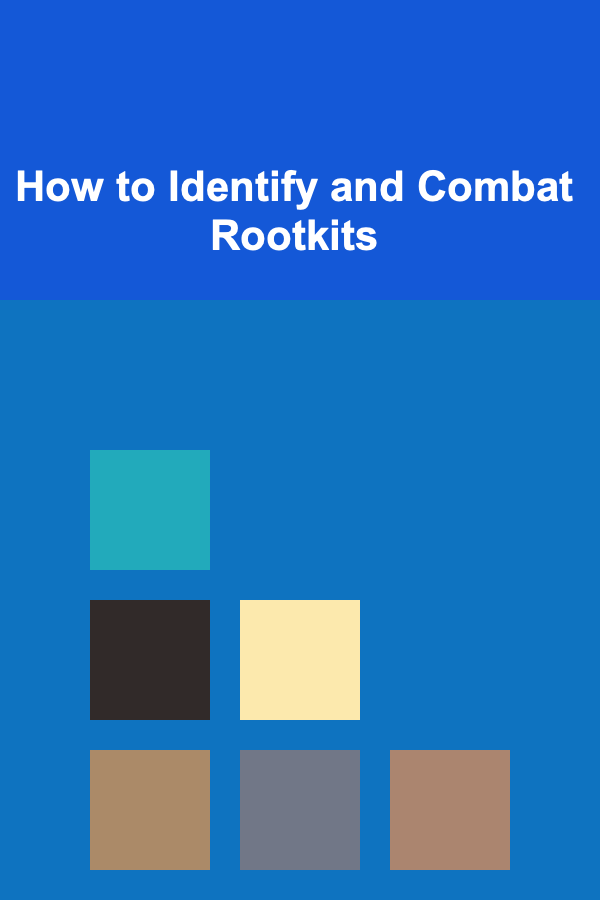
Rootkits are one of the most insidious threats to computer security. Unlike typical malware that operates openly, rootkits function with a high level of stealth, often making them difficult to detect and remove. They are designed to hide their presence and allow malicious actors to maintain privileged access to a system without the knowledge of the user or system administrators. In this article, we will explore what rootkits are, how they work, how to identify them, and how to combat them effectively.
What is a Rootkit?
A rootkit is a type of malicious software designed to gain unauthorized access to a system, often by exploiting vulnerabilities in the operating system or applications. Once installed, a rootkit can hide itself from both the user and security tools, allowing an attacker to maintain control over the system.
The term "rootkit" comes from the combination of "root," which refers to the highest level of access on a Unix-based system, and "kit," referring to the tools that allow an attacker to gain that access.
Rootkits can be used for various malicious purposes, including:
- Stealing sensitive information such as passwords and credit card numbers.
- Monitoring user activity and keystrokes.
- Installing other types of malware.
- Using the compromised machine as part of a botnet for distributed denial-of-service (DDoS) attacks.
How Rootkits Work
Rootkits work by exploiting weaknesses in the operating system or applications to gain privileged access. Once the attacker gains access to the system, they install the rootkit in such a way that it can evade detection by antivirus programs and system administrators.
Rootkits can operate in several ways:
- Kernel-level Rootkits: These rootkits operate at the core of the operating system (kernel). By modifying the kernel, they can intercept system calls and hide malicious processes or files from detection.
- User-mode Rootkits: These rootkits run at a user level, altering applications or system processes to hide their presence. They often target system processes or user applications to hide malware.
- Bootkits: These rootkits are particularly dangerous because they attack the boot process itself. A bootkit can load before the operating system even starts, giving the attacker full control over the system.
- Firmware Rootkits: These rootkits target system firmware, such as the BIOS or UEFI. Since firmware operates below the operating system, it is difficult for security software to detect these rootkits.
Rootkits can be installed through various methods, such as:
- Phishing attacks, which trick users into downloading malicious software.
- Exploiting vulnerabilities in the operating system or software.
- Using compromised software or malicious updates.
Once installed, rootkits can manipulate system behavior, making detection difficult. They often hide themselves by intercepting system calls and filtering out processes or files that are related to the rootkit.
Symptoms of a Rootkit Infection
Detecting a rootkit infection is challenging, as it is designed to remain hidden. However, there are several signs that may indicate the presence of a rootkit:
- Slower System Performance: If your computer starts running slower than usual, it could be a sign of a rootkit. Rootkits can consume system resources and cause performance degradation.
- Unexpected Reboots or Shutdowns: Rootkits may interfere with system processes, causing unexpected reboots or shutdowns.
- Strange Network Activity: If you notice unexplained network activity, especially when you're not actively using the system, it could indicate that a rootkit is communicating with a remote server.
- Unusual Files or Processes: Rootkits can add hidden files or processes to the system. These files may not be visible in standard file explorers or task managers.
- Changes in System Behavior: If the system behaves in an unexpected way, such as altered system settings or applications not working as they should, it could be a sign of a rootkit infection.
How to Identify a Rootkit
Since rootkits are designed to be stealthy, identifying one can be difficult. However, there are several methods you can use to detect a rootkit on your system:
1. Use Specialized Rootkit Detection Tools
Traditional antivirus programs are often ineffective against rootkits because they are designed to hide themselves. Specialized rootkit detection tools, however, can be more effective at uncovering these hidden threats. Some of the most popular rootkit detection tools include:
- Chkrootkit: A Linux-based tool designed to detect rootkits by scanning system files and processes.
- Rootkit Hunter: Another Linux-based tool that looks for signs of rootkit infections, including hidden files and suspicious behavior.
- GMER: A Windows-based tool that scans for rootkits by looking for hidden processes, files, and registry keys.
- TDSSKiller: A tool from Kaspersky designed to detect and remove the TDSS family of rootkits.
- Malwarebytes Anti-Rootkit: A free tool that can detect and remove rootkits on Windows systems.
2. Manual Analysis of System Processes
In some cases, manually analyzing the system can help detect the presence of a rootkit. This requires a deep understanding of how operating systems and applications function, as well as an ability to spot abnormal behavior.
You can start by using system monitoring tools like:
- Task Manager (Windows): Check for processes that are consuming unusually high resources or processes with suspicious names.
- Process Explorer (Windows): A more advanced tool that provides detailed information about running processes, including their parent-child relationships.
- System Monitor (Linux) : Use tools like
toporpsto inspect system processes and identify any unusual or hidden processes. - File Integrity Checkers: Compare the current state of critical system files to their known "good" versions. Rootkits may alter these files to maintain stealth.
3. Check for Unusual Network Activity
Rootkits often communicate with remote servers, either to receive commands or to exfiltrate stolen data. You can use network monitoring tools like:
- Wireshark: A network protocol analyzer that can capture and analyze network traffic.
- Netstat: A command-line tool that shows active network connections and can help identify suspicious communication.
- Tcpdump: A command-line packet analyzer that can help detect unusual network traffic associated with a rootkit.
4. Boot from an External Media
One of the most effective ways to identify and remove a rootkit is by booting from an external media, such as a bootable USB drive or a live CD. This allows you to inspect the system without interference from the rootkit. From a clean, external environment, you can run scans and check for suspicious files or processes.
How to Combat Rootkits
Combating a rootkit infection requires a multi-faceted approach. Since rootkits are so deeply integrated into the operating system, simply running antivirus software is usually not sufficient. Below are some of the best methods for combating rootkits:
1. Use Antivirus and Anti-Malware Tools
While antivirus tools may not always detect rootkits, they are still an important part of the overall security strategy. Make sure your antivirus software is up to date and set to scan your system regularly.
Many modern antivirus programs include rootkit detection and removal features. These programs can help identify and eliminate known rootkits, especially those that are more commonly encountered.
2. Use System Restore or Backup
If you have a recent system backup or restore point, you may be able to revert to a clean state by restoring your system. This can be particularly useful if you suspect that a rootkit is causing damage but have not yet identified the specific cause.
Make sure your backups are stored on external media to avoid compromising the backup with the rootkit. In cases where system restore is not possible, consider reinstalling the operating system from scratch.
3. Manual Rootkit Removal
In some cases, rootkits can be manually removed by identifying and deleting the malicious files and processes. However, this requires advanced technical knowledge and can be very time-consuming. You will need to use rootkit detection tools to locate hidden files, processes, and kernel modifications, then carefully remove them.
Be cautious when performing manual removal, as some rootkits can leave behind residual traces that allow them to reinstall themselves.
4. Reinstall the Operating System
If all else fails, the most reliable way to remove a rootkit is to completely wipe the system and reinstall the operating system. This will ensure that any hidden malware is removed. Make sure to back up any important files before performing a clean installation, but avoid restoring any files that may be infected.
5. Implement Proactive Security Measures
To prevent rootkit infections in the future, consider the following security measures:
- Regularly update software and operating systems to patch vulnerabilities.
- Use firewalls to block unauthorized network access.
- Practice safe browsing and email habits to avoid phishing attacks.
- Implement least privilege principles by running applications with the minimum necessary permissions.
- Use intrusion detection systems to monitor for signs of unauthorized access.
Conclusion
Rootkits are one of the most dangerous forms of malware due to their stealthy nature and ability to persist on a system. Identifying and combating rootkits requires a combination of specialized tools, manual analysis, and, in some cases, complete system reinstallation. By staying vigilant, maintaining strong security practices, and using the right tools, you can protect your systems from the threat of rootkits and other malicious software.
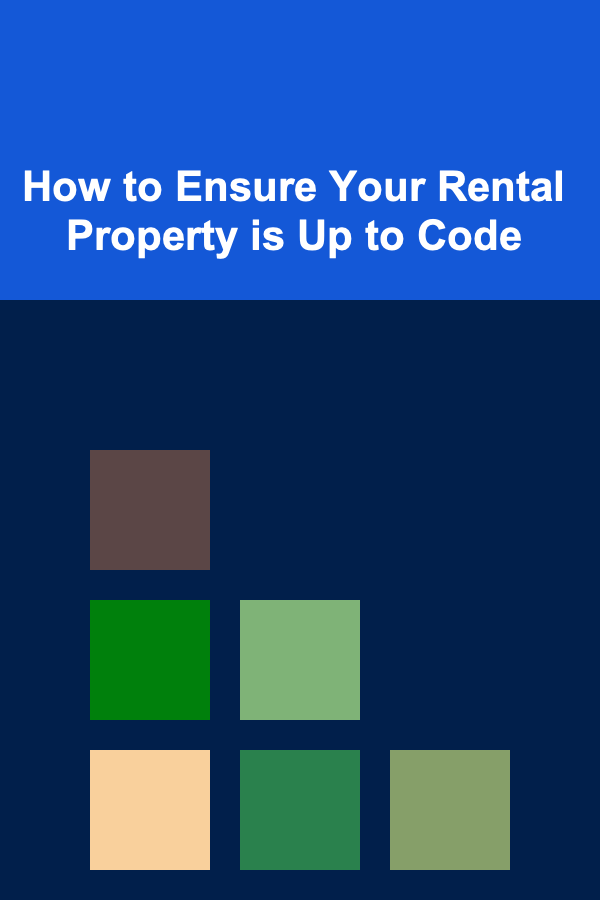
How to Ensure Your Rental Property is Up to Code
Read More
How to Use Feedback to Improve Your Time Management Skills
Read More
How to Use Multi-Functional Furniture for Extra Home Storage
Read More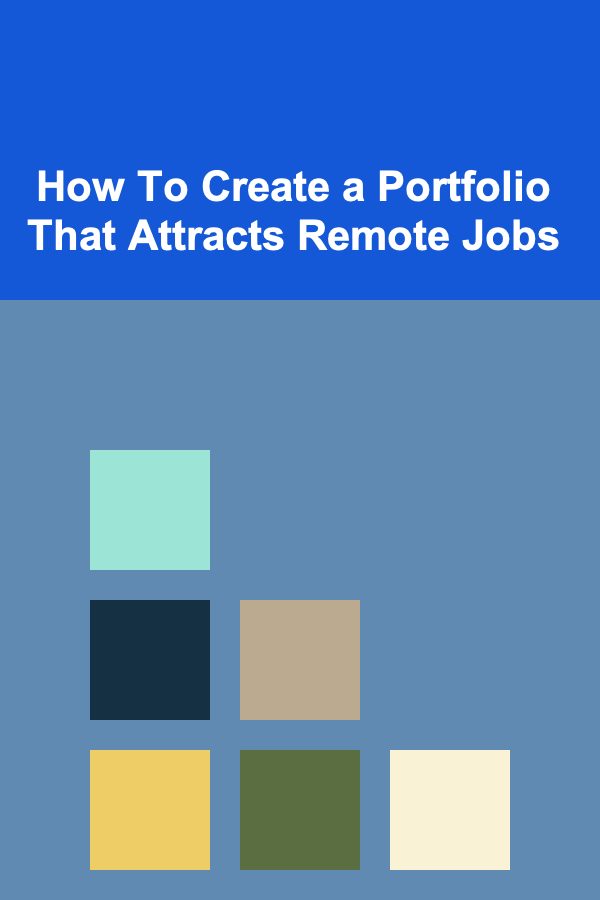
How To Create a Portfolio That Attracts Remote Jobs
Read More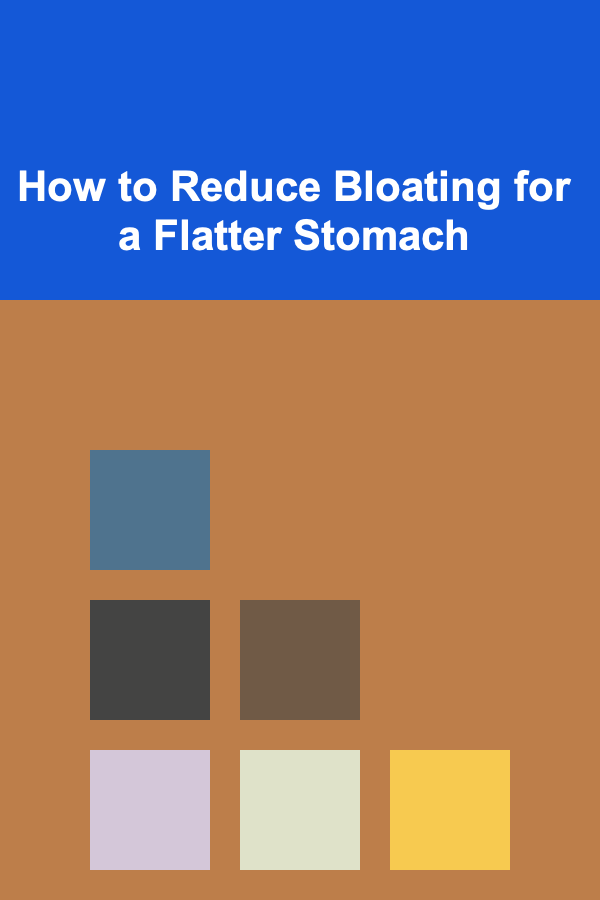
How to Reduce Bloating for a Flatter Stomach
Read More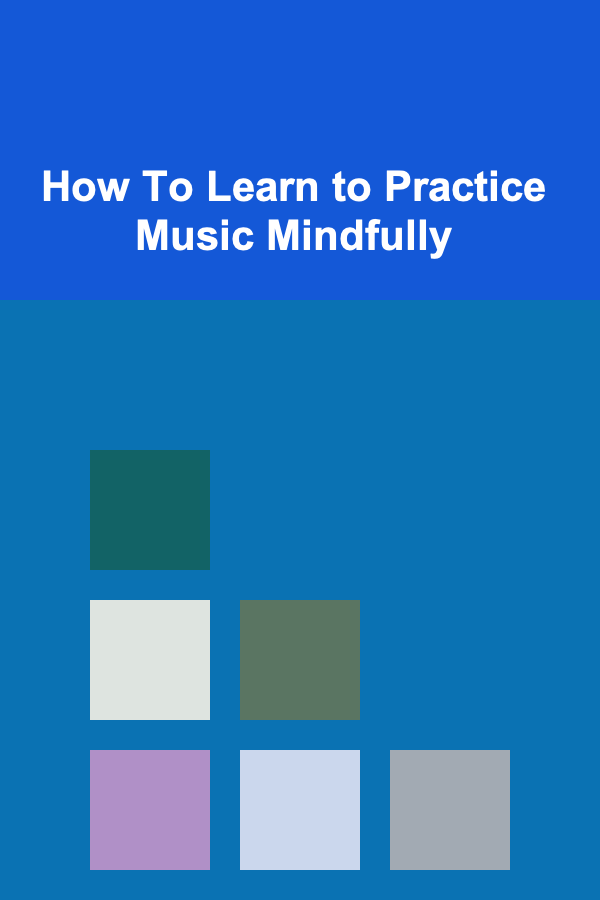
How To Learn to Practice Music Mindfully
Read MoreOther Products
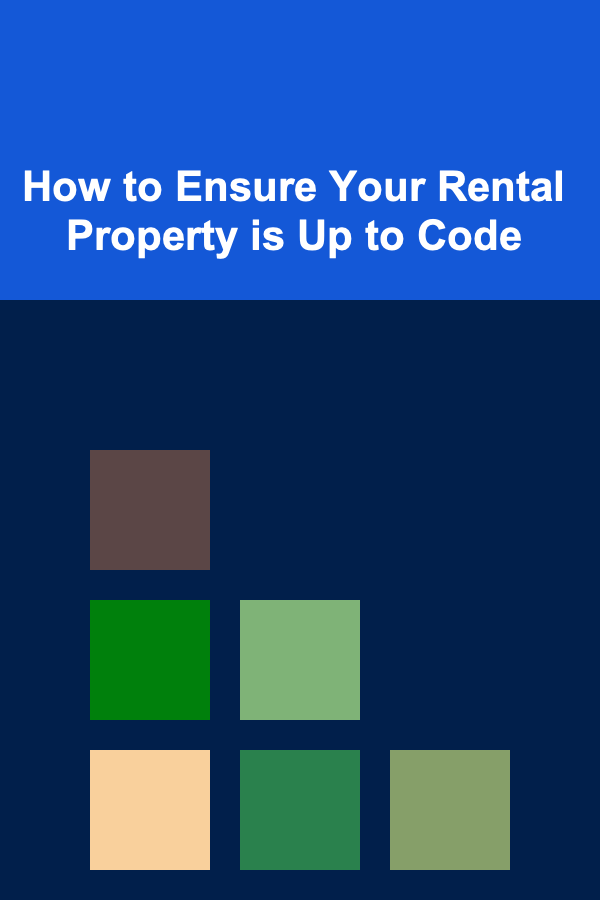
How to Ensure Your Rental Property is Up to Code
Read More
How to Use Feedback to Improve Your Time Management Skills
Read More
How to Use Multi-Functional Furniture for Extra Home Storage
Read More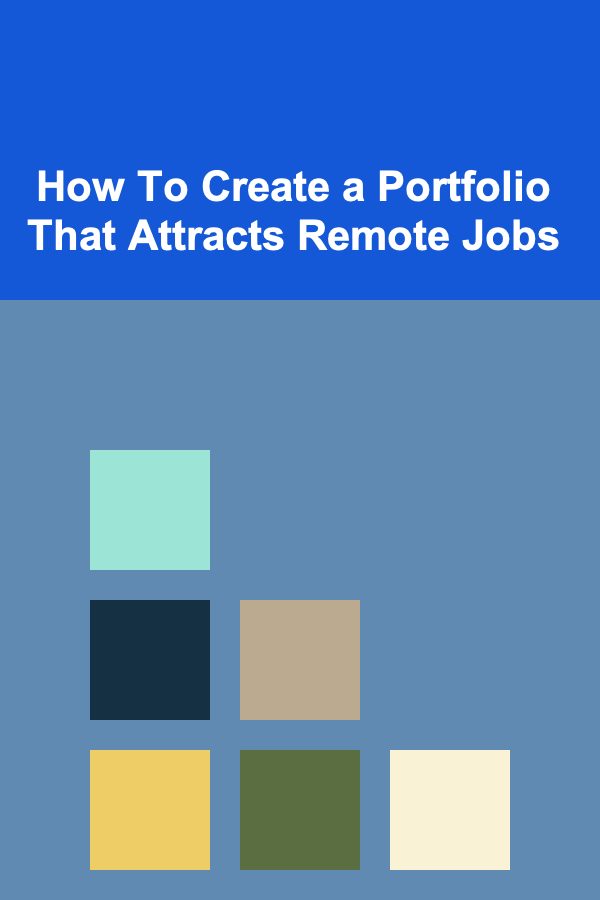
How To Create a Portfolio That Attracts Remote Jobs
Read More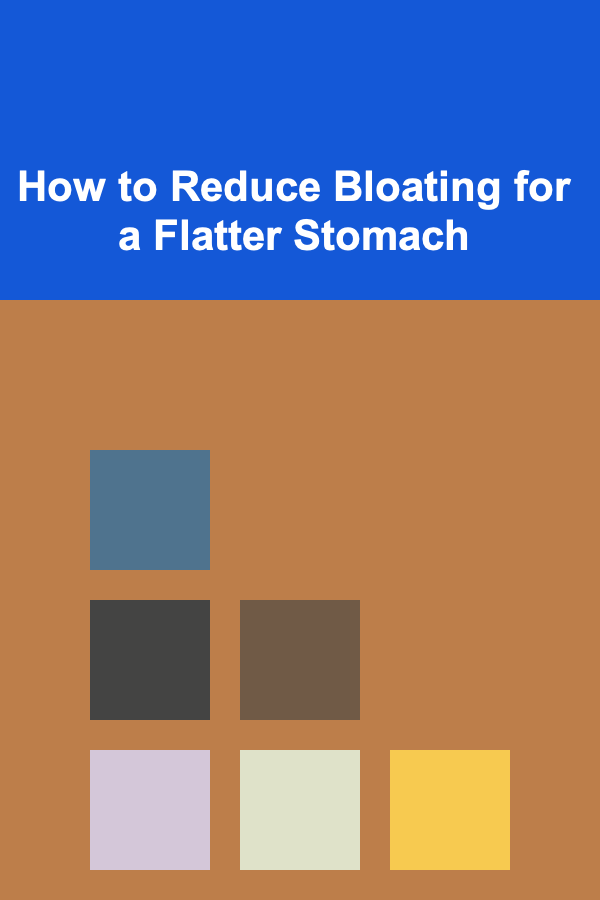
How to Reduce Bloating for a Flatter Stomach
Read More