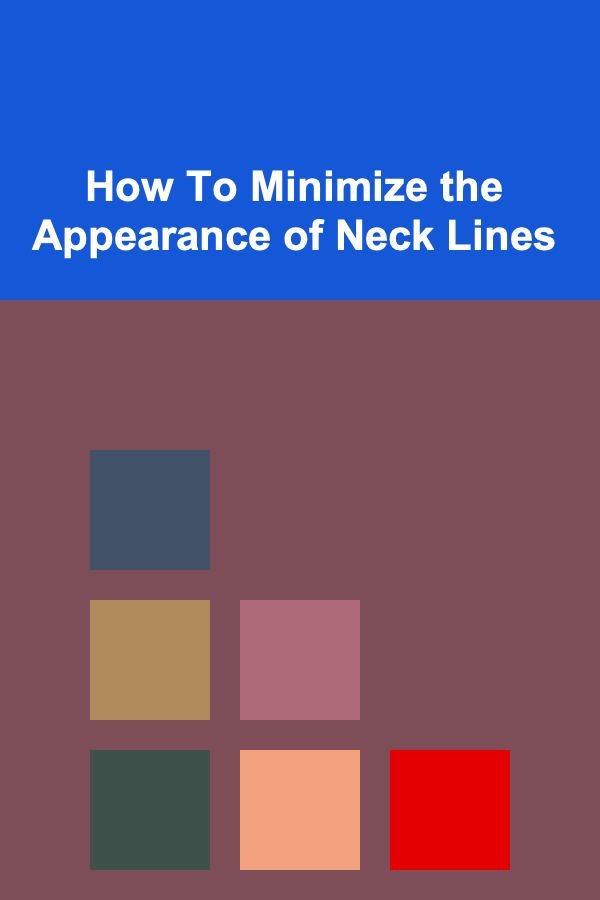How To Shoot Corporate Videos
ebook include PDF & Audio bundle (Micro Guide)
$12.99$9.99
Limited Time Offer! Order within the next:

In today's digital age, corporate videos have become a crucial tool for businesses to communicate effectively with their audience. From brand promotion and product demonstrations to internal communications and employee training, corporate videos serve a wide range of purposes. The challenge, however, lies in creating videos that not only capture the attention of the target audience but also reflect the company's values and objectives. Shooting corporate videos requires a combination of technical expertise, creativity, and strategic planning. This article explores the essential steps and techniques for shooting a successful corporate video, highlighting best practices and key considerations along the way.
Understanding the Purpose of Corporate Videos
Before diving into the logistics of shooting a corporate video, it's essential to define its purpose. Corporate videos can vary greatly in terms of style, content, and tone, depending on the specific goals they aim to achieve. Some of the common types of corporate videos include:
- Branding Videos: These videos are focused on establishing or reinforcing the brand's identity, values, and vision. They often include a mix of visuals, voiceovers, and music to tell the company's story.
- Product or Service Demos: These videos are intended to showcase a company's products or services in action, providing potential customers with a better understanding of how they work and the benefits they offer.
- Testimonial Videos: These videos feature customer testimonials or case studies, offering social proof and demonstrating the positive impact a company has had on its clients.
- Training Videos: These are used internally to train employees, offering step-by-step instructions, guidelines, or educational content on various topics.
- Event Coverage Videos: These videos document corporate events, conferences, or seminars, providing a visual recap of the event's highlights and key moments.
- Internal Communication Videos: These videos are designed for internal stakeholders and can range from company updates to team-building exercises.
Defining Objectives
Every corporate video should have a clear objective. Whether you are aiming to increase brand awareness, educate employees, or generate leads, understanding the end goal will guide the entire video production process. Clear objectives will also help in measuring the video's success later on.
Pre-Production Planning
The pre-production phase is arguably the most important step in creating a corporate video. Proper planning sets the foundation for the entire production process and ensures that the final product aligns with the company's goals. This stage involves several crucial steps, including:
2.1. Conceptualizing the Video
The first step is brainstorming and conceptualizing the video. This involves answering key questions such as:
- What is the core message of the video?
- Who is the target audience?
- What tone and style will resonate with the audience (e.g., formal, humorous, inspirational)?
- What are the key takeaways for the audience?
Developing a clear concept will help focus the creative direction and streamline the process as the project moves forward.
2.2. Scriptwriting and Storyboarding
Once the concept is established, the next step is writing the script. The script serves as the blueprint for the video and outlines the dialogue, voiceovers, and visuals. It's important to keep the script concise and engaging, ensuring that it communicates the intended message effectively. Here are some tips for writing a compelling script:
- Keep it concise: Corporate videos often have limited time to capture attention, so aim for a length of 2-5 minutes unless a longer format is specifically required.
- Use a clear structure: A good script typically follows a three-part structure: introduction, body, and conclusion. The introduction should grab the viewer's attention, the body should convey the main message, and the conclusion should include a call-to-action (CTA).
- Include a strong CTA: The CTA should direct the audience to the next step, whether it's visiting a website, signing up for a service, or contacting the company.
After the script is written, the next step is creating a storyboard. A storyboard visually represents each scene in the video and helps the director and crew understand how the video will unfold. It includes details such as camera angles, lighting, and shot composition.
2.3. Budget and Resources
Corporate videos can vary in cost, depending on the complexity of the project, the equipment needed, and the length of production. It's essential to create a realistic budget that takes into account all potential expenses, including:
- Talent fees: If the video features actors or professional speakers, budget for their compensation.
- Location fees: If the video requires shooting at a specific location (e.g., an office, event venue, or outdoor setting), make sure to account for any location costs.
- Equipment: The cost of cameras, lighting, sound equipment, and any specialized gear.
- Post-production: Budget for editing, sound design, music licensing, and graphics.
Having a clear budget will help avoid unexpected costs during production and post-production.
2.4. Choosing the Right Team
The success of a corporate video heavily relies on the talent and expertise of the production team. Depending on the project's scope, you may need to assemble a team that includes:
- Director: Oversees the creative vision of the video.
- Cinematographer: Responsible for capturing the footage.
- Sound Designer/Engineer: Ensures high-quality audio and sound effects.
- Editor: Assembles the footage, applies effects, and fine-tunes the final product.
- Actors/Presenters: If your video includes talent, cast individuals who align with the company's brand image.
2.5. Selecting the Right Location
The location plays a significant role in setting the tone and atmosphere of the video. Whether you're filming in an office, a conference room, or outdoors, the location should complement the message and reflect the company's identity. Consider factors like:
- Lighting: Ensure the location has good natural or artificial lighting.
- Ambiance: The environment should be quiet and free of distractions.
- Accessibility: Make sure the location is easy for the crew and talent to access.
Production: Shooting the Video
Now that the pre-production planning is complete, it's time to move to the actual filming process. The production phase is where the concept comes to life, and careful attention to detail is key to ensuring the video is of high quality.
3.1. Setting Up the Equipment
The type of equipment you use can have a significant impact on the video's quality. Here's a list of essential equipment needed for shooting a corporate video:
- Camera: The camera is the most crucial piece of equipment. Depending on the budget and project requirements, you can use anything from a DSLR camera to a professional-grade cinema camera.
- Microphones: Audio quality is just as important as video quality. Use lavalier mics, boom microphones, or shotgun mics, depending on the setup.
- Lighting: Proper lighting enhances the video's visual appeal and sets the right mood. Common lighting setups include three-point lighting (key light, fill light, and back light).
- Tripod/Stabilizer: To ensure steady shots, a tripod or camera stabilizer is essential.
- Props and Set Design: Ensure that the environment is clean, professional, and aligned with the brand's image.
3.2. Filming Techniques
Filming a corporate video requires an understanding of basic cinematography principles. Here are some techniques to keep in mind:
- Framing: The subject should be well-framed within the shot. Use the rule of thirds to position the subject and avoid distractions in the background.
- Camera Angles: Different camera angles can evoke different emotions. For example, high-angle shots make the subject appear small and vulnerable, while low-angle shots can convey power and dominance.
- Depth of Field: The depth of field controls how much of the shot is in focus. A shallow depth of field, with the background blurred, can help emphasize the subject.
- Movement: Camera movement can add energy to a scene. Consider using tracking shots, pans, or tilts to create dynamic visuals.
3.3. Directing Talent
Whether you're working with employees or professional actors, directing the talent is a crucial part of the production process. Offer clear instructions on how they should deliver their lines or behave on camera. Keep the following tips in mind:
- Tone: Ensure the talent's performance matches the tone of the video. A corporate video may require a professional and confident tone, while a product demo could be more casual and conversational.
- Pacing: Encourage the talent to maintain a steady pace. Too much speed can make the message unclear, while too much slowness can lose the audience's attention.
- Body Language: Ensure that the talent's body language is open and confident, avoiding closed-off or uncomfortable postures.
Post-Production: Editing the Video
Post-production is where everything comes together. The editing process involves selecting the best shots, adding transitions, incorporating sound, and polishing the video to its final form.
4.1. Video Editing
Editing is crucial to ensuring the video flows smoothly and delivers its message clearly. Key tasks in the editing process include:
- Cutting and Assembling: Select the best shots from the footage and arrange them in a logical sequence.
- Adding Transitions: Transitions can help smooth the flow between scenes, whether you're using fades, dissolves, or wipes.
- Color Grading: Color grading ensures the video has a consistent look and feel, enhancing its mood and visual appeal.
4.2. Sound Design
Sound design is just as important as visuals in corporate videos. Poor audio can detract from the overall quality of the video. Key elements of sound design include:
- Voiceovers: If the video includes a voiceover, ensure the audio is clear and professional.
- Music: Background music can set the tone for the video. Choose music that complements the message and doesn't overpower the dialogue.
- Sound Effects: Adding sound effects can enhance certain moments in the video, such as transitions or key actions.
4.3. Adding Graphics and Text
In many corporate videos, graphics and text are used to emphasize key points, display statistics, or highlight the company's branding. Ensure the graphics align with the company's visual identity and do not overwhelm the viewer.
Distribution and Optimization
Once the video is complete, it's time to distribute it to the intended audience. Ensure that the video is optimized for various platforms, such as social media, email, or your website. Consider the following strategies:
- Platform Optimization: Tailor the video for each platform. For example, shorter, attention-grabbing videos work better on social media, while longer, more detailed videos may be suitable for websites or presentations.
- SEO: Optimize the video for search engines by using relevant keywords in the title, description, and tags.
- Promotion: Promote the video through email marketing, social media campaigns, and on your company's website to reach a wider audience.
Conclusion
Shooting a corporate video is a detailed process that involves careful planning, skilled execution, and creative vision. From defining the purpose and objectives to filming, editing, and distributing the final product, each step plays a vital role in ensuring the video achieves its goals. By following the best practices outlined in this article, businesses can create impactful corporate videos that resonate with their audience and drive results. Whether for branding, training, or product promotion, corporate videos remain an invaluable tool for communication in the modern business landscape.
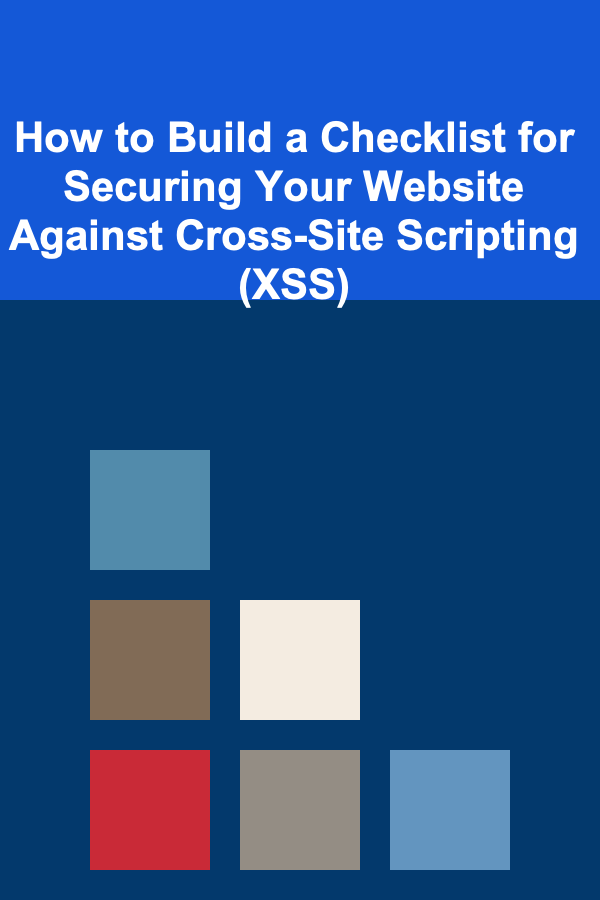
How to Build a Checklist for Securing Your Website Against Cross-Site Scripting (XSS)
Read More
How to Make Homemade Hot Sauce
Read More
How to Use Color Schemes to Enhance Your Holiday Home Decor
Read More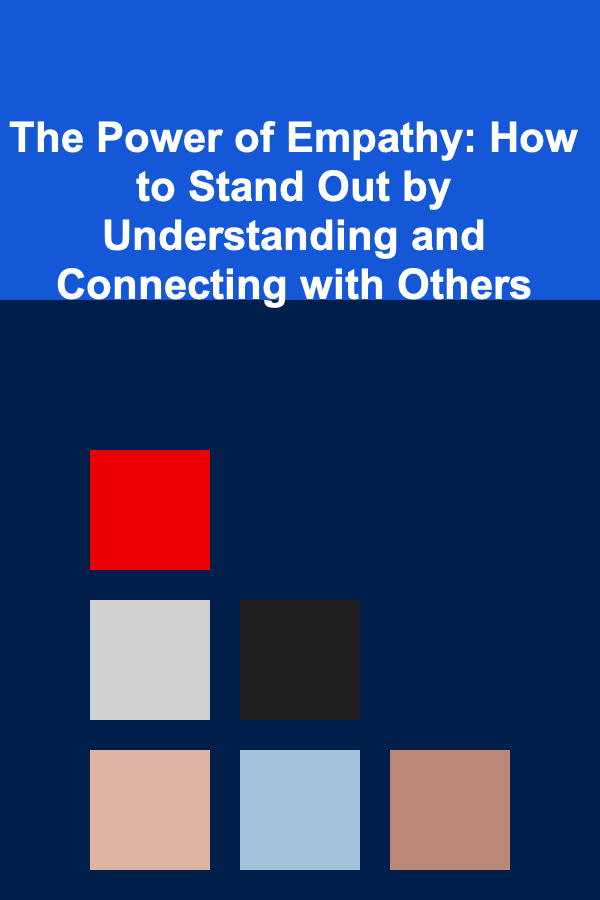
The Power of Empathy: How to Stand Out by Understanding and Connecting with Others
Read More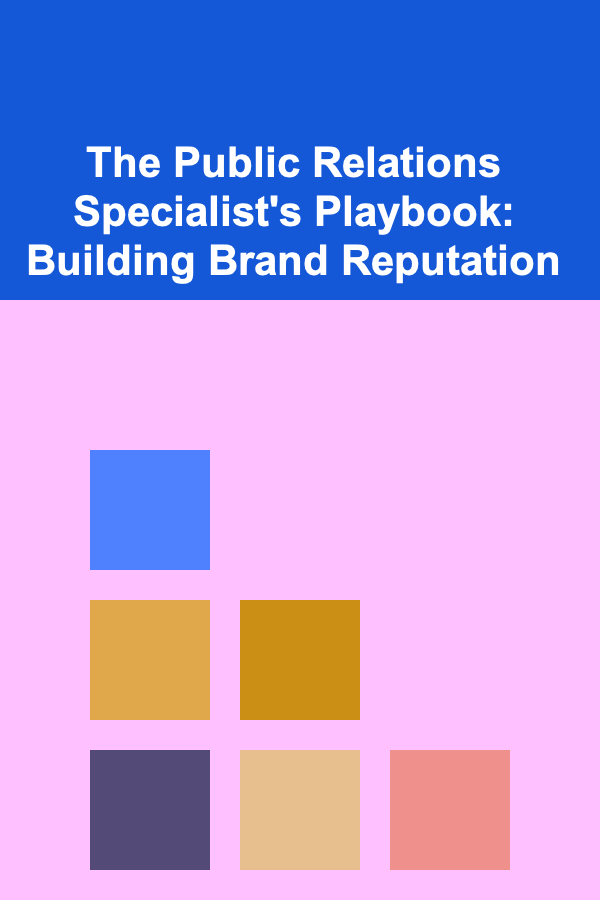
The Public Relations Specialist's Playbook: Building Brand Reputation
Read More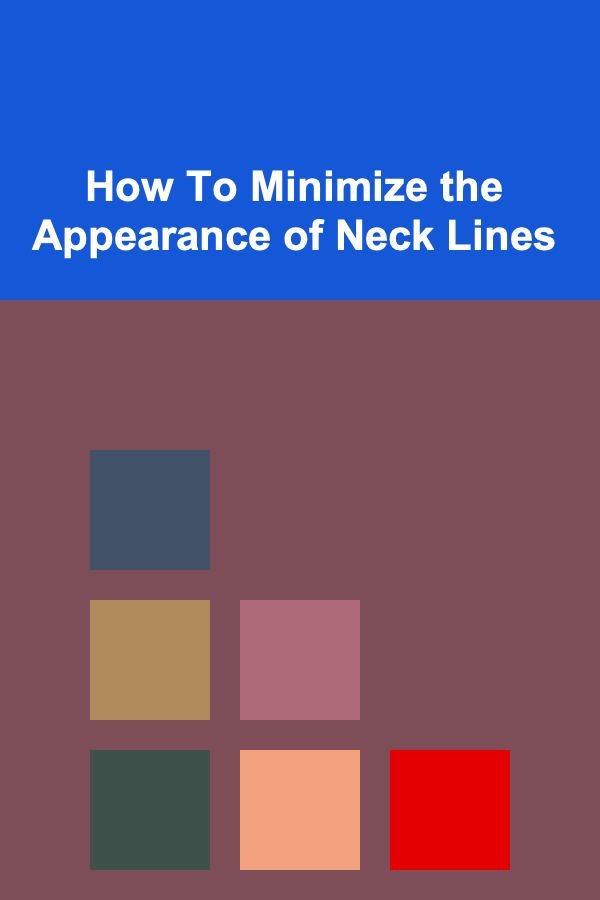
How To Minimize the Appearance of Neck Lines
Read MoreOther Products
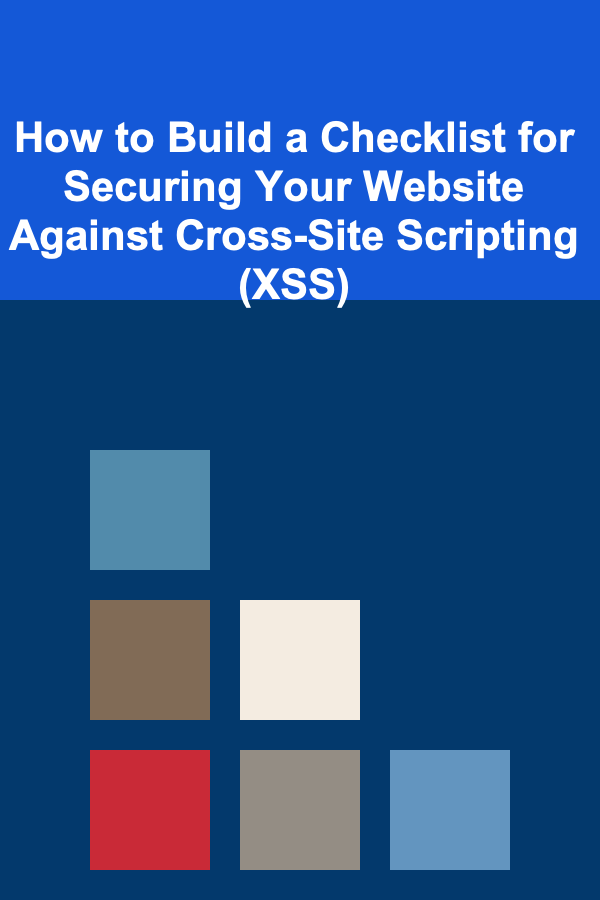
How to Build a Checklist for Securing Your Website Against Cross-Site Scripting (XSS)
Read More
How to Make Homemade Hot Sauce
Read More
How to Use Color Schemes to Enhance Your Holiday Home Decor
Read More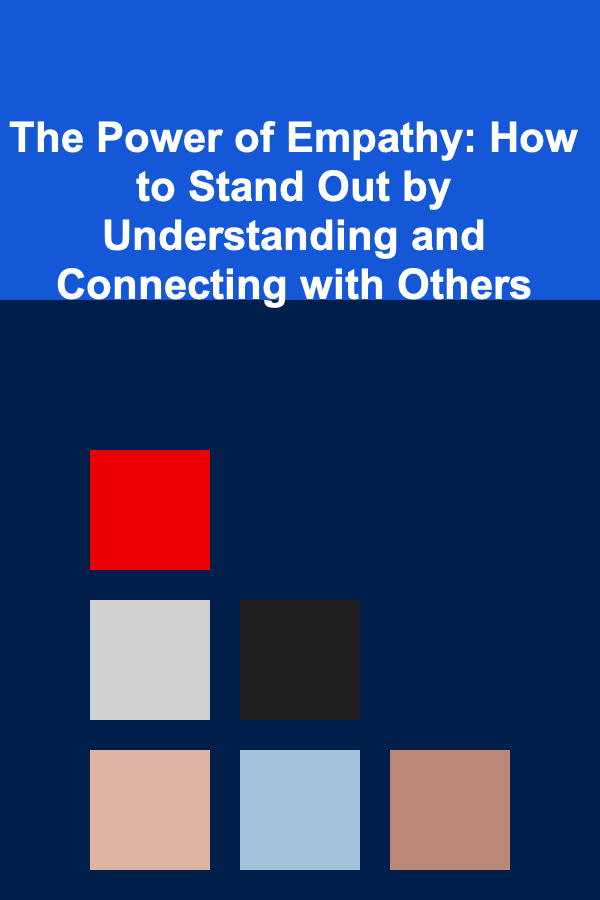
The Power of Empathy: How to Stand Out by Understanding and Connecting with Others
Read More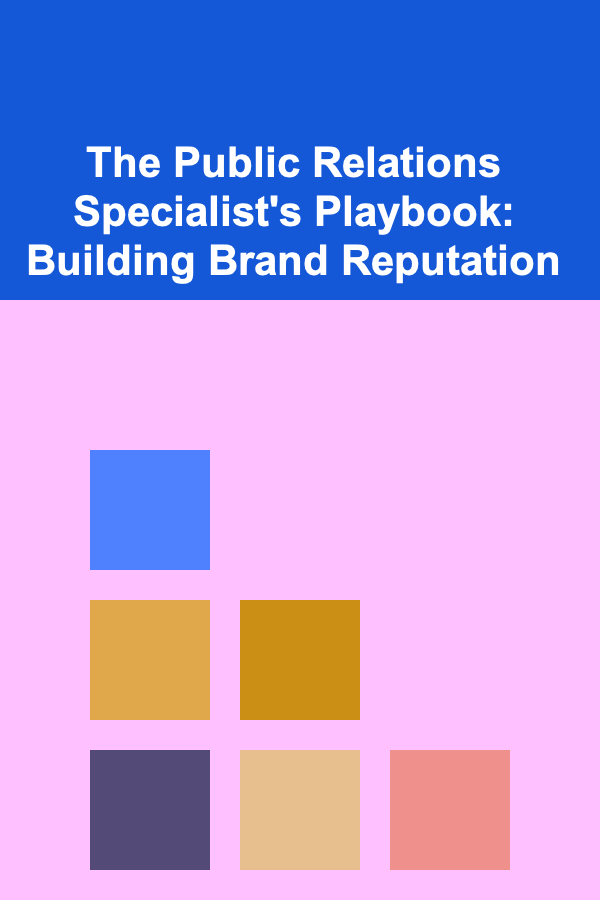
The Public Relations Specialist's Playbook: Building Brand Reputation
Read More