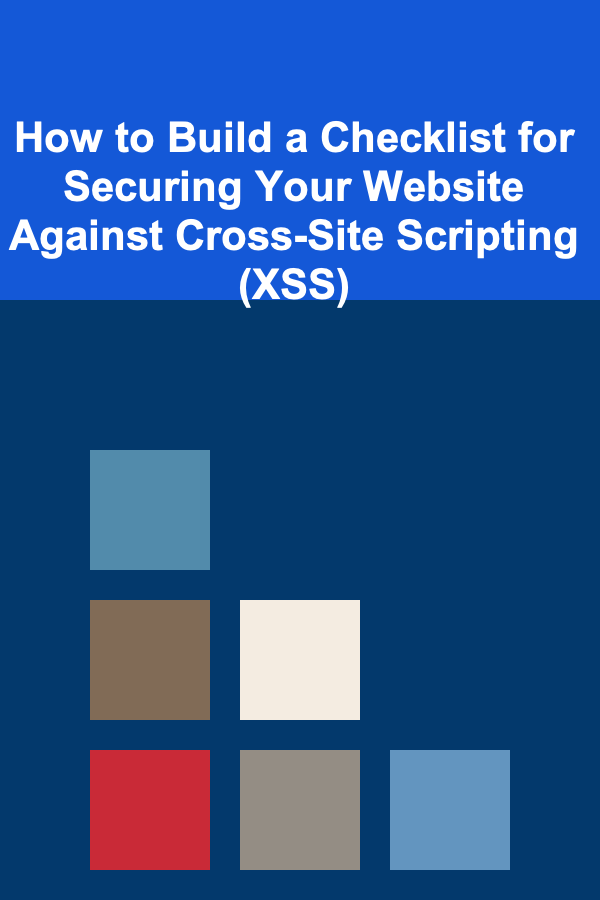
How to Build a Checklist for Securing Your Website Against Cross-Site Scripting (XSS)
ebook include PDF & Audio bundle (Micro Guide)
$12.99$9.99
Limited Time Offer! Order within the next:
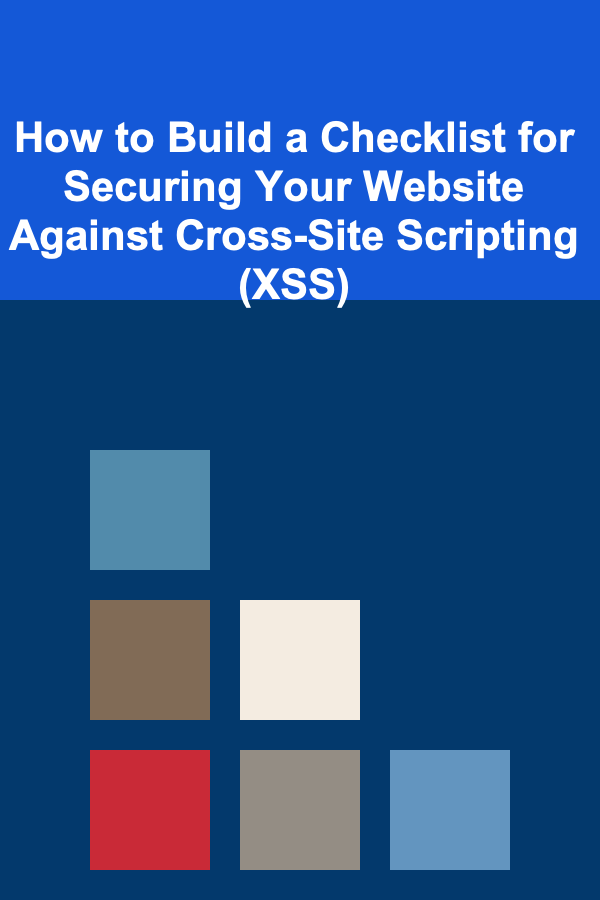
Cross-Site Scripting (XSS) is one of the most common and dangerous web application vulnerabilities. XSS allows attackers to inject malicious scripts into webpages viewed by other users, leading to data theft, session hijacking, and other devastating attacks. Protecting your website against XSS is critical for maintaining the security and integrity of your site, as well as ensuring a safe browsing experience for your users.
Building a security checklist specifically focused on preventing XSS attacks can significantly reduce the risk of exploitation. This guide provides actionable steps for creating a comprehensive checklist to secure your website from XSS vulnerabilities.
Understand the Types of XSS
Before building a checklist, it's important to understand the different types of XSS vulnerabilities, as each requires a slightly different approach to mitigation:
Reflected XSS
This type of XSS occurs when a malicious script is reflected off the server in response to user input, and is immediately executed by the victim's browser. This can happen when user input is not sanitized properly and is echoed back on the page.
Stored XSS
Stored XSS occurs when malicious input is stored on the server, such as in a database, and is later served to users. This is more dangerous because it can affect multiple users across different sessions.
DOM-based XSS
This form of XSS happens entirely on the client side. It exploits vulnerabilities in the Document Object Model (DOM) by manipulating it via malicious scripts in the browser.
Sanitize User Input
The most common cause of XSS vulnerabilities is unsanitized user input. When accepting input from users, such as form submissions or URL parameters, always sanitize and validate that input before processing or rendering it.
Actionable Steps:
- Escape Special Characters : Ensure that characters like
<,>,&,", and'are properly escaped in user-generated content. This prevents browsers from interpreting them as HTML or JavaScript code. - Input Length Validation: Set a reasonable length limit on input fields to prevent extremely long inputs, which could be used to exploit XSS vulnerabilities.
- Allow Only Safe Input: Implement allow-lists (whitelists) that restrict input to only valid characters or formats (e.g., alphanumeric characters, emails, or URLs).
Use Content Security Policy (CSP)
A Content Security Policy (CSP) is a powerful browser feature that helps mitigate XSS risks by controlling the sources of content that the browser is allowed to execute. By implementing a strict CSP, you can reduce the chances of malicious scripts being executed on your website.
Actionable Steps:
- Enable CSP : Use headers such as
Content-Security-Policyto define the allowed sources for scripts, images, and other resources. - Restrict Inline Scripts : Avoid the use of inline JavaScript (
<script>tags with code directly inside them), as it opens the door for XSS attacks. Usenonceorhashvalues to allow inline scripts securely. - Avoid
eval(): Avoid using functions likeeval(), which can execute strings of code and are often targeted in XSS attacks. Replace them with safer alternatives where possible.
Implement Output Encoding
Output encoding ensures that any potentially dangerous characters in user-generated content are transformed into a safe format before being rendered in the browser. This prevents the browser from interpreting malicious content as executable code.
Actionable Steps:
- Use HTML Encoding : Encode user input for HTML contexts to prevent it from being interpreted as code. For example, replace
<with<and>with>. - Use JavaScript Encoding : When inserting data into JavaScript code, ensure that any special characters are encoded, such as replacing
"with"and'with'. - Use URL Encoding : If user input is used within URLs, ensure it is URL-encoded, so characters like
&and?are safely encoded into%26and%3F.
Avoid Trusting HTTP Headers
Sometimes, web applications rely on HTTP headers, such as Referer or User-Agent, which can be manipulated by attackers. While headers are not often considered a primary source for XSS, untrusted headers should still be sanitized properly.
Actionable Steps:
- Sanitize Headers: Treat all headers, especially those containing user-generated data, as untrusted. If you're using headers to display user input, ensure that they are sanitized and properly encoded before rendering.
- Verify the
RefererHeader : Be cautious when relying on theRefererheader for validation or redirection. Malicious users can manipulate it, leading to security risks.
Secure JavaScript and Third-Party Libraries
Many web applications use third-party libraries or frameworks (such as jQuery, React, or Angular) for front-end development. While these tools can help streamline development, they may introduce security risks if not properly configured or updated.
Actionable Steps:
- Update Libraries Regularly: Always use the latest stable versions of third-party libraries to ensure that known security vulnerabilities are patched.
- Use Subresource Integrity (SRI): When using external libraries, use SRI tags to ensure the integrity of the scripts. This prevents attackers from injecting malicious code into external resources.
- Limit Client-Side JavaScript: Keep client-side JavaScript to a minimum. Move critical logic to the server where you can control security more tightly.
Validate and Sanitize URLs
XSS can occur via malicious URL parameters if user input is directly inserted into URLs without proper sanitization. Attackers can inject scripts into URLs, which are then executed when the URL is clicked.
Actionable Steps:
- Sanitize URL Parameters: Any user input within a URL should be sanitized and validated, especially query parameters. Do not trust URLs or URL fragments.
- Use Parameterized Queries: When using URL parameters for database queries or API calls, ensure that you use parameterized queries or prepared statements to avoid SQL injection attacks, which can also serve as a vector for XSS.
Regularly Audit and Test Your Website for XSS Vulnerabilities
While implementing the above measures will help prevent most XSS attacks, regular security audits and vulnerability testing are essential for maintaining a secure website.
Actionable Steps:
- Conduct Penetration Testing: Regularly test your website for security vulnerabilities by conducting penetration tests. These tests simulate real-world attacks to identify weaknesses in your security posture.
- Use Automated Tools: Utilize automated security scanners, such as OWASP ZAP or Burp Suite, to scan your website for XSS and other vulnerabilities.
- Run Static and Dynamic Code Analysis: Incorporate static and dynamic analysis tools into your development pipeline. These tools can help detect XSS vulnerabilities in your code during development.
Implement Strict Input Handling in Forms
Forms are one of the primary entry points for XSS attacks, especially if they don't properly validate and sanitize input data.
Actionable Steps:
- Limit Acceptable Inputs: Use input validation to restrict the types of data users can submit through forms. For example, email fields should only accept email addresses, and phone number fields should only accept numeric values.
- Escape Input on Form Submission: Always escape form data when submitting it to the server. Ensure that input fields are not interpreted as HTML or JavaScript when rendered on the page.
- Use CAPTCHA and Anti-CSRF Tokens: Protect your forms from malicious bots and Cross-Site Request Forgery (CSRF) attacks by implementing CAPTCHA and anti-CSRF tokens. These prevent automated attacks and ensure that form submissions are legitimate.
Educate Your Development Team
XSS is a complex vulnerability, and its mitigation often requires coordination across different stages of the development process. It's essential that your development team is well-versed in security best practices and understands how to defend against XSS attacks.
Actionable Steps:
- Training and Awareness: Provide training on secure coding practices for all developers. Make them aware of XSS risks and how to mitigate them.
- Use Secure Coding Guidelines: Establish coding guidelines for your team that focus on security. Ensure that all developers follow best practices for preventing XSS, such as input sanitization, output encoding, and safe JavaScript usage.
Conclusion
XSS remains one of the most common and dangerous threats facing modern web applications. By building a comprehensive checklist that addresses each of the potential attack vectors for XSS, you can dramatically reduce the risk of exploitation. Proper input sanitization, output encoding, content security policies, and regular security testing are essential components of an effective XSS defense strategy.
Security is an ongoing process, and by integrating these practices into your development lifecycle, you can protect your website and users from malicious XSS attacks.
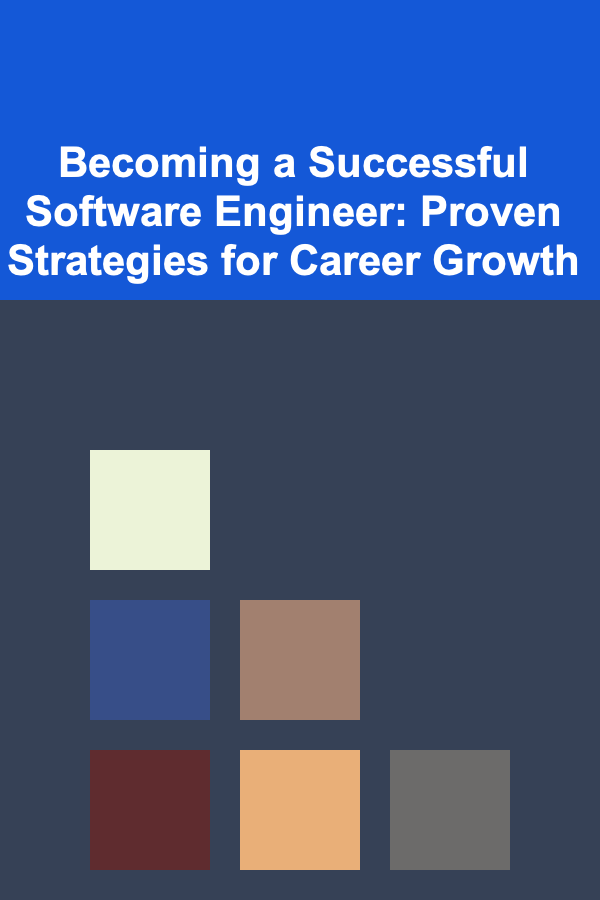
Becoming a Successful Software Engineer: Proven Strategies for Career Growth
Read More
How to Create a Neighborhood Watch Program for Better Security
Read More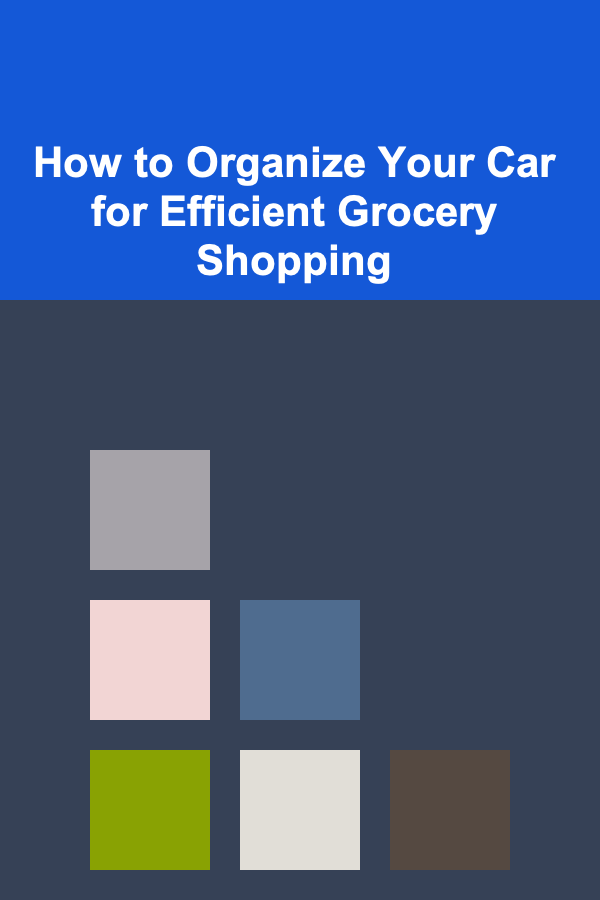
How to Organize Your Car for Efficient Grocery Shopping
Read More
Product Manager's Handbook: Navigating Market Trends and Building Winning Products
Read More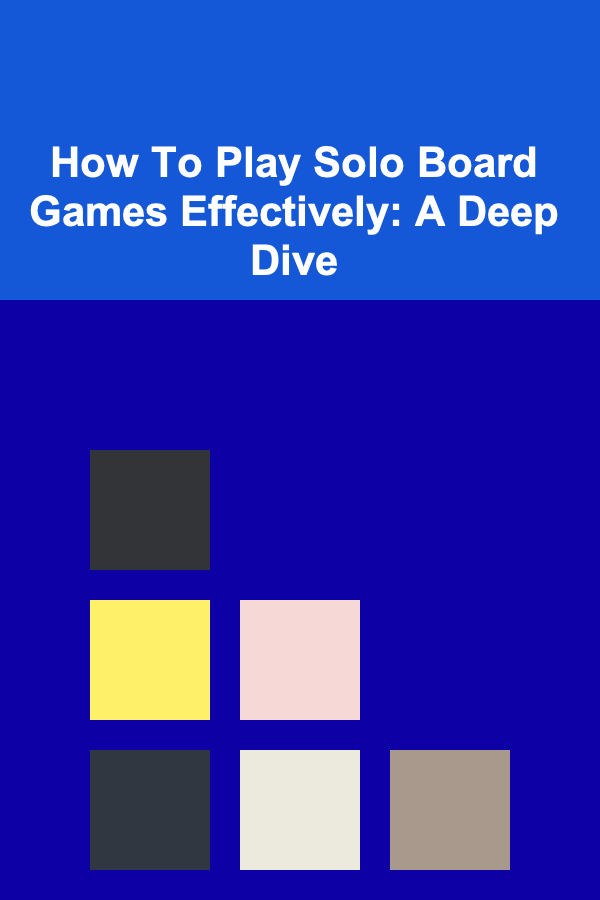
How To Play Solo Board Games Effectively: A Deep Dive
Read More
How to Avoid Common Travel Scams: A Comprehensive Guide
Read MoreOther Products
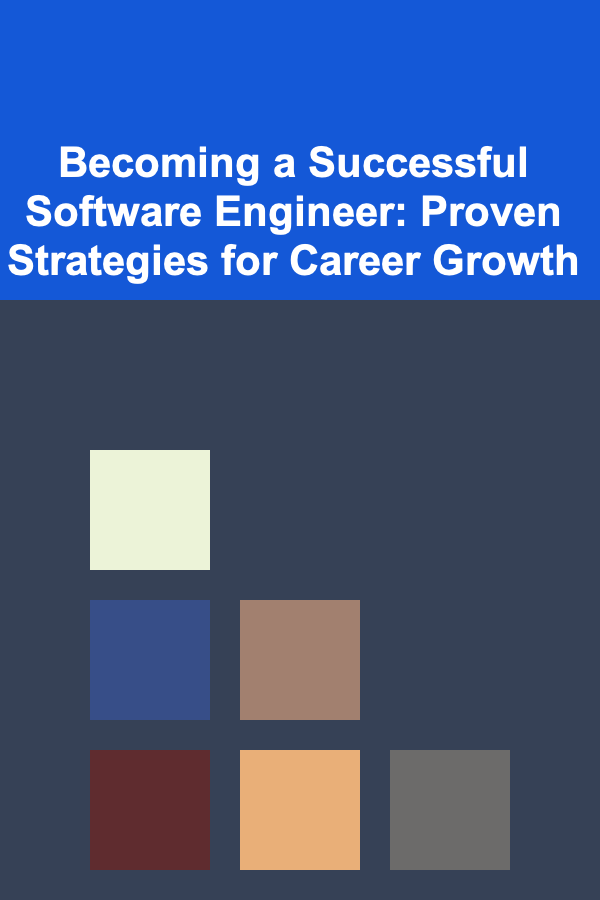
Becoming a Successful Software Engineer: Proven Strategies for Career Growth
Read More
How to Create a Neighborhood Watch Program for Better Security
Read More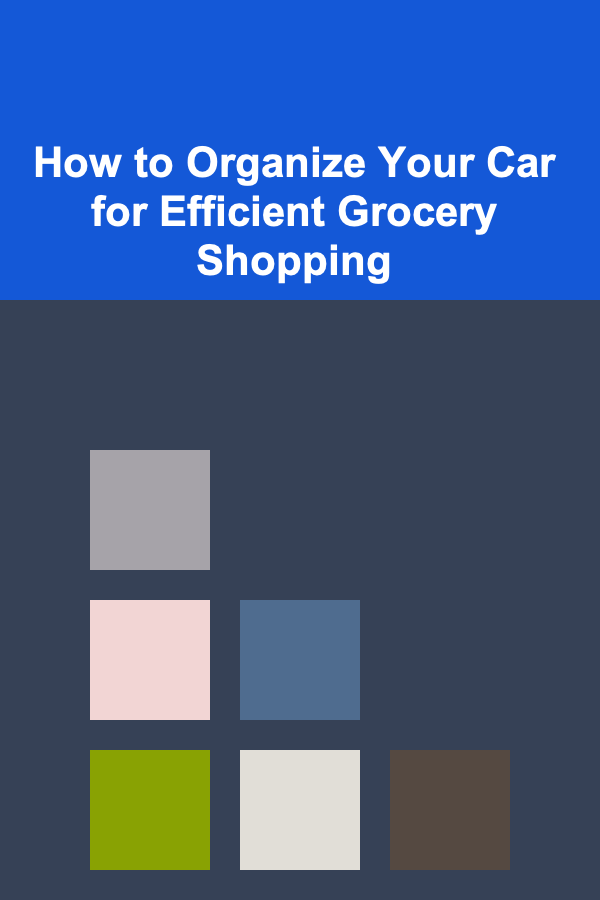
How to Organize Your Car for Efficient Grocery Shopping
Read More
Product Manager's Handbook: Navigating Market Trends and Building Winning Products
Read More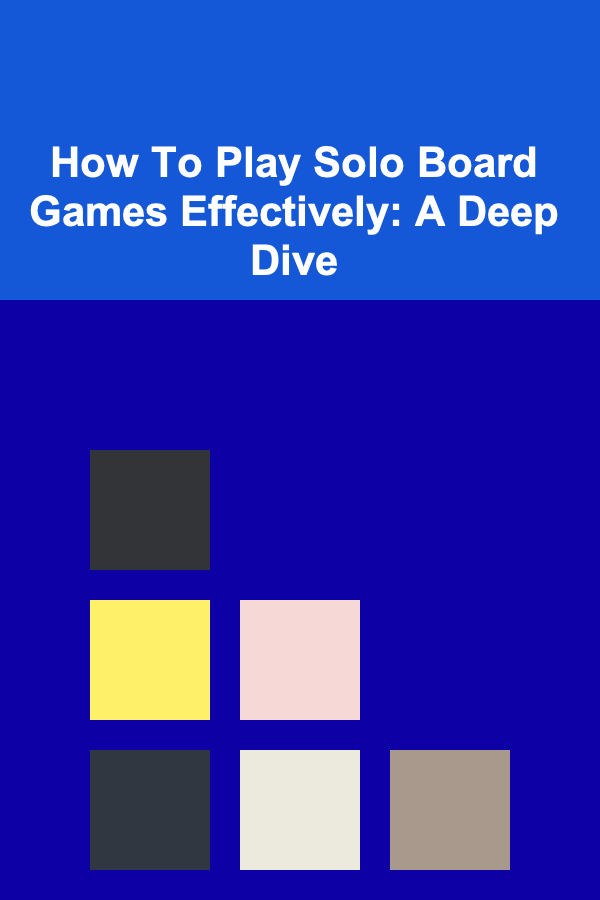
How To Play Solo Board Games Effectively: A Deep Dive
Read More