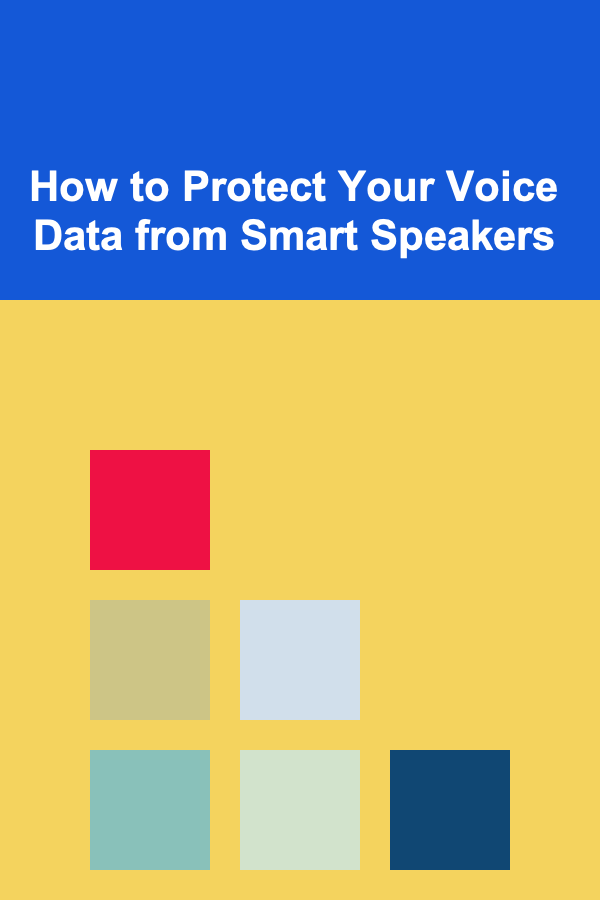
How to Protect Your Voice Data from Smart Speakers
ebook include PDF & Audio bundle (Micro Guide)
$12.99$8.99
Limited Time Offer! Order within the next:
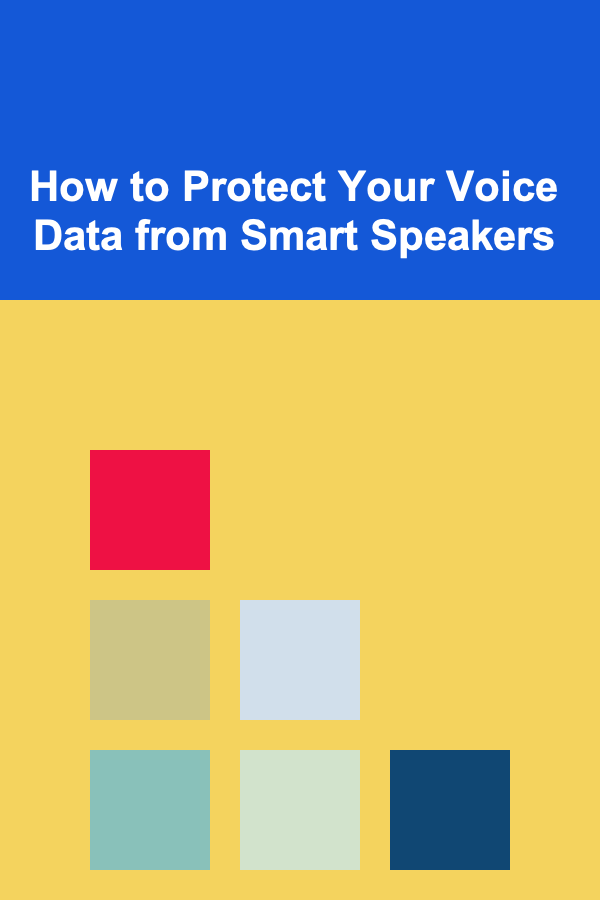
In the last few years, smart speakers have become an integral part of our daily lives. Devices like Amazon Echo, Google Home, and Apple HomePod are not just tools for playing music or controlling smart home devices, but also personal assistants that respond to voice commands. These smart devices have revolutionized how we interact with technology, but they also raise serious concerns about privacy and security, especially regarding the sensitive data they collect --- namely, our voice data.
Voice data, when misused, can lead to breaches of privacy, identity theft, and other harmful consequences. While companies like Amazon, Google, and Apple claim to prioritize security and user privacy, there have been numerous incidents where voice data has been accessed or misused. This makes it crucial for users to take steps to safeguard their voice data from potential threats.
In this article, we'll explore the risks associated with smart speakers, how voice data is collected, stored, and used, and provide practical strategies for protecting your voice data in a world where privacy is increasingly at risk.
Understanding Smart Speakers and Voice Data
Smart speakers, often powered by voice assistants like Amazon's Alexa, Google Assistant, and Apple's Siri, are always listening for commands. They operate using sophisticated machine learning algorithms and natural language processing (NLP) to interpret and respond to user requests. However, in order to understand and improve these interactions, voice data is recorded and transmitted to cloud servers for processing.
How Smart Speakers Collect Data
Every time you use a smart speaker, your voice is captured by its built-in microphone. Smart speakers use "wake words" (e.g., "Alexa," "Hey Google," or "Hey Siri") to trigger the device to listen for commands. When you speak, the speaker transmits the audio to the cloud where it is processed, and in many cases, the request is stored to improve future interactions.
While voice assistants are designed to process commands and give real-time responses, companies often store and analyze voice data to improve accuracy and refine the capabilities of their systems. For instance, Amazon Echo may store a history of voice recordings for a better understanding of your preferences and usage patterns.
The Risks of Storing Voice Data
There are several potential risks associated with the collection and storage of voice data:
- Privacy Concerns: If voice data is recorded without proper consent or awareness, it may lead to serious privacy violations. Even though companies claim that voice recordings are anonymized, in practice, data can often be traced back to individuals.
- Unauthorized Access: In the event of a data breach, hackers could gain access to sensitive information, including personal preferences, location data, and more. Since many users link their smart speakers with other smart devices and services, a breach can open doors to greater security risks.
- Misuse of Data: Voice data is often used to target personalized advertisements or market specific products. While this can be convenient for users, it may lead to unwanted surveillance or exploitation of personal information.
- Government Surveillance: In some cases, governments have been known to demand access to data collected by companies for national security reasons. This could compromise user privacy if not properly regulated.
How Smart Speakers Use Your Voice Data
Understanding how smart speakers use your voice data is crucial to safeguarding it. The companies behind these devices often use collected data in a variety of ways, such as:
- Improving User Experience: Voice data helps companies enhance their voice assistants by improving accuracy, contextual understanding, and overall performance. The more data a company has, the better they can fine-tune their systems to match users' needs.
- Targeted Advertising: Companies may use voice data to build user profiles and serve personalized ads. This is a common practice with digital assistants like Alexa or Google Assistant, where conversations and search queries are often leveraged for advertising purposes.
- Third-Party Integrations: Many smart speaker ecosystems, like Alexa and Google Home, offer third-party integrations that allow you to link external services, such as music platforms or shopping apps. In this process, voice data can be shared with these third-party services, potentially compromising user privacy.
- Voice Recognition: Some smart speakers feature voice recognition capabilities that identify individual users based on their voice patterns. While this can enhance personalization, it also raises concerns about data misuse, especially if the voice data is stored improperly.
Steps to Protect Your Voice Data
While the risks of using smart speakers are real, there are proactive steps you can take to protect your voice data and mitigate potential privacy issues. Below are some strategies that can help safeguard your information:
1. Disable Unnecessary Voice Recording Features
Most smart speakers have an option to disable the feature that continuously listens for commands. For example, you can disable Alexa's "always listening" mode by turning off the microphone or turning off the voice assistant altogether when you're not using it.
- Amazon Echo: To disable Alexa's microphone, simply press the microphone button on your Echo device.
- Google Home: You can mute the microphone on Google Home by pressing the microphone button on the device.
By muting your device, you effectively stop it from recording your conversations when you're not interacting with it.
2. Review and Delete Your Voice History
Regularly reviewing and deleting your voice history is an important step in protecting your data. Many smart speaker providers give users the option to access, manage, and delete recordings:
- Amazon Echo: You can visit the Alexa app or go to the Alexa website to view your voice history and delete recordings. You can also set Alexa to automatically delete recordings after a certain period (e.g., every three months).
- Google Home: Google also allows you to manage and delete voice recordings in your Google account settings. You can delete voice recordings individually or set Google Assistant to delete recordings automatically after a specified period.
Taking these steps will minimize the amount of stored data and ensure that sensitive voice data doesn't linger on cloud servers unnecessarily.
3. Turn Off Voice Assistant When Not in Use
If you're not actively using your smart speaker, it's a good idea to disable the assistant altogether. Many smart speaker devices allow you to turn off voice assistant functionality or completely disconnect from the internet:
- Apple HomePod: You can disable Siri on your HomePod device in the settings.
- Amazon Echo & Google Home: In addition to muting microphones, you can also disable the entire voice assistant feature through settings.
By disabling the voice assistant when it's not in use, you reduce the chances of unnecessary data collection.
4. Use Strong Authentication and Password Protection
When using a smart speaker that links to other devices or services (e.g., shopping, music streaming, or home automation), make sure to use strong passwords and enable two-factor authentication (2FA) whenever possible. This will reduce the risk of unauthorized access to your personal data through voice assistant services.
Additionally, ensure that your smart speaker is linked to accounts with strong, unique passwords. If your smart speaker integrates with smart home devices, securing your home network with a strong Wi-Fi password is also critical to preventing unauthorized access.
5. Review Privacy Policies and Permissions
Before purchasing or setting up a smart speaker, review the privacy policies of the manufacturer. Understand how your voice data will be used, stored, and shared. Opt-out of unnecessary data-sharing options and adjust permissions according to your preferences.
Some smart speakers allow you to limit the extent of the data collected by turning off specific features such as personalized advertisements or data sharing with third-party services.
6. Use Privacy-Focused Smart Speakers
If privacy is a major concern for you, consider using privacy-focused smart speakers that prioritize data security and minimize data collection. Some newer smart speakers are designed to collect less personal information and offer more transparency on how data is used. Brands like Mycroft and Pine64 offer alternatives to mainstream devices with stronger privacy protection policies.
7. Consider Using a VPN for Internet Traffic
Using a Virtual Private Network (VPN) can help encrypt your internet traffic, providing an additional layer of security when your smart speaker communicates with cloud servers. VPNs ensure that your voice data and other sensitive information are protected from potential interception.
8. Be Cautious About Third-Party Skills and Apps
Smart speakers often support third-party skills or apps that extend their functionality. While these skills can be convenient, they may also request access to your personal data, including voice recordings. Only enable third-party apps or services that you trust, and regularly audit and disable any unnecessary apps or integrations that could pose privacy risks.
Conclusion
Smart speakers have undoubtedly revolutionized the way we interact with technology, but they also raise significant privacy concerns. With the continuous collection and processing of voice data, users must take proactive steps to safeguard their personal information. By understanding how voice data is used, implementing the right privacy settings, and practicing good security hygiene, you can significantly reduce the risks associated with smart speakers.
As smart speakers continue to evolve and become even more integrated into our lives, it's important for consumers to stay informed and make privacy a priority. Taking control of your voice data is not just about protecting your privacy---it's about asserting control over how your personal information is used in an increasingly interconnected world.

How to Design a Checklist for Segmenting Your Email List
Read More
How to Make Wholesome & Satisfying Casseroles
Read More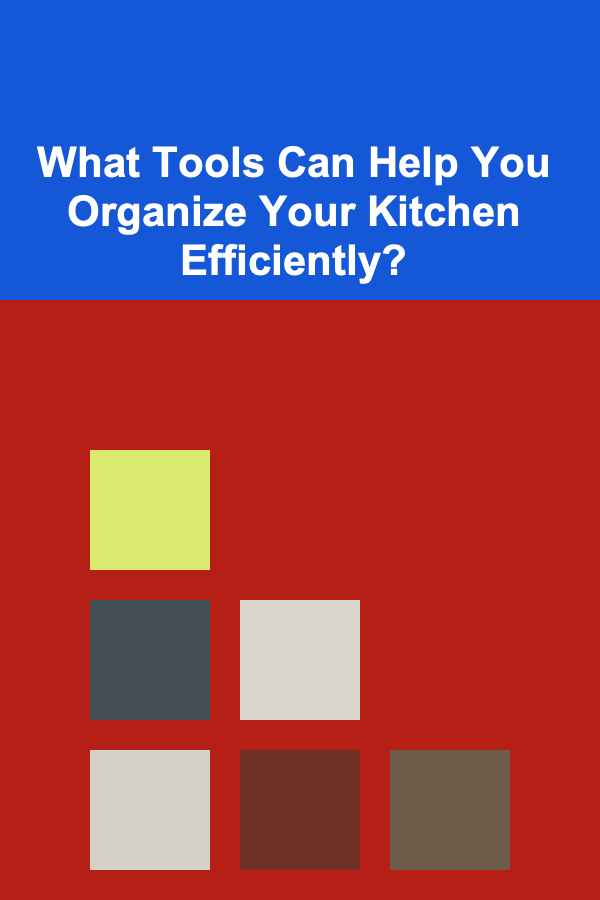
What Tools Can Help You Organize Your Kitchen Efficiently?
Read More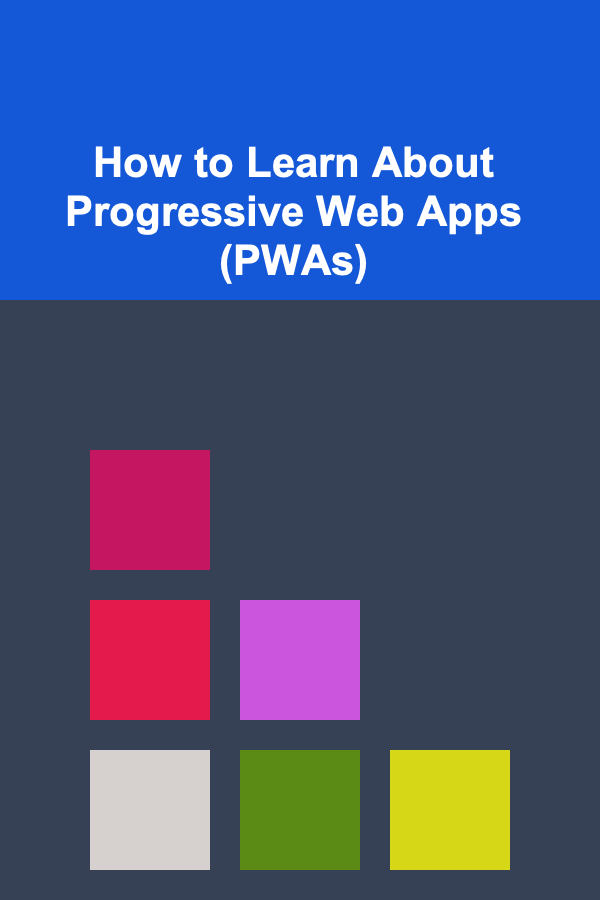
How to Learn About Progressive Web Apps (PWAs)
Read More
How To Discover the Ancient Wonders of the World
Read More
How to Pack a Weekender Bag for a Romantic Getaway
Read MoreOther Products

How to Design a Checklist for Segmenting Your Email List
Read More
How to Make Wholesome & Satisfying Casseroles
Read More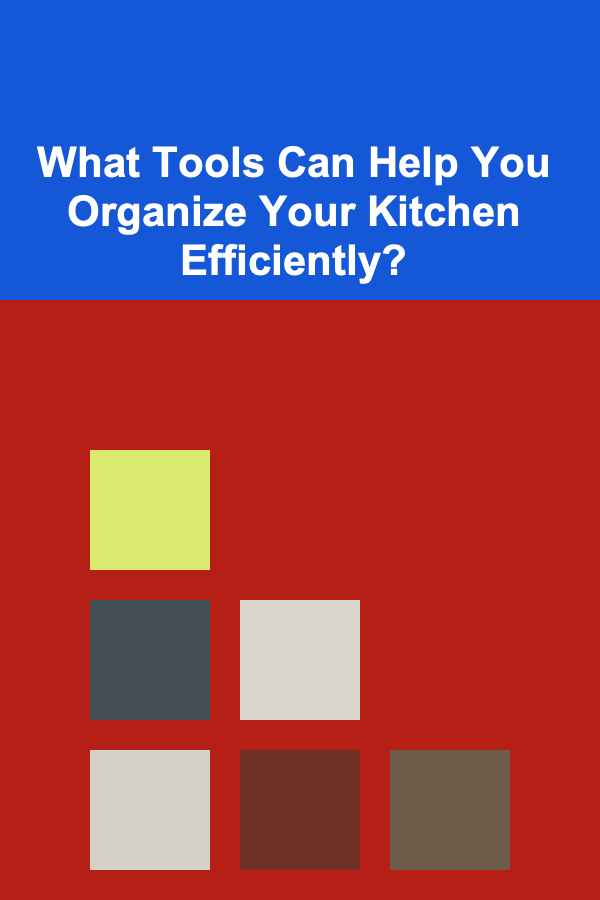
What Tools Can Help You Organize Your Kitchen Efficiently?
Read More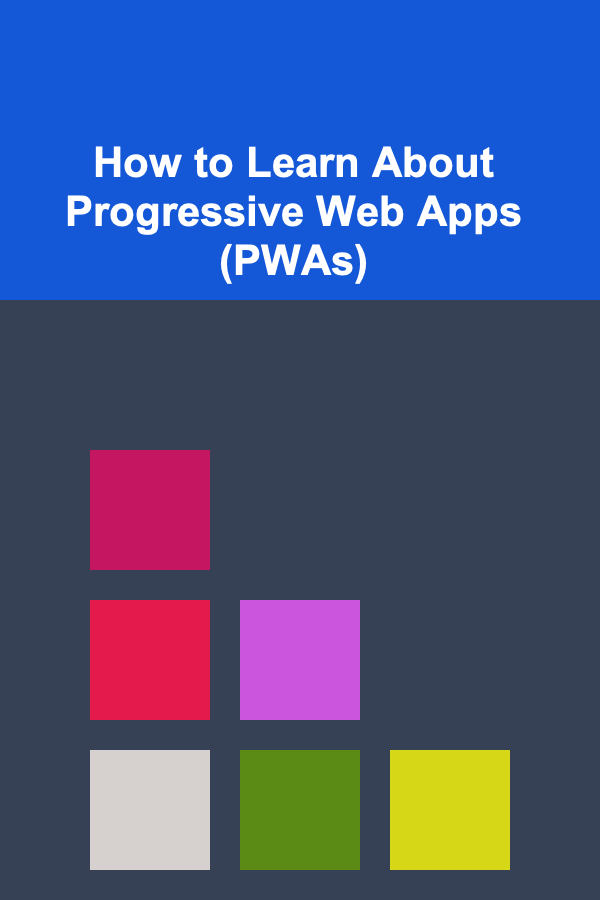
How to Learn About Progressive Web Apps (PWAs)
Read More
How To Discover the Ancient Wonders of the World
Read More