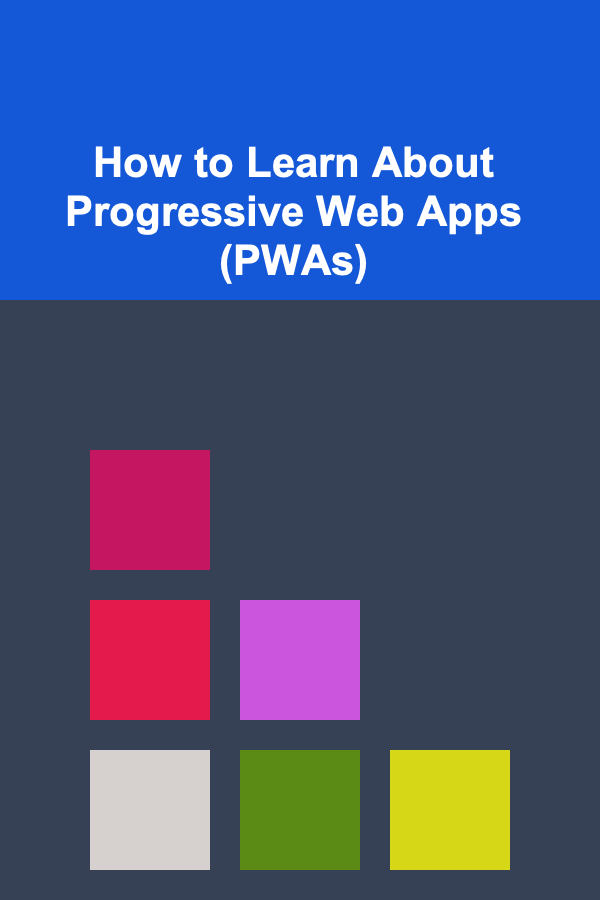
How to Learn About Progressive Web Apps (PWAs)
ebook include PDF & Audio bundle (Micro Guide)
$12.99$8.99
Limited Time Offer! Order within the next:
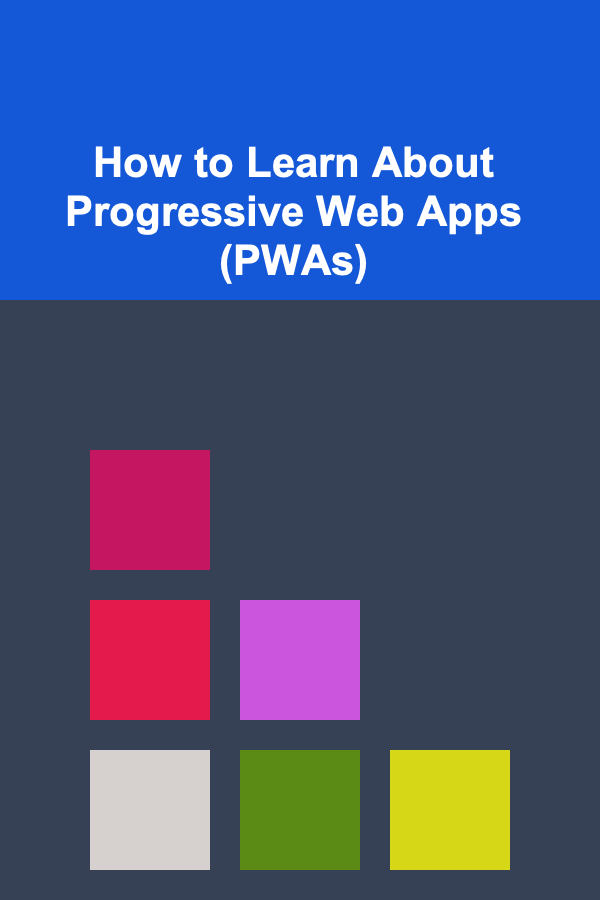
Progressive Web Apps (PWAs) represent the next step in the evolution of web applications, offering a seamless and enhanced user experience across different devices and platforms. PWAs combine the best aspects of websites and mobile apps, bringing together the accessibility of the web and the performance and engagement of native mobile apps. In this article, we will explore what PWAs are, their advantages, and how you can go about learning and building your own Progressive Web Apps.
Understanding Progressive Web Apps (PWAs)
Progressive Web Apps (PWAs) are a type of web application that uses modern web technologies to deliver app-like experiences to users. PWAs work on any platform with a modern web browser and are designed to work offline, load quickly, and feel like native applications. They provide a smooth user experience by incorporating features such as push notifications, offline capabilities, and home screen installation, without the need for app stores.
Key Characteristics of PWAs
PWAs combine several key characteristics that make them stand out:
- Responsive Design: PWAs are designed to work on any device with a browser, regardless of the screen size. They automatically adjust their layout and interface to suit the device being used, whether it's a mobile phone, tablet, or desktop computer.
- Offline Functionality: PWAs can work offline or in low-network conditions. This is achieved by using service workers---scripts that run in the background of the browser and cache necessary resources for offline use.
- App-Like Experience: PWAs provide a user experience similar to native apps. They are fast, smooth, and interactive. PWAs can be added to the home screen of a device, where they can be launched just like any other app.
- Push Notifications: PWAs can send push notifications to users, even when the app is not actively open in a browser tab. This feature helps engage users and keep them informed about updates, news, or personalized content.
- Secure: PWAs are served over HTTPS, which ensures that the content is secure and protected from tampering.
- Installable: PWAs can be installed on a user's device without going through an app store. Once installed, they can be accessed directly from the home screen.
- Linkable: PWAs are still URLs and can be easily shared or bookmarked. Unlike native apps, there is no need to download them from an app store, and they are not dependent on specific operating systems or app stores.
Why Should You Learn PWAs?
Learning how to build PWAs offers several advantages, both for developers and businesses:
- Cross-Platform Compatibility: PWAs work across multiple platforms and devices. As a developer, this reduces the need to write separate code for Android, iOS, and web apps, saving time and resources.
- Improved User Engagement: With features like push notifications, offline capabilities, and home screen installation, PWAs have the potential to keep users engaged for longer periods.
- Better Performance: PWAs load quickly, even on slow networks, thanks to caching and background services. This enhances the user experience and can lead to higher user retention.
- Lower Development Costs: Developing a PWA is often less expensive than building a native app. Since you don't have to develop and maintain separate apps for different platforms, PWAs can reduce both the time and cost involved in development.
- Future-Proof: The web is evolving, and PWAs represent a forward-looking approach. As web standards continue to improve, PWAs will only become more powerful and capable, making them an essential skill for modern web developers.
Getting Started with PWAs
To get started with PWAs, you need to understand some key technologies that power them. Here's a breakdown of the essential components of PWAs:
1. Service Workers
Service workers are scripts that run in the background of a browser, separate from the web page. They enable critical PWA features like offline support and push notifications. Service workers intercept network requests and cache resources, allowing apps to work offline or in low-network conditions.
To start with service workers, you should have a basic understanding of JavaScript, as they are written in JavaScript. Once you're familiar with service workers, you can create caching strategies, handle push notifications, and optimize the performance of your PWA.
2. Web App Manifests
A Web App Manifest is a JSON file that provides metadata about the PWA. This file is essential for installing a PWA on a user's home screen. It defines the app's name, icons, theme color, and display options, among other things. The manifest allows browsers to know how the PWA should be displayed when installed, giving users an app-like experience.
Here's an example of a basic manifest file:
"name": "My PWA",
"short_name": "PWA",
"description": "An example Progressive Web App",
"start_url": "/",
"display": "standalone",
"background_color": "#ffffff",
"theme_color": "#000000",
"icons": [
{
"src": "icons/icon-192x192.png",
"sizes": "192x192",
"type": "image/png"
}
]
}
3. HTTPS
PWAs require HTTPS for security reasons. HTTPS ensures that the connection between the server and the client is secure, preventing attacks such as man-in-the-middle (MITM). Additionally, service workers can only work on secure origins, so it's essential to deploy your PWA over HTTPS.
You can easily set up HTTPS for your development server using tools like Let's Encrypt or use services like Netlify, which offer free SSL certificates for deploying PWAs.
4. Push Notifications
Push notifications are one of the most powerful features of PWAs. They allow you to engage users by sending real-time notifications, even when they're not actively using the app. Push notifications are supported in modern browsers, including Chrome, Firefox, and Edge.
To get started with push notifications, you'll need to integrate the Push API and the Notification API into your PWA. This involves subscribing the user to push notifications and using a service worker to handle the notification delivery.
5. Caching Strategies
One of the most important aspects of PWAs is caching. By caching key resources and assets, you can ensure that your app works even when there's no network connection. The service worker is responsible for caching resources and managing updates to the cache.
There are several caching strategies to consider, including:
- Cache First: Serve resources from the cache if available, falling back to the network if not.
- Network First: Always try to fetch resources from the network, falling back to the cache if the network is unavailable.
- Stale-While-Revalidate: Serve resources from the cache while fetching an updated version in the background.
6. Responsive Design
Just like with traditional web development, responsive design is critical for PWAs. Your app should work seamlessly on all screen sizes, from mobile devices to desktop computers. Using a mobile-first design approach and tools like CSS Grid and Flexbox can help ensure your PWA is responsive.
Tools and Libraries for PWAs
Several tools and libraries can help streamline the process of building and deploying PWAs:
- Workbox: Workbox is a set of libraries that simplify service worker management. It provides easy-to-use methods for caching resources, handling background sync, and managing service worker updates.
- Lighthouse: Lighthouse is an open-source tool for auditing the performance, accessibility, and best practices of web apps, including PWAs. It provides valuable insights into how you can improve the performance and user experience of your PWA.
- PWA Builder: PWA Builder is a tool that helps you turn any website into a PWA. It generates the necessary manifest and service worker files and provides a simple interface for building PWAs.
- Angular, React, and Vue.js: These JavaScript frameworks and libraries can be used to build PWAs. Each of these frameworks provides support for creating service workers, adding app manifests, and optimizing performance.
Testing and Debugging PWAs
Testing and debugging PWAs is crucial to ensure that they work as expected. You can use Chrome DevTools to inspect service workers, check caching behavior, and test offline functionality.
Here are some steps for testing and debugging PWAs:
- Check the Service Worker: In Chrome DevTools, go to the "Application" tab, where you can inspect service workers, view the cache, and simulate offline behavior.
- Test Offline Functionality: You can use the "Network" tab in DevTools to simulate offline conditions and check how your PWA behaves without a network connection.
- Audit Performance: Use Lighthouse or the built-in performance tools in DevTools to audit your PWA's performance and get actionable insights.
- Push Notifications Testing: Use the "Push Notifications" section in DevTools to test push notifications and ensure they are delivered correctly.
Conclusion
Learning about Progressive Web Apps is an exciting journey that combines modern web development techniques with the power of mobile app experiences. By mastering key technologies like service workers, web app manifests, and caching strategies, you can build fast, reliable, and engaging PWAs. The benefits of PWAs, including cross-platform compatibility, offline functionality, and push notifications, make them a valuable skill for developers and businesses alike.
As the web continues to evolve, PWAs will play an increasingly important role in how we interact with applications online. Whether you're just starting your development journey or are an experienced web developer, learning how to create and deploy PWAs will position you to take advantage of the latest advancements in web technology.

How to Create a Healthy Routine for Your Pet's Exercise
Read More
How to Manage Your Home Rental Property from a Distance
Read More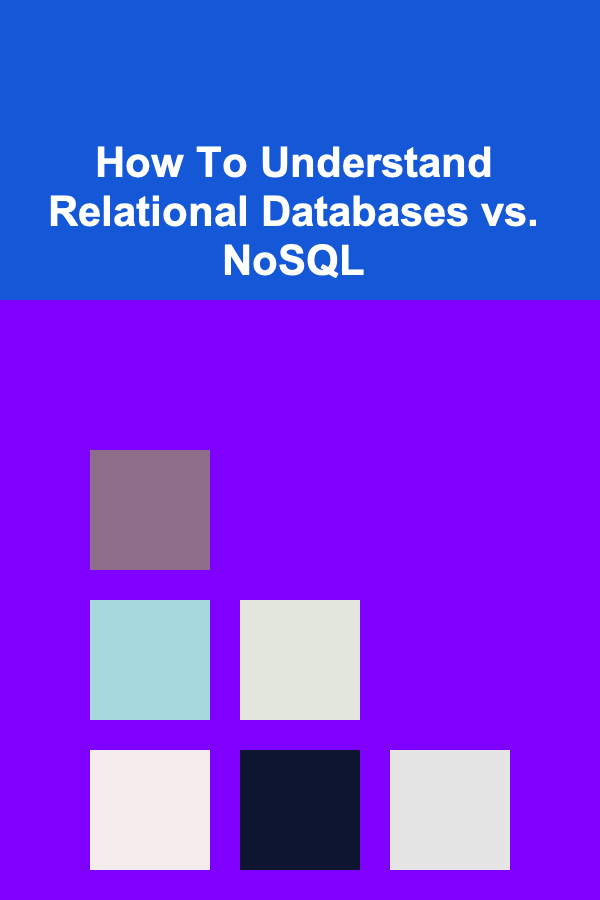
How To Understand Relational Databases vs. NoSQL
Read More
How to Utilize Technology for Yard Sale Transactions
Read More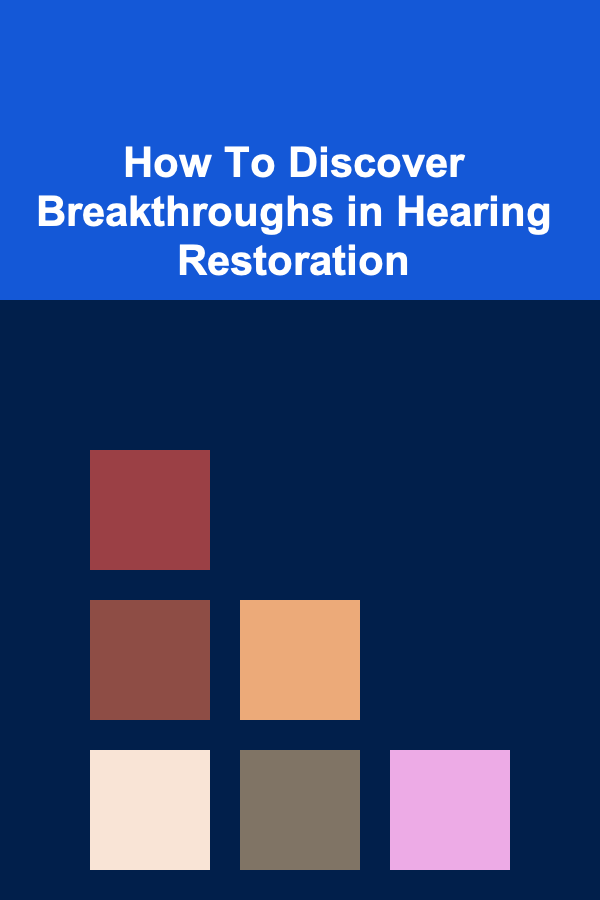
How To Discover Breakthroughs in Hearing Restoration
Read More
How to Interpret Your Lunar Return Chart
Read MoreOther Products

How to Create a Healthy Routine for Your Pet's Exercise
Read More
How to Manage Your Home Rental Property from a Distance
Read More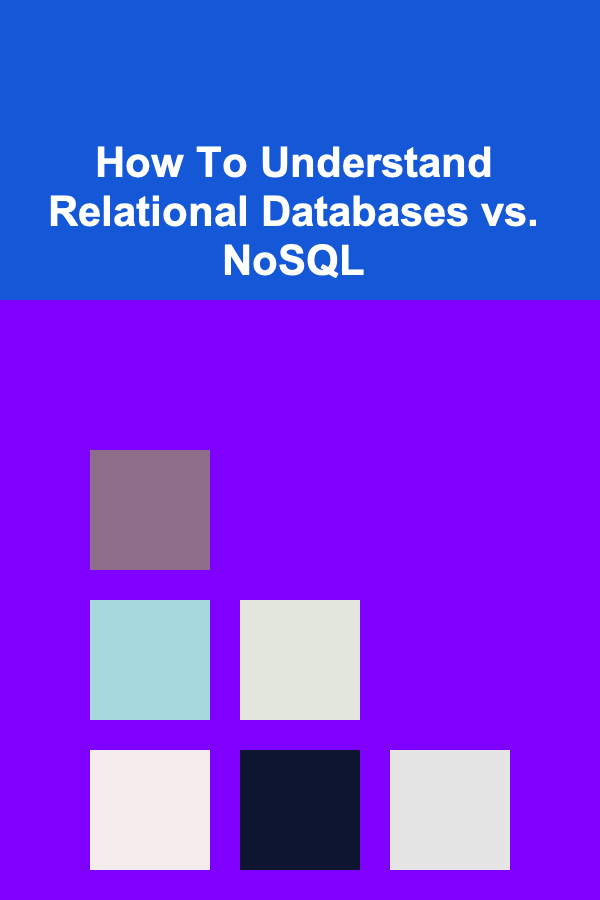
How To Understand Relational Databases vs. NoSQL
Read More
How to Utilize Technology for Yard Sale Transactions
Read More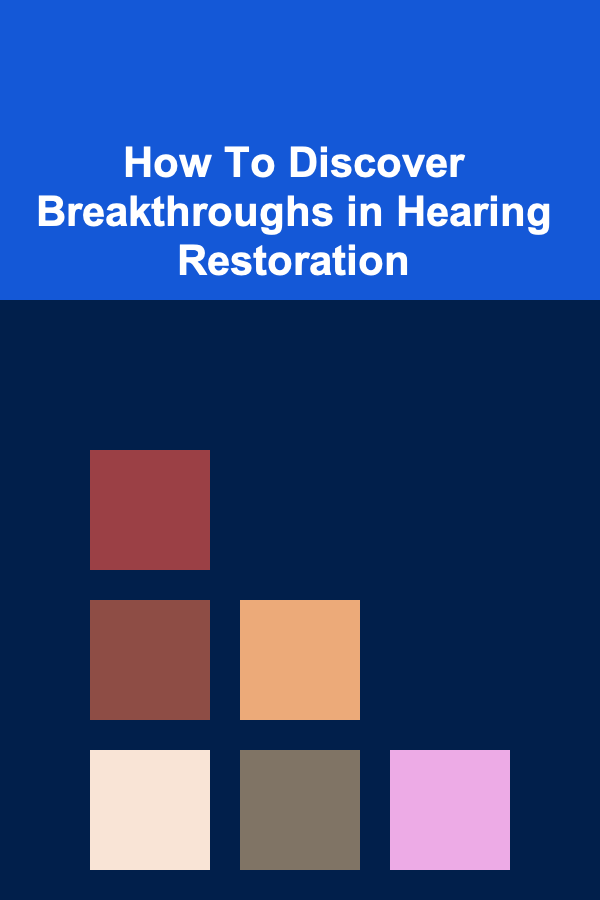
How To Discover Breakthroughs in Hearing Restoration
Read More