
How to Protect Your Online Search History
ebook include PDF & Audio bundle (Micro Guide)
$12.99$6.99
Limited Time Offer! Order within the next:

In the digital age, our online activity is constantly tracked. From search engines to websites, and even social media platforms, there is a plethora of data being collected about us every time we go online. While the convenience of personalized experiences and tailored ads is undeniable, the protection of your online search history is becoming more critical than ever. This comprehensive guide will explore the different risks associated with online search history, methods to protect it, and the importance of maintaining privacy in the digital world.
Understanding the Risks to Your Online Search History
Your search history can reveal a lot more about you than you might realize. From personal preferences, interests, and hobbies to sensitive topics like health issues or political views, your search queries paint a comprehensive picture of your life. However, this data can be exploited in various ways, raising privacy concerns:
1. Data Collection by Search Engines
Search engines, such as Google, Bing, and Yahoo, track your search queries to improve the accuracy of their results and provide personalized ads. While this helps enhance your experience, it also means that every query you make is stored in databases, sometimes indefinitely.
2. Data Monetization
Search engines and websites can monetize the data they collect by selling it to advertisers. Your search history might be used to target you with personalized advertisements, but it can also be sold to third parties for data analysis purposes. This creates a significant privacy risk as advertisers could access and use your data for profit.
3. Identity Theft and Fraud
Your search history can reveal personal details, such as your location, financial status, or medical conditions. If this data is accessed by malicious entities, it could be used for identity theft or fraudulent activities.
4. Government Surveillance
In some countries, governments have the ability to monitor online activities, including search histories. This could lead to surveillance of citizens' activities, even if they aren't involved in any illicit behavior. While such actions might be justified for national security reasons, they present significant privacy concerns for individuals.
5. Hackers and Cybercriminals
Data breaches are an ongoing threat to online privacy. If hackers gain access to search history data, they can use it for malicious purposes such as blackmail, phishing attacks, or financial theft.
Why Protecting Your Search History Is Important
Given the risks outlined above, protecting your online search history is not just about maintaining your privacy---it's also about safeguarding your identity and avoiding the intrusion of third parties. By taking proactive measures to protect your search history, you can:
- Prevent targeted advertising and unwanted tracking.
- Keep your personal data safe from potential breaches or leaks.
- Avoid the misuse of your data for financial, political, or social manipulation.
- Preserve your right to privacy in the digital world.
Methods to Protect Your Online Search History
1. Use Private Browsing or Incognito Mode
Most modern browsers offer a private or incognito mode that prevents the browser from saving your browsing history. When you use this feature, the browser won't store your search queries, site visits, or cookies once the session ends. While this feature is not foolproof (your activity can still be tracked by your internet service provider (ISP) or the websites you visit), it adds an extra layer of privacy for your search history.
How to Enable Incognito Mode:
- Google Chrome: Open the browser, click the three-dot menu, and select "New Incognito Window."
- Mozilla Firefox: Open the browser, click the three-line menu, and select "New Private Window."
- Safari: Open the browser, click "File," and select "New Private Window."
2. Use Privacy-Focused Search Engines
Instead of relying on search engines that track your search history, consider using privacy-focused alternatives. These search engines do not track your activity or store personal data:
- DuckDuckGo: This search engine does not track your searches or collect personal information. It provides anonymous search results without any targeted advertising.
- StartPage: StartPage allows you to search Google results while preserving your privacy. It acts as an intermediary between you and Google, so your search queries are not logged.
- Qwant: This search engine respects your privacy and does not collect data about your searches. It also provides a clean, ad-free interface.
By using these alternatives, you reduce the amount of personal data collected and help preserve your anonymity.
3. Use a Virtual Private Network (VPN)
A VPN encrypts your internet connection and routes your traffic through remote servers, hiding your IP address and masking your physical location. This prevents third parties (including search engines and advertisers) from associating your searches with your real-world identity.
How a VPN Protects Your Search History:
- It hides your real IP address, making it harder for websites and search engines to track your searches.
- It encrypts your internet traffic, preventing ISPs and hackers from seeing what you search for online.
- It allows you to connect to servers in different countries, helping you bypass regional tracking and censorship.
Some popular VPN services include NordVPN, ExpressVPN, and CyberGhost.
4. Use Encrypted Browsers and Extensions
Certain web browsers are designed with privacy in mind. For example, Brave is a privacy-focused browser that blocks ads, trackers, and cookies by default. It also features a built-in VPN for added security.
There are also browser extensions that can enhance your privacy and block third-party trackers:
- uBlock Origin: This extension blocks unwanted ads and trackers, preventing websites from following your online activity.
- Privacy Badger: Developed by the Electronic Frontier Foundation, Privacy Badger automatically detects and blocks third-party trackers.
5. Clear Your Search History Regularly
Search engines and websites often store your search history by default. To prevent your search history from being stored indefinitely, regularly clear your search history.
How to Clear Your Search History:
- Google: Go to the Google "My Activity" page, where you can manage and delete your search history.
- Firefox: Go to the History menu, select "Clear Recent History," and choose the time range you want to delete.
- Safari: Go to the History menu and select "Clear History."
Clearing your history on a regular basis ensures that your search queries are not stored long-term, making it more difficult for advertisers or malicious entities to track your behavior.
6. Avoid Signing Into Accounts for Searches
When you sign into a Google account (or other search engine accounts), your searches are often logged and associated with your personal account. This data can be used to personalize ads or search results, making your search history more vulnerable.
To protect your privacy:
- Avoid signing into accounts while searching unless it is absolutely necessary.
- Use a guest mode or incognito mode to avoid linking your searches to your personal account.
7. Limit Data Collection on Social Media Platforms
Social media platforms often track your online activity through embedded search features and interactions. To protect your search history from being used by social media platforms:
- Review and adjust the privacy settings of your social media accounts.
- Turn off features like search history tracking and location services.
- Be mindful of the information you share on these platforms.
8. Utilize Privacy Settings on Google
If you're using Google services, be sure to take advantage of privacy settings that limit the data collected. You can disable activity tracking or limit the data Google stores by going to the Google Account settings and adjusting the "Activity Controls."
9. Limit Browser Permissions and Cookies
Browsers often store cookies that track your online activity. These cookies can be used to personalize your search results, as well as provide targeted advertising. You can limit the use of cookies and browser tracking by:
- Blocking third-party cookies in your browser settings.
- Using privacy tools like Cookie AutoDelete or Ghostery to automatically delete cookies after browsing sessions.
The Importance of Digital Literacy
While the methods above are effective, the most crucial step in protecting your online search history is becoming digitally literate. Understanding how online platforms track, store, and monetize your data allows you to make informed decisions about what information you share and how you use digital tools.
Digital literacy goes beyond using privacy tools; it also involves critically assessing the services you use, reading privacy policies, and understanding the implications of your online activity. As digital platforms continue to evolve, staying informed and proactive about your online privacy will help ensure that you can protect your search history from unwanted scrutiny.
Conclusion
Protecting your online search history is not just about maintaining privacy---it's about controlling your digital identity in a world where data is a valuable commodity. By using the right tools and adopting privacy-conscious practices, you can safeguard your search history from the eyes of advertisers, hackers, and even government surveillance.
In an age where privacy is constantly under threat, taking the steps to protect your online search history is a critical part of securing your digital life. Whether you're using private browsing, a VPN, or alternative search engines, every measure you take contributes to a safer and more private online experience.
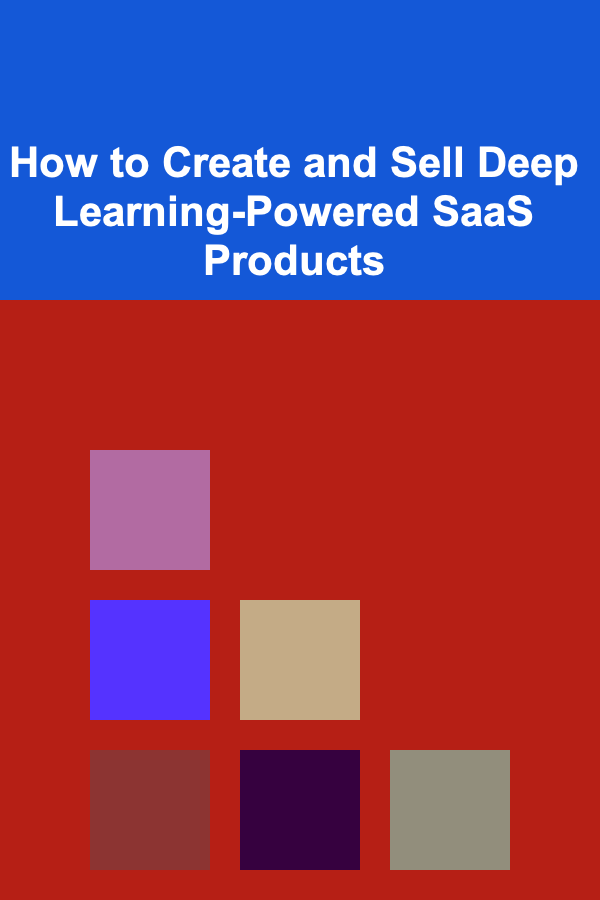
How to Create and Sell Deep Learning-Powered SaaS Products
Read More
How to Handle Your Pet's Seasonal Allergies at Home
Read More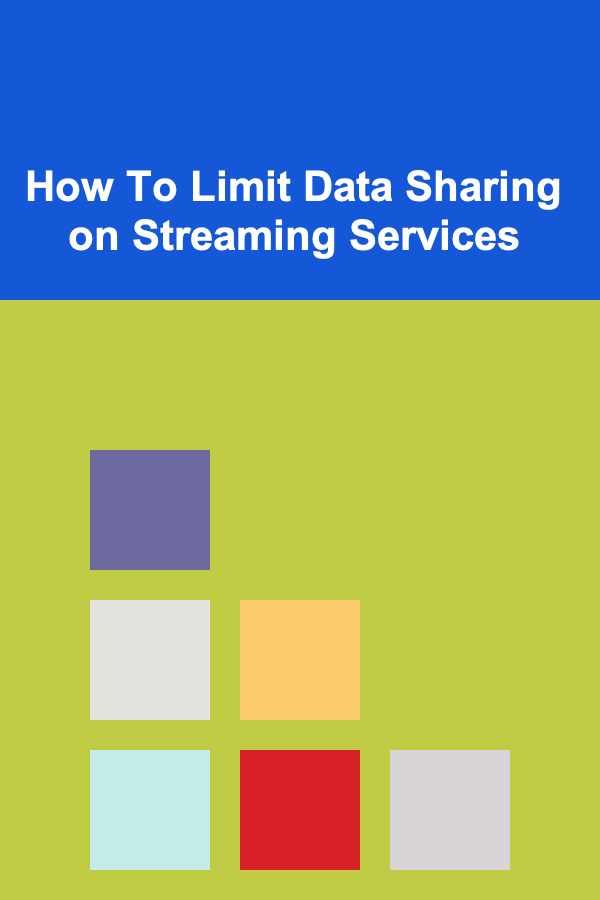
How To Limit Data Sharing on Streaming Services
Read More
How to Type for Subtitles and Closed Captioning and Get Paid
Read More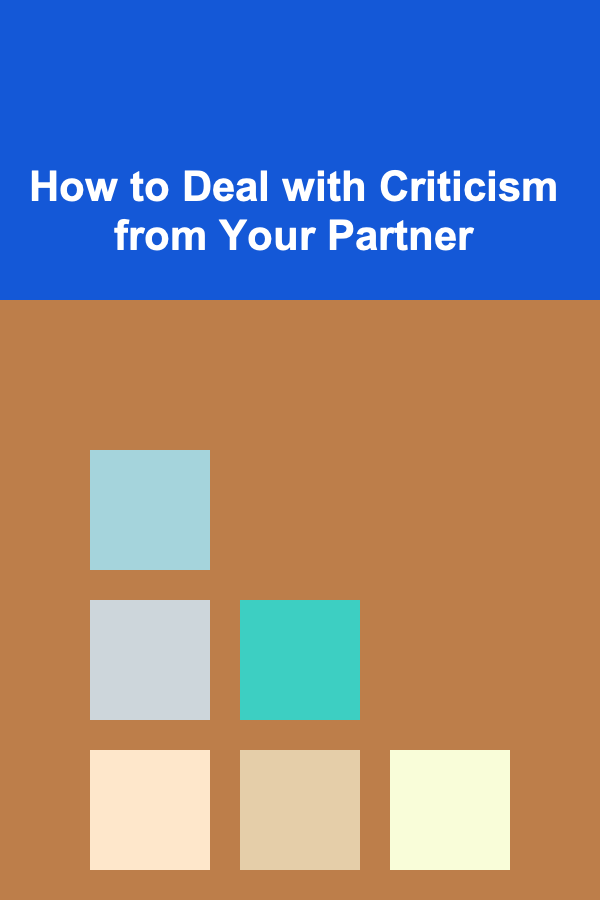
How to Deal with Criticism from Your Partner
Read More
10 Tips for Account Managers Working Remotely
Read MoreOther Products
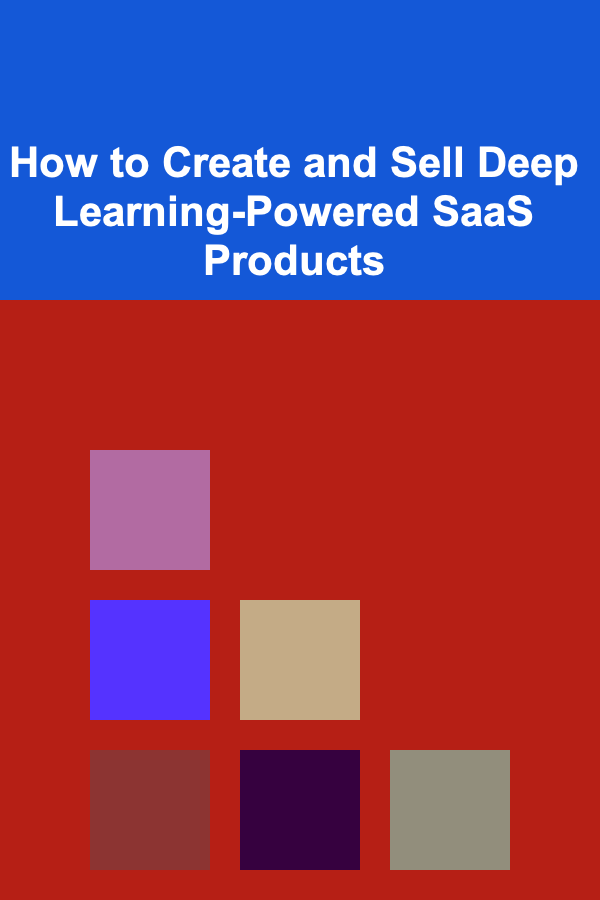
How to Create and Sell Deep Learning-Powered SaaS Products
Read More
How to Handle Your Pet's Seasonal Allergies at Home
Read More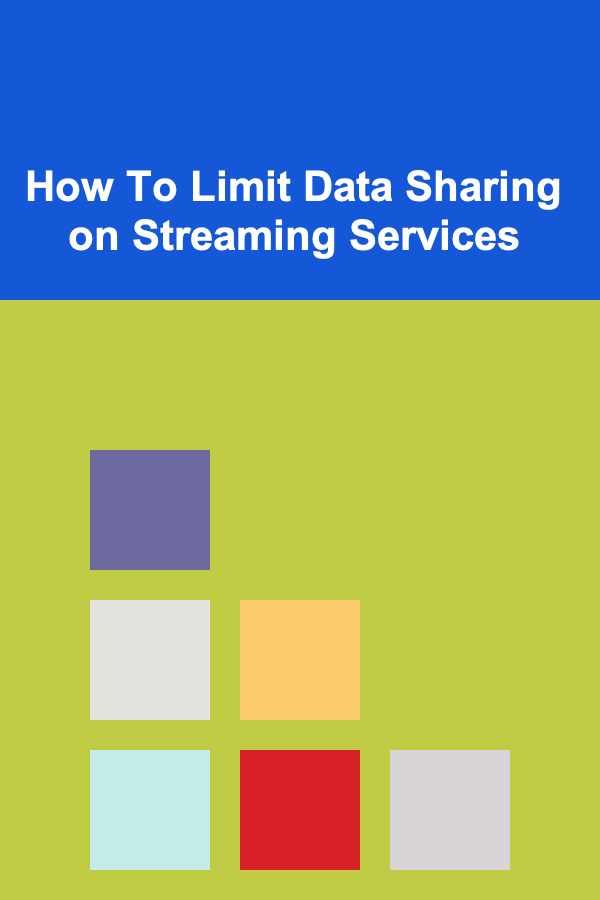
How To Limit Data Sharing on Streaming Services
Read More
How to Type for Subtitles and Closed Captioning and Get Paid
Read More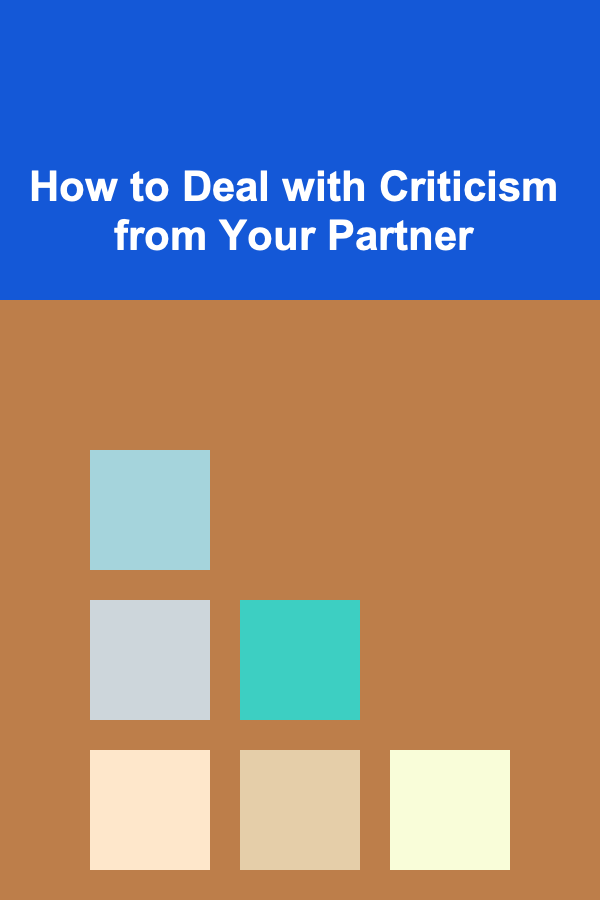
How to Deal with Criticism from Your Partner
Read More