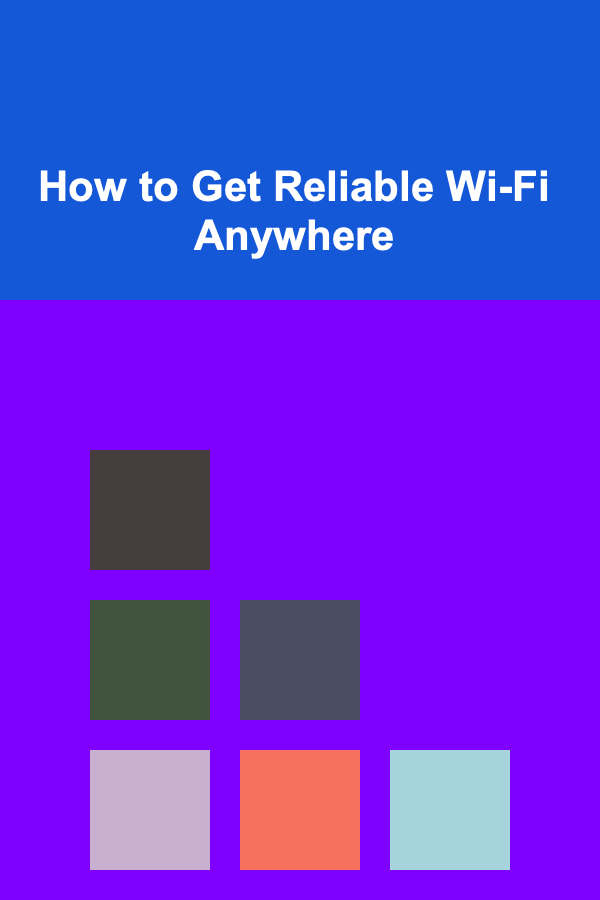How to Plan Office Projects with Visual Boards
ebook include PDF & Audio bundle (Micro Guide)
$12.99$9.99
Limited Time Offer! Order within the next:

In the fast-paced and often chaotic world of office environments, effective project planning and management are crucial for success. One of the most powerful tools that teams can use to enhance their project planning is the visual board. Visual boards offer a clear, engaging way to represent tasks, timelines, responsibilities, and progress, making them an invaluable asset for any office project. This article will delve into how to effectively plan office projects using visual boards, covering everything from types of visual boards to best practices and tips for successful implementation.
Understanding Visual Boards
1.1 What Are Visual Boards?
Visual boards are tools used to visually represent information related to projects, tasks, timelines, and responsibilities. By employing images, colors, charts, and other visual elements, these boards allow teams to convey complex information in an easily digestible format.
Visual boards can be physical (like whiteboards or corkboards) or digital (like applications and online platforms), providing flexibility based on team needs and preferences.
1.2 Benefits of Using Visual Boards
Using visual boards offers numerous advantages, including:
- Enhanced Clarity: Visual representations help clarify project details, making it easier for team members to understand their roles and responsibilities.
- Improved Communication: Visual boards foster better communication among team members by providing a common reference point.
- Increased Engagement: Engaging visuals can capture attention and motivate team members to contribute and participate actively.
- Streamlined Tracking: Visual boards facilitate easy tracking of progress, deadlines, and bottlenecks, allowing teams to adjust as needed.
Overall, visual boards serve as a powerful catalyst for improved project planning and execution.
Types of Visual Boards
Various types of visual boards cater to different project management needs. Below are some of the most common types:
2.1 Kanban Boards
Kanban boards are popular in agile project management. They consist of columns representing different stages of a workflow, with cards representing tasks moving through these stages.
- Key Features :
- Columns for each stage of the process (e.g., To Do, In Progress, Done).
- Cards detailing specific tasks, responsible team members, and due dates.
Use Case: Ideal for managing ongoing work, especially in software development, marketing projects, and operations.
2.2 Gantt Charts
Gantt charts provide a graphical representation of a project's timeline.
- Key Features :
- Horizontal bars representing tasks along a timeline.
- Dependencies between tasks indicated through connecting lines.
Use Case: Useful for projects with well-defined phases and timelines, such as construction, events, or product launches.
2.3 Mind Maps
Mind maps allow teams to visualize ideas and tasks hierarchically.
- Key Features :
- Central idea with branches representing sub-tasks or related concepts.
- Creative layout encouraging brainstorming and idea generation.
Use Case: Excellent for initial project planning, brainstorming sessions, and outlining content.
2.4 Storyboards
Storyboards present a sequence of events or tasks visually.
- Key Features :
- Panels depicting scenes, actions, or steps in a project.
- Ideal for illustrating user experiences or project narratives.
Use Case: Particularly useful in creative projects, marketing campaigns, or multimedia production.
2.5 Digital Visual Boards
Digital visual boards are flexible and allow real-time collaboration.
- Key Features :
- Cloud-based solutions (e.g., Trello, Asana, Miro).
- Interactive features such as commenting, file sharing, and live updates.
Use Case: Suitable for remote teams, offering enhanced accessibility and collaboration capabilities.
Setting Up Your Visual Board
A well-organized visual board requires thoughtful setup. Here's how to do it:
3.1 Defining Your Project Goals
Before creating your visual board, clearly define the project's goals. Ask yourself:
- What do you want to achieve?
- What are the key deliverables?
- What metrics will indicate success?
Having clear objectives provides direction and ensures that everyone involved understands the project's purpose.
3.2 Identifying Tasks and Milestones
After establishing goals, break down the project into smaller, manageable tasks:
- Task Breakdown: Identify specific tasks that need to be completed to achieve project goals.
- Milestones: Set significant milestones to mark progress and celebrate achievements.
Organizing tasks and milestones helps maintain focus and motivation throughout the project.
3.3 Assigning Responsibilities
Clearly assign responsibilities to team members to ensure accountability:
- Task Owners: Designate who is responsible for each task or milestone.
- Collaborative Roles: Identify collaborative roles where multiple team members may contribute.
This step fosters ownership and encourages commitment to project outcomes.
3.4 Creating a Timeline
Develop a timeline that outlines when tasks and milestones should be completed:
- Deadlines: Set realistic deadlines for each task and milestone.
- Dependencies: Identify dependencies between tasks that may affect timelines.
A clear timeline keeps the project on track and allows for adjustments if necessary.
Implementing Visual Boards in Team Settings
Once your visual board is set up, it's time to implement it effectively within your team.
4.1 Facilitating Team Meetings
Use the visual board as a central tool during team meetings:
- Project Updates: Review progress against the visual board, discussing completed tasks and upcoming deadlines.
- Problem-Solving: Use the board to identify roadblocks and brainstorm solutions collaboratively.
Making the visual board a focal point of discussions enhances engagement and accountability.
4.2 Encouraging Collaboration
Promote collaboration by actively involving team members in the visual board process:
- Real-Time Updates: Encourage team members to update their tasks directly on the board.
- Feedback Solicitation: Create opportunities for team members to provide feedback on the visual board structure and content.
Collaboration fosters a sense of ownership and commitment to project success.
4.3 Tracking Progress
Regularly monitor and track progress using the visual board:
- Daily Check-Ins: Spend a few minutes each day reviewing the board as a team.
- Adjustments: Be open to adjusting tasks, deadlines, or priorities based on real-time feedback and challenges.
Ongoing tracking helps ensure that the project stays on course and meets its goals.
Tips for Maximizing the Effectiveness of Visual Boards
To get the most out of your visual boards, consider the following tips:
5.1 Regular Updates and Reviews
Make it a habit to update the visual board regularly:
- Daily Updates: Ensure team members update their progress daily, keeping the board current.
- Weekly Reviews: Conduct weekly reviews to assess overall progress and make adjustments as necessary.
Consistency in updates keeps everyone aligned and informed.
5.2 Emphasizing Clarity and Simplicity
Keep the visual board straightforward and easy to understand:
- Clear Language: Use simple language and clear labels for tasks and milestones.
- Limit Information: Avoid overcrowding the board with excessive details; focus on essential information.
Clarity promotes understanding and reduces confusion among team members.
5.3 Incorporating Feedback
Actively seek feedback from team members on the visual board:
- User Input: Encourage team members to share their thoughts on the board's effectiveness and usability.
- Iterate: Be willing to make changes based on feedback to improve the visual board's practicality.
Continuous improvement ensures that the visual board remains a valuable tool.
Challenges and Solutions
While visual boards can be highly effective, several challenges may arise. Here are common obstacles and how to overcome them:
6.1 Overcomplicating Boards
One of the most significant challenges is overcomplicating visual boards, leading to confusion:
- Solution: Stick to essential information and streamline processes. Regularly review and simplify the board as needed.
Keeping it straightforward enhances usability and clarity.
6.2 Resistance to Change
Some team members may resist adopting new systems:
- Solution: Communicate the benefits of using visual boards and involve team members in the setup process. Offer training and support to ease the transition.
Encouragement and education can foster acceptance and enthusiasm for change.
6.3 Maintaining Engagement
Keeping team members engaged with the visual board over time can be challenging:
- Solution: Rotate ownership of the board among team members to promote shared responsibility. Celebrate milestones and achievements visibly on the board to maintain interest.
Engagement can be fostered through recognition and involvement.
Conclusion
Planning office projects with visual boards is a powerful strategy for improving organization, communication, and teamwork. By understanding the various types of visual boards, setting them up effectively, and implementing best practices, teams can achieve greater clarity and alignment in their work.
The benefits of visual boards extend beyond just project management; they foster a culture of collaboration and engagement while reducing stress and enhancing productivity. Start integrating visual boards into your project planning today, and experience the positive impact they can have on your team's performance and success.

How to Choose the Perfect Pendant Light for Your Dining Area
Read More
How to Make Money Online as a Sales Funnel Builder: 10 Actionable Ideas
Read More
How to Organize Your Inventory by Room for Easy Access
Read More
How to Use ChatGPT for Etiquette Guidance
Read More
Mastering Product Analysis: Advanced Strategies for Actionable Insights and Growth
Read More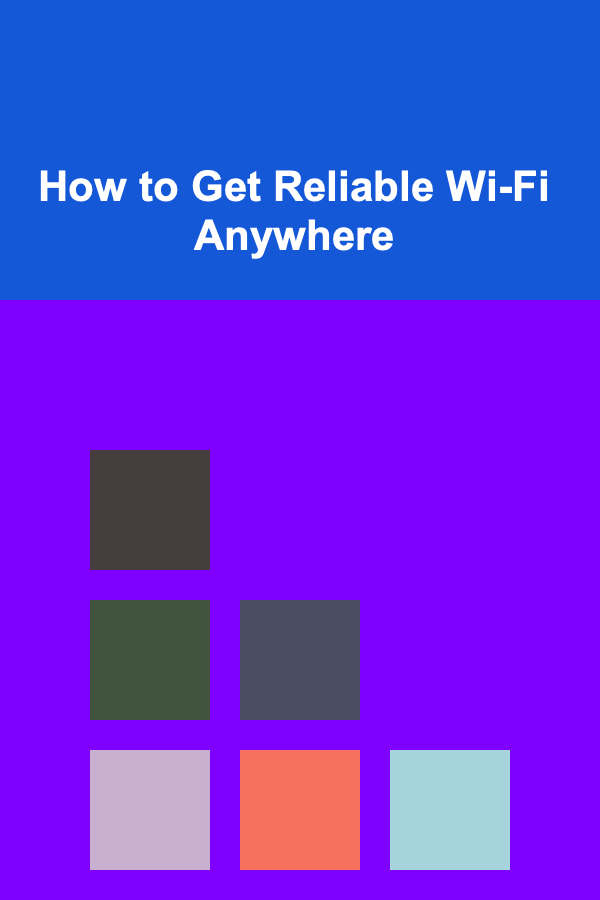
How to Get Reliable Wi-Fi Anywhere
Read MoreOther Products

How to Choose the Perfect Pendant Light for Your Dining Area
Read More
How to Make Money Online as a Sales Funnel Builder: 10 Actionable Ideas
Read More
How to Organize Your Inventory by Room for Easy Access
Read More
How to Use ChatGPT for Etiquette Guidance
Read More
Mastering Product Analysis: Advanced Strategies for Actionable Insights and Growth
Read More