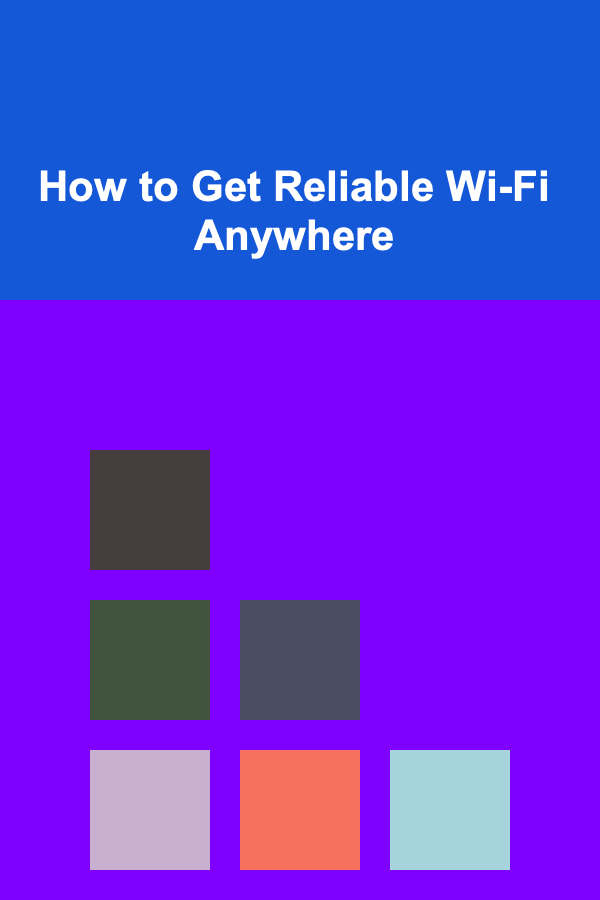
How to Get Reliable Wi-Fi Anywhere
ebook include PDF & Audio bundle (Micro Guide)
$12.99$7.99
Limited Time Offer! Order within the next:
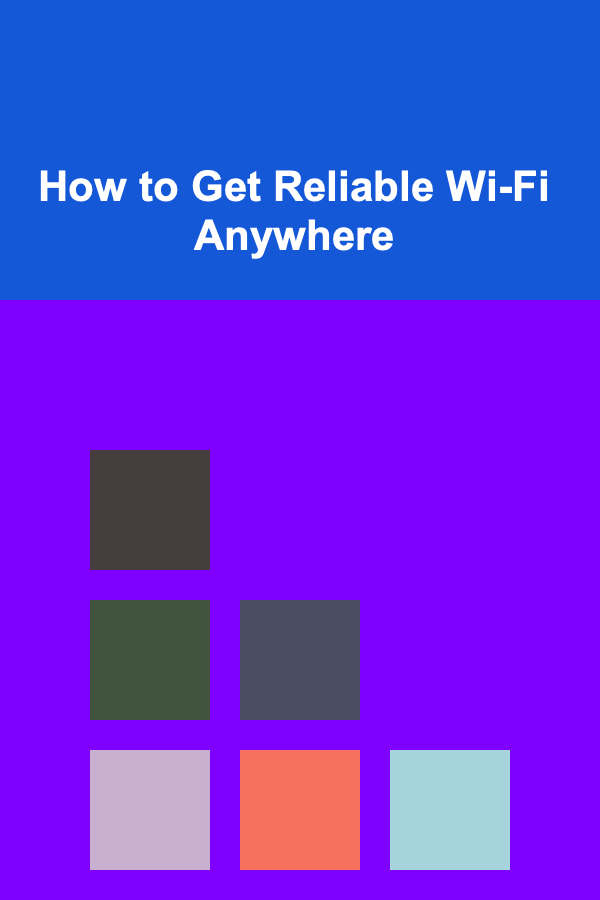
Wi-Fi has become a cornerstone of modern life, providing us with the ability to connect, work, learn, and entertain ourselves seamlessly. Whether you're working from home, traveling, or simply in a public space, having reliable internet access is essential. However, securing a dependable Wi-Fi connection anywhere can sometimes be tricky due to various factors like network interference, limited access points, and bandwidth issues. This article explores practical strategies and tools to ensure you have access to fast, reliable Wi-Fi no matter where you are.
Understanding the Basics of Wi-Fi
Before diving into the practical tips for ensuring reliable Wi-Fi anywhere, it's essential to understand the basics of how Wi-Fi works and the factors that influence its reliability.
Wi-Fi operates through radio waves, transmitting internet data between your device and a router, which is connected to the internet. The quality of this transmission is affected by several factors:
- Signal Strength: This refers to how strong the radio waves are when they reach your device. The closer you are to the router, the stronger the signal.
- Interference: Electronic devices, walls, floors, and even other networks can interfere with your Wi-Fi signal. Common sources of interference include microwaves, cordless phones, and Bluetooth devices.
- Bandwidth: Bandwidth determines how much data can be transmitted at once. If many devices are connected to the same network, the available bandwidth is shared, often slowing down speeds.
- Network Congestion: In public spaces or crowded areas, multiple users may be competing for the same network resources, leading to slower speeds or dropped connections.
With this in mind, let's look at strategies and tools that will help you maintain a reliable Wi-Fi connection wherever you go.
Optimize Your Home Wi-Fi Setup
If you work from home or need consistent Wi-Fi throughout your living space, the foundation of a reliable Wi-Fi network starts at home. Several steps can help you optimize your home Wi-Fi setup.
1.1. Choose the Right Router
The router you use plays a pivotal role in the performance of your Wi-Fi. Newer routers offer faster speeds, better range, and the ability to handle more devices. Opt for routers that support the latest Wi-Fi standards, such as Wi-Fi 6 (802.11ax), which provide better speeds and efficiency, particularly in crowded environments.
1.2. Position Your Router Properly
The placement of your router can significantly affect your network's performance. Place your router in a central location, away from walls and obstructions, to maximize coverage. Avoid placing your router near other electronics that may cause interference, such as microwaves or cordless phones.
1.3. Use a Mesh Network
In large homes or multi-story buildings, a single router might not be enough to provide consistent Wi-Fi coverage. A mesh Wi-Fi system is a solution where multiple routers (or nodes) are placed around the home to create a unified, seamless Wi-Fi network. This eliminates dead zones and ensures consistent speeds throughout the house.
1.4. Secure Your Network
An unsecured Wi-Fi network is not only a security risk but can also be a performance issue. If too many devices connect to your Wi-Fi without permission, they can consume your bandwidth, slowing your speeds. Always use strong encryption (such as WPA3) and set a complex password to prevent unauthorized access.
1.5. Keep Your Router Updated
Router firmware updates often include performance improvements and security patches. Regularly check for updates to ensure your router runs at its best and is secure from potential vulnerabilities.
Portable Solutions for Reliable Wi-Fi
When you're on the move, whether traveling or working remotely, having reliable Wi-Fi can be more challenging. However, with the right tools, you can create a solid Wi-Fi connection anywhere.
2.1. Use a Portable Hotspot Device
A portable hotspot device is one of the best ways to ensure you have internet access wherever you go. These devices connect to cellular networks and allow you to create a local Wi-Fi network that your devices can connect to. Many providers offer portable hotspots that support 4G or 5G connectivity, providing fast and reliable internet access.
Before purchasing a portable hotspot, check the coverage in your area and consider the data plan that best suits your needs. Some hotspots offer unlimited data, while others have data caps that can lead to slower speeds once exceeded.
2.2. Tethering Your Phone
If you don't have a portable hotspot device, you can also use your smartphone's mobile hotspot feature. Most modern smartphones allow you to turn on a hotspot, sharing your phone's cellular data connection with other devices. While this can be a quick and convenient option, it may not be as fast or reliable as a dedicated hotspot device, especially if your phone's signal is weak.
Be mindful of your data usage when tethering, as some mobile carriers may charge extra for using your phone as a hotspot or limit your speed after a certain amount of data is consumed.
2.3. Public Wi-Fi Networks
Public Wi-Fi networks, found in cafes, airports, hotels, and libraries, can be convenient, but they often come with limitations. Public networks are typically slower and more congested, and they are also less secure. To improve your experience with public Wi-Fi, consider the following:
- Find the Best Spot: Not all areas in a public space may have the same Wi-Fi signal strength. Find a location that is close to the router, such as near a coffee shop counter or in a designated lounge area in an airport.
- Use a VPN (Virtual Private Network): Public Wi-Fi is often unencrypted, meaning your data can be vulnerable to hackers. Using a VPN encrypts your internet traffic, providing an additional layer of security.
- Avoid Heavy Bandwidth Activities: Streaming video or downloading large files on public Wi-Fi can slow down your connection. Stick to browsing or light email use when using public Wi-Fi.
2.4. Offline Content and Tools
Sometimes, even the best public Wi-Fi networks won't cut it. In such cases, it's a good idea to prepare in advance by downloading important files, videos, and apps. Services like Google Drive , Dropbox , and OneDrive allow you to access your files offline, ensuring that you can work even without a stable connection.
Similarly, offline tools like Evernote and Microsoft Office let you continue working on your documents without needing an internet connection. Once you reconnect, your changes will sync automatically.
Leveraging Advanced Wi-Fi Technology
As technology advances, so do the options for securing faster and more reliable Wi-Fi connections, even in challenging environments.
3.1. 5G and Beyond
With the rollout of 5G networks, the future of mobile internet is looking brighter. 5G promises incredibly fast download and upload speeds, low latency, and the ability to support a large number of devices. For those who travel frequently, using a 5G-enabled device or hotspot can dramatically improve your Wi-Fi experience, especially in urban areas where 5G networks are already available.
3.2. Wi-Fi 6 and Wi-Fi 6E
Wi-Fi 6 (802.11ax) is the latest generation of Wi-Fi technology, offering faster speeds, more reliable connections, and better efficiency in crowded environments. If you're upgrading your router or devices, opting for Wi-Fi 6 will ensure you have a future-proof setup that can handle multiple devices without compromising performance.
Wi-Fi 6E expands on this by utilizing the 6 GHz band, providing even more bandwidth for devices and reducing congestion. If you frequently use Wi-Fi in busy areas, such as apartment buildings or offices, Wi-Fi 6E could be a game-changer.
3.3. Wi-Fi Extenders and Boosters
If you're in an area with weak Wi-Fi coverage, a Wi-Fi extender or booster can help extend the range of your existing network. These devices amplify your Wi-Fi signal, allowing you to access a strong and reliable connection in parts of your home or office that were previously out of range.
While extenders and boosters can be useful, they often reduce the speed of your connection due to the way they work. For the best results, place them in a location where the signal is still strong but needs a boost to reach other areas.
3.4. Network Optimization Apps
Several apps and tools can help optimize your Wi-Fi network. These apps can help you:
- Find the Best Wi-Fi Channels : Wi-Fi channels can become congested, especially in urban areas with many networks. Apps like Wi-Fi Analyzer can help you find the least crowded channels for your router.
- Monitor Signal Strength : Tools like NetSpot or Acrylic Wi-Fi allow you to visualize your Wi-Fi signal strength and identify weak spots in your home or office.
By regularly monitoring and optimizing your network, you can improve your Wi-Fi reliability and performance.
Troubleshooting Common Wi-Fi Issues
Even with the best setup, issues can arise. Here are some common Wi-Fi problems and how to troubleshoot them:
4.1. Slow Speeds
- Check for Interference: Devices like microwaves, baby monitors, and other routers can interfere with your Wi-Fi. Try moving your router away from these sources.
- Test Your Speed : Use tools like Speedtest.net to check your internet speed. If your speeds are much lower than expected, contact your ISP to investigate.
- Limit Connected Devices : If too many devices are connected to your network, they can slow it down. Disconnect unused devices or set up Quality of Service (QoS) on your router to prioritize critical activities like video conferencing or gaming.
4.2. Dropped Connections
- Update Firmware: Ensure your router's firmware is up to date to fix bugs and improve performance.
- Check Your ISP: Sometimes, dropped connections are the result of issues with your internet service provider. Contact them to check for outages or problems on their end.
Conclusion
Having reliable Wi-Fi anywhere is no longer just a luxury; it's a necessity. Whether you're working remotely, traveling, or simply trying to stay connected, these strategies and tools can help ensure that you have fast and dependable Wi-Fi wherever you go. From optimizing your home network to using portable hotspots and leveraging the latest technologies, there are plenty of ways to stay connected in today's fast-paced digital world.

Creating a Personal Brand to Stand Out in Your Job Search
Read More
How to Choose the Right Lighting for Your Home Renovation
Read More
How to Create a Checklist for Organizing a Holiday Party
Read More
How to Create a Gardening Tool Storage Shed
Read More
How to Create an Event Promotion Checklist for Maximum Reach
Read More
How to Incorporate Soundproofing into Your Home's Interior Design
Read MoreOther Products

Creating a Personal Brand to Stand Out in Your Job Search
Read More
How to Choose the Right Lighting for Your Home Renovation
Read More
How to Create a Checklist for Organizing a Holiday Party
Read More
How to Create a Gardening Tool Storage Shed
Read More
How to Create an Event Promotion Checklist for Maximum Reach
Read More