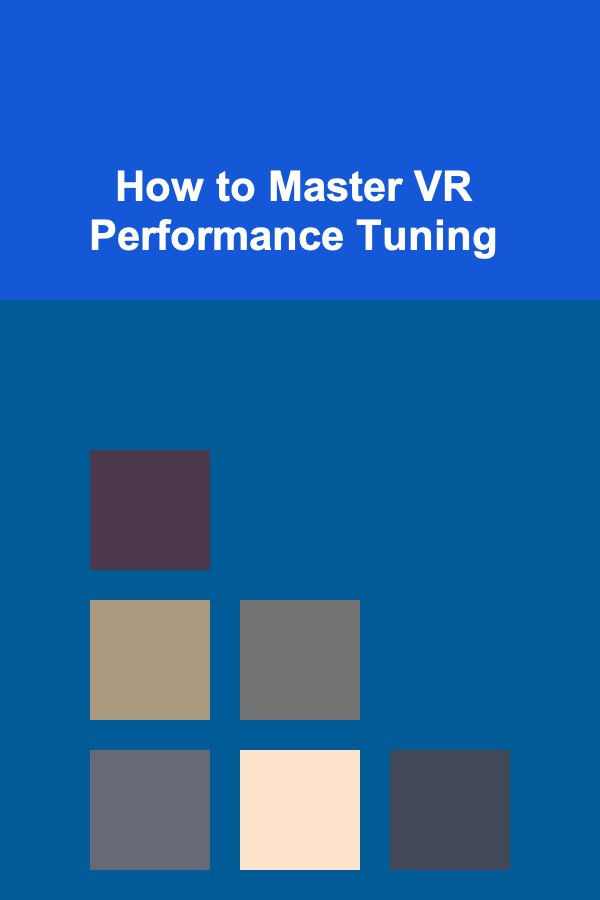
How to Master VR Performance Tuning
ebook include PDF & Audio bundle (Micro Guide)
$12.99$5.99
Limited Time Offer! Order within the next:
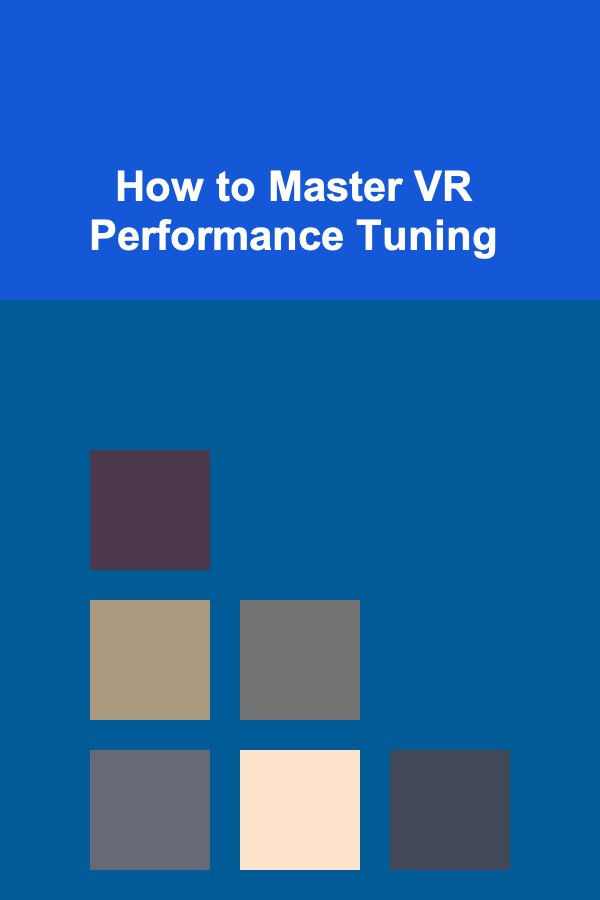
Virtual Reality (VR) technology has evolved rapidly in recent years, offering immersive experiences that were once only imaginable in science fiction. However, as with any cutting-edge technology, achieving smooth and seamless performance in VR environments requires a fine balance between hardware capabilities, software optimization, and user-specific configurations. VR performance tuning is the process of adjusting and optimizing these elements to ensure an optimal and enjoyable VR experience.
In this article, we will explore the key concepts and techniques behind VR performance tuning, providing you with a detailed guide to master the art of achieving high-performance VR experiences. This guide is for users, developers, and enthusiasts who want to understand the intricacies of VR performance and learn how to optimize their setups for the best experience possible.
Understanding the Basics of VR Performance
Before diving into performance tuning, it's essential to grasp the underlying principles that influence VR performance. Several factors affect how well a VR system runs, including frame rates, latency, rendering techniques, and hardware specifications. Let's break down these factors:
Frame Rate and Latency
VR requires a high and stable frame rate to create a convincing and smooth experience. Unlike traditional gaming, VR demands much higher frame rates because the system needs to render images for each eye at a rate that matches the natural motion of the user's head. A low frame rate in VR can lead to motion sickness and a disorienting experience.
- Target Frame Rates: Most VR headsets target 90Hz or 120Hz, which means the system must render 90 or 120 frames per second (fps). A higher frame rate ensures smoother visuals, reducing the likelihood of motion sickness.
- Latency: Latency in VR refers to the time delay between a user's input (e.g., head movement or controller action) and the corresponding visual feedback. High latency can cause a disconnect between what the user is doing and what they see, leading to discomfort and disorientation.
Rendering and Graphics
Rendering in VR involves creating the virtual world displayed to the user. VR rendering is more resource-intensive than regular gaming because it requires rendering two slightly different perspectives (one for each eye) at a high frame rate. Therefore, VR performance tuning must focus heavily on optimizing rendering.
- Resolution: The resolution of a VR headset affects how sharp the image appears to the user. Higher resolutions are preferable for clearer, more detailed visuals, but they demand more from the system. This can be a significant bottleneck if your hardware is not up to the task.
- Foveated Rendering: This technique focuses computational resources on rendering the area the user is looking at in higher detail while reducing the quality in peripheral vision. By optimizing the rendering process this way, performance is improved without a noticeable loss in visual quality.
- Antialiasing: This technique helps smooth jagged edges in the image. While antialiasing can significantly improve visual quality, it can also put a strain on system resources, so tuning the level of antialiasing is crucial for balancing performance and visual fidelity.
Essential Components of a VR System
To optimize VR performance, you must consider the specific components that make up a VR system. These include the VR headset, the PC or console running the VR software, and peripheral devices such as motion controllers and tracking systems.
VR Headset
The VR headset is the most critical piece of hardware in the system, and its specifications directly affect the VR experience. Key aspects to consider are:
- Display Resolution: A higher display resolution reduces the "screen door effect," where users can see the grid of pixels, which can detract from immersion.
- Field of View (FoV): A larger FoV enhances the sense of presence in the virtual world. Most VR headsets offer an FoV between 90° and 110°, but wider FoV ranges are becoming more common.
- Refresh Rate: The refresh rate of a VR headset determines how often the screen refreshes per second. A higher refresh rate improves smoothness, but it also requires more processing power from the PC or console.
Computer Hardware
Since VR is resource-intensive, your PC's hardware plays a significant role in performance. The key components to focus on are:
- Graphics Card (GPU): The GPU is the heart of VR rendering. A powerful GPU can render high-resolution, high-frame-rate VR content without lag. Popular GPUs for VR include the NVIDIA RTX series and AMD Radeon RX series.
- Processor (CPU): The CPU handles the overall system processes. While it doesn't directly affect graphics, a slower CPU can bottleneck performance when processing VR scenes and physics simulations.
- Memory (RAM): VR applications require substantial memory for smooth operation. A minimum of 16GB of RAM is recommended, though 32GB may be preferable for high-end setups.
Software and Drivers
Performance tuning also involves configuring your system's software and drivers. Make sure to use the latest drivers for your graphics card and other components to ensure optimal compatibility and performance. Additionally, VR-specific software platforms like SteamVR and Oculus Home offer settings that can help fine-tune performance.
Controllers and Tracking Systems
Controller and tracking performance are crucial for accurate interactions in VR. Poor tracking can result in lag or inaccurate motion mapping, which breaks immersion. Here are some aspects to consider:
- Tracking Latency: Ensure that the tracking system (inside-out or external sensors) is functioning correctly and is calibrated for your play space. High-quality tracking can reduce latency and increase precision.
- Controller Response Time: Controllers should register user input quickly and accurately to ensure a fluid VR experience. Delays in controller input can create frustration and hinder gameplay.
Optimizing Hardware for VR Performance
Once you understand the key components and factors that affect VR performance, it's time to optimize your hardware setup. Here's how you can fine-tune each component for maximum VR performance:
1. Upgrade Your GPU
A powerful GPU is the most critical component for VR performance. If you are experiencing low frame rates, consider upgrading to a high-performance GPU like the NVIDIA RTX 3080 or AMD Radeon RX 6800 XT. These GPUs offer excellent performance for modern VR applications and can handle high-resolution, high-frame-rate rendering with ease.
- VR-Specific GPUs: GPUs with features like VR-Ready certification are optimized for VR applications, ensuring that they deliver smooth and reliable performance.
2. Optimize CPU and RAM
While the GPU plays the most significant role in VR performance, the CPU also plays an important part. Ensure that your CPU is up to the task of handling VR experiences by choosing a modern processor with multiple cores. Intel Core i7 or i9, or AMD Ryzen 7 or 9 processors, are excellent options for VR gaming and development.
Additionally, upgrading your RAM to at least 16GB will provide sufficient memory for handling the intensive demands of VR software.
3. Use a High-Quality USB Hub
VR headsets often require multiple USB ports for tracking sensors, controllers, and other peripherals. Using a high-quality USB hub can help prevent input lag and tracking issues by providing stable and fast data transfer speeds.
- USB 3.0 or higher: Ensure your VR headset is connected to USB 3.0 or higher ports to avoid latency and bandwidth bottlenecks.
4. Enable VR-Specific Software Settings
Most VR software platforms, such as SteamVR or Oculus Home, include settings for optimizing performance. These settings can adjust the resolution, frame rate, and other aspects of VR rendering based on your hardware.
- Resolution Scaling: Lowering the resolution slightly can help boost performance if your system struggles to maintain high frame rates. Some platforms allow dynamic resolution scaling, automatically adjusting the resolution based on performance.
5. Configure Anti-Aliasing and Other Visual Settings
Anti-aliasing can be one of the most demanding settings in VR. In most VR environments, you'll want to reduce the level of anti-aliasing to optimize performance while maintaining a comfortable visual experience. Additionally, reducing shadows, reflections, and other intensive graphical effects can improve performance.
6. Tweak VR-Specific Features
Many VR headsets and systems include specific settings that can enhance performance, such as:
- Asynchronous Reprojection: This feature reduces motion sickness by smoothing frame drops and improving latency in situations where your system can't maintain a steady frame rate.
- Fixed Foveated Rendering: Enabling fixed foveated rendering can improve performance by reducing the graphical load in peripheral vision.
Advanced Techniques for VR Performance Tuning
In addition to basic hardware upgrades and software optimizations, advanced techniques can further enhance VR performance:
1. Overclocking Your GPU
If you're comfortable with tweaking your hardware, overclocking your GPU can provide an extra performance boost. Overclocking increases the clock speed of the GPU, enabling it to process more data per second. However, overclocking can also lead to higher temperatures, so it's important to monitor system temperatures and ensure proper cooling.
2. Optimize Your VR Space
Ensure that your VR play space is well-lit and free of obstructions to maintain optimal tracking accuracy. Poor lighting or interference can degrade the performance of inside-out tracking systems, leading to inaccuracies and potential latency issues.
3. Use Dedicated VR Systems
For the most demanding VR applications, you may want to consider using a dedicated VR system, such as a VR-ready PC or a specialized VR gaming console. These systems are built with VR in mind and often include optimized configurations and settings for maximum performance.
Conclusion
Mastering VR performance tuning requires a deep understanding of the factors that impact VR experiences and the hardware and software solutions that can optimize them. By upgrading your hardware, optimizing software settings, and utilizing advanced techniques like foveated rendering and overclocking, you can achieve a smooth and immersive VR experience that minimizes latency and maximizes visual quality. Whether you're a gamer, developer, or enthusiast, mastering VR performance tuning is key to unlocking the full potential of this cutting-edge technology.

How to Clean the Exterior of Your Appliances
Read More
How to Organize Your Garage for Maximum Efficiency
Read More
How to Plan a Cozy and Chic Winter Party at Home
Read More
How to Sell Digital Illustrations on Creative Market: An Actionable Guide
Read More
How To Develop a Resilient Mindset as a Small Business Owner
Read More
How to Use a Dedicated App to Track Interview and Resume Expenses
Read MoreOther Products

How to Clean the Exterior of Your Appliances
Read More
How to Organize Your Garage for Maximum Efficiency
Read More
How to Plan a Cozy and Chic Winter Party at Home
Read More
How to Sell Digital Illustrations on Creative Market: An Actionable Guide
Read More
How To Develop a Resilient Mindset as a Small Business Owner
Read More