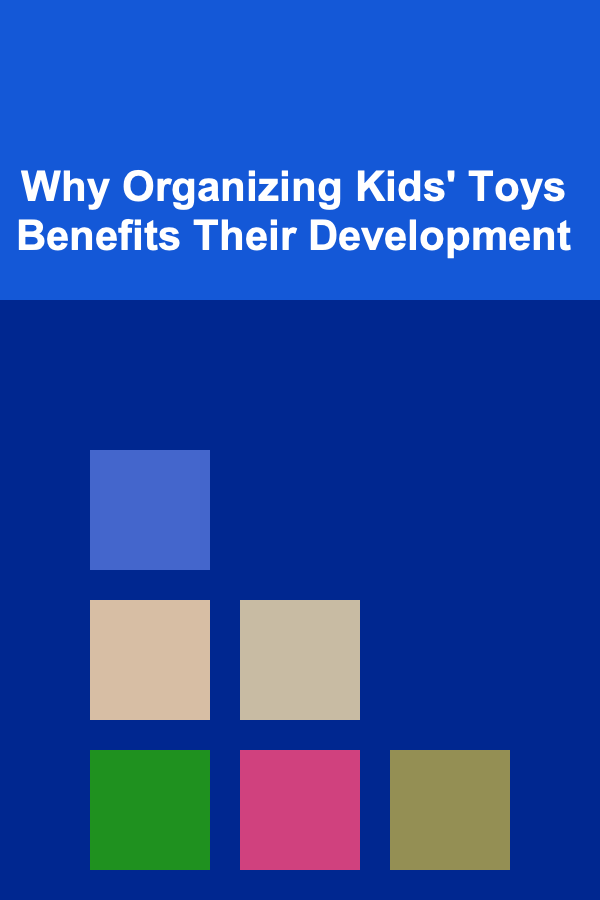How to Sell Digital Illustrations on Creative Market: An Actionable Guide
ebook include PDF & Audio bundle (Micro Guide)
$12.99$7.99
Limited Time Offer! Order within the next:

In the world of digital art, platforms like Creative Market have opened up new opportunities for artists to showcase and monetize their work. Creative Market is a popular marketplace where designers, illustrators, and artists can sell their digital products to a global audience. Whether you're a seasoned illustrator or someone just starting out, Creative Market provides a streamlined way to reach potential buyers. This guide will walk you through the essential steps to sell your digital illustrations successfully on Creative Market.
Why Choose Creative Market?
Creative Market is a well-established marketplace that caters to creative professionals. Some key reasons why selling digital illustrations on this platform can be beneficial include:
- Exposure: Creative Market attracts a large, global audience of designers, marketers, and creatives looking for high-quality digital products.
- User-Friendly Interface: The platform is easy to use, both for creators and buyers. It allows you to upload, manage, and track your products with ease.
- Sales Tools: The marketplace provides various sales tools such as promotional banners, featured product placements, and email campaigns to help sellers increase visibility.
- Community Support: You'll be part of a creative community, where you can learn, collaborate, and get feedback on your work.
Now that you know why Creative Market is a great platform for selling your digital illustrations, let's dive into the actionable steps you can take to start selling.
Step 1: Understand the Platform's Requirements
Before you can start uploading and selling your illustrations, it's important to familiarize yourself with Creative Market's requirements and guidelines. This will help ensure that your work is accepted and that you're complying with the platform's rules.
Key Requirements for Selling on Creative Market
- Quality Standards: Creative Market has strict quality standards. Your illustrations must be high-resolution and well-designed. Make sure they are visually appealing and professionally crafted.
- File Format: You must upload your digital illustrations in the appropriate file formats. The most common formats are PNG, JPG, AI (Adobe Illustrator), or EPS. Some items may also require layered PSD files.
- Licensing: Ensure that your illustrations come with clear licensing terms. You'll need to offer buyers the rights to use your work commercially (unless you're creating work that is strictly for personal use). Creative Market typically offers two types of licenses: the standard license and an extended license.
- Product Previews: You'll need to create high-quality previews of your digital products to showcase them in your shop. These previews should reflect the actual product, showing it in context where buyers can imagine using it.
What to Avoid
- Copyrighted Content: Make sure your illustrations are entirely your own work. Avoid using elements like logos, trademarks, or copyrighted images unless you have explicit permission to do so.
- Low-Quality Designs: Creative Market doesn't allow low-quality products. Avoid uploading hastily created or unpolished designs. Always aim to showcase your best work.
Step 2: Create an Account and Set Up Your Shop
Once you've familiarized yourself with Creative Market's guidelines, the next step is to set up your account and shop.
How to Create an Account
- Visit the Creative Market Website : Go to Creative Market and click on the "Sell" option in the main menu.
- Sign Up: You'll need to create an account. If you don't already have one, sign up with your email or through a Google or Facebook account.
- Complete Your Profile: After creating an account, complete your profile. Add a professional profile picture, a bio, and links to your portfolio or other social media accounts (e.g., Instagram, Behance). This helps build trust with potential customers.
Set Up Your Shop
Once your account is set up, it's time to create your shop. Follow these steps:
- Choose a Shop Name: Select a name that reflects your style and niche. It should be memorable and easy to spell. If you're unsure, try brainstorming a few options and check if they are already taken.
- Customize Your Shop: Customize your shop's appearance by adding a banner and a logo. This is the first thing buyers will see, so make sure it's eye-catching and professional.
- Write a Compelling Shop Description: Write a clear, engaging shop description that highlights your skills, style, and the type of illustrations you offer. This is your chance to stand out and make a good first impression.
Step 3: Prepare Your Digital Illustrations for Sale
Creating high-quality digital illustrations is the foundation of a successful shop. But preparation doesn't end with the art itself. You'll also need to consider the packaging and presentation of your work.
Organize Your Files
Before uploading your work to Creative Market, ensure your files are organized and ready for sale. Consider the following:
- File Structure: Make sure each product includes the necessary files (e.g., AI, PSD, JPG, PNG, etc.). Use clear and simple folder structures to keep things organized.
- Multiple File Versions: If applicable, offer different versions of your work. For example, if you're selling vector illustrations, include AI, EPS, and PNG versions to cater to different buyers' needs.
- Layered Files: If you're selling PSD or Illustrator files, make sure all layers are clearly labeled and organized. This makes it easier for customers to modify your work.
Create Previews
High-quality product previews are essential for driving sales. A product preview is what potential buyers see first, so it needs to be visually appealing and informative. Here's how to create effective previews:
- Show Your Product in Context: Display your illustrations in real-life scenarios, like on greeting cards, t-shirts, websites, or packaging. This helps buyers imagine how they can use your product.
- Use Multiple Angles: If you're selling a set of illustrations, show a few different examples or variations. The more buyers see your product in action, the more likely they are to purchase.
- Include Watermarks: To protect your work from unauthorized use, include a subtle watermark in your preview images.
Step 4: Upload Your Products
With your illustrations ready and your shop set up, it's time to upload your products to Creative Market.
How to Upload Products
- Go to the "Sell" Dashboard: Once logged in, navigate to the seller dashboard.
- Click "Add New Product": Select "Add New Product" and fill out the product details.
- Upload Files: Upload your product files, including all the relevant versions (e.g., AI, PNG, JPG, etc.). Ensure that the files are high-quality and ready for use.
- Write a Product Description: Create a detailed, engaging description of your product. Be clear about what the buyer will receive, the formats included, and any special instructions.
- Set Pricing: Creative Market allows you to set your prices. Research similar products on the platform to ensure your pricing is competitive. Don't undervalue your work, but be mindful of your target audience's budget.
- Choose Categories and Tags: Select the appropriate categories (e.g., illustrations, icons, patterns) and add relevant tags. This helps your product show up in relevant search results.
Step 5: Promote Your Work
Once your digital illustrations are live, it's time to start promoting them. While Creative Market does offer some promotional tools, you should also take steps to drive traffic to your shop independently.
Use Social Media
Promote your products on social media platforms like Instagram, Pinterest, Twitter, and Facebook. These platforms are great for showcasing your artwork and driving traffic to your Creative Market shop. Here are some tips:
- Post Regularly: Share new products, work-in-progress images, behind-the-scenes content, and customer feedback.
- Hashtags: Use relevant hashtags (e.g., #illustration, #digitalart, #design) to increase your visibility on platforms like Instagram.
- Collaborate with Influencers: Partner with influencers or other designers to showcase your work to a broader audience.
Offer Discounts and Promotions
Creative Market allows you to offer discounts and promotions for limited periods. Use these promotions to attract new customers, especially during holidays or special events.
Email Marketing
Consider building an email list of people who are interested in your work. Send them newsletters about new products, promotions, and updates about your shop. Creative Market also has an email list for sellers to communicate with potential customers.
Step 6: Engage with the Community
Engaging with the Creative Market community can boost your reputation as a seller and build trust with potential buyers.
- Respond to Customer Inquiries: Be prompt and professional when responding to customer questions or feedback.
- Ask for Reviews: After a purchase, encourage customers to leave reviews. Positive reviews build credibility and attract more buyers.
- Collaborate with Other Sellers: Connect with other sellers for mutual promotion and collaboration opportunities.
Conclusion
Selling digital illustrations on Creative Market is a great way to turn your artistic passion into a sustainable income. By understanding the platform's requirements, preparing high-quality products, and actively promoting your shop, you can create a successful business selling your digital art. With dedication and a commitment to producing quality work, Creative Market can become a reliable source of income for any illustrator. Happy selling!

Affordable and Fun: Top Low-Cost Entertainment Options You'll Love
Read More
How to Choose the Right Party Games for Your Home Gathering
Read More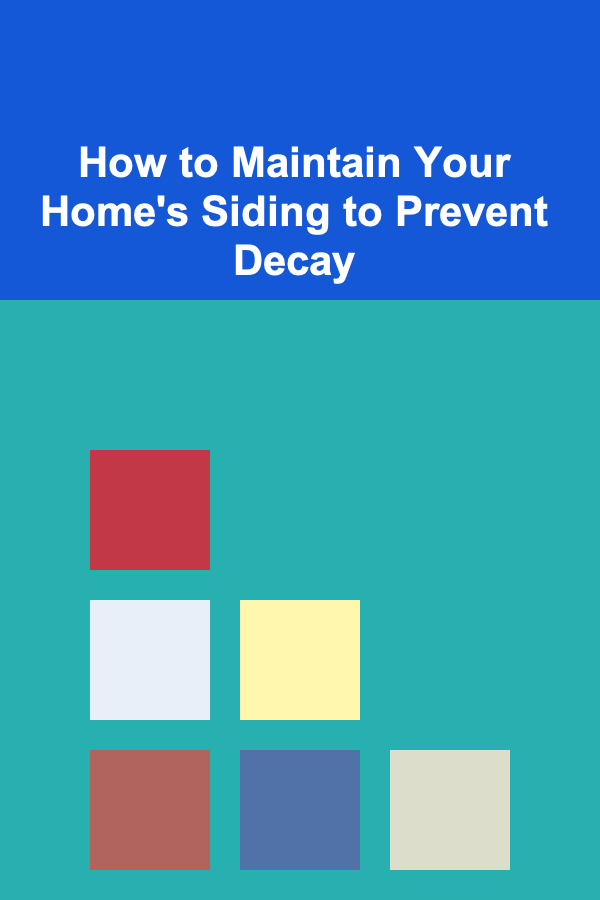
How to Maintain Your Home's Siding to Prevent Decay
Read More
How to Protect Your Home from Break-Ins While on Vacation
Read More
How to Tackle Mold and Mildew in Your Home
Read More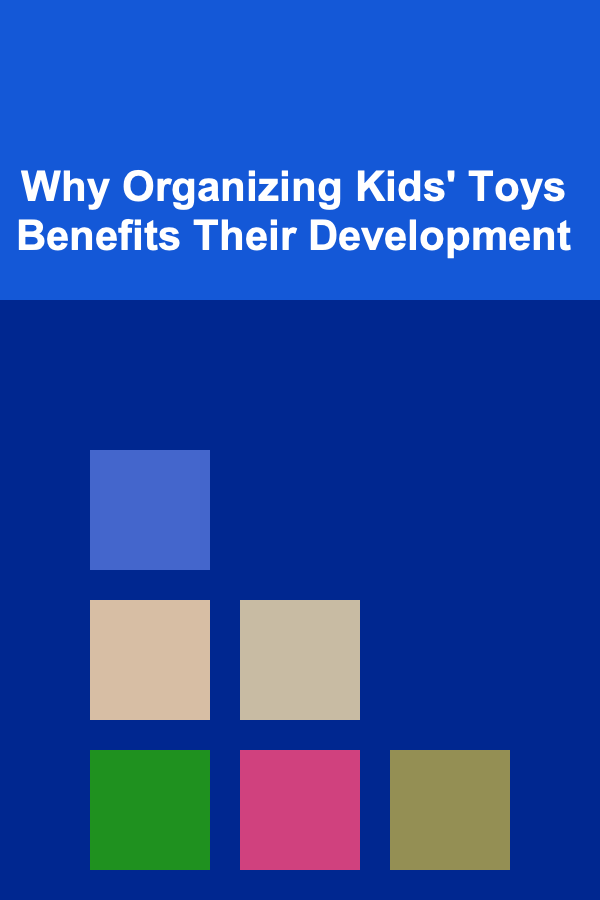
Why Organizing Kids' Toys Benefits Their Development
Read MoreOther Products

Affordable and Fun: Top Low-Cost Entertainment Options You'll Love
Read More
How to Choose the Right Party Games for Your Home Gathering
Read More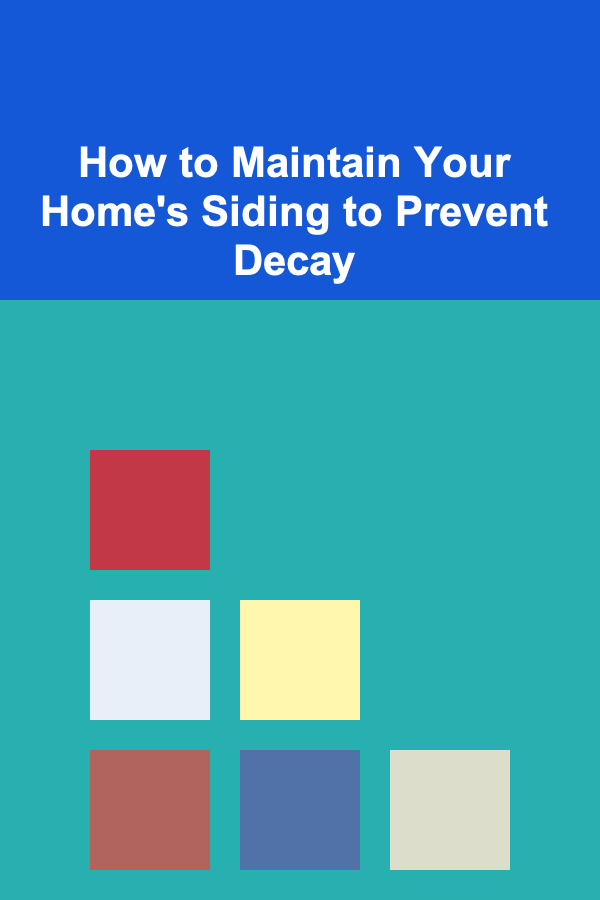
How to Maintain Your Home's Siding to Prevent Decay
Read More
How to Protect Your Home from Break-Ins While on Vacation
Read More
How to Tackle Mold and Mildew in Your Home
Read More