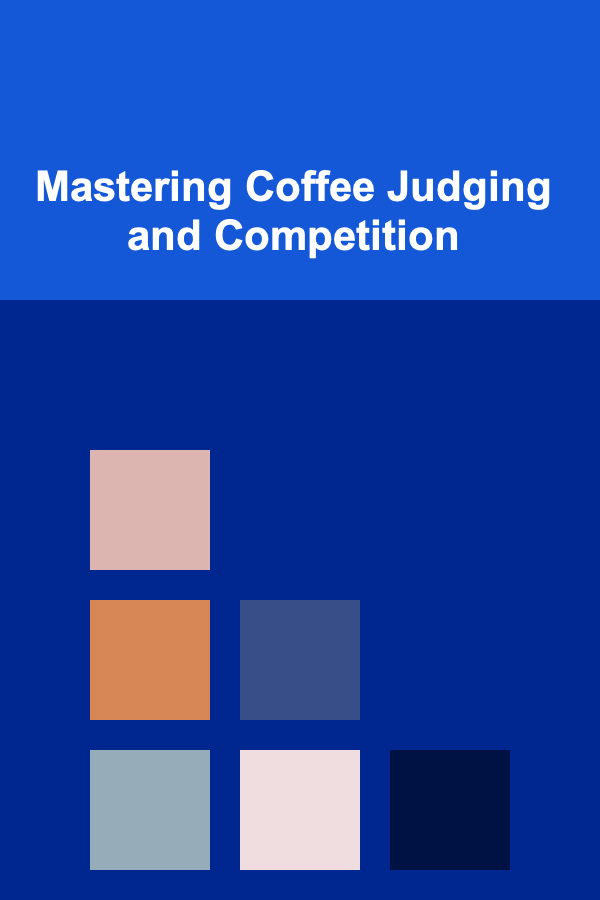How To Master Video Interviews
ebook include PDF & Audio bundle (Micro Guide)
$12.99$11.99
Limited Time Offer! Order within the next:

Video interviews have become an essential part of the recruitment process. They offer a level of convenience for both the employer and the candidate, making it easier for individuals to apply for jobs across borders without the need for costly travel arrangements. While they provide convenience, video interviews also come with their own set of challenges. With the rise of remote work, online recruitment processes are gaining popularity, and mastering video interviews has become crucial to success.
This article will guide you through the steps to effectively prepare for, conduct, and excel in video interviews. It covers everything from the technical setup to body language, from understanding the environment to mastering the delivery of your answers.
Understanding the Significance of Video Interviews
The increasing adoption of video interviews stems from the rapid growth of remote working and technological advancements. This type of interview is now commonly used in various industries, especially with companies that have a global workforce or are looking to minimize the logistical constraints of in-person meetings. Video interviews offer several benefits:
- Cost-effective and time-saving: There is no need for travel, reducing costs and time commitment for both candidates and employers.
- Convenience: They can be scheduled to suit different time zones, allowing for greater flexibility.
- Wider Reach: Employers can tap into a larger pool of candidates from all over the world, allowing for diversity and the best talent acquisition.
- Quick Feedback: Video interviews allow recruiters to quickly review and discuss candidates without waiting for travel logistics.
While these advantages are clear, it's essential to recognize the potential disadvantages. Video interviews can sometimes lead to technical issues, feelings of detachment due to the lack of face-to-face interaction, and a sense of unfamiliarity for those who have not conducted them before. Therefore, preparation is crucial.
The Essential Preparation: Getting Ready for a Video Interview
Successful video interviews don't happen by accident. The most prepared candidates are the ones who do their homework both in terms of content and environment.
2.1. Familiarize Yourself with the Technology
The first thing you need to do is ensure that you are well-versed in the technology platform being used. Whether the employer uses Zoom, Skype, Google Meet, Microsoft Teams, or another platform, it's important to:
- Download the software: Install the necessary software well in advance to avoid last-minute issues.
- Test your equipment: Make sure your computer, camera, microphone, and speakers are functioning properly. Check that the camera captures your face well and that the microphone picks up your voice clearly.
- Check the internet connection: A poor internet connection can be disastrous during a video interview. Ensure you have a stable and fast connection to avoid lagging or disconnection.
- Perform a test run: Consider doing a mock interview with a friend or family member to test the video and audio quality. If possible, ask them for feedback on how you look and sound.
2.2. Set the Right Environment
One of the most important aspects of video interviews is the environment in which you are conducting the interview. You want a quiet, well-lit, and professional space. Here are a few tips for optimizing your environment:
- Choose a quiet space: Background noise can be distracting and unprofessional. Ensure that you are in a room where interruptions will be minimal. Inform anyone at home about your interview to avoid disturbances.
- Lighting: Good lighting is essential for video interviews. Natural light is ideal, but if that's not possible, use a soft, even artificial light. Avoid sitting with a bright window behind you, as it will cause you to appear shadowed or overexposed.
- Background: The background should be tidy and uncluttered. A neutral wall or a simple, professional setting is best. Avoid backgrounds that may be distracting or overly casual, such as a bed or personal items.
- Dress appropriately: While the interview is virtual, it's still essential to dress professionally. The general rule is to wear what you would wear to an in-person interview. Avoid wearing overly bright colors or distracting patterns.
2.3. Know the Company and the Role
Just as you would for an in-person interview, research the company and the job role in advance. This shows initiative and can help you tailor your answers to align with the company's mission and values. Here's what to focus on:
- Company's background: Understand the company's history, mission, values, and culture. Knowing these details will help you answer why you want to work there and why you'd be a good fit.
- Job description: Be clear on the specific responsibilities, qualifications, and skills required for the role. Tailor your responses to demonstrate how your experience fits the job.
- Recent news: Stay informed about the company's latest developments, such as new product launches, acquisitions, or initiatives. This helps you ask insightful questions and shows that you are genuinely interested in the organization.
2.4. Prepare for Common Interview Questions
While each interview is different, many video interviews will include some common questions. Prepare to answer them confidently and with specificity. Common questions include:
- Tell me about yourself.
- Why do you want to work here?
- What are your strengths and weaknesses?
- Can you describe a time when you overcame a challenge?
- Why should we hire you?
For each question, try to incorporate the STAR method (Situation, Task, Action, Result) to provide structured and compelling answers. Practice your responses, but avoid memorizing them. You want to sound natural and conversational, not robotic.
2.5. Prepare Questions for the Interviewer
At the end of most interviews, you'll be given the chance to ask questions. Prepare a few thoughtful questions in advance that demonstrate your interest in the company and the role. Examples include:
- What does success look like for this position in the first 6 months?
- How does the team collaborate, especially in a remote setting?
- What are the company's values, and how do they shape the workplace culture?
Best Practices During the Video Interview
Once your preparation is in place, it's time to focus on the actual interview. How you behave during the interview plays a huge role in whether you succeed or not.
3.1. Engage with the Interviewer
While video interviews can feel impersonal, it's still important to engage with the interviewer as you would in person. Make eye contact by looking at the camera, not the screen. This will help create a sense of connection and engagement.
- Smile: A smile goes a long way in creating a friendly and approachable demeanor.
- Speak clearly and confidently: Since video interviews can sometimes suffer from audio lag or unclear sound, ensure that you speak slowly and enunciate your words. Pausing before responding gives you time to collect your thoughts.
- Show enthusiasm: Even though you are not face-to-face, you can still express enthusiasm through your voice and facial expressions. Let your passion for the role and the company come through in your tone.
3.2. Use Positive Body Language
Body language is important during video interviews, just like in person. Although the interviewer may not see your full body, the way you present yourself still conveys a lot of information.
- Posture: Sit up straight, avoid slouching, and maintain good posture throughout the interview. A straight back projects confidence.
- Hand gestures: If it feels natural, you can use hand gestures to emphasize points. However, be careful not to overdo it.
- Avoid distractions: Keep your hands visible (if possible) and avoid fidgeting. Additionally, make sure that you're not distracted by anything on your phone, computer, or surroundings.
3.3. Be Prepared for Technical Difficulties
In any virtual setting, there's always a chance of technical glitches. However, if something goes wrong, remain calm and composed. If you experience a technical issue:
- Inform the interviewer immediately: If your audio or video cuts out, let the interviewer know politely and suggest a solution, such as restarting the software or switching devices.
- Have a backup plan: In case of a major technical failure, you might want to propose switching to a phone call or rescheduling the interview.
Follow-Up After the Interview
The interview may be over, but your job isn't done yet. Sending a follow-up email is essential to show gratitude and reinforce your interest in the position. Here's how to structure your follow-up:
- Thank you message: Express appreciation for the interviewer's time and the opportunity to learn more about the company.
- Reiterate interest: Remind them why you're excited about the role and how your qualifications make you a good fit.
- Personalize: Reference something specific from the interview that was meaningful to you or that reinforces your interest in the company.
This email can be sent within 24 hours of the interview to make a lasting impression.
Conclusion
Mastering video interviews requires more than just technical setup; it involves preparation, confidence, and engagement. By creating a professional environment, practicing your answers, maintaining positive body language, and ensuring your technology works, you will put yourself in the best position for success. The ability to navigate video interviews is becoming more and more critical in today's job market, and mastering this skill can set you apart from other candidates.
With practice and the right mindset, you can turn video interviews into a powerful tool for landing your dream job.

How to Create a Checklist for Conducting Website Accessibility Audits
Read More
How to Decorate a Small Apartment Without Overwhelming the Space
Read More
How to Prepare for a Video Interview: Best Practices
Read More
How to Save Money on Home Security Systems
Read More
How to Sell Your Collectible Items Through an Online Auction: An Actionable Guide
Read More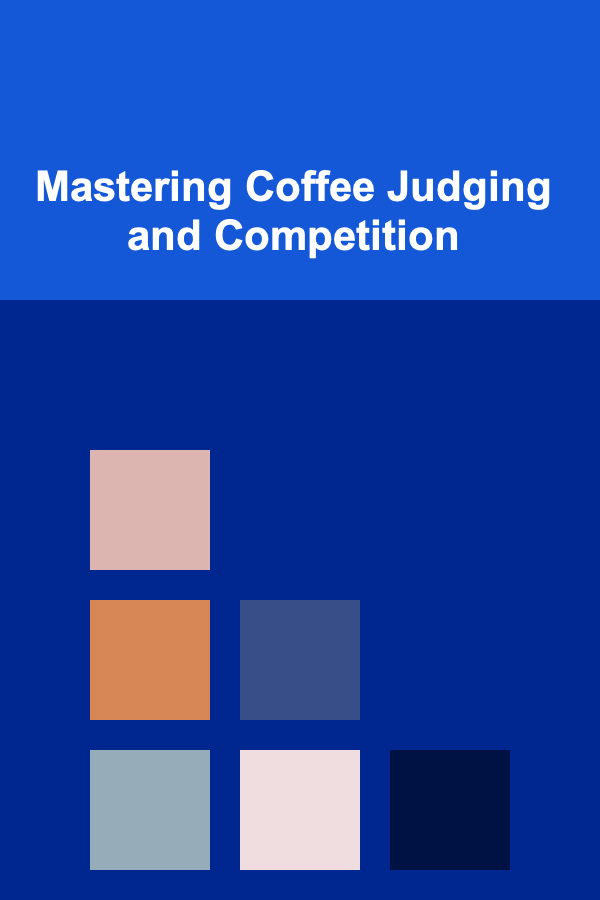
Mastering Coffee Judging and Competition
Read MoreOther Products

How to Create a Checklist for Conducting Website Accessibility Audits
Read More
How to Decorate a Small Apartment Without Overwhelming the Space
Read More
How to Prepare for a Video Interview: Best Practices
Read More
How to Save Money on Home Security Systems
Read More
How to Sell Your Collectible Items Through an Online Auction: An Actionable Guide
Read More