
How to Create a Checklist for Conducting Website Accessibility Audits
ebook include PDF & Audio bundle (Micro Guide)
$12.99$10.99
Limited Time Offer! Order within the next:

Website accessibility is a critical component of ensuring that digital content can be accessed and used by all individuals, regardless of their abilities. An accessible website not only meets legal requirements but also provides a better user experience for everyone, including those with disabilities. As the world becomes more digitally connected, it's essential for businesses, governments, and non-profits to create accessible websites that comply with accessibility standards such as the Web Content Accessibility Guidelines (WCAG).
One of the most effective ways to ensure that your website is accessible is by conducting regular accessibility audits. These audits help identify any potential barriers to accessibility and provide actionable insights to improve the user experience. To carry out a successful accessibility audit, having a detailed checklist is key. In this actionable guide, we'll go through the steps for creating a checklist for conducting website accessibility audits.
Understand Accessibility Standards and Guidelines
Before creating a checklist for your website audit, it is essential to familiarize yourself with the primary guidelines for web accessibility. The most widely recognized standard is the Web Content Accessibility Guidelines (WCAG), which provides comprehensive recommendations for making web content more accessible to people with various disabilities. The guidelines are organized into three levels of conformance:
- Level A (Minimum): The most basic web accessibility features that must be implemented.
- Level AA (Mid-range): Important for meeting the needs of a wider audience. This is generally considered the standard for most websites.
- Level AAA (Highest): Best practices that address the needs of a broad range of users with disabilities, but it may not always be practical to achieve for every website.
By ensuring that your website adheres to these standards, you'll be well on your way to meeting accessibility requirements.
Identify the Key Areas to Audit
A successful accessibility audit covers several different areas of a website. Here are the core aspects to focus on during your audit:
2.1 Visual Accessibility
This refers to how well a website supports individuals with visual impairments, including those with low vision, color blindness, and complete blindness.
- Text Contrast: Ensure that text has sufficient contrast against its background. The contrast ratio should meet at least 4.5:1 for regular text and 3:1 for large text (WCAG 2.1).
- Text Resizing: Make sure that text can be resized up to 200% without loss of content or functionality.
- Images: All images should have descriptive alt text that conveys the content and function of the image. This helps users with screen readers understand what the image represents.
- Non-text Content: Any non-text content, such as video, audio, and images, should have alternatives, such as transcripts, captions, or descriptive audio.
2.2 Keyboard Accessibility
Many users with disabilities navigate websites using a keyboard instead of a mouse. A site should be fully navigable using a keyboard alone.
- Tab Order: Ensure that the tab order for interactive elements follows a logical flow. A user should be able to navigate through the website using the Tab key without confusion.
- Focus Indicators: Ensure that all interactive elements, such as buttons, form fields, and links, are visibly focused when tabbed through. This helps users keep track of where they are on the page.
- Skip Links: Implement "skip to content" links to allow keyboard users to bypass repetitive navigation elements and jump straight to the main content.
2.3 Form Accessibility
Forms are one of the most common interactive elements on a website, and they need to be accessible to all users.
- Labeling: Each form field must have a label that is programmatically associated with the field. This helps screen reader users understand the purpose of the field.
- Error Identification: If an error occurs in a form, it should be clearly identified, and users should be informed on how to correct it.
- Field Grouping: Related fields should be grouped together logically to aid navigation, especially for users with cognitive impairments.
2.4 Content Structure and Readability
The structure and organization of content are essential for providing an accessible and easy-to-read experience for users.
- Headings: Ensure that headings are used properly and in a hierarchical manner (e.g., H1 for the main title, H2 for section titles, etc.). This provides a logical flow and allows screen reader users to navigate easily.
- Lists: Use proper list tags (e.g., <ul>, <ol>, and <li>) for unordered and ordered lists. This helps users identify list items in content.
- Link Descriptions: Links should have meaningful and descriptive text that clearly explains the destination or action. Avoid generic text like "click here."
- Readable Fonts: Use legible fonts with appropriate sizes and line spacing. Make sure users can adjust the font size for readability.
2.5 Audio and Video Accessibility
Media content should be accessible to users with hearing and visual impairments.
- Captions and Subtitles: Provide captions or subtitles for all video content to assist users who are deaf or hard of hearing.
- Transcript: Provide transcripts for audio content to help those who cannot hear the audio.
- Audio Control: Ensure that any audio played automatically on the page can be paused, stopped, or adjusted by the user.
2.6 Mobile Accessibility
Given the increasing use of mobile devices, it's important to ensure that your website is fully accessible on smaller screens.
- Responsive Design: The website should be responsive and adapt to different screen sizes and orientations.
- Touch Target Size: Interactive elements such as buttons should have sufficient size for users with motor impairments to interact with easily.
- Orientation: Ensure that the content and layout are usable in both portrait and landscape modes.
2.7 Error Prevention and Recovery
Providing users with the ability to avoid and recover from mistakes is crucial for a positive user experience.
- Confirmation Messages: If a user submits a form or performs an irreversible action, ensure that confirmation or error messages are clear and provide actionable next steps.
- Undo Options: For critical actions (e.g., submitting a form or deleting data), provide a way for users to undo or confirm their actions.
Create a Checklist for Your Website Accessibility Audit
Now that you've identified the key areas to focus on, you can create a detailed checklist to guide your accessibility audit process. Here's a sample checklist based on the sections discussed:
Visual Accessibility
- [ ] Does the text have sufficient contrast (4.5:1 for normal text, 3:1 for large text)?
- [ ] Can text be resized up to 200% without loss of content or functionality?
- [ ] Do all images have descriptive alt text?
- [ ] Is all non-text content (e.g., videos, images) accompanied by text alternatives like captions or transcripts?
Keyboard Accessibility
- [ ] Can the entire website be navigated using a keyboard?
- [ ] Is the tab order logical and consistent?
- [ ] Are all interactive elements visibly focused when tabbed through?
- [ ] Are there skip links to bypass repetitive navigation?
Form Accessibility
- [ ] Are all form fields properly labeled?
- [ ] Are error messages clear and helpful for correcting mistakes?
- [ ] Are related fields grouped together logically?
Content Structure and Readability
- [ ] Are headings used properly and in hierarchical order?
- [ ] Are lists created using proper <ul>, <ol>, <li> tags?
- [ ] Are links descriptive and do not use generic text like "click here"?
- [ ] Are fonts legible with proper size and line spacing?
Audio and Video Accessibility
- [ ] Does all video content have captions or subtitles?
- [ ] Is there a transcript available for audio content?
- [ ] Can audio content be paused or adjusted by the user?
Mobile Accessibility
- [ ] Is the website responsive and functional on mobile devices?
- [ ] Are touch targets (e.g., buttons) large enough to be easily tapped?
- [ ] Does the website function well in both portrait and landscape modes?
Error Prevention and Recovery
- [ ] Are users informed of any errors and provided with instructions on how to correct them?
- [ ] Can users undo or confirm critical actions, like form submissions?
Perform the Accessibility Audit
With your checklist in hand, you can now begin the audit. This process should involve both automated testing tools and manual reviews. Automated tools, such as WAVE or Axe, can help identify technical issues like missing alt text, low contrast ratios, or missing form labels. However, manual testing is essential for ensuring that the user experience is truly accessible. For example, testing keyboard navigation and screen reader compatibility cannot be fully automated.
4.1 Use Automated Testing Tools
- Run your website through accessibility testing tools to identify potential issues quickly. These tools can help pinpoint areas that need attention but may not catch all issues, particularly those related to user experience.
4.2 Manual Testing
- Manually test your website for keyboard navigation, screen reader compatibility, and other areas where automated tools fall short. Tools like NVDA (NonVisual Desktop Access) or JAWS (Job Access With Speech) can simulate how visually impaired users interact with your website.
4.3 User Testing
- Whenever possible, involve actual users with disabilities to test your website. Their feedback can provide invaluable insights that automated tools may miss.
Implement Fixes and Monitor Accessibility
Once the audit is complete, prioritize the issues based on their severity and impact on users. Address high-priority issues first, such as color contrast problems, missing alt text, or inaccessible forms. After making fixes, test again to ensure the problems have been resolved.
Website accessibility is an ongoing process, so it's essential to conduct regular audits and monitor for compliance. Accessibility should be built into the development process to ensure that new content or features meet the required standards.
By following this actionable guide and using the checklist, you can conduct thorough and effective website accessibility audits. This will not only ensure compliance with accessibility standards but also create a more inclusive web experience for all users.

How to Create a Tool Rotation System for Efficiency
Read More
How to Design a Job Interview Checklist for Bringing the Right Documents
Read More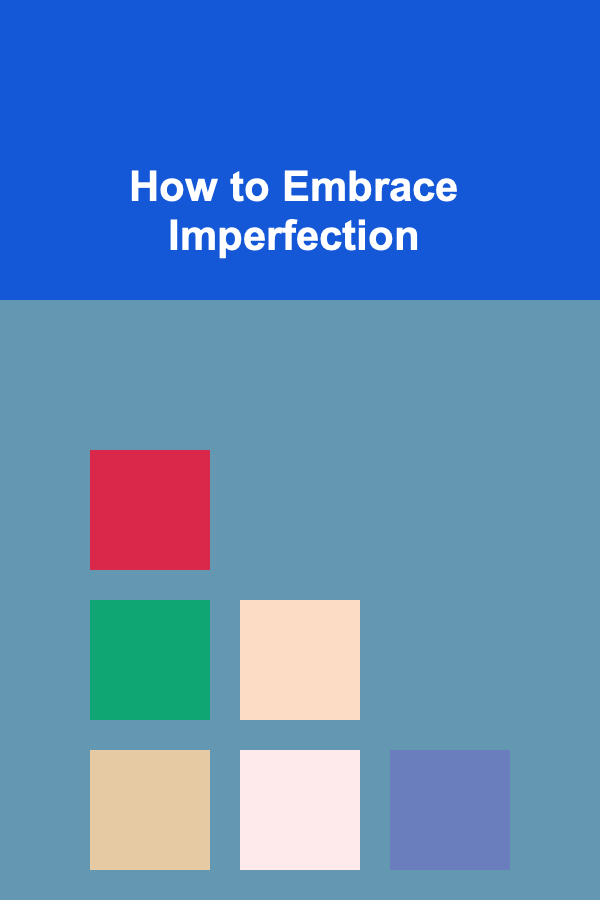
How to Embrace Imperfection
Read More
How to Find Affordable Decor for Every Room in Your Home
Read More
How to Plan a Memorable Backyard Party on a Budget
Read More
How to Protect Your Home's Exterior from Extreme Weather Conditions
Read MoreOther Products

How to Create a Tool Rotation System for Efficiency
Read More
How to Design a Job Interview Checklist for Bringing the Right Documents
Read More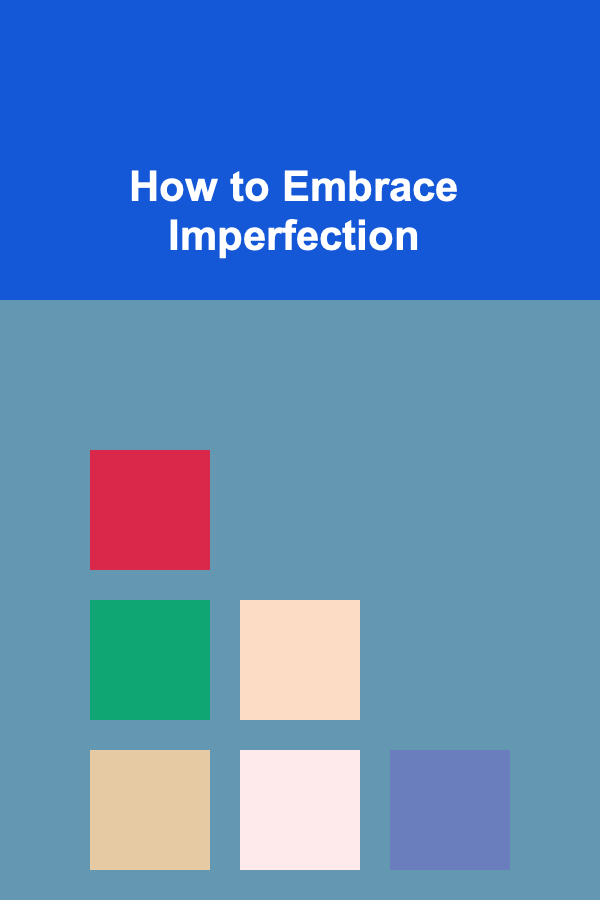
How to Embrace Imperfection
Read More
How to Find Affordable Decor for Every Room in Your Home
Read More
How to Plan a Memorable Backyard Party on a Budget
Read More