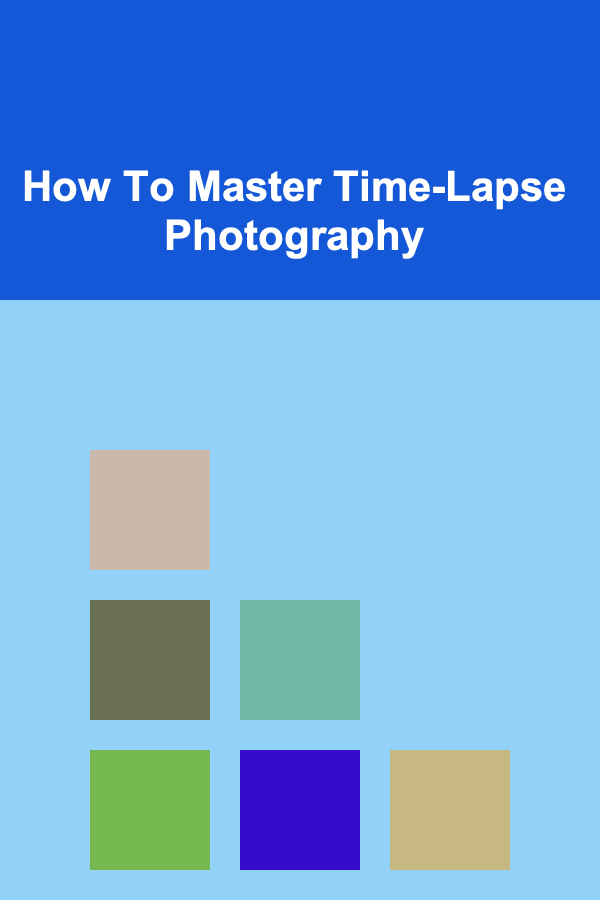
How To Master Time-Lapse Photography
ebook include PDF & Audio bundle (Micro Guide)
$12.99$10.99
Limited Time Offer! Order within the next:
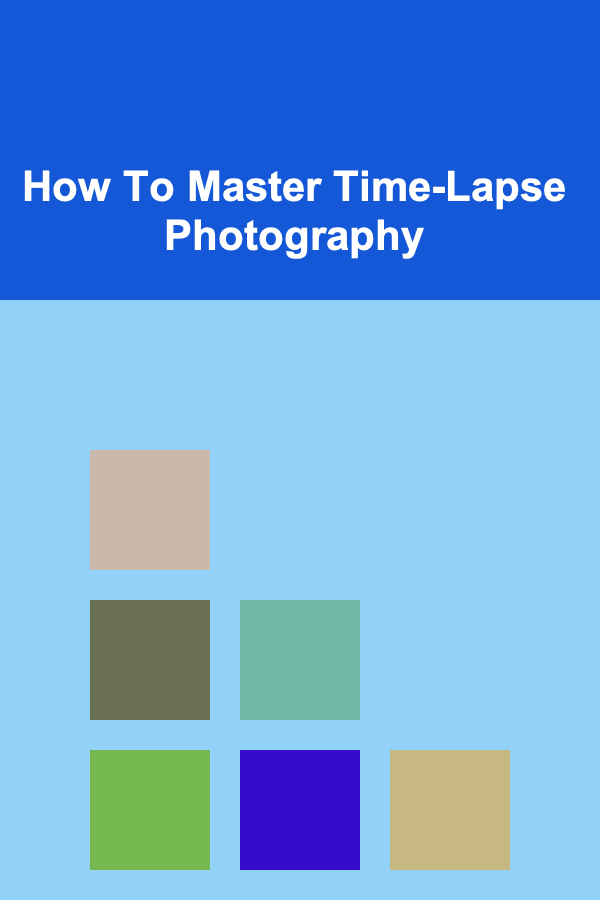
Time-lapse photography is one of the most visually compelling and fascinating forms of photography, where time appears to move faster than in real life. By capturing a sequence of photographs at set intervals over a period of time, time-lapse photography allows the viewer to witness processes that would otherwise be too slow to notice with the naked eye. Whether it's the movement of clouds, the blooming of a flower, or the bustling activity of a city, time-lapse photography compresses hours, days, or even months into a few seconds or minutes of footage.
Mastering time-lapse photography requires more than just a camera and an understanding of settings. It requires patience, technical skill, and a creative eye to capture the essence of time itself. In this article, we will explore the essential techniques, tools, and tips to help you master time-lapse photography.
Understanding Time-Lapse Photography
Before diving into the technicalities, it's important to understand what time-lapse photography is and what makes it different from other types of photography. Time-lapse photography involves capturing a sequence of photos at specific intervals, which are then compiled into a video. This technique allows a slow process to be viewed in a condensed, accelerated manner, making the invisible visible.
How Time-Lapse Works
A time-lapse video is essentially a rapid sequence of images played back at a standard frame rate, typically 24, 30, or 60 frames per second (FPS). The interval between each photograph is crucial in determining how fast the resulting video will play. The shorter the interval between frames, the faster the action will appear in the final video. For example, a time-lapse of clouds moving across the sky might be taken every 5 seconds, while a time-lapse of flowers blooming might require an interval of 30 minutes or more.
Choosing the Right Equipment
To master time-lapse photography, having the right tools is essential. While you don't necessarily need the most expensive equipment, understanding the necessary features and how to use them effectively will make a huge difference in the quality of your work.
Camera
A DSLR or mirrorless camera is typically the best choice for time-lapse photography because of their manual control over settings, high image quality, and the ability to shoot in RAW format. While smartphones are increasingly capable of shooting time-lapse video, they lack the flexibility and customization that a DSLR or mirrorless camera provides.
Recommended Features to Look For:
- Manual Exposure Control: Being able to manually control your exposure (shutter speed, aperture, and ISO) is critical for time-lapse photography. This ensures consistency between frames, especially when shooting over long periods of time.
- Interchangeable Lenses: Having the option to change lenses allows you to adapt to different environments and subjects.
- RAW Image Format: Shooting in RAW provides the flexibility to adjust exposure, white balance, and other settings in post-production without compromising image quality.
- Long Battery Life: Time-lapse photography often requires extended shooting sessions, so it's essential to have a camera with a long battery life or the option to use an external battery pack.
Tripod
A sturdy tripod is an absolute must-have for time-lapse photography. Since time-lapse involves shooting hundreds or even thousands of frames, any movement in the camera between shots will result in a jerky, unprofessional video. A tripod provides stability and ensures that your camera remains perfectly still throughout the shoot.
Key Features to Look For:
- Stability: A tripod with a firm, non-bendable structure will prevent camera shake during long exposures.
- Adjustability: A tripod that allows for smooth and precise adjustments will give you better control over framing and composition.
- Portability: If you're shooting outdoors, a lightweight and portable tripod will make it easier to move around.
Intervalometer
An intervalometer is a device that triggers the camera to take photos at specified intervals. Some cameras have built-in intervalometers, but for those that don't, an external intervalometer is necessary. This device will allow you to set the time between each shot and, in some cases, the duration of each exposure.
Why It's Essential: Without an intervalometer, you'd have to manually press the shutter button, which would create inconsistent results and potential camera shake.
Mastering Exposure Settings
Achieving consistent exposure is one of the most challenging aspects of time-lapse photography. Over the course of a shoot, the light will change as the sun moves, clouds drift, or the weather shifts. To avoid flickering or inconsistent lighting in your final video, you must maintain a steady exposure throughout the session.
Manual Mode vs. Aperture Priority Mode
- Manual Mode: In manual mode, you control the shutter speed, aperture, and ISO. This is the most reliable mode for time-lapse photography because it ensures that your exposure remains constant throughout the shoot.
- Aperture Priority Mode: Aperture priority allows you to set the aperture while the camera automatically adjusts the shutter speed and ISO to maintain exposure. This can work well in certain situations but may lead to exposure shifts if the lighting changes significantly.
Shutter Speed, Aperture, and ISO
- Shutter Speed: For time-lapse photography, you should use a slower shutter speed to allow enough light into the camera, especially in low-light conditions. The general rule is to use a shutter speed that is at least twice the frame rate of your video. For instance, if you're shooting at 30 FPS, you'll need a shutter speed of at least 1/60 seconds.
- Aperture: A smaller aperture (higher f-number) will give you a greater depth of field, keeping more of your scene in focus. However, smaller apertures also reduce the amount of light entering the camera, so be mindful of your lighting conditions.
- ISO: Keep your ISO as low as possible to avoid introducing noise into your images. In low-light conditions, you may need to increase the ISO, but try to avoid going beyond 800-1600 to maintain image quality.
Exposure Bracketing
In situations where the light is changing drastically, such as at sunrise or sunset, you may want to use exposure bracketing. This involves taking multiple photos at different exposure levels and combining them in post-processing. This technique ensures that you don't lose detail in highlights or shadows and helps maintain consistent exposure throughout the time-lapse.
Choosing the Right Interval and Duration
The interval between each shot is one of the most critical aspects of time-lapse photography. The interval determines how fast or slow the resulting video will appear. The longer the interval, the slower the action in the video. Conversely, shorter intervals will produce a faster-moving video.
How to Determine the Interval
The interval between shots depends on the subject and how fast you want the action to appear in the final video. Here are some guidelines:
- Fast-moving subjects (clouds, traffic): For fast-moving scenes, such as clouds passing or cars driving on a busy street, use a short interval (1-5 seconds).
- Slow-moving subjects (flowers blooming, construction): For slower processes, such as flowers blooming or construction projects, use longer intervals (5-30 minutes).
Total Duration of the Shoot
The total duration of the shoot is determined by how many frames you want to capture and the length of the final video. For example, if you want a 30-second video at 30 FPS, you need 900 frames. If your interval is 10 seconds, it will take approximately 2.5 hours to capture the required frames.
Shooting in Challenging Conditions
Time-lapse photography often involves shooting outdoors, where conditions can change rapidly. Here are some tips for shooting in challenging environments:
Extreme Weather
When shooting in extreme weather conditions, make sure your camera is well-protected. Use weatherproof camera covers or protective cases to shield your equipment from rain or snow.
Low Light Conditions
Shooting in low light, especially at night, can be tricky. Consider using a tripod with excellent stability and a remote shutter release to avoid camera shake. In very dark conditions, you may need to increase your ISO, but be careful of introducing noise into your images.
Moving Subjects
If you're shooting a time-lapse of moving subjects, such as people or cars, try to position your camera in a way that minimizes distractions and ensures smooth, consistent motion.
Post-Processing and Editing
Once you've captured your time-lapse sequence, it's time to assemble and refine the footage. Post-processing is an essential step in creating a professional-quality time-lapse video.
Software for Time-Lapse Editing
There are several software options available for editing time-lapse footage, including:
- Adobe Premiere Pro: A professional-grade video editing tool with powerful features for time-lapse editing.
- Final Cut Pro: A popular option for Mac users with similar features to Premiere Pro.
- LRTimelapse: A software specifically designed for time-lapse photographers, allowing you to create smooth transitions and handle exposure adjustments in post-production.
Adjusting Exposure and White Balance
If the exposure changes slightly during the shoot, you can adjust it in post-production. Software like LRTimelapse allows you to batch-edit exposure settings across the entire sequence to ensure consistency. You can also adjust the white balance to correct any color shifts caused by changing light conditions.
Adding Music and Effects
Music can add an emotional layer to your time-lapse video. Choose music that complements the pace of your footage, and make sure it aligns with the mood you're trying to convey. Adding subtle transitions or effects can also enhance the viewer's experience.
Conclusion
Mastering time-lapse photography takes time, patience, and practice. By understanding the technical aspects, investing in the right equipment, and developing a creative approach, you can produce stunning time-lapse videos that capture the beauty of the world in a unique and compelling way. Whether you're shooting the passage of time in nature, urban landscapes, or the intricacies of daily life, time-lapse photography is a powerful tool that allows you to present the world in a new light. Happy shooting!

How to Choose the Right Contractors for Your Home Renovation
Read More
How to Craft a Communication Checklist for Software Implementation
Read More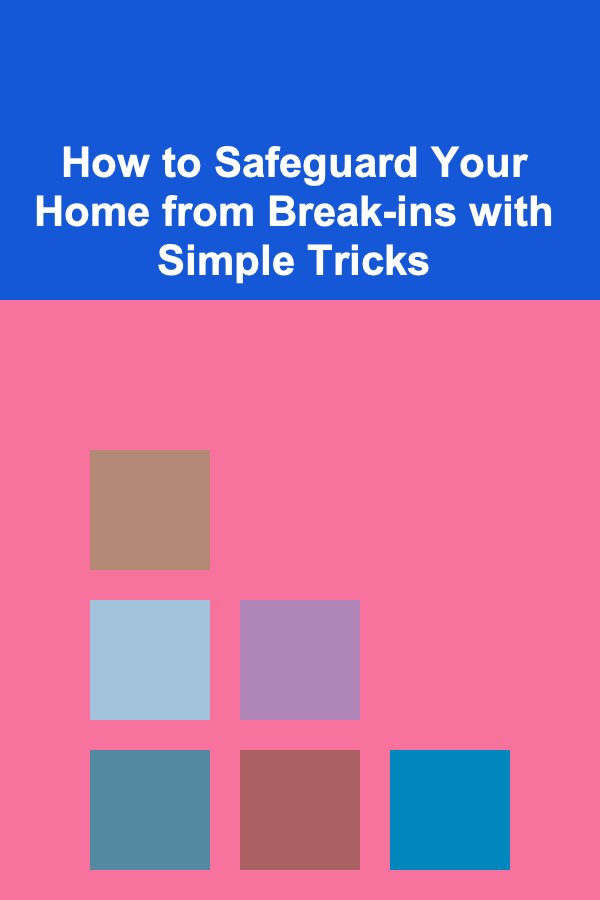
How to Safeguard Your Home from Break-ins with Simple Tricks
Read More
How to Seal Gaps and Cracks for Better Soundproofing
Read More
How to Train Your Pet Using a Simple and Effective Routine
Read More
How to Upcycle Old Furniture into Stylish Home Decor
Read MoreOther Products

How to Choose the Right Contractors for Your Home Renovation
Read More
How to Craft a Communication Checklist for Software Implementation
Read More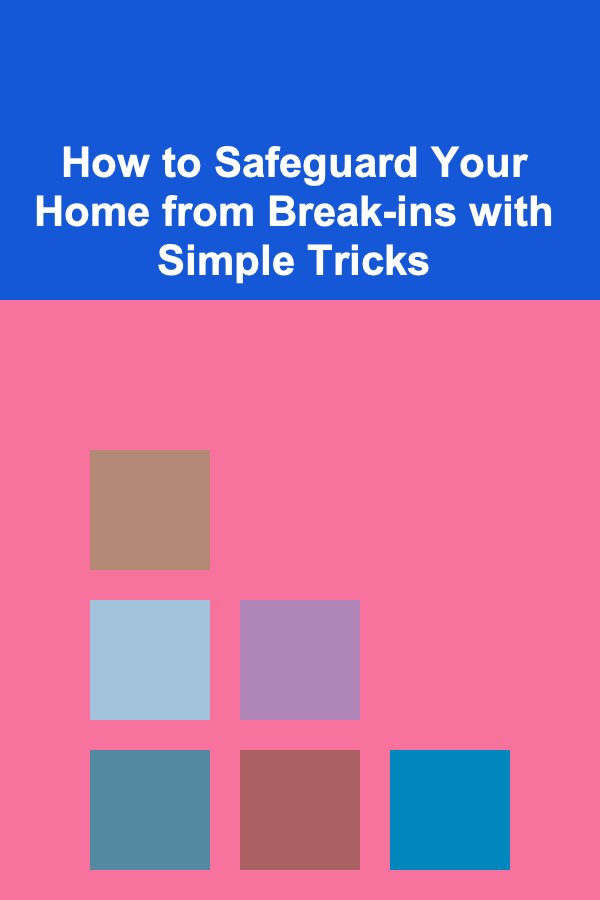
How to Safeguard Your Home from Break-ins with Simple Tricks
Read More
How to Seal Gaps and Cracks for Better Soundproofing
Read More
How to Train Your Pet Using a Simple and Effective Routine
Read More