
How to Craft a Communication Checklist for Software Implementation
ebook include PDF & Audio bundle (Micro Guide)
$12.99$7.99
Limited Time Offer! Order within the next:

Effective communication is the cornerstone of any successful software implementation project. Whether you are introducing a new system to your organization or rolling out an application for clients, communication ensures smooth transitions, minimizes disruptions, and drives user adoption. A well-thought-out communication strategy not only informs stakeholders but also guides them through the necessary steps for a successful implementation.
In this actionable guide, we will walk you through the steps to craft a communication checklist that ensures your software implementation goes smoothly. This checklist can be used for any type of software, including enterprise systems, customer-facing applications, or internal tools.
Define Your Key Stakeholders
The first step in crafting a communication checklist is identifying and defining your key stakeholders. A stakeholder in software implementation is anyone who will be affected by or involved in the process, from the leadership team to end users. Understanding your audience is crucial to tailoring your communication strategy effectively.
Key Stakeholders to Consider:
- Executive Team: Provides strategic direction, approval, and overall guidance for the software implementation.
- Project Managers: Oversee the project's day-to-day operations, ensuring timelines and objectives are met.
- IT Department: Responsible for the technical aspects, including integration, maintenance, and troubleshooting.
- End Users: The employees or customers who will use the software daily. Their feedback is crucial for ensuring the system is user-friendly.
- Support Staff: Those responsible for helping users after the system goes live, including helpdesk teams and external vendors.
- Vendors/Third-party Providers: Any external software developers or vendors that may have a role in the implementation or maintenance.
Once you've identified your stakeholders, group them based on their communication needs, level of involvement, and the information they require.
Define Communication Goals for Each Stakeholder
Effective communication starts with setting clear goals. What do you want each group of stakeholders to know, do, and feel throughout the software implementation process? Your communication goals should align with the needs of each group and guide the way information is delivered.
Examples of Communication Goals:
- For Executives: Keep them informed about the progress of the project, key milestones, and potential risks to ensure they have the information they need to make high-level decisions.
- For Project Managers: Provide updates on resource allocation, timelines, and tasks to help them stay on top of deadlines and priorities.
- For IT Teams: Ensure they are aware of system specifications, integration points, and troubleshooting plans.
- For End Users: Help them understand the benefits of the new software, any changes to workflows, and provide adequate training materials.
- For Support Teams: Equip them with troubleshooting guides, escalation procedures, and FAQs to provide excellent post-implementation support.
- For Vendors: Establish clear expectations for deliverables, timelines, and any integration requirements.
Each of these goals should inform what kind of communication and messaging is delivered to these groups.
Map Out Communication Methods and Tools
The next step is deciding how you will communicate with each group. Different stakeholders may prefer different methods of communication, and the method you choose should align with the complexity of the message and the stakeholder's role.
Communication Channels to Consider:
- Email: Ideal for updates, reports, and formal communication. However, emails can get lost in busy inboxes, so use them strategically for important announcements and summaries.
- Meetings: In-person or virtual meetings are essential for in-depth discussions, decision-making, and answering questions.
- Project Management Tools: Platforms like Asana, Trello, or Jira can be used for task management, tracking progress, and sharing updates with the team.
- Slack or Microsoft Teams: Instant messaging platforms are great for quick updates, ongoing communication, and collaborative problem-solving.
- Intranet Portals: Centralize all resources like training materials, FAQs, documentation, and user guides for easy access by employees.
- Surveys and Feedback Forms: Use these tools to gather feedback from users on their experiences, concerns, and suggestions.
Choosing the right tool for each communication needs ensures that the message reaches the right person in a format they are most likely to engage with.
Develop Key Messages and Content
With your communication channels set, the next step is developing clear, concise, and relevant messages for each stakeholder group. What are the key pieces of information that each group needs to know? What is the main point that you want them to take away from your message?
Essential Components of Software Implementation Communication:
- Project Timeline: Share milestones and deadlines with all relevant parties. Keep updates about progress, changes to the timeline, and any delays transparent.
- Role Definitions: Clearly outline each stakeholder's role and responsibility in the implementation process. This helps set expectations and encourages accountability.
- Change Management: Communication about changes to workflows, processes, or responsibilities is critical. Anticipate resistance and provide reassurance.
- Training: Ensure users know how to access training resources, when training sessions will take place, and how they will benefit from learning the new system.
- Post-Implementation Support: Make sure end-users and support teams know how to report issues, get help, and access troubleshooting resources.
When creating content, keep your messages clear, action-oriented, and focused on the benefits of the software implementation.
Determine the Frequency and Timing of Communication
The frequency and timing of your communication are just as important as the content itself. Too much communication can overwhelm stakeholders, while too little can lead to confusion and disengagement. Striking the right balance is key.
Guidelines for Setting Communication Frequency:
- For Executives: Weekly or bi-weekly updates on the project's progress, potential risks, and financial implications.
- For Project Managers and IT Teams: Daily or weekly check-ins to track progress, resolve any blockers, and manage resources.
- For End Users: Regular updates, with more frequent communication leading up to the launch (e.g., training reminders, login instructions, FAQs).
- For Support Teams: Provide them with continuous updates, especially when new issues are discovered during or after the go-live phase.
The timing of communication should align with the project milestones and the urgency of the message. Avoid overwhelming stakeholders with constant updates, but ensure that you're addressing potential issues or needs in a timely manner.
Create a Feedback Loop
Communication doesn't end when the software is implemented. Feedback is essential throughout the entire process, and you must have a system in place to gather, analyze, and act on feedback. A feedback loop ensures that any issues or concerns are addressed promptly and that continuous improvements are made.
Methods for Collecting Feedback:
- Surveys: Regular surveys help gauge user satisfaction and uncover areas where the software or implementation process could be improved.
- One-on-One Interviews: Personalized interviews with key users or stakeholders can uncover deeper insights and provide an opportunity to address concerns.
- User Testing: Conduct usability testing with end users to identify potential pain points in the user experience.
- Support Tickets: Use support tickets to monitor any issues that arise post-implementation and track how quickly they are resolved.
Incorporate the feedback you receive into future communications and continuous training efforts. Address issues early to ensure that users feel heard and supported.
Monitor and Adjust Your Communication Plan
Finally, regularly assess the effectiveness of your communication plan. Are stakeholders receiving the information they need? Are they satisfied with the format and timing of updates? Adjust your communication plan based on feedback and lessons learned from each phase of the implementation.
How to Monitor Your Plan:
- Track engagement with your communications (open rates, click rates, meeting attendance, etc.).
- Seek feedback from stakeholders to understand what worked and what didn't.
- Review project outcomes: Did the communication help achieve the desired outcomes (smooth software adoption, minimal disruption, etc.)?
Continuously adjust your strategy based on real-time results to ensure that all stakeholders remain engaged and informed.
Conclusion
Crafting a communication checklist for software implementation is a critical component of any successful project. By defining stakeholders, tailoring messages, selecting the right communication channels, and establishing a feedback loop, you ensure that your team, end users, and clients remain well-informed throughout the entire process.
Remember, communication is not just about disseminating information---it's about fostering understanding, engagement, and support. By following these actionable steps and consistently refining your approach, you can significantly increase the likelihood of a smooth and successful software implementation.

How to Create a Monthly Home Maintenance Review
Read More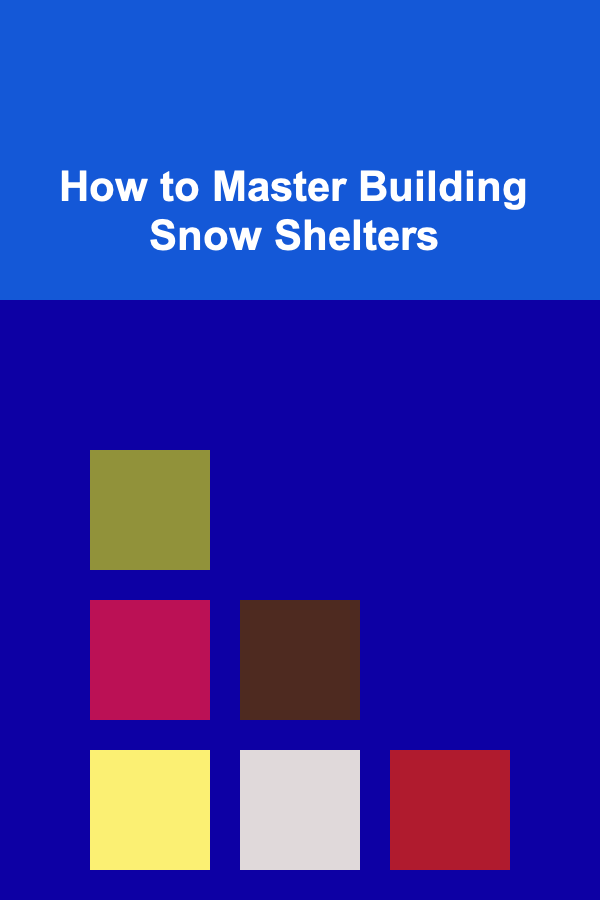
How to Master Building Snow Shelters
Read More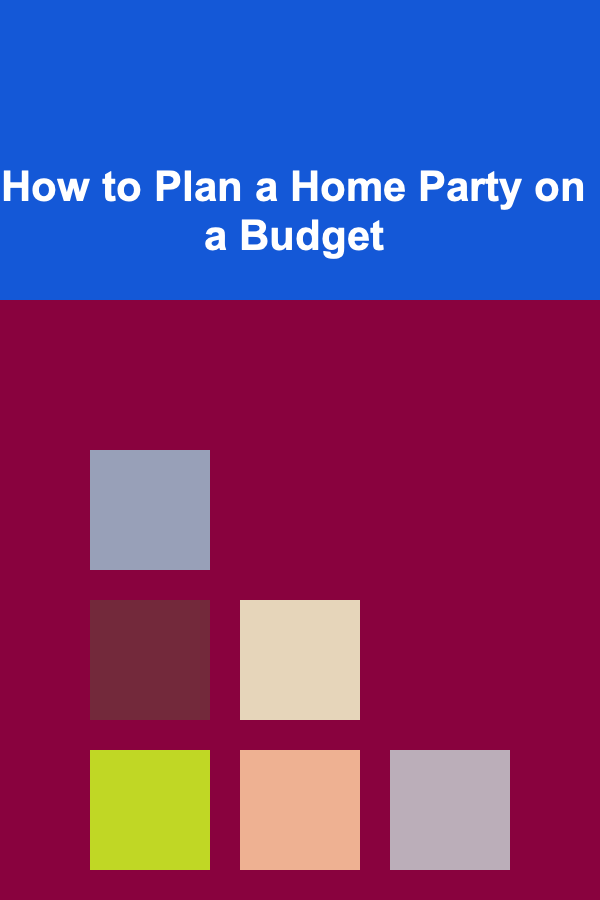
How to Plan a Home Party on a Budget
Read More
How to Set Up a Recipe Exchange Program in Your Community
Read More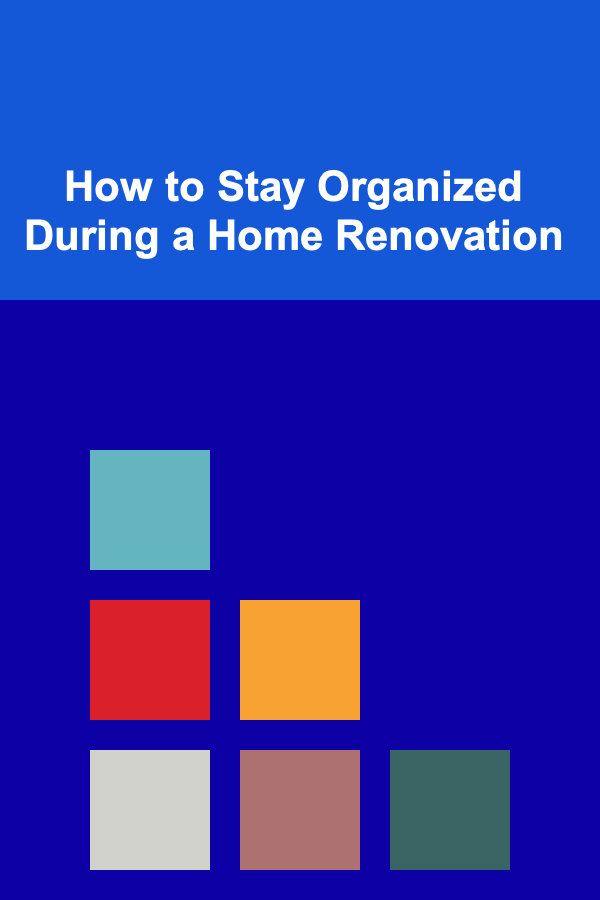
How to Stay Organized During a Home Renovation
Read More
Mastering Product Marketing: Advanced Techniques for Building Brands and Driving Growth
Read MoreOther Products

How to Create a Monthly Home Maintenance Review
Read More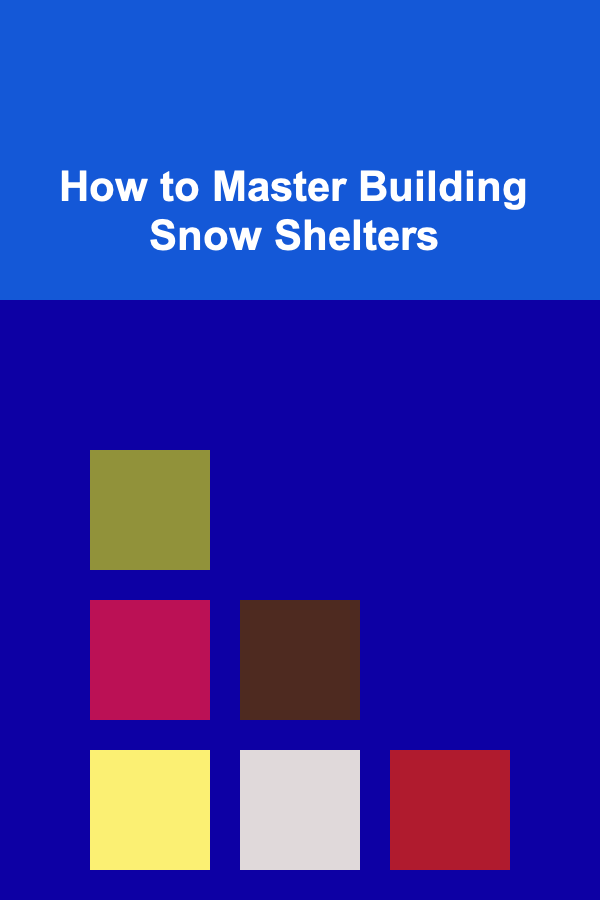
How to Master Building Snow Shelters
Read More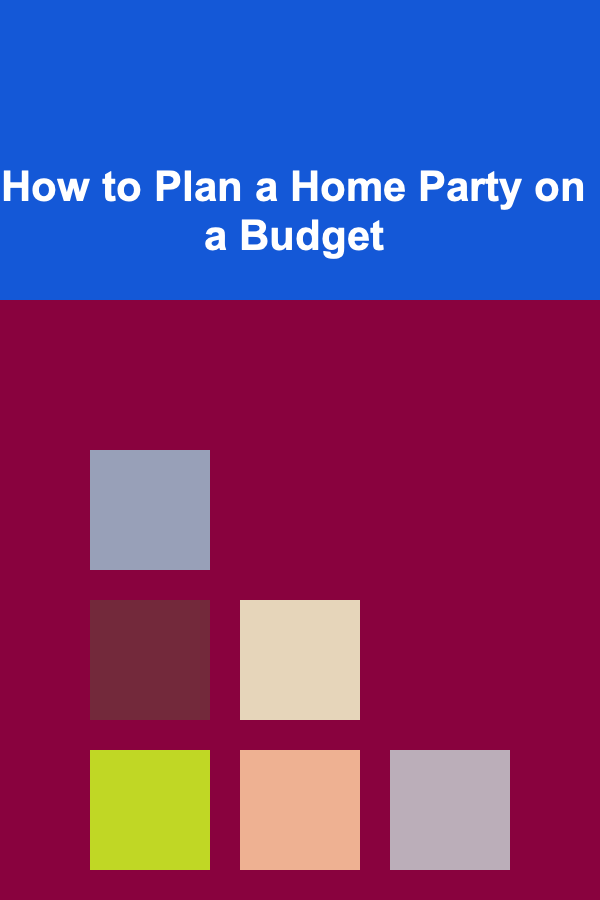
How to Plan a Home Party on a Budget
Read More
How to Set Up a Recipe Exchange Program in Your Community
Read More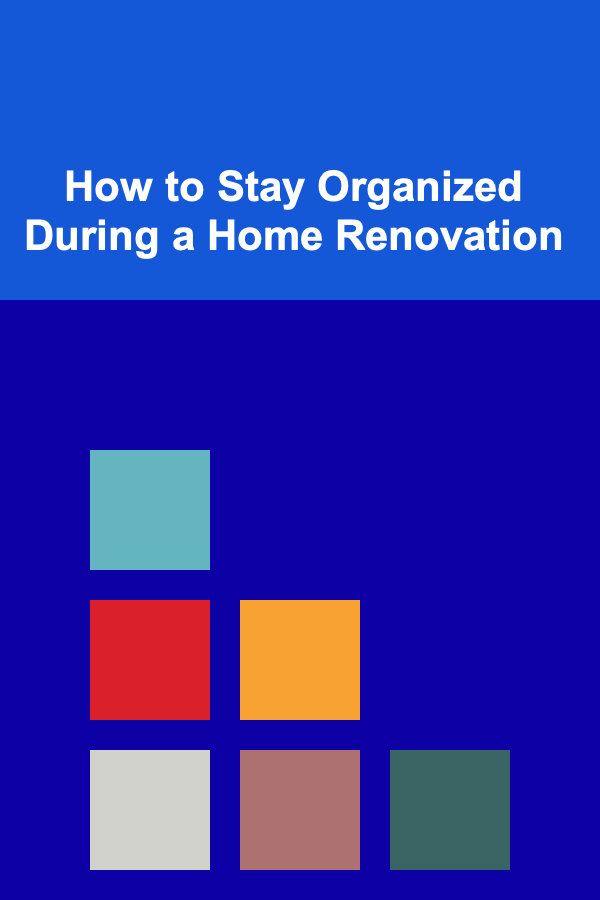
How to Stay Organized During a Home Renovation
Read More