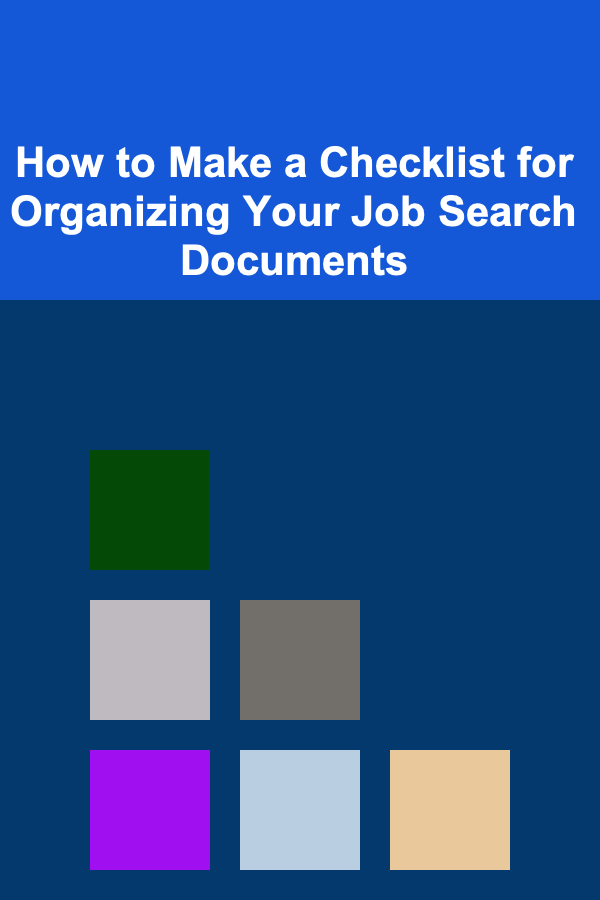
How to Make a Checklist for Organizing Your Job Search Documents
ebook include PDF & Audio bundle (Micro Guide)
$12.99$11.99
Limited Time Offer! Order within the next:
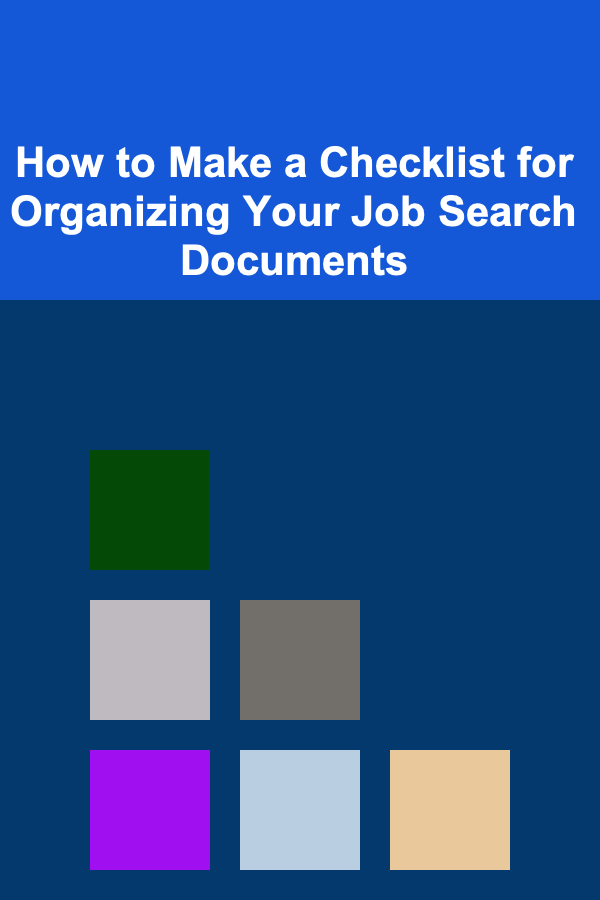
Embarking on a job search can be both exciting and overwhelming. The process involves a range of steps, from crafting your resume to preparing for interviews. One of the best ways to stay organized and ensure you're on top of every task is to create a checklist for your job search documents.
A well-organized checklist will not only keep your documents in order but also help you streamline your efforts, increase productivity, and boost your confidence as you move through the job application process. Here's a comprehensive guide on how to make a checklist for organizing your job search documents.
Understand the Importance of Document Organization
Before diving into the specifics of creating a checklist, it's important to understand why organizing your job search documents matters. With multiple applications, resumes, cover letters, reference lists, and follow-up emails, it's easy to get lost in the process.
Here's why staying organized is crucial:
- Efficiency: You'll be able to access your documents quickly and make edits on the fly.
- Consistency: Maintaining a standard format across all your documents ensures professionalism.
- Tracking: An organized system helps you keep track of where you've applied and what documents you've submitted.
Now, let's walk through creating a well-structured checklist that will keep you organized throughout your job search.
Start with a Centralized Folder System
To get organized from the start, it's best to create a folder structure on your computer or cloud storage. This system will be the foundation of your checklist. Here's how to start:
Create a Main Folder for Your Job Search
Label it something simple like "Job Search 2025" or "Career Applications."
Inside this folder, you can create subfolders based on document types and stages of your job search process. Here's a possible breakdown:
- Resumes: Keep different versions tailored to specific industries or roles.
- Cover Letters: Store all variations, with a focus on customization for each job application.
- Job Listings: Save screenshots or PDFs of the job descriptions you're applying to.
- References: Keep a list of references with contact information and any required approval or notes.
- Interviews: Include notes, interview prep materials, and any follow-up emails.
- Job Offers: Store contracts, offer letters, or any formal correspondence from potential employers.
Cloud Storage vs. Physical Copies
While a digital organization system is crucial for quick access and backup, some candidates prefer to keep hard copies for in-person interviews. If this is the case for you, consider creating a physical folder where you can store printed versions of your resume, cover letters, and other relevant documents.
Develop a Comprehensive Job Application Checklist
Now that you have a folder system in place, the next step is to create a checklist of documents and tasks for each job application. Below are key components you'll want to include.
1. Resume Versions
- Master Resume: A comprehensive version of your resume that includes all your experience, skills, and education. This can be used to pull information when tailoring specific resumes.
- Tailored Resumes: Customize your resume for each application, highlighting the skills and experience most relevant to the job. Keep track of which version of your resume you've submitted to each employer.
2. Cover Letter Versions
A great cover letter is a key part of your job application. Just like your resume, your cover letter should be tailored to each job you apply for.
- Standard Cover Letter: Have a general template that includes your background and professional philosophy.
- Tailored Cover Letters: Adjust each cover letter to the specific role, company, and hiring manager. This personalization is critical to standing out.
3. Job Listings & Applications
You'll want to track every job you apply to and store the associated job listings.
- Job Description PDF/Screenshot: Save a copy of the job listing in case the company removes or changes the description.
- Application Tracker: Use an Excel sheet or a job application tracker tool to log details about each job (e.g., job title, company, date applied, and application status).
4. References List
Some employers may ask for references at the time of application, while others may request them during the interview process. Keep an up-to-date list of references, including:
- Names, Titles, and Contact Information: Ensure each reference is aware they might be contacted.
- Letter of Recommendation: If you've collected any letters of recommendation, store them in this folder for quick access.
- Permissions: Make sure you have permission from each reference to list their contact information.
5. Interview Prep Materials
When you get an interview, preparation is key. Create a section in your checklist specifically for interview documents and prep.
- Interview Questions: Research common interview questions and prepare your responses.
- Company Research: Keep notes on the company, its mission, and key points you want to highlight during your interview.
- Interview Schedule: Track interview times, locations (or virtual platforms), and any necessary materials (e.g., portfolio, transcripts).
6. Follow-Up Emails
After an interview, it's vital to send a follow-up email. Include a reminder in your checklist to send a thank-you note within 24 hours of your interview.
- Thank-You Emails: Draft and customize a short thank-you message after every interview to show appreciation and reiterate your interest in the role.
7. Job Offers & Negotiation Documents
Once you receive an offer, you'll need to compare them and make a decision.
- Offer Letters: Save any formal job offers you receive, whether via email or printed.
- Contract Negotiation Notes: If you're negotiating salary or benefits, track your discussions and responses to ensure clarity.
8. Rejection Letters (Optional)
While not the most pleasant part of the process, keeping a record of rejection letters can be useful. Review them to assess any feedback and improve future applications.
- Personal Feedback: If a company gives feedback on why you weren't hired, make sure to note it so you can improve for next time.
How to Organize the Checklist
Now that you have the necessary documents and tasks, it's time to organize your checklist in a way that is easy to use and track.
1. Use a Spreadsheet
A spreadsheet is a great tool for creating a dynamic checklist. You can add columns to track the following information:
- Job Title
- Company
- Date Applied
- Documents Submitted (Resume, Cover Letter, References, etc.)
- Interview Date
- Follow-Up Date
- Offer/Negotiation Status
This allows you to monitor your progress and identify areas where you may need to follow up.
2. Use a Task Management Tool
If you prefer visual or collaborative tools, apps like Trello, Asana, or Todoist can help you manage your checklist. These tools allow you to create tasks for each step of the application process and mark them off as you go.
3. Set Deadlines and Reminders
Job applications are time-sensitive. Setting deadlines for each task will keep you on track. Use reminders on your phone or through task management apps to ensure nothing slips through the cracks.
Maintain Flexibility
While having a structured checklist is essential, remember that the job search process can be unpredictable. New opportunities may arise, interviews may get rescheduled, or you may need to update your resume or cover letter on the fly. Stay flexible and adapt your checklist as necessary.
Conclusion
A well-organized job search checklist is your key to staying on top of every application, interview, and follow-up. By keeping your documents in order and breaking down each stage into manageable tasks, you'll feel more in control of the process and reduce the stress that often comes with job hunting. Take the time to build a comprehensive checklist, track your progress, and stay proactive in your efforts. Your next opportunity is just around the corner!

How to Create a Checklist for Conducting Website Accessibility Audits
Read More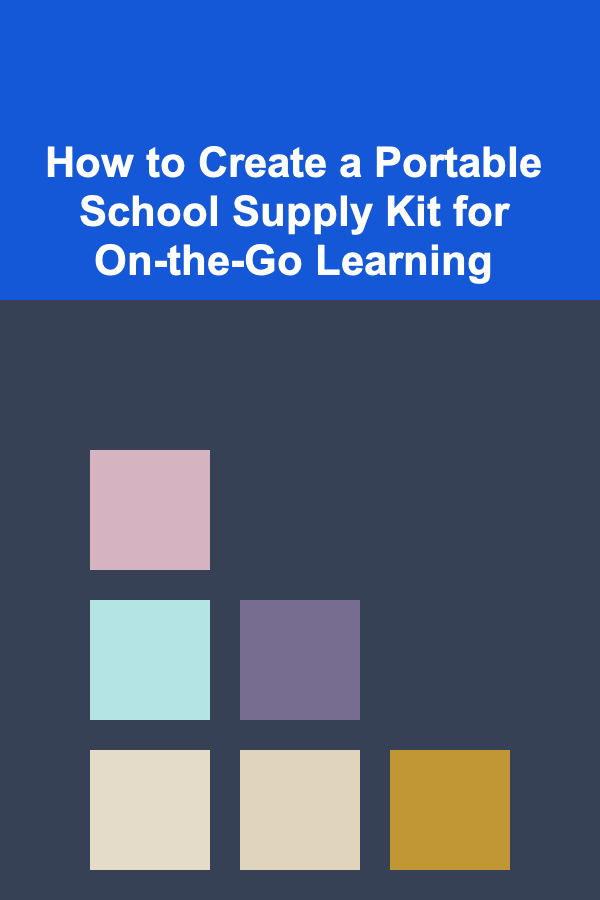
How to Create a Portable School Supply Kit for On-the-Go Learning
Read More
How to Involve the Family in Home Inventory Organization
Read More
How to Maintain a Clean Home with Minimal Effort Every Day
Read More
How to Master Cross-Cultural Communication
Read More
How to Safeguard Your Home Against Natural Disasters and Emergencies
Read MoreOther Products

How to Create a Checklist for Conducting Website Accessibility Audits
Read More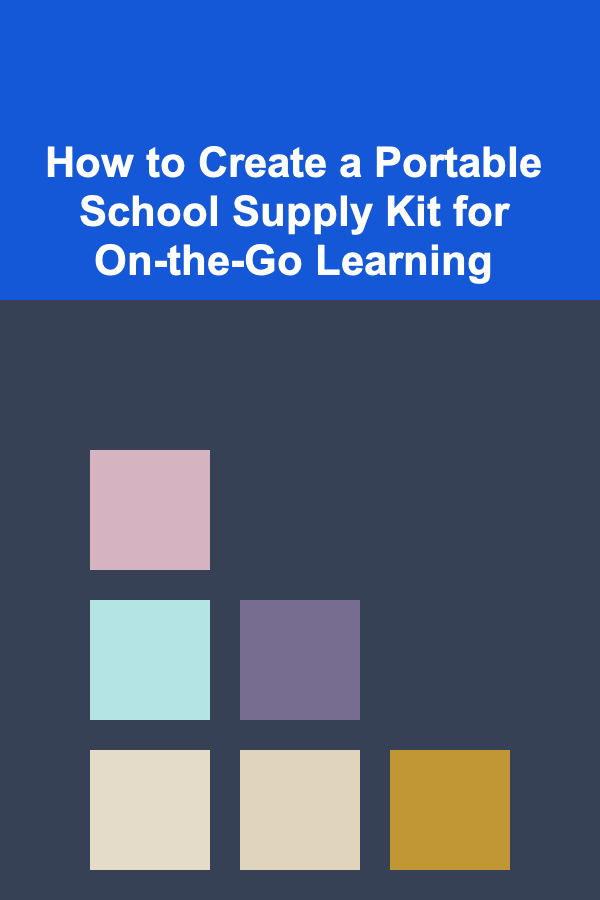
How to Create a Portable School Supply Kit for On-the-Go Learning
Read More
How to Involve the Family in Home Inventory Organization
Read More
How to Maintain a Clean Home with Minimal Effort Every Day
Read More
How to Master Cross-Cultural Communication
Read More