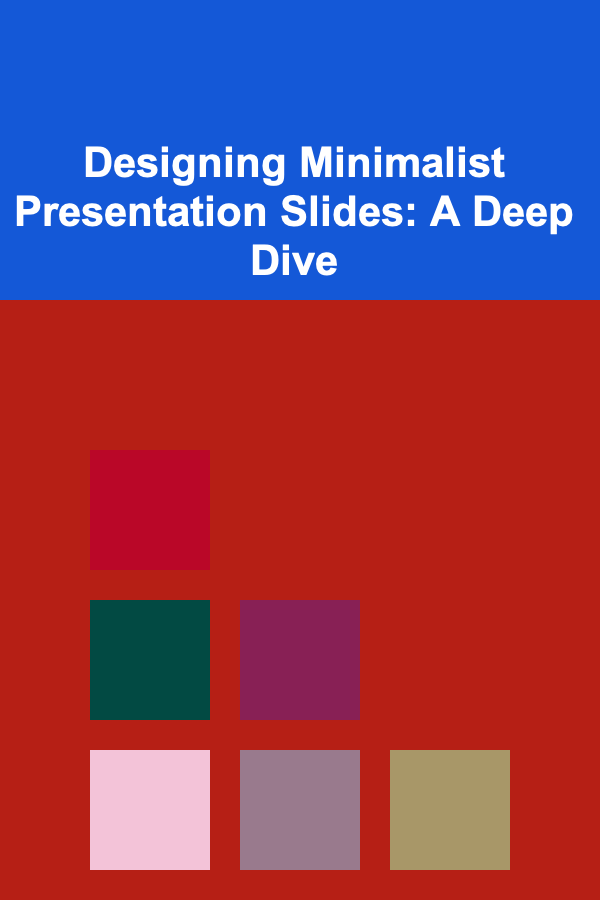
Designing Minimalist Presentation Slides: A Deep Dive
ebook include PDF & Audio bundle (Micro Guide)
$12.99$11.99
Limited Time Offer! Order within the next:
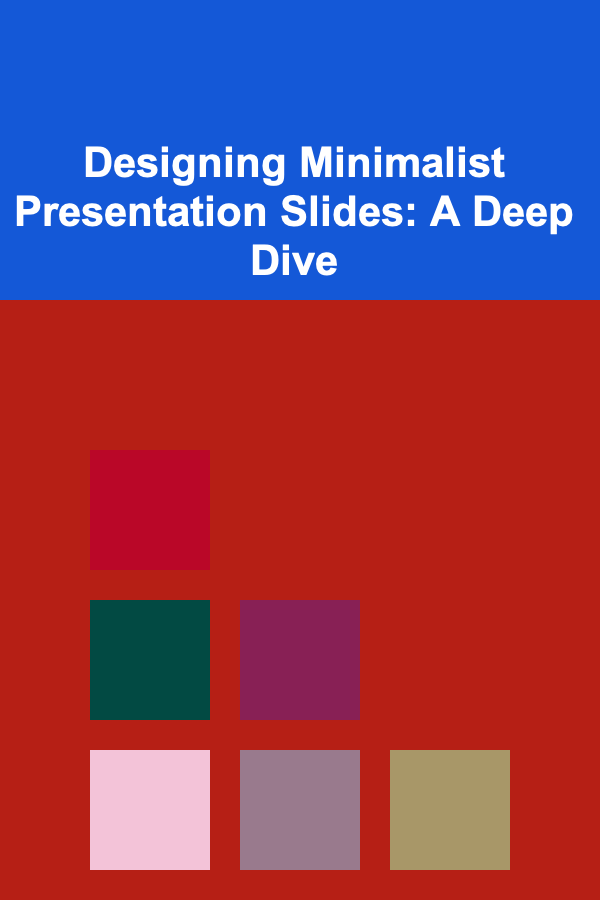
In today's visually saturated world, presentations often suffer from information overload. Cluttered slides packed with text, animations, and distracting visuals can overwhelm audiences, making it difficult for them to grasp the core message. Minimalist presentation design offers a powerful antidote to this problem. By focusing on simplicity, clarity, and purpose, minimalist slides can enhance audience engagement, improve comprehension, and ultimately, deliver a more impactful presentation.
The Philosophy of Minimalism in Presentations
Minimalism, at its core, is about intentionally living with only the things you need. This principle translates beautifully to presentation design. A minimalist approach encourages you to strip away unnecessary elements, leaving only what's essential to communicate your message effectively. This isn't about being boring; it's about being deliberate. It's about prioritizing impact over aesthetics, clarity over complexity.
The benefits of minimalist presentation design are numerous:
- Enhanced Focus: By eliminating distractions, you direct the audience's attention to the key information you want them to absorb.
- Improved Comprehension: Simpler visuals and concise text are easier to process and remember.
- Greater Engagement: A clean and uncluttered design can be more visually appealing and inviting.
- Stronger Message: Minimalism forces you to distill your message down to its essence, ensuring that your core points are clear and impactful.
- Professional Appearance: Minimalist slides often convey a sense of sophistication and professionalism.
However, minimalism isn't just about removing elements. It's about carefully selecting and strategically using the elements you do include. Each element should serve a specific purpose and contribute to the overall message. This requires careful planning and a deep understanding of your audience and your presentation goals.
Key Principles of Minimalist Presentation Design
To create truly effective minimalist presentation slides, consider the following principles:
1. Less is More: The Foundation of Minimalism
This is the cardinal rule. Embrace white space (or negative space) -- the empty areas around your text and visuals. Don't feel obligated to fill every inch of the slide. White space allows the eye to rest, creating visual breathing room and highlighting the important elements. Think of it as the silence between notes in music -- it's just as important as the notes themselves.
Furthermore, limit the amount of text on each slide. Avoid lengthy paragraphs. Focus on concise bullet points, keywords, or short phrases that support your spoken words. Remember, your slides should complement your presentation, not replace it.
2. Purposeful Typography: Choosing the Right Font
Typography plays a crucial role in minimalist design. Choose one or two fonts at most, and stick to them consistently throughout your presentation. Opt for clean, readable fonts like Helvetica, Arial, Open Sans, Roboto, or Lato. Avoid overly decorative or script fonts that can be distracting and difficult to read.
Pay attention to font size and spacing. Ensure that your text is large enough to be easily read from the back of the room. Use adequate line spacing (leading) to improve readability and prevent text from feeling cramped. Consider using different font weights (bold, regular, light) to create visual hierarchy and emphasize key words or phrases.
3. Color Palette Restraint: Simplicity in Shades
Limit your color palette to a maximum of three or four colors. Choose a dominant color, a secondary color, and an accent color. Use these colors consistently throughout your presentation to create a cohesive and professional look.
Neutral colors like white, black, gray, and beige are excellent choices for backgrounds and text. Use brighter colors sparingly to highlight key elements or create visual interest. Consider using a single color for your headlines and another for your body text.
Think about the psychological impact of colors. Blue often conveys trustworthiness and stability, while green suggests growth and harmony. Choose colors that align with your brand and the message you want to convey.
4. Strategic Imagery: Visuals with a Purpose
Use images sparingly and strategically. Only include images that are directly relevant to your message and enhance understanding. Choose high-quality, visually appealing images that are free of clutter and distractions.
Consider using stock photos or illustrations from reputable sources. Ensure that you have the necessary rights to use the images in your presentation. Crop your images to focus on the most important elements and remove any unnecessary details.
Don't be afraid to use abstract visuals or minimalist graphics to represent complex concepts. A well-designed chart or graph can often be more effective than a wall of text.
5. Consistency is Key: Maintaining a Unified Look
Maintain consistency in your design choices throughout your entire presentation. Use the same fonts, colors, and image styles on every slide. Maintain consistent spacing and alignment. This creates a sense of professionalism and helps your audience follow your presentation more easily.
Use master slides to create a consistent template for your slides. This allows you to easily apply the same formatting to all of your slides with just a few clicks.
6. Prioritize Clarity Over Aesthetics: Functionality First
While aesthetics are important, clarity should always be your top priority. Make sure that your slides are easy to read and understand. Use clear and concise language. Avoid jargon or technical terms that your audience may not be familiar with.
Don't sacrifice clarity for the sake of visual appeal. If a particular design element makes your slides more difficult to understand, remove it.
Practical Tips for Designing Minimalist Slides
Here are some actionable tips to help you create minimalist presentation slides:
1. Start with a Clear Outline
Before you even open your presentation software, create a detailed outline of your presentation. Identify the key points you want to make and the supporting evidence you need to present. This will help you stay focused and avoid adding unnecessary information to your slides.
2. Focus on One Idea Per Slide
Avoid trying to cram too much information onto a single slide. Each slide should focus on a single, clear idea. This will make it easier for your audience to follow your presentation and remember the key points.
3. Use Visual Hierarchy to Guide the Eye
Use visual hierarchy to guide the audience's eye to the most important information on each slide. Use different font sizes, weights, and colors to create a clear visual hierarchy. Place the most important elements at the top of the slide and use white space to draw attention to them.
4. Embrace White Space
As mentioned earlier, white space is your friend. Use it generously to create visual breathing room and prevent your slides from feeling cluttered. Don't be afraid to leave large areas of the slide blank. This can actually make your slides more visually appealing and easier to read.
5. Use High-Quality Visuals
If you're using images or videos, make sure they are high-quality and relevant to your message. Avoid using low-resolution images or videos that will distract from your presentation.
6. Simplify Data Visualizations
If you're presenting data, use simple and clear charts and graphs. Avoid using overly complex visualizations that will confuse your audience. Label your axes clearly and use a limited number of colors.
7. Keep Animations and Transitions to a Minimum
While animations and transitions can add some visual interest to your presentation, they can also be distracting if overused. Use them sparingly and only when they serve a clear purpose. Stick to simple and subtle animations and transitions that won't detract from your message.
8. Practice, Practice, Practice!
The best way to deliver a successful presentation is to practice, practice, practice! Rehearse your presentation multiple times, paying attention to your pacing, tone, and body language. This will help you feel more confident and comfortable when you're presenting to your audience.
9. Get Feedback
Before you give your presentation, get feedback from others. Ask them to review your slides and provide constructive criticism. This will help you identify any areas where you can improve your design or your message.
Examples of Minimalist Slide Design
Let's look at some hypothetical examples of how to transform cluttered slides into minimalist masterpieces:
Example 1: From Text-Heavy to Concise
Original (Cluttered):
Title: The Importance of Data Analysis in Modern Marketing
Data analysis is becoming increasingly crucial for modern marketing strategies. Businesses can leverage data to gain insights into customer behavior, market trends, and campaign performance. This allows for more targeted marketing efforts, leading to higher conversion rates and improved ROI. Furthermore, data analysis enables businesses to optimize their marketing campaigns in real-time, adapting to changing customer preferences and market conditions. By analyzing data, marketers can identify their most profitable customer segments and tailor their messaging to resonate with those segments. This ultimately leads to a more efficient and effective marketing strategy.
Minimalist Version:
Title: Data-Driven Marketing
- Understand Customer Behavior
- Optimize Campaigns in Real-Time
- Target Profitable Segments
- Improve ROI
(Image of a simple graph showing marketing ROI improvement)
Explanation: The minimalist version replaces the dense paragraph with concise bullet points and a relevant image. The presenter can then elaborate on each point during the presentation.
Example 2: From Generic Image to Powerful Visual
Original (Generic):
Title: Teamwork and Collaboration
(Image of a generic stock photo showing people smiling and shaking hands in a meeting room)
Teamwork and collaboration are essential for success in today's business environment. When team members work together effectively, they can achieve more than they could individually. Collaboration allows for the sharing of ideas, skills, and resources, leading to more innovative solutions and improved outcomes.
Minimalist Version:
Title: Collaboration Multiplies Success
(Image of a single, powerful puzzle piece fitting perfectly into another)
Explanation: The minimalist version uses a single, impactful image to represent the concept of collaboration. The image is more visually engaging and conveys the message more effectively than the generic stock photo.
Tools and Resources for Minimalist Presentation Design
Several tools and resources can help you create stunning minimalist presentation slides:
- Presentation Software:
- Microsoft PowerPoint: While often associated with cluttered presentations, PowerPoint can be used effectively for minimalist design with careful planning and execution.
- Google Slides: A free and collaborative option with a clean interface and basic design tools.
- Keynote (Apple): Known for its elegant templates and focus on visual storytelling.
- Prezi: Offers a non-linear presentation format that can be used to create visually engaging and minimalist presentations. (Use cautiously, as it can be distracting if not used well)
- Canva: A user-friendly graphic design tool with a wide range of templates and design elements. Perfect for creating visually appealing minimalist slides without extensive design knowledge.
- Image Resources:
- Unsplash: Offers a vast library of high-quality, free stock photos.
- Pexels: Another excellent source for free stock photos and videos.
- Pixabay: Provides a wide variety of free images, videos, and music.
- The Noun Project: A collection of simple and consistent icons that can be used to enhance your slides.
- Color Palette Generators:
- Adobe Color: Allows you to create custom color palettes based on various color harmonies.
- Coolors: A fast and easy way to generate color palettes.
- Paletton: Provides a more advanced interface for creating color palettes with a variety of customization options.
Common Pitfalls to Avoid
While minimalist design offers many advantages, it's important to avoid certain pitfalls:
- Too Much White Space: While white space is important, too much can make your slides feel empty and unfinished. Find the right balance to create a visually appealing and engaging design.
- Lack of Visual Hierarchy: Without a clear visual hierarchy, your audience may not know where to focus their attention. Use different font sizes, weights, and colors to guide the eye and emphasize key information.
- Boring and Uninspired Design: Minimalism doesn't have to be boring. Use creative typography, strategic imagery, and a well-chosen color palette to create visually appealing and engaging slides.
- Sacrificing Clarity for Aesthetics: Clarity should always be your top priority. Don't sacrifice clarity for the sake of visual appeal. If a particular design element makes your slides more difficult to understand, remove it.
- Inconsistency: Maintaining consistency is crucial for creating a professional and cohesive presentation. Use the same fonts, colors, and image styles throughout your entire presentation.
Beyond the Slides: A Minimalist Presentation Mindset
Minimalist presentation design extends beyond the slides themselves. It's a mindset that influences your entire presentation, from the content you choose to include to the way you deliver your message.
Embrace a minimalist approach to your speaking style. Use clear and concise language. Avoid rambling or using unnecessary jargon. Focus on delivering your message in a straightforward and engaging manner.
Practice active listening. Pay attention to your audience's reactions and adjust your presentation accordingly. Be prepared to answer questions and address any concerns that they may have.
Remember that the goal of your presentation is to communicate your message effectively. By embracing a minimalist approach, you can create a presentation that is clear, concise, and impactful.
Conclusion
Minimalist presentation design is a powerful tool for enhancing audience engagement, improving comprehension, and delivering a more impactful presentation. By focusing on simplicity, clarity, and purpose, you can create slides that are both visually appealing and highly effective. Embrace the principles outlined in this guide, experiment with different design techniques, and find what works best for you and your audience. Remember, the best presentations are those that leave a lasting impression, not because of visual clutter, but because of the clarity and strength of their message. So, simplify, focus, and deliver with impact!

Creativity: Techniques for Unlocking Your Creative Potential
Read More
How to Clean Your Home for the Spring Season
Read More
How to Create a Holiday Mantel Display That Wows Your Guests
Read More
How to Set Up a Pantry Inventory for Meal Kits
Read More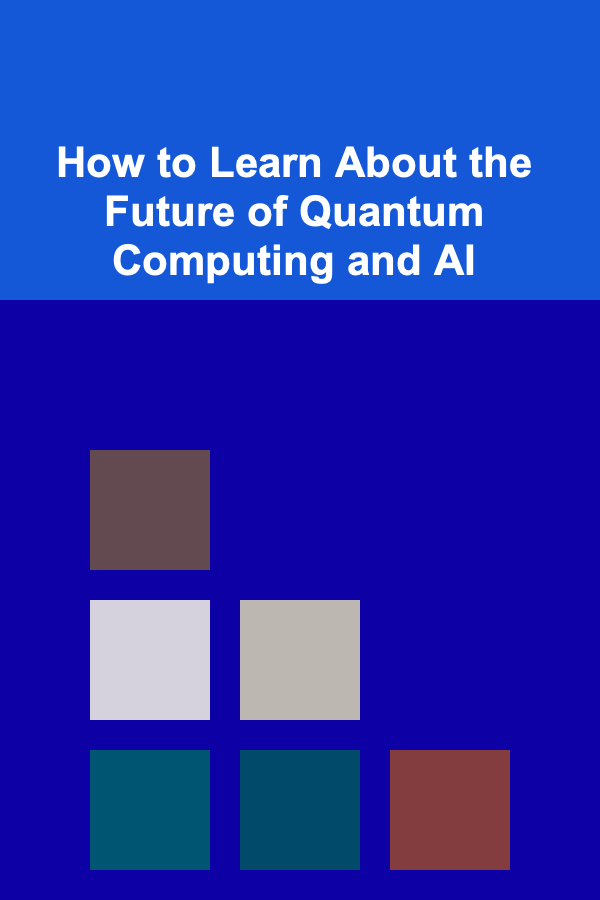
How to Learn About the Future of Quantum Computing and AI
Read More
10 Tips for Streamlining Travel Arrangements for Executives
Read MoreOther Products

Creativity: Techniques for Unlocking Your Creative Potential
Read More
How to Clean Your Home for the Spring Season
Read More
How to Create a Holiday Mantel Display That Wows Your Guests
Read More
How to Set Up a Pantry Inventory for Meal Kits
Read More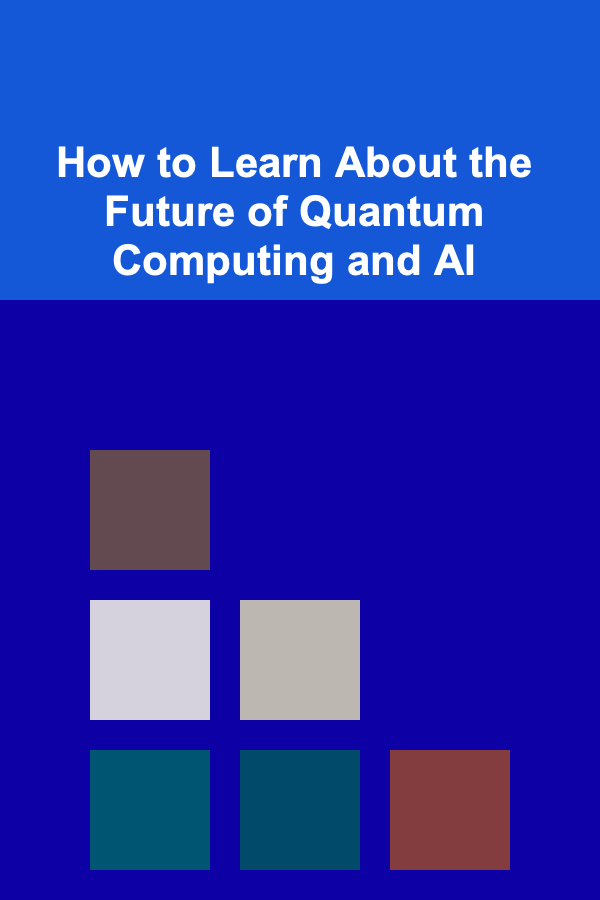
How to Learn About the Future of Quantum Computing and AI
Read More