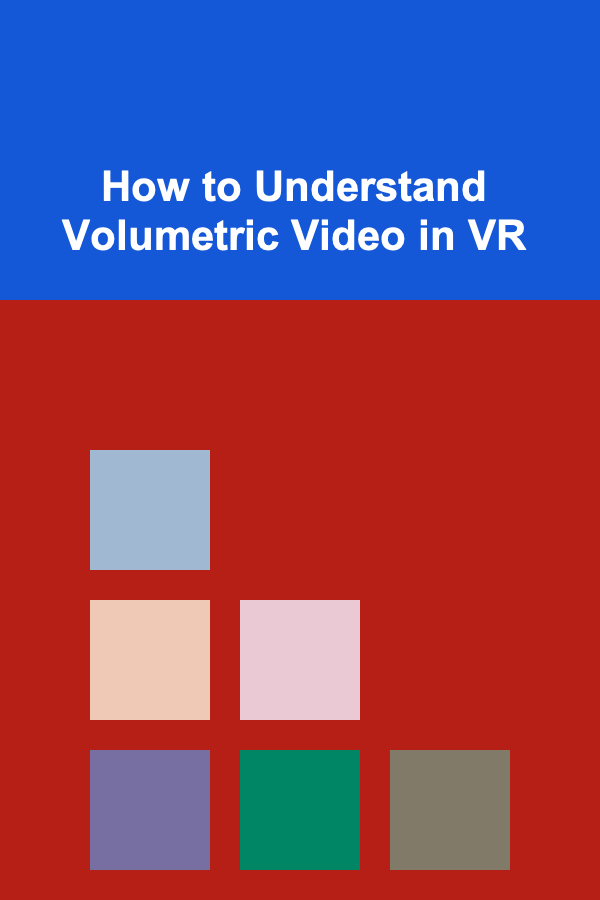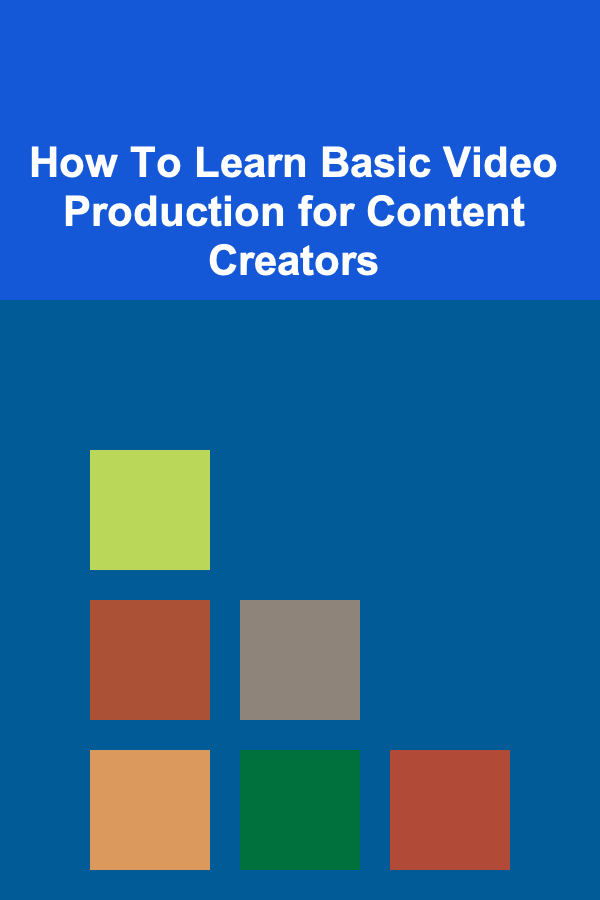
How To Learn Basic Video Production for Content Creators
ebook include PDF & Audio bundle (Micro Guide)
$12.99$8.99
Limited Time Offer! Order within the next:
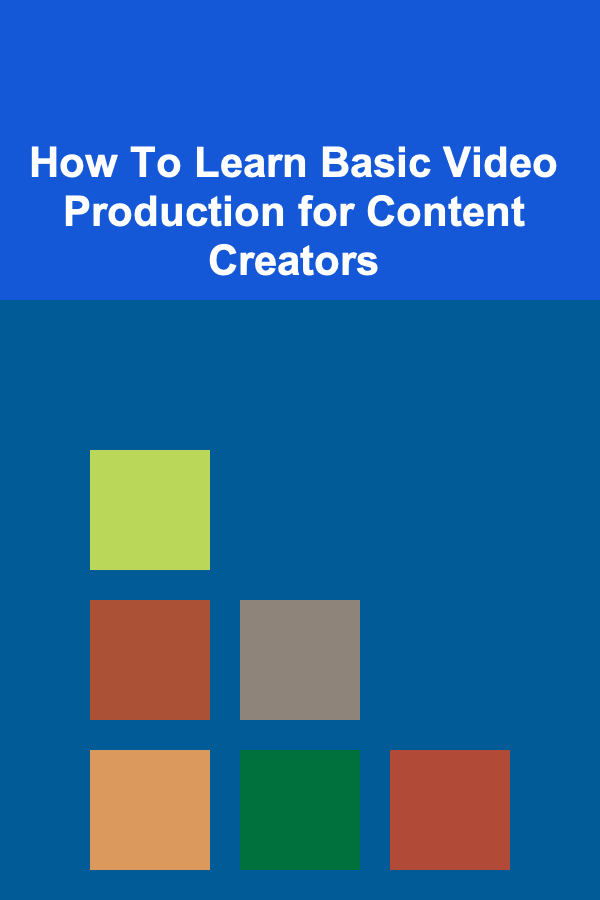
Video production is a crucial skill for content creators in today's digital world. Whether you're a YouTuber, Instagram influencer, or a small business owner, creating engaging video content is essential for building an audience and maintaining a strong online presence. However, for beginners, the idea of making professional-quality videos may seem overwhelming. The good news is that learning basic video production doesn't have to be difficult. With the right knowledge, tools, and approach, anyone can start creating high-quality videos with a modest budget.
In this article, we'll explore the essential steps involved in learning video production. From understanding the equipment to mastering editing techniques, we will cover the key components of video production that every content creator should know.
Understanding the Basics of Video Production
Video production is a broad field, but for content creators just starting out, it's important to understand the basic process. Video production consists of three primary phases:
- Pre-production: Planning and organizing all the necessary elements before filming.
- Production: The actual shooting and recording of the video content.
- Post-production: Editing and finalizing the video.
Each of these phases plays a crucial role in the overall quality of the video, and knowing what to do during each phase will help you produce better videos.
1. Pre-Production
Pre-production is the planning stage where you prepare everything for the shoot. It's essential to take the time to carefully plan your video because it lays the groundwork for the entire production process. Skipping this step or rushing through it can lead to poor quality content and wasted time.
1.1. Define Your Goal and Target Audience
The first step in any video production is to determine what you want to achieve with your video. Are you trying to educate your audience, entertain them, or promote a product or service? Your goal will influence the content, style, and tone of the video.
Next, define your target audience. Understanding who your viewers are will help shape the style, length, and messaging of the video. For example, a tutorial video on how to use a software tool might have a different tone and style compared to a vlog about a personal travel experience.
1.2. Write a Script or Outline
Once you know the purpose of your video and who your audience is, the next step is to create a script or outline. A script is particularly useful if you're doing something like a product review, tutorial, or informational video. If you're making a vlog or a more casual video, an outline might be enough to keep you on track.
A script helps you stay focused, avoids rambling, and ensures that you cover all the important points. For complex videos, it may be necessary to break the script into scenes and shots, specifying what will happen in each part of the video.
1.3. Plan Your Shots and Locations
Planning your shots in advance ensures that you capture the right footage to tell your story. You should decide what kind of shots you need, such as wide shots, close-ups, and cutaways, and visualize how each scene will be framed.
Location is another key factor to consider. Whether you're shooting in a studio, your home, or an outdoor location, you need to think about the lighting, sound, and background. If you're shooting in a noisy area, it might be necessary to invest in a good microphone or consider filming in a quieter space.
1.4. Gather Equipment
While professional filmmakers use high-end equipment, content creators can start with just a few basic tools. Here's what you'll need to get started:
- Camera: A good quality camera is essential for producing high-quality video. Many content creators start with their smartphone, as modern smartphones can record in 4K, but a dedicated camera (such as a DSLR or mirrorless camera) can offer better quality and flexibility.
- Tripod: A tripod helps stabilize your camera, eliminating shaky footage. If you're filming yourself, consider using a tripod with a remote or an app to control the camera.
- Microphone: Clear audio is just as important as high-quality video. Consider getting an external microphone such as a lavalier mic or shotgun mic for better sound quality compared to your camera's built-in mic.
- Lighting: Lighting can make a huge difference in the quality of your video. Natural light is a great option, but if you're filming indoors, invest in affordable lighting kits or use softbox lights to illuminate your space evenly.
- Editing Software: Once the video is shot, you'll need video editing software. There are many options available, from beginner-friendly programs like iMovie to professional tools like Adobe Premiere Pro.
1.5. Schedule Your Shoot
Once everything is planned and you have all the necessary equipment, schedule your shoot. Consider factors like time of day (lighting), location, and availability of any collaborators or talent. It's important to set aside enough time for each shot and to leave room for potential adjustments.
2. Production
The production phase is when you shoot the actual video. This is where your planning and preparation come into play. By following your script and shot list, you'll ensure that the video content flows smoothly.
2.1. Set Up Your Camera and Lighting
Before you start filming, set up your camera and lighting according to your pre-production plan. Make sure the camera is focused on your subject and that the lighting is properly positioned to avoid harsh shadows or overexposure.
If you're filming in a location with natural light, try to shoot during the golden hours (early morning or late afternoon) to capture softer, more flattering light. You may also need to adjust the white balance on your camera to ensure that colors look natural.
2.2. Record High-Quality Audio
Audio quality is just as important as video quality. If you're speaking in the video, make sure the microphone is close enough to capture your voice clearly. Avoid areas with a lot of background noise or echo, and consider using a windscreen for outdoor shoots.
For interviews or dialogue-heavy content, using multiple microphones or a shotgun mic to capture clear sound from different speakers can improve the overall audio quality.
2.3. Film the Video
When filming, take your time to get the right shots. Don't rush through scenes, and feel free to shoot multiple takes if necessary. It's better to have extra footage than to miss an important shot.
If you're filming yourself, consider using a teleprompter app to help you read your script while keeping your eyes on the camera. This can help make your delivery more natural.
Keep in mind that you can always cut out unnecessary footage in post-production, so don't be afraid to shoot more than you think you'll need.
2.4. Use Different Angles and Shots
To keep your video visually interesting, try using a variety of camera angles and shots. Switch between close-ups, wide shots, and over-the-shoulder shots to give your audience a dynamic viewing experience.
Additionally, experiment with different camera movements such as pans, tilts, and zooms. Be mindful of not overdoing it, as too many dynamic shots can distract from the message of the video.
3. Post-Production
Post-production is where the magic happens. This phase involves editing your raw footage, adding special effects, sound, and music, and polishing the video to its final form.
3.1. Organize Your Footage
After shooting, transfer your footage to your computer and organize it in folders. Label each clip so you can easily find the shots you need when editing. This will save you time later and help you stay organized.
3.2. Edit the Video
Video editing involves trimming, cutting, and arranging clips to create a coherent story. Start by removing any unnecessary footage or mistakes, then arrange the remaining clips in a logical order according to your script or outline.
Use transitions sparingly, as too many can make the video feel cluttered. Instead, focus on cutting between scenes cleanly to maintain the flow of the video.
3.3. Add Music and Sound Effects
Background music and sound effects can enhance the atmosphere of your video and keep viewers engaged. Use royalty-free music to avoid copyright issues. You can find royalty-free music on platforms like YouTube's audio library or premium services like Epidemic Sound.
When adding sound effects, make sure they enhance the experience without overpowering the primary audio. Pay attention to the audio levels and ensure the dialogue is clear and easy to understand.
3.4. Color Grading
Color grading is the process of adjusting the colors in your video to make it look more polished and professional. This can involve adjusting the brightness, contrast, and saturation or applying a specific color filter to achieve a certain mood.
Many editing software programs come with built-in color correction tools, and YouTube tutorials can help guide you through the basics of color grading.
3.5. Export the Video
Once you're happy with the edits, it's time to export the video. Choose the appropriate resolution and file format based on the platform where you'll be sharing the video. For YouTube, for example, a resolution of 1080p (Full HD) is ideal.
Make sure to check the export settings and file size to ensure the video will upload without issues.
Conclusion
Learning basic video production is an invaluable skill for content creators. By mastering the basics of pre-production, production, and post-production, you can start creating high-quality videos that resonate with your audience. While it may seem daunting at first, with practice and dedication, you'll improve your skills and develop your unique video style.
Remember, the key to successful video production is preparation. The more time you spend planning and organizing before you start shooting, the smoother the process will go. And don't be afraid to experiment and learn from each video you create.
Whether you're producing videos for personal use, business, or entertainment, video production is a creative and rewarding process that can significantly enhance your content and grow your online presence.

How to Automate Your Savings with Online Budgeting Tools
Read More
How to Create a Safe Space for Emotional Processing
Read More
How to Integrate Website Analytics: A Simple Guide with a Checklist
Read More
How to Keep Project Instructions and Ideas Organized
Read More
How to Open a Consignment Store
Read More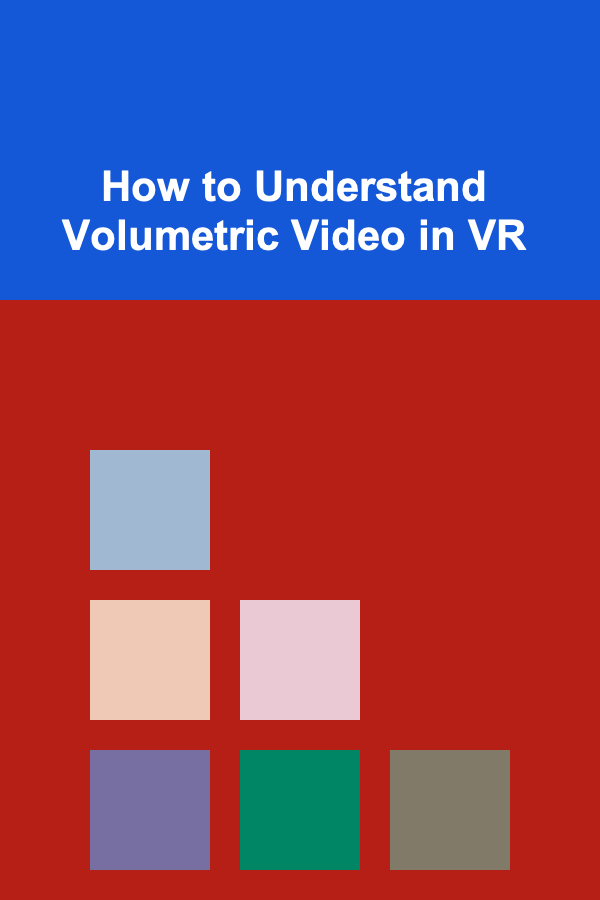
How to Understand Volumetric Video in VR
Read MoreOther Products

How to Automate Your Savings with Online Budgeting Tools
Read More
How to Create a Safe Space for Emotional Processing
Read More
How to Integrate Website Analytics: A Simple Guide with a Checklist
Read More
How to Keep Project Instructions and Ideas Organized
Read More
How to Open a Consignment Store
Read More