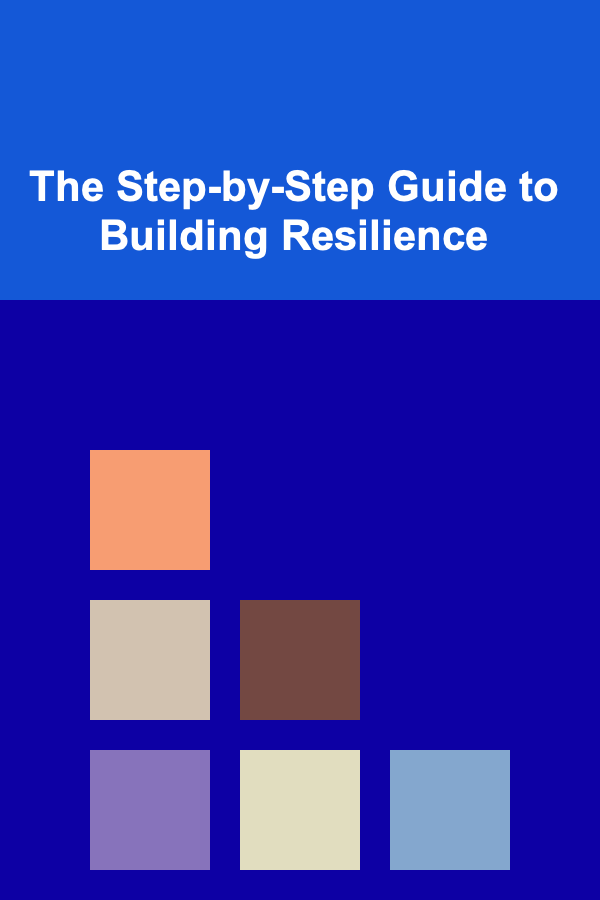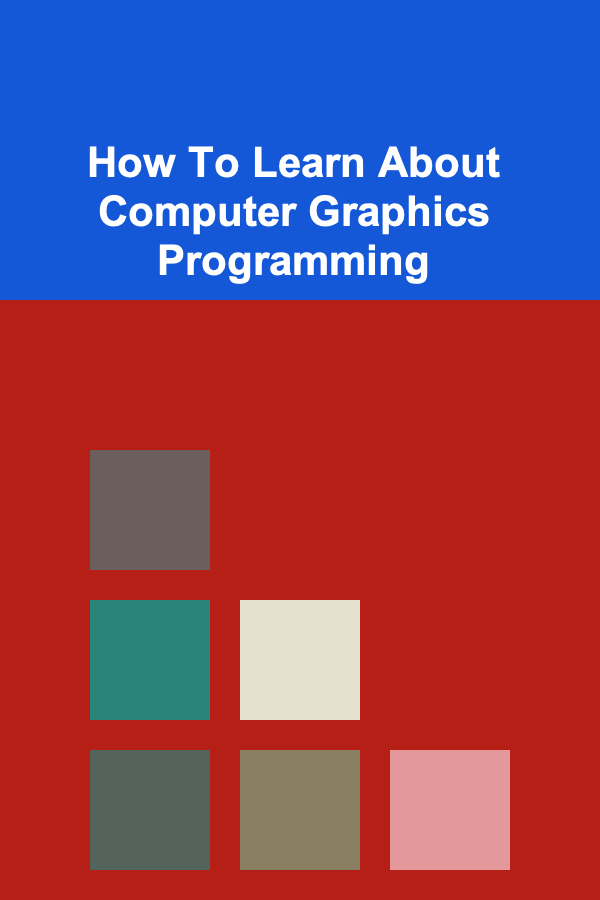
How To Learn About Computer Graphics Programming
ebook include PDF & Audio bundle (Micro Guide)
$12.99$7.99
Limited Time Offer! Order within the next:
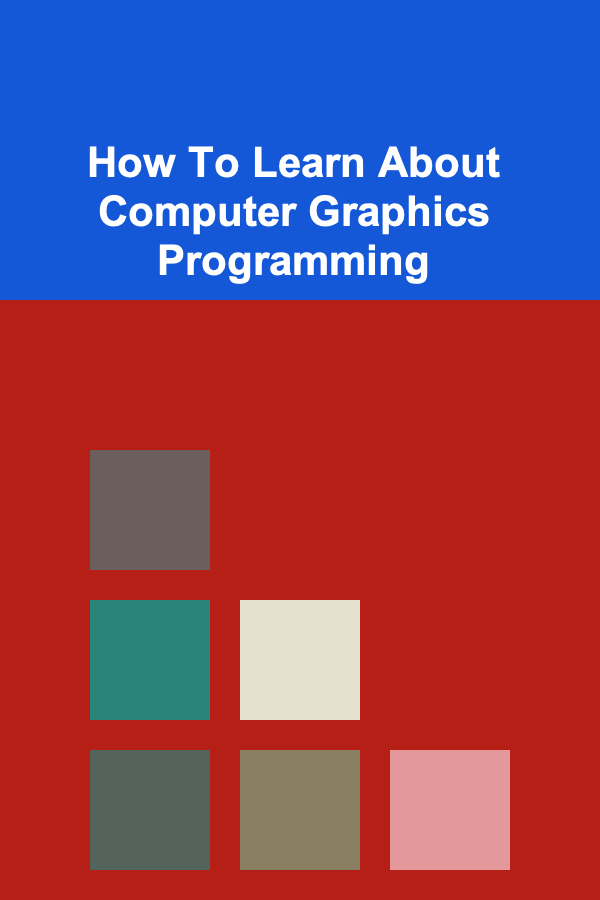
Computer graphics programming is a fascinating and complex field that is essential for creating everything from video games to simulations, visual effects in movies, and virtual reality applications. The importance of computer graphics has grown significantly over the past decades, as more and more industries rely on visual technologies for both entertainment and practical applications. This article explores how to learn computer graphics programming, covering fundamental concepts, resources, tools, and key areas to focus on to build a solid foundation and become proficient in this field.
What is Computer Graphics Programming?
At its core, computer graphics programming involves writing software that generates visual content, typically through the use of computers and specialized hardware such as graphics processing units (GPUs). This includes everything from rendering 2D images to simulating complex 3D environments. Computer graphics is not just about drawing pixels on a screen---it involves complex mathematical concepts, algorithms, and optimizations to generate visually appealing and realistic images.
The field of computer graphics can be broadly categorized into the following areas:
- 2D Graphics: Handling the creation and manipulation of two-dimensional images, including things like user interfaces, sprites, and simple visual effects.
- 3D Graphics: Involves creating, manipulating, and rendering three-dimensional objects and scenes, often using shaders and advanced algorithms to simulate realistic lighting, textures, and camera angles.
- Rendering: The process of converting a 3D scene into a 2D image, which can be displayed on a screen. This includes understanding different rendering techniques like ray tracing, rasterization, and path tracing.
- Computer Vision: The ability for a computer to "see" and interpret visual data from the real world, often used in machine learning, robotics, and augmented reality.
- Interactive Graphics: This includes developing user interfaces, game engines, and applications that allow users to interact with the visual content dynamically.
Prerequisites for Learning Computer Graphics
Before diving into computer graphics programming, it's important to build a solid understanding of the foundational concepts and technologies that power the field. The following areas are essential:
2.1. Programming Languages
Computer graphics programming generally requires proficiency in languages that offer low-level control over hardware. Here are some of the most commonly used programming languages in the field:
- C++: Widely used in game engines and graphics-intensive applications due to its performance capabilities and ability to interact directly with hardware. Most professional-grade graphics engines are written in C++.
- Python : Python is not as performance-oriented as C++, but it's widely used in scripting, prototyping, and for academic purposes due to its ease of use and extensive libraries such as Pygame for 2D graphics and OpenGL bindings for 3D graphics.
- GLSL/HLSL: For graphics programming, knowing shaders is essential. GLSL (OpenGL Shading Language) and HLSL (High-Level Shading Language) are used for writing shaders to control how graphics are rendered on the GPU.
2.2. Mathematics
Mathematics is a cornerstone of computer graphics. Several mathematical concepts are essential for understanding and manipulating graphics, including:
- Linear Algebra: Understanding vectors, matrices, and transformations (such as translation, scaling, rotation) is crucial for 3D graphics.
- Geometry: Familiarity with 2D and 3D geometric shapes, intersections, and how objects are positioned and moved in space.
- Trigonometry: Used for handling angles, rotations, and calculations involving curves and circles in both 2D and 3D.
- Calculus: Although not always necessary for basic graphics programming, calculus can help in understanding more advanced topics like curve rendering, optimization, and lighting calculations.
- Algorithms: Knowledge of algorithms is important for creating efficient graphics applications, especially when dealing with rendering, collision detection, and optimization.
2.3. Understanding of Hardware
To optimize your graphics programs, you need to understand how computers process and display graphics. This involves learning about the following:
- Graphics Processing Units (GPUs): Understanding how GPUs work, the concept of parallel processing, and how they render complex images can help you write more efficient and performant code.
- Frame Buffers: Framebuffers are used to store the final image that gets displayed on the screen. Understanding their function is important for implementing things like offscreen rendering, shadow mapping, and post-processing effects.
Key Technologies and Tools for Graphics Programming
Several key technologies and tools are fundamental to computer graphics programming. Here are some of the most important ones to master:
3.1. OpenGL and Vulkan
- OpenGL: OpenGL is one of the most popular and widely used graphics libraries for rendering 2D and 3D graphics. It is cross-platform and supports a wide range of graphics hardware. OpenGL allows you to control GPU functionality and manage shaders, textures, and buffers. Learning OpenGL will help you understand the basics of modern rendering techniques.
- Vulkan: Vulkan is a more recent and low-level API that provides better control over the hardware and is designed to take full advantage of modern GPUs. It requires more work to set up compared to OpenGL but offers better performance and flexibility, especially for large-scale applications like games and simulations.
3.2. DirectX
DirectX is a collection of APIs developed by Microsoft for developing video games and multimedia applications on Windows. The DirectX Direct3D API is widely used in game development for 3D graphics. While it is Windows-specific, learning DirectX can be an advantage if you're working with games or applications on the Windows platform.
3.3. Unity and Unreal Engine
While graphics programming can be done from scratch, using game engines like Unity and Unreal Engine is common in the industry. These engines provide built-in tools for rendering, physics simulation, and high-level abstractions for creating interactive environments.
- Unity: Unity uses C# for scripting and is great for 2D and 3D graphics programming. It's widely used for indie game development and offers a range of assets and plugins for faster development.
- Unreal Engine: Unreal Engine uses C++ for core game logic but provides a blueprint visual scripting system as well. Unreal is known for its high-quality visuals and is often used for AAA game development and simulations.
3.4. Ray Tracing and Path Tracing
Ray tracing is a rendering technique that simulates the way light interacts with objects in the scene, leading to photorealistic images. This technique calculates how rays of light bounce off surfaces and interact with materials. While ray tracing has been traditionally used in movie production, its adoption in real-time applications (like video games) has been increasing with advancements in GPU technology.
3.5. Shaders and GLSL
Shaders are small programs that run on the GPU and control how graphics are rendered. Learning GLSL (OpenGL Shading Language) is essential for writing vertex and fragment shaders, which control the transformation of vertices and pixel colors, respectively. More advanced shaders, such as geometry shaders , compute shaders , and tessellation shaders, allow for complex rendering techniques.
Steps to Learn Computer Graphics Programming
Here's a roadmap you can follow to learn computer graphics programming step by step:
4.1. Learn the Basics of Programming
Start by getting a strong grasp of basic programming concepts. If you are new to programming, languages like Python or C++ are good starting points. You can use Python to quickly prototype simple graphics, and as you get more advanced, switch to C++ for more performance-critical applications.
4.2. Study Linear Algebra and Geometry
Computer graphics heavily relies on linear algebra and geometry. Take the time to understand vectors, matrices, and transformations. You'll be using these concepts daily to perform tasks like translating objects in 3D space or performing rotations.
4.3. Start with 2D Graphics Programming
Before diving into 3D graphics, it's a good idea to first master 2D graphics. Learn how to draw basic shapes like lines, circles, and polygons. You can use simple libraries like SDL or SFML to get started with 2D graphics in C++ or Python. These libraries allow you to focus on learning how to handle graphics without the complexities of 3D.
4.4. Learn OpenGL or DirectX
Once you're comfortable with the basics of graphics programming, dive into OpenGL or DirectX. OpenGL is a great starting point due to its cross-platform support and vast documentation. Begin by learning how to set up a window, draw simple shapes, and understand the graphics pipeline (vertices, shaders, etc.). As you progress, you'll be able to work with more complex rendering techniques.
4.5. Explore Shaders and GPU Programming
Next, learn about shaders and GPU programming . Start by writing basic vertex and fragment shaders. As you get more advanced, move on to geometry shaders and compute shaders. Learn how shaders interact with the GPU and how they contribute to the rendering pipeline.
4.6. Experiment with 3D Graphics
Once you have a solid understanding of 2D graphics, it's time to move on to 3D graphics. Start by understanding 3D transformations---scaling, rotating, and translating objects in three-dimensional space. Learn about projection matrices and how to simulate a camera system in a 3D environment.
4.7. Learn Advanced Topics
Once you are comfortable with the basics, start exploring advanced topics like ray tracing , real-time lighting , shadows , and texture mapping . You can also dive into modern rendering techniques like physically-based rendering (PBR), which simulates the behavior of light and materials more realistically.
4.8. Build Projects
To reinforce your learning, start building simple projects. Build a game, a simulation, or a small graphical application. Hands-on experience is crucial for mastering graphics programming.
4.9. Stay Updated with the Industry
The field of computer graphics evolves rapidly. Keep up with the latest trends, new rendering techniques, and advancements in hardware. Follow blogs, attend conferences, and participate in communities like Stack Overflow or GitHub to stay on top of new developments.
Resources for Learning Computer Graphics Programming
Here are some excellent resources to guide your learning journey:
-
Books:
- "Real-Time Rendering" by Tomas Akenine-Möller, Eric Haines, and Michael Goesele
- "Computer Graphics: Principles and Practice" by John F. Hughes et al.
- "OpenGL Programming Guide" (The Red Book)
-
Online Courses:
- Coursera's "Interactive Computer Graphics" by University of Tokyo
- Udemy's "Computer Graphics with Modern OpenGL and C++"
-
Websites:
- LearnOpenGL.com: An excellent website for learning OpenGL with practical tutorials.
- The Book of Shaders: An interactive tutorial to understand how shaders work.
-
Community Forums:
- Stack Overflow: A popular Q&A platform for developers.
- GameDev.net: A website dedicated to game development and graphics programming.
Conclusion
Computer graphics programming is a complex but incredibly rewarding field to learn. It requires a strong foundation in programming, mathematics, and hardware, as well as the ability to continuously adapt to new technologies. By starting with the basics and progressing to more advanced topics, anyone with determination and passion can become proficient in this field. The journey may be challenging, but the results---creating lifelike visual experiences---are more than worth the effort.

Earn Money by Selling Your Deep Learning Models and Solutions
Read More
How To Explore the Influence of Blues on Rock and Roll
Read More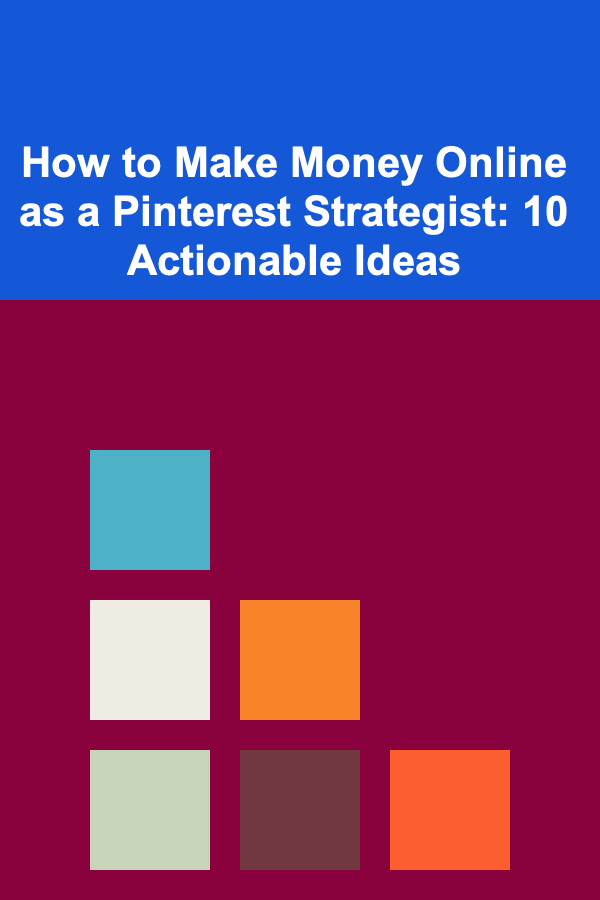
How to Make Money Online as a Pinterest Strategist: 10 Actionable Ideas
Read More
Top Strategies for Saving Money on Utilities and Reducing Your Bills
Read More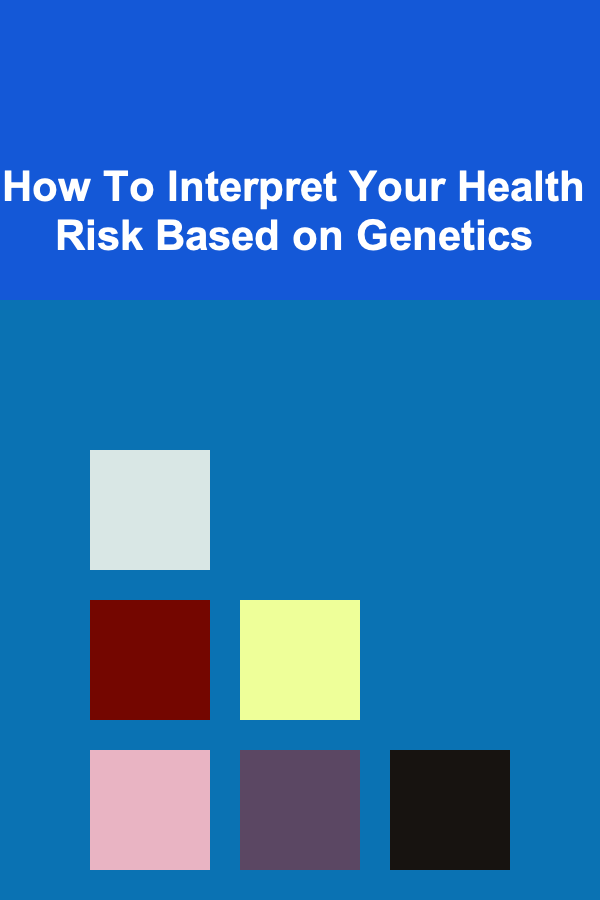
How To Interpret Your Health Risk Based on Genetics
Read More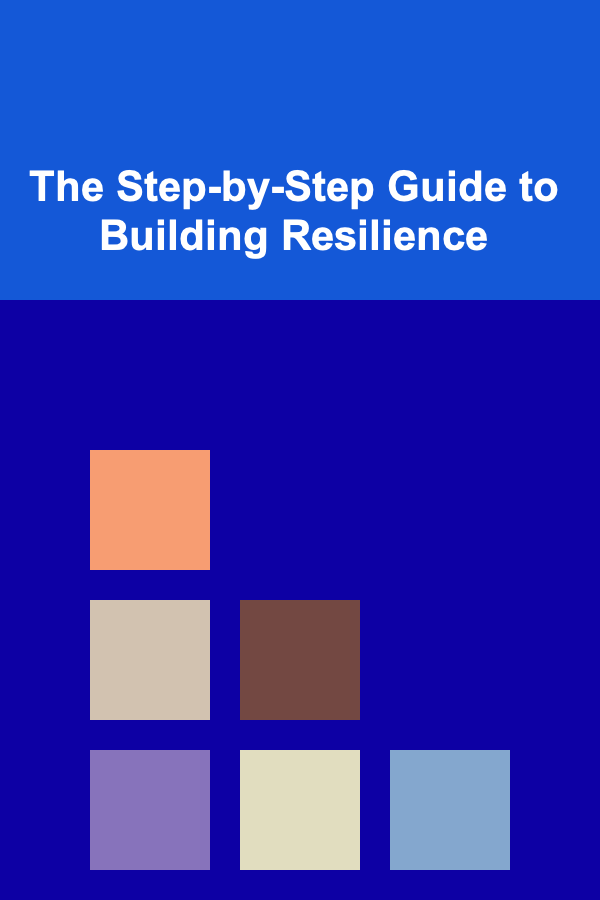
The Step-by-Step Guide to Building Resilience
Read MoreOther Products

Earn Money by Selling Your Deep Learning Models and Solutions
Read More
How To Explore the Influence of Blues on Rock and Roll
Read More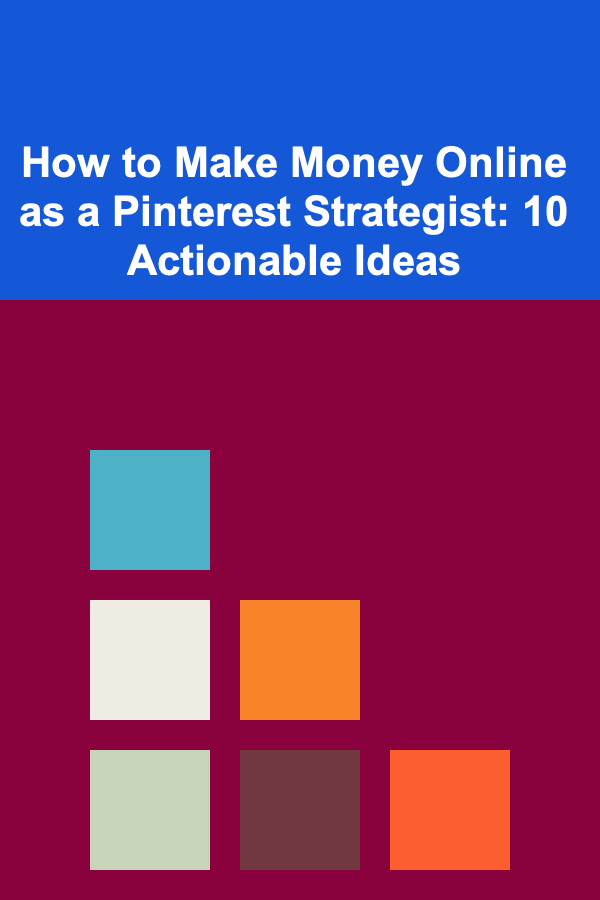
How to Make Money Online as a Pinterest Strategist: 10 Actionable Ideas
Read More
Top Strategies for Saving Money on Utilities and Reducing Your Bills
Read More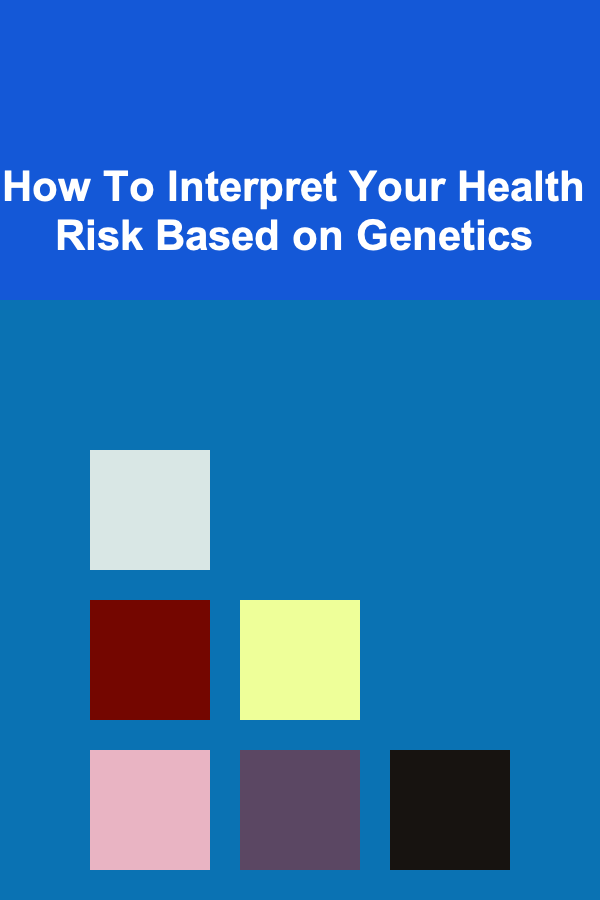
How To Interpret Your Health Risk Based on Genetics
Read More