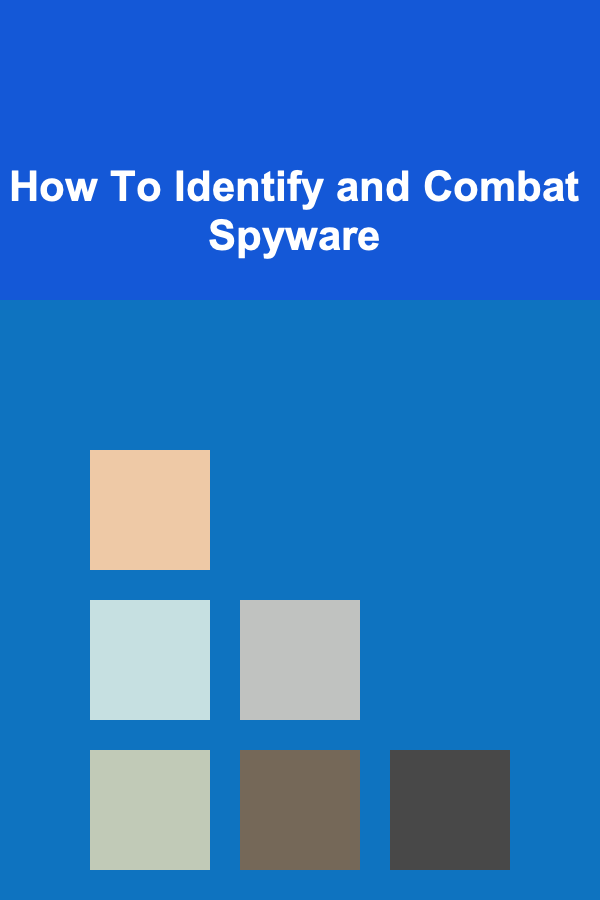
How To Identify and Combat Spyware
ebook include PDF & Audio bundle (Micro Guide)
$12.99$6.99
Limited Time Offer! Order within the next:
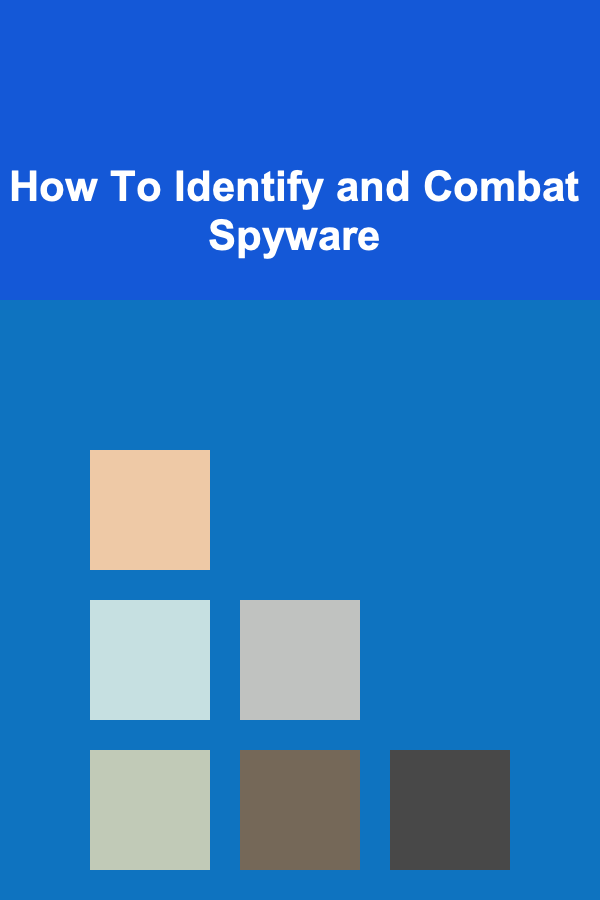
Spyware is one of the most insidious and pervasive threats to online privacy and security. This type of malicious software, designed to secretly gather data about users without their consent, can be used for various malicious purposes, such as stealing personal information, logging keystrokes, or even hijacking systems for further exploitation. Identifying and combating spyware is essential for maintaining the security of personal devices and sensitive data.
In this comprehensive guide, we'll explore how to identify spyware, understand its various types, and provide actionable steps to combat and prevent it. We'll also discuss key strategies for maintaining a higher level of digital hygiene to reduce the chances of being compromised in the first place.
What is Spyware?
Spyware is any type of software that is installed on a computer, mobile device, or network without the user's knowledge or consent. Its primary function is to collect personal information or monitor a user's activities, often for malicious purposes. Unlike viruses and worms, which usually cause visible damage, spyware operates in the background, collecting data quietly and without triggering alarms.
Spyware can gather a wide range of information, such as:
- Browsing habits and history
- Personal details like usernames and passwords
- Credit card information
- Keystrokes (keyloggers)
- Screen content and screenshots
- GPS location (in mobile devices)
Because spyware is hidden in the background, users often do not realize their system is compromised. The first indication is often a decrease in system performance, strange behavior, or unexpected data charges from mobile devices.
Common Types of Spyware
Spyware is not a one-size-fits-all threat; there are several different types, each designed with a specific purpose. Here are some common types of spyware:
- Adware: This is a type of spyware that displays intrusive advertisements. While it might seem harmless at first, adware can track user behavior, collecting data on browsing habits, click-through rates, and other sensitive information. In some cases, adware can lead to more malicious forms of spyware.
- Keyloggers: These are one of the most dangerous forms of spyware. Keyloggers record the keystrokes of a user, capturing everything typed on the keyboard, including passwords, email content, and credit card details. This information can then be exploited for identity theft or fraud.
- Tracking Cookies: Although not always considered spyware in a traditional sense, tracking cookies are often used to monitor user activity. These small files collect data on your browsing habits and are commonly used by marketers to build detailed profiles of users. While cookies are typically used for legitimate advertising purposes, they can be misused by third-party spyware.
- System Monitors: These types of spyware are designed to monitor everything happening on your device. They can record phone calls, take screenshots, or track every action performed on a system, often sending this data to the attacker.
- Trojan Horses: A Trojan horse may masquerade as legitimate software, tricking users into installing it. Once executed, it acts as spyware, recording activity, stealing information, or granting remote access to the attacker.
- Browser Hijackers: This form of spyware can modify browser settings, changing your homepage, search engine, or redirecting you to unwanted websites. These can often lead to phishing sites or other malware downloads.
Symptoms of Spyware Infection
Spyware is insidious and often runs silently in the background, making it difficult to detect without proper tools. However, there are certain signs that may indicate a device is infected with spyware:
- Slow Performance: If your computer or device is running slower than usual, it may be due to spyware using system resources to collect data and send it to remote servers.
- Unusual Pop-Ups or Ads: If you start seeing strange pop-up ads, even when you're not browsing the internet, it could be a sign of adware or spyware infection.
- Changes in Browser Settings: If your homepage or search engine has been changed without your consent, or if you're being redirected to unfamiliar websites, it's likely that a browser hijacker is present.
- Increased Data Usage: Spyware often sends data back to remote servers, which can result in unexpected increases in data usage, especially on mobile devices.
- Unusual System Behavior: If programs are starting automatically, your system is freezing, or your files are being moved or deleted, this may be the result of spyware manipulating the system.
- Security Warnings: Some spyware programs will disable security features on your device, making it easier for them to stay undetected. If your antivirus or firewall stops working, it might be due to spyware interference.
How Spyware Gets Installed
Spyware can be installed on your system in many ways, and often, users inadvertently allow it to be installed. Here are some common methods spyware uses to infect a system:
- Bundled with Other Software: Some free software packages, especially those downloaded from untrustworthy websites, come bundled with spyware. This tactic is known as "bundling," where the spyware is packaged with a legitimate program, often without the user's knowledge.
- Phishing Emails and Scams: Spyware can be delivered through phishing emails that trick users into clicking on malicious links or downloading attachments. These emails often appear to come from trusted sources, such as banks or social media sites, and they prompt users to download spyware-infected files.
- Malicious Websites and Downloads: Visiting unsafe or untrustworthy websites can lead to automatic spyware installation. This often occurs without the user's consent, and the spyware is installed while they browse.
- Fake Software Updates: Attackers often disguise spyware as software updates. Users may receive pop-ups prompting them to update their browser or operating system, only to end up downloading malicious software instead.
- Infected USB Drives or Devices: Inserting an infected USB drive into your system can lead to spyware installation. The malware may automatically install when the device is connected.
- Social Engineering: Spyware can be installed through social engineering tactics, where the attacker tricks the user into downloading or running malicious software.
How to Identify Spyware
Identifying spyware on your device requires a combination of vigilance, awareness, and the right tools. Here are some key methods for identifying spyware:
1. Use Antivirus and Anti-Spyware Software
The most effective way to detect and remove spyware is by using reliable antivirus and anti-spyware tools. Many modern antivirus programs also include anti-spyware features. These programs scan your device for known spyware signatures and monitor your system for suspicious behavior.
Popular antivirus and anti-spyware tools include:
- Malwarebytes: A highly regarded tool for detecting and removing spyware and other types of malware.
- Windows Defender: The built-in antivirus on Windows 10 and 11, which includes spyware detection.
- AdwCleaner: A tool specifically designed to remove adware and browser hijackers.
2. Monitor Your Device's Performance
Regularly monitor the performance of your device. If you notice sudden slowdowns, frequent crashes, or unresponsive programs, it might indicate the presence of spyware. Task managers and system monitors can be useful in identifying any rogue processes consuming resources.
3. Check for Unwanted Programs and Browser Extensions
Spyware can sometimes install additional programs or browser extensions. Periodically review the programs and extensions installed on your device. Remove anything suspicious or unfamiliar. On browsers like Chrome, Firefox, or Edge, check the extensions and disable or remove any that you don't recognize.
4. Look for Suspicious Network Activity
Spyware often communicates with remote servers to send the data it collects. You can monitor your device's network activity using tools like Wireshark or GlassWire. These tools can show you any unusual network connections, which could be a sign of spyware sending data in the background.
How to Combat Spyware
Once spyware has been identified, it is crucial to take immediate action to remove it and prevent future infections. Here are key steps to combat spyware:
1. Run a Full System Scan
Use your antivirus or anti-spyware software to perform a full system scan. Make sure the software is up-to-date and has the latest virus definitions. A full scan will help detect and remove any spyware or other malicious software present on your device.
2. Update Your Software Regularly
Keep your operating system, browsers, and other software up-to-date. Software updates often include security patches that can help prevent spyware infections. Enabling automatic updates ensures you don't miss critical security fixes.
3. Use a Firewall
A firewall is an essential tool for preventing spyware from communicating with external servers. Both hardware and software firewalls can block unauthorized access and outgoing data from your device, reducing the risk of spyware sending stolen information.
4. Avoid Untrustworthy Sources
Be cautious when downloading software, especially from third-party websites. Stick to trusted sources like the official websites of software providers or legitimate app stores like the Google Play Store or Apple App Store. Avoid downloading pirated software or clicking on suspicious ads.
5. Use Strong Passwords and Multi-Factor Authentication
Using strong, unique passwords for all your accounts reduces the chances of spyware gaining access to your sensitive information. Additionally, enable multi-factor authentication (MFA) on any services that offer it. MFA adds an extra layer of security, even if spyware has stolen your password.
6. Disconnect from the Internet
If you suspect that spyware is actively communicating with a remote server, disconnect your device from the internet. This will stop the data transfer and prevent further harm while you remove the spyware.
7. Reinstall the Operating System
In severe cases, where spyware is deeply embedded and traditional removal methods don't work, you may need to reinstall your operating system. This should be considered a last resort, as it will wipe all data on your device. Be sure to back up important files before proceeding.
Preventing Spyware in the Future
Prevention is always better than cure. Here are some proactive steps to prevent spyware infections:
1. Regularly Update Security Software
Ensure that your antivirus and anti-spyware programs are always up-to-date. Set them to run automatic scans to detect new threats as they arise.
2. Be Careful with Email Attachments and Links
Always verify the source of any email before clicking on links or downloading attachments. If the email looks suspicious or comes from an unknown sender, delete it without interacting.
3. Practice Safe Browsing Habits
Avoid visiting suspicious websites or downloading files from untrusted sources. Use an ad-blocker and privacy-focused browser settings to minimize exposure to potentially malicious ads.
4. Educate Yourself and Others
Awareness is key to preventing spyware. Educate yourself and those around you about the dangers of spyware and the best practices for avoiding it.
Conclusion
Spyware poses a serious threat to digital privacy and security. Identifying and combating spyware requires a combination of awareness, proactive prevention, and the use of security tools. By following the strategies outlined in this guide, users can protect their devices and personal data from the malicious effects of spyware, while minimizing the risk of future infections. Digital hygiene, caution in online activities, and the use of trusted security software are the most effective defenses against this ever-evolving threat.

How to Declutter Your Home as a Family Project
Read More
How to Decorate a Rental Property Without Losing Your Deposit
Read More
How to Keep Your Equipment Safe from Pets
Read More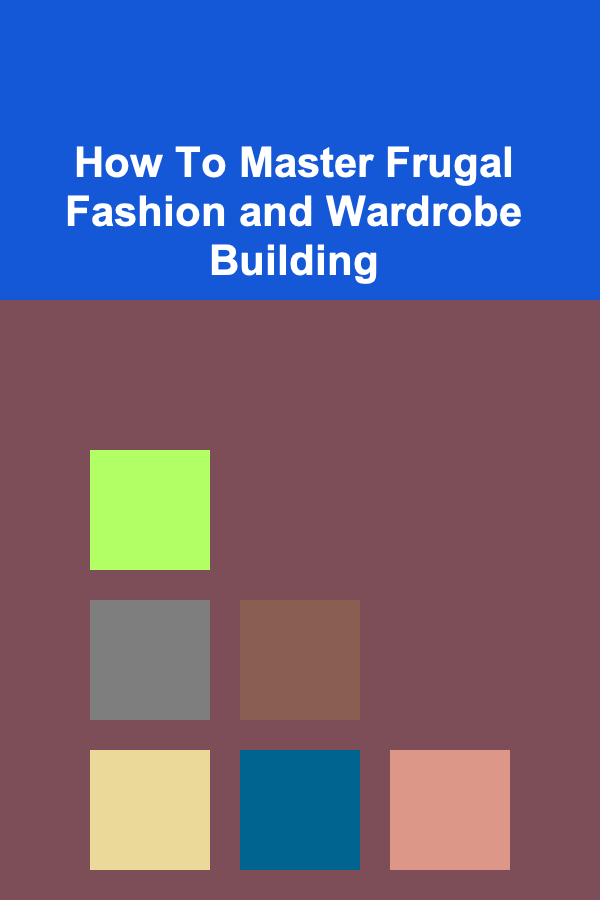
How To Master Frugal Fashion and Wardrobe Building
Read More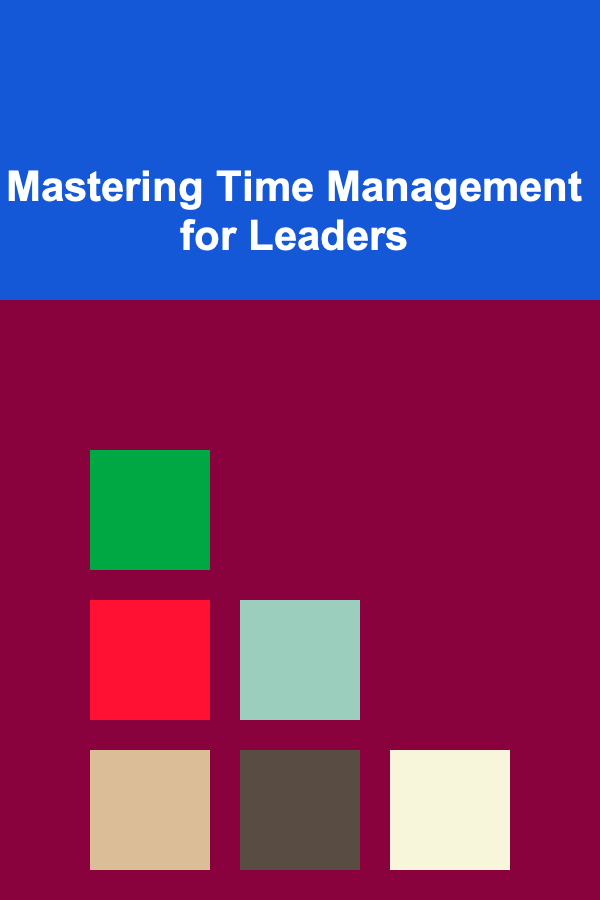
Mastering Time Management for Leaders
Read More
How to Document Customer Support Engineering Solutions
Read MoreOther Products

How to Declutter Your Home as a Family Project
Read More
How to Decorate a Rental Property Without Losing Your Deposit
Read More
How to Keep Your Equipment Safe from Pets
Read More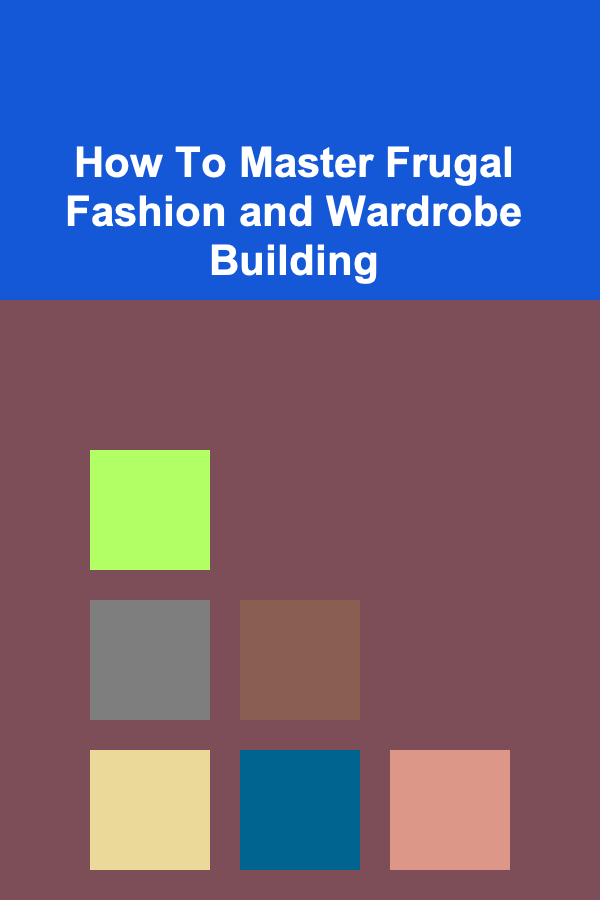
How To Master Frugal Fashion and Wardrobe Building
Read More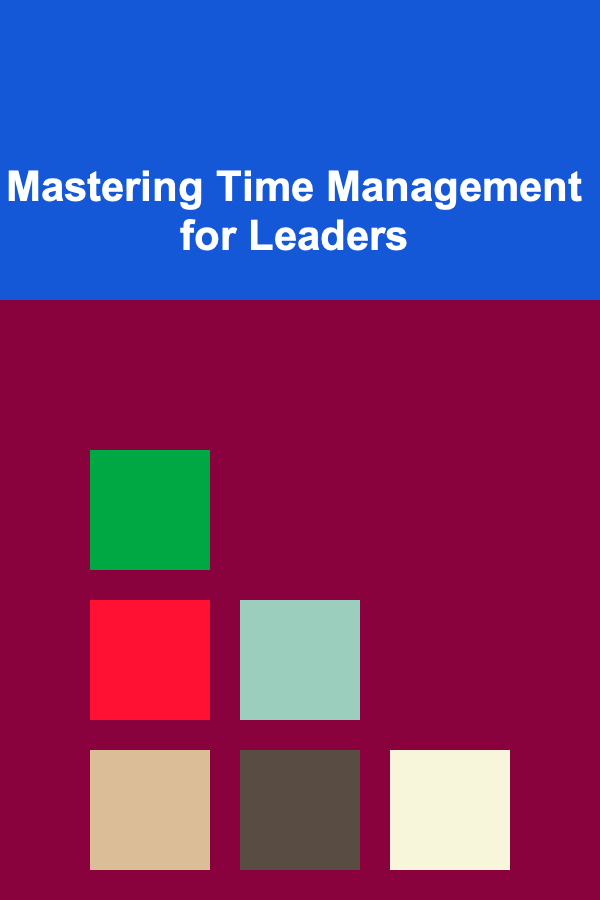
Mastering Time Management for Leaders
Read More