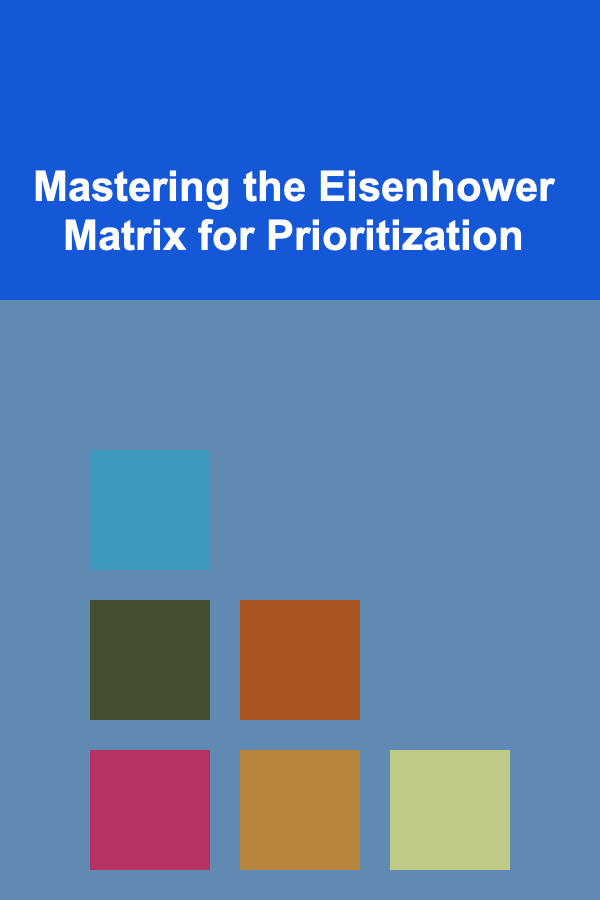How to Document Customer Support Engineering Solutions
ebook include PDF & Audio bundle (Micro Guide)
$12.99$8.99
Limited Time Offer! Order within the next:
Not available at this time

In the dynamic world of customer support engineering, the ability to document solutions effectively is a critical skill. Proper documentation ensures that issues are resolved efficiently, that team members have the resources they need to address future problems, and that customers have access to clear, helpful information. Well-documented solutions not only help streamline customer support but also empower teams to handle problems proactively and with greater consistency.
In this article, we will explore how to document customer support engineering solutions effectively. We will focus on the best practices for organizing, structuring, and maintaining documentation to ensure its usefulness for both internal teams and customers. Whether you are a support engineer, a technical writer, or part of a customer success team, understanding how to create high-quality documentation can significantly improve your team's ability to respond to customer needs.
Why Documentation Matters in Customer Support Engineering
Before diving into the "how," it's important to understand why documenting customer support engineering solutions is so crucial. The primary benefits of effective documentation include:
A. Ensuring Consistency
Customer support teams are often called upon to address recurring issues. Proper documentation helps ensure that solutions are consistent across different team members, preventing discrepancies in how problems are resolved and reducing the likelihood of human error.
B. Improving Efficiency
When engineers or support staff can quickly find solutions to common issues, they can resolve customer problems more rapidly. Time spent searching for information is time that could be used to help customers. Documentation speeds up problem resolution and improves overall efficiency.
C. Empowering Customers
Clear, accessible documentation allows customers to solve problems independently, reducing the number of support tickets and enabling them to get back to using the product more quickly. Self-service documentation is a key component of a modern customer support strategy.
D. Knowledge Sharing
Documenting solutions provides an opportunity to share knowledge across the support team. New team members can review past solutions to understand how specific issues were addressed, and experienced team members can use documentation to track and improve their troubleshooting processes.
E. Enhancing Product Improvement
By documenting and analyzing recurring customer issues, support teams can provide valuable insights to product teams. Trends in customer feedback and technical problems can highlight areas where the product may need improvement, which can ultimately enhance the customer experience.
Steps to Document Customer Support Engineering Solutions
1. Understand the Problem
Before you begin documenting a solution, it's essential to understand the problem thoroughly. The accuracy and effectiveness of the documentation depend on your ability to identify the root cause of the issue.
A. Collect Information from the Customer
Begin by collecting all relevant information from the customer. This may include:
- A detailed description of the problem
- The exact steps the customer took leading up to the issue
- Any error messages, logs, or system diagnostics
- The environment in which the problem occurred (e.g., browser, operating system, version of the software, etc.)
B. Replicate the Issue
If possible, try to replicate the issue in your testing environment. This helps ensure that you fully understand the problem and can verify that the solution you develop addresses it effectively.
C. Investigate Known Issues
Check your organization's internal knowledge base, bug tracking systems, and prior customer tickets to see if the issue has been documented before. If the issue is new, take note of any patterns or potential causes.
D. Collaborate with Other Teams
If the issue seems complex, collaborate with product developers, QA testers, or other teams to get additional insights. Sometimes, the cause of the issue may involve a system integration or software bug that requires input from a different department.
2. Develop a Clear Solution
Once you understand the issue, the next step is to develop a clear and concise solution. The solution should be easy to understand for both the support team and customers. Avoid jargon or overly technical language unless necessary.
A. Break Down the Solution into Steps
Most technical solutions can be broken down into smaller, actionable steps. Each step should be clear and easy to follow. For example, if you are resolving a network connectivity issue, your solution might include:
- Checking the physical connection
- Ensuring that the router is powered on
- Running diagnostic tests to check for issues
- Rebooting the system
- Updating firmware or software if necessary
B. Verify the Solution
Before documenting the solution, ensure it works by applying it in a controlled environment. If possible, test it with the customer to ensure that the problem is resolved. If the solution doesn't work as expected, refine it and re-test until it's effective.
3. Structure the Documentation
The next step is structuring the solution in a way that is easy to navigate and use. Well-structured documentation allows both engineers and customers to find relevant information quickly.
A. Use a Standardized Format
Consistency is key when documenting solutions. Use a standardized format for each solution, which might include:
- Title: A brief and descriptive title that indicates the problem and solution.
- Problem Summary: A short description of the problem, including the symptoms and the environment in which it occurs.
- Root Cause: A brief explanation of what caused the issue, such as a bug, misconfiguration, or user error.
- Solution: Step-by-step instructions on how to resolve the issue.
- Additional Resources: Links to related articles, troubleshooting guides, or support materials.
- Alternative Solutions: If applicable, provide alternative methods for solving the problem.
B. Use Visual Aids When Necessary
Sometimes, a picture or diagram can convey a solution more effectively than words alone. For example, a screenshot of a settings menu or an error message can clarify the solution and help the user understand the context more easily.
C. Be Concise but Detailed
Balance brevity with thoroughness. The solution should be concise enough to be easily digestible but detailed enough to provide all the necessary information. Use bullet points or numbered lists for step-by-step instructions, and break complex information into digestible chunks.
D. Provide Troubleshooting Tips
If the solution requires troubleshooting, include common pitfalls or mistakes that users might encounter and offer advice on how to avoid them. For example, if the customer needs to configure network settings, include common misconfigurations to watch out for.
4. Make the Documentation Accessible
Once you have documented the solution, it's time to make it accessible to both internal teams and customers.
A. Create a Centralized Knowledge Base
Store your documentation in a centralized knowledge base or documentation management system. This ensures that all team members can easily find and reference past solutions. Platforms like Confluence, Zendesk, or Freshdesk offer tools for managing customer support documentation effectively.
B. Organize Solutions by Category
Organize the documentation by category so that users can easily search for specific topics. Categories might include:
- Installation and Setup
- Configuration Issues
- Software Bugs and Fixes
- System Compatibility
- Network and Connectivity
- Performance Optimization
C. Use Searchable Keywords
Ensure that your documentation is searchable by including relevant keywords and phrases. This makes it easier for both internal teams and customers to find solutions quickly.
D. Provide Access to Customers
For customer-facing documentation, consider providing access via a help center, knowledge portal, or chatbot. This allows customers to search for answers to common questions without needing to contact support.
5. Maintain and Update Documentation
Customer support engineering solutions should not be static. As products evolve and new issues arise, it's essential to regularly maintain and update your documentation.
A. Review and Update Solutions Regularly
Regularly review and update your documentation to ensure that it remains relevant and accurate. If a solution becomes outdated due to software updates or changes in the product, revise it to reflect the latest information.
B. Collect Feedback
Solicit feedback from both customers and internal teams on the usefulness of your documentation. If users struggle to follow certain instructions or encounter errors, adjust the documentation to make it clearer.
C. Monitor Trends in Customer Issues
Track recurring customer issues and use them to identify gaps in your documentation. If multiple customers report similar problems, document a solution and add it to the knowledge base.
6. Use Documentation to Improve the Product
Effective documentation doesn't just resolve issues---it can also inform product development. By tracking recurring issues and noting customer feedback, support teams can provide valuable insights into product improvements.
A. Identify Product Flaws
Recurring issues documented in the knowledge base may indicate bugs or usability issues in the product. Sharing this feedback with the product team can lead to bug fixes and feature enhancements.
B. Proactive Solution Development
Use documentation to develop proactive solutions for customers. By anticipating common problems and addressing them in advance, you can reduce the number of support requests and improve the customer experience.
Conclusion
Documenting customer support engineering solutions is more than just a best practice---it's an essential part of providing high-quality support, improving team efficiency, and enhancing the overall customer experience. By following the steps outlined in this guide, you can create clear, structured, and accessible documentation that meets the needs of both your internal teams and your customers. In doing so, you'll contribute to a streamlined support process that allows your organization to resolve issues more quickly, reduce customer frustration, and empower users to solve problems independently.
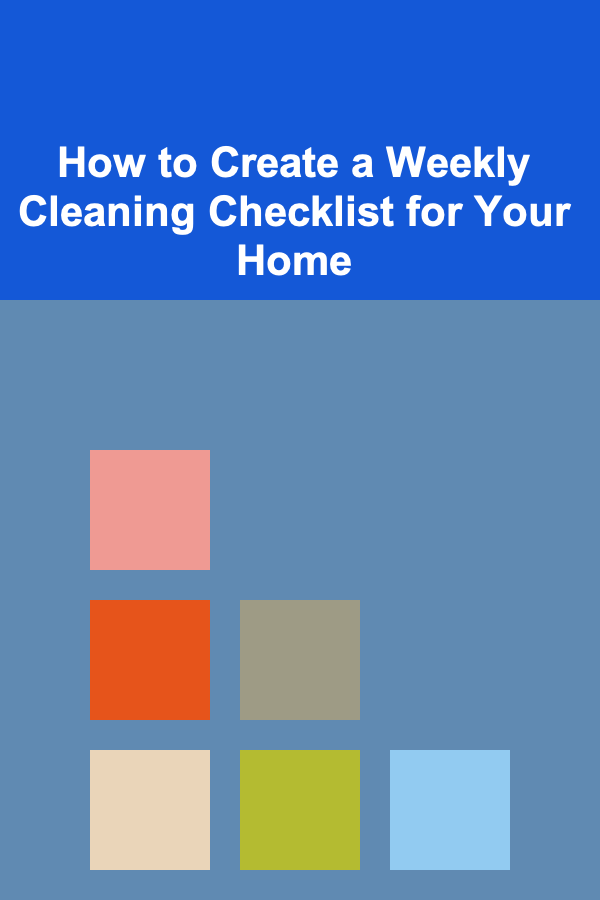
How to Create a Weekly Cleaning Checklist for Your Home
Read More
How to Plan a Kid-Friendly Home Party That's Fun for Everyone
Read More
How to Use Over-the-Door Storage Solutions Effectively
Read More
How to Use Technology to Track and Manage Equipment
Read More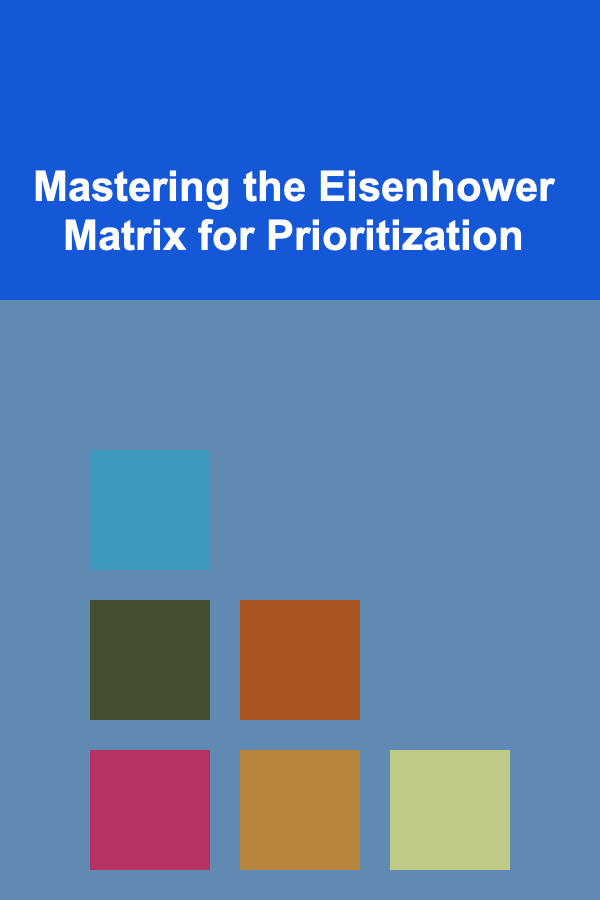
Mastering the Eisenhower Matrix for Prioritization
Read MoreHow to Use a Kanban Board as a Task Tracker
Read MoreOther Products
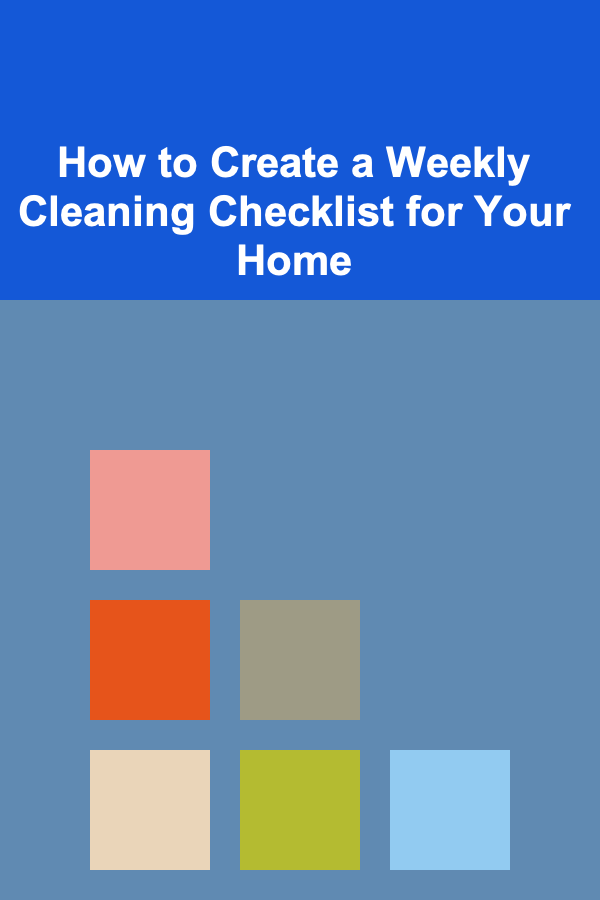
How to Create a Weekly Cleaning Checklist for Your Home
Read More
How to Plan a Kid-Friendly Home Party That's Fun for Everyone
Read More
How to Use Over-the-Door Storage Solutions Effectively
Read More
How to Use Technology to Track and Manage Equipment
Read More