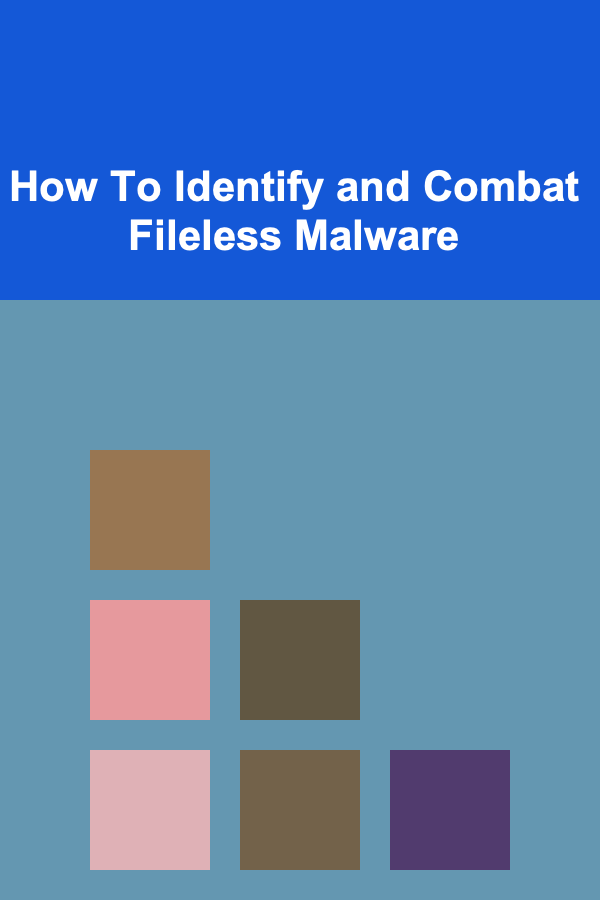
How To Identify and Combat Fileless Malware
ebook include PDF & Audio bundle (Micro Guide)
$12.99$7.99
Limited Time Offer! Order within the next:
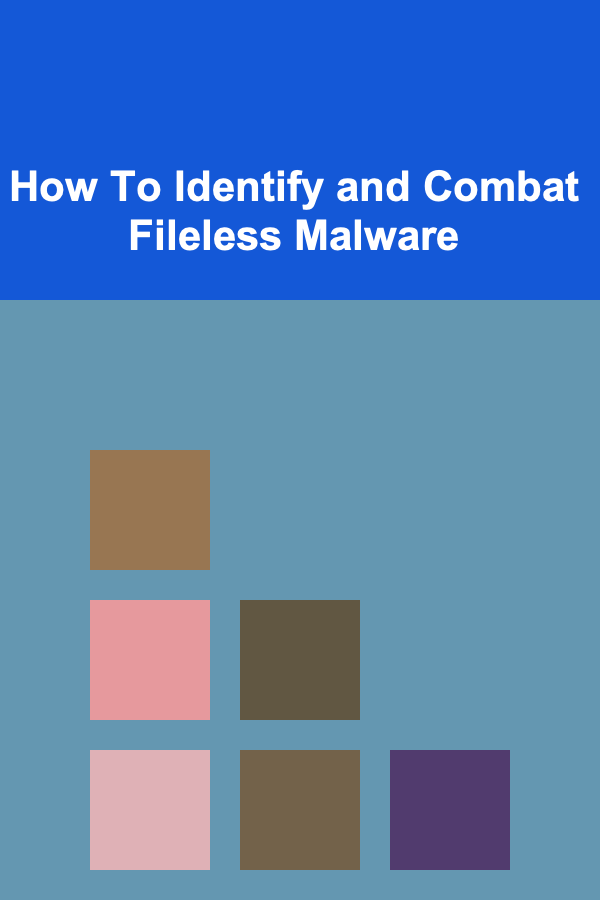
Fileless malware is a type of malicious software that operates differently from traditional malware. Unlike conventional malware, which usually relies on files to execute and propagate on a system, fileless malware does not leave behind files on a computer's disk. Instead, it leverages legitimate tools and processes already present in the operating system to execute its malicious code. This makes it particularly challenging to detect and defend against.
In this article, we will explore what fileless malware is, how it works, how to identify its presence on a system, and strategies to combat it effectively. Understanding fileless malware and its behavior is crucial for both individuals and organizations that want to safeguard their systems against advanced cyber threats.
What is Fileless Malware?
Fileless malware is a type of cyberattack that operates without leaving traces of malicious files on a system's hard drive. Rather than using traditional executable files to infect a system, fileless malware uses techniques that involve exploiting system tools and processes, making it much harder to detect using conventional signature-based detection methods.
Fileless malware typically targets vulnerabilities in system processes and exploits them to execute its payload directly in memory, meaning it runs entirely within the RAM (Random Access Memory) without relying on a file on disk. This makes it incredibly stealthy and difficult for traditional antivirus solutions to spot since they often scan for malicious files and known signatures.
Types of Fileless Malware
There are different ways fileless malware can be delivered to a system. The main types include:
- PowerShell-based Attacks: PowerShell is a legitimate administrative tool built into Windows that is often used for system management tasks. Fileless malware can use PowerShell scripts to execute malicious commands directly in memory, bypassing traditional file-based detection methods.
- WMI (Windows Management Instrumentation): WMI is a Windows feature that provides an interface for managing and querying system resources. Attackers can exploit WMI to execute code in memory without leaving a file on the system.
- Macro-based Attacks: Fileless malware can be embedded within macros in Office documents, such as Word or Excel files. When the document is opened, the macro runs code directly in memory, executing malicious commands without creating any files on the system.
- Living off the Land (LOTL) Attacks: This technique involves using legitimate tools that are already present on the system to carry out malicious activities. For example, tools like certutil, msiexec, or regsvr32 can be exploited to execute code in memory.
How Fileless Malware Works
Fileless malware operates by exploiting legitimate system tools and processes, making it particularly challenging for traditional security mechanisms to detect. Below is an overview of how it typically works:
1. Initial Compromise
The first step in a fileless malware attack is gaining access to the victim's system. This can happen through various means, including:
- Phishing Emails: Malicious attachments or links in phishing emails are a common vector for delivering fileless malware. Instead of attaching malicious files, these emails often contain links to malicious web pages or macros within Office documents.
- Exploiting Vulnerabilities: Attackers can exploit unpatched vulnerabilities in operating systems or applications to gain access to a system. Once they have access, they can use system tools to execute their payload without leaving files behind.
- Malicious Websites or Ads: Drive-by downloads from compromised or malicious websites can also trigger fileless malware attacks. When a user visits the site, a script may be executed, exploiting browser vulnerabilities or other software weaknesses to run malicious code.
2. Execution in Memory
Once the attacker has access to the system, the next step is to execute the malware. Fileless malware does this by exploiting legitimate system tools and commands, such as:
- PowerShell: PowerShell is often used by attackers to execute malicious scripts directly in memory. PowerShell's flexibility makes it an ideal tool for fileless malware attacks, as it can run scripts without creating files on the disk.
- WMI (Windows Management Instrumentation): WMI can be used to execute malicious code without writing files to disk. Attackers may use WMI to run malicious scripts or commands remotely, without leaving behind any traces of the malware.
- Macros and Scripts: Attackers can embed malicious code in macros within Office documents. When the victim opens the document and enables macros, the malicious code runs directly in memory without any files being created on the system.
3. Persistence and Escalation
Fileless malware often aims to maintain persistence within the victim's system. Even though there are no files to monitor, attackers may still use methods like:
- Scheduled Tasks: Fileless malware may create scheduled tasks to ensure it runs periodically, even after a system reboot.
- Registry Modifications: Modifying the Windows registry allows fileless malware to remain active on the system and maintain persistence.
In some cases, attackers may escalate privileges to gain more control over the system. They can use system tools like msiexec , regsvr32 , or schtasks to execute malicious commands at higher privilege levels, making it harder to detect and remove the malware.
4. Command and Control (C2) Communication
Fileless malware often establishes a communication channel with a remote command and control (C2) server. This allows attackers to issue further instructions or download additional malicious payloads. The C2 communication can be covert, using legitimate tools like PowerShell to establish encrypted channels for communication, making it difficult for security tools to detect.
How to Identify Fileless Malware
Identifying fileless malware can be challenging because it does not leave traditional traces, such as files or logs, on the system. However, there are several strategies and techniques that can help security professionals detect and identify these types of threats.
1. Behavioral Analysis
Instead of relying on file-based signatures, behavioral analysis focuses on monitoring the actions and activities of programs running on a system. Fileless malware often exhibits specific behaviors that can be detected through monitoring tools. Some signs to look for include:
- Unusual PowerShell Activity: PowerShell is often used in fileless attacks, so monitoring for unusual or suspicious PowerShell commands can help identify malicious activity. For example, PowerShell scripts that attempt to execute obfuscated or encoded commands in memory are a red flag.
- Exploitation of System Tools : Keep an eye out for the use of system tools like msiexec , regsvr32 , WMI , or schtasks in suspicious contexts. These tools are often abused by attackers to execute code in memory.
- Abnormal Network Traffic: Fileless malware often communicates with a remote server. Monitoring for unusual network activity, such as outbound traffic to unrecognized IP addresses or encrypted communications, can help identify infections.
- Memory Dumps and Anomalies: Since fileless malware operates entirely in memory, analyzing memory dumps and looking for anomalous behavior can reveal its presence. Tools like Windows Memory Toolkit (WinDbg) or Volatility can help analyze memory and identify malicious code running in RAM.
2. Endpoint Detection and Response (EDR)
Endpoint detection and response (EDR) solutions provide real-time monitoring of endpoints and can help detect fileless malware. EDR tools can track the execution of system processes and monitor for suspicious activity, such as:
- The execution of PowerShell scripts or other potentially malicious commands
- Suspicious registry changes or scheduled tasks
- Communication with known malicious IP addresses or domains
Advanced EDR solutions can use machine learning and heuristic analysis to detect abnormal behavior indicative of a fileless attack, even in the absence of files.
3. Signature-based Detection
Although fileless malware does not rely on traditional files, it is still possible to detect certain types using signature-based detection methods. These techniques involve looking for specific patterns or characteristics of the attack that can be matched to known malware signatures.
For example, security solutions may use the following approaches:
- Memory-based Signatures: Some fileless malware can be detected by identifying specific code patterns or behaviors that match known signatures.
- Heuristic Analysis: Heuristic techniques look for code patterns or execution behaviors that are commonly associated with malicious activity, even if they haven't been seen before.
While signature-based detection is not as effective as behavioral or memory analysis for detecting fileless malware, it can still help in some cases, especially if the malware is a variant of known attacks.
How to Combat Fileless Malware
Combating fileless malware requires a multi-layered approach. Given its ability to bypass traditional file-based defenses, organizations and individuals need to implement a combination of proactive defense mechanisms and detection techniques.
1. Use of Advanced Endpoint Protection
Traditional antivirus tools may struggle to detect fileless malware, so it's important to deploy more advanced endpoint protection solutions. These tools should include:
- Behavioral Analysis: To detect unusual activities such as suspicious PowerShell scripts, unauthorized use of system tools, and abnormal registry changes.
- Memory Analysis: Tools that monitor and analyze memory for unusual activity can help detect fileless malware running in RAM.
- EDR Solutions: Advanced EDR tools that provide continuous monitoring and can detect the early stages of a fileless malware attack.
2. PowerShell and Script Restrictions
Since PowerShell is commonly used in fileless malware attacks, one of the first steps to combat fileless malware is to restrict or monitor the use of PowerShell. This can be done by:
- Converting PowerShell to Application Whitelisting: Only allow trusted scripts to run on systems by using application whitelisting.
- Disabling PowerShell: If PowerShell is not necessary for daily operations, it can be disabled entirely.
- Constrained PowerShell: Implement policies that restrict the functionality of PowerShell, limiting its ability to execute malicious commands.
3. Patching and System Hardening
Keeping your systems up-to-date with the latest patches is one of the most important defenses against fileless malware. Many fileless malware attacks exploit known vulnerabilities in operating systems or applications. By applying security patches as soon as they are available, you can reduce the attack surface for fileless malware.
In addition to patching, hardening your system by:
- Limiting user privileges to only what is necessary
- Disabling unnecessary services
- Using strong access controls
can make it more difficult for attackers to exploit vulnerabilities in your system.
4. Network Segmentation and Monitoring
By segmenting your network and monitoring network traffic, you can reduce the impact of a fileless malware attack. For example, if malware is using PowerShell to communicate with a remote server, network monitoring tools can detect and block this communication, preventing the malware from carrying out its full attack.
5. User Education and Awareness
A major vector for fileless malware is phishing attacks, so educating your employees about the dangers of phishing and safe email practices can significantly reduce the risk of infection. Encourage users to avoid clicking on unknown links, downloading attachments from untrusted sources, and enabling macros in Office documents.
Conclusion
Fileless malware represents a significant threat to modern cybersecurity. Because it operates in memory without leaving files behind, it can bypass traditional antivirus software and evade detection. Identifying and combating fileless malware requires a proactive, multi-layered approach that involves behavioral analysis, endpoint protection, memory monitoring, and system hardening. By taking these steps, organizations can strengthen their defenses against this advanced and stealthy type of malware.

How to Design a Functional Entryway That Saves Space
Read More
How to Ensure Your Pet Gets Enough Exercise Indoors
Read More
How to Keep Your Home Safe from Cyber Threats
Read More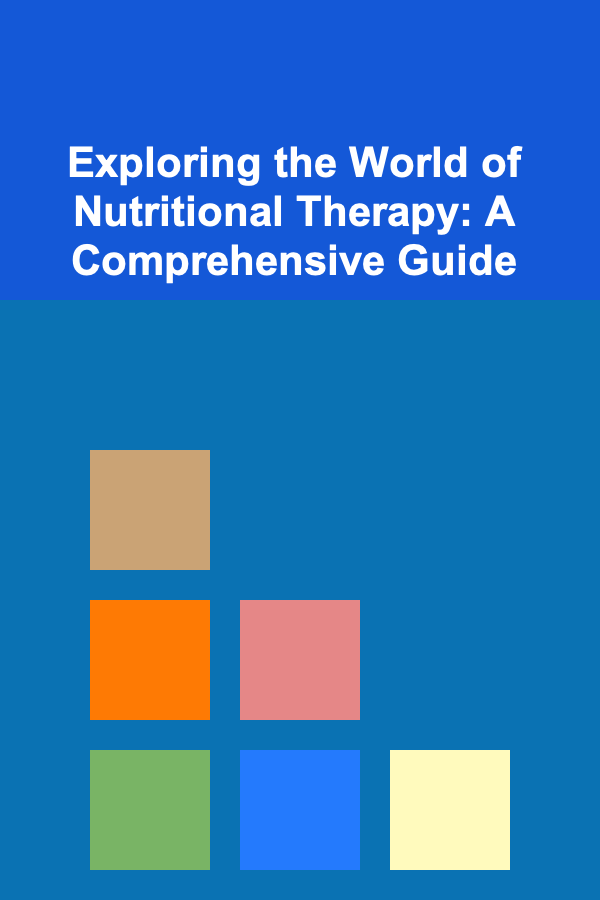
Exploring the World of Nutritional Therapy: A Comprehensive Guide
Read More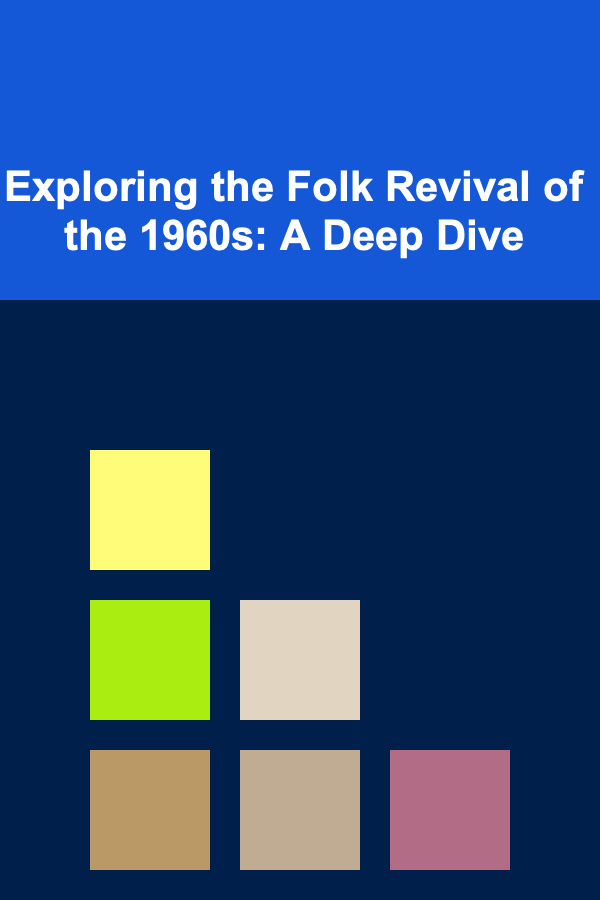
Exploring the Folk Revival of the 1960s: A Deep Dive
Read More
How to Integrate IP-Based Audio into Your Broadcast Workflow
Read MoreOther Products

How to Design a Functional Entryway That Saves Space
Read More
How to Ensure Your Pet Gets Enough Exercise Indoors
Read More
How to Keep Your Home Safe from Cyber Threats
Read More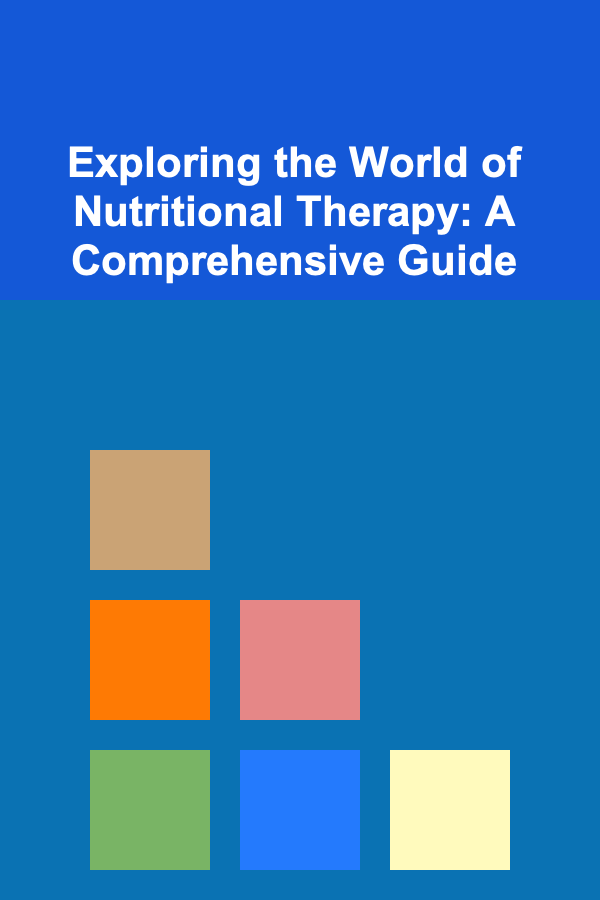
Exploring the World of Nutritional Therapy: A Comprehensive Guide
Read More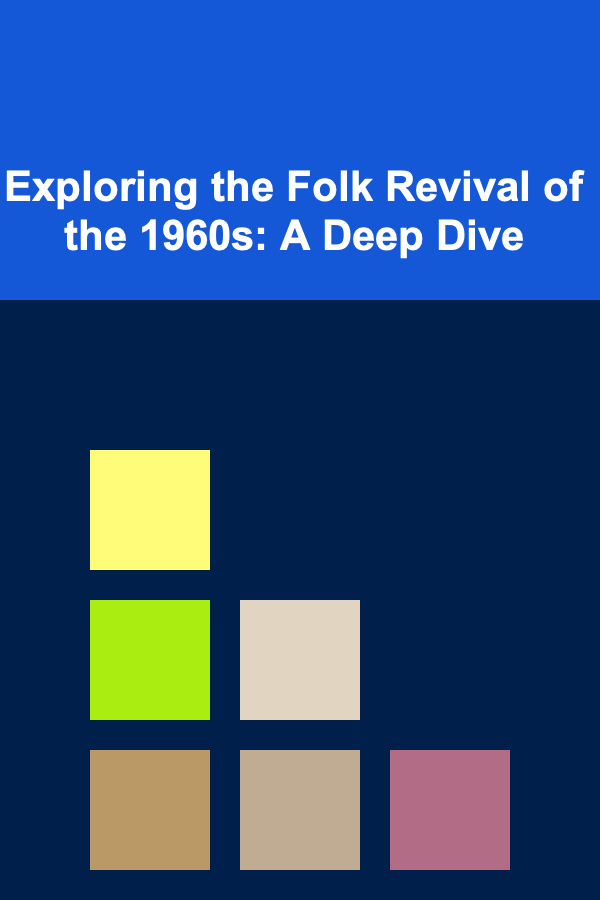
Exploring the Folk Revival of the 1960s: A Deep Dive
Read More