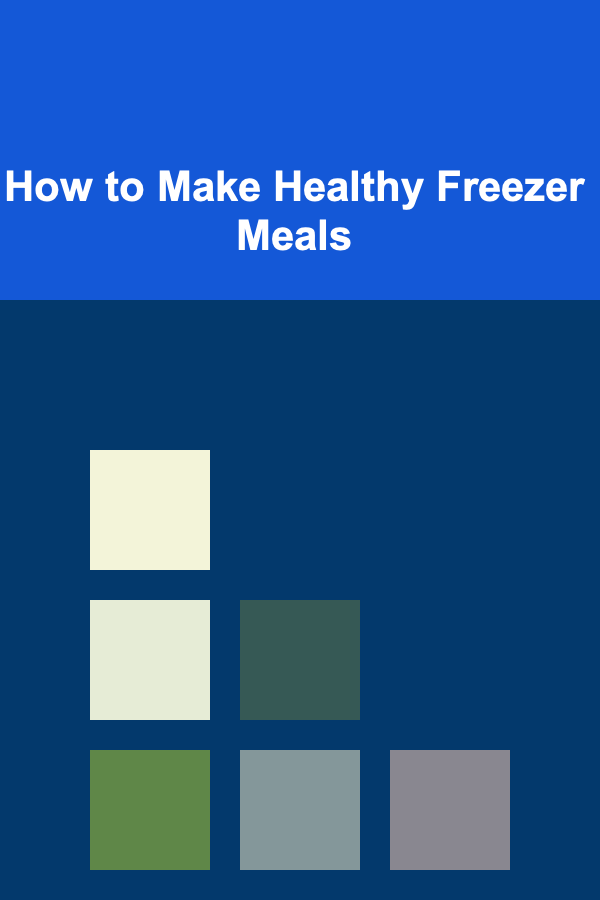How to Integrate IP-Based Audio into Your Broadcast Workflow
ebook include PDF & Audio bundle (Micro Guide)
$12.99$6.99
Limited Time Offer! Order within the next:
Not available at this time

In the modern broadcasting world, the evolution of technology has transformed traditional workflows, making them more efficient, cost-effective, and scalable. One of the most significant advancements in recent years has been the transition from legacy, analog systems to digital solutions---particularly the integration of IP (Internet Protocol)-based technologies into broadcast workflows. IP-based audio is one such technology that has rapidly gained prominence due to its versatility, reliability, and cost savings.
This comprehensive guide will explore how to integrate IP-based audio into your broadcast workflow, covering the necessary hardware, software, and network considerations, as well as best practices to ensure a seamless transition. Whether you're working in radio, television, live event production, or online streaming, understanding how to implement IP-based audio will enhance your capabilities and future-proof your broadcast operations.
Understanding IP-Based Audio
Before diving into the integration process, it's essential to understand what IP-based audio entails. In a traditional analog system, audio signals are transmitted through physical cables and infrastructure, which can be costly and limited in terms of scalability. IP-based audio, on the other hand, uses standard IP networks---such as Ethernet or the internet---to transmit audio signals digitally.
This digital transmission offers several key benefits:
- Flexibility: IP networks can support a variety of devices across different locations, facilitating remote broadcasting and live-event production.
- Cost Efficiency: By leveraging existing IP network infrastructure, broadcasters can reduce the need for expensive physical cabling and proprietary equipment.
- Scalability: IP-based audio allows broadcasters to scale their operations quickly and easily, adding new audio channels or locations without a major overhaul.
- Reliability: IP audio solutions are often more robust and error-resistant than traditional analog systems, especially with the advancements in network technology.
Key Components of IP-Based Audio Systems
To effectively integrate IP-based audio into your broadcast workflow, you'll need a combination of hardware, software, and networking equipment. Below are the primary components required:
2.1 Audio Over IP (AoIP) Devices
These devices are the foundation of an IP-based audio system, converting analog audio signals into digital formats that can be transmitted over the network. Some common types of AoIP devices include:
- AoIP Interfaces: These are typically hardware interfaces that connect your analog or digital audio equipment to the IP network. Examples include audio I/O devices, audio interfaces, and networked sound cards.
- Mixing Consoles with AoIP Support: Modern broadcast mixers and consoles have built-in AoIP capabilities, allowing direct integration with networked audio systems.
- Digital Audio Converters (DACs) and Analog-to-Digital Converters (ADCs): These devices convert analog signals into digital formats for AoIP transmission, ensuring compatibility between legacy equipment and new IP-based systems.
2.2 Audio Network Protocols
Various AoIP protocols define how audio data is transmitted and received over the network. Some of the most widely used protocols include:
- AES67: This is the most widely adopted standard for AoIP, offering interoperability between different AoIP devices. It ensures that devices from different manufacturers can communicate with one another, creating a more flexible broadcast environment.
- Dante: A popular proprietary protocol by Audinate, Dante is used in many professional broadcast, live sound, and studio environments. It provides low-latency, high-quality audio transmission over IP networks.
- Livewire+: Developed by Telos Alliance, Livewire+ is another AoIP protocol designed for use in professional radio and broadcast environments. It offers real-time audio over IP with built-in redundancy and reliability features.
2.3 Network Switches and Routers
For IP-based audio systems to function properly, you need reliable network switches and routers to route and manage the traffic of audio data packets. These network devices ensure that audio streams are transmitted efficiently, without interference or congestion. Here are some considerations for network equipment:
- Managed Network Switches: Managed switches allow you to prioritize audio traffic, set up quality-of-service (QoS) rules, and monitor the network for any issues. This is essential for ensuring stable, low-latency audio transmission in live broadcast settings.
- Network Redundancy: In critical environments, it's crucial to have redundancy in your network to minimize the risk of failure. This can involve having backup network paths or duplicate audio feeds to ensure continuity.
2.4 Audio Monitoring Equipment
While transmitting audio over IP networks can be efficient, it's essential to maintain high-quality monitoring throughout the workflow. IP-based audio systems should include monitoring solutions such as:
- Software-Based Audio Monitors: These applications allow operators to monitor audio streams directly on their computer screens, making it easier to identify issues before they impact the broadcast.
- Physical Audio Monitors: For a more traditional approach, some broadcasters may prefer physical audio monitoring devices, like speakers or headphones, that can be connected directly to AoIP interfaces.
Step-by-Step Guide to Integration
Now that you have a basic understanding of the components involved, let's break down the process of integrating IP-based audio into your existing broadcast workflow.
3.1 Assess Your Current Broadcast Infrastructure
The first step in integrating IP-based audio is to evaluate your current broadcast setup. This will help you identify what equipment can be reused and where new investments are needed.
- Legacy Equipment: If you have older analog or digital audio equipment, consider using AoIP interfaces or converters to bridge the gap between legacy gear and IP-based systems.
- Network Capabilities: Assess the state of your current network infrastructure. Is it capable of supporting the increased bandwidth demands of IP audio? If not, you may need to upgrade your network infrastructure to ensure stable and reliable audio transmission.
3.2 Select the Appropriate AoIP Protocol and Devices
Once you've assessed your infrastructure, the next step is to select the appropriate AoIP protocol and devices for your broadcast environment.
- Choose a Protocol: If interoperability is crucial, consider using AES67, as it is supported by a wide range of devices and offers seamless communication across different vendors' equipment.
- Invest in AoIP Hardware: Depending on your needs, purchase AoIP interfaces, mixing consoles, and converters that support your chosen protocol. Be sure to check for compatibility with other devices in your network.
3.3 Network Configuration and Setup
Configuring your network for AoIP transmission is a critical step. Here are some best practices:
- Set Up VLANs (Virtual Local Area Networks): To ensure that audio data doesn't interfere with other types of network traffic, create a dedicated VLAN for AoIP devices. This will help prioritize audio streams and reduce latency.
- Implement QoS (Quality of Service): QoS settings allow you to prioritize audio traffic over other types of data, ensuring that audio streams have the necessary bandwidth and minimal latency.
3.4 System Testing and Calibration
Before you go live with your new IP-based audio system, thorough testing is essential.
- Test Latency: Ensure that the latency between devices is minimal, especially for live events or broadcasts.
- Check Redundancy: Test the failover systems to make sure your backup solutions work if there's a network issue.
- Monitor Audio Quality: Verify that the audio quality is consistent across different devices and that there's no degradation of signal during transmission.
3.5 Training and Adoption
Integrating new technology requires a learning curve, so it's important to train your team on how to use the new IP-based audio system effectively.
- Conduct Training Sessions: Hold training sessions for your technical team and on-air talent to ensure they're comfortable with the new workflow.
- Provide Support Resources: Make sure operators have access to troubleshooting guides and support teams in case any issues arise.
Best Practices for Maintaining IP-Based Audio Systems
To ensure the continued success of your IP-based audio setup, follow these best practices:
4.1 Regular Software and Firmware Updates
Keep your AoIP devices and network hardware updated with the latest software and firmware to ensure compatibility, security, and optimal performance.
4.2 Monitor System Performance Continuously
Set up real-time monitoring tools to track the health of your IP-based audio system, including network bandwidth, device status, and latency. Proactive monitoring helps identify issues before they affect the broadcast.
4.3 Have a Disaster Recovery Plan in Place
IP-based systems are highly reliable, but no system is immune to failure. Establish a disaster recovery plan that includes backup networks, devices, and power sources to minimize downtime.
4.4 Document Your Workflow
Maintain comprehensive documentation of your IP-based audio system, including network configurations, hardware setups, and troubleshooting procedures. This will help streamline troubleshooting and ensure consistent performance across your team.
The Future of IP-Based Audio in Broadcasting
The future of broadcasting is increasingly reliant on IP-based technologies. As networks become faster, more reliable, and more ubiquitous, broadcasters will continue to embrace IP solutions to streamline their operations. Additionally, the integration of IP-based audio with other emerging technologies, such as cloud computing and artificial intelligence, will open up new possibilities for live event production, remote broadcasting, and multi-location broadcasting.
By adopting IP-based audio today, broadcasters are not only improving their current workflows but also positioning themselves for future advancements in the industry. The flexibility, scalability, and cost-effectiveness of IP-based systems make them an invaluable part of the modern broadcast ecosystem.
Conclusion
Integrating IP-based audio into your broadcast workflow is a transformative process that offers many benefits, including improved efficiency, scalability, and cost savings. By understanding the necessary components, following a systematic integration process, and adhering to best practices for maintenance and support, broadcasters can ensure a seamless transition to IP audio. With the continued evolution of broadcast technologies, IP-based audio is set to become a cornerstone of future broadcasting operations.

How to Add Color to Your Home Decor Without Spending a Lot
Read More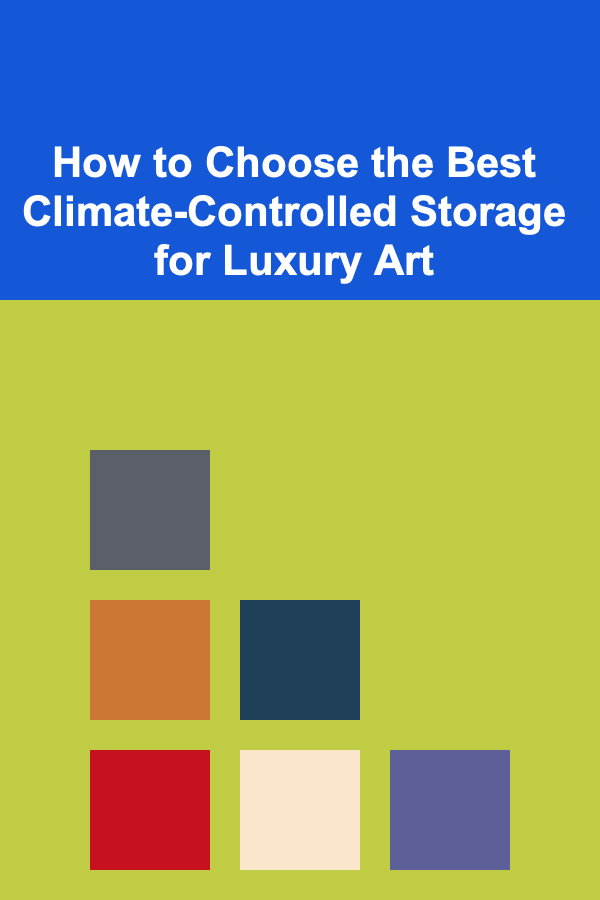
How to Choose the Best Climate-Controlled Storage for Luxury Art
Read More
How to Identify Fake Antiques and Avoid Scams
Read More
How to Set Up a DIY Family Talent Show Stage
Read More
Why You Need a Dedicated Space for Hobbies and Crafts
Read More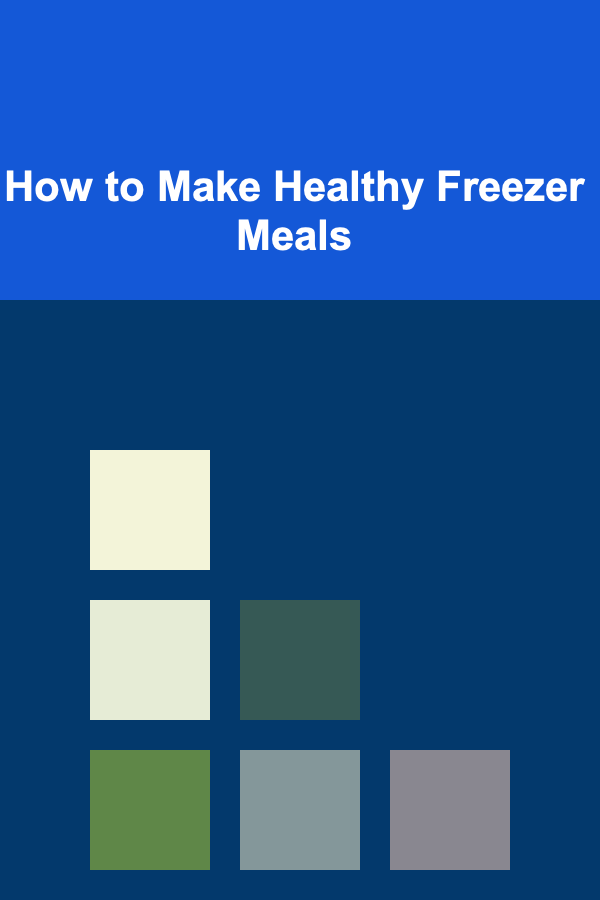
How to Make Healthy Freezer Meals
Read MoreOther Products

How to Add Color to Your Home Decor Without Spending a Lot
Read More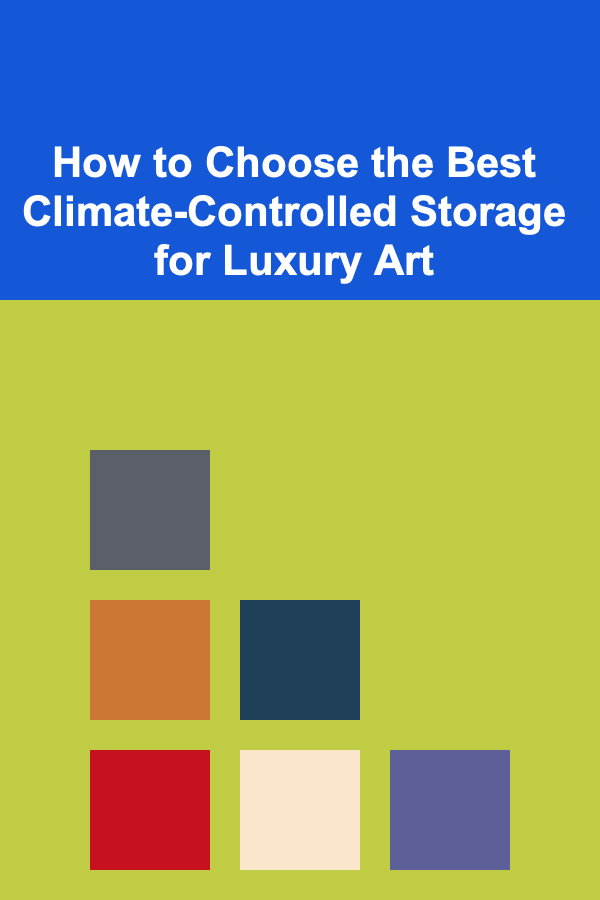
How to Choose the Best Climate-Controlled Storage for Luxury Art
Read More
How to Identify Fake Antiques and Avoid Scams
Read More
How to Set Up a DIY Family Talent Show Stage
Read More
Why You Need a Dedicated Space for Hobbies and Crafts
Read More