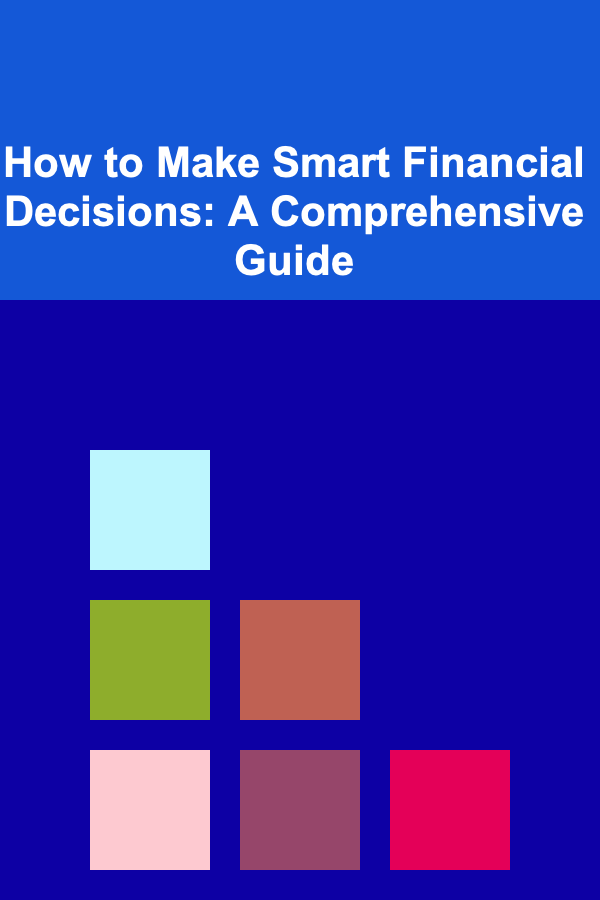How to Get Started with Cloud Gaming
ebook include PDF & Audio bundle (Micro Guide)
$12.99$6.99
Limited Time Offer! Order within the next:

Cloud gaming has rapidly evolved from a niche technology into a mainstream gaming solution, transforming the way we experience video games. With advancements in internet speed and cloud infrastructure, players can now enjoy their favorite games without needing high-end gaming PCs or consoles. This article delves into cloud gaming, explaining its benefits, how it works, and how you can get started.
What is Cloud Gaming?
Cloud gaming, also known as game streaming, is a technology that allows gamers to play video games by streaming them from remote servers rather than running them on local hardware. This means that players can access high-quality games on devices with minimal processing power, such as smartphones, tablets, or low-spec PCs. Essentially, the heavy lifting of rendering the game and processing inputs happens on the cloud server, while the player interacts with the game via streaming.
Why Cloud Gaming?
Cloud gaming offers several advantages that have propelled its growth in recent years:
1. Lower Barrier to Entry
Traditional gaming often requires players to invest in expensive hardware such as gaming PCs, consoles, and accessories. Cloud gaming removes this barrier by allowing players to access games from virtually any device, as long as it has a stable internet connection. This democratizes access to high-quality gaming, making it more affordable for a wider audience.
2. Convenience
Cloud gaming enables players to access their game library from anywhere, anytime, without needing to carry around expensive equipment. Whether you're on the go, at a friend's house, or traveling, you can jump into your game seamlessly.
3. Instant Play
Unlike traditional gaming where you may need to install and update games before playing, cloud gaming allows instant access to games. There is no need for lengthy download times or updates, which can be a major time-saver.
4. Cross-Platform Play
Cloud gaming often enables cross-platform functionality, meaning you can play with friends regardless of the device they are using. Whether they are on a PC, console, or mobile, cloud gaming can unite players across platforms.
5. Access to a Vast Game Library
Cloud gaming services often provide access to large libraries of games, including titles that may not be readily available on certain platforms. Subscriptions to platforms like Xbox Cloud Gaming (formerly known as xCloud) or PlayStation Now can give players access to a wide array of games without needing to purchase them individually.
How Does Cloud Gaming Work?
Cloud gaming relies on several technologies working together to provide a seamless experience:
- Cloud Servers: These are remote data centers that host the games. Cloud servers contain the hardware necessary to run games and stream them to users. They typically use powerful GPUs and CPUs to ensure smooth gameplay.
- Game Streaming: The game is processed on the cloud server, which then streams the video and audio to the player's device. The player's input---such as controller presses or keyboard commands---is sent back to the cloud in real-time.
- Networking: Cloud gaming depends heavily on internet connectivity. Fast and stable internet connections (preferably fiber-optic or 5G) are crucial for delivering low-latency, high-quality gaming experiences.
- Devices: Cloud gaming can be accessed through a wide range of devices, including smartphones, tablets, laptops, and even smart TVs. Some services also support traditional gaming controllers for an optimal experience.
Cloud Gaming Platforms
Several cloud gaming platforms have emerged over the past few years. Some of the most popular services include:
1. NVIDIA GeForce Now
GeForce Now offers one of the most accessible cloud gaming services, supporting a vast range of devices, including Windows, macOS, Android, and Nvidia Shield TV. GeForce Now connects to your game library from Steam, Epic Games Store, and other digital storefronts, allowing you to play games you already own without needing to download or install them.
2. Xbox Cloud Gaming (xCloud)
Xbox Cloud Gaming is a part of Xbox Game Pass Ultimate, allowing players to stream a vast library of Xbox games to various devices. The service offers both console-quality gaming and an extensive selection of titles, including popular releases like Halo Infinite and Forza Horizon 5. Players can also stream directly from their Xbox consoles to mobile devices.
3. PlayStation Now
PlayStation Now offers cloud gaming for PlayStation owners, allowing players to stream PS4 and PS3 titles on a PlayStation 4, PlayStation 5, or Windows PC. The service has a large catalog of games, including exclusives from PlayStation Studios.
4. Google Stadia
Google Stadia was one of the first cloud gaming platforms to attract mainstream attention. It allows players to stream high-quality games directly to their TV, laptop, desktop, or mobile device. However, Google announced that Stadia would be shut down in January 2023, marking the end of its journey as a major player in cloud gaming.
5. Amazon Luna
Amazon Luna is another player in the cloud gaming space, offering a wide range of games via subscription channels. Luna allows players to access games through Fire TV, Windows, macOS, and even iOS devices.
6. Shadow
Shadow is a cloud gaming service that offers a full Windows 10 PC experience in the cloud. It provides users with access to a powerful virtual machine with dedicated GPU resources, allowing for high-end gaming experiences even on low-spec devices.
Choosing the Right Cloud Gaming Service
When choosing a cloud gaming service, several factors should be taken into consideration:
- Game Library: Ensure that the service offers the games you want to play. Some services may focus more on indie games, while others focus on AAA titles or first-party exclusives.
- Device Compatibility: Consider the devices you plan to use for gaming. Some platforms may have limited support for certain devices, while others offer more flexibility across multiple devices.
- Internet Speed: Cloud gaming relies on a strong and stable internet connection. A fast internet connection is essential for minimizing lag and ensuring a smooth experience. Typically, a minimum of 15 Mbps is recommended for 720p gaming, with 25 Mbps or higher for 1080p or 4K gaming.
- Subscription Costs: Most cloud gaming services offer subscription plans. Compare the pricing, subscription tiers, and the additional benefits that come with each plan.
- Streaming Quality: Different services offer different levels of streaming quality, such as 1080p, 4K, or even 8K. Consider what your device can support and choose a service that offers an appropriate resolution for your gaming preferences.
How to Get Started with Cloud Gaming
Getting started with cloud gaming is easy, and you can begin playing with just a few simple steps. Here's how:
1. Check Your Internet Connection
Cloud gaming relies heavily on a fast and stable internet connection. A minimum of 15 Mbps is required for decent 720p streaming, while 4K gaming requires speeds of 35 Mbps or more. Ensure that you have a reliable internet connection, ideally with a wired connection or Wi-Fi 5/6 for optimal performance.
2. Select a Cloud Gaming Service
Once your internet connection is ready, it's time to choose a cloud gaming service. Consider the platforms mentioned earlier (e.g., NVIDIA GeForce Now, Xbox Cloud Gaming, PlayStation Now) and explore their game libraries, subscription fees, and compatibility with your devices.
3. Sign Up for a Subscription
Most cloud gaming platforms operate on a subscription basis. Some may offer free trials, while others have tiered pricing depending on streaming quality or extra features. Choose the plan that suits your gaming habits and budget.
4. Download the Required App or Client
Some services require you to download an app or client. For example, GeForce Now has a dedicated application for Windows, macOS, and Android, while Xbox Cloud Gaming is integrated into the Xbox Game Pass app. Ensure that you download the necessary software for your platform.
5. Pair Your Controller or Input Device
For the best gaming experience, it's recommended to use a controller, especially for console-style games. Many cloud gaming services support various controllers, such as Xbox controllers, PlayStation controllers, and even third-party Bluetooth controllers. Alternatively, you can use a keyboard and mouse for PC-style games.
6. Start Playing
Once everything is set up, browse the game library, pick a game, and start playing. Cloud gaming allows you to dive into your favorite titles immediately, without worrying about storage, downloads, or updates.
Tips for Optimizing Your Cloud Gaming Experience
While cloud gaming is generally easy to set up, a few tweaks can help you get the most out of your experience:
- Use a Wired Connection: For the most stable performance, consider using a wired Ethernet connection instead of Wi-Fi. This reduces lag and provides a more stable connection for streaming.
- Optimize Your Device Settings: Make sure your device is optimized for cloud gaming. Close unnecessary applications or browser tabs to free up resources for your game.
- Adjust Streaming Settings: Some platforms allow you to adjust streaming quality, including resolution and frame rate. Lowering the resolution can reduce lag and improve performance, especially on slower internet connections.
- Use a Gaming Router: Investing in a high-quality gaming router can help reduce lag and provide better performance during cloud gaming sessions.
Conclusion
Cloud gaming represents the future of gaming, offering players the ability to enjoy high-quality games on almost any device. Whether you're looking to play on a low-spec laptop, a mobile device, or even a smart TV, cloud gaming provides the flexibility and convenience that traditional gaming setups cannot. With various platforms offering a wide range of game libraries, starting with cloud gaming is easier than ever. All you need is a good internet connection, a compatible device, and a cloud gaming service that fits your needs. Happy gaming!
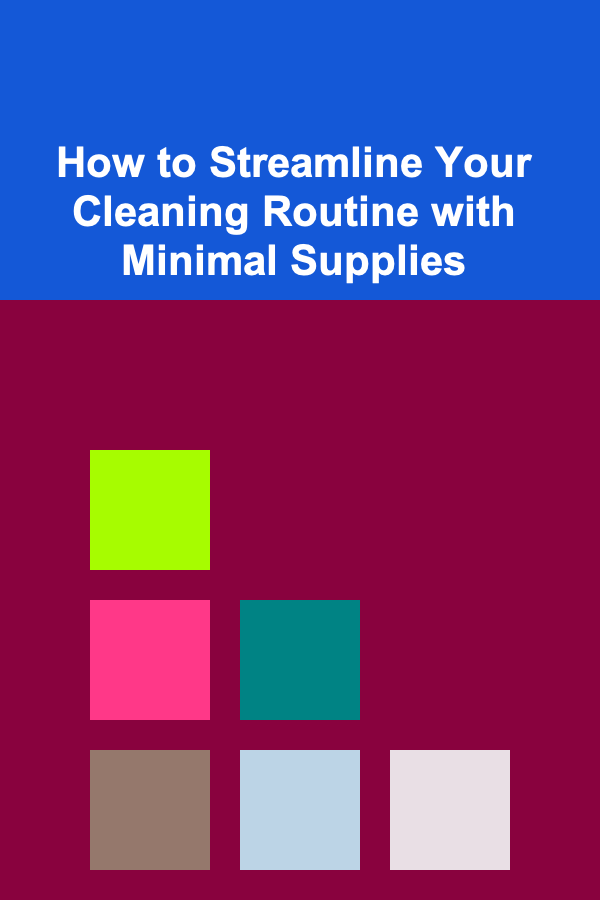
How to Streamline Your Cleaning Routine with Minimal Supplies
Read More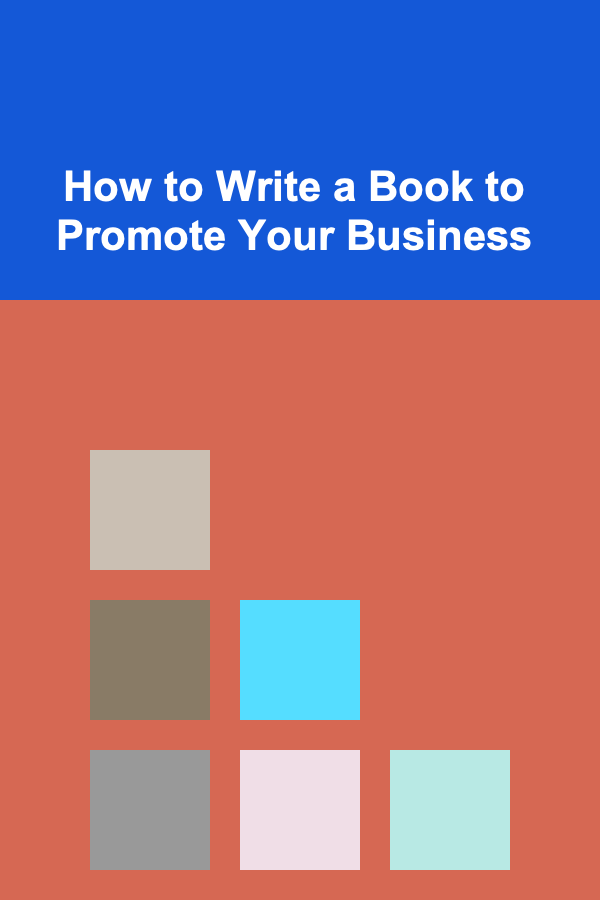
How to Write a Book to Promote Your Business
Read More
Transforming Business with Technology: Case Studies and Lessons for IT Leaders
Read More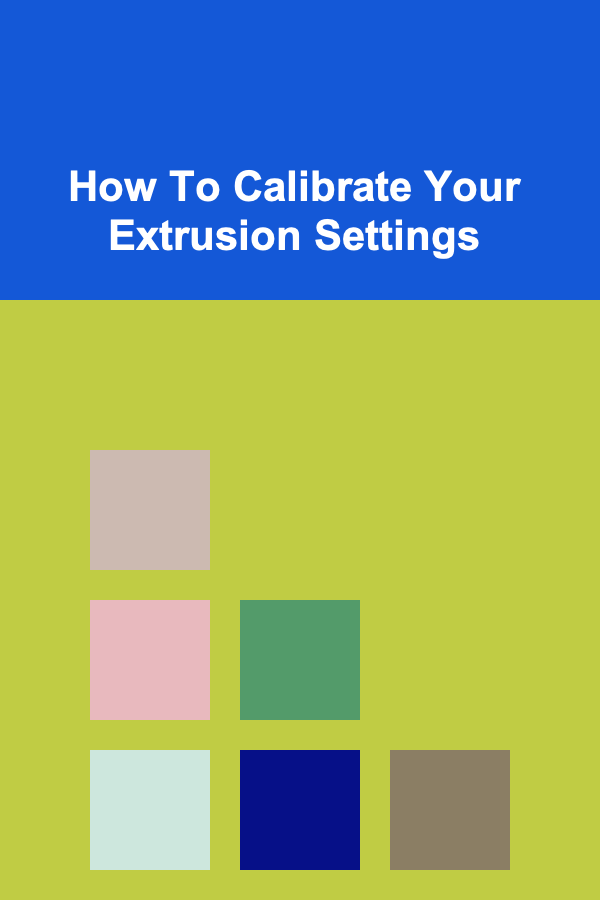
How To Calibrate Your Extrusion Settings
Read More
Understanding Best Practices for POD Product Descriptions
Read More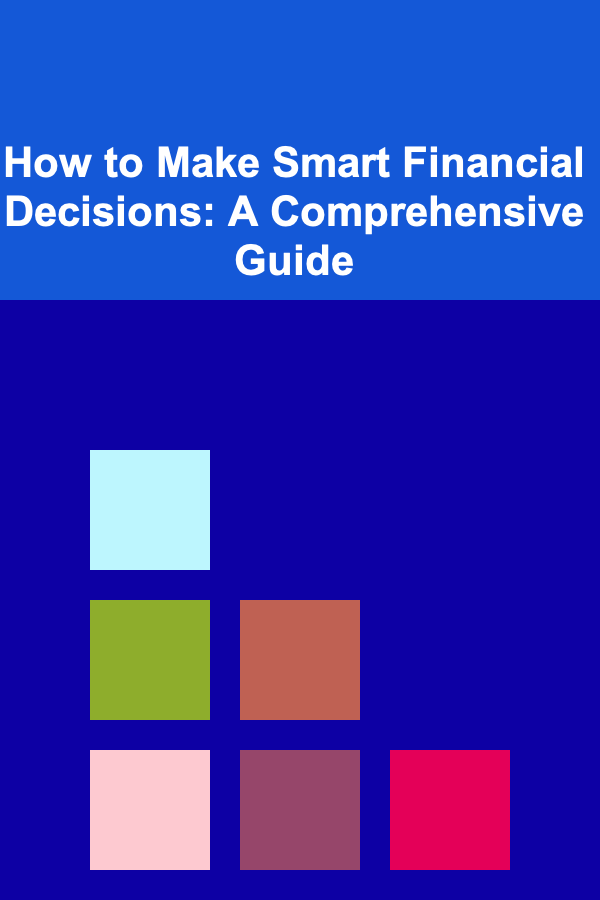
How to Make Smart Financial Decisions: A Comprehensive Guide
Read MoreOther Products
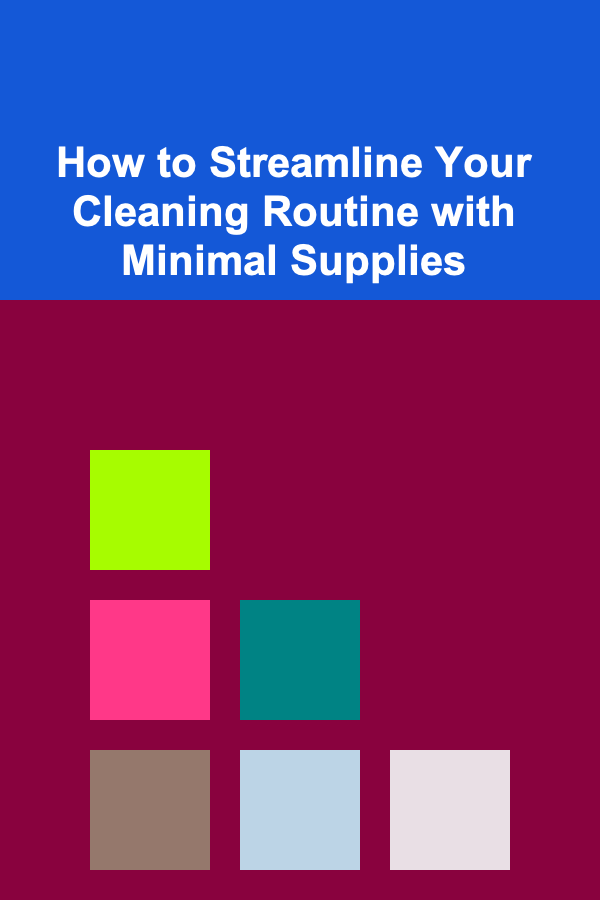
How to Streamline Your Cleaning Routine with Minimal Supplies
Read More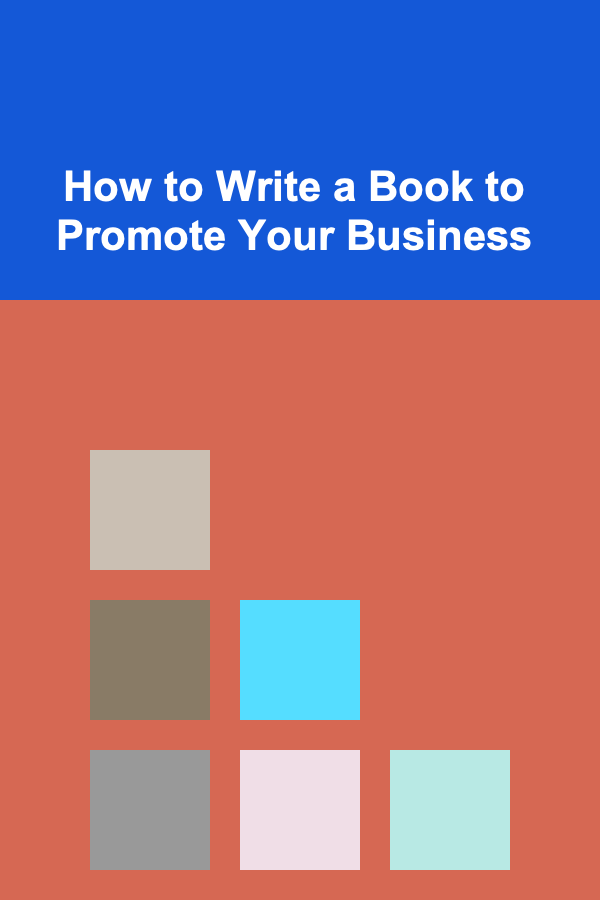
How to Write a Book to Promote Your Business
Read More
Transforming Business with Technology: Case Studies and Lessons for IT Leaders
Read More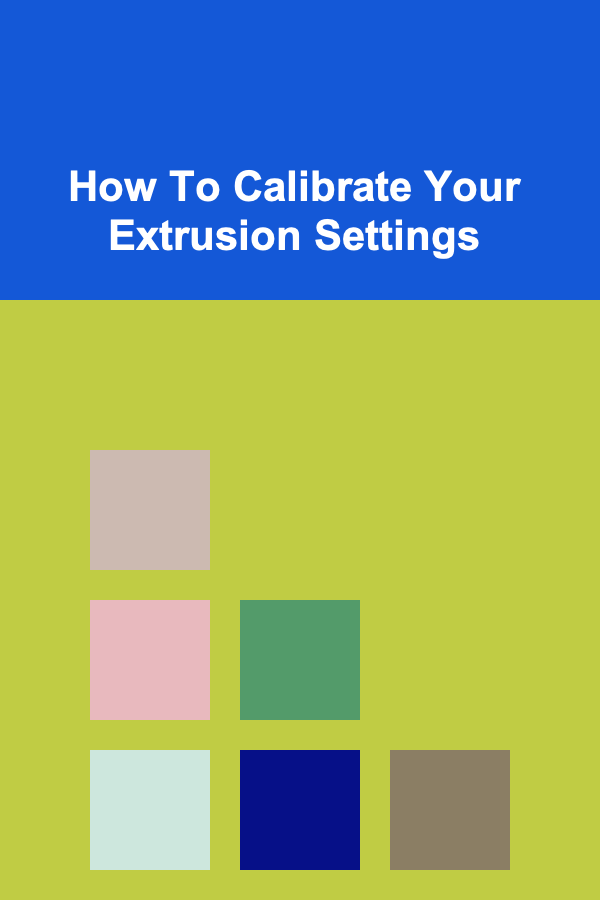
How To Calibrate Your Extrusion Settings
Read More
Understanding Best Practices for POD Product Descriptions
Read More