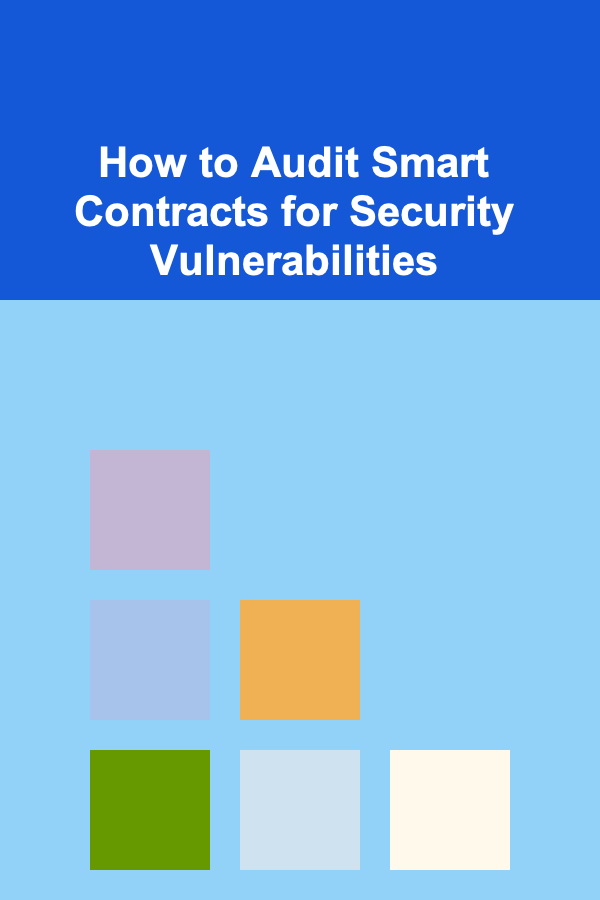How to Develop VR Games from Scratch
ebook include PDF & Audio bundle (Micro Guide)
$12.99$8.99
Limited Time Offer! Order within the next:

Virtual Reality (VR) has evolved from a niche technology to a mainstream tool in the entertainment, education, healthcare, and many other industries. One of the most exciting applications of VR is in the gaming industry, where it provides immersive experiences that transport players to fantastical worlds. However, creating VR games requires a different approach than traditional game development due to the unique challenges VR presents, such as ensuring comfort, interaction design, and optimizing for hardware limitations.
In this guide, we will walk you through the process of developing VR games from scratch. We'll discuss the necessary tools, techniques, and best practices you need to follow to create an engaging and immersive VR gaming experience.
Understanding the Basics of VR Game Development
Before jumping into the technical aspects, it's crucial to understand what makes VR game development different from traditional game development. VR gaming introduces new elements like motion tracking, spatial awareness, and 3D environments that players can interact with in a more natural way. VR games require a deeper focus on the user experience, user interface, and performance optimization.
Key Challenges in VR Game Development
- Motion Sickness: One of the most significant challenges of VR gaming is motion sickness. This occurs when there is a mismatch between the visual and physical cues in the game. Developers must create smooth and responsive controls to reduce the risk of discomfort.
- Immersion: A successful VR game needs to immerse players completely in its world. This means designing environments that feel real and designing interactions that make players feel like they are physically present in the virtual space.
- Optimization: VR games demand high performance because the visuals need to be rendered at high frame rates (usually 90Hz or above) to provide a smooth experience. Low frame rates can cause lag or discomfort, so optimizing the game's performance is crucial.
Planning Your VR Game
Before you start writing code or creating assets, you need to have a solid plan. This stage involves defining the core concept, gameplay mechanics, and the type of VR experience you want to deliver. VR games come in many different genres, from first-person shooters (FPS) to puzzle games, so the approach will vary based on your vision.
2.1 Defining the Game Concept
Start by defining the overall concept of your game. This includes determining the type of VR experience you want to create. Some things to consider:
- Game Genre: Is it a first-person shooter, a simulation, an adventure game, or a puzzle? Different genres will require different mechanics, environments, and interaction designs.
- Core Gameplay: What makes your game fun? What are the player's objectives, challenges, and rewards? The gameplay loop should be designed with VR interactions in mind.
- VR Interaction Model: How will players interact with the virtual environment? Will they use hand controllers, motion tracking, or gaze-based controls? Designing intuitive interactions is key to a successful VR game.
2.2 Game Mechanics and Controls
The next step is to outline the core game mechanics. VR games require innovative approaches to interaction, as players are no longer just using a mouse and keyboard or a controller. For example:
- Movement Mechanics: In traditional games, players can use a joystick or keyboard to move around. However, in VR, movement can feel more natural if it mimics real-life actions. Common VR movement methods include teleportation (pointing and instantly moving) or free locomotion (using controllers or body movement to walk around).
- Object Interaction: How will players interact with objects in the virtual world? Will they grab objects by physically reaching out, press buttons, or use tools? In VR, hand tracking and haptic feedback play significant roles in making these interactions feel natural.
- Combat and Action: If your game includes combat, think about how the player will fight. For example, you could use a sword, gun, or even the player's hands. VR allows for full-body interactions, making combat feel much more immersive than traditional games.
2.3 Story and Environment Design
VR games often require more thought put into their environments because players need to feel completely immersed. The narrative and environment design should support that goal. For example:
- World Building: Design a believable world with attention to detail. Use lighting, textures, and sounds to make the environment feel real. VR games often involve spatial awareness, so placing objects and interactive elements in the right places is important.
- Story Integration: If your VR game has a storyline, ensure the narrative integrates naturally with the virtual world. The player should be able to engage with the story while feeling physically present.
Setting Up Your Development Environment
Once you have a clear plan, the next step is to set up your development environment. To develop VR games, you'll need the right hardware, software, and SDKs (Software Development Kits) that allow you to create and optimize VR content.
3.1 Choosing the Right Hardware
VR game development requires specific hardware. These include VR headsets, controllers, and motion trackers. Some popular VR systems include:
- Oculus Rift / Oculus Quest
- HTC Vive
- Valve Index
- PlayStation VR
Each headset comes with its own specifications, so choose one that fits your needs. The Oculus Quest, for example, is wireless and mobile, while the HTC Vive requires a PC but offers precise room-scale tracking.
3.2 Selecting Your Game Engine
Game engines are the software platforms used to create and run your game. The most popular game engines for VR development are:
- Unity: Unity is one of the most widely used engines for VR development. It has a robust VR SDK, excellent asset management, and good support for multiple platforms.
- Unreal Engine: Unreal Engine offers stunning graphical fidelity and is favored for high-end VR games. It also has great support for VR development and comes with various pre-built tools and assets.
Both Unity and Unreal Engine have extensive VR documentation and active communities, making them excellent choices for VR game development.
3.3 Setting Up SDKs and Plugins
To develop for VR platforms, you will need to install the appropriate SDKs and plugins. These are provided by the VR hardware manufacturers and game engine developers. For example:
- Oculus SDK: For developing VR games on Oculus devices, you'll need the Oculus SDK to integrate the hardware features like hand tracking, gaze controls, and haptic feedback.
- SteamVR SDK: SteamVR SDK is used to develop VR games for HTC Vive, Valve Index, and other Steam-compatible devices.
- OpenXR: OpenXR is a standardized API for VR and AR devices, which allows you to create cross-platform VR games that work on multiple headsets without extensive modifications.
Building the Game
With the development environment set up, you can start building your VR game. The actual process involves creating assets, implementing mechanics, and optimizing the game for smooth VR performance.
4.1 Asset Creation
Creating assets for a VR game includes 3D modeling, texturing, and animating objects and characters. The assets you create need to be highly optimized for VR performance. Some important considerations include:
- 3D Models: Models need to be detailed enough to feel immersive but optimized enough to avoid performance issues. Keep polygon counts low and use techniques like LOD (Level of Detail) to simplify objects when they are far away from the player.
- Textures and Materials: In VR, texture quality can significantly impact immersion. However, avoid overly high-resolution textures, as they can affect performance. Use techniques like normal mapping and baked lighting to simulate complex surfaces.
- Animations: For VR, animations must be smooth and natural. For example, character animations should reflect real-world physics and motion to avoid jarring movements that could break immersion.
4.2 Implementing Interactions
Interaction is one of the key components of VR game development. Here are some examples of interaction mechanics:
- Hand Tracking: If your VR platform supports hand tracking, players should be able to reach out and interact with objects directly.
- Controller Input: Most VR games use controllers, which allow for actions like grabbing, throwing, or using tools/weapons. Understanding how to map actions to controllers is vital.
Interaction design involves careful consideration of how players will interact with the virtual environment and how to make those interactions as intuitive as possible.
4.3 Gameplay Mechanics and Physics
In VR, the player's movements directly influence the game world. For instance, if the player physically moves their hand, the in-game hand should move in real-time. To achieve this, you'll need to integrate physics systems like rigid body dynamics and kinematic controllers.
- Movement: Use VR-specific methods for movement like teleportation or joystick movement. This helps prevent discomfort and motion sickness.
- Collisions: Proper collision detection and response are essential in VR to ensure objects react realistically when players interact with them.
4.4 Testing and Optimization
VR games need to be smooth and responsive, which means continuous testing and optimization. You'll need to frequently test the game on the target hardware to ensure performance stays high, ideally running at 90 frames per second or above.
- Frame Rate Optimization: High frame rates are crucial in VR to prevent discomfort. Optimize assets and reduce draw calls to maintain a smooth experience.
- Comfort: Minimize visual distortions, such as screen tearing, and provide options like adjustable comfort settings to reduce the risk of motion sickness.
Finalizing and Publishing
After building the game, it's time to finalize your project and prepare it for release. This involves thorough testing, bug fixing, and platform-specific optimizations.
5.1 Playtesting
Playtesting is crucial in VR game development. Test the game with real players to gather feedback on user experience, comfort, and overall enjoyment. Address any issues such as confusing controls, motion sickness, or design flaws that can impact immersion.
5.2 Distribution and Publishing
Finally, choose your distribution platform. Popular platforms for VR games include:
- Oculus Store
- SteamVR
- PlayStation VR Store
Each platform has its own submission requirements and guidelines, so make sure to follow them closely when preparing for release.
Conclusion
Developing a VR game from scratch is a challenging but rewarding process that requires careful planning, solid technical skills, and creativity. By following the steps outlined in this guide---from conceptualizing the game idea to optimizing performance and finally publishing---it's possible to create a captivating VR experience. As VR technology continues to evolve, there's never been a better time to dive into VR game development and explore the vast opportunities it offers.

How to Budget for a Pet's Expenses
Read More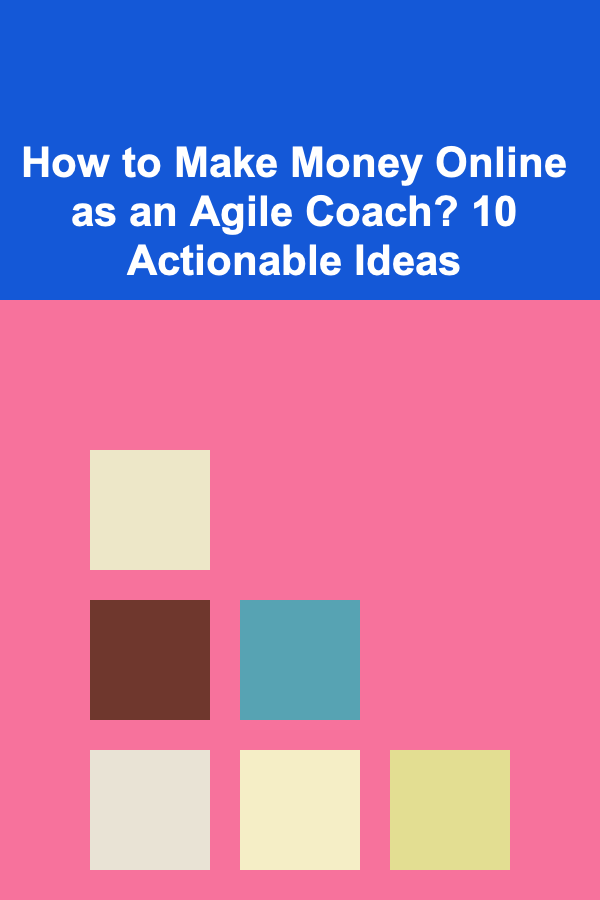
How to Make Money Online as an Agile Coach? 10 Actionable Ideas
Read More
How to Plan a Home Renovation with Kids and Pets in Mind
Read More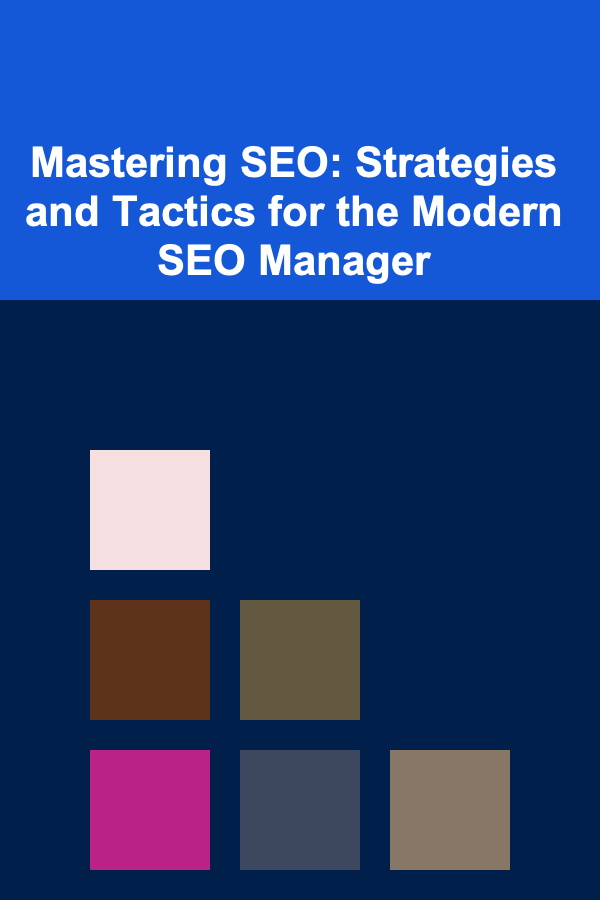
Mastering SEO: Strategies and Tactics for the Modern SEO Manager
Read More
Navigating Complex IT Problems: Strategies and Solutions for IT Support Specialists
Read More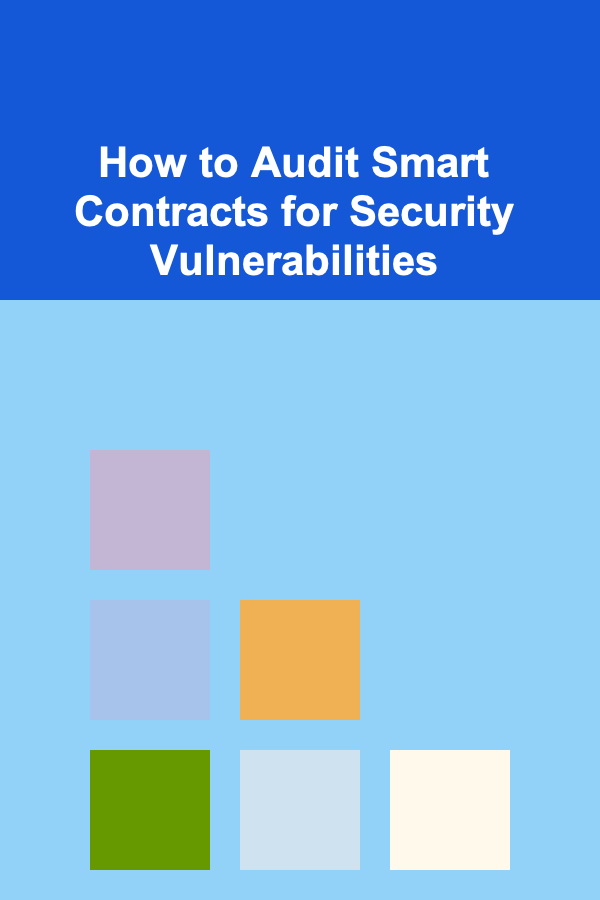
How to Audit Smart Contracts for Security Vulnerabilities
Read MoreOther Products

How to Budget for a Pet's Expenses
Read More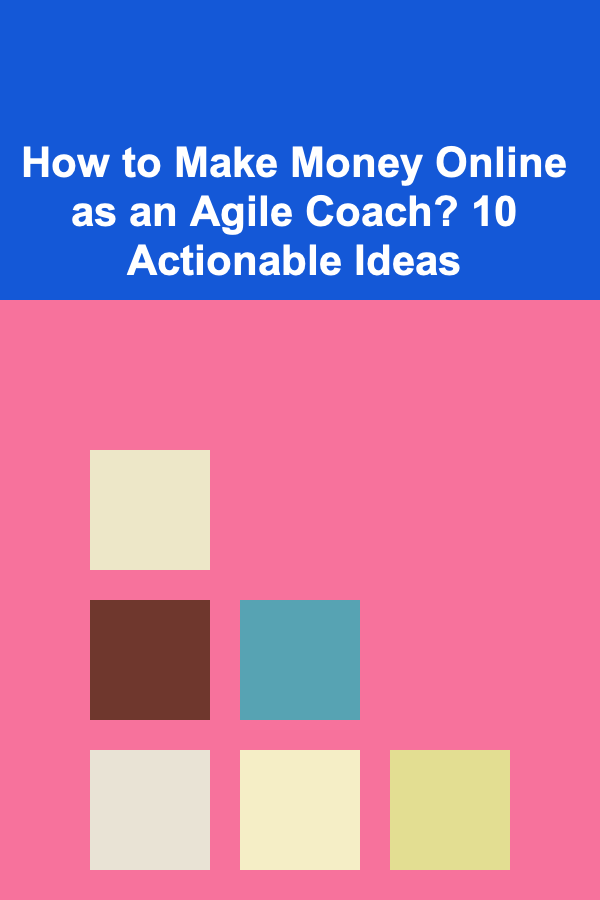
How to Make Money Online as an Agile Coach? 10 Actionable Ideas
Read More
How to Plan a Home Renovation with Kids and Pets in Mind
Read More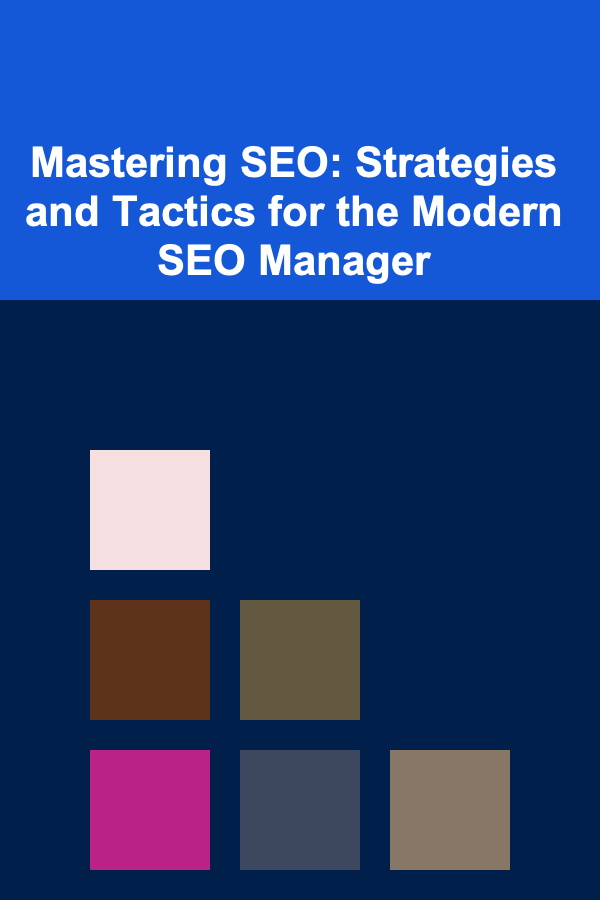
Mastering SEO: Strategies and Tactics for the Modern SEO Manager
Read More
Navigating Complex IT Problems: Strategies and Solutions for IT Support Specialists
Read More