
Navigating Complex IT Problems: Strategies and Solutions for IT Support Specialists
ebook include PDF & Audio bundle (Micro Guide)
$12.99$10.99
Limited Time Offer! Order within the next:

In today's fast-paced, technology-driven world, IT support specialists play a critical role in ensuring that organizations can operate smoothly without disruption. From software glitches to hardware failures, IT problems can arise at any time, often requiring immediate attention. The ability to troubleshoot complex IT problems effectively is a key skill for any IT support specialist. This guide will provide actionable strategies and solutions to navigate complex IT issues, enabling IT professionals to tackle problems with precision and efficiency.
Understanding the Complexity of IT Issues
Before diving into strategies for solving complex IT problems, it's essential to recognize why these issues can be so complicated. IT problems can stem from various sources, including hardware malfunctions, software bugs, network disruptions, user errors, and even environmental factors such as power surges or external security breaches. The complexity of these issues arises from:
- The Interconnectedness of Systems: Modern IT environments often involve a complex web of interconnected hardware, software, and network systems. A problem in one area can trigger cascading failures elsewhere.
- Diverse Technological Landscape: IT systems can include a variety of platforms, devices, operating systems, and applications, each with its own set of potential issues.
- Human Error: Many IT problems are caused by user errors, misconfigurations, or improper handling of systems, which can make troubleshooting more difficult.
- Hidden Causes: Some problems may not have immediate or obvious causes. For instance, software conflicts, corrupted files, or poorly configured network settings may lead to issues that aren't immediately apparent.
Understanding these complexities will help IT specialists develop strategies to dissect and resolve issues systematically.
Step-by-Step Approach to Troubleshooting Complex IT Problems
To effectively resolve IT issues, IT support specialists need to approach troubleshooting methodically. Here's a step-by-step guide to navigating complex problems:
1. Gather Detailed Information
The first step in solving any IT problem is gathering as much information as possible. Without a clear understanding of the issue, it's almost impossible to implement an effective solution. Ask the right questions and document all relevant details:
- What symptoms is the user experiencing? Are they seeing error messages, experiencing crashes, or encountering performance issues?
- When did the issue occur? Was it after a software update, system change, or hardware upgrade?
- Has anything changed in the environment recently? New software installations, updates, or network changes may be relevant.
- Is the issue isolated or widespread? Is it affecting just one user, or is it a system-wide problem?
2. Replicate the Issue
To understand a problem better, try to replicate it on your system. This can help you observe the issue firsthand and narrow down the cause. Replicating the issue allows you to:
- Observe the conditions under which the issue occurs.
- Test different variables and configurations.
- Validate user complaints and confirm that the issue is not user-specific.
For example, if a user is reporting slow performance in a specific software application, try opening the application on your machine to see if the same problem occurs. If it doesn't, the issue may be specific to the user's machine or environment.
3. Use Diagnostic Tools
IT support specialists have a variety of diagnostic tools at their disposal to help them understand the root cause of an issue. These tools are essential for gathering data and performing tests that can lead to a solution.
- System Performance Monitors : Tools like Task Manager (Windows), Activity Monitor (Mac), and
htop(Linux) allow you to monitor CPU usage, memory utilization, and disk activity. High resource usage can indicate performance issues, such as software bugs or inadequate hardware. - Network Diagnostic Tools : Use tools like
ping,traceroute, andnslookupto check network connectivity, identify latency issues, or troubleshoot DNS problems. - Disk Health Monitoring: Tools like CrystalDiskInfo and CHKDSK can help you assess the health of storage devices and identify potential hardware failures.
- Logs and Event Viewers: Reviewing system logs (e.g., Event Viewer on Windows, Console on Mac) can provide valuable insights into error messages, system crashes, and warnings related to the issue.
By using these tools, you can collect relevant data that will guide your troubleshooting process.
4. Apply the Divide and Conquer Strategy
For complex issues, it's important to break down the problem into smaller, manageable pieces. The Divide and Conquer strategy helps you isolate the problem by testing each component of the system individually. Here's how you can apply it:
- Isolate the hardware, software, and network: If a system is not functioning properly, determine whether the issue lies with hardware, software, or network connectivity. Testing each area separately can help you pinpoint the cause.
- Test each component in isolation: For instance, if users are experiencing slow performance, you could first rule out hardware issues (e.g., by running a disk check), then move on to software-related issues (e.g., by checking for system resource usage or background processes), and finally test network connectivity.
- Use systematic tests: Run diagnostic tests for each component and eliminate possibilities one by one. This structured approach allows you to narrow down the potential causes efficiently.
5. Look for Patterns or Recurring Issues
IT problems don't exist in isolation, especially in organizations with large or complex IT environments. If a problem has occurred before, or if multiple users are reporting similar issues, it could point to a recurring issue. Identifying patterns can help you solve the problem faster and more effectively.
- Check previous reports and logs: If this issue has occurred before, reviewing past troubleshooting attempts can provide valuable clues.
- Look for system-wide trends: For example, if several users are experiencing crashes when accessing the same application, it could indicate a software or network problem that needs attention.
6. Use Root Cause Analysis Techniques
In many cases, IT issues have underlying causes that must be addressed to prevent them from recurring. The 5 Whys method and Fishbone Diagram are popular techniques for root cause analysis:
- The 5 Whys : This technique involves asking "Why?" repeatedly until you identify the root cause of the problem. For example, if a user is unable to connect to a printer:
- Why can't the user connect? The printer is offline.
- Why is the printer offline? The printer's network connection is down.
- Why is the network connection down? The router is not working properly.
- Why is the router not working? It has a hardware failure.
- Why did the router fail? It overheated due to poor ventilation.
By continually asking why, you can trace the issue to its root cause and take action to prevent future occurrences.
- Fishbone Diagram : A Fishbone Diagram (also known as an Ishikawa diagram) is a visual tool that helps identify the potential causes of a problem. It categorizes causes into several broad categories, such as People , Process , Technology , and Environment, helping you explore all possible sources of the issue.
7. Collaborate and Escalate When Necessary
Some IT issues are too complex or outside the scope of a support specialist's expertise. In these cases, collaboration and escalation are key.
- Collaborate with colleagues: When facing difficult issues, don't hesitate to reach out to team members who may have more experience or a different perspective. A fresh set of eyes can often see things you might have missed.
- Escalate to higher-level support: If a problem persists after exhausting troubleshooting steps, it may need to be escalated to a more specialized IT professional or a vendor. Be sure to document all troubleshooting steps you've taken before escalating the issue, as this will help expedite the resolution process.
8. Implement Preventive Measures
Once the issue is resolved, it's important to take steps to prevent it from happening again. Preventive measures can include:
- Updating systems and software regularly to patch vulnerabilities and address known bugs.
- Implementing monitoring tools to detect performance issues or failures early.
- Training users on best practices for using systems and reporting issues to reduce the likelihood of user-caused problems.
Conclusion
Navigating complex IT problems is an essential skill for any IT support specialist. By following a structured, methodical approach, you can break down issues, isolate root causes, and implement effective solutions. A combination of diagnostic tools, troubleshooting strategies, and collaboration with colleagues will ensure that you can resolve problems efficiently and prevent future disruptions. With practice and perseverance, IT support specialists can become adept at navigating even the most challenging technical issues, ensuring that their organizations can maintain a high level of operational performance.
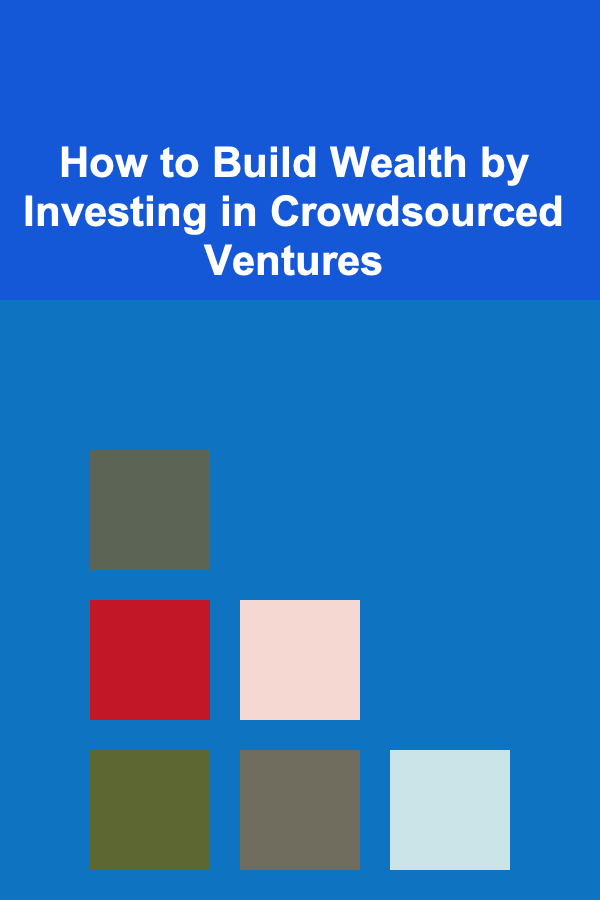
How to Build Wealth by Investing in Crowdsourced Ventures
Read More
How to Communicate with Your Certified Pet Sitter Effectively
Read More
How to Decorate Your Home on a Tight Budget Without Compromising Style
Read More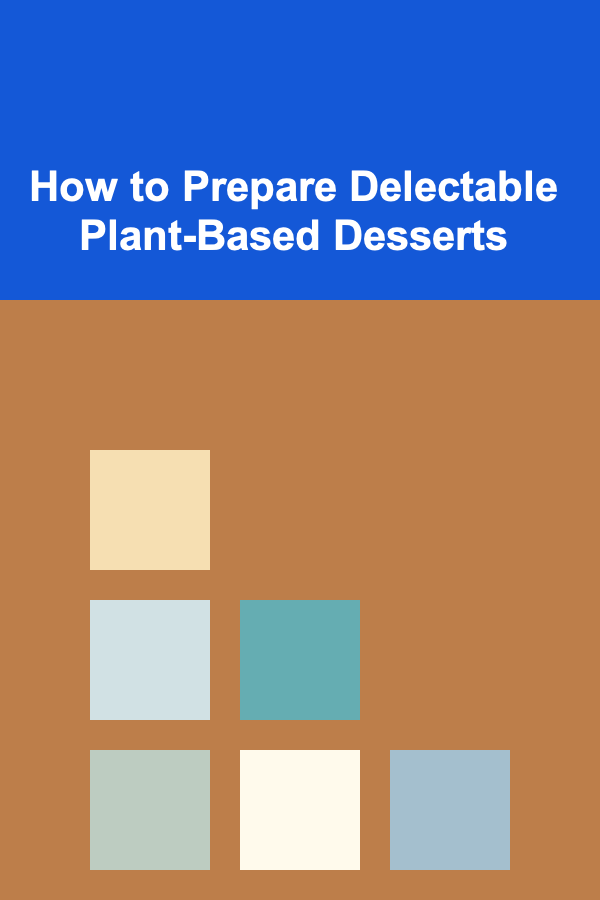
How to Prepare Delectable Plant-Based Desserts
Read More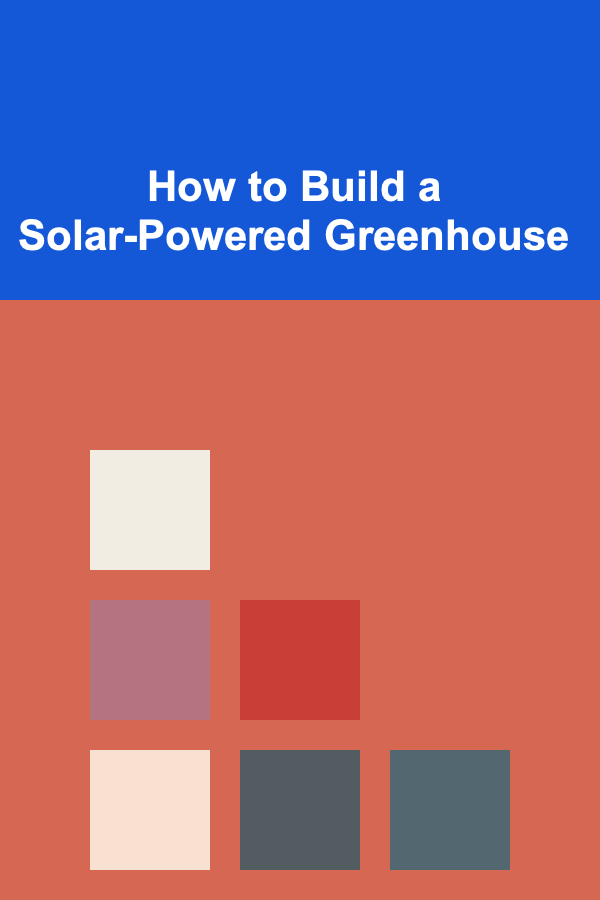
How to Build a Solar-Powered Greenhouse
Read More
How to Prepare Your Home for Holiday Guests: A Checklist
Read MoreOther Products
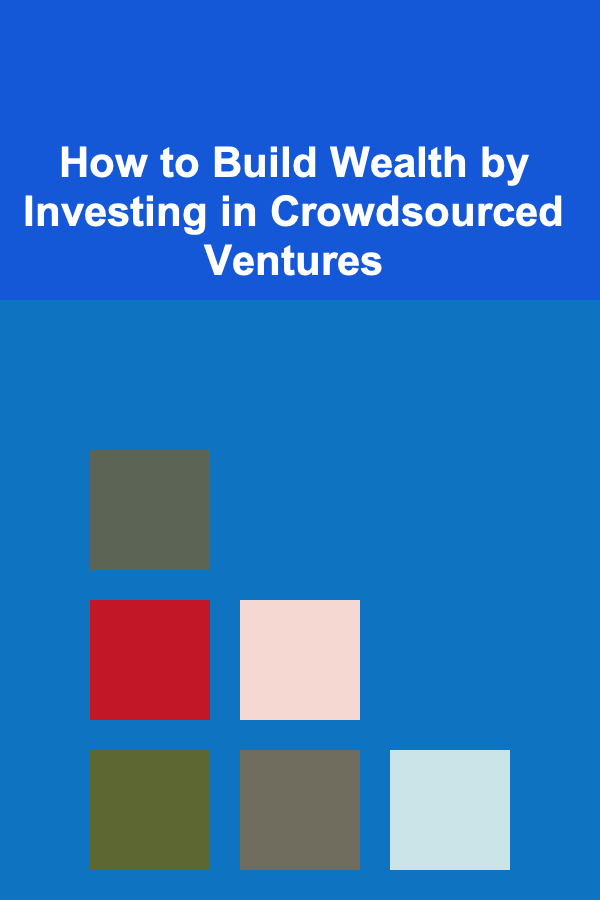
How to Build Wealth by Investing in Crowdsourced Ventures
Read More
How to Communicate with Your Certified Pet Sitter Effectively
Read More
How to Decorate Your Home on a Tight Budget Without Compromising Style
Read More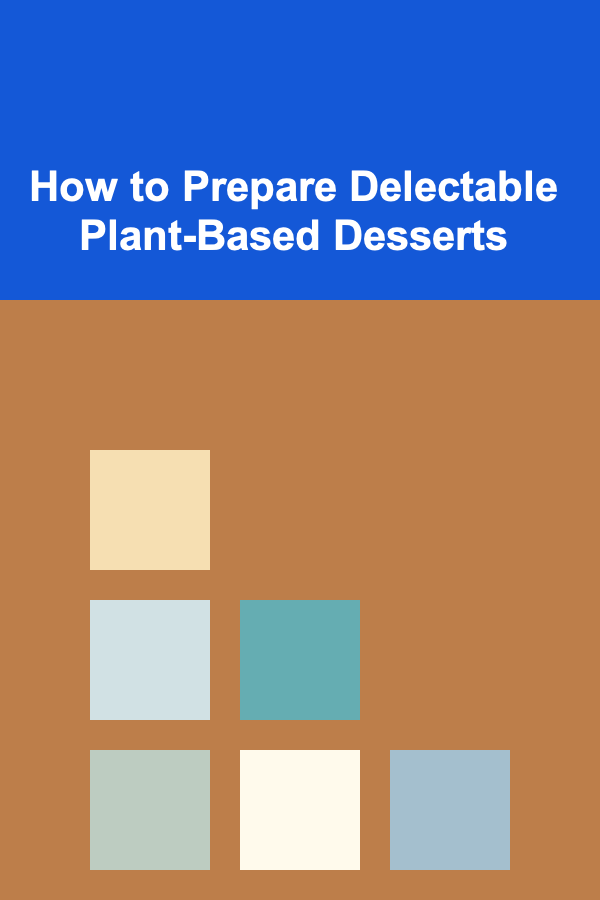
How to Prepare Delectable Plant-Based Desserts
Read More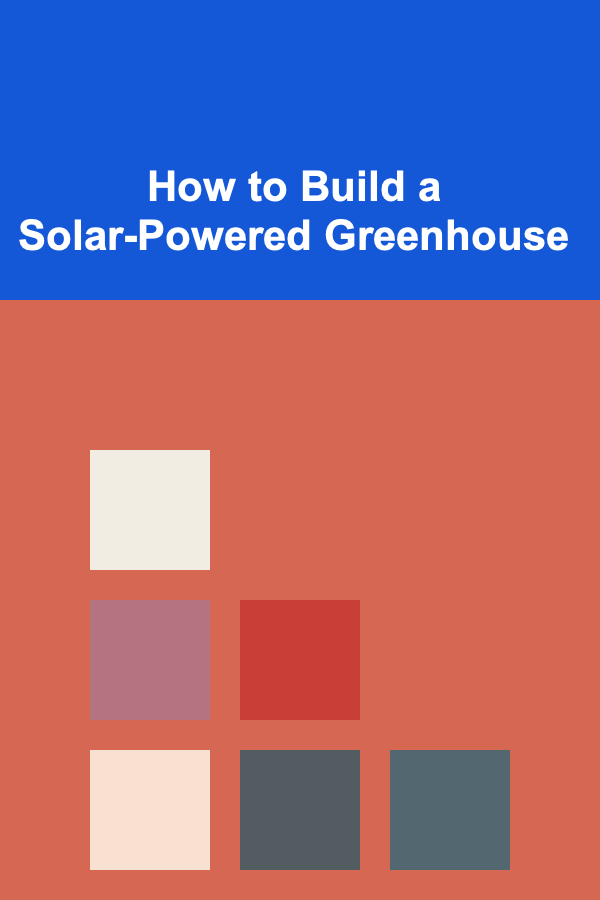
How to Build a Solar-Powered Greenhouse
Read More