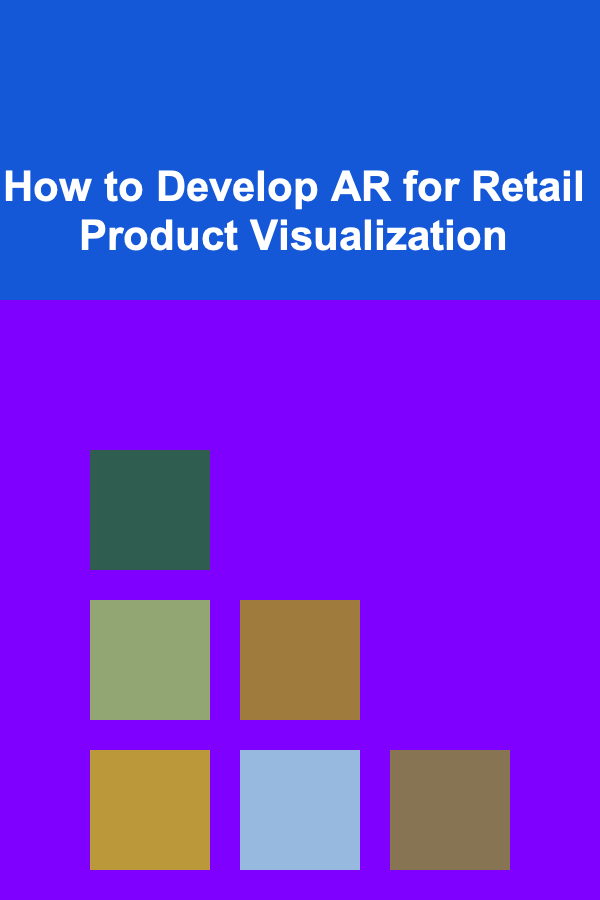
How to Develop AR for Retail Product Visualization
ebook include PDF & Audio bundle (Micro Guide)
$12.99$11.99
Limited Time Offer! Order within the next:
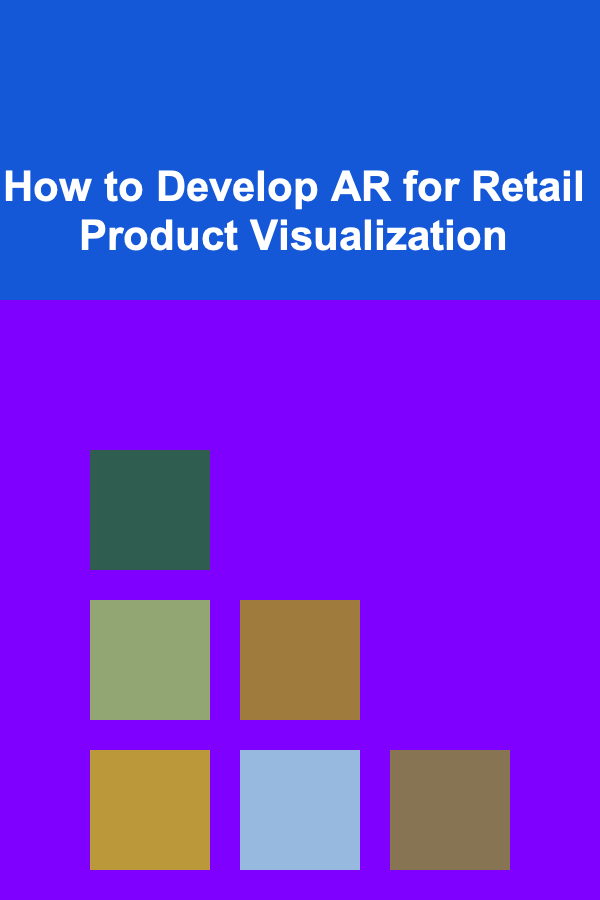
Augmented Reality (AR) is transforming how consumers engage with retail products by offering immersive and interactive experiences. This technological advancement allows customers to visualize products in real-world environments before making a purchase, leading to enhanced customer satisfaction and increased sales. As retailers increasingly adopt AR, understanding how to develop AR for retail product visualization becomes crucial.
In this article, we will delve into the essential steps required to develop AR for retail product visualization, covering everything from understanding the fundamentals of AR, choosing the right AR development platform, and integrating AR into the retail experience, to challenges and best practices. This comprehensive guide will provide insights into how AR can revolutionize the retail space and the key aspects of successful AR product visualization.
What is Augmented Reality (AR)?
Augmented Reality is a technology that overlays digital information---such as images, sounds, and videos---onto the real world through devices like smartphones, tablets, or AR glasses. Unlike Virtual Reality (VR), which immerses users in a completely digital environment, AR enhances the real world by adding virtual elements that users can interact with in real-time.
In retail, AR enables customers to visualize products within their own physical space before making a purchase decision. For instance, customers can see how a piece of furniture would look in their living room, or try on clothes virtually to assess fit and style.
Key Benefits of AR for Retail Product Visualization
Before diving into the technicalities of AR development, it is important to understand why AR is an attractive option for retail product visualization:
- Improved Customer Experience: AR creates an interactive and personalized shopping experience, making it easier for customers to visualize products in a way that feels realistic.
- Increased Conversion Rates: With the ability to try products virtually, customers feel more confident in their purchasing decisions, leading to higher conversion rates.
- Reduced Returns: AR helps customers make better-informed decisions, resulting in fewer returns and exchanges, as they can visualize exactly what they are buying.
- Brand Differentiation: Implementing AR in retail can set a brand apart from competitors, offering a cutting-edge experience that attracts tech-savvy consumers.
- Enhanced Product Discovery: AR helps customers interact with and discover new products they may not have otherwise considered, driving cross-selling and upselling opportunities.
Step 1: Understand the Basics of AR Technology
Before developing AR for retail product visualization, it is essential to understand the fundamental technology behind AR. AR involves several core components that enable the augmentation of the real world:
1.1 AR Hardware
The hardware required for AR development includes devices capable of capturing the real-world environment and displaying digital content. Common hardware options include:
- Smartphones and Tablets: Most consumer-facing AR experiences are currently delivered via smartphones and tablets, which use built-in cameras, sensors, and screens to overlay digital content onto real-world views.
- AR Glasses: Devices such as Microsoft HoloLens or Magic Leap allow users to interact with AR content hands-free, providing an even more immersive experience. However, this technology is still in the early stages for consumer retail.
- Web AR: Web-based AR, which does not require an app download, can also be used for retail product visualization. This is increasingly popular, as it provides accessibility through standard browsers.
1.2 AR Software
AR software platforms and frameworks allow developers to create AR experiences. These platforms use computer vision, machine learning, and sensor data to recognize the environment and superimpose digital content.
- ARKit (iOS): Apple's ARKit is a powerful framework for developing AR experiences on iOS devices. It offers features like motion tracking, scene understanding, and lighting estimation.
- ARCore (Android): Google's ARCore is similar to ARKit but for Android devices. It provides developers with tools to build AR experiences with features such as environment understanding, light estimation, and motion tracking.
- WebAR: Web-based AR solutions, such as 8th Wall, enable AR experiences through mobile web browsers without requiring native apps. This is ideal for companies looking to integrate AR into their existing websites.
1.3 Computer Vision and Tracking
Computer vision enables AR to recognize and understand the physical world in real-time. Object recognition, marker-based tracking, and markerless tracking are key components of AR.
- Marker-Based Tracking: Involves using a physical marker (such as a QR code) to trigger an AR experience. When the device camera detects the marker, the AR content is displayed.
- Markerless Tracking: Uses machine learning and sensor data to detect and track real-world objects without the need for markers. This approach is more flexible and allows for richer AR experiences.
1.4 3D Modeling and Content Creation
To visualize retail products in AR, 3D models of products are created. These models need to be accurate and optimized for AR devices. Specialized software like Blender, Autodesk Maya, or 3ds Max can be used to create these models. Additionally, AR platforms often support standard formats such as GLTF, USDZ, or OBJ for easy integration into AR experiences.
Step 2: Define the Use Case for AR Product Visualization
Before you start the development process, it's critical to define the specific use cases for AR in your retail environment. The key to a successful AR experience is to ensure that it serves a practical purpose for the customer.
2.1 Virtual Try-Ons
For fashion and apparel retail, AR can be used to let customers try on clothes or accessories virtually. Using their smartphones or AR mirrors in stores, users can see how clothing fits their body or how accessories look on them.
2.2 Home Decor and Furniture Visualization
In home improvement and furniture retail, AR allows customers to visualize how a piece of furniture would look in their home environment. By using their phone or tablet's camera, customers can place a 3D model of a product in their living room, adjusting its position and size to match their space.
2.3 Product Customization
For industries such as automotive, electronics, or jewelry, AR can be used to allow customers to visualize customizations. A customer may be able to change the color, features, or designs of a product in real-time and see how it would look before making a purchase.
2.4 Interactive In-Store Displays
In brick-and-mortar stores, AR can enhance in-store displays. When customers point their device at a product or a display, AR can reveal additional information, interactive features, or product variations, helping shoppers make more informed decisions.
Step 3: Select the Right AR Development Platform
Selecting the right AR development platform is crucial for building your retail AR experience. Some platforms are specifically designed for mobile AR, while others are more suited for advanced interactive experiences.
3.1 Choosing Between ARKit and ARCore
For retailers looking to create AR experiences on iOS or Android, ARKit and ARCore are the go-to solutions. These platforms offer robust tools and libraries for creating AR applications on mobile devices. Both ARKit and ARCore support markerless tracking, motion tracking, and scene understanding, enabling retailers to build AR applications that can place products in a real-world environment.
3.2 WebAR Solutions
For a more accessible AR solution that doesn't require customers to download an app, WebAR may be the best option. Using platforms like 8th Wall, retailers can develop AR experiences that run directly in mobile browsers. WebAR is increasingly popular for providing AR experiences on e-commerce websites or product pages.
3.3 Cross-Platform Development
If your goal is to target both iOS and Android users, consider using cross-platform AR frameworks like Unity or Vuforia. Unity allows for the creation of immersive AR experiences across platforms, while Vuforia provides extensive tracking and 3D model support for mobile devices.
Step 4: Develop the AR Experience
With your platform chosen, the next step is to develop the AR experience itself. This involves several technical and creative steps:
4.1 3D Modeling and Asset Creation
Creating high-quality 3D models of your retail products is crucial for a successful AR experience. These models should be realistic and optimized for mobile devices to ensure smooth performance. Detailed textures and accurate scaling are essential, as poor 3D models can detract from the user experience.
4.2 Environment Mapping and Object Placement
For a seamless AR experience, accurate environment mapping is needed. The AR app must recognize surfaces like floors, tables, or walls to correctly place virtual products. Technologies like ARKit and ARCore allow developers to implement this functionality, ensuring that digital products appear as if they are physically present in the real world.
4.3 User Interaction and Interface Design
The user interface (UI) is an essential component of any AR experience. It should be intuitive, allowing users to easily interact with the AR elements. For instance, users should be able to adjust the position, size, or rotation of products, or even access additional product information. A clean, minimalistic design will help maintain a user-friendly experience.
4.4 Integration with E-Commerce Systems
For online retail, it's crucial that the AR experience integrates with your e-commerce platform. Customers should be able to view the product in AR and then proceed to purchase it directly from the app or website. This requires integrating AR features with your inventory, product pages, and payment systems.
Step 5: Test and Optimize the AR Experience
Once the AR product visualization experience is developed, it's time for testing and optimization. AR apps need to perform well across a variety of devices and environments. This phase includes:
5.1 Device Compatibility Testing
Ensure that your AR experience works across a range of devices, including different smartphone models and operating systems. Test how the app functions on both high-end and budget devices to ensure a consistent experience for all users.
5.2 User Testing and Feedback
Gather feedback from real users to understand their experience with the AR visualization. Are they able to easily interact with the product? Do they feel more confident about making a purchase? Use this feedback to refine and improve the user interface, interactions, and functionality.
5.3 Performance Optimization
AR experiences can be demanding on device hardware, especially when dealing with high-quality 3D models. Optimize the app's performance by reducing the complexity of 3D models, compressing textures, and minimizing the load time for a smoother experience.
Conclusion
Developing AR for retail product visualization is an exciting way to engage customers and offer them a more interactive shopping experience. By understanding the basics of AR technology, defining the right use cases, choosing the best development platform, and creating optimized and engaging experiences, retailers can stand out in the competitive marketplace.
As AR technology continues to evolve, staying up to date with the latest trends and best practices will be essential for retail brands seeking to remain relevant and provide exceptional customer experiences. The future of retail is immersive, interactive, and augmented.
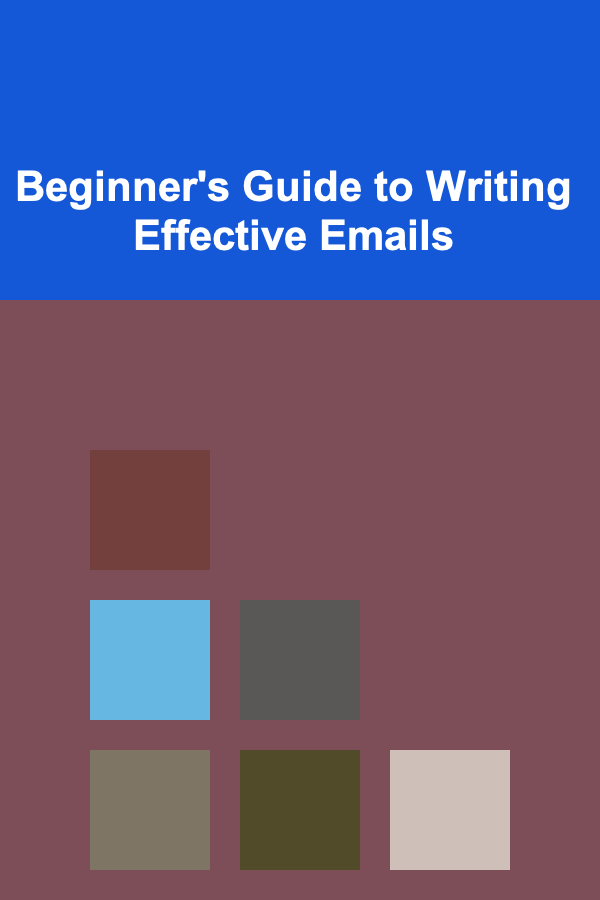
Beginner's Guide to Writing Effective Emails
Read More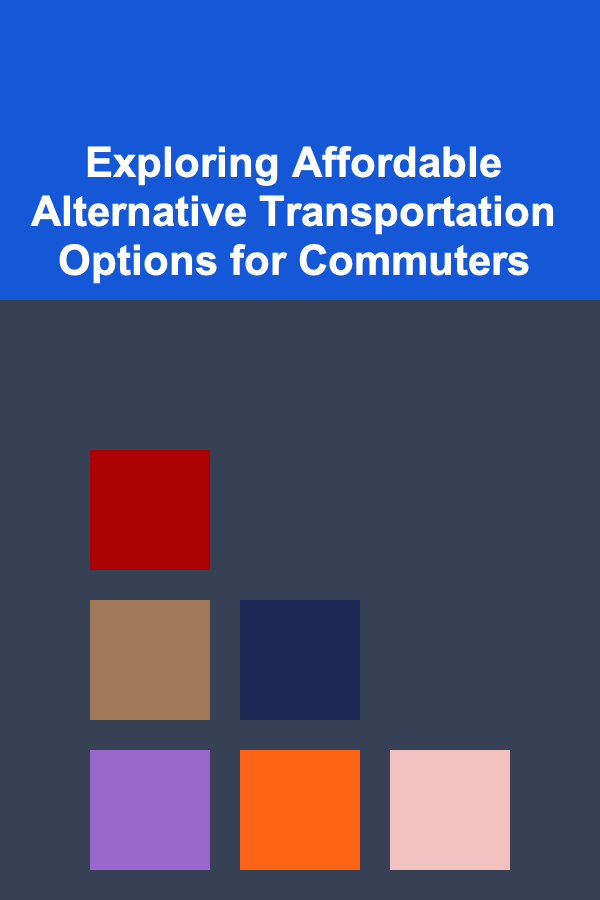
Exploring Affordable Alternative Transportation Options for Commuters
Read More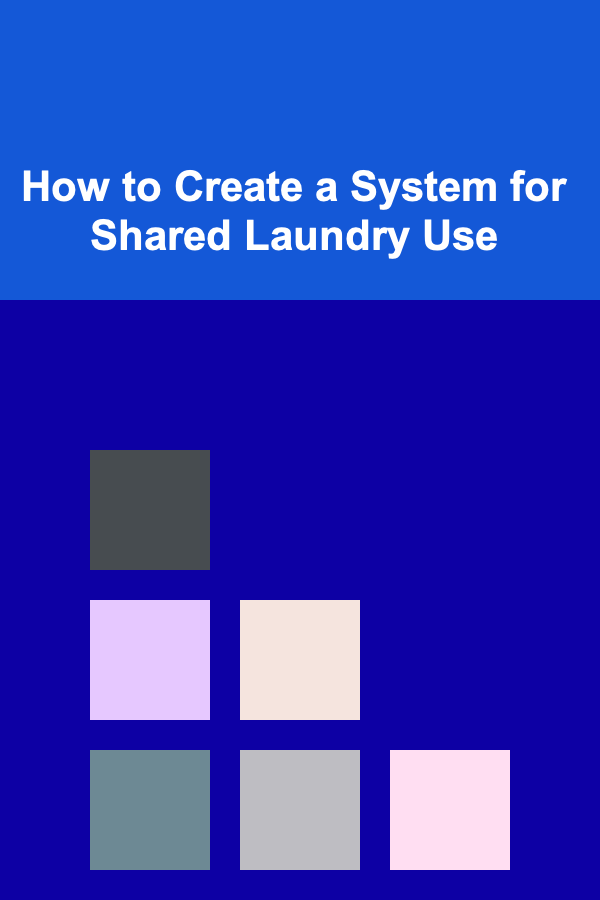
How to Create a System for Shared Laundry Use
Read More
How to Profit from Deep Learning in the AI Industry
Read More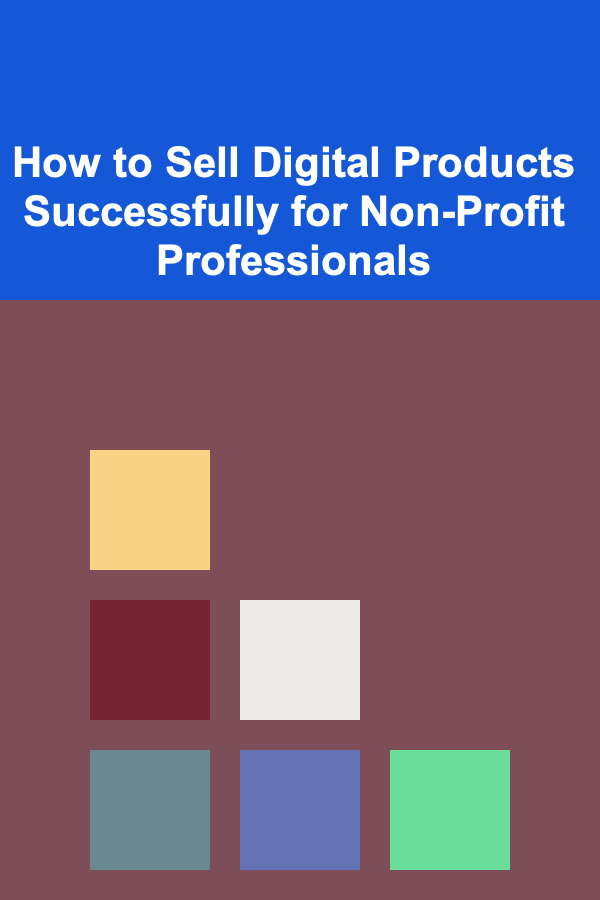
How to Sell Digital Products Successfully for Non-Profit Professionals
Read More
How to Manage Personal Loans with Variable Interest Rates
Read MoreOther Products
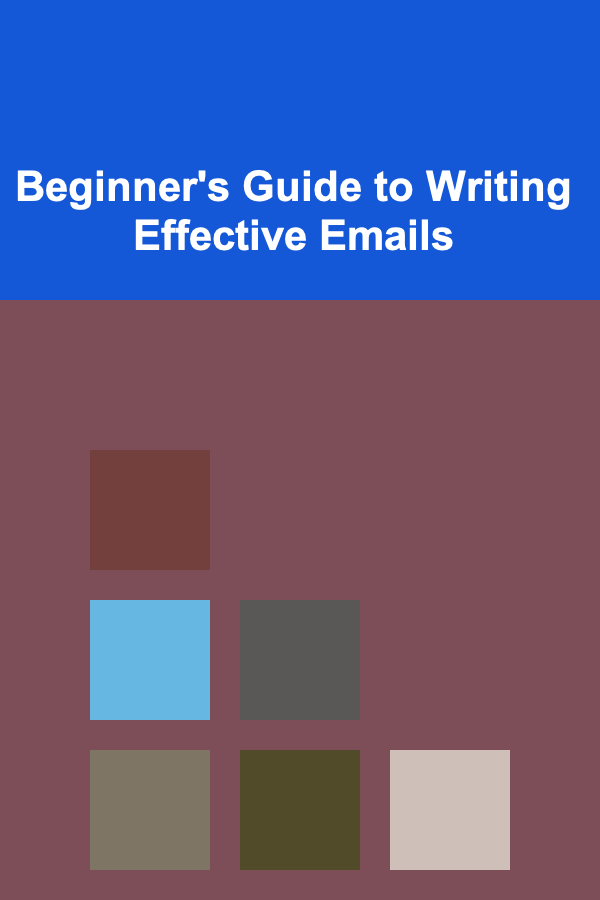
Beginner's Guide to Writing Effective Emails
Read More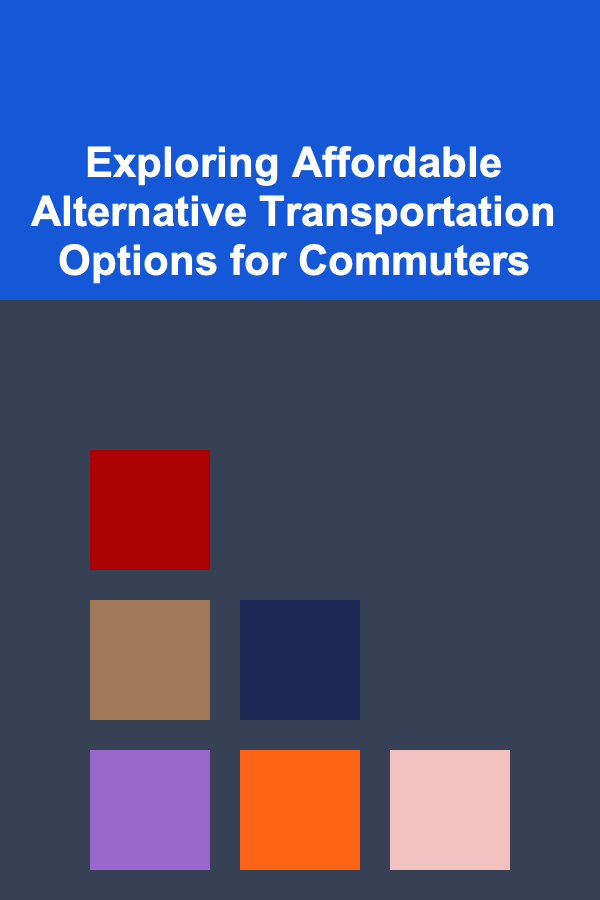
Exploring Affordable Alternative Transportation Options for Commuters
Read More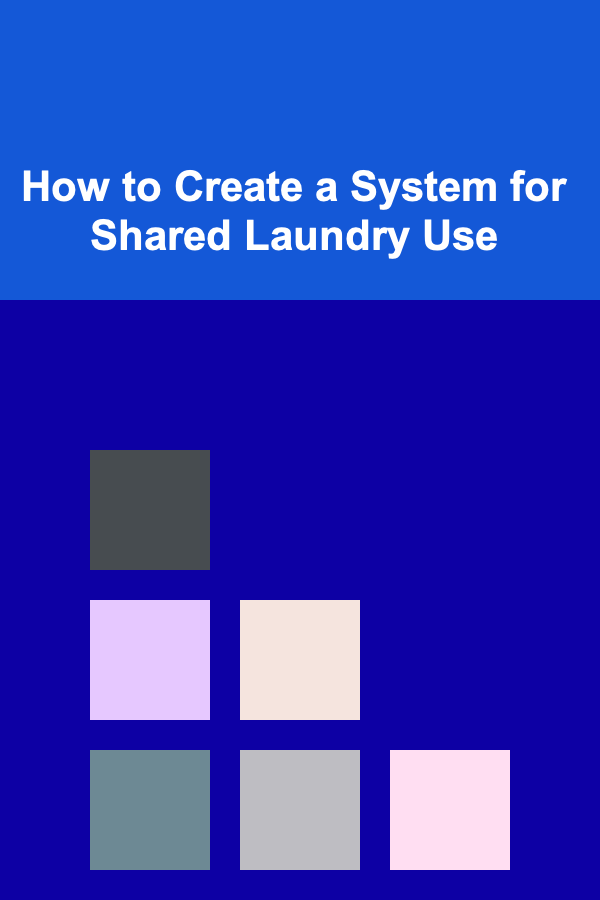
How to Create a System for Shared Laundry Use
Read More
How to Profit from Deep Learning in the AI Industry
Read More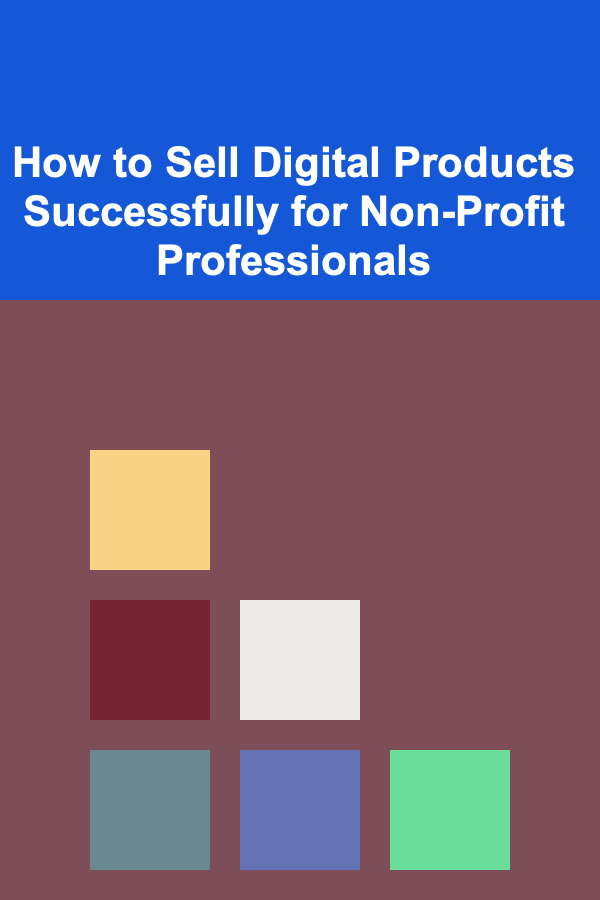
How to Sell Digital Products Successfully for Non-Profit Professionals
Read More