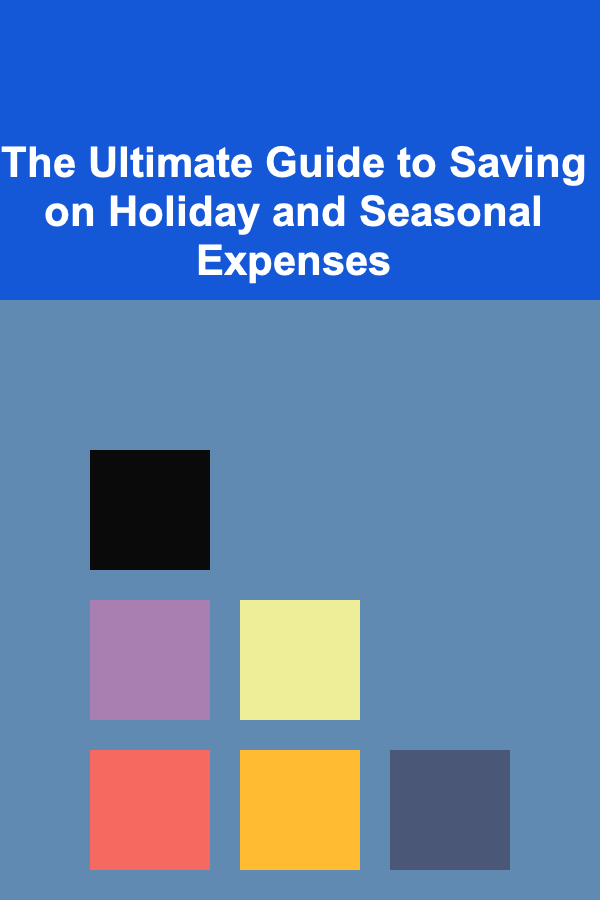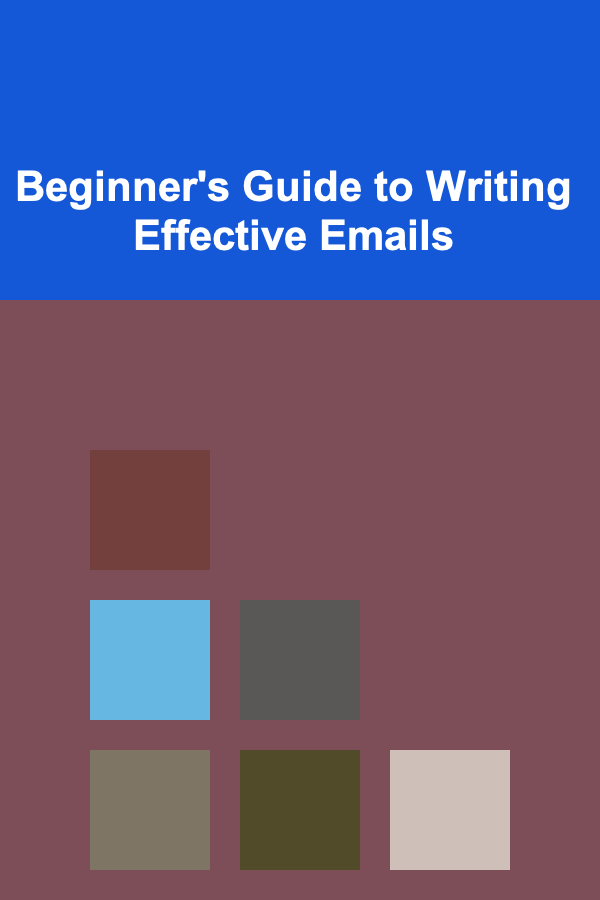
Beginner's Guide to Writing Effective Emails
ebook include PDF & Audio bundle (Micro Guide)
$12.99$10.99
Limited Time Offer! Order within the next:
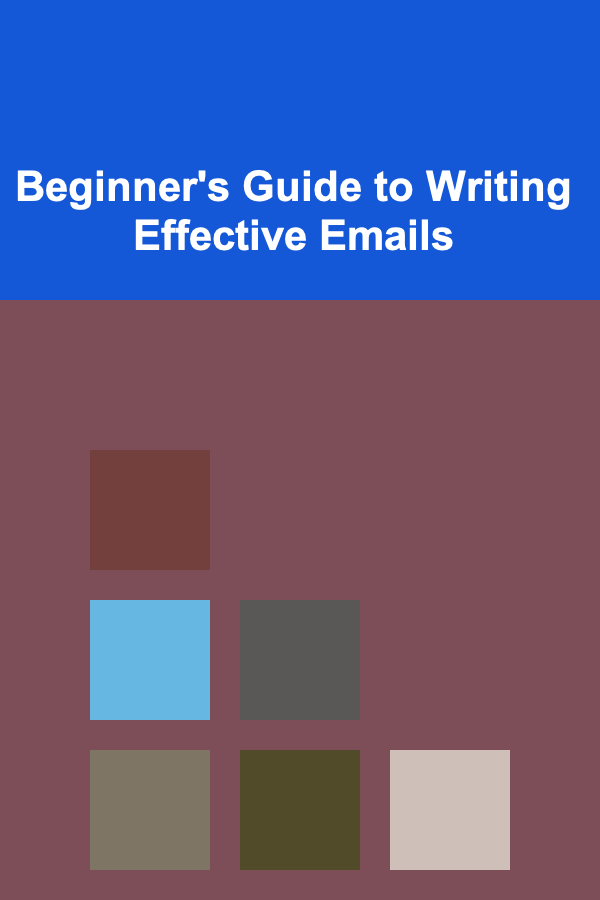
Email is one of the most widely used forms of communication in both personal and professional settings. Whether you're reaching out to a colleague, sending a client update, or applying for a job, the way you write your email can have a significant impact on how your message is received. A poorly written email can confuse, frustrate, or even cost you opportunities, while a well-crafted one can help you build relationships, improve communication, and achieve your goals more effectively.
In this actionable guide, we'll cover essential strategies and tips for writing emails that are clear, professional, and impactful. Whether you're a beginner or simply looking to refine your email writing skills, these principles will help you communicate with confidence.
Understand Your Purpose and Audience
The first step in writing any email is understanding its purpose. What are you hoping to achieve with this email? Are you requesting information, offering a service, responding to an inquiry, or simply making small talk? Being clear about your goal will help you tailor your message effectively.
Next, consider your audience. Is your email going to a colleague, a client, a superior, or a friend? The tone and structure of your email should vary depending on who you're addressing. For instance, a professional email to a client should maintain a formal tone, while a casual email to a friend can be more relaxed.
Key Questions to Ask Before Writing:
- What is the purpose of this email?
- Who is the recipient?
- What action do I want the recipient to take?
Craft a Clear and Concise Subject Line
The subject line is the first thing your recipient sees, and it significantly influences whether they open your email. A clear, concise, and relevant subject line can grab attention and give your recipient a good idea of what your email is about.
Best Practices for Writing Subject Lines:
- Be Specific: Avoid vague subjects like "Important" or "Update." Instead, make it clear what the email is about, e.g., "Project Update: Q1 Goals" or "Meeting Request: Marketing Strategy Discussion."
- Keep It Short: Subject lines should be brief, ideally under 60 characters. People often read emails on mobile devices, so long subject lines may get cut off.
- Use Actionable Words: Start with verbs that indicate what you want the recipient to do, such as "Confirm your availability" or "Review the attached report."
Subject Line Examples:
- Clear and Action-Oriented: "Confirm Availability for Tuesday's Meeting"
- Specific and Informative: "Q1 Financial Report Attached for Review"
- Casual Yet Professional: "Coffee Meeting Request: Thursday Afternoon?"
Start with a Proper Greeting
Your greeting sets the tone for your email, so it's important to use one that's appropriate for your relationship with the recipient. Whether you're writing to a colleague, a client, or a supervisor, the greeting should reflect the level of formality in your communication.
Greeting Examples:
- Formal: "Dear [Name]," or "Hello [Title] [Last Name],"
- Less Formal: "Hi [Name],"
- Casual: "Hey [Name],"
If you don't know the person's name, consider using a general greeting like "Dear Sir/Madam," or "To whom it may concern." However, using a more personalized greeting is often preferred when possible.
Get to the Point Quickly
People are often busy and receive many emails every day. Long-winded introductions or unnecessary details can quickly lose the reader's attention. Start by stating the purpose of your email right away.
Best Practices:
- Be Direct: Start with your main point within the first few sentences. If you're requesting something, make it clear right away.
- Avoid Fluff: Skip lengthy pleasantries unless they're necessary for context. A simple introduction and purpose statement should suffice.
Example of a direct opening:
- Not Ideal: "I hope this email finds you well. I just wanted to reach out and check in to see if you could help me with something."
- Better: "I'm writing to request your feedback on the draft proposal I sent last week."
Structure Your Message for Clarity
Once you've established the purpose, your email's body should be well-organized and easy to follow. This is especially important for longer emails or those containing multiple points.
Tips for Clear Structure:
- Use Short Paragraphs: Break your email into digestible sections. Each paragraph should cover a single point or idea.
- Use Bullet Points: If you have several items to cover, consider using bullet points or numbered lists to make the information easier to scan.
- Stay Focused: Stick to one main topic per email whenever possible. If you need to discuss multiple topics, consider sending separate emails for each.
Example of Clear Email Structure:
- Subject: "Request for Feedback on Project Draft"
- Greeting: "Hi [Name],"
- Opening: "I hope you're doing well. I'm writing to ask for your feedback on the project draft I shared last week."
- Body :
- Specific Request: "Could you review the sections on 'Goals' and 'Timeline' and let me know if you have any suggestions?"
- Additional Information: "I'd also appreciate your thoughts on the budget section, although it's still a work in progress."
- Call to Action: "Please let me know if you have any comments by Friday, so I can incorporate them before the team meeting."
- Closing: "Thank you for your time and feedback. I look forward to hearing from you."
Keep Your Tone Appropriate
The tone of your email should reflect the relationship between you and the recipient, as well as the purpose of the message. A friendly, approachable tone can help build rapport, while a professional tone is often necessary for business communication.
Tone Guidelines:
- Professional Tone: For formal or business emails, maintain a polite and respectful tone. Avoid using slang, informal language, or emojis.
- Friendly Tone: For less formal emails, a conversational tone is acceptable. However, be careful not to overdo it---maintain a balance between friendliness and professionalism.
- Avoid Sarcasm or Ambiguity: Sarcasm can be easily misunderstood in text. Be clear and direct in your communication.
Proofread Before Sending
Nothing undermines your professionalism like a typo or grammatical error. Before you hit "send," take the time to read through your email and check for errors.
Things to Look For:
- Spelling and Grammar: Use a spelling and grammar checker or proofread manually.
- Clarity: Ensure that your message is clear and that you've communicated everything you intended.
- Tone: Reread your email to make sure it sounds polite, professional, and appropriate for the recipient.
Proofreading Tips:
- Read Aloud: Reading the email aloud helps you catch awkward phrasing or overlooked mistakes.
- Check for Structure: Review your paragraphs and sentences to make sure the email flows logically.
Include a Clear Call to Action
The purpose of many emails is to get the recipient to take some form of action. Whether you want them to confirm a meeting time, review a document, or provide feedback, be sure to include a clear call to action.
Examples of Effective Calls to Action:
- "Please confirm your availability by Friday."
- "Can you review the attached proposal and let me know your thoughts?"
- "I'd appreciate it if you could send me the requested documents by the end of the day."
Make sure the call to action is direct and unambiguous, leaving no room for confusion about what you want the recipient to do next.
Close with a Professional Sign-Off
The closing of your email is just as important as the opening. A proper sign-off reflects your professionalism and ensures the recipient knows how to respond.
Common Email Sign-Offs:
- Formal: "Sincerely," "Best regards," "Kind regards," "Yours faithfully"
- Less Formal: "Best," "Cheers," "Regards"
- Casual: "Take care," "Talk soon"
The sign-off should align with the tone of your email. After the sign-off, be sure to include your name, and if applicable, your job title and contact information.
Use Email Etiquette
In addition to following these best practices, it's important to adhere to basic email etiquette to ensure respectful and professional communication.
Email Etiquette Tips:
- Reply Promptly: Respond to emails in a timely manner, especially if the sender is expecting a reply.
- Be Mindful of "Reply All": Only use "Reply All" when absolutely necessary. Sending an email to multiple recipients can flood inboxes with unnecessary messages.
- Use CC and BCC Properly: Use the "CC" field for recipients who need to be informed but don't need to take action. Use "BCC" for large groups or to protect recipients' privacy.
Conclusion
Writing effective emails is a skill that can be learned and refined with practice. By understanding your purpose and audience, crafting a clear and concise message, maintaining the right tone, and following good email etiquette, you can ensure that your emails are professional, clear, and impactful.
Remember, every email you send is an opportunity to communicate more effectively, build relationships, and achieve your objectives. By applying these principles consistently, you'll soon become a confident and skilled email communicator.

Essential Thrift Store Shopping Tips for Finding Hidden Gems
Read More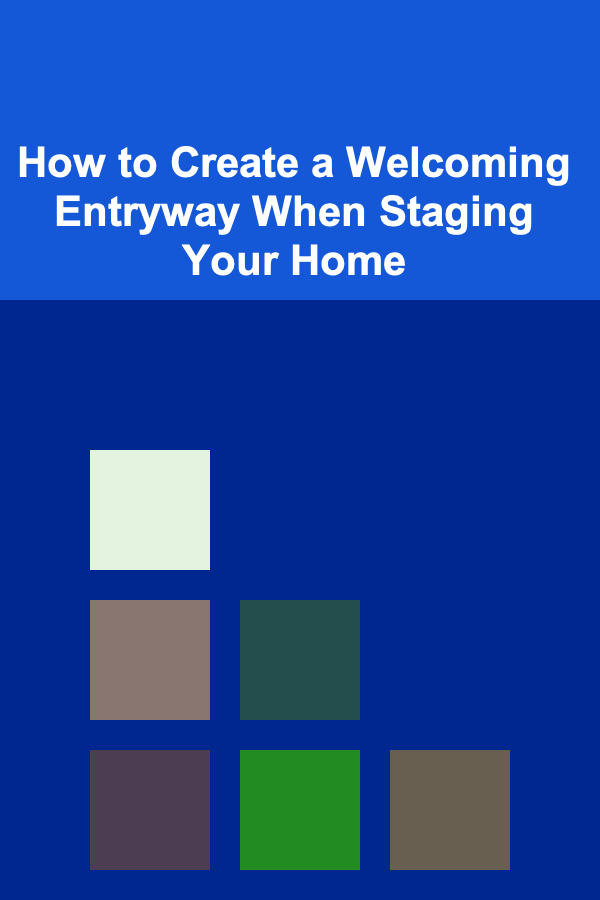
How to Create a Welcoming Entryway When Staging Your Home
Read More
How to Keep Kids' Crafts Organized in the Dining Room
Read More
How to Plan a Time Capsule Ceremony with Friends and Family
Read More
How to Use the KonMari Method for Workspace Decluttering
Read More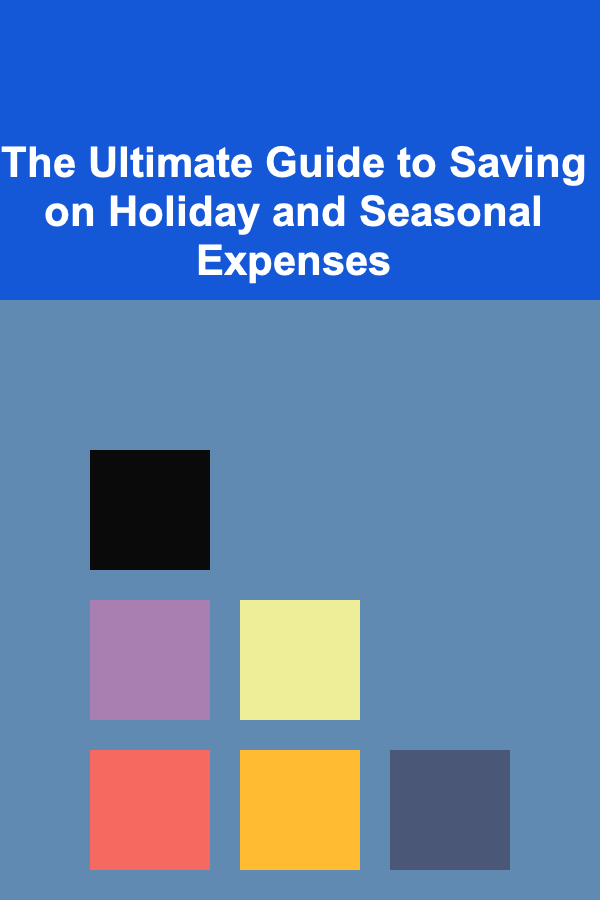
The Ultimate Guide to Saving on Holiday and Seasonal Expenses
Read MoreOther Products

Essential Thrift Store Shopping Tips for Finding Hidden Gems
Read More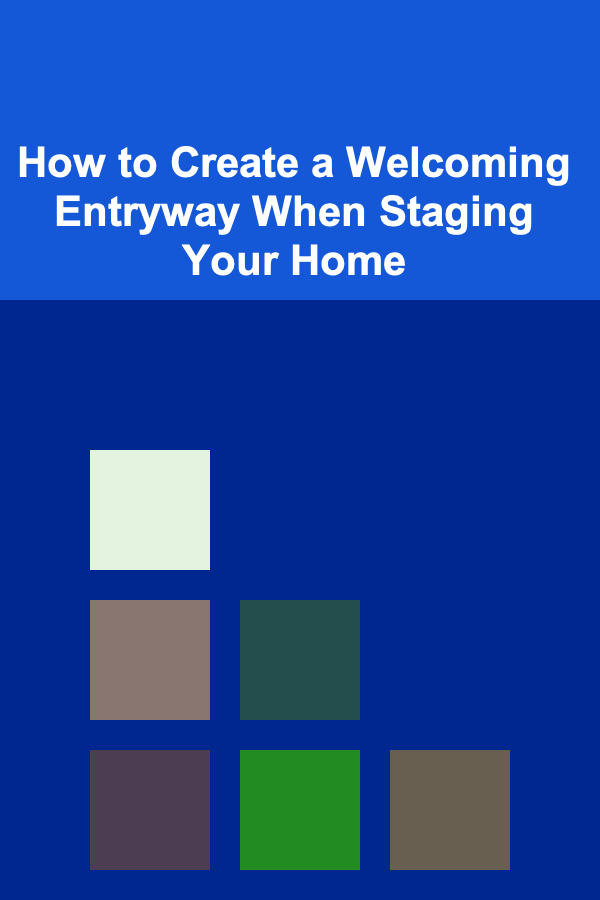
How to Create a Welcoming Entryway When Staging Your Home
Read More
How to Keep Kids' Crafts Organized in the Dining Room
Read More
How to Plan a Time Capsule Ceremony with Friends and Family
Read More
How to Use the KonMari Method for Workspace Decluttering
Read More