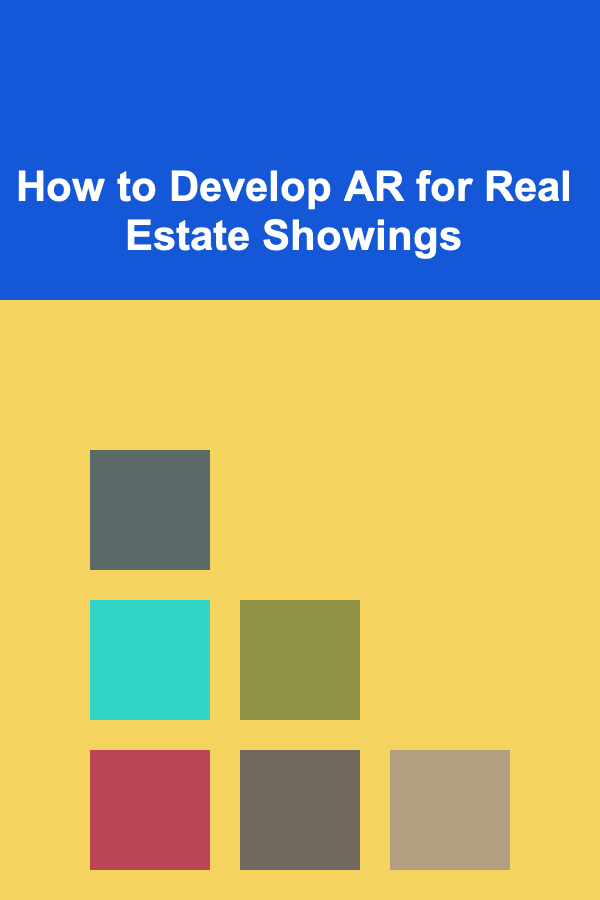
How to Develop AR for Real Estate Showings
ebook include PDF & Audio bundle (Micro Guide)
$12.99$8.99
Limited Time Offer! Order within the next:
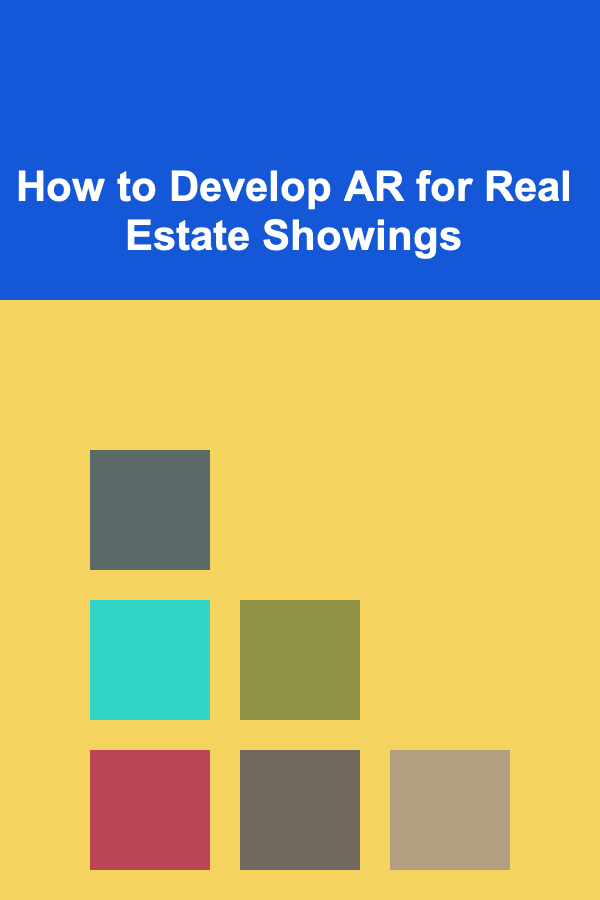
Augmented Reality (AR) has become one of the most revolutionary technologies in recent years, transforming various industries, including real estate. As the demand for innovative ways to view properties and interact with spaces grows, AR offers a cutting-edge solution to enhance real estate showings. AR can provide immersive experiences, enabling potential buyers and tenants to explore properties remotely, visualize design changes, and make more informed decisions. This article will explore how to develop AR for real estate showings, covering key concepts, technologies, tools, and steps required to create an impactful AR experience for the real estate market.
What is Augmented Reality in Real Estate?
Augmented Reality in real estate refers to the use of AR technology to overlay digital information, such as 3D models, virtual tours, and interactive elements, onto the real-world environment. This technology allows potential buyers, tenants, or investors to experience properties in an immersive and dynamic way. Instead of relying solely on traditional photos, floor plans, or videos, AR adds another layer of interaction that can help users visualize how a space will look in different conditions, understand spatial relationships, and even simulate design changes before making a commitment.
For real estate, AR has a variety of applications, including virtual property tours, staging, interior design visualization, and location-based information enhancement. It can be accessed through smartphones, tablets, or AR glasses, making it a versatile tool for buyers and sellers alike.
Why AR for Real Estate Showings?
There are several reasons why AR has gained significant attention in the real estate industry:
- Enhanced Property Visualization: Traditional photos and videos can only show a limited perspective of a property. AR allows users to explore properties in 3D, giving them a true sense of space, layout, and scale.
- Remote Showings: AR can enable virtual tours, allowing potential buyers to explore properties without being physically present. This is especially valuable for international buyers or individuals who are unable to attend in-person showings due to time constraints.
- Increased Engagement: AR creates an interactive experience that keeps users engaged. Instead of passively looking at images, users can manipulate elements, such as moving furniture, changing wall colors, or adjusting lighting, to see how the space would look under different conditions.
- Cost and Time Efficiency: For real estate agents, AR offers an efficient way to showcase properties without having to schedule multiple in-person visits. This reduces costs and saves time for both buyers and agents.
- Competitive Edge: Implementing AR in real estate showings sets an agent or property developer apart from competitors who are still relying on traditional methods. It adds an element of innovation and modernity to the selling process, appealing to tech-savvy buyers.
Technologies Behind AR for Real Estate
To develop AR for real estate showings, it is essential to understand the key technologies that power AR experiences. These technologies include:
-
Augmented Reality SDKs: AR software development kits (SDKs) are tools that allow developers to create AR experiences. Popular AR SDKs include:
- ARKit (Apple): ARKit is a framework for developing AR applications on iOS devices. It uses computer vision to track the world around the user, allowing for realistic object placement, spatial mapping, and interaction with real-world surfaces.
- ARCore (Google): ARCore is a similar SDK for Android devices. It enables developers to create AR apps that can detect the environment, track motion, and place virtual objects within real-world spaces.
- Vuforia: Vuforia is a widely used AR development platform that supports both iOS and Android. It is known for its image recognition capabilities and ease of integration with other platforms.
-
3D Modeling and Animation: To create realistic AR experiences, you need to integrate 3D models of properties, furniture, or other objects. This requires using 3D modeling software such as Autodesk Maya, Blender, or SketchUp. Animations are also essential to simulate interactions, such as furniture movement or lighting changes.
-
Geolocation and Mapping: Many AR applications rely on geolocation data to provide context to the user. This is especially relevant in location-based AR applications, such as showing nearby properties or overlaying information on a map. GPS, compass, and accelerometer sensors in mobile devices are often used to gather location data.
-
Computer Vision: Computer vision is the field of AI that enables machines to interpret visual data. In AR, computer vision algorithms are used to detect and recognize objects, surfaces, and environments. This allows AR applications to place virtual objects in a real-world space with high accuracy and stability.
-
Cloud Computing: In some AR applications, especially those involving large 3D models or real-time interactions, cloud computing can be used to offload computational tasks. Cloud-based AR allows users to experience complex AR environments without overburdening their devices.
-
Interactive User Interfaces: For a seamless experience, AR applications require intuitive user interfaces (UI) that allow users to interact with the virtual elements. This can include touch gestures, voice commands, or even hand-tracking for more advanced experiences.
Steps to Develop AR for Real Estate Showings
Developing AR for real estate showings requires careful planning, technical knowledge, and collaboration across different disciplines. Below is a step-by-step guide to developing an AR solution for the real estate market.
1. Define the Objective and User Needs
Before diving into development, it is crucial to define the objectives of the AR experience. Are you looking to create a virtual tour of a property? Do you want to allow users to customize the interiors of a home? Or are you aiming to provide additional information about a neighborhood?
Understanding your target audience and their needs is key to designing a successful AR solution. Real estate agents, buyers, sellers, and renters all have different requirements, so consider the following questions:
- What type of properties will the AR application showcase (e.g., residential, commercial, luxury)?
- Will users need to interact with the space (e.g., changing the layout or furniture)?
- What devices will the app be compatible with (smartphones, tablets, AR glasses)?
- How will the AR experience integrate with existing real estate platforms (websites, mobile apps)?
2. Gather and Prepare Property Data
To create an AR experience that accurately reflects the properties, you will need high-quality property data, including:
- 3D Models of Properties: If you are creating a 3D walkthrough, you will need accurate 3D models of the property. These models can be created using 3D scanning tools, such as LiDAR scanners or photogrammetry, or by using CAD software.
- Floor Plans: Detailed floor plans will help users understand the layout of the property. These can be digitized and integrated into the AR application.
- Interior Design Elements: If the goal is to allow users to modify the interior, you will need 3D models of furniture, appliances, and other design elements that can be placed in the virtual space.
3. Choose an AR Development Platform
Based on the devices and target platforms, you need to select the appropriate AR development platform. If your target audience primarily uses iOS devices, ARKit may be the best option. For Android users, ARCore is the ideal choice. If you're aiming for cross-platform compatibility, you might consider using a tool like Vuforia or Unity with AR Foundation, which allows you to build for both iOS and Android simultaneously.
4. Design the User Interface (UI)
The user interface is a critical aspect of any AR application. It must be intuitive, easy to navigate, and responsive. Common UI elements for real estate AR applications include:
- Interactive Buttons: For users to start the tour, change settings, or move to different areas of the property.
- Gestures: Incorporate touch gestures, such as tapping or swiping, to allow users to interact with the AR space.
- Customizable Settings: Allow users to change elements such as lighting, wall colors, or furniture placement.
- Information Overlays: Display key information, such as property details, price, or neighborhood amenities.
5. Develop the AR Experience
Once the data and UI are prepared, the development phase begins. This involves:
- Integrating AR SDK: Using the chosen AR development platform (e.g., ARKit or ARCore), integrate AR capabilities into the app. This includes implementing object recognition, spatial mapping, and tracking features.
- Placing 3D Models: Position the 3D models of the property and furniture accurately within the real-world environment. Ensure that the models interact seamlessly with real-world surfaces, such as walls, floors, and ceilings.
- Implementing Interactions: Add interactive elements such as draggable furniture, adjustable lighting, and virtual annotations that provide additional information.
6. Test the Application
Testing is a crucial step in the AR development process. Ensure that the AR experience works as expected across a variety of devices and environments. Test for issues such as:
- Object Stability: Ensure that virtual objects stay in place when users move around the space.
- User Interaction: Test the responsiveness and accuracy of user inputs, such as tapping, dragging, and resizing objects.
- Performance: Make sure that the AR experience runs smoothly without lag or crashes, especially on mobile devices with limited processing power.
7. Launch and Market the AR Solution
Once the AR application is tested and ready, it's time to launch. Promote the app to your target audience through marketing channels such as social media, email campaigns, and real estate websites. Highlight the benefits of the AR experience, such as the ability to explore properties remotely, customize interiors, and visualize spaces in new ways.
8. Monitor and Improve
After launch, it's important to monitor user feedback and performance metrics. Collect data on how users are interacting with the AR app, identify areas for improvement, and implement updates as needed. Continuous improvement is essential to maintaining a competitive edge in the real estate market.
Conclusion
Augmented Reality has the potential to transform the real estate industry by offering innovative, interactive, and immersive property showings. Developing AR for real estate showings requires a combination of technological expertise, creative design, and a clear understanding of user needs. By integrating AR into your real estate business, you can provide enhanced experiences for buyers and sellers, increase engagement, and streamline the property buying process. As AR technology continues to evolve, the possibilities for real estate showings will only expand, creating new opportunities for innovation in this dynamic field.

How to Create a Content Promotion Checklist for Content Repurposing
Read More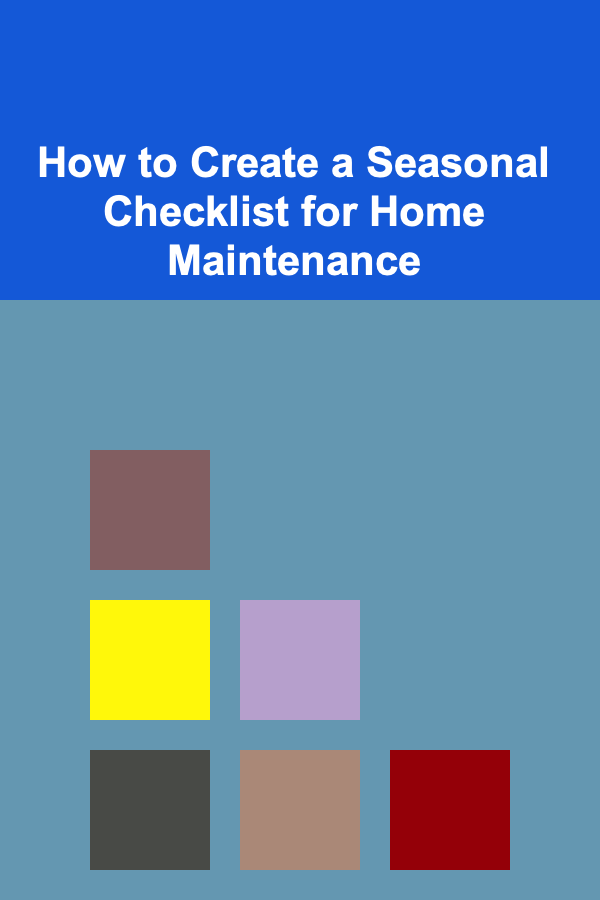
How to Create a Seasonal Checklist for Home Maintenance
Read More
How to Save for Retirement While Managing Daily Expenses
Read More
How to Use LinkedIn Insights to Tailor Your B2B Dropshipping Marketing Strategy
Read More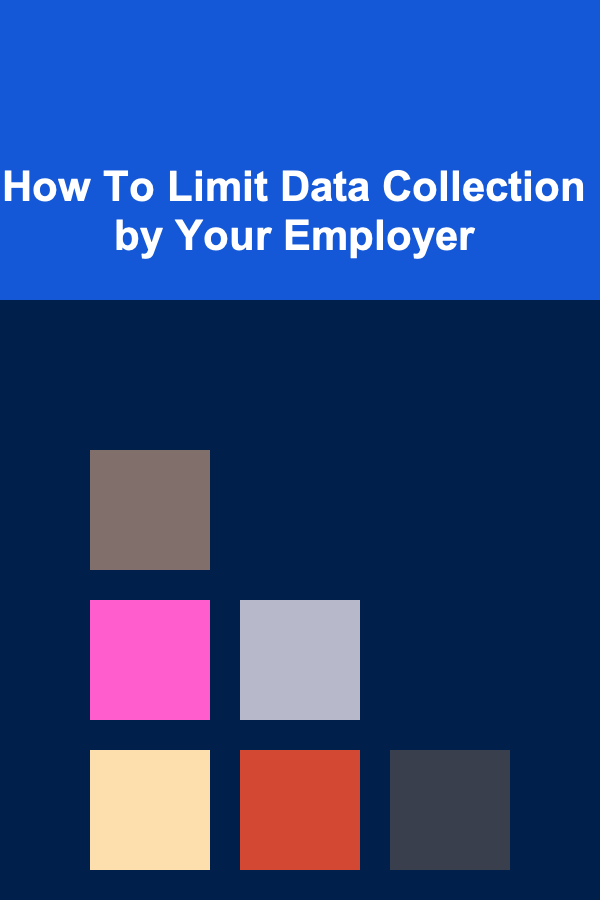
How To Limit Data Collection by Your Employer
Read More
10 Creative Quilling Gift Ideas to Make and Sell
Read MoreOther Products

How to Create a Content Promotion Checklist for Content Repurposing
Read More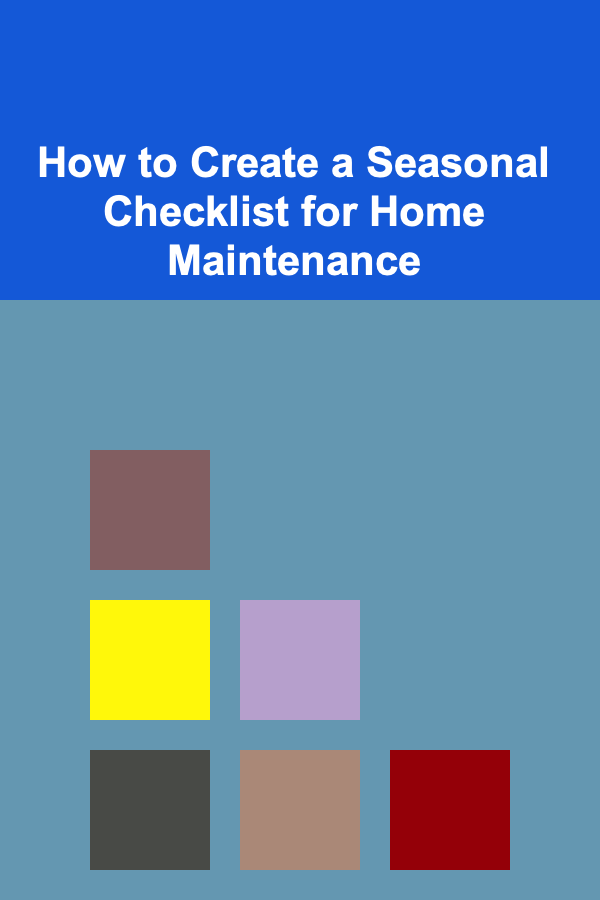
How to Create a Seasonal Checklist for Home Maintenance
Read More
How to Save for Retirement While Managing Daily Expenses
Read More
How to Use LinkedIn Insights to Tailor Your B2B Dropshipping Marketing Strategy
Read More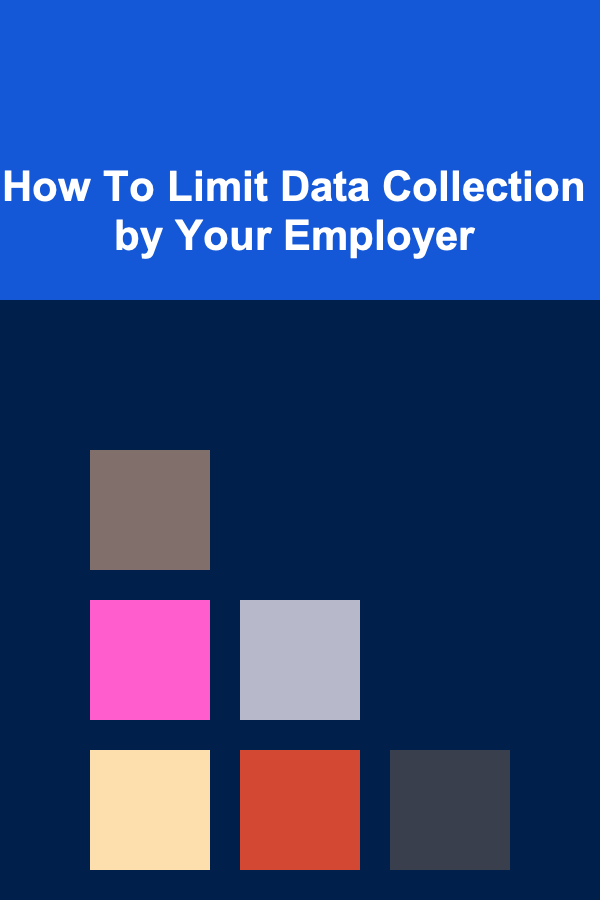
How To Limit Data Collection by Your Employer
Read More