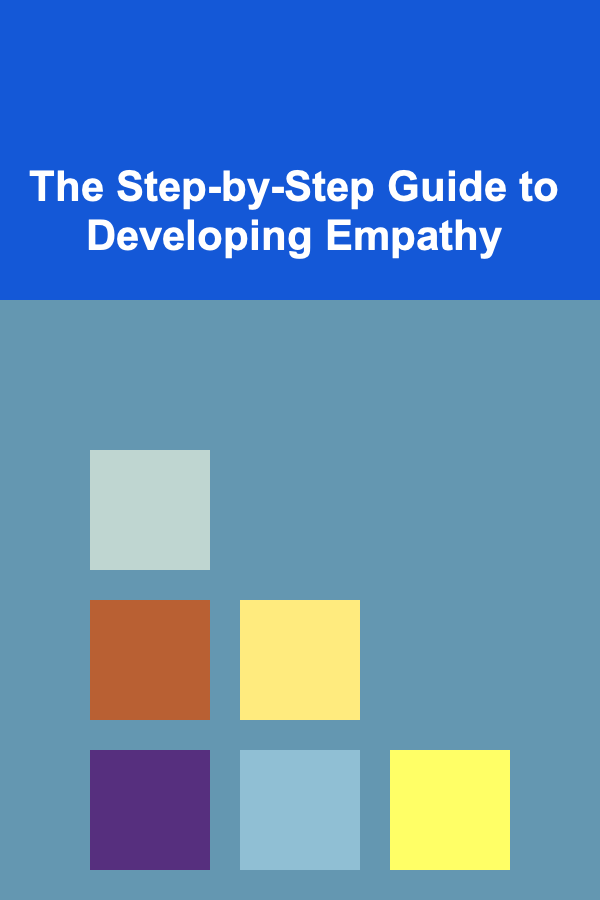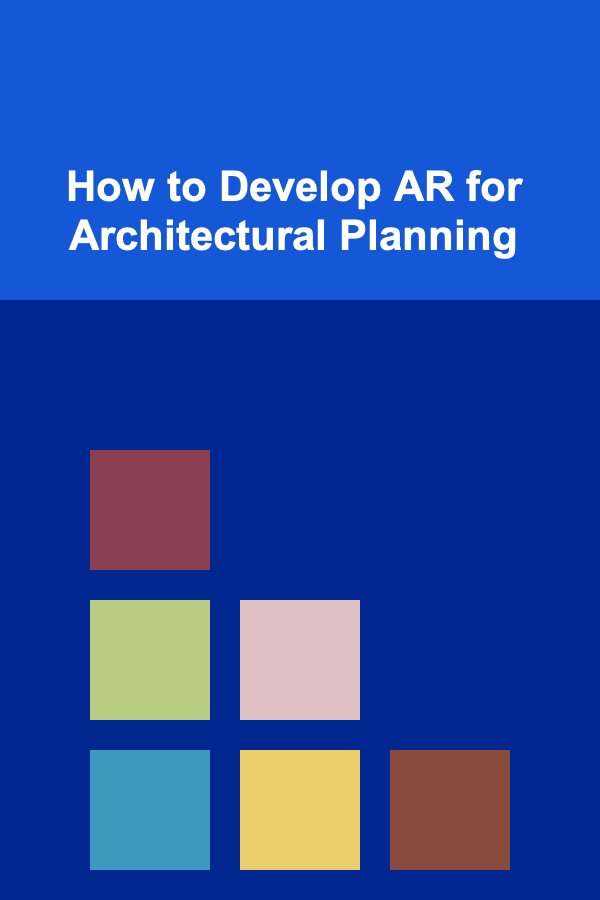
How to Develop AR for Architectural Planning
ebook include PDF & Audio bundle (Micro Guide)
$12.99$11.99
Limited Time Offer! Order within the next:
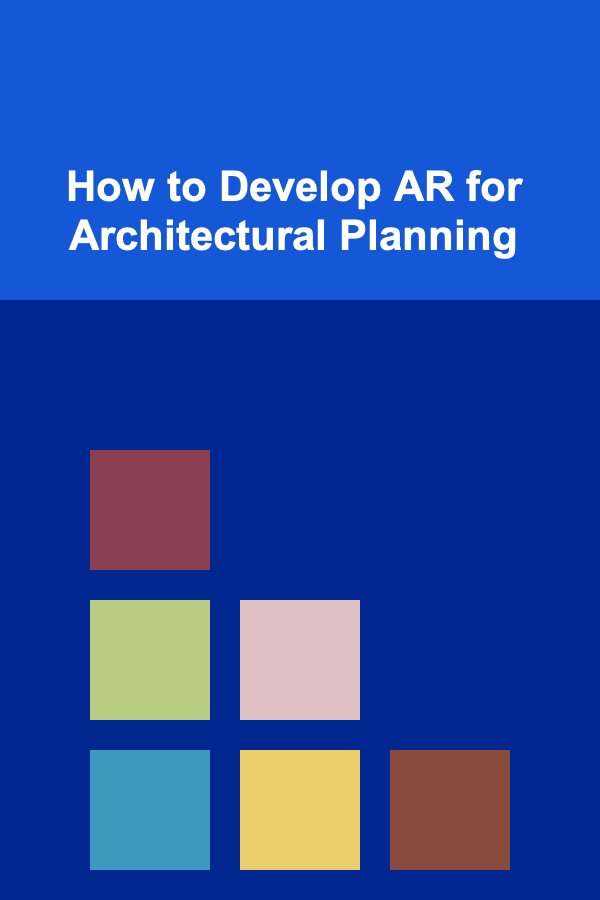
Augmented Reality (AR) is revolutionizing various industries, and architecture is no exception. From visualizing 3D models of buildings to offering immersive walkthroughs, AR allows architects, clients, and contractors to engage with designs in a way that was previously unimaginable. It enhances the architectural planning process, making it more interactive, dynamic, and efficient.
Developing AR for architectural planning involves understanding both the technical aspects of AR as well as the specific needs and challenges of architecture. This article will provide a detailed and in-depth guide on how to develop AR applications tailored for architectural planning, exploring the technologies, tools, methodologies, and strategies involved.
Understanding the Role of AR in Architecture
Before diving into the development process, it's important to understand the value AR brings to architectural planning. Traditional methods, such as 2D blueprints and 3D models, have limitations in terms of visualization, collaboration, and real-time decision-making. AR, on the other hand, offers a powerful solution by overlaying digital elements---like 3D models, textures, and animations---onto real-world environments in real time. This creates an interactive experience that bridges the gap between the digital and physical worlds.
AR can be utilized in various phases of architectural planning, including:
- Conceptualization and Design: Architects can use AR to visualize a building's design in a real-world setting, helping to evaluate how it will fit within a specific space.
- Collaboration and Communication: AR enables architects, clients, and contractors to see the design in an immersive, shared environment, improving communication and reducing misunderstandings.
- Construction and Implementation: AR can overlay virtual instructions on a construction site, guiding workers in real-time to ensure that building processes are executed precisely as planned.
- Maintenance and Renovation: Once a structure is built, AR can be used to monitor the building's systems, providing interactive maintenance guides and facilitating renovations.
With these potential benefits in mind, let's explore how AR can be developed specifically for architectural planning.
Technologies Involved in AR Development for Architecture
To develop an AR application for architecture, several core technologies and frameworks need to be understood. These include AR platforms, 3D modeling, spatial mapping, and real-time rendering. Let's examine each one in more detail.
1. AR Platforms and Frameworks
There are several platforms that facilitate the creation of AR applications, and each has its strengths and is tailored for different use cases. The choice of platform depends on the target devices (such as smartphones, tablets, or AR glasses) and the level of interactivity required.
- ARKit (Apple): This is Apple's AR development framework, primarily for iOS devices. It provides tools for creating AR experiences by combining real-world images with 3D content. ARKit includes capabilities like motion tracking, environmental understanding, and lighting estimation, all of which are essential for architectural AR applications.
- ARCore (Google): Google's ARCore framework is designed for Android devices. Similar to ARKit, ARCore provides features like motion tracking, environmental understanding, and light estimation. For cross-platform AR development (both iOS and Android), developers often use Unity in conjunction with ARKit or ARCore.
- Vuforia: Vuforia is a popular AR development platform that can be used across both iOS and Android. It's widely used in the architecture industry due to its ease of use, flexibility, and robust features such as object recognition, image tracking, and model targeting.
- Microsoft Mixed Reality Toolkit (MRTK): For developing AR applications on Microsoft HoloLens or other Windows Mixed Reality (MR) devices, the MRTK is a powerful framework. It supports spatial mapping and object tracking, both of which are critical for creating immersive AR experiences for architecture.
2. 3D Modeling and CAD Tools
AR requires highly detailed 3D models, which serve as the digital representation of architectural designs. Architects often use Computer-Aided Design (CAD) software to create these models. The choice of CAD tool will depend on the requirements of the project and the intended AR platform.
- Revit: Revit is one of the most popular BIM (Building Information Modeling) software solutions used by architects. It provides robust 3D modeling capabilities, making it easier to create accurate models that can later be converted into AR applications.
- SketchUp: SketchUp is another commonly used tool for architectural modeling. It is user-friendly and allows for rapid 3D modeling. While it doesn't have the full range of BIM capabilities of Revit, it is still ideal for creating models that can be transferred into AR experiences.
- Rhino and Grasshopper: Rhino is a powerful 3D modeling tool used in architecture, and when paired with Grasshopper (a visual programming language), it offers advanced parametric modeling capabilities. For more complex or experimental designs, Rhino can create models suitable for AR applications.
- Blender: Blender is a free, open-source 3D modeling tool used for creating highly detailed models and animations. It is suitable for creating architectural visualizations, though its primary strength lies in animation rather than engineering precision.
Once a 3D model is created in one of these tools, it can be exported to a format compatible with the AR development platform (e.g., glTF, FBX, or OBJ).
3. Spatial Mapping and Tracking
One of the challenges in developing AR for architecture is ensuring the digital models are accurately aligned with the real world. Spatial mapping and tracking are critical components that enable the AR system to understand the physical space in which the user is located.
- SLAM (Simultaneous Localization and Mapping): SLAM is a technique used to track the position and orientation of a device in real-time. By using sensors (such as cameras or LiDAR), the AR system builds a map of the environment while simultaneously tracking the device's position within it. This is particularly useful for architectural applications, as it ensures that the digital models are placed correctly in the real-world space.
- Environment Understanding: AR systems need to understand the surrounding environment to accurately place virtual objects. This involves recognizing surfaces, objects, and structures in the physical world, which can be accomplished using depth sensors or advanced computer vision algorithms.
4. Real-Time Rendering
Rendering 3D models in real-time is another key aspect of AR development. This requires powerful graphics engines that can process complex 3D models and produce high-quality visuals while maintaining smooth performance. Unity and Unreal Engine are two of the most widely used engines for AR development.
- Unity: Unity is the most popular game development engine and is also widely used in AR and VR development. It has robust support for both ARKit and ARCore and provides powerful tools for real-time 3D rendering. Unity's asset store offers a wide range of pre-built 3D models and assets that can be easily integrated into AR applications.
- Unreal Engine: Unreal Engine is another powerful game engine used for AR and VR development. While Unity is typically preferred for mobile AR, Unreal Engine offers superior graphics quality and is commonly used for more complex or high-end AR experiences.
Step-by-Step Guide to Developing AR for Architectural Planning
Now that we've explored the core technologies involved, let's break down the process of developing an AR application for architectural planning. This process can be divided into several stages: concept design, 3D modeling, AR development, testing, and deployment.
1. Concept Design and Requirements Gathering
The first step is to clearly define the objectives and scope of the AR application. Are you building an AR visualization tool for clients, a construction guide for contractors, or a maintenance tool for facility managers? Each use case will have different requirements, so it's crucial to understand the problem you're solving.
In this phase, you should:
- Consult with architects, clients, and contractors to understand their needs.
- Determine which platforms (iOS, Android, HoloLens) the AR application will support.
- Decide on the specific features, such as the ability to interact with 3D models, walkthroughs, real-time construction guidance, or remote collaboration.
2. 3D Modeling and CAD Integration
Once the requirements are set, the next step is creating the 3D models of the building or space that will be used in the AR experience. These models should be accurate and detailed enough to provide a realistic representation of the architecture. Depending on the tools being used, the model will need to be exported in a format compatible with the AR platform.
You should also consider optimizing the 3D models for AR to ensure that they load quickly and perform smoothly. High-poly models may need to be simplified for real-time rendering in AR applications.
3. AR Development and Integration
The next phase is developing the AR application itself. This involves:
- Setting up the development environment: Install and configure the necessary development tools, such as Unity, ARKit/ARCore, or Vuforia.
- Importing 3D models: Import the 3D models into the AR development environment and ensure that they align correctly with real-world coordinates.
- Programming interactions: Develop the interactivity required for the AR experience. This could include features like the ability to scale, rotate, or move the 3D model, as well as adding information overlays, measurements, or annotations.
- Testing and optimization: Test the AR application on various devices to ensure that it performs well. Optimize for frame rates and responsiveness, especially for mobile platforms where hardware limitations may impact performance.
4. Testing and User Feedback
Once the initial version of the AR app is developed, it's essential to conduct thorough testing. This includes:
- User Testing: Conduct tests with real users (architects, contractors, clients) to get feedback on the usability and functionality of the app.
- Performance Testing: Ensure the app runs smoothly on all target devices, with minimal lag or glitches.
Feedback from users will help refine the app's features and user interface.
5. Deployment and Updates
After testing, the app is ready for deployment. You'll need to ensure it's properly packaged for distribution, whether it's through app stores (for mobile platforms) or through specialized enterprise channels (for HoloLens or other AR devices).
Keep in mind that AR is an evolving technology. As new devices and features are released, it's essential to update the application to maintain compatibility and improve functionality.
Challenges and Considerations
While AR offers numerous benefits for architectural planning, there are several challenges to keep in mind when developing AR applications:
- Hardware Limitations: AR applications require significant computing power, particularly when rendering complex 3D models. Mobile devices, while powerful, may not always provide the performance needed for high-quality AR experiences.
- Accuracy and Alignment: Ensuring that digital models are accurately placed within the real world can be challenging, especially in environments with poor lighting or complex geometry.
- User Experience: Creating an intuitive and user-friendly interface is crucial. AR applications can be overwhelming if not designed with ease of use in mind.
- Cost: Developing high-quality AR applications can be costly, particularly when using advanced AR hardware like HoloLens.
Conclusion
Developing AR for architectural planning offers a wealth of possibilities, enabling architects and clients to engage with designs in interactive, meaningful ways. By understanding the technologies involved and following a structured development process, you can create AR experiences that enhance architectural planning, streamline communication, and facilitate better decision-making.
While challenges exist, the benefits of AR in architecture are undeniable. As AR technology continues to evolve, we can expect even more innovative applications to emerge, further transforming how buildings are designed, constructed, and maintained.

How to Build a Checklist for Migrating User-Generated Content (Comments, Reviews, etc.)
Read More
How to Create a Pantry Inventory App for Your Smartphone
Read More
How to Create Hidden Storage in Your Home for a Clutter-Free Look
Read More
How to Save Space in Your Kitchen with Compact Appliances
Read More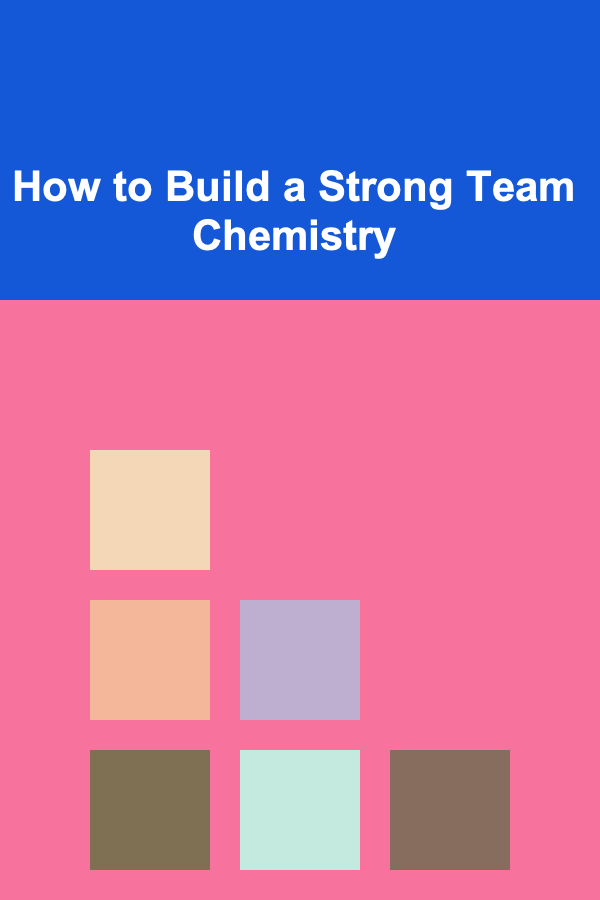
How to Build a Strong Team Chemistry
Read More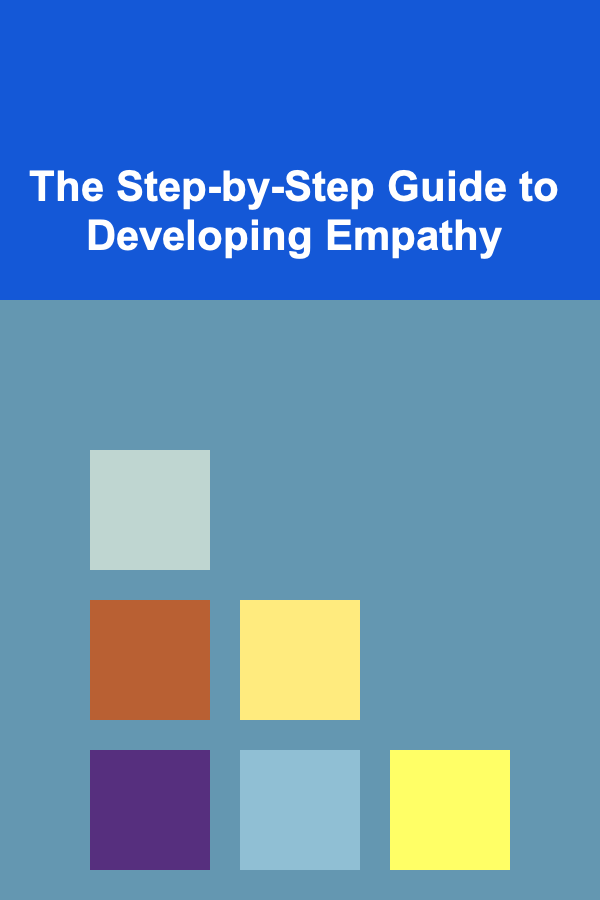
The Step-by-Step Guide to Developing Empathy
Read MoreOther Products

How to Build a Checklist for Migrating User-Generated Content (Comments, Reviews, etc.)
Read More
How to Create a Pantry Inventory App for Your Smartphone
Read More
How to Create Hidden Storage in Your Home for a Clutter-Free Look
Read More
How to Save Space in Your Kitchen with Compact Appliances
Read More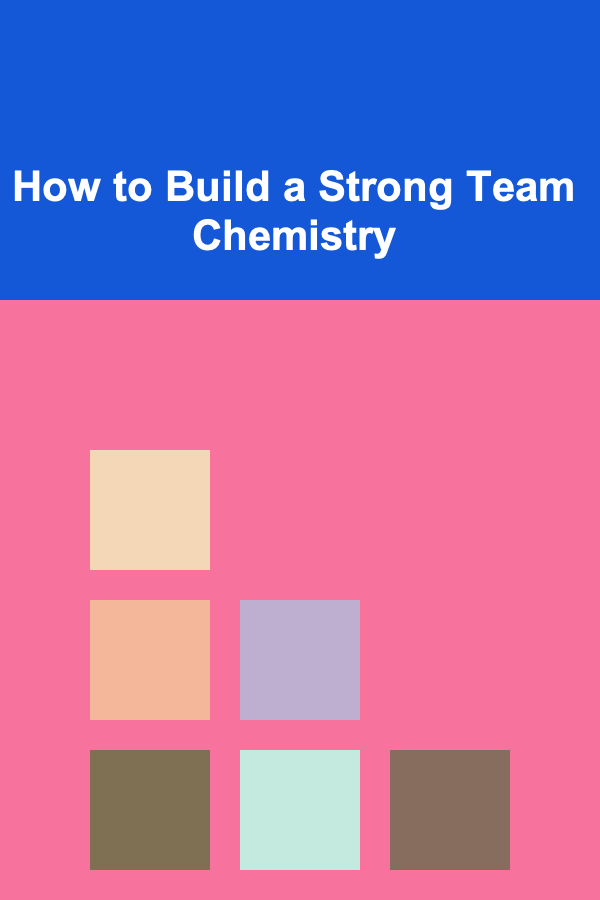
How to Build a Strong Team Chemistry
Read More