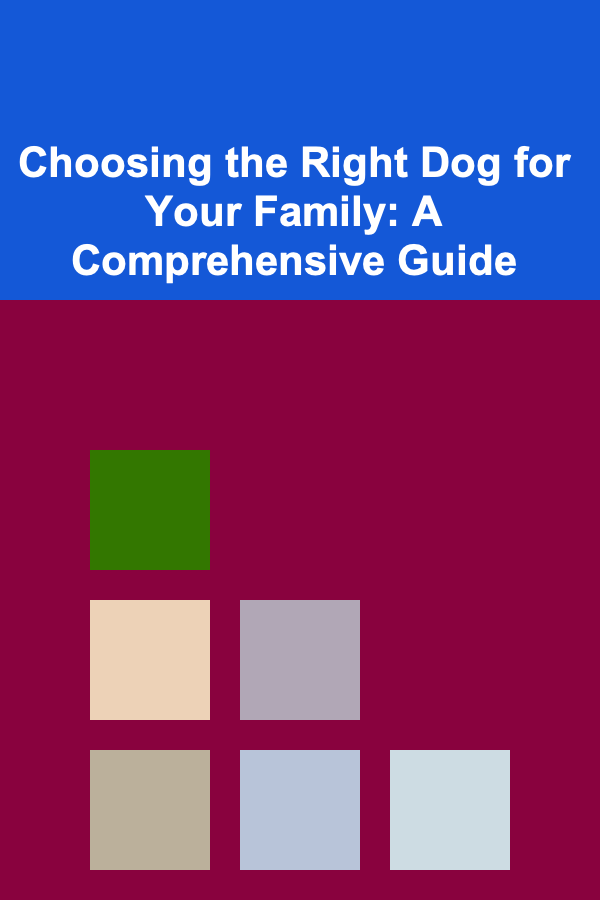How to Build a Checklist for Migrating User-Generated Content (Comments, Reviews, etc.)
ebook include PDF & Audio bundle (Micro Guide)
$12.99$11.99
Limited Time Offer! Order within the next:

Migrating user-generated content (UGC) such as comments, reviews, forum posts, and other user-driven interactions can be a complex and challenging task, especially when transitioning from one platform to another. Whether you are moving content from one website to another, migrating between content management systems (CMS), or upgrading your website's infrastructure, it's essential to have a comprehensive plan. A well-thought-out checklist ensures that the migration process is smooth, secure, and accurate while maintaining the integrity of the data.
In this guide, we'll walk through the actionable steps required to build a thorough checklist for migrating user-generated content. These steps will help you address key concerns, anticipate challenges, and ensure a successful migration with minimal disruption to user experience.
Understand the Scope of the Migration
Before diving into the specifics, the first step is to understand the scope of the migration. This involves assessing which user-generated content you need to migrate, the platforms involved, and the potential challenges you may face.
Key Questions to Ask:
- What types of user-generated content are being migrated? This could include comments, reviews, ratings, forum posts, user profiles, etc.
- Which platforms are involved in the migration? Are you moving from one CMS to another, between different e-commerce platforms, or upgrading an internal system?
- How much content is being migrated? The scale of the migration (small vs. large) will influence the tools, resources, and timeline required.
- Who will be responsible for managing the migration? Will it be handled internally by your development team or outsourced to a third-party service?
Clarifying the scope early will help you understand what needs to be done and plan accordingly.
Audit Existing Content
A critical first step in the migration process is to audit the existing user-generated content. This will not only give you insight into the content you're working with but also help identify any data issues, inconsistencies, or outdated material that may need to be cleaned up before the migration.
What to Audit:
- Content Structure: Identify the format and structure of comments, reviews, and other content. Is there a consistent format, or are there variations in how data is stored? For instance, are the comment sections using rich-text formatting, plain text, or multimedia?
- Metadata: Comments and reviews often come with associated metadata such as timestamps, user IDs, approval statuses, etc. Ensure that all metadata is captured correctly.
- Content Quality: Are there any spam, duplicates, or irrelevant content that should be excluded from the migration process? Consider filtering or flagging low-quality content.
- User Data: If migrating comments and reviews that are tied to specific users, ensure that user profiles and associated information are clean and correctly mapped.
By conducting an audit, you'll identify potential challenges ahead of time, and you'll also be able to prepare a strategy for dealing with problems such as duplicate content or irrelevant posts.
Choose the Right Migration Tool or Method
Choosing the right migration tool or method is crucial for ensuring a smooth and efficient transfer of content. Depending on the scale of the migration and the complexity of the systems involved, there are several options to consider:
Migration Methods:
- Manual Migration: If the volume of content is small, manual migration may be feasible. This method requires copying and pasting the data from the old platform to the new one.
- Automated Migration: For larger volumes of content, automated tools are typically more effective. Look for migration tools that can support batch importing, bulk transfers, and scheduled migrations.
- Custom Scripts: If neither of the above options suits your needs, developing custom scripts that can extract and insert content into the new system might be the best route.
- Third-Party Services: If the migration is complex and requires expert management, consider hiring a professional service to handle the migration process for you.
Criteria for Choosing a Tool:
- Compatibility: Ensure the tool is compatible with both the source and destination platforms.
- Data Integrity: The tool should be able to preserve all associated metadata (e.g., user info, timestamps).
- Ease of Use: The tool should offer an intuitive interface to minimize human error during the migration process.
- Scalability: The tool should handle both small and large datasets effectively.
Map the Data Structure
User-generated content often comes with a complex data structure, especially when metadata such as timestamps, user details, and content formatting is involved. Mapping the data structure accurately is essential to ensure that content is migrated to the correct fields and formats in the new platform.
Steps for Data Mapping:
- Identify Fields and Data Types: Review the current content's structure, identifying which fields contain the content itself (e.g., comment body, review text) and any associated metadata (e.g., user ratings, approval status).
- Create a Schema for Migration: Develop a schema that maps the fields in the old platform to the corresponding fields in the new platform. For example, if one platform stores user comments as "text," but the new platform requires a "rich-text" field, make sure this is accounted for.
- Consider Relationships Between Content: In some cases, UGC might be linked to other data, such as product pages or user profiles. Map out these relationships to maintain context post-migration.
- Handle User Accounts: If user-generated content is tied to specific user accounts, ensure that user IDs and other user-related data are correctly transferred or mapped to the new system.
Tools for Data Mapping:
- ETL Tools (Extract, Transform, Load): These can automate the process of mapping data between different systems.
- Custom Development: For highly customized content migration, custom scripts or APIs can help facilitate accurate data transfer and mapping.
Plan for User Impact and Downtime
Migrating user-generated content is not without risk. If the process involves downtime or disruptions, it could negatively affect user experience and engagement.
Considerations for Minimizing User Impact:
- Schedule the Migration During Off-Peak Hours: Perform the migration when traffic to your platform is low to minimize disruption. This is especially important for large-scale migrations.
- Inform Users in Advance: If the migration might cause downtime or result in temporary unavailability of certain content, inform your users ahead of time. Transparency is key to maintaining trust.
- Offer a Backup Plan: Have a contingency plan in place in case something goes wrong during the migration. This could include a rollback strategy or the ability to restore a backup.
Minimizing Downtime:
- Incremental Migration: If possible, migrate in phases rather than all at once. This approach reduces the risk of large-scale disruptions and allows for more flexibility in case issues arise.
- Testing in Stages: Before migrating all user-generated content, test the migration on a small subset of content. This helps identify issues early without risking the entire migration process.
Test the Migration Thoroughly
Before completing the migration, conduct a thorough round of testing to ensure everything has been transferred accurately and securely. This step is crucial to verify that all aspects of the migration have been completed as planned.
Testing Considerations:
- Check Content Integrity: Verify that all comments, reviews, and other user-generated content appear correctly on the new platform. Ensure no data has been lost or corrupted during the transfer.
- Test Metadata: Ensure that associated metadata (e.g., timestamps, user details, ratings) is correctly transferred and displays properly.
- Ensure Functionality: Test the functionality of comments or review sections. Can users still leave new comments or reviews? Are all user interactions (e.g., likes, replies) working as expected?
- Cross-Browser Testing: If you're migrating content to a new website or platform, test the content on different browsers and devices to ensure a consistent user experience.
Finalize and Monitor Post-Migration
Once the migration is complete, it's important to monitor the new platform to ensure that user-generated content is functioning properly and there are no issues with performance or data integrity.
Post-Migration Checklist:
- Monitor User Activity: Keep an eye on user activity and interactions, particularly with comments and reviews. Are users experiencing any issues?
- Check for Errors: Review error logs for any discrepancies or issues related to the content migration.
- Engage with Users: Encourage users to report any issues they encounter and be responsive to feedback.
- Backup Data Regularly: Ensure that backups of the migrated content are made regularly to prevent data loss in case of future issues.
Conclusion
Migrating user-generated content is a crucial step in many digital transformations, but it requires careful planning, execution, and testing to ensure success. By following this actionable guide and creating a detailed checklist, you can address all critical aspects of the migration process. This approach will help you avoid common pitfalls and ensure a smooth, secure, and effective transition of your user-generated content.

How to Eliminate Pet Odors from Your Home
Read More
How to Organize Your Home Office for Better Productivity and Storage
Read More
How to Teach Your Kids to Build and Decorate Birdhouses as a Family Project
Read More
How to Update Your Home's Lighting on a Budget
Read More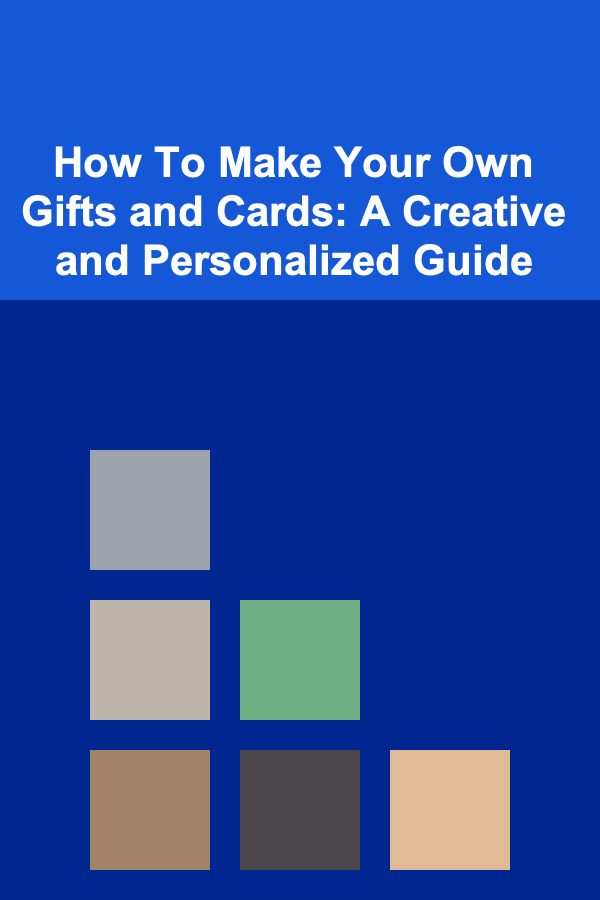
How To Make Your Own Gifts and Cards: A Creative and Personalized Guide
Read More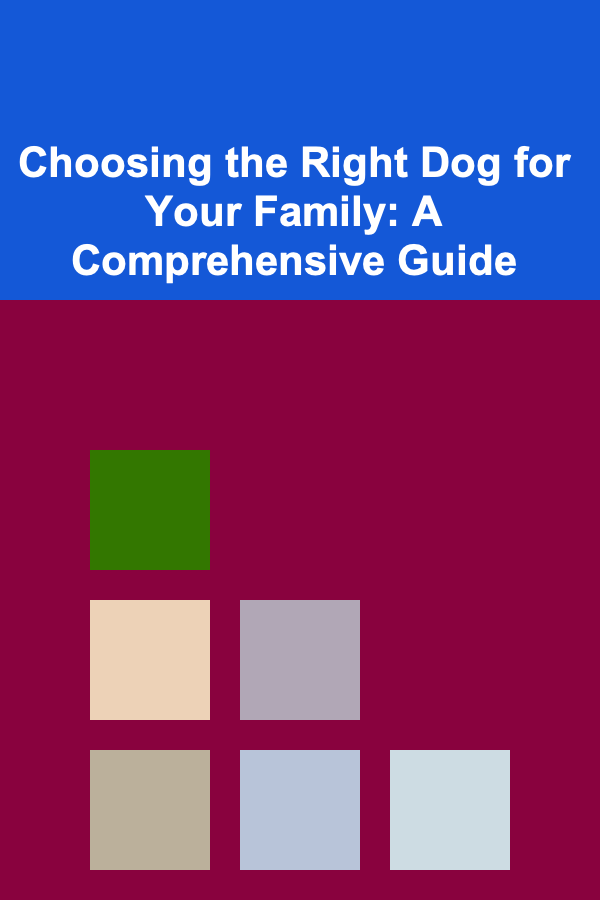
Choosing the Right Dog for Your Family: A Comprehensive Guide
Read MoreOther Products

How to Eliminate Pet Odors from Your Home
Read More
How to Organize Your Home Office for Better Productivity and Storage
Read More
How to Teach Your Kids to Build and Decorate Birdhouses as a Family Project
Read More
How to Update Your Home's Lighting on a Budget
Read More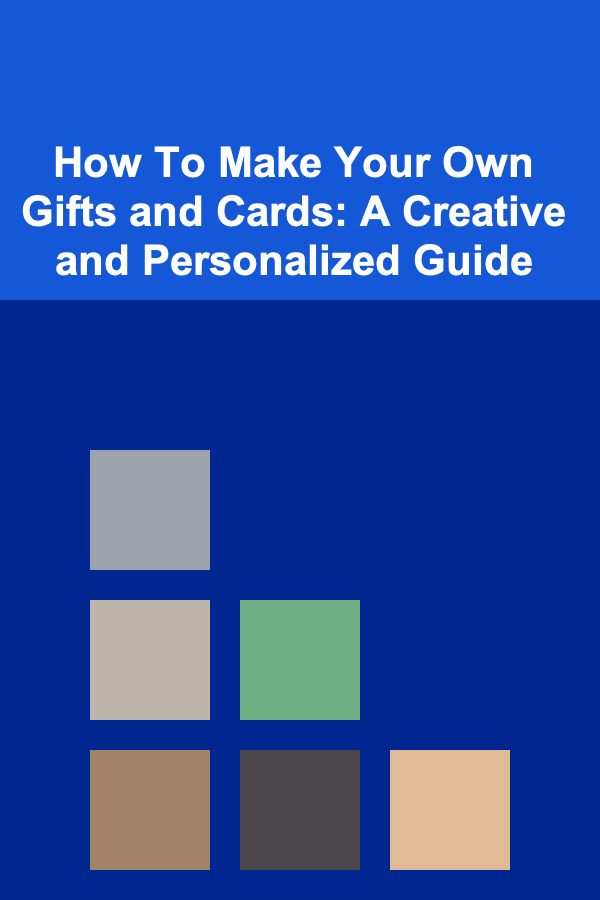
How To Make Your Own Gifts and Cards: A Creative and Personalized Guide
Read More