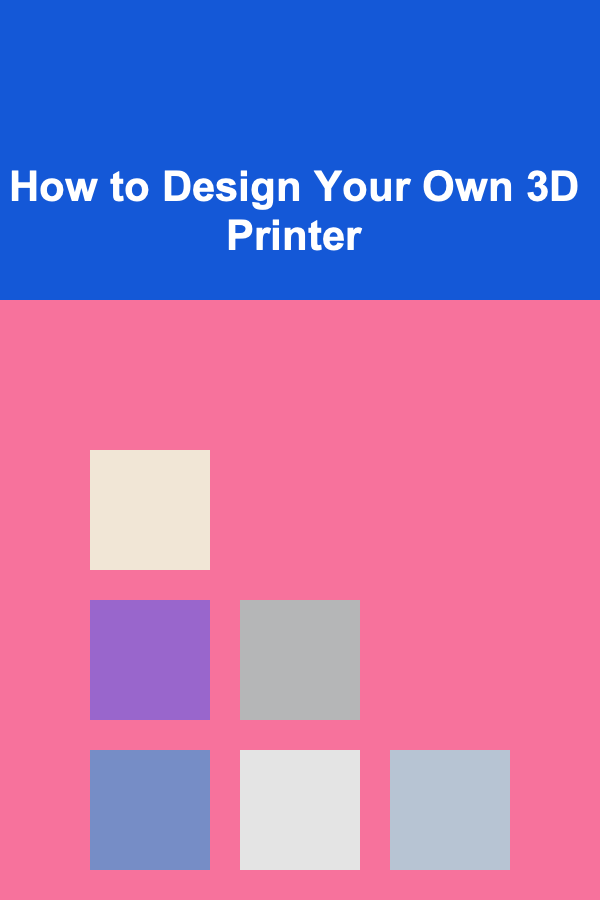
How to Design Your Own 3D Printer
ebook include PDF & Audio bundle (Micro Guide)
$12.99$5.99
Limited Time Offer! Order within the next:
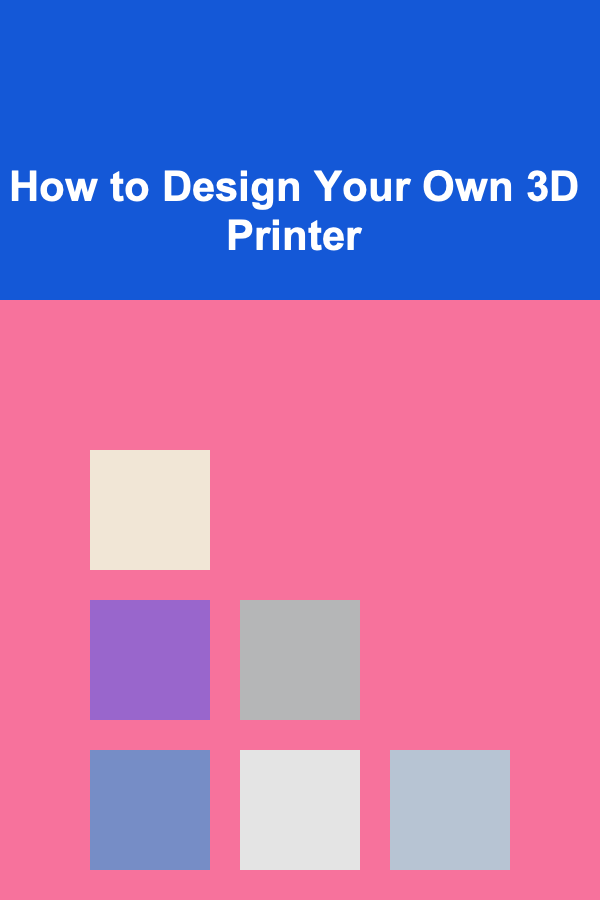
Designing your own 3D printer is an exciting, intricate, and challenging project that can deepen your understanding of mechanical design, electronics, and software integration. While buying a pre-made 3D printer can be a simple solution, building one from scratch or modifying an existing design offers the opportunity to personalize every aspect of the machine. Whether you're a hobbyist, engineer, or inventor, designing your own 3D printer opens up a world of possibilities in terms of customization, learning, and innovation.
In this guide, we will break down the process of designing your own 3D printer step by step. We will cover the basic components, materials, and tools required, as well as considerations for building a reliable and efficient 3D printer. By the end of this article, you should have a clear roadmap for creating your own custom 3D printer.
Understanding the Basics of 3D Printing
Before diving into the design process, it's essential to understand how 3D printing works. At its core, 3D printing is an additive manufacturing process where material is deposited layer by layer to build up a 3D object. The most common type of 3D printing is Fused Deposition Modeling (FDM), which uses a thermoplastic filament that melts and is extruded through a heated nozzle to create the object.
Here are the basic components of a typical 3D printer:
- Extruder: The part that heats and pushes the filament through the nozzle.
- Print Bed: The surface where the printed object is built up.
- Stepper Motors: Motors that drive the movement of the printer's axes.
- Frame: The structure that holds all the components together.
- Controller Board: The electronic brain of the printer that processes the G-code and controls the motors, heater, and sensors.
- Endstops/Sensors: Used to determine the position of the moving parts.
- Power Supply: Provides the required electrical power to the printer.
Setting Your Objectives and Requirements
The first step in designing your own 3D printer is to determine your objectives and requirements. This involves identifying the type of printer you want to create, the features you need, and the material it will use. These decisions will directly influence the design, the hardware, and the software you'll need to work with.
2.1 Types of 3D Printers
There are several types of 3D printers you could design. Here are the most popular ones:
- FDM (Fused Deposition Modeling): The most common type of 3D printer, ideal for home and prototyping purposes.
- SLA (Stereolithography): Uses a laser to cure liquid resin, typically providing higher resolution prints than FDM.
- SLS (Selective Laser Sintering): Uses a laser to fuse powdered material together, often used for industrial purposes.
- Delta Printer: A type of FDM printer with three arms that move in a triangular pattern to provide rapid and precise movements.
For this guide, we'll focus on building an FDM printer, as it's the most accessible and widely used type for home-based projects.
2.2 Key Design Requirements
Before starting the design, outline your key goals and features:
- Print Volume: The size of the objects your printer will produce. Typical desktop 3D printers have a print volume of around 200mm³ to 300mm³, but you can scale this up or down depending on your needs.
- Print Speed and Resolution: Speed is crucial for large prints, but you also want a printer that can offer fine detail. Balancing speed and resolution is a key consideration.
- Material Compatibility: Choose which filaments you want to use, such as PLA, ABS, or more specialized materials like PETG, Nylon, or flexible filaments.
- Heated Bed: A heated bed helps to prevent warping of the printed object by maintaining an even temperature during the printing process.
- Automatic Bed Leveling: An essential feature for ensuring that the print bed is correctly aligned to the nozzle for accurate prints.
- Size and Portability: Consider the dimensions of the printer and whether you want a desktop version or a larger, more industrial machine.
Choosing the Right Components
The next step is selecting the right components for your 3D printer. Below are the major parts you'll need, with some insights into what to look for in each.
3.1 Frame
The frame is the skeleton of your 3D printer. It needs to be sturdy enough to handle the movements of the printer's components while minimizing vibrations. Materials typically used for frames include:
- Aluminum Extrusions: Lightweight and strong, aluminum extrusions are easy to work with and commonly used for DIY 3D printers.
- Steel: Heavier than aluminum but very strong and stable.
- Acrylic or Wood: While cheaper, these materials can be less stable and prone to warping.
3.2 Motors
The stepper motors control the movement of the printer's axes. You'll need a minimum of three motors (one for each axis: X, Y, Z), but you might want an additional one for the extruder. Look for stepper motors with the following specifications:
- Voltage: 12V or 24V is common.
- Torque: Adequate torque is essential to avoid skipping steps.
- Size and Mounting Compatibility: Ensure the motors fit your design.
3.3 Controller Board
The controller board is the brain of your 3D printer. It interprets the G-code (the instructions sent to the printer) and directs the motors, heaters, and other components. There are several options to consider:
- Arduino-based Boards (e.g., RAMPS 1.4): Popular for DIY 3D printers, these boards are affordable and flexible.
- Integrated Boards (e.g., Duet, Smoothieboard): These boards offer more advanced features, like web interfaces, but are pricier.
3.4 Heated Bed
A heated bed is essential for good adhesion of your prints and to reduce warping, especially when printing with materials like ABS. Heated beds are typically made of aluminum with a heated silicone pad underneath. You'll need to ensure that the bed's size matches your print volume.
3.5 Extruder and Hotend
The extruder feeds filament into the hotend, where it is melted and deposited onto the print bed. Extruders come in two types:
- Direct Drive: The extruder is mounted directly on the print head, making it ideal for flexible filaments.
- Bowden Extruder: The filament is pushed through a tube to the hotend, reducing the weight on the print head.
When selecting the hotend, ensure it is capable of reaching the temperatures required for the filament you plan to use. For example, PLA requires a hotend temperature of around 190-220°C, while ABS needs around 220-250°C.
3.6 Endstops and Sensors
Endstops are used to detect the position of the printer's moving parts and help it calibrate. Mechanical or optical endstops are commonly used, but you can also use inductive or capacitive sensors for more precision.
3.7 Power Supply
The power supply powers the motors, heaters, and other components. Make sure the power supply is capable of handling the total wattage of your printer. A 12V or 24V supply is typical, with 24V systems offering more power and efficiency.
Designing the Mechanical Structure
With your components selected, it's time to design the mechanical structure. For this, you'll need to use CAD (Computer-Aided Design) software to create detailed models of the frame, moving parts, and components. Some popular CAD programs include:
- Fusion 360: A professional, free-to-use software that's great for 3D modeling.
- SolidWorks: Another professional option, often used in engineering.
- FreeCAD: An open-source option for 3D modeling.
4.1 Frame Design
When designing the frame, you must consider the printer's stability. A well-designed frame will minimize wobbling, leading to higher quality prints. If you are using aluminum extrusions, you'll need to measure the lengths of the pieces and ensure that the joints are secure.
4.2 Linear Motion System
The movement of the printer is key to its performance. You'll need to decide whether to use a Cartesian, Delta, or CoreXY design. Each type has its benefits and challenges:
- Cartesian: The most common design, where each axis moves independently.
- Delta: Uses three arms to move the print head in a triangular motion, allowing for rapid movement.
- CoreXY: A more complex design that offers faster speeds and higher precision, suitable for advanced users.
Choose the design that best suits your needs and ensures smooth and precise movements.
4.3 Cable Management
Efficient cable management is crucial for maintaining a clean and organized printer. Use cable chains or holders to keep wires away from moving parts and minimize wear and tear.
Assembling the Printer
Once you've designed and 3D printed (or purchased) all the necessary parts, it's time to assemble your printer. Follow a systematic approach:
- Assemble the Frame: Start by assembling the frame, ensuring that all the parts are securely mounted.
- Install the Motors and Extruder: Attach the motors and mount the extruder to the frame.
- Mount the Heated Bed and Hotend: Install the heated bed and hotend, making sure they are level and secure.
- Wiring: Connect the wiring for the motors, heated bed, hotend, and other components.
- Testing: Run initial tests to check for functionality, such as motor movement, heating, and the extruder.
Software and Calibration
Once the hardware is assembled, you'll need to install the necessary software and calibrate your printer. The two main aspects to focus on are:
- Firmware: Install firmware like Marlin or Klipper, which will control the movements and settings of the 3D printer.
- Slicing Software: A slicer converts 3D models into G-code. Popular slicers include Cura, PrusaSlicer, and Simplify3D.
6.1 Calibration
Calibration is crucial for achieving high-quality prints. Focus on:
- Bed leveling: Ensure the print bed is level and at the correct distance from the nozzle.
- Extruder Calibration: Calibrate the extruder to ensure it's feeding the correct amount of filament.
- Print Speed and Temperature: Fine-tune these parameters for optimal results with your chosen material.
Final Thoughts
Designing your own 3D printer is a rewarding experience that can teach you about mechanical design, electronics, and programming. By following the steps outlined in this guide, you can build a 3D printer that meets your specific needs and preferences. Although the process is complex, the knowledge gained from completing such a project is invaluable, and you'll have a working 3D printer to boot!

How to Ensure Conference Accessibility: A Checklist for Inclusive Events
Read More
How to Incorporate Natural Elements into Bathroom Organization
Read More
How to Use Coupons and Discounts to Save on Home Goods
Read More
Why Organizing Your Nightstand Can Improve Sleep Quality
Read More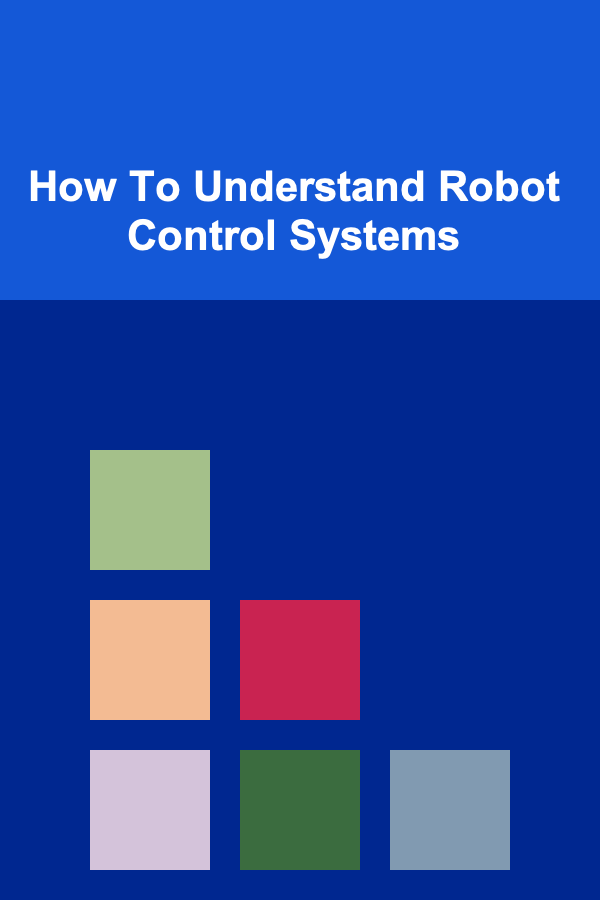
How To Understand Robot Control Systems
Read More
Mastering Video Marketing on Every Platform
Read MoreOther Products

How to Ensure Conference Accessibility: A Checklist for Inclusive Events
Read More
How to Incorporate Natural Elements into Bathroom Organization
Read More
How to Use Coupons and Discounts to Save on Home Goods
Read More
Why Organizing Your Nightstand Can Improve Sleep Quality
Read More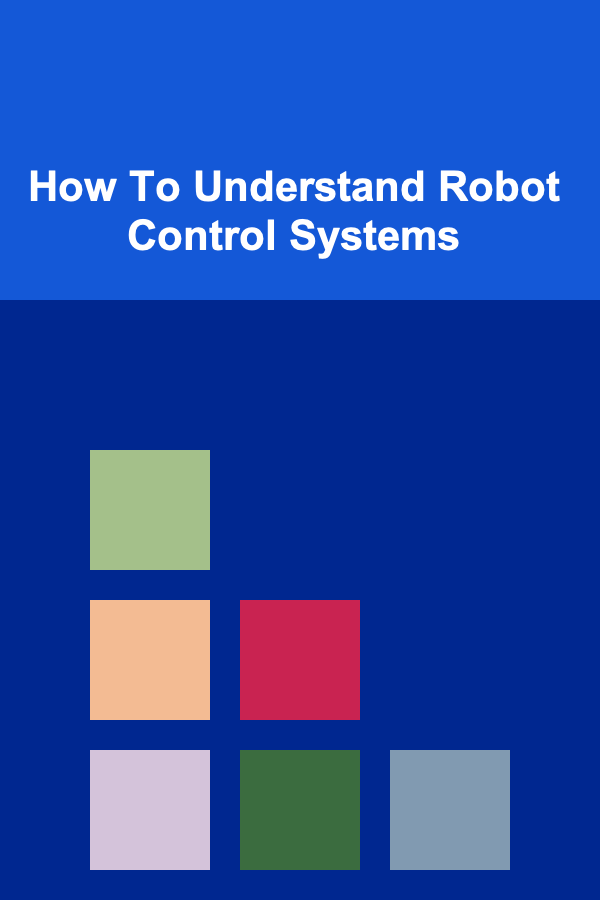
How To Understand Robot Control Systems
Read More