
How to Ensure Conference Accessibility: A Checklist for Inclusive Events
ebook include PDF & Audio bundle (Micro Guide)
$12.99$8.99
Limited Time Offer! Order within the next:

Conferences serve as crucial spaces for knowledge sharing, professional networking, and cultural exchange. However, one critical aspect that is often overlooked when organizing conferences is accessibility. Ensuring that your event is accessible to all participants---regardless of physical, sensory, cognitive, or digital challenges---is not just a legal or moral obligation, but a necessity for creating inclusive environments.
Creating an accessible conference requires thoughtful planning, awareness of different needs, and a commitment to providing a welcoming and inclusive atmosphere for everyone. This actionable guide provides a comprehensive checklist to ensure your conference is accessible to people with a wide range of abilities.
Physical Accessibility: Venue Considerations
A critical first step in organizing an accessible conference is choosing a venue that accommodates individuals with physical disabilities. Without a suitable venue, even the best plans will fail to create an inclusive environment.
- Wheelchair Accessibility: Ensure that the venue is wheelchair accessible, including ramps, elevators, and accessible bathrooms. Ensure that doorways, hallways, and aisles are wide enough to accommodate wheelchairs and mobility devices.
- Accessible Restrooms: Verify that accessible restrooms are available and conveniently located for attendees with disabilities. Make sure they are large enough to accommodate people who may require assistance.
- Seating Arrangements: Reserve seating areas for people who use wheelchairs or have other mobility issues. These should provide an unobstructed view of the speakers and screens, ensuring everyone can participate fully in sessions.
- Signage: Provide clear, visible signage to guide attendees to accessible routes, restrooms, and other essential locations. Use large, legible fonts and high contrast for visibility.
- Parking: Ensure that accessible parking spaces are available near the venue's entrances. These spaces should be clearly marked and close enough to the venue to minimize walking distances for people with mobility issues.
Digital Accessibility: Virtual and Hybrid Events
In today's world, many conferences are held in hybrid formats, combining in-person and virtual components. This adds a layer of complexity, as organizers need to ensure accessibility for both physical and virtual attendees.
- Live Captioning: Offer real-time captioning for all sessions, including workshops, panels, and keynote addresses. Captions help attendees with hearing impairments, as well as those for whom English is a second language.
- Sign Language Interpretation: Consider providing sign language interpreters for in-person and virtual sessions. This service is crucial for attendees who are deaf or hard of hearing.
- Accessible Online Platforms: If your conference has an online or hybrid component, ensure the digital platform is accessible. This means ensuring the platform is compatible with screen readers, has text-to-speech capabilities, and supports keyboard navigation.
- Audio Descriptions: For virtual events or hybrid formats, consider providing audio descriptions for any visual content, such as slides or videos. This benefits attendees who are blind or have low vision.
- Clear and Simple Layouts: For virtual events, ensure that the online platform is easy to navigate. This includes minimizing complex navigation systems, using large fonts, and ensuring that content can be easily accessed by people with different abilities.
Inclusive Communication: Meeting Diverse Needs
Effective communication is key to ensuring accessibility in conferences. People with varying needs must be able to understand, participate in, and contribute to discussions.
- Language Support: Offer materials in multiple languages if your audience is linguistically diverse. This may include event agendas, session descriptions, or promotional materials. If possible, provide simultaneous translation or bilingual speakers.
- Accessible Event Materials: Provide all event materials in accessible formats, including large print, Braille, and digital formats that can be used with screen readers. Be sure that your digital content is compatible with text-to-speech software.
- Pre-Event Information: Provide detailed accessibility information on the conference website, including information on accessible venues, transportation options, and available services. Make this information available in multiple formats, including plain text or audio files, if possible.
- Assistive Technology: Make assistive technologies available, such as hearing loops, speech-to-text devices, or other tools that support individuals with specific needs. Allow attendees to request these technologies in advance.
- Alternative Formats: Offer content in alternative formats, such as videos with subtitles, PDFs, or slide decks with detailed text descriptions. This ensures that people with various disabilities can access the same information as everyone else.
Inclusive Event Programming: Diverse Participation
A truly inclusive event goes beyond just physical and digital accessibility. You must also consider how to ensure all attendees are able to participate in discussions, ask questions, and engage in sessions.
- Accessible Presentation Formats: Encourage speakers to provide slides with large, clear text, high contrast, and visual elements that are easy to understand. Avoid using flashing lights or rapid animations that could trigger seizures in people with photosensitive epilepsy.
- Q&A Sessions: Make sure that Q&A sessions are structured in an inclusive way. This may include offering both in-person and virtual ways to submit questions (e.g., via a chat function or by raising hands). Consider appointing moderators to ensure that everyone gets an opportunity to contribute.
- Diverse Speakers and Panelists: Represent a variety of perspectives, including those from people with disabilities, in your speaker and panelist choices. This not only fosters inclusivity but also provides role models for attendees who share similar experiences.
- Social Events: Ensure that any social events, such as mixers, dinners, or breaks, are also inclusive. Provide accessible seating, and if food is served, make sure there are options for dietary restrictions or allergies. Social activities should be designed so that they can be enjoyed by everyone, including those with mobility challenges or other disabilities.
Training for Staff and Volunteers
Inclusivity in events requires the involvement of everyone, including staff, volunteers, and event organizers. It's crucial to ensure that your team is well-prepared to handle the diverse needs of attendees.
- Staff Awareness: Provide training on accessibility issues and ensure that staff members are aware of the specific needs of attendees with disabilities. They should be familiar with how to assist people with mobility issues, communicate effectively with people with hearing or vision impairments, and address any other accessibility concerns.
- Emergency Procedures: Make sure that staff are trained in emergency evacuation procedures for people with disabilities. This includes understanding how to assist attendees with mobility challenges or those who need additional support in case of an emergency.
- Clear Communication Channels: Establish clear communication channels for attendees to request accommodations, ask questions, or report issues related to accessibility. Ensure that these channels are monitored and responsive.
Post-Event Evaluation
The work does not end once the conference is over. To ensure continuous improvement and to make future events more inclusive, you should gather feedback from attendees, particularly those who required special accommodations.
- Feedback Surveys: Send out surveys to collect feedback on the accessibility of your event. Ask specific questions about physical accessibility, digital accessibility, and the overall inclusivity of the experience.
- Evaluate Accessibility Issues: Analyze the feedback to identify any recurring accessibility issues. Use this information to refine your planning process for future events and ensure you address any gaps that were highlighted.
- Build Partnerships: Consider partnering with accessibility advocacy groups or consultants who can help identify any overlooked areas and offer expert advice on improving accessibility at future events.
Conclusion
Ensuring conference accessibility is not a one-size-fits-all approach; it requires thoughtful planning, attention to detail, and a commitment to inclusivity at every stage of event organization. By following this checklist, you can create an environment where all attendees, regardless of their abilities, can participate fully and equally in your event.
Building accessible conferences is not just about meeting legal requirements---it's about fostering an environment where everyone feels welcome, respected, and able to contribute to the collective experience. With thoughtful preparation and a focus on inclusivity, you can create an event that is accessible to all, enhancing the experience for every participant.
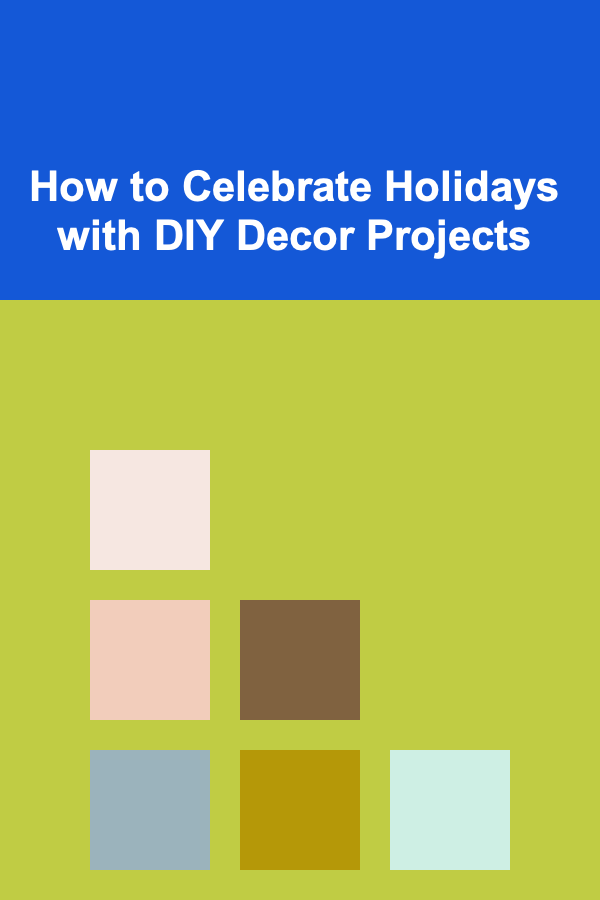
How to Celebrate Holidays with DIY Decor Projects
Read More
How to Keep Your Pet's Nails Trimmed and Healthy
Read More
How to Plan a Family DIY Building Project
Read More
How to Save Space in Your Bathroom with Over-the-Door Storage
Read More
How to Soundproof Your Home for an Undisturbed Movie Night
Read More
The Human Resources Manager's Playbook: Essential Skills for Recruiting, Retaining, and Developing Talent
Read MoreOther Products
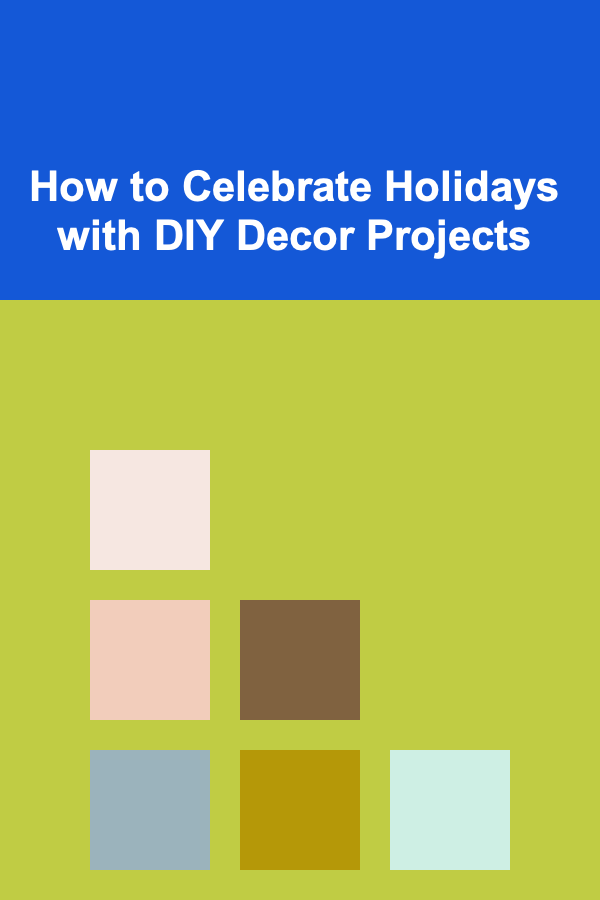
How to Celebrate Holidays with DIY Decor Projects
Read More
How to Keep Your Pet's Nails Trimmed and Healthy
Read More
How to Plan a Family DIY Building Project
Read More
How to Save Space in Your Bathroom with Over-the-Door Storage
Read More
How to Soundproof Your Home for an Undisturbed Movie Night
Read More